Microsoft Surface Slim Pen 2 – Black

Microsoft Surface Slim Pen 2 – Black

 Got an idea? Capture it fast.
Got an idea? Capture it fast.Wherever inspiration strikes, jot down a quick note or draw a diagram using Surface Slim Pen 2 and Microsoft Journal or OneNote.
” data-position=”triggerHorizontal” />
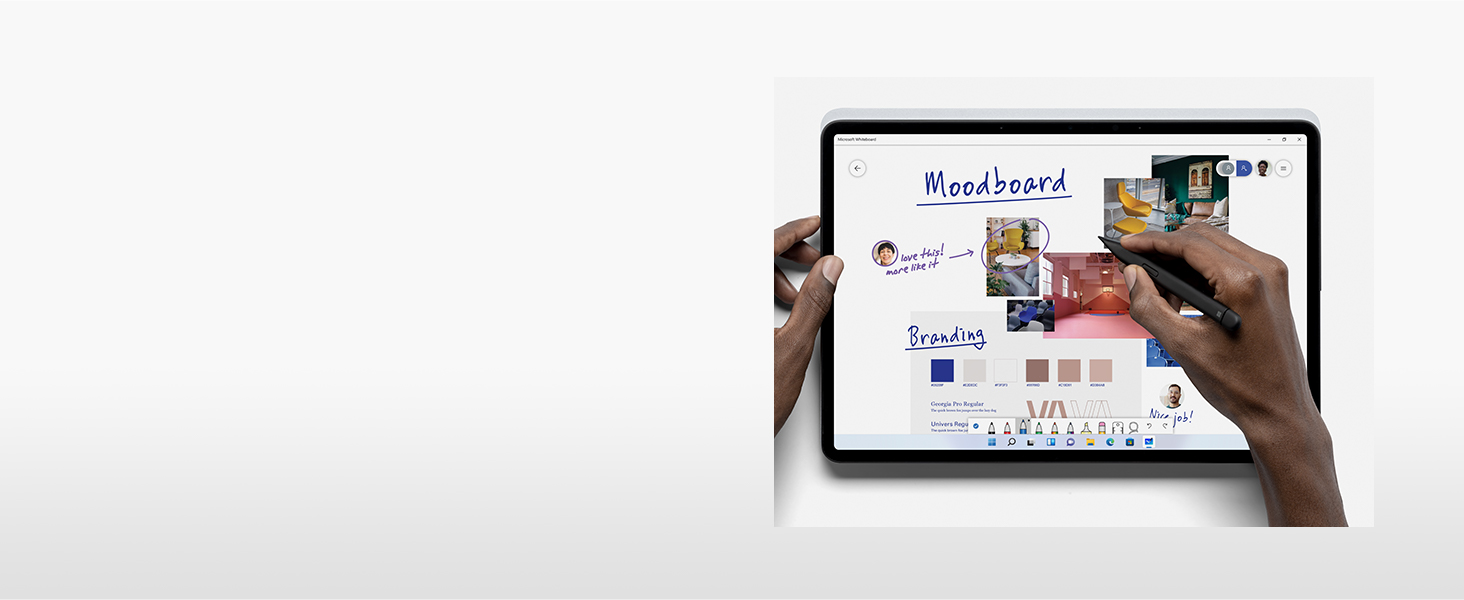
Capture ideas instantly
Brainstorm and sketch with others over Microsoft Teams or when using Microsoft Whiteboard. Plus, edit presentations on the spot, fill out and sign documents, or take personal handwritten notes in Microsoft Journal.
- Surface Slim Pen 2 experiences and compatibility vary by which device you are using it with. Visit aka.ms/SurfaceSlimPenCompatibility to learn more.
- Zero force inking will only be work when Surface Slim Pen 2 is used with Surface Pro 8, Surface Pro X, Surface Laptop Studio , and Surface Duo 2. Additional compatibility details can be found at aka.ms/SurfaceSlimPenCompatiblity.
- Surface Slim Pen 2 shown with Surface Pro 8.
- Tactile signals in Surface Slim Pen 2 can be experienced on some applications on Surface Laptop Studio and Surface Pro 8 running Windows 11. Surface Laptop Studio and Surface Pro 8 sold separately.
- Some software, accessories, and devices sold separately. App availability and functionality may vary by market and operating system.
- Surface Slim Pen 2 tilt functionality is available with Surface Laptop Studio, Surface Pro 3-Pro 8; Surface Pro X; Surface Go 1-Go 3; Surface Laptop 1-4; Surface Studio 1,2; Surface Book 1-3. Additional compatibility details can be found at aka.ms/SurfaceSlimPenCompatibility.
- Pairing functionality requires Windows 10, Windows 11, or Android with the latest updates.
- Battery life varies significantly based on usage, network and feature configuration, signal strength, settings and other factors. See aka.ms/SurfaceBatteryPerformance for details.
- The USB-C Charging Base that came in-box with Surface Slim Pen 1 requires a firmware update through Windows Update to charge Surface Slim Pen 2. Visit aka.ms/SurfaceSlimPenChargerUpdate for more information.
- Slim Pen 2 can charge with Surface Pro 8 or Surface Pro X Type Covers or Surface Laptop Studio. For any other device you need a charger – SOLD SEPARATELY.
Compare Microsoft Surface Accessories
 Surface Slim Pen 2 |  Surface Pro Sig. Keyboard |  Surface Slim Pen Charger |  Surface Slim Pen |  Surface Mobile Mouse | |
| Colors | Black | Red, Blue, Platinum, Black | Black | Black | Variety of colours |
| Connectivity | Bluetooth Wireless 5.0 | N/A | N/A | Bluetooth | Bluetooth 4.2 |
| Dimensions | 136.8 x 11.3 x 6.3 mm | 289.1 x 226.1 x 4.89 mm | 161.9 x 15.9 x 9.5 mm | 132.8 x 11.17 x 6.35 mm | 107.20 x 60.30 x 25.80 mm |
| Weight | 13 g | 280 g | 31 g | 14 g | 78 g, with 2 AAA batteries |
| Battery Life | Rechargeable, up to 15 hours | N/A | N/A | Rechargeable, up to 13 hours | Up to 12 months |
| Weight: | 14 g |
| Dimensions: | 13.73 x 1.17 x 0.64 cm; 14 Grams |
| Brand: | Microsoft |
| Model: | 8WV-00002 |
| Colour: | Black |
| Batteries Included: | Yes |
| Manufacture: | Microsoft |
| Dimensions: | 13.73 x 1.17 x 0.64 cm; 14 Grams |
Nichts anzumerken. Zufrieden mit dem Produkt. Erfllt die Erwartungen.
Es hat nur berrascht , dass zustzlich eine Ladestation erforderlich ist.
Bought this for my son for college. He loves it. It works well and is accurate. He also says it’s comfortable to use.
Stylet idale pour prendre des notes ou signer des documents. Sa forme plate permet de le ranger dans l’emplacement prvu sur le clavier Microsoft.
L’appairage se fait d’une facilit dconcertante.
Der Surface Slim Pen 2 funktioniert problemlos mit meinem Surface Duo 2. Da es fr dieses Gert keinen anderen kompatiblen Touchpen gibt, hatte ich mich entschieden, diesen Pen trotz des hohen Preises zu kaufen. Ich war berrascht, wie przise und problemlos der Pen schreibt oder antippt. Auch bei tglicher Nutzung hlt eine Akkuladung etwa 6 Wochen. Der Pen haftet magnetisch auen am Gert, man verliert ihn also nicht. Ich bin sehr zufrieden und mchte den Stift nicht mehr missen.
Preislich ist der Stift eher zur Oberklasse zu zhlen. Insgesamt macht er jedoch, was er soll. Besondere Funktionen fr diesen Preis (im Gegensatz zum Samsung Slim Pen) waren nicht ersichtlich.
Dennoch ist der Stift ein Must-have zum Surface.
aprs je ne suis pas pro, donc mon valuation est pour un usage simple. il rponds ma demande immdiatement. j’alterne sans problme le doigt, le stylet et le clavier et tout rponds de suite. il se recharge dans l’emplacement du clavier prvu cet effet. du coup, il est bien protg. il est solide et la pointe est fine. le trait est prcis, on peut poser la main sur l’cran sans problme. il s’adapte au logiciel dans lequel on est. je n’ai pas tester la gestuelle ou autres raccourcis.
Ich habe den Pen zusammen mit einem Surface Laptop Studio gekauft. Was soll ich sagen? Es funktioniert perfekt! Lsst sich magnetisch unter den Laptop legen und kabellos aufladen. (Was auch bedeutet, dass die Akkus nicht mehr entfernbar sind.)
Das haptische Feedback des Pens ist vorhanden. Ist jetzt nicht super stark sprbar (zumindest bei den meisten Anwendungen). Bei manchen Anwendungen (z.B. Microsoft Journal) kann so aber auch der Stift kurz strker vibrieren, wie man es auch von manchen Smartphones kennt.
My Surface Pro keypad charges the pen, so make sure your version does too or will need to buy a charger!
Ich bin etwas enttuscht von diesem fr mich doch etwas hochpreisiegen Zeigestift.
Vergleichbare gute starten bei ca. 30 ( bei Amazon) Die Handhabung ist denkbar einfach und wird durch Softwareupdates von Windows 11 gut untersttzt. Die Bedienungsanleitung von Microsoft ist von Software Spezialisten geschrieben, wie so oft. Normale nicht Software Spezialisten wie ich mssen oft die Anleitung mehrmals lesen bevor die “Glocke lutet” das ist aber normal?!
This pen worked right out of the box without any problems and can charge wirelessly on the keyboard of your microsoft surface computer. This is a expensive slim pen, which works in a similar way to the apple pencil, with a less pen to paper feel, but it is only intended for you use on the specific laptop and not on a ipad made for drawing and note taking. It is good for notetaking, though I feel like the apple pencil with the wireless charing is better, but sadly it only works on a ipad from a specific generation and onwards and with no other devices.
The charger is not only required to charge the pen, but also is required to ‘wake’ the pen from a new purchase.
It does feel premium quality, except the eraser part which feels a little loose when holding it in your hand. So its not as premium quality as the Apple Pen which does not require a separate charger.
Using the pen on the Surface go 2 there is a VERY small delay from when moving the pen on the screen, this could be because of either the pen or just Windows 11 which I’m using.
The charger for the pen is a USB-C to USB-A, so you can’t charge it from the Surface Go 2 unless you have a dongle. Otherwise you have to purchase a USB-C to USB-C cable, so another extra cost.
Hope this helps others in deciding if they want to purchase or not. My advice would be to purchase the keyboard cover which comes with a trackpad in one purchase.
he pen looks new and the price was so low, it came with a battery as well, extremely pleased. It is the real Microsoft pen not a fake one as well
The incredibly low latency, accuracy of the fine tip and the haptic feedback in supported apps make it feel like a pen or pencil writing onto paper.
This smoothness has allowed me to use the surface pro 8 like any sheet of paper, something I struggled to do with the older surface pen paired with the tablet.
Der Stift liegt super in der Hand und arbeiten/zeichnen klappt mit etwas bung sehr gut. Das ben bezieht sich aber weniger auf den Stift selbst, sonder mehr auf das allgemein andere Gefhl am Touchscreen im Vergleich zu Papier. Akku hlt sehr lange, lsst sich per Magnet am Surface befestigen. Der Preis ist heftig, dennoch empfinde ich es als ntzliche Ergnzung.
Nice pen, but extremely overly priced for what it is.
I was a bit doubtful when i realised that the retailer wasn’t actually Microsoft but the pen actually works very well with my surface pro 7 and looks identical to the pen I purchased with my laptop. There is a slight difference in weight though as this pen is much lighter than my old one but it works excellently.
I use this with MS Go2. Works very well, accuracy and ease of use are good, but unfortunately the Go2 screen is a little bit slippy for it to be completely accurate in the very fine detail. However I aim to try it with a paper-feel screen protector and expect the pen to really come into its own.
bought this product to use with my surface pro after finding it difficult to write on work sent by teachers in lockdown. I decided to buy the original as at the time it was only few ‘s more than others. A year on im happy with buying this and not encountered any issues whatsoever. The product has proved to be very useful during the first and second lockdown as a GCSE student.
Bought this product so I can use it with my Surface Pro 6 and it has been great. Allows me to write my uni notes really easily. However the bib of the pen has seemed to bend and it is not straight. Considering it has only been a few months old I am disappointed with this. I can buy a new pack of nibs from Microsoft however I shouldn’t need to spend extra when I have spend 60 in the first place. Apart from this the product is good for uni students looking to take notes on their surface pro product.
Accurate and pressure sensitive pen which works perfectly on my Surface Pro 3 (minus the shading capability when you lean the pen which isn’t supported).
It feels solid in the hand and not too heavy to write with. The soft rubber tip makes it feel more natural than I was expecting; not quite like paper but maybe halfway there.
It’s a little pricey for what it is and sadly doesn’t have a erase button along the edge so you have to flip the pen to erase which, although intuitive, is annoying.
If I’m honest, the Bluetooth functionality of this pen saves little time, especially when all the features are available after a short tap on the taskbar, but it’s a nice feature. The pen function itself is extremely accurate, arguably comparable to writing with a real pen. It goes without saying that this pen works best with the Surface series of products, but I do believe it will work with other computers that support Pen input. You may, however, be better looking into a pen that is slightly cheaper. With this device, you are truly paying for the reliability of Surface.
* Update, is the original thing and a bargain at 60. Works well.
I’ve used it on drawing software and on the Microsoft Maps software which lets you draw on the map, and it seems accurate to me. Note: I am not a professional artist so cannot asses this for complete accuracy.
Coupled with my newly purchased SP6, the Surface Pen provides the full Surface experience. I used this pen daily for 2-4 hours, and it provides the best note taking experience that is right up there with the iPad (with more functionality). Only down point is mine stopped functioning out of the blue. Microsoft have exchanged for a brand new pen with no quarrels within 7 days even with Christmas and New Year right in the middle!