Razer Basilisk V3 Pro – Wireless Gaming Mouse (Razer
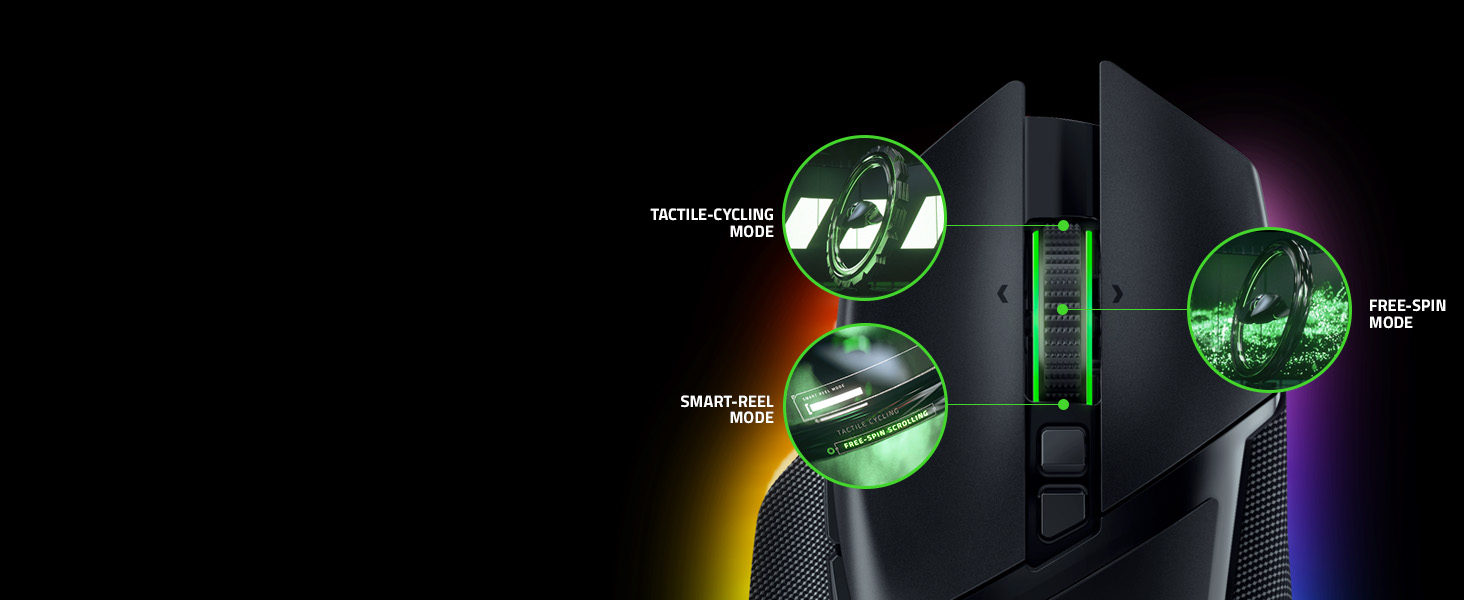
Razer Basilisk V3 Pro – Wireless Gaming Mouse (Razer HyperScroll Tilt Wheel, Focus Pro 30K Optical Sensor, HyperSpeed Wireless, 13-Zone Chroma Lighting, 10+1 Programmable Buttons) – Black

3 Scroll Wheel Modes
Enjoy tactile, free-spin, or switch between both automatically with Smart-Reel mode

11 Programmable Buttons
Assign controls and perform essential actions like push-to-talk, ping, and more

Best In Its Own Class
With 99.8% resolution accuracy and wider surface compatibility, including glass

Lag-Free Gaming
25% faster than other wireless, with multi-device support

Reliable & Tactile
Lasts up to 90-million clicks, no double-clicking issues, and a more tactile feel
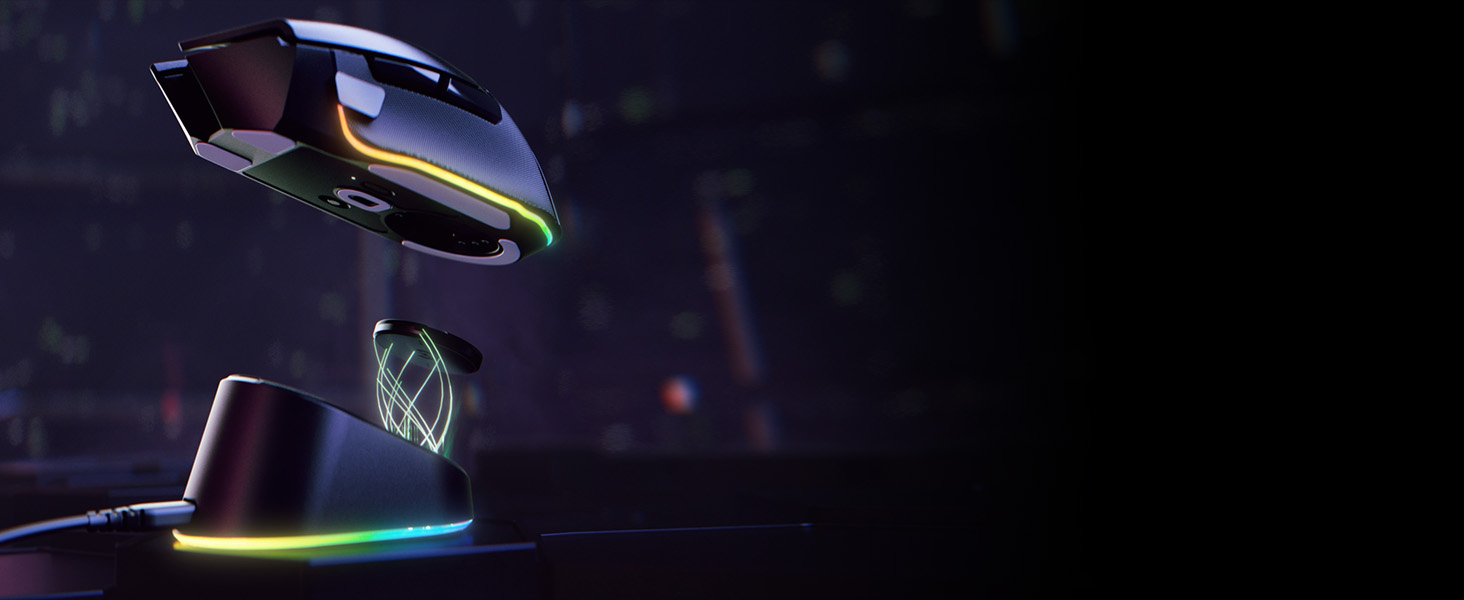
 Speedflex Charging Cable
Speedflex Charging CableUSB Type C, and functional while charging
” data-position=”triggerHorizontal” />Focus Pro 30K Optical SensorWith 99.8% resolution accuracy and wider surface compatibility, including glass
” data-position=”triggerHorizontal” />
Gear Up
Complete your setup with the full lineup for the ultimate gaming experience from the #1 Best-Selling Gaming Peripherals Manufacturer in the US via NPD Group Inc, 2017-2022.

BlackWidow V3 Mini HyperSpeed Phantom Edition
Compact enough for any space, and versatile enough for all setups this is the Razer BlackWidow V3 Mini HyperSpeed Phantom Edition.

Razer Kraken V3 Pro
Reach the ultimate depths of immersion with the Razer Kraken V3 Pro a wireless haptic PC gaming headset powered by Razer HyperSense.

Strider XXL
Unlike traditional fabric mats which are known for their stopping power, the Razer Strider also has the smooth, even glide of a hard surface allowing for agile movement that’s just as precise

Mouse Dock Pro
Power up your gaming with the Razer Mouse Dock Pro a wireless dock and puck combo designed for seamless wireless charging and true 4K Hz wireless polling rate.
Basilisk Line

Basilisk V3 Pro

Basilisk Ultimate

Basilisk V3

Basilisk X Hyperspeed
Sensor Focus Pro 30K Optical Focus+ Optical Focus+ Optical 5G Optical Sensitivity (DPI) 30,000 20,000 26,000 16,000 Max Speed (IPS) 750 650 650 450 Max Acceleration (G) 70 50 50 40 Programmable Buttons 11 11 11 6 Razer Chroma RGB ✔ ✔ ✔ ✘ Switches Optical Mouse Switches Gen-3 Optical Mouse Switches Gen-2 Optical Mouse Switches Gen-2 Mechanical Click Lifecycle 90 million clicks 70 million clicks 70 million clicks 50 million clicks Approx. Weight 112g 107g 101g 83g Connectivity HyperSpeed Wireless & Wired HyperSpeed Wireless & Wired Wired (Micro-USB) Wireless (2.4GHz, BLE)
| Weight: | 112 g |
| Dimensions: | 13 x 7.5 x 4.2 cm; 112 Grams |
| Brand: | Razer |
| Model: | RZ01-04620100-R3G1 |
| Colour: | black |
| Batteries Included: | No |
| Manufacture: | Razer |
| Dimensions: | 13 x 7.5 x 4.2 cm; 112 Grams |
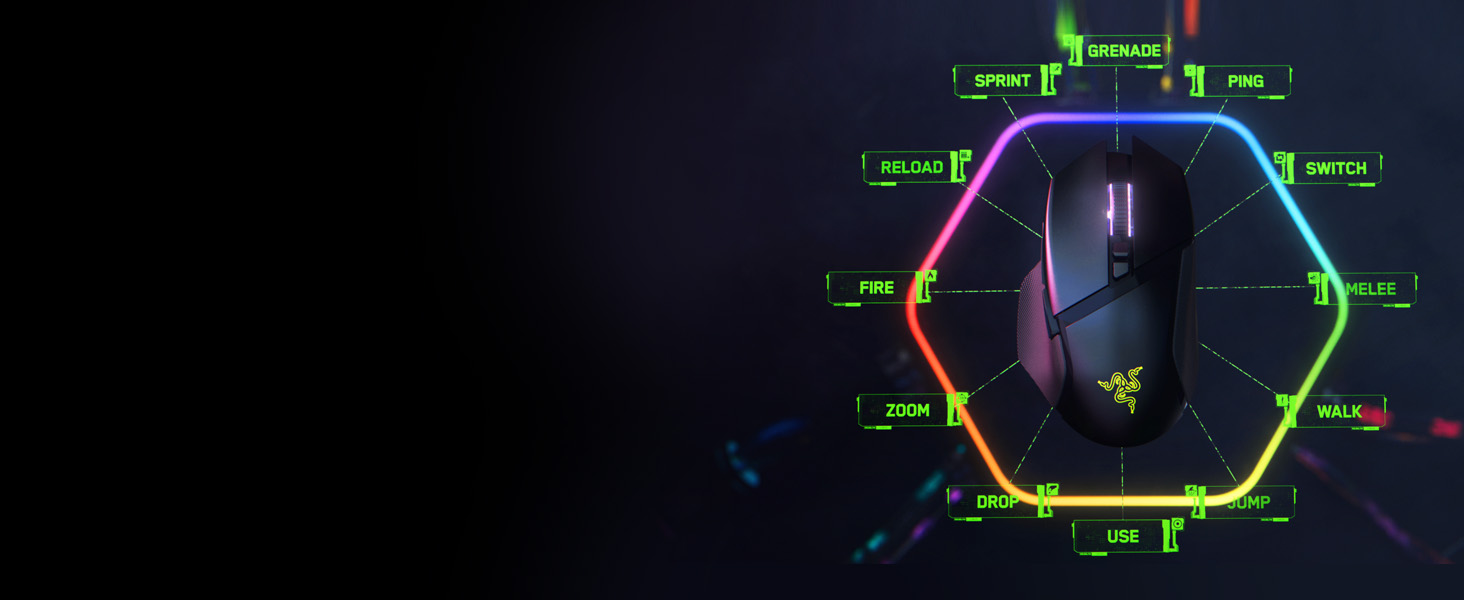

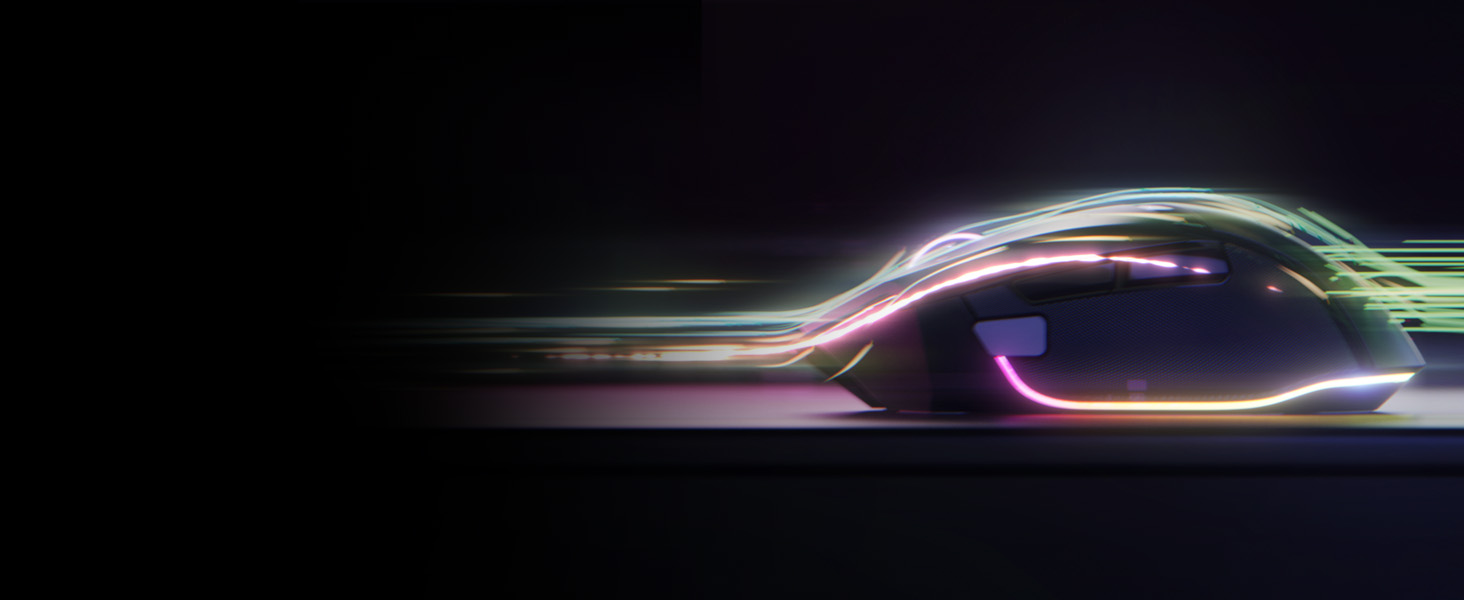

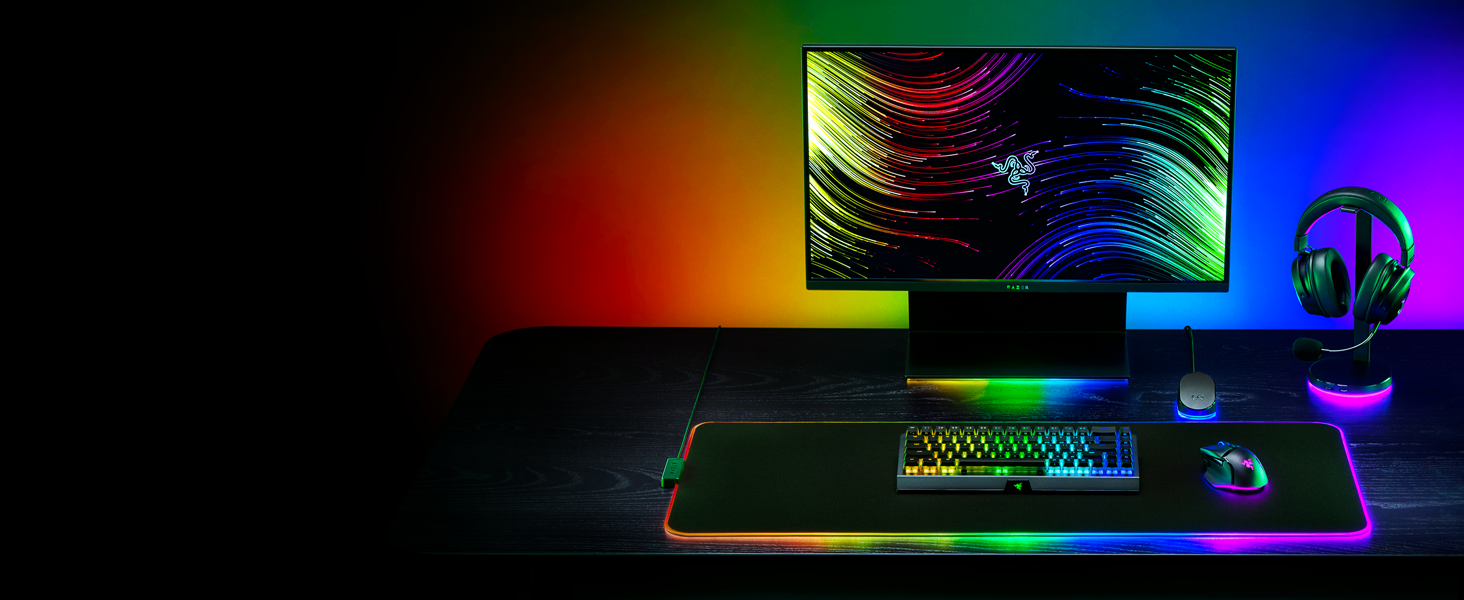


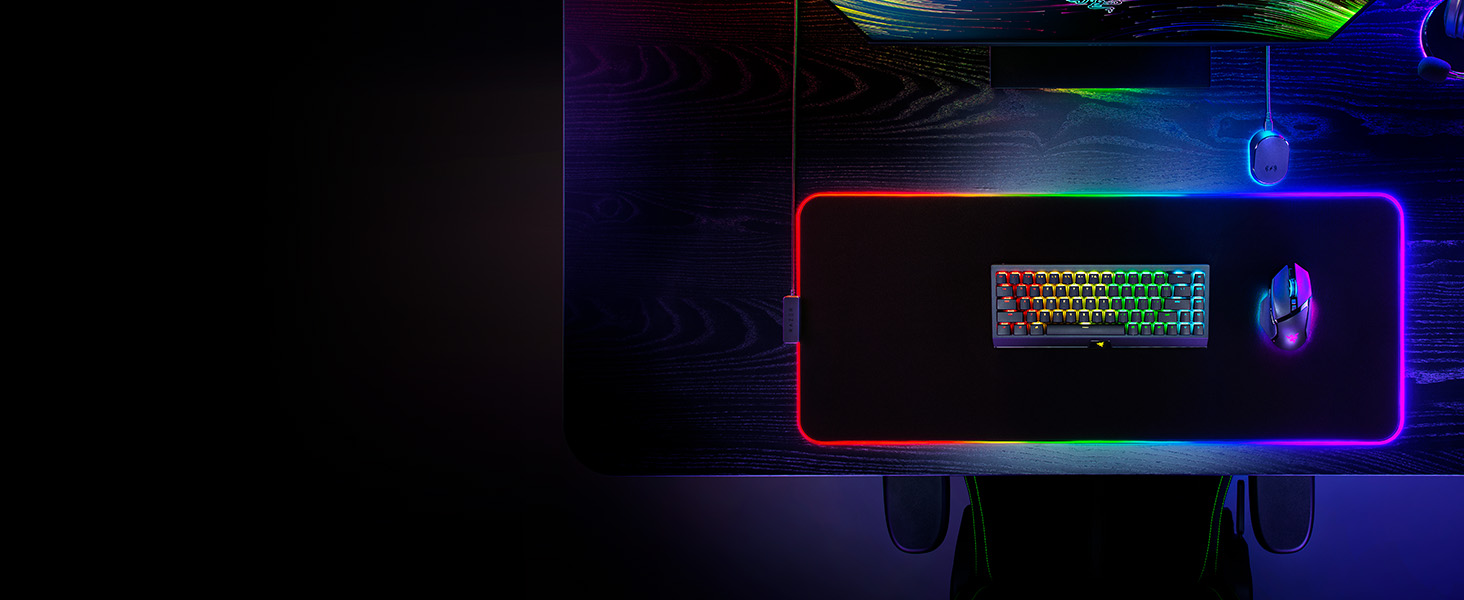





Very good accuracy
Mouse feels great on the hand
Affordable
Many DPI options
Cons:
Driver firmware update does not work.
Mouse sometimes sleeps and is only able to be woken up by taking out the battery and putting it back in.
Battery life is advertised as “285 hours” for the 2.4ghz setting, yet I’m having to replace the battery once every week due to a “low battery”, despite battery being fully charged before being put in.
Cons seem to vary depending on how lucky you get with what model they send you.
I’ve been using this for a while now and I have to say it performs very strongly. It’s not an RGB mouse but the quality of the mouse is very nice. I haven’t had any problems with this mouse and it glides very nicely across the mouse mat so it’s very good for First person or third person shooters
Good choice and positioning of buttons. Razer Synapse software to re-assign buttons is a little obtuse but around usable. Mouse has good in hand feel and build quality, buttons feel great. Bluetooth and 2.4g.
Great feeling mouse, smooth as butter, looks amazing and has the zero friction mouse wheel if you’re into that, good few buttons on it and a mouse clutch for slowing it down without changing the profile, I came from the mamba elite and I love it.
Cracking mouse, very ergonomic and responsive and well built. Lacking a bit of weight to it hence 4*
Pros:
– Very comfortable palm-hugging shape (RSI begone!)
– Nice design that lends itself to productivity and gaming alike
– Satisfying, consistent and quiet click mechanism
– Excellent battery life – I leave mine on 24/7 and it still lasts months on end
– Bluetooth and Wireless which keeps your desk clean and allows quick switching between computers
– Significantly better and repelling palm grease than my previous mouse (from Logitech)
– It’s a bargain
Cons:
– DPI adjustment is done by a single button that cycles through options, rather than having dedicated up and down buttons
– Scroll wheel can make a pretty nasty noise every now and then when changing direction
– Pretty barren when it comes to extra features
Should you buy this?
If have a static desk setup, don’t need anything fancy, but still care about your comfort, yes. There absolutely are other options in this price range from other brands, but after trying a few of them, I have decided this is king. I have bought a few of these and given them to family members, all of whom are equally impressed.
This mouse looks and feels great. The dpi and rgb are customisable to your preference. There’s a nice weight to the mouse and the overall feel is of quality. The sniper button is a handy addition especially if you like FPS games or have to make small scroll adjustments. The battery life is great too.
It was vey quick and us the best mouse so fa
It’s a great mouse but one complaint is the battery life, you need to switch it off otherwise it’s always trying to connect, my other cheap wireless mouse would last a year, this one only 2 months
I love the feel and glidy feet and low weight for such an ergonomic mouse. The freewheel scroll is incredibly useful for productivity, and the whole mouse is very accurate and precise for browsing, office apps, photo editing and Davinci; it makes the workflow that much quicker. Then, as a bonus, I use it for gaming in the evening. It feels super snappy, has no lag, and is comfortable to hold and I just love the way it glides.
I purchased this mouse along with a Amazon warehouse razor death adder Mouse of the same kind /type of technology. I did not need to buy either of these mice because already own the Razor turret which comes with a version of the razor death adder only with RGB. Downside to this version of the mouse is that it has a battery life of around 50 hours compared this version that I consider it swapping with which has a battery life of 360 hours. I found that I preferred the styling of the death adder version 2 over this mouse and that is just down to personal preference
Mint mouse. I have a wired basilisk v2 and wanted a wireless option for another application. Bought this as looked similar. Can confirm both feel great. Fast sensors and good connectivity with both 2.4 using the included dongle or Bluetooth.
A brilliant mouse, nothing to complain about phisicaly, realy accurate with a high pulling rate, a bit on the heavy side but realy comfortable. One major problem is the software as it only runs on windows which sucks as i use mac os for productivity.
Hadn’t had a gaming mouse before but really liked the look of this. Went mostly on function/design over reviews. Super comfortable to use, easy to setup. No issues with it so far.
Would recommend it! Works great on Windows and Mac.
I’ve had the mouse for over a year now and It’s been absolutely great. The size of the mouse is for medium/large hands and it fits perfectly in my hand and the ergonomic shape is absolutely fantastic. The mouse has enough buttons for casual gaming (Minecraft for me) and is pretty precise (in my unprofessional opinion). It is on the heavy side so you probably don’t want to use it for FPS games but for normal, non shooter games, it’s great and very easy to control. The bluetooth connects instantly when you move the mouse and I’ve had no issues with that. The 2.4ghz dongle is also very good and essentially allows you to switch between two devices (one connected with bluetooth and the other with the dongle) by just changing the connection mode on the bottom. Battery life has been great and I rarely change out the battery. Great mouse for a great value, would recommend.
I like the mouse, ergonomically it’s good. The BT seems to have a little latency but could be due to my setup and it puts itself to sleep sometimes which is annoying. I travel a lot and if I don’t have a mouse mat or decent surface it’s garbage to use where as my previous mice worked fine. Overall it’s good and if you’re budget conscious but want the best quality for your money get it on sale! Unless you play competitive FPS online I wouldn’t have any hesitation to use this mouse
Starting with criticisms, the only major one I have is the size of the mouse. I have relatively large hands, and I find the mouse width to be slightly too small for me to rest on comfortably while maintaining a good grip, but I chalk this more up to a me issue than an actual design fault.
I also find the DPI toggle to be a little frustrating, as there is only a button to cycle the DPI settings as opposed to two buttons – one that toggles it up, and one that toggles it down. However, as the Razer software that comes with the product is highly intuitive, and the buttons’ functions are highly customisable, this is easily fixed if it’s an actual problem (which, as I only use the one DPI settings, it isn’t).
For the positives, there are many, and I’ll try to go over them quickly. The rubber of the grips has both a pleasant texture and a good gripping element, while the overall design is highly ergonomic and comfortable to rest my thumb on. The plastic of the mouse buttons is also obviously quality, with good texture and durability (though I’ve not exactly tried to rip the thing apart).
The scroll wheel/mouse 3 is also comfortable and rolls nicely, with a mechanical switch to change between free-roll and incremental (it makes a very cool sounding “click” when you press it, which I tend to do just for the sake of it)
The RGB lighting effects are high quality, and alike with the Ornata keyboard, the Razer Chroma Studio software is intuitive, and easy to use and customise. Alike with the keyboard though, I wouldn’t mind the lights being slightly brighter – though the dimmer lighting is easier on the eyes, and less distracting during gaming.
Overall, for the price, I’m honestly very impressed. While the keyboard feels “fair” for the cost, the Basilisk feels a bit like a steal – while some may find the number of buttons “limiting”, I personally prefer the simpler layout. I earnestly don’t think there’s a better mouse I could buy without having the thing moulded for the shape of my hand.
I was a little sceptical of wireless gaming mice in the past I didn’t believe that they would come close to the low latency of wired mice. The battery life with the provided battery is fantastic and is only down about a quarter of the battery since purchase in the three months I’ve had it and not once have I turned it off in that time, only entering its standby mode.
My only gripe is it seems requires line of sight with the 2.4g receiver else it (somewhat rarely) loses connection for a split second something easily rectified with a USB Male to Female cable
Performance wise, it is great, nothing more to really say.
The razer USB cables are extremely expensive and designed so that you have to use them and not just a generic cable, which is a scummy Apple-esque move.
I somewhat regret spending 100 for it, but for about 60 it would be great.
Pros: it’s quite comfortable – I have small hands and I use it all day, so your mileage may vary. It’s responsive in 2.4g but occasionally a bit jerky in bluetooth so I tend not to use that. Haven’t had much time to play games but it was fine in the few I tested. On sale it’s worth it but I wouldn’t pay full price for it.
Cons: I remember rarely changing the G305’s battery, it seemed to last for months on end with similar usage. With this mouse I’m going through a battery a month, at least, and I usually turn it off at night. To be completely fair, I use my mouse a lot, so it may be within the listed hours, but it doesn’t feel right to have to change it so often. When the battery starts to die, or Synapse thinks it is, it becomes very laggy and unresponsive. If it enters sleep mode, sometimes it will be impossible to get it to reconnect without turning it off and on, or occasionally even removing the battery. This seems to be a common problem so I’m surprised Razer haven’t fixed it.
I just had to -1 for their terrible bloatware software called Razer Synapse. I had to install it to do just two things – turn the lighting off, and enable the free-spin scrolling mode. It was a harrowing experience. And it is unable to store lighting profiles on the mouse. All that effort for very little functionality.
In retrospect, using OpenRazer on Linux was a better idea. I found out that Polychromatic, which uses OpenRazer, IS able to store lighting profiles on the mouse. Just use that instead!
I did a mountain of research into gaming mice (I use an MX Master 3 for productivity) and went througha few fit-check websites. Everything was pointing me to the Viper Ultimate or Deathadder. However, I love my MX master 3 so much that the Basilisk seemed to make more sense given the grips and profile. I know there’s a lot of controversy about how razer pilfered the design of the G520, but you can see why. This thing fits my hand like a glove. It’s exactly what I wanted. Nice finish, not a fingerprint magnet like ABS mice are.
Wireless performance has been excellent. A lot of people complain about bloatware but I personally really like the Synapse software.
The only downside, and unfortunately it’s a common and frustrating complaint, is that razer seem to refuse to use USB-C on their products. Micro-USB is dead, and should be purged from all modern electronics. It was always a terrible connector standard. USB-C is vastly superior but Razer stuck with it – and not only that, but they have a weird-shaped plug which means unless you have a really slim micro-USB cable, you have to use Razers. Not cool.
However, the rest of the mouse is so good I can mostly overlook it. Not the lightest mouse you can get but I actually prefer mice with a bit of heft to them. Lightweight mice feel delicate and cheap to me. The adjustable scroll wheel is excellent and has a really nice grip. The side buttons, especially the clutch button feel amazing, and as much as I hate to admit it, the RGB is pretty.
– Mouse has a very comfortable shape for all grips (palm, claw, fingertip)
– Switches are very nice with good sounding clicks
– Scroll wheel feels really satisfying
– Very cool simple and very clean design
– Battery life is really good
– Turns off automatically after a few minutes to save battery
– Very good weight for the very big and heavy looking design (comparing to the G502… shape is pretty much copied but I’d say they did a better job on this one)
– Sensor is very good and responsive almost impossible for me to tell the latency difference between my glorious model o and this mouse
Cons:
– Dpi button is a little bit too big for me, for someone who has shorter but more thicker fingers i can accidentally sometimes slide my finger on to the dpi button on accident.
– Even though the scroll wheel is very nice and satisfying. I realized that the scroll wheel can sometimes tilt to different sides depending on which side you put more force into
– Side buttons are fairly decent but nothing amazing they are pretty bulky and sometimes hard to slide through from the top one to the bottom one depending on what controls you play on in a game
– Wish the mouse was a little bit shorter. It’s pretty tall and it feels good for people who use their arm to drag their mouse but for someone who personally likes to use his wrist to move his mouse around its a bit awkward while holding the mouse
Overall no matter how many cons I’ve mentioned for the price I bought this mouse for (38) This is the best wireless mouse I have ever gotten. Solid 9/10
Currently as of the freezing issues some people have been reporting ive had no such issues whatsoever although I’ve only had the mouse for about 2 days so I’ll come back here and let everybody know how good it’s been doing.
* Fits in my hand pretty well, using the claw and palm grip. The ergonomic shape is quite comfortable.
* The amount of programmable buttons you can change is a nice touch.
* The optical switches are spectacular, depressing the primary and secondary mouse buttons is pretty much instant, I can click so much faster than other mice.
* Don’t see much of a point in changing the scroll wheel resistance (I keep it on max to avoid accidental scrolls).
* The sensitivity clutch is pretty useless by default but thankfully you can remap this to a keystroke or another action via Synapse. I like the fact that the clutch is made of metal, though would prefer if they also included a longer variant as my thumbs are a bit shorter than average.
* When the mouse goes to sleep, there is a fair bit if delay when you try to wake it up again. However, I realise this is because the mouse was shipped with an older firmware. Updating to the latest firmware using the “Razer Basilisk Ultimate Firmware Updater”, the delay has significantly reduced and does not bother me anymore.
* The wireless dongle is surprisingly small, even smaller than the dongle I have for my Logitech G915 TKL keyboard.
* I hate the glossy plastic “lines” on the mouse, you get smudges on it easily and have to clean it fairly often if you don’t want gunk stuck in them. They should have just made one smooth surface so it would be easier to clean/harder to get dirty.
The dock:
* It does take a bit of effort to put it on the dock correctly (i.e. you can’t just throw it on there and assume it’s on properly), but once you get used to it, it works pretty well. There are magnets which helps guide you to the correct position too. Once you get the hang of it, you can just put the mouse on the dock effortlessly. A good tip is to place your mouse a bit higher than you think on the dock, as the pins are near the back.
* It has a USB port on the dock itself to plug the wireless adapter in, saving you an extra free port on your computer.
* The bottom of the dock has some sort of sticky silicone which sticks pretty damn well on flat surfaces, it definitely will not be moving easily. You need to be careful not to get dust or lint on it, otherwise it will be less sticky. However, I think it can be resolved by wiping it down with a damp cloth, but I would just keep it as clean as possible.
I’d say it’s a pretty good deal for 99.
The only thing I dislike is the side buttons from the scroll wheel. It’s quite easy to click them when you are trying just to scroll click and I find it annoying. In my case I did not have a mouse with side scroll clicks so probably that’s why I have this small issue, however you will get used to it. It’s just not what I expected to be fair. Another aspect I dislike is the mapping of those extra buttons. It’s not hard to map them but you have to change the function in the software in order to use them properly in games or for whatever reason you have. You can easily make a combination like shift+] or whatever it comes into your mind. There are not enough “mouse buttons available to choose” (mouse 3 mouse 4 etc).
Despite it’s drawbacks, after you set it up properly and get used to it it’s a good mouse for gaming, especially if you need extra buttons, which in my case I do. I could have bought the Naga instead but it’s too bulky for me and I also like to play FPS games on semi pro level. I’m pleased with it’s weight and functionality.
The price I’d say it’s a bit expensive but I’m pleased with it, despite it’s drawbacks. If you see this product on a discount I’d definitely recommend this mouse. I also have the charging dock and I don’t have problems with it. If you are gentle it should be fine.
My previous mouse was still from Razer and it started to double click within 4 months. According to the new laser technology, this should extend the life of the clicker, which is why I decided to carry on with Razer.
Battery it’s alright and I can play cordless for about 3 days with playtime of 4 to 5 hours per day. If you have a habit if charging the mouse when you are off from the PC then you should be fine.
I usually play FPS, mmo’s so the click usage is not that high in my part so I cant tell if this mouse is resilient for players who play a lot of games like LoL.
I will update this review after few more months of utilization.
I read through the small pamphlet that was supplied with the mouse but I had to find the software that I needed to use with it myself, not mentioned or guided to a website within the manual. It is the “Razer Synapse” software which provides you with the settings needed. I am using Windows 10.
With that installed you can then customise many aspects of the mouse functions, even using the button above the scroll wheel will adjust the DPI of the mouse in use. See my second photo showing the visual indication of your DPI settings when you press this.
My first photo shows the back removed of the mouse and the single AA battery fitted. You can also find the USB dongle you will need for the Wireless support.
Using the mouse is superb, very responsive with positive clicks that aren’t too loud or needing much effort. They are positive tho and no false clicks have been observed.
Setting up of the mouse with BT can be tricky, however much of this can be dependant on your BT transmitter and not just the receiver within the mouse. My motherboard uses BT but the range and connection issues means that I prefer the wireless option.
BUT you need to use BT to update future firmware, if released. Checking and mine had the latest already.
Initially I had a problem where this mouse failed to wake from sleep. Eventually, see photo 3, I discovered that I needed to disable sleep functions on the two shown aspects of the mouse within device manager, otherwise it would often fail to wake.
A rare continuing problem, hence the four stars, is that the mouse will fail to respond. It will leave a stuck cursor on the scree. No particular reason that I can see and no pattern as yet to observe. If that does happen removing the wireless dongle does not help, only removing the battery and then reinserting it brings the function of the mouse back to life. That is a very rare event tho and certainly not a deal breaker for me.
See photo 4 for a screenshot of the first page of the software used with the mouse. Many options are available in various tabs.
Overall I do recommend this mouse, both the build quality and its function is great.
I am happy with this purchase.
I do hope that this review has helped you.
happy shopping 🙂