Razer Basilisk V3 – Wired Customisable Gaming Mouse (10+1

Razer Basilisk V3 – Wired Customisable Gaming Mouse (10+1 Programmable Buttons, HyperScroll Tilt Wheel, 11 Chroma RGB Lighting Zones, Optical Mouse Switches, Focus+ 26K DPI Optical Sensor) Black


Endless customisation options
The ultimate ergonomic gaming mouse for individual performance.

11 programmable buttons
Re-assign keys and easily perform actions like push-to-talk, ping and much more faster.

Razer HyperScroll mouse wheel
Choose between tactile, intelligent or freewheel mode to make the mouse switch automatically.

Razer Chroma RGB
Customise each zone with over 16.8 million colours and countless lighting effects.

Focus+ sensor with 26K DPI
Our sensor with smart features for fast response and pixel-perfect aiming.
 MULTIFUNCTIONAL TRIGGER BUTTON ” data-position=”triggerHorizontal” />100% PTFE MOUSE GLIDERS.
MULTIFUNCTIONAL TRIGGER BUTTON ” data-position=”triggerHorizontal” />100% PTFE MOUSE GLIDERS.This customisable gaming mouse glides smoothly over any surface with mouse glides made from the purest and highest quality polytetrafluoroethylene (PTFE).
” data-position=”triggerHorizontal” />5 PROFILES IN BUILT-IN MEMORYCompete anywhere and use custom button assignments, DPI and double the features via Razer HyperShift.
” data-position=”triggerHorizontal” />
It’s all there
The perfect setup and the ultimate gaming experience thanks to the extensive product range of the leading supplier of gaming peripherals in the USA (NPD Group Inc, January 2017 – June 2020)

Razer BlackWidow V3 Mini HyperSpeed
Transitionless gaming with sleek design in this compact (only 65% the size of standard keyboards) wireless mechanical gaming keyboard that still has arrow keys.

Razer Kraken Ultimate
Hear the unfair advantage with your own ears and be the last to survive with the Razer Kraken Ultimate – a PC headset designed for the ultimate tournament-level gaming experience.

Razer Firefly V2
The Razer Firefly V2 has even more lighting zones with enhanced RGB lighting powered by Razer Chroma, and the micro-textured surface makes precise aiming even easier.

Razer Base Station V2 Chroma
The Razer Base Station V2 Chroma adds even more functionality and custom style to any gaming setup with additional USB 3.1 SuperSpeed ports and a 3.5mm combo port.
| Weight: | 82 g |
| Dimensions: | 13 x 7.5 x 4.2 cm; 82 Grams |
| Brand: | Razer |
| Model: | RZ01-04000100-R3M1 |
| Colour: | Black |
| Batteries Included: | No |
| Manufacture: | Razer Inc. |
| Dimensions: | 13 x 7.5 x 4.2 cm; 82 Grams |

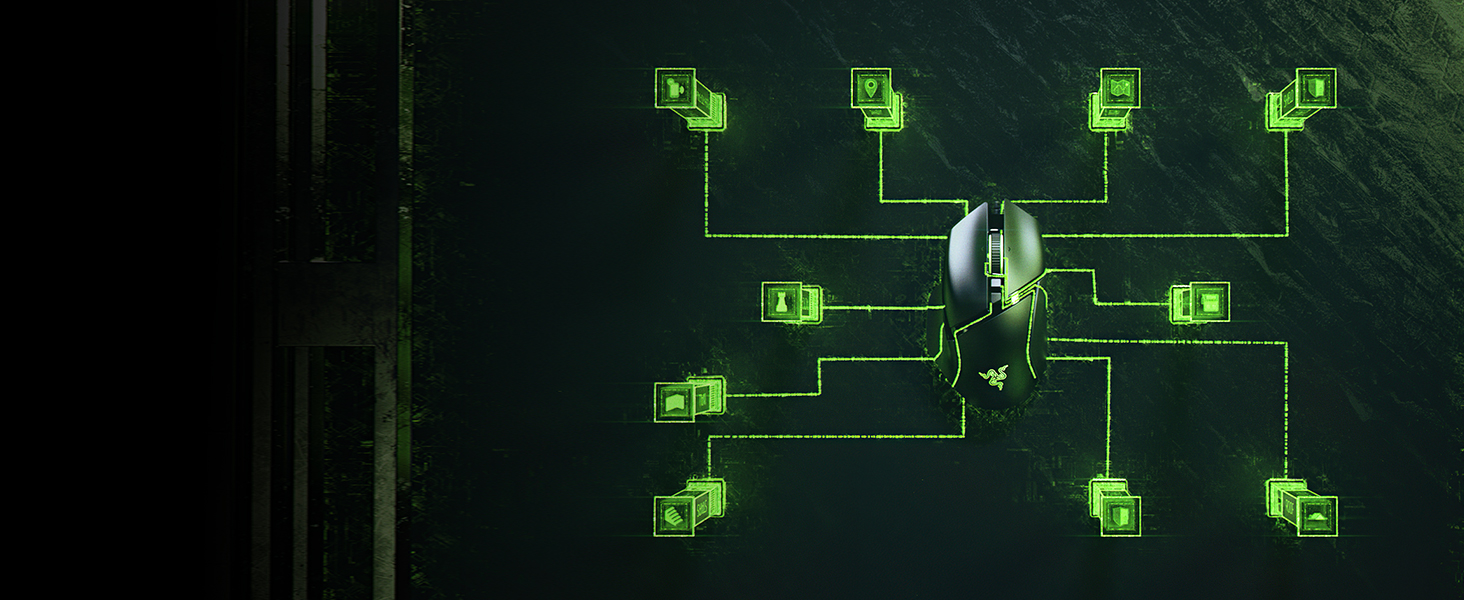


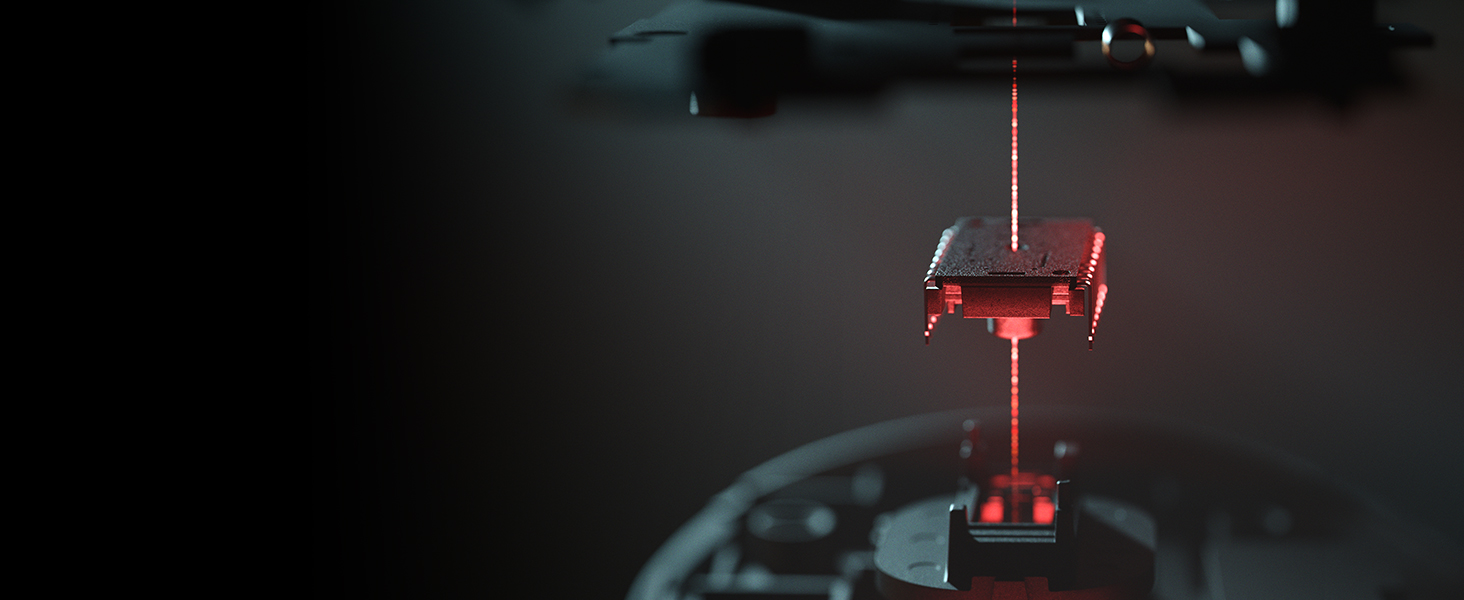

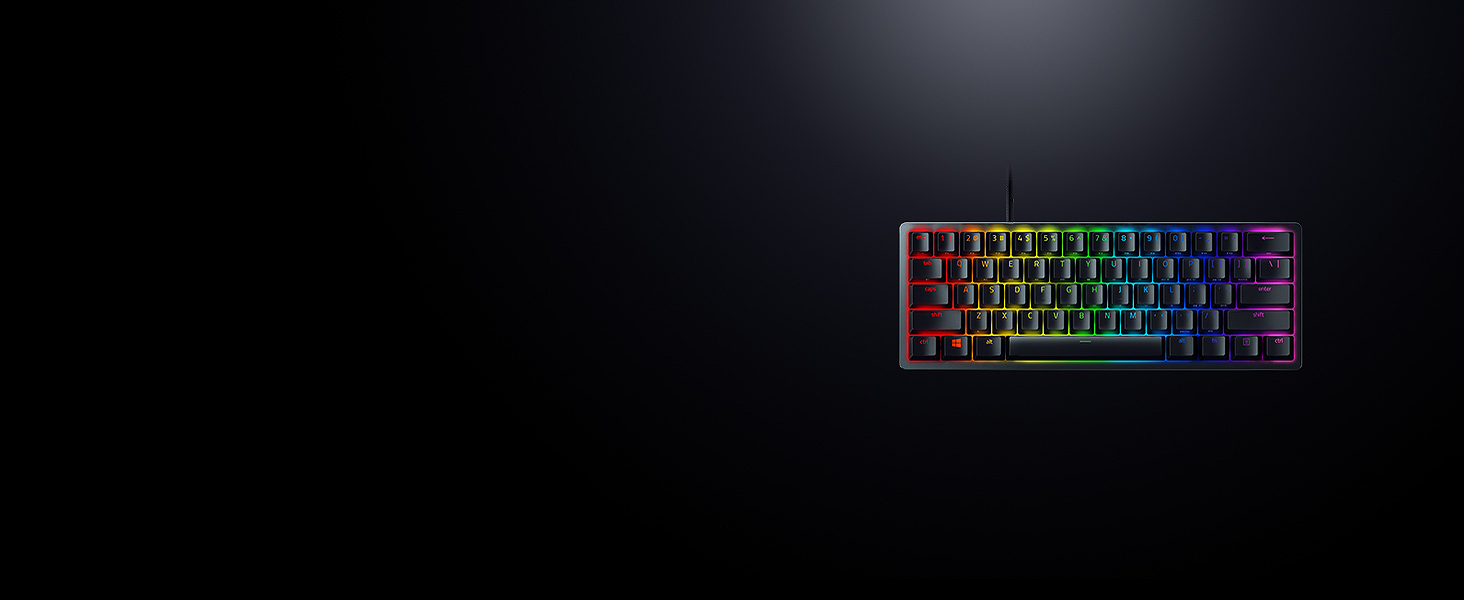



I’ve always used Corsair products, my last corsair mouse stopped working so I done a bit of research, and this mouse suited all my requirements, so I went ahead and purchased it, and I’m truly very happy I did, the feel and quality is great! Highly recommend!
Very good mouse, the wire doesn’t get in the way ever and the software is fine it’s not THAT bad. I would recommend this mouse it’s very well built it feels good and I would buy again but I still have it after so long!
It’s light and very responsive, the bad thing only I think is that the clicks are too loud, a very strong sound comes from them and they are very sharp, other than that it’s a good mouse.
What a lovely mouse but… If you’re playing MW3 like I am with middle mouse on Lethal Equipment then you’re going to be very disappointed. The middle button (scrolling wheel) clicks 3 ways so you can easily press it left and right which is a massssssssive nuisance. Overall, amazing mouse.
Good and light.
I had problems updating the mouse software, it always returned with an error. The dongle was working ok.
The deal breaker for me was the battery. You need an AA battery every 1-2 months (depending on use). I would just go for a rechargeable mouse if it is your daily driver.
I really like this mouse, ergonomically it is much better than my previous wireless mouse! The product feels great and feels very solid and hopefully will last for a while. I have used it on Mac, PC and also on my android phone via bluetooth and it works great on all of them! I generally use this mouse using wireless and not bluetooth but as mentioned before i have used the bluetooth for my andorid phone and had no issues.
While Razor Synapse is pretty garbage software, the mouse itself is really good. Just a game it’s powered by an old gen USB for recharging and not USB-C but hey, can’t have everything I guess.
I was excited to get my hands on the Razer Basilisk V3 Pro, especially with its promising features like the Razer HyperScroll Tilt Wheel. Initially, the experience was top-notch, as expected from a Razer product. However, just after a month of use, the middle button failed. Though the warranty process was straightforward and I received a replacement, it was disheartening to encounter the same middle button issue again after 6 months with the new one. What’s more concerning is that this seems to be a recurrent problem across different Razer mouse models. While I’m inclined to stick with Razer because of their reputation and past experiences, this recurring issue has me rethinking my loyalty to the brand. I sincerely hope Razer addresses this in future iterations.
his gaming mouse is really excellent i really like how i can customise colours and profiles its really easy to set up and install synapse which you need to change rgb colours and change button configuration there are customisable buttons on this mouse that can be changed to do almost anything for games or media all in all i highly recommend this gaming mouse as its really nice to use and is excellent for gaming
I had used Basilisk V2 for a long time, the left side’s plastic start damage.
As I fell comfortable of V2, I buy a updated one V3 for replace.
after using it for a few days, V3 and V2 are both good, but i like V2 a bit more.
basically, V2 and V3 are almost the same, except the following 2 point:
first, the left side’s thumbs button feel so different.
In V2, although it need a extra metal piece for the button, it is long enough for my thumb to trigger it easily. Also the button is clicky and feels good.
But in V3, the button is pre-installed . It is plastic, and a bit short. I need to move my thumb and need a harder push to trigger it. it is not clicky than V2.
Second, is the scroll wheel. In V3, the wheel is much more “smart”, it can swap between free and notched wheel by using the software. It have more option for the scroll in V3. But the main issue would be the resistance of the wheel is fixed. In V2, it used mechanical way makes the wheel spin freely or notched. So, it is possible to adjust the resistance of the wheel, which V3 can not provide this function.
But other from these different, it is still good to use.
After having had a series of cheaper mouses, I decided to go for a better quality one. The Razer Basilisk does not disappoint! I have paired it with a Razer Cynosa keyboard and they work well together. The RGB setup is a little complex, but does allow complete customisation, as does the button press programming.
Thee mouse feels comfortable in both left and right hands, but is not entirely ambidextrous favouring the right handed person. Tracking wise, it works well and can be adjusted to different DPIs via a button on the mouse itself. Overall the button feel solid and responsive. The mouse wheel can be both in ratchet mode i.e it clicks when spun, and free wheel mode, although I prefer the former.
I’ve been a gamer for years and always believed that the right equipment can make all the difference. So, when I decided to upgrade my old gaming mouse which has seen a lot of battles in its lifetime, I did some research and ended up choosing the Razer Basilisk. So far this mouse has been a big improvement, I was a little worried about the mouse being wireless but no issues so far.
Razor website is listed for 169.99 and Amazon is 105.00 – Such a bargain.
The customizable RGB lighting adds a nice touch of personalization and the overall build quality is top-notch. The mouse feels sturdy and the textured grips on the sides ensure a comfortable and secure grip during long gaming sessions. It might not be the most budget-friendly option on the market but I recommend it!
The item arrived the next day which was great. It is a great size and is very comfortable to use when gaming or performing any tasks on my pc. When it arrived, the razer box came damaged and looked as though it had already been used, but the product inside is fine. Nothing was missing just a damaged box with multiple rips in. The weight of the item is good, not too heavy and not too light.
The item is amazing, but I am slightly annoyed that the box was damaged, and I wonder if it a used mouse ( what I bought was labelled as new) so slightly concerning.
Hadn’t had a gaming mouse before but really liked the look of this. Went mostly on function/design over reviews. Super comfortable to use, easy to setup. No issues with it so far.
Would recommend it! Works great on Windows and Mac.
High quality, does it’s job. I use it everyday for work, no complains.
I’ve had the mouse for over a year now and It’s been absolutely great. The size of the mouse is for medium/large hands and it fits perfectly in my hand and the ergonomic shape is absolutely fantastic. The mouse has enough buttons for casual gaming (Minecraft for me) and is pretty precise (in my unprofessional opinion). It is on the heavy side so you probably don’t want to use it for FPS games but for normal, non shooter games, it’s great and very easy to control. The bluetooth connects instantly when you move the mouse and I’ve had no issues with that. The 2.4ghz dongle is also very good and essentially allows you to switch between two devices (one connected with bluetooth and the other with the dongle) by just changing the connection mode on the bottom. Battery life has been great and I rarely change out the battery. Great mouse for a great value, would recommend.
Does exactly as described and works exceptionally well, accurate and the scroll wheel option to switch between smooth and click-based scrolling is terrifically useful. Extremely pleased with this purchase.
This mouse is very good. Goes really well with the Razer mini blackwidow keyboard and the lighting effects go across all devices. Smooth to use. I have small hands and I find it very comfortable. Highly recommend overall.
When my original Razer Basilisk V2 broke I immediately bought one of these V3 versions had great ergonomics, love the multiple buttons and the side rest for your thumb.
Only caveat is the synapse 3 software can be buggy at times but is rare other than that is a good buy is you don’t wanna buy a wireless mouse.
Amazing overall battery life is amazing, I how it has 2 connection options I haven’t had to replace the batteries since I got it, it has an amazing range of DPI and for around 50 you have yourself an amazing deal!
I like the mouse, ergonomically it’s good. The BT seems to have a little latency but could be due to my setup and it puts itself to sleep sometimes which is annoying. I travel a lot and if I don’t have a mouse mat or decent surface it’s garbage to use where as my previous mice worked fine. Overall it’s good and if you’re budget conscious but want the best quality for your money get it on sale! Unless you play competitive FPS online I wouldn’t have any hesitation to use this mouse
I don’t typically post reviews etc but I’ve really enjoyed this mouse so I thought I should share some positive gfeedback. Ergonimically the mouse is very good. I have large hands so I could ideally do it a fraction bigger but for 90% of humans it will fit well.
The software was great and made setting up RGB light very easy.
Setup and configuration etc was very simply.
Very happy with the product and would certainly recommend it to anyone looking for a high end mouse.
A solid mouse for the price. Has a satisfying click and the mouse as a whole feels we’ll put together. Thumb rest is in a good position for all hand sizes. The wireless speeds are very good and haven’t noticed any latency issues yet. Also the button below the wheel allows you to easily change DPI speed which can be useful. Overall great and would recommend, especially if you can get a good deal on it.
Starting with criticisms, the only major one I have is the size of the mouse. I have relatively large hands, and I find the mouse width to be slightly too small for me to rest on comfortably while maintaining a good grip, but I chalk this more up to a me issue than an actual design fault.
I also find the DPI toggle to be a little frustrating, as there is only a button to cycle the DPI settings as opposed to two buttons – one that toggles it up, and one that toggles it down. However, as the Razer software that comes with the product is highly intuitive, and the buttons’ functions are highly customisable, this is easily fixed if it’s an actual problem (which, as I only use the one DPI settings, it isn’t).
For the positives, there are many, and I’ll try to go over them quickly. The rubber of the grips has both a pleasant texture and a good gripping element, while the overall design is highly ergonomic and comfortable to rest my thumb on. The plastic of the mouse buttons is also obviously quality, with good texture and durability (though I’ve not exactly tried to rip the thing apart).
The scroll wheel/mouse 3 is also comfortable and rolls nicely, with a mechanical switch to change between free-roll and incremental (it makes a very cool sounding “click” when you press it, which I tend to do just for the sake of it)
The RGB lighting effects are high quality, and alike with the Ornata keyboard, the Razer Chroma Studio software is intuitive, and easy to use and customise. Alike with the keyboard though, I wouldn’t mind the lights being slightly brighter – though the dimmer lighting is easier on the eyes, and less distracting during gaming.
Overall, for the price, I’m honestly very impressed. While the keyboard feels “fair” for the cost, the Basilisk feels a bit like a steal – while some may find the number of buttons “limiting”, I personally prefer the simpler layout. I earnestly don’t think there’s a better mouse I could buy without having the thing moulded for the shape of my hand.
I was a little sceptical of wireless gaming mice in the past I didn’t believe that they would come close to the low latency of wired mice. The battery life with the provided battery is fantastic and is only down about a quarter of the battery since purchase in the three months I’ve had it and not once have I turned it off in that time, only entering its standby mode.
My only gripe is it seems requires line of sight with the 2.4g receiver else it (somewhat rarely) loses connection for a split second something easily rectified with a USB Male to Female cable
Performance wise, it is great, nothing more to really say.
The razer USB cables are extremely expensive and designed so that you have to use them and not just a generic cable, which is a scummy Apple-esque move.
I somewhat regret spending 100 for it, but for about 60 it would be great.
Pros: it’s quite comfortable – I have small hands and I use it all day, so your mileage may vary. It’s responsive in 2.4g but occasionally a bit jerky in bluetooth so I tend not to use that. Haven’t had much time to play games but it was fine in the few I tested. On sale it’s worth it but I wouldn’t pay full price for it.
Cons: I remember rarely changing the G305’s battery, it seemed to last for months on end with similar usage. With this mouse I’m going through a battery a month, at least, and I usually turn it off at night. To be completely fair, I use my mouse a lot, so it may be within the listed hours, but it doesn’t feel right to have to change it so often. When the battery starts to die, or Synapse thinks it is, it becomes very laggy and unresponsive. If it enters sleep mode, sometimes it will be impossible to get it to reconnect without turning it off and on, or occasionally even removing the battery. This seems to be a common problem so I’m surprised Razer haven’t fixed it.
I just had to -1 for their terrible bloatware software called Razer Synapse. I had to install it to do just two things – turn the lighting off, and enable the free-spin scrolling mode. It was a harrowing experience. And it is unable to store lighting profiles on the mouse. All that effort for very little functionality.
In retrospect, using OpenRazer on Linux was a better idea. I found out that Polychromatic, which uses OpenRazer, IS able to store lighting profiles on the mouse. Just use that instead!
I did a mountain of research into gaming mice (I use an MX Master 3 for productivity) and went througha few fit-check websites. Everything was pointing me to the Viper Ultimate or Deathadder. However, I love my MX master 3 so much that the Basilisk seemed to make more sense given the grips and profile. I know there’s a lot of controversy about how razer pilfered the design of the G520, but you can see why. This thing fits my hand like a glove. It’s exactly what I wanted. Nice finish, not a fingerprint magnet like ABS mice are.
Wireless performance has been excellent. A lot of people complain about bloatware but I personally really like the Synapse software.
The only downside, and unfortunately it’s a common and frustrating complaint, is that razer seem to refuse to use USB-C on their products. Micro-USB is dead, and should be purged from all modern electronics. It was always a terrible connector standard. USB-C is vastly superior but Razer stuck with it – and not only that, but they have a weird-shaped plug which means unless you have a really slim micro-USB cable, you have to use Razers. Not cool.
However, the rest of the mouse is so good I can mostly overlook it. Not the lightest mouse you can get but I actually prefer mice with a bit of heft to them. Lightweight mice feel delicate and cheap to me. The adjustable scroll wheel is excellent and has a really nice grip. The side buttons, especially the clutch button feel amazing, and as much as I hate to admit it, the RGB is pretty.
– Mouse has a very comfortable shape for all grips (palm, claw, fingertip)
– Switches are very nice with good sounding clicks
– Scroll wheel feels really satisfying
– Very cool simple and very clean design
– Battery life is really good
– Turns off automatically after a few minutes to save battery
– Very good weight for the very big and heavy looking design (comparing to the G502… shape is pretty much copied but I’d say they did a better job on this one)
– Sensor is very good and responsive almost impossible for me to tell the latency difference between my glorious model o and this mouse
Cons:
– Dpi button is a little bit too big for me, for someone who has shorter but more thicker fingers i can accidentally sometimes slide my finger on to the dpi button on accident.
– Even though the scroll wheel is very nice and satisfying. I realized that the scroll wheel can sometimes tilt to different sides depending on which side you put more force into
– Side buttons are fairly decent but nothing amazing they are pretty bulky and sometimes hard to slide through from the top one to the bottom one depending on what controls you play on in a game
– Wish the mouse was a little bit shorter. It’s pretty tall and it feels good for people who use their arm to drag their mouse but for someone who personally likes to use his wrist to move his mouse around its a bit awkward while holding the mouse
Overall no matter how many cons I’ve mentioned for the price I bought this mouse for (38) This is the best wireless mouse I have ever gotten. Solid 9/10
Currently as of the freezing issues some people have been reporting ive had no such issues whatsoever although I’ve only had the mouse for about 2 days so I’ll come back here and let everybody know how good it’s been doing.
* Fits in my hand pretty well, using the claw and palm grip. The ergonomic shape is quite comfortable.
* The amount of programmable buttons you can change is a nice touch.
* The optical switches are spectacular, depressing the primary and secondary mouse buttons is pretty much instant, I can click so much faster than other mice.
* Don’t see much of a point in changing the scroll wheel resistance (I keep it on max to avoid accidental scrolls).
* The sensitivity clutch is pretty useless by default but thankfully you can remap this to a keystroke or another action via Synapse. I like the fact that the clutch is made of metal, though would prefer if they also included a longer variant as my thumbs are a bit shorter than average.
* When the mouse goes to sleep, there is a fair bit if delay when you try to wake it up again. However, I realise this is because the mouse was shipped with an older firmware. Updating to the latest firmware using the “Razer Basilisk Ultimate Firmware Updater”, the delay has significantly reduced and does not bother me anymore.
* The wireless dongle is surprisingly small, even smaller than the dongle I have for my Logitech G915 TKL keyboard.
* I hate the glossy plastic “lines” on the mouse, you get smudges on it easily and have to clean it fairly often if you don’t want gunk stuck in them. They should have just made one smooth surface so it would be easier to clean/harder to get dirty.
The dock:
* It does take a bit of effort to put it on the dock correctly (i.e. you can’t just throw it on there and assume it’s on properly), but once you get used to it, it works pretty well. There are magnets which helps guide you to the correct position too. Once you get the hang of it, you can just put the mouse on the dock effortlessly. A good tip is to place your mouse a bit higher than you think on the dock, as the pins are near the back.
* It has a USB port on the dock itself to plug the wireless adapter in, saving you an extra free port on your computer.
* The bottom of the dock has some sort of sticky silicone which sticks pretty damn well on flat surfaces, it definitely will not be moving easily. You need to be careful not to get dust or lint on it, otherwise it will be less sticky. However, I think it can be resolved by wiping it down with a damp cloth, but I would just keep it as clean as possible.
I’d say it’s a pretty good deal for 99.
I read through the small pamphlet that was supplied with the mouse but I had to find the software that I needed to use with it myself, not mentioned or guided to a website within the manual. It is the “Razer Synapse” software which provides you with the settings needed. I am using Windows 10.
With that installed you can then customise many aspects of the mouse functions, even using the button above the scroll wheel will adjust the DPI of the mouse in use. See my second photo showing the visual indication of your DPI settings when you press this.
My first photo shows the back removed of the mouse and the single AA battery fitted. You can also find the USB dongle you will need for the Wireless support.
Using the mouse is superb, very responsive with positive clicks that aren’t too loud or needing much effort. They are positive tho and no false clicks have been observed.
Setting up of the mouse with BT can be tricky, however much of this can be dependant on your BT transmitter and not just the receiver within the mouse. My motherboard uses BT but the range and connection issues means that I prefer the wireless option.
BUT you need to use BT to update future firmware, if released. Checking and mine had the latest already.
Initially I had a problem where this mouse failed to wake from sleep. Eventually, see photo 3, I discovered that I needed to disable sleep functions on the two shown aspects of the mouse within device manager, otherwise it would often fail to wake.
A rare continuing problem, hence the four stars, is that the mouse will fail to respond. It will leave a stuck cursor on the scree. No particular reason that I can see and no pattern as yet to observe. If that does happen removing the wireless dongle does not help, only removing the battery and then reinserting it brings the function of the mouse back to life. That is a very rare event tho and certainly not a deal breaker for me.
See photo 4 for a screenshot of the first page of the software used with the mouse. Many options are available in various tabs.
Overall I do recommend this mouse, both the build quality and its function is great.
I am happy with this purchase.
I do hope that this review has helped you.
happy shopping 🙂