Razer Kiyo Pro – USB Streaming Camera with High-Performance
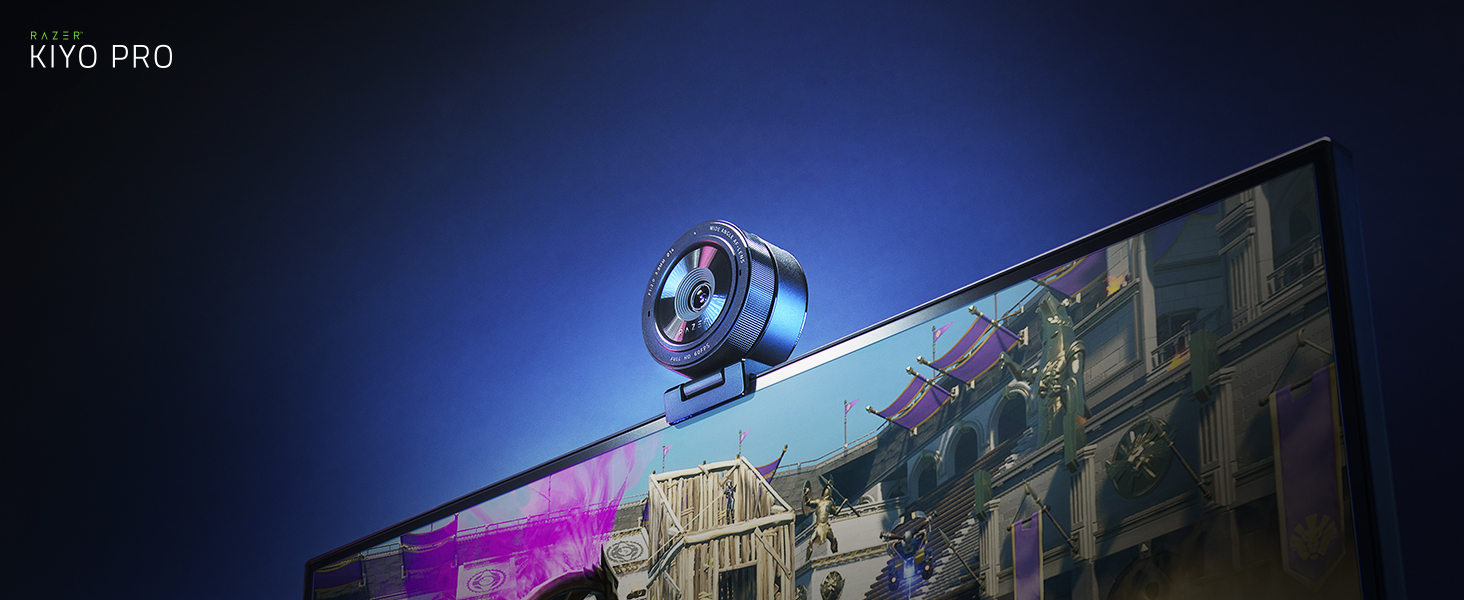
Razer Kiyo Pro – USB Streaming Camera with High-Performance Light Sensor and Stand (Webcam, Full HD Video 1080P, 60 FPS, HDR, Wide-Angle Lens, Open Broadcaster Software, Xsplit) Black
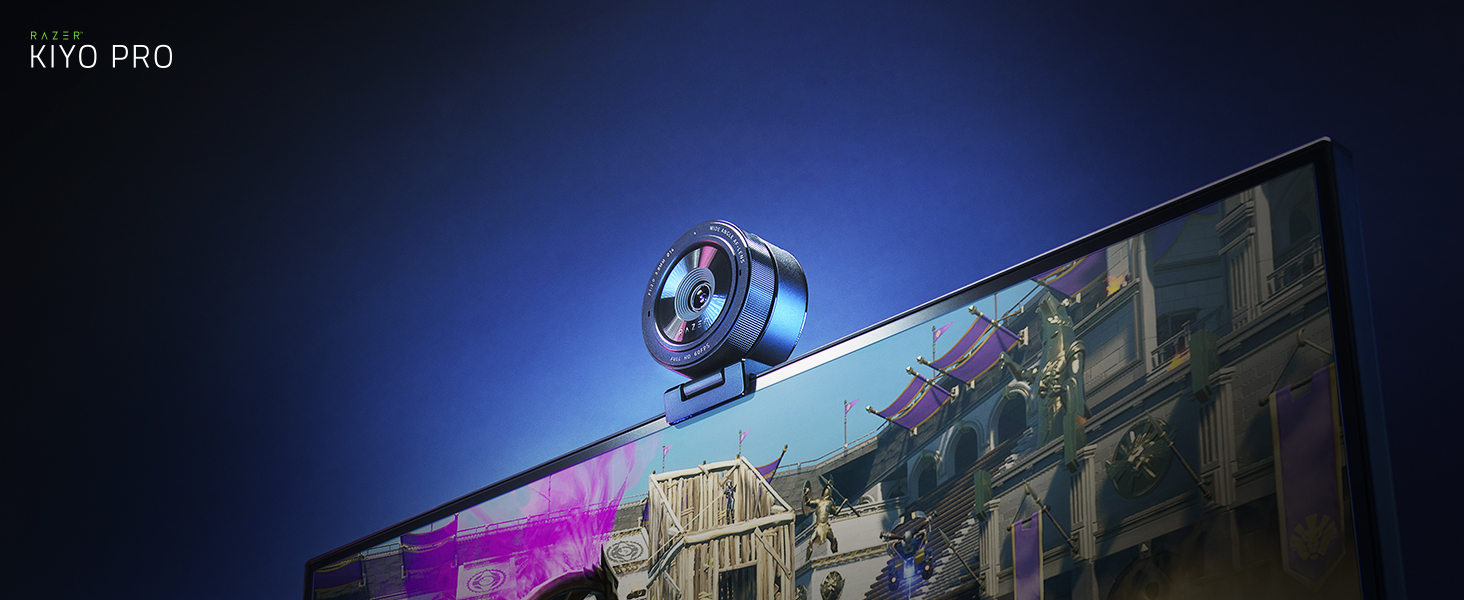

For Anyone, in Any Light
For anyone who needs high-quality video broadcasting from videoconferencing to video game streaming.

Optimal Look in Any Light
It adapts to elaborate or subtle lighting in your room to deliver optimal light coverage.

Full HD video
Smooth Streams, No Lag
Delivers at real-time with uncompressed 1080p 60FPS.

For Enhanced Impression
HDR Enabled
Captures vibrant colors and contrasting images, more intensified imagery.

Wide Field of View
Flexible FOV
Toggle between settings up to 103º that allows more people and movement to fit within the frame.

 Built-in Mic
Built-in MicStereo using 2 omnidirectional mics
” data-position=”triggerHorizontal” />
Corning Gorilla Glass 3
Fitted lens is uniquely formulated as a highly damage-resistant glass, so you’ll never have to worry about damages from bumps, knocks, and scratches while handling or storing the webcam.

Accomplish the Flattering Angle You Need
Comes with detachable L-shape joint with tripod mounting option to allow flexible placement of your preference.

Privacy Cover
Comes with a cover that protects the webcam’s lens and gives you privacy when not in use.
| Weight: | 350 Grams |
| Dimensions: | 6 x 6 x 10 centimetres |
| Brand: | Razer |
| Model: | RZ19-03640100-R3M1 |
| Part: | RZ19-03640100-R3M1 |
| Colour: | Black |
| Batteries Included: | 1 A batteries required. |
| Dimensions: | 6 x 6 x 10 centimetres |








Upgraded to this as referred by friend, WOW, I know it’s a streaming cam but for work it’s night a day!
Video quality is so sharp and clear and the microphone is another level.
No regrets.
The quality for a web cam is awesome. If all you need is white balance control and zoom adjustment – then this is the camera for you. I have used a full camera set up as a webcam but this got to 95% of what I was looking for.
This camera is so crisp and well worth the price. It has various settings for picture and is incredibly easy to use thanks to the software. Its sturdy and quality is unmatched. Performance is non jittery and works well for both work and streaming.
The is huge !!!!
Image with alittle tweeking to your enjoyment
Is sooo clear, one one now if your a streamer or use this cam for work ,
Highly recommend by me
There’s no compatible software for Mac (as far as I know) so it works as a webcam but you can’t change the lens to the wide angle which is a bummer. Looks good though.
1. Stunning Visuals: The Kiyo Pro’s standout feature is its breathtaking video quality. Streaming at 1080p and 60 FPS, it produces crystal-clear, buttery-smooth visuals. Whether I’m streaming gameplay or recording videos, the image quality is consistently top-notch.
2. One of the Kiyo Pro’s superpowers is its low-light performance. It handles challenging lighting situations with ease, thanks to its adaptive light sensor and snappy autofocus. Even when I’m in a dimly lit room, the Kiyo Pro manages to make me look like a pro.
3. The ability to adjust the field of view is a game-changer. I can easily switch between a narrow focus and a wide-angle shot, adapting to the content I’m creating. It’s like having a camera crew in a tiny device.
4. Razer’s reputation for quality shines through in the Kiyo Pro’s construction. It feels solid and dependable, with a sturdy clip that securely attaches to my monitor. It’s clear they’ve put thought into the design.
5. Although it lacks the original Kiyo’s ring light, the Kiyo Pro compensates with software-based lighting control via Razer Synapse. This level of customization lets me achieve the perfect lighting setup for my streams and videos.
Cons:
1. The Kiyo Pro doesn’t come cheap. It’s an investment, and while the quality justifies the cost for serious content creators, it might be a bit steep for those on a tight budget.
2. Some, including myself, might miss the built-in ring light from the original Kiyo. It offered quick and easy control over lighting conditions, which could be a plus for those without additional lighting equipment.
In conclusion, the Razer Kiyo Pro has elevated my streaming and content creation. Its remarkable visual quality, low-light capabilities, and versatile framing options make it an invaluable tool for content creators. While it’s not the most budget-friendly option out there and lacks the original Kiyo’s ring light, the Kiyo Pro’s overall performance and build quality make it a strong contender in the webcam market. It’s a worthwhile investment if you’re serious about your online presence and want to look your best on camera.
There is a workaround, using a piece of paid for software called Webcam Settings (available from Apple). I am still trying to decide whether it is worth the fiddling around or whether I should just give ti to my partner (with her PC)!
That said, the functions on this equipment are simply excellent, especially as the amount the lens ‘sees’ can be adjusted. Very useful!
This is the first webcam I have purchased after building my new setup. I decided to go with this one as I already own some Razer products and thought it would be convenient as it would be using the same Razer synapse program. I use this product pretty much on a daily basis when on discord or meetings.
It tends to become out of focus after a while (unsure if it is due to the camera itself or the various light sources in my room). However when it is in focus, the quality is decently clear. Settings can of course be tweaked on the Synapse program to achieve your desired outcome but the default settings display a clear quality already.
Would recommend buying this camera if it is on sale.
I mostly got this as my old webcam (a logitech c920) was was hopless at dealing with the light from my window.
For that it has definitely proved successful you can see both my face and even detail through the window where before it looked like I was sat next to the sun.
It was a little bit of a faff to set up, took a while to appear in the synapse software and doesn’t work trough my USB switch (could be the switch doesn’t have the bandwidth) but otherwise in terms of picture quality it’s great.
Synapse software is rubbish, but after a few days finally got it sorted so it works most of the time.
I almost sent it back and I still don’t really trust that it will work when I turn it on. My last webcam was about 20 quid and it always worked.
If you don’t mind tinkering then it’s great, if you want something you can trust then maybe look elsewhere, I’ve got a cheapo for sale.
First off, the picture quality is top notch, and a massive step up from the integrated laptop webcam I’ve had the last few years. I’m not sure it’s worth 200 but it’s definitely a solid purchase at the 80 sale price.
I had been thinking about getting a Kiyo for a while and jumped on this while it was on sale, fully expecting to have to return it to the manufacturer for replacement after reading some of the poor experiences that others have had, but it worked perfectly right out of the box. It shipped with firmware version 1.03 and I hesitantly flashed it to 1.05, concerned it might brick the device, yet it updated smoothly. This update also makes a big improvement to the autofocus issues people have reported previously, resulting in probably the best all-in-one (i.e. including microphone) webcam currently available.
Overall I’m very happy, and glad I chanced my luck.
I know it’s a bit pricey, and I’m guessing most of you will be stepping up from the great stalwart and dam good Logitechs.
So let me start by the pros, this thing is sturdy, you could break walls with this thing, that a great feature, withstands some abuse.
But here are the best things , for one it saves it’s settings once added, meaning no more messing about with settings everytime we stream.
It’s even got HDR tbh I’d steer clear of this, yes it gives a slightly better picture, but it can take up too many resources for average set ups.
It also has its own Razor software, we’re you make all your adjustments and save them, you can even make profiles.
I have 2, one for daytime and one for night, as lighting is so important.
Talking of light, the quality of this camera in dark environments is fantastic.
It also has a plastic lense cover , so if your setup is permanent this comes in handy to just clip over the top.
So once you set up in its software, you then add it to wherever your using, I stream so it’s OBS, again works great, you can make small changes if you like, such as green screen tweaks, colour, lighting and the like.
Only one con really, and that’s the auto focus, as is usual in all these types of camera, just a pain, highly recommend turning off, and using the main manual focus slider in the software if you have a regular spot you use it from.
Overall an excellent and in my opinion best can out there, you won’t regret this purchase.
I use mine on twitch streaming with my “same name” if you’d like to take a look at the quality.
It’s a brilliant top quality camera, highly recommended.
As you will have seen, there are a lot of negative reviews for this camera. The reason primarily being the auto focus which is terrible. So why the 4* review? The camera is specifically for streaming. This means you will be sat at a specific distance from the device. With that in mind, auto focus isn’t really needed as if you rakw the time to setup properly, you can use manual focus for much better results. That being said, it doesn’t excuse auto focus being so poor, (it should be good for this price) but it doesn’t stop you using the camera.
Where the product really shines is low light. I play in a very dark room and this camera is miles ahead of othwr similar priced devices in low light environments. It also has a HDR function to minimise blooming. For those reasons, for me, this camera is excellent. It all depends on your specific requirements. If you stream in a dark environment and don’t mind taking the time to configure the camera properly, for 100, this is a great camera.
Kind of a pain to get the right picture especially when using their razer software. If you use Windows own camera software you can get more settings to adjust the camera. I tried it with Nvidia broadcast it wasn’t great I got stuttering frames even though it’s plugged into my usb 3.2 port. If you want to use this for streaming in obs you’ll need to set it up with the windows camera settings by clicking on configuration. You’ll be able to set it to whatever you like in obs’s settings for frame rate etc.
All comments are for video conferencing, not streaming.
Camera – superb quality, a huge leap from a budget web cam.
Mic – really good quality and stereo. So good, I don’t need my desk mic now.
Build – like a tank.. heavy, feels like quality, looks great (if you like a big lens looking at you).
Auto focus – A bit slow at times, but very impressive how close you can get, can literally see your finger prints in great detail.
Software.. read on.. I’ll save you hours of problems.
Long story short, it’s billed as usb 3, super high speed, but usb 3 doesn’t have enough ‘end points’ (whatever they are) to run the camera and mic, so you keep getting connection error messages, or saying another app is using the camera.
I switched to a usb 2 port and the razer software behaves perfectly now. You’ll need to update the camera firmware which is straight forward.
As they go, you feel the premium price tag, the Auto focus does get lost sometimes, the colour and quality is excellent mind.
My only issue, is that for some unknown reason, it hates my work laptop. I think it’s something to do with my works security settings/power settings on the USB ports, the only outward issue for this, is that it flickers non stop with MS Teams.
On my personal PC, it never skips a beat (I don’t have teams on my PC mind, so could be a teams issue too)
Is it worth the price tag? I think not, I feel its around 30-50 over priced and you pay that for the brand.
Still cheaper than a Brio and better than the next Logitech down in my personal opinion.