VOYEE Wireless Controller for P4, Compatible with P4/P4
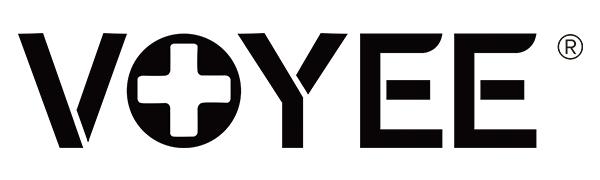
VOYEE Wireless Controller for P4, Compatible with P4/P4 Pro/PC Enhanced P4 Controller with 1000mAh Battery/Touchpad/6-Axis Motion/Share/Headphone Jack/Vibratio
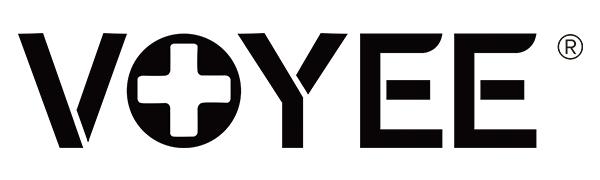





How To Pair The P4 Controller on A Console?
1. The frst time you use the controller, or use the controller on another P4 system, Pls turn on the console and connect the controller to the console with the USB cable to complete device registration. No data cable is required for the next connection.
2. Connection Succeeded:
Turn on the console and press the HOME button of the controller, the white light of the controller will flash for 2-3s, then the blue light will stay on which means the controller is connected to the console.
How To Pair The P4 Controller on PC?
1. Turn on bluetooth on your computer.
2. Click on ‘Add Bluetooth or Other Device’ on the Bluetooth page, and Select “Bluetooth” on the pop-up page.
3. Press and hold the SHARE and HOME buttons on the controller at the same time for 3~5s, then the white indicator light will flash.
4. Go back to your computer, find ”Wireless Controller” on the pop-up page just now, and click Add.
5. When the flashing white light on the controller turns to blue light and stay on, the controller has been successfully connected to PC.
Please Note:
1. It may take some time in searching for the device for the first connection, please be patient.
2. When connected to a computer, this controller can only play games on Steam.
3. The controller cannot enter pairing mode while charging.
| Dimensions: | 11 x 7 x 16 cm; 250 Grams |
| Model: | P02 |
| Dimensions: | 11 x 7 x 16 cm; 250 Grams |
| Origin: | China |
This controller has lasted longer than any of my official ones have. I’ve recommended this one to all my family and friends if they need a replacement, I think it’s a bargain considering how much the official ones are.
VOYEE a wireless controller for any Playstation 4/4 Pro and PC devices, also connects to Android smartphones (Not tried IOS) that connects wirelessly through Bluetooth technology. It has precision Joysticks and real vibration The feel the sensitivity of the analog sticks has been enhanced to offer players absolute control for all games. Built-in dual motors, different strong and weak vibration effects provide a real game feeling in your favourite racing, sports, shooting, RPG games. This is a third-party product, but close to the original Playstation controllers. All buttons and joysticks are combatable and robust, feels combatable, so the functions are the same, such as compatibility, ergonomic design, 6-axis motion sensor, share button, touchpad, light bar, speaker, headphone jack, vibration motor, remote play, customized control. Feels good in the hand, no cheapness feel to it.
My hubby is very pleased with this! Says its just as good as branded!
Bought for my Son as a replacement after the existing controller for his PS4 stopped charging. It paired successfully as soon as switched on. Gaming can now resume.
The controller was delivered quickly and it was easy as anything to set up really can’t fault this item
Basically the same controller but cheaper. Would recommend if your trying to save money.
Good cheap controller only thing is the analog stick. When your aiming side to side up ,down it doesn’t move well. But overall play anything other then shooting games itDecent controlle
Just as good as a genuine Sony one at half the price, I call that a wi