AOC Q27V5CW – 27 Inch QHD monitor, IPS, 75Hz, USB-C Docking

AOC Q27V5CW – 27 Inch QHD monitor, IPS, 75Hz, USB-C Docking, 65W power output, Windows Hello WebCam, LowBlue Light, Speakers (2560 x 1440 @ 75Hz, 300 cd/m², HDMI 1.4, USB-C 65W PD)



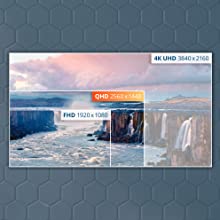

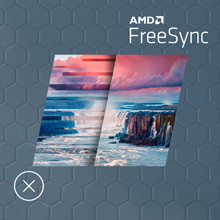
SPEAKERS
Built-in speakers make it easy to catch up with family, friends and colleagues. For movies, music, games and more, you’ll enjoy quality audio without the hassle of connecting external speakers.
FLICKER FREE
AOC Flicker-Free Technology utilises a DC (Direct Current) backlight panel, reducing flickering light levels. With eye strain and fatigue absolutely minimized, feel free to enjoy those long, intense gaming sessions in comfort!
IPS PANEL
IPS panel ensures an excellent viewing experience with lifelike yet brilliant and accurate colours. Colours look consistent no matter from which angle you look at the display.
FREESYNC
The AMD FreeSync Technology ensures that the GPU’s and monitor’s refresh rates are synchronised, which provides a smooth, tear free gaming experience. You will appreciate the low input lag if you’re looking for the best quality visuals in fast paced games.
| Weight: | 5 kg |
| Dimensions: | 15.7 x 45.7 x 83.7 cm; 5 Kilograms |
| Brand: | AOC |
| Model: | Q27V5CW/BK |
| Colour: | Black |
| Manufacture: | AOC |
| Dimensions: | 15.7 x 45.7 x 83.7 cm; 5 Kilograms |


This AOC monitor is truly the best solution I could find for working from a home location with a minimal setup. Whilst there are many higher spec and higher quality monitors, this one, at 240. Is exceptional value and quality for my money. The video and sound reproduction are excellent.
Out of the box, it has a built in HD webcam with mic, built in speakers, 1 master usb-c input <> output port and several USB 3 ports. It also came with a USB-C to USB-C
Lead for connecting laptop to monitor. It should be noted that this cable comes with a USB-3 adaptor socket attached and is easily missed. With several additional USB-3 sockets, the blue usb type, I can use it as a device hub to charge all iOS and other devices. I only need 2-3 cables for everything like tablets, headset, power banks etc. As the setup is not fast charging, I do have to plan ahead but for the minimalist who is always looking to cut out all duplicate processes and kit, I think this is absolutely fine.
my need came about as i often work from a second home and travel by motorcycle so travelling light becomes an art form when compromise is NOT an option. I don’t like the laptop camera or speakers + mic. I like to look and sound professional in meetings and presentations, so need a decent higher mounted, height adjustable, camera. This monitor means I can literally unplug and pack my laptop, with a few clothes and shaving bag, get on my bike and go. I don’t need anything else; no laptop power supply, no camera, no phone charger or various other device chargers. Everything is charged, or operates, from this ‘Swiss Army’ monitor.
The speakers are an absolute bonus too and mean I can undertake Udemy or video training sessions without needing m a sound bar or BT headset. I can also watch Netflix and Amazon content from the desk if I want. Whilst I won’t, it’s nice to know I could.
Decent image quality even for some semi-pro work, plenty of workspace with one monitor. Speakers are not for music. Only one connector per traditional video (Displayport and HDMI). USB hub ports are inconveniently at back of the device, basically only for plug-in and forget.
For optimal function of USB (hub and video signal) USB C cable must be used. Hub part works fine with good quality USB A – USB C cable (computer – monitor). Windows may throw some USB errors though.
Salve a tutti, non riesco capire come funziona la web cam, oltre al cavo hdmi ne devo collegare anche un usb?
Screen high quality, easy assemble ,height adjust and USB-C x1
funziona perfettamente sia con un mac m1 che con un surface, li ricarica entrambi e (ovviamente) fa’ passare il segnale video con un solo cavo, in piu’ ho attaccato mouse e tastiera usb ed antrambi funzionano.
Tutto con un solo cavo usb C
I’m enjoying using this monitor, particularly as I like have windows open side by side working with several applications. The control joy-button on the back of the monitor was unusual. You definitely want to use a separate sound system. Think it was good value.
Buon monitor, ho trovato alcune difficolt con la porta USB-C, quando cambier computer con uno di ultimissima generazione riprover la suddetta. Per il resto molto soddisfatto. Nella foto confronto con 27 pollici
Super Monitor nur leider mit schwachen Sound. Preis Leistung absolut in Ordnung
Nur zu empfehlen wenn man den Sound so nicht bentig
Just good. However I have had issues with MS Teams when trying to use the Monotor as a USB hub. I think it’s a teams issue. so can be fixed at some point. you may want to check
the embedded webcam is not really a good one
Aoc q27v5c, ottimo pannello IPS 27” 75hz, bello esteticamente ma soprattutto con tutte le caratteristiche che cercavo, regolabile in altezza, presa usbc, 4 ingressi USB per collegamento mouse, tastiera, … 2 casse integrate sul retro ognuna da 3 W dalla resa audio pi che buona. Men osd pi che sufficiente accessibile mediante joistick sul retro del pannello. Le prese sul retro sono tutte rivolte verso il basso (vedasi immagine sul sito AOC, foto Amazon da correggere). Curiosit che non avevo visto in descrizione, nel men a schermo da la possibilit di attivare la selezione automatica della sorgente video (hdmi, dp o usbc) ma non l’ho ancora provata. 2 soli pixel difettosi ma che si notano appena e solo nelle schermate nere. Al momento zero coil whine in standby o spento. Per ora sono soddisfatto e ne consiglio l’acquisto
Sono davvero contentissimo dell’acquisto fatto. Ho cercato il sostituto del mio vecchio monitor LG per parecchio tempo, valutando ogni aspetto delle proposte sul mercato. Questo mi sembrava il giusto compromesso per tutto, sia per uso office (eccezionale la gestione del multitasking con il rapporto 21:9) che per gioco.
L’aspetto grafico del men impostazioni molto basilare rispetto alla concorrenza, ma chissene frega! Tanta, tanta sostanza!
I was torn between this one and the Dell of the same size but that was an extra 200. To fix the sound I ended up buying a apair of creative pebbles which do a great job. Screen is very bright and very sharp. Tested a movie on it and when its full screen is amazing
Compr este monitor hace unos meses como pantalla auxiliar para mi portatil. La verdad es que me ha sorprendido y mucho. La idea de una nica conexin mediante usb-c me ha encantado, ya que se ahorran muchos cables. Es posible conectar todos los perifricos (teclado, ratn, auriculares, etc) directamente al monitor y mediante un nico cable usb-c utilizarlos desde el portatil.
Por otro lado, el monitor tambin proporciona carga al portatil por lo que no es necesario conectarle el cargador. Perfecto para utilizarlo como workstation.
Yo he adquirido la version de 24” fullhd y la resolucin es realmente buena, he probado a ver pelculas en l y se ven perfectamente.
Por ltimo, el monitor se desmonta completamente en tres piezas, por lo que su transporte es realmente sencillo.