Corsair K100 RGB Optical-Mechanical Gaming Keyboard (CORSAIR

Corsair K100 RGB Optical-Mechanical Gaming Keyboard (CORSAIR OPX Keyswitches: Hyper-fast & Linear, Leatherette Palm Rest, PBT Double-Shot Keycaps, Elgato Stream Deck Integration) QWERTY, Black



LINEAR & HYPER FAST
Exclusive CORSAIR OPX optical-mechanical keyswitches offer hyper-fast input with just 1.0mm actuation distance and smooth linear travel for top-tier gaming performance.

Take command over backlighting, media jogging, and more with a multi-function iCUE control wheel




| Weight: | 2.18 kg |
| Dimensions: | 47 x 16.6 x 3.8 cm; 2.18 Kilograms |
| Brand: | Corsair |
| Model: | CH-912A01A-UK |
| Colour: | Black |
| Batteries Included: | No |
| Manufacture: | Corsair |
| Dimensions: | 47 x 16.6 x 3.8 cm; 2.18 Kilograms |

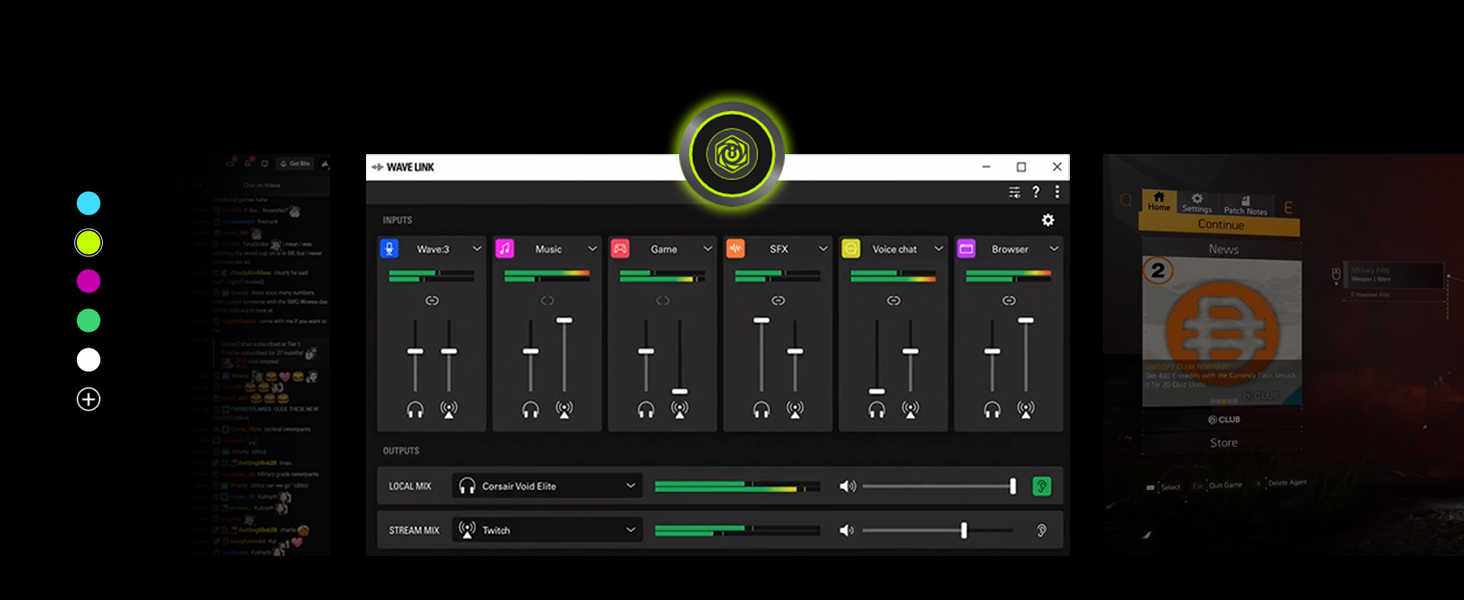

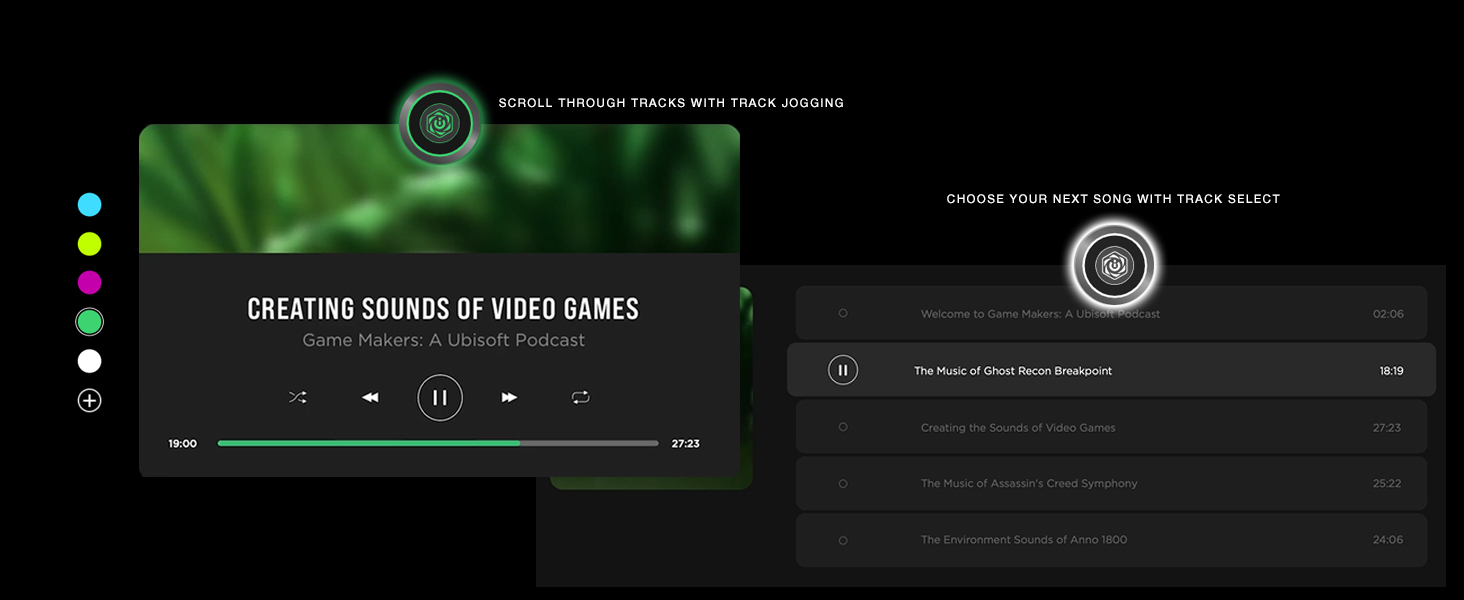
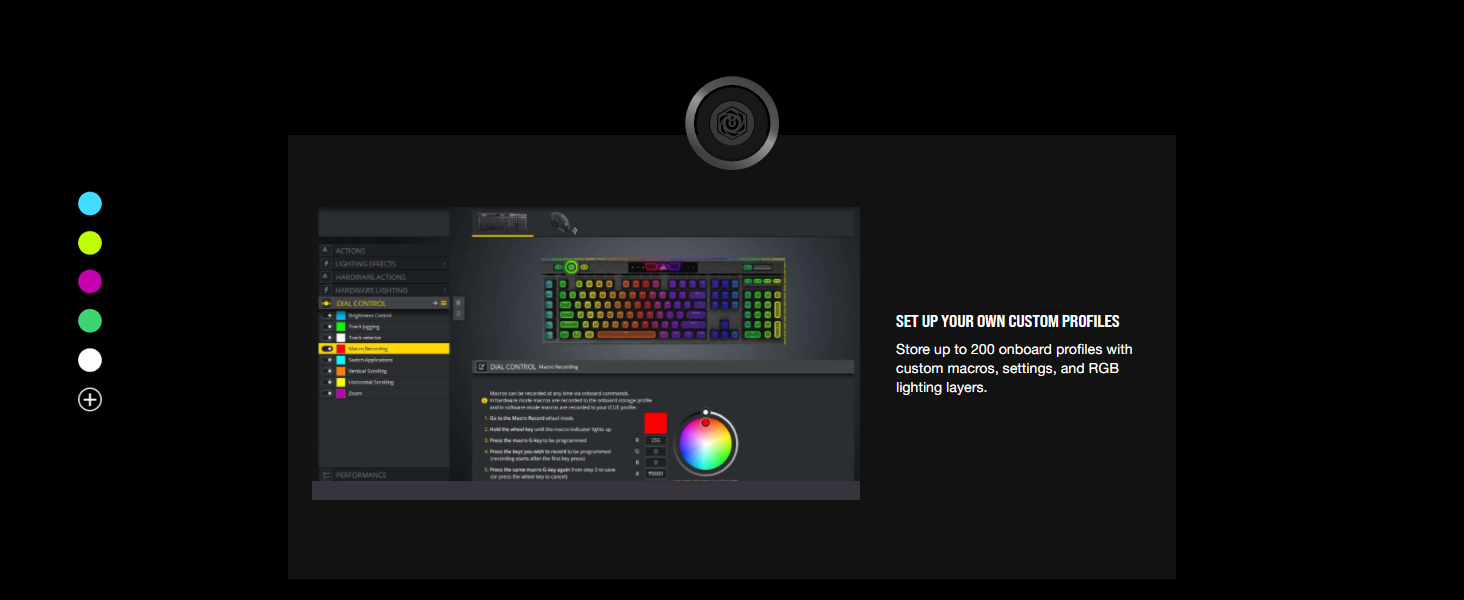
Replaced a razer blackwidow v2 TKL, and while I’ve only been using it for around two weeks, it already feels much better to type with, however I do find myself hitting the caps lock key a lot more than before but I can’t figure out why.
Had a slight issue with iCue software to begin with, causing every key press to make the lights go crazy no matter what setting they were on, but had no issues since.
The most surprising part of the keyboard for me was the wrist rest. When I first saw it I thought it looked like an after thought with minimal padding mostly there for show, but it’s probably the most comfortable yet subtle wrist rests I’ve used.
While the razer had a large padded wrist rest, the Corsair is a lot thinner but much more comfortable for prolonged use.
It’s an expensive keyboard and I was hesitant to buy, but the quality is clear and I’m very pleased I decided to go for it.
I upgraded to the K100 from the OG K70 from 2014. First impressions are good. The build quality is top-notch and the software is well polished and easy to use. I’d consider iCue a “mature” software application, so no surprise there. If you already had colour profiles for another Corsair keyboard like I did, they “migrate” over to the K100 automatically and work perfectly, which is nice. Obviously, hardware lighting profiles need to be uploaded to the keyboards integrated memory separately.
As for the typing experience? Excellent, at least after the first 30 minutes, or so. Because the required actuation force is so low and the actuation distance is only 1mm, key-presses are registered instantly. Having used the the old K70 for over 10 years, it takes a few minutes to get used to, but once you do, you won’t want to go back. Also, I’m pleased to report that there is no perceivable key cap wobble under resting fingertips, which helps make it feel a bit more premium other some other keyboards.
Though difficult to describe with words, the “clicky sound”, is pleasant. It’s not obnoxiously loud and, unlike the old K70, for example, there’s no reverb from the actual keyboard itself.
The only thing I’d like to see Corsair improve is the Control Wheel. It doesn’t have a way of switching iCue profiles? It would be nice to quickly select a profile. This would be perfect for quickly changing cooling modes during a gaming session, without having to ult+tab out of the game. Meh.
To summarise, very happy with the K100 and would recommend to a friend if I had one.
Really nice to type with – quieter than more standard mechanical keyboards, but still has a satisfying tactile feel.
Profiles and RGB is super customisable if that’s your thing.
Build feels good and solid, with two exceptions: the keyboard’s flip-out feet feel a little cheap but more impactful is the squeak that seems to develop on the space bar. I’ve had two of these and both have had the squeak. The key caps are not designed to be user removable, so it’s hard to see how to fix the squeak. For this price though, this is a real issue.
Worth it if the price doesn’t put you off. Certainly the highest quality keyboard I’ve ever owned.
My only gripe is the space bar sometimes gets caught on the magnetic wrist rest. Just have to be wary and not push it too far forward.
Overall this keyboard is great and enjoyable to type on and gaming on however it’s advertised to have stream deck integration I followed the steps and stream deck software can not pick up the keyboard so unable to get it working.
Been using a K55 for a couple of years and was pretty happy with it. Decided to upgrade to the K100. While its not a cheap bit of kit it is extremely solid and well made. Its got a bunch of useful customizable feature with the most notable the job wheel. The ability to jump between windows is really useful. The only downside is the feet – they tend to close when you move the keyboard even a small amount. This is not helped by the full width mouse mat I use. Might need to jam something in there to stop this happening! It goes without saying the OPX keyswitches are amazing!
For context, I went from a Corsair K55 membrane keyboard which was fantastic for typing, to a K100 Optical Mechanical keyboard, which was much more responsive for gaming, especially faster paced FPS games. However, I missed the feel of the membrane keyboard when typing on the mechanical.
In comes the K100 Air. This hits the sweet spot between responsiveness for gaming (complete with 8000hz polling and 0.25ms input lag when using it wired, as expected for a high-end keyboard) and also typing as it resembles a laptop keyboard, it’s very low-profile and minimalist; sleek one might say.
It is expensive, even compared to the other versions of the K100. However, if you have the money for it and other gaming keyboards feel too tall and clunky, then this will certainly make you happy.
I came from the previous K100 and was actively at the time looking to improve my workstation ergonomics browsing countless reviews of different keyboards, after experts recommended slim keyboards this one came out at the perfect time, and its extremely low profile allows your wrists when typing to stay straight, as well as not requiring as much distance for your hands to be raised, and for the keys to be pressed resulting in less strain on finger joints.
I type faster and more comfortably after quickly getting used to this and LOVE the switches so far.
I was initially very sceptical after seeing the high price, but factoring in the fact this uses the state of the art genuine Cherry slim switches the price starts to make sense as its new tech, as well as just a gorgeous looking item on my desk, it’s low enough that you don’t need a wrist rest either so you again gain more space on your desk. Plus you lose that (in my opinion) unsightly option wheel from the previous generation.
I use mine in a permanently connected configuration, but you can use this wirelessly for multiple devices which are easy to switch between including a Playstation using the three bluetooth keys.
Firstly the price, yes its high and should be lower , however I have also used the Logitech MX mechanical, and the comparison is day and night. About 40% less in price but no where near as good in my view.
The K100 typing experience is, in my view flawless. I did turn off the RGB as for me its pointless and I would rather have a lower price than RGB.
I have only had the keyboard a few days so hope it lasts. Initially though nothing feel like its going to fall off.
My only negative feature about the keyboard is the front corners, they are a little sharp….
I previously had the Razer Blackwidow Chroma v2. Never had any issues with it, still working, still a solid keyboard. However, one option Razer doesn’t have is to have both additional macro keys AND media keys – not sure why as both Logitech and Corsair offer options to cover this. So, after a few years and getting tired of having to use my additional macro keys as media keys, I decided to shop around and ended up here. The K100.
Just to cover a few things the K100 has that the Blackwidow Chroma v2 doesn’t:
– One additional macro key
– Media keys
– Everything is backlit (i.e. the secondary functions of some keys)
– The wrist pad is a bit firmer (but not uncomfortably so) which I do prefer
I went for the OPX switches instead of the Cherry MX. I personally love them. The actuation point is perfect for me.
It’s fairly easy to get up and running with it, and you can save way more profiles than I’ll ever need directly onto the keyboard. I love the way you switch too.
The dedicated profile wheel/buttons in the corner are great. I don’t typically have to use it much currently as I have iCue installed so it switches profiles for me when I load certain games, but I do like the fact that it’s there and easy to work with.
The finish on the keyboard also feels really premium, with that aluminium finish. It feels like it’s gonna last and I have confidence that it will.
I will say, the only area the Blackwidow wins is the sound. It definitely sounded a lot better and I do miss it a bit, but nowhere near enough to make me go back.
Just one thing to be aware of: if you push the wristpad too far up, the magnets can cause some keys on the bottom to get stuck. To fix, just pull the wristpad closer to you (or away from the keyboard) by a few mm and it should sort it. I had this issue with the spacebar and it irritated me to no end until I found this quick fix on Reddit!
All-in-all, amazing keyboard and would easily recommend it.
The Corsair K100 is a piece of weighty ergonomic joy.
I used to have a top-of-the-range Bluetooth keyboard and mouse, but there were intermittent lag issues.
The Corsair is wired and works every time, I don’t have the irritation of redoing work. What a joy.
The keyboard has a premium feel and weight. The keys are like a Steinway and are beautifully stroked. It has so many other bells and whistles that I have yet have to investigate.
You get what you pay for. I am joyous.
When resting my fingers on wasd I sometimes start strafing in game due to how sensitive the keys are this was not a problem with any of my previous keyboards and will take some time in order to readjust.
The build quality of the keyboard itself is quality, but perhaps the keys are closer together than I would have liked (I find myself hitting wrong keys frequently, especially due to sensitivity).
Overall I would probably recommend a cheaper keyboard as most features and similar keys can be found on cheaper keyboards. I preferred my logitech g910 orion spectrum but it started to develop a double typing issue which is a common fault which can’t be fixed unfortunately.
I had this keyboard for a while and it hasn’t let me down.
The brightness is actually pretty good and the keystroke is slightly noisy, how ever not as the previous models.
The keyboard software is easy to set up and customize the profiles you prefer.
Definitely recommend this keyboard.
The keyboard is very good for gaming, the response on the keys is ultra fast and much better than my previous corsair keyboard, however, it does need a lot of getting used to if you are not used to having the programmable keys on the left side. I have tried for 2+ weeks to get used to them however it still awkward, when going to press escape and other buttons on the left side of the keyboard, I would accidentally press the extra keys and it annoyed me too much so I had to let go of the keyboard.
If you are used to having a keyboard like this then it is a really good keyboard, the wheel spinner feels a bit cheap and feels like it can break off but other than that it is really good quality.
I got this as a replacement for my Corsair RGB K70 Mk II (Brown Switches) as keys stopped working in some regards, or pressing one key pressed that key several times, and other oddities like that. I had gone through about 3 of these keyboards all with the same fault, so I decided to go for this which uses optical switches.
Several months later, I am still using this keyboard and it’s working just as well as it did when I got it new. I love the palm rest that comes with it, it’s kind of spongy with a rubberised layer to protect it, and it’s much more comfortable to rest my wrists on than the plastic of the previous models. The keys are a tad bit more sensitive, but after getting used to them, I’ve found that I seem to be able to type faster without experiencing fatigue.
Disabling certain functions of the G keys were a bit of a PITA, but as soon as I was able to do that, I’ve not had problems since, as I kept accidently touching these keys and activating some kind of macro, which would break the flow of my typing, or what ever I was typing, which as a writer and coder in my spare time, is not good.
However since getting used to the keyboard layout, using the G-Keys as specific macros has been a breeze and using them has saved me a fair bit of time when doing tasks on the computer.
The only problem I really have with the keyboard is that iCue is only compatible with Windows. I have since started using Arch Linux, and I don’t think iCue is compatible with Linux at all, and the alternatives leave a lot to be desired, to say the very least. But as a keyboard it still absolutely works, and I’m very happy with it.
I came from the K95 with mx browns, the new keyboard is easy to set up, the leatherette wrist rest is comfortable and slides in with magnets, and the new opx switches are smooth af. There has been concerns over actuation force being too low but if you’re used to linear reds, you’ll have no problem. Has more onboard lighting options and the look has grown on me.
Downsides for me: I don’t find much use for the iCue Wheel, it isn’t readily customisable, except for preset options you can disable. The switches also suffer from a spring pinging noise, not uncommon on mechanical keyboards. Where other switches can have this mitigated by lubing, you cannot open these switches to do so as they’re soldered to the board (also makes repairability hard without skill with a soldering iron). The keyboard also still uses a cable that is attached, whereas the market is trending towards detachable USB cables that use a type-C port on board
Like many others I have used Corsair keyboards in the past, they are usually excellent for gaming but abysmal for typing on. I came from a K95 Platinum XT, this is a fantastic gaming keyboard, but the keys feel unsteady, the noise they make is very ‘tinny’ and highly annoying to those who don’t have headphones on.
The keyboard is leagues apart (OPX Switches), the keys have that nice linear feedback but with a cushioned feeling, making them more like a professional typing keyboard. The keys feel more sturdy and well supported. The key caps themselves feel like they are made of higher grade plastic than the K95 too.
Overall, I’m very impressed with this keyboard. I use it for my work/play machine and I will be using it for the foreseeable future.
Gaming – top drawer, as is the case with all Corsair keyboards.
Professional / Typing – very good. It doesn’t have the OTT styling that most gaming accessories do so it doesn’t look out of place on the desk of somebody over 10 years old. The RGB actually has a surprise benefit of allowing you to remove the blue channel from the backlight to help with eye strain in a dark environment.
The quality of this keyboard is on another level. I mean, no one needs a keyboard this expensive but it’s genuinely the best mechanical keyboard I’ve ever used, and I’ve used hundreds over the years.
In the box you get some extra key caps that are textured and convexed – they’re commonly used keys you use whilst gaming, and do genuinely help with with spatial awareness and hand placement. You also get a very nice wrist wrest in the box that neatly attaches with magnets.
As for build quality, it’s imaculate. There’s not a single fault aesthetically and ergonomically. The multifunction dial in the corner is satisfying to turn and fondle and the mechanical elements are wonderfully tactile. The pressure you need to exert for a key press to be registered is a lot less than the majority of keyboards; it feels like a key needs only depress a few millimetres before a press is registered, which takes a little time to adjust to but is awesome in games once you do.
I haven’t found much use for the programmable dial yet but I’m sure others users will. There a few default configurations set up like adjusting the RGB brightness and a useful alt-tab shortcut feature. You can program your own functions too. I would comment further but I’m yet to mess about with it as I haven’t had a need to do so.
The programmable RGB effects are mindbogglingly vast and varied. Using software you can even layer multiple effects and can switch between multiple profiles at the touch of a button, located next to the dial at the top. They give me a bit of a headache so I have it set up fairly dimly with some keys brighter and a different colour. If you love RGBs you won’t find a better keyboard, ever.
There’s only a few things that might be considered negative: that the key layout is slightly different and they’re smaller to the standard, and that the macro keys require third-party software to function. There’s only a slight difference in key cap placement but it’s just enough that there’s a learning curve. Typing felt very alien for the first few weeks and WASD movement was even more difficult; once my brain adjusted it was fine. In order to use the macro keys on the far left of the keyboard you are forced to have Stream Deck running, which is mildly irritating.
It’s genuinely the best keyboard I’ve used – the Ferrari of keyboards. However if you aren’t that interested in the fancy features or hyper responsive keys you’d be better off buying one of those old school style industrial mechanical keyboards that are a fraction of the cost and use very similar switches.
Features: The Corsair wins out by a mile. The keyboard has a multi-function jog-wheel, a volume roller and macro keys. Lighting and macros can all be selected without installing any bloatware and the keyboard itself has internal memory to store the selections. The Razer can’t hold a candle to this, since to use any of its functionality you have to install the Razer Synapse software (see my review of that keyboard if you want to know more). The Corsair can do most of what you need it to do without any software intallation. The Corsair iCue software will give you extra features but I tend to avoid installing extra stuff if I don’t need to because there are often unintended consequences and it makes troubleshooting harder. Full marks to Corsair for making the keyboard autonomous enough that such software is genuinely optional.
The Corsair also has a proper USB passthrough so that you have a USB socket built into the back of the keyboard and that’s very welcome. It’s a genuine passthrough too – the keyboard cable is actually TWO USB cables – one for the keyboard itself and the other for the passthrough, so you’re not sharing the same USB port on the computer for the two functions.
The corsair also comes with plush wrist-rest that’s nicely comfortable but a bit too “deep” for my taste. Maybe it will flatten out a bit during use.
RGB: If that’s your thing then the Razer and Corsair both have a wide range of lighting effects BUT if you want any proper control over those effects on the Razer keyboard then you need to install the bloatware. The Corsair has excellent lighting control without installing anything, though you can do more if you install the Corsair software.
Build quality: Both keyboards are solidly built. Nothing on either feels “cheap”. Neither keyboard is resistant to liquid-spillages and that’s a shame but maybe there are reasons why such water-resistance can’t be implemented on these keyboards. The Corsair has the fattest, most robust keyboard cable I have ever encountered. You could probably use it as a climbing rope if it were longer; seems like overkill, but it’s impressive nontheless.
Action and “feel”: Oh man! The Razer wins this one by a giant margin. The action on the Corsair is OK… but nothing more than that. The product description claims 1mm actuation distance and that seems about right when using it, but – for me at least – the Razer has a far superior action and feel. Nothing – including this Corsair – comes close to it. If that’s your biggest priority and you prefer a “clicky” keyboard then you’ll want the Razer. The corsair just feels too sensitive and “sloppy” by comparison. The elevation on the Corsair seems inadequate. The keyboard doesn’t tilt upwards enough even with the larger of the legs extended on the underside of the keyboard.
Price and value-for-money: Both keyboards are expensive. The Razer is cheaper, but you get less for your money – apart from the gorgeous keyboard action, that is.
Verdict: A decent optical keyboard that is good for gaming and pleasant enough for typing. Plenty of features that are available as soon as you plug it in, with more on offer if you install the software.
Upon unboxing the keyboard, I was thoroughly disappointed with the apparent quality and a couple of the design decisions, honestly the k70 is a more coherent design and has a better quality finish in my opinion, the wrist rest was not even a convincing imitation of leather. However I decided to at least give it a week to see how it fairs.
I have now had it a couple of months and actually I do like it- it is very tactile and comfortable to use, which is what I primarily wanted.
As it happens, I’m not a RGB fan at all – but I find having certain keys lit up quite helpful, turns out the customisation is quite outstanding for this with icue but it’s difficult to understand how to do it.
I hate the icue scroll wheel thing and the media buttons are much better on the k70, these two features really let the quality down, but I like it otherwise, it does what it meant to do very well.
The LED lighting is ridiculously configurable and ostentatiously animated. Make it demonic blood red, or rainbow rain, or pulsing Matrix neon green. Or just colour every key individually, then layer a pulsing effect or several on top of every keystroke.
It runs two configurations, iCUE running or not. I prefer the offline mode as it preserves settings between software, and I don’t like the idea of the keyboard depending on a large software suite. Thankfully the macros and lighting profiles I created work without the software running, if you close iCUE the keyboard reverts to it’s on-board memory. Takes a while to learn all of these settings but it works.
I haven’t tested it’s drink spill potential but given that I broke a cheaper coirsair keyboard this way, this doesn’t look any more water proof. Bricking this because you knocked your coke over would be an expensive mistake.
I chose the Optical switches as I had the Cherry speeds with the K95 – Now let me tell you why this board is better
The keys are so much smoother than the k95 for a start and the optical switches feel like the Speed ones but – they have lubbed the spacebar and enter key making them so much better. The actuation on this is 1mm from 1.2 on the speed switches which is incredible and very noticeable – if you think you pressed a key by accident then it will definrtly register.
The keys are slightly smaller and more professional looking than the K95 and the wrist rest is pretty nice very comfy.
Media keys are the same, volume scroll wheel is nice and the usual querks are useful
RGB is nicer than the K95 because of the added bottom lighting but I preferred the top light bar on the K95 but that’s just me.
The scroll wheel – I don’t know why Corsair did this but itis useless for now as iCue needs a serious update to incorporate this.
Now is this keyboard worth the price? Well I would say no it is a great board and well improved over the K95 but they have added unnecessary things to justify the price 4000hz polling rate, The Axon processor, The Scroll Wheel I thing aroung the 180 mark would justify this but because I can sell my K95 I don’t mind paying this. You won’t regret this board