Crucial RAM 16GB DDR5 4800MHz CL40 Laptop Memory
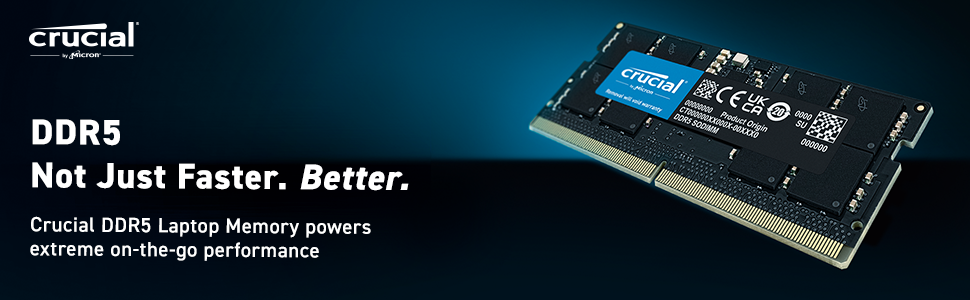
Crucial RAM 16GB DDR5 4800MHz CL40 Laptop Memory CT16G48C40S5
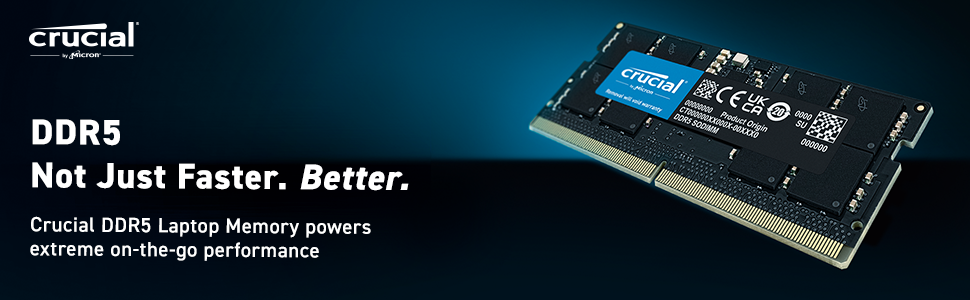


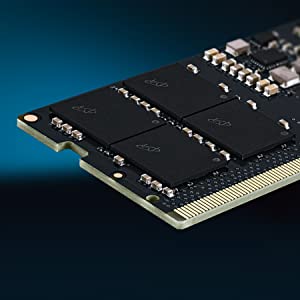
Micron X Crucial — quality and tested reliability you can trust
As the vertically integrated consumer brand of Micron, Crucial is trusted by millions for reliability, performance, and compatibility. Unlike module assemblers, our unique relationship with Micron involves a deeper level of engineering that delivers powerful performance you can trust. When it comes to memory, don’t settle for less.
- DDR5 architecture includes efficiency improvements that deliver 36% more system bandwidth than DDR4, even at the same theoretical speeds of 3200MHz, due to the high bus efficiency of DDR5 technology. Combined with lower voltage per module, this design provides superior (better) performance.
- Under memory-intensive workloads, DDR5 can deliver up to 2x the bandwidth, per an internal simulation of dual ranked x8 modules in client platforms.
- Only with a DDR5-enabled CPU and motherboard. DDR5 desktop memory is not compatible with DDR4 motherboards.
- DDR5 launch speeds of 4800MHz are comparable to extreme-performance DDR4 memory speeds and are 1.5x faster than maximum standard DDR4 speeds of 3200MHz.
- Compared to published DDR4-3200 speeds.
- DDR5 modules (DIMMs) introduce voltage regulation on the module through a power management integrated circuit (PMIC), which enables better power regulation and reduces the scope of DRAM power delivery network (PDN) management on the motherboard for increased efficiency.
| Dimensions: | 6.96 x 0.38 x 3 cm; 8.22 Grams |
| Model: | S55151120 |
| Manufacture: | Crucial |
| Dimensions: | 6.96 x 0.38 x 3 cm; 8.22 Grams |
| Origin: | Mexico |
Ich habe krzlich den Crucial RAM 16GB DDR5 4800MHz CL40 Laptop-Speicher CT16G48C40S5 erworben und ich bin schlichtweg begeistert von seiner Leistung.
Schnelligkeit und Effizienz:
Die beeindruckende Geschwindigkeit von 4800MHz in Verbindung mit einer Latenz von CL40 bedeutet, dass meine Anwendungen und Spiele blitzschnell geladen werden. Multitasking war noch nie so reibungslos — selbst bei ressourcenintensiven Aufgaben bleibt mein Laptop schnell und reaktionsschnell.
Nahtlose Leistung bei Spielen und Anwendungen:
Als Gamer schtze ich die zustzliche Leistung, die dieser RAM bietet. Spiele laufen jetzt flssiger und die Grafiken werden schneller geladen, was mein Spielerlebnis deutlich verbessert hat. Auch beim Bearbeiten von Videos oder beim Ausfhren von grafikintensiven Anwendungen zeigt dieser RAM keine Schwchen — er bewltigt alles mit Leichtigkeit.
Zuverlssigkeit und Haltbarkeit:
Crucial ist bekannt fr seine hochwertigen Produkte, und dieser RAM ist keine Ausnahme. Die Zuverlssigkeit und Haltbarkeit dieses Speichers geben mir das Vertrauen, dass mein Laptop auch unter extremen Belastungen stabil und zuverlssig arbeiten wird. Ich schtze die Tatsache, dass ich mich auf meine Hardware verlassen kann, besonders wenn es um meine Arbeit oder wichtige Projekte geht.
Einfache Installation:
Die Installation dieses RAM-Moduls war ein Kinderspiel. Es passte perfekt in meinen Laptop und wurde sofort erkannt. Dabei waren keine Fachkenntnisse notwendig.
Fazit:
Insgesamt bin ich uerst zufrieden mit dem Crucial RAM 16GB DDR5 4800MHz CL40 Laptop-Speicher CT16G48C40S5. Dieses Produkt bietet nicht nur erstklassige Leistung und Geschwindigkeit, sondern auch Zuverlssigkeit und Haltbarkeit. Wenn Sie nach einem zuverlssigen und leistungsstarken RAM fr Ihr Laptop-Upgrade suchen, dann ist dies die perfekte Wahl. Es hat meine Erwartungen bertroffen und hat mein Laptop-Erlebnis erheblich verbessert. Ich kann diesen RAM wrmstens empfehlen!
1. Capacit Elevata: Questo kit di memoria offre un totale di 64 GB di RAM, suddivisi in due moduli da 32 GB ciascuno. Questa una quantit notevole di RAM che consentir al tuo computer di gestire facilmente molteplici applicazioni e attivit contemporaneamente, rendendo il sistema pi veloce e responsivo.
2. Velocit Elevata: Con una velocit di 4800MHz, questa RAM offre prestazioni elevate, il che significa tempi di risposta pi rapidi quando si eseguono applicazioni intensive o si lavora con grandi quantit di dati. Tuttavia, importante notare che la velocit della RAM pu essere sfruttata appieno solo su sistemi che supportano questa velocit.
3. Latenza CL40: La latenza CL40 (Cas Latency) un valore importante da considerare. In generale, valori CL pi bassi indicano una latenza inferiore, il che preferibile per le prestazioni. Tuttavia, la latenza CL40 pu essere bilanciata dalla velocit elevata, quindi le prestazioni globali possono comunque essere eccellenti.
4. Compatibilit: Prima di acquistare questa RAM, assicurati che sia compatibile con il tuo computer portatile. Verifica le specifiche del tuo laptop e la capacit massima di RAM supportata dalla scheda madre. Inoltre, assicurati di avere gli slot di memoria necessari per i moduli da 32GB.
5. Marchio Affidabile: Crucial noto per la produzione di componenti di memoria di alta qualit ed un marchio affidabile nel settore.
6. Installazione: L’installazione di nuovi moduli di RAM richiede una certa conoscenza hardware. Assicurati di seguire le istruzioni del produttore del laptop o cerca assistenza professionale se non hai familiarit con la sostituzione della RAM.
In generale, il Crucial RAM 64GB Kit DDR5 4800MHz CL40 una scelta eccellente per chi cerca un notevole aumento delle prestazioni del proprio laptop, specialmente se si utilizzano applicazioni o workload che richiedono molta memoria. Tuttavia, assicurati sempre di verificare la compatibilit con il tuo laptop prima dell’acquisto e di essere preparato per l’installazione o il supporto professionale, se necessario.
I don’t understand how Dell xps is so picky, I bought corsair ram and my laptop would not boot. Bought the crucial and it took only a minute or two to flash up RAM amount changed. Ram has all the same specs. Either way, crucial is the best.
Seit Jahren nutze ich Crucial RAM, wenn ich meine PCs aufrste. Noch nie habe ich Probleme gehabt.
So auch hier, beim Einsatz des Crucial DDR5 5600MHz RAMs, das ich zusammen mit einem kleinen Barebone PC (MINIS FORUM UM773) gekauft habe.
Einen Stern Abzug gibt es, da das RAM Timing dieser Speicher nur mit einem XMP/AMD EXPO Profilen genutzt werden kann.
Viele PCs, wie auch der UM773, untersttzen das jedoch nicht, sodass die RAMs nicht schneller als herkmmliche DDR5 4800MHz Speicher laufen.
Item arrived quickly and was well packaged and protected. I purchased two. Installed very easily and was immediately recognized by my Lenovo Legion laptop . Absolutely notice a performance improvement of speed and access once this memory was installed, very happy with the product.
Ho preso questo kit di RAM perch avevo bisogno di aumentare quella gi presente sul mio portatile, cos da farlo rendere al massimo delle sue potenzialit e sfruttare la massima RAM supportata.
Ho preso il kit da 32 GB costituito da 2 moduli da 16 GB DDR5 con una velocit di 4800MHz e una latenza CAS di 40. Il fattore di forma il SODIMM, fondamentale verificare se compatibile con il proprio laptop, perch non tutti lo supportano, e nel caso fosse supportato scegliere la velocit corretta, nel mio caso 4800MHz.
La maggiore larghezza di banda del DDR5 rispetto al DDR4 permette di raggiungere velocit maggiori, caricamento dati pi immediato, perfetto per giochi di ultima generazione e programmi che richiedono grandi carichi di lavoro.
Ricordo che non tutti i laptop supportano il DD5, quindi verificarlo prima di prenderlo se supportato altrimenti non funziona e si rischia di commettere dei danni.
Il montaggio stato veloce, occorre un minimo di dimestichezza e praticit, bisogna rimuovere i due moduli RAM gi presenti rimuovendo il coperchio di protezione che solitamente presente e successivamente inserire nel verso corretto i due moduli RAM.
Prima di procedere con questa operazione consiglio di scaricare eventuali cariche elettriche corporee toccando oggetti con messa a terra o usando guanti appositi cos da evitare potenziali danni ai componenti elettrici.
Una volta installato il tutto e acceso il portatile, impiegher qualche decina di secondi in pi per la lettura dei nuovi moduli di RAM, quindi non toccate nulla fino a quando da solo non vi porter alla pagina principale.
Questi moduli di RAM hanno reso il mio portatile ancora pi performante, permettendomi di sfruttarlo per giocarci o lavorarci senza lag o altro.
I test di latenza fatti confrontandolo con il DDR4 indicano un ritardo del 3% a fronte di una maggiore larghezza di banda, a ulteriore conferma di come il DDR5 rappresenti il futuro delle RAM e dei PC, in considerazione anche di una tensione di 1,1 V rispetto agli 1,2 V della generazione precedente.
Io lo considero un investimento per il futuro, per chi ne ha effettivamente bisogno, il laptop sprigiona tutta la sua potenza.
PRO
Facilit di installazione, prestazioni altissime, prodotto affidabile
CONTRO
Nessuno riscontrato
Sono molto soddisfatto di questo prodotto, il suo costo non per tutti, ma parliamo di un prodotto di qualit e affidabile che d un futuro pi roseo ad un portatile che ha bisogno di rendere al massimo, utilizzando tutta la capienza massima della RAM.
Considerando che in media la velocit di trasferimento dati di 1,5 volte pi veloce rispetto ai DDR4, abbiamo fatto un bel balzo in avanti.
Lo ritengo un prodotto professionale, di fascia alta e che valuto 5 stelle. Se siete alla ricerca di una RAM che permetta al vostro portatile di sfruttare appieno il suo valore, questo prodotto fa al caso vostro.
Spero di esservi stato utile.
Im Gegensatz zu den “Mondpreisen”, die DELL fr RAM verlangt, ist der Crucial SO-DIMM DDR5 gerade zu ein Schnppchen.
Nach dem Einbau und ersten Hochfahren braucht das System ein paar Minuten (Tastaturbeleuchtung ein, aber noch nicht am Bildschirm zu sehen), danach kommt die Meldung vom BIOS “Amount of Memoy has been changed”. Dann besttigen, alles ok. Zur Sicherheit habe ich das DELL Diagnoseprogramm noch zweimal laufen lassen, m einwandfreie Funktion zu testen, ein echter Gewinn mit jetzt 2 x 32 GB DDR5 RAM, wenn man z.B. sehr groe Bilder bearbeitet oder mit virtuellen Maschinen arbeitet.
Funktioniert bislang tadellos mit meinem Inspirion 16 plus 7620.
Was man aber wirklich beachten muss. Nach dem Einbau bzw. Tausch des Modules tut sich beim Einschalten des Notebooks fr ca. 2 – 3 Minuten gar nicht. Die Tastaturbeleuchtung geht an, mehr passiert nicht, auch kein Bios Alarm gepiepe. Man muss hier wirklich einfach Geduld haben. Es folgt dann ein Hinweis aus dem Bios auf dem Bildschirm, dass die Hardware gendert wurde. Diese kann man dann quittieren, dann gibt es keine Probleme mehr.
The first stick of 32 GB DDR5 I got was finnicky. This is the first stick of RAM I’ve ever had in around 20 years that gave a “RAM Defective” error code.
No problem, Crucial replaced it.
The second stick worked. But memory training (black screen pre-POST) took somewhere around 5 minutes. A frightening amount of time since that long of a black screen usually means something is wrong.
BE PAITENT. Let your computer sit on the black screen for at least 10 minutes to be safe. It will boot normally on future boots.
Aprs remplacement des barrettes mmoire d’origine (2x8Go) par celles ci (2x16Go), tout fonctionne trs bien , pas de diffrence notable de rapidit de chargement , par contre si beaucoup de logiciels ouvert ainsi que de nombreux onglets ouvert sur chrome , le pc reste fluide est pas de lag.
Je suis satisfait de ces barrettes mmoire qui on permit d’augmenter les capacits de mon Pc.
Crucial un ottimo marchio conosciuto da tutti, super affidabile e prestazioni sempre super (diverse fasce di prodotti per ogni esigenza). Ho comprato diversi loro hard disk e ssd negli anni senza avere il bench minimo problema, ma non avevo mai comprato le loro RAM, ora causa acquisto nuovo portatile ad alte prestazioni ho optato per queste RAM DDR5, che dire, sono una bomba!!! Questo marchio si conferma ancora una volta come super affidabile e dal rapporto qualit prezzo assolutamente imbattibile! Una garanzia!
I’ll still give this a 5 star, cause it is NOT Crucials fault. This is the exact type used in my current 34″ HP ENVY ALL in One 1070xt (12th gen, 3060). I watched a video on youtube that “allegedly” used the same ram. HP does not allow this and will not boot. You get an error message saying memory not compatible. Suprise, HP also doesn’t tell you what is…. so good luck.
Really just leaving a review for informational purposes.
Bought a Lenovo ThinkPad X1 Extreme Gen 5 with just 8GB of RAM preinstalled… which of course is criminal. Got this Crucial 32GB to beef it up quite a bit… installed it, and got a quizzical LED code of FnLock/Esc + F1 + F4, blinking in sequential order. Of course, I did my troubleshooting… and of course, I had installed an m.2 SSD as well, which didn’t help in simplifying what was wrong.
However, long story short, that FnLock/Esc + F1 + F4 LED blinking in sequential order is literally just it loading. Let it sit and “load” and recognize the RAM… and it should be fine! (I now have 40GB of RAM in this thing.)
Got a new laptop and once I saw that the fresh copy of windows was already hogging 7 out of 16gb or RAM, I started looking into upgrades. Have read mixed reviews on what is and isn’t compatible with my laptop (Dell G16 – #7620). Used Crucials website and this was one of the options. It only runs @ 4800mhz but I partly expected that with some of the other reviews I had read, some were able to get 5200, others not, I took the gamble but at least it still works, which I was afraid of it not, as when I opened the bottom cover the motherboard is printed that it only takes 8gb or 16gb modules… Tried it anyway, and glad for it. Laptop took awhile to boot up the first time to recognize the memory had changed (warning me so), but just the once. System recognizes all 64gb, so I am happy here.
I upgraded my MSI Raider GE77HX from 16gb to 32gb. It was flawless. The laptop picked up the new ram quickly and it works like a charm!
I put it in my girls new laptop she loved it I made sure to put it in so it didn’t break and it added the 8 gigs making the idea pad gaming 3 work perfectly since it only had 8 to start now it slaps any game easily.
wer ein Legion 5 pro mit 4800 hat, kann hier bei 5600 zugreifen und muss nicht mehr den mittlerweile “veralteten” 4800 kaufen
Es muss nichts am BIOS eingestellt werden, was auch nicht geht
Legion 5 Pro 16IAH7H (82RF)
you need to know that after installation it will take about couple minuets to boot , just the first time because i was worried that i did something wrong
but it amazing jump from 16gb to 64gb yeah
Ya he comprado anteriormente este producto u me sigue gustando!! Buena calidad y excelente trato
I removed the 32 gig factory ram from my X17 R2 Alienware laptop and added this 64 gig ram and WOW super fast! And it only took 5 minutes from start to finish! I highly recommend Crucial Ram!!! They’re the best for the money! Dell wanted over 300 for the same thing!
2 x 8 d’origine, j’ai voulu passer 2 x 16 mais avec cette promo j’ai pris 2 x32 pour 30 de plus.
S’installe rapidement, reconnu ds le dmarrage et fonctionne parfaitement.
Bought this for my 2023 M15 R7 (i7 3070ti. 16 GB Ram), since when I was running Diablo 4 my memory would be almost about 90%. I wanted to double it since the game would lag if I switched back and forth between the game and chrome. I am also one that leaves a bunch of tabs open on my browser.
Steps:
1) SHUT DOWN computer
2) Remove the screws from the bottom (two wouldn’t come out all the way because of the washers)
3) Run the case, I used a guitar pick like tool to help pop things up the end of case
4) Optional: remove the battery connection (I did not do this)
5) Push the two tabs from the Ram stick so it’ll pop up and replace them (x2). Make sure everything lines up push it in firmly and then push down so the tabs will click that means it’s good to go.
6) close up the bottom cover and push down along the edges so it clicks
7) put that the screws in
8) press the power button (rainbow keyboards showing should be good, it takes about 5-10 minutes to load)
8) screen should detect new memory capacity just click okay/apply
9) it should restart again and windows should load up and you’re good to go!
Works perfectly!
After installing VMWare and some virtual systems on my Alienware M15 R7, I quickly ran out of RAM and needed to upgrade. I installed the Crucial 64GB DDR5 SODIMM 4800MHz CL40 kit. Except for memory capacity, this is the identical spec to the factory installed RAM so it installed without a hitch and worked perfectly from the start. This is not the fastest, either in speed or latency, so it may not be the best candidate for overclocking but it is plenty fast to begin with and I was concerned more with stability. So far, it has been rock solid.
So, long story short. it DOES work but the laptop makes it seem like it’s not working. I’ve NEVER seen a PC take THAT long to reconize new ram installed but this one does so if you own this lovely laptop please be advised this is normal and just let it sit there and do it’s thing for about 25 minutes. It’ll work…eventually lol. So far I haven’t had any additional issues with slow boot times. The whole booting to OS process only takes around 7-10 seconds now like it should. Fantastic savings over buying the Dell ram. 64gb of Dell ram is close to $500 currently. I got this 32gbx2 kit on Prime Day for $130. MASSIVE savings. In fact I was able to get the 990 PRO 2tb nvme and this kit and STILL save almost $250 total versus just what Dell wants for the ram kit.
Tutto bene anche se Amazon spedisce senza nessuna protezione ESD! Avrei giurato che sarebbero
arrivate rotte. Per fortuna non stato cosi. Vorrei ricordare ad Amazon che tutto quello che elettronica sfusa, come componenti o parti VA SPEDITO IN UN CONTENITORE ANTISTATICO!
Ad ogni modo non sono qui a scrivere di queste cavolate che fa Amazon ma per dare un prezioso aiuto a
quanti vogliono installare i moduli da se anche se non hanno una competenza in merito.
Ogni volta che si installa dell’hardware nuovo bisogna prima disconnettere la batteria. Poi una volta installati i moduli riconnetterla in modo che venga fatto un reset. Alla prima accensione dopo la sostituzione con la nuova RAM partir il POST (Power On System Test) dato che il BIOS si accorge che l’hardware cambiato. Per il mio PC un HP Zbook power G9 questo test richiede pi di 6-8 minuti durante i quali lo schermo del PC rester spento. Ancora di pi se avete cambiato altro hardware allo stesso tempo. Durante il test le ventole andranno a media velocit, non vi preoccupate. Aspettate con calma che il test finisca prima di pensare che i moduli siano rotti o difettosi o incompatibili con il vostro PC. Alla fine un messaggio del BIOS vi avviser che un componente hardware stato cambiato (la RAM in questo caso) e vi chieder di confermare premendo invio. A questo punto il PC si riavvia come al solito. Controllate quindi che la quantit di RAM che il sistema vede sia quella che vi aspettate. Solo dopo, casomai, procedete al reso. In ogni caso il BIOS dara informazioni sul difetto se riscontrato anche con dei messaggi luminosi sulla tastiera (leggete il manuale di servizio del vostro PC in merito).
Crucial da molte informazioni per l’installazione della RAM ed precisa sui moduli compatibili con il vostro hardware. Purtroppo non dice nulla sulla procedura di POST e si ritrova con resi funzionanti da persone poco esperte che alla partenza con schermo nero fermano la procedura di POST anticipatamente pensando a qualche cosa che non va.
A great price or a worthwhile upgrade. Can’t recommend it enough if your laptop (particularly for gaming) only has 8 gb of ram. (Do make sure that your laptop has an unused ram slot for it, and that it supports DDR5, and also match the speed) and if you do all that, then you have a better running laptop for like, 20-30 bucks. Quite the deal if you ask me.
Buone prestazioni le ho montate su di un mini PC .
I ran all the tests on MemTest86 overnight and there were no issues found.
I had to pull the back cover off to install the RAM but it was worth it to save $440.
Worked in 2 x 32gb dual channel config in Dell XPS 15 (9530) with Intel 13700h processo
The Crucial RAM 64GB Kit (2x32GB) DDR5 4800MHz CL40 Laptop Memory is a high-performance memory solution that elevates your laptop’s capabilities to new heights. With its impressive capacity, blazing-fast speeds, and reliable performance, this RAM kit offers a significant boost to your laptop’s multitasking capabilities and overall responsiveness.
One of the standout features of the Crucial RAM 64GB Kit is its substantial capacity. With two 32GB modules, this kit provides a total of 64GB of RAM, offering ample space for memory-intensive tasks such as video editing, content creation, and virtualization. The increased capacity allows for smoother multitasking and seamless operation of resource-demanding applications.
The DDR5 technology employed by this RAM kit brings a significant performance improvement over previous generations. The 4800MHz speed ensures lightning-fast data transfer rates, reducing latency and improving overall system responsiveness. This is particularly beneficial for memory-intensive applications, gaming, and heavy multitasking, where fast data access is crucial.
The CL40 latency rating further enhances the memory’s efficiency by reducing delays in data retrieval and processing. This results in smoother system operations and improved performance, allowing for a more fluid and enjoyable user experience, even when running demanding tasks simultaneously.
Crucial is a reputable brand known for its reliability and quality, and this RAM kit is no exception. The modules are rigorously tested to ensure compatibility, stability, and optimal performance. With the Crucial RAM 64GB Kit, you can have peace of mind knowing that your laptop’s memory is built to withstand rigorous usage and provide reliable performance.
Installing the Crucial RAM 64GB Kit is a straightforward process. The memory modules are designed to be compatible with a wide range of laptops, and Crucial provides clear instructions for hassle-free installation. The plug-and-play nature of this RAM kit means that you can quickly upgrade your laptop’s memory without requiring advanced technical knowledge or specialized tools.
It’s worth noting that to fully utilize the capabilities of this RAM kit, your laptop’s motherboard and chipset must support DDR5 memory technology. Compatibility should be verified before purchasing to ensure seamless integration and optimal performance.
In conclusion, the Crucial RAM 64GB Kit (2x32GB) DDR5 4800MHz CL40 Laptop Memory is a top-tier memory solution that brings enhanced performance and ample capacity to your laptop. With its impressive speed, substantial capacity, and reliable performance, this RAM kit is ideal for power users, content creators, and gamers who require high memory bandwidth and multitasking capabilities. Upgrade your laptop with this cutting-edge memory solution and experience a significant boost in performance and responsiveness for your demanding tasks.
Ho installato questa Ram (2 x 32Gb) sul mio Acer Nitro 5 portandolo da 16Gb (Di fabbrica) a 64.
Semplicissima da installare anche per chi non ha esperienza.
Una volta riavviato il Pc la prima volta dopo l’installazione, ci sono voluti una ventina di secondi prima che si vedesse la schermata iniziale, e la differenza si nota subito.
Molto fluido e veloce.
Il prodotto ben fatto e di Qualit.
Consigliato.
Il banco di RAM stato acquistato per espandere i 16GB installati di fabbrica su un ASUS TUF Dash F15 FX517ZR, e arrivare cos a 32GB.
Sottolineo il nome del portatile perch PRIMA di acquistare questo banco di RAM ne ho preso un altro di una marca differente ma con IDENTICHE caratteristiche (stessa frequenza, sempre DDR5 ma CAS lievemente inferiore, 38 invece di 40… ho scelto per 38 perch il banco di RAM sul portatile con CAS 39 apparentemente, fonte CPU-Z) e purtroppo con risultati deludenti, non era compatibile.
Invece questo della Crucial non mi ha dato problemi, installato e testato velocemente.
Der RAM war einer der gnstigsten DDR5 RAMs zum Kauf und funktionierte auf Anhieb als Erweiterung in meinem HP Elitebook. Ansonsten macht er auch keine Probleme, was will man mehr. Insgesamt bin ich sehr zufrieden mit meinem Kauf und die Statistik des Crucial-RAMs in meinen anderen Systemen lsst auch hier auf lange Lebensdauer hoffen.
I have not had issues with them. They don’t run hot, their use for my application is splendid. I use them with video editing and aftereffects so I’m 80% use all the time and they haven’t missed a beat. It’s not a real benchmark but what is? I use them in the real world and for the money they’re perfect for what I do.
All rams I have ever installed before this have been simple. Pull the old one and put the new one. DONE.
For Dell XPS 9720, for which this ram is listed as compatible, this is not the case. The Laptop refused to power up (stuck at Dell Logo). I replaced the old ram and STILL stuck at Dell Logo. Tried back and forth with no success. Let the laptop with original ram overnight and it booted in the morning somehow. Reset the Bios to default and then put the new ram in and bam, it worked.
No issues with the RAM. It worked perfectly. Issue is the Dell BIOS which tried to setup wrong values.Way to handle is to set the BIOS values to defalt and then shutdown. Change RAM and reboot.
Facile installer
Petit tips pour les possesseur de Dell, il faut attendre 2/3min aprs l’allumage pour que le PC boot.
Un test de mmoire se ralise lors du premier dmarrage.
RAM Work flawlessly. I ended up getting a 2nd one to max out laptop memory @64Gb. Took me two trys to get a good one, 2nd one DOA. I would suggest sensitive electronic components be in an ESD bag or or insert in thepackage. Amazon’s return process was flawless. UPS driver showed up the next day for the return, with a label ! An awesome collaboration between Amazon and UPS !!!
Dell G1564GB32GB18GB40GB
4BIOSContinueWindows
BIOS
(8G/16G ONLY)
Not much to say in a review for memory. It either works, or it doesn’t. So far these are working great. My new laptop has only had one bluescreen since getting the laptop and installing the memory a few weeks ago, but I am pretty sure it was a video/GPU related problem since I am using the laptop for 3D rendering and gaming.
The one thing I want to try and confirm is if it can run the memory in XMP mode. (Or what ever the boosted setting is called now.) I recall trying to enable it in the bios, but had some issues so I put it back to the normal setting. I always seem to have issues getting XMP to work with any memory I get, and it’s probably because I don’t use extreme measures to keep it cool like adding extra heat sinks and all that, which to be honest, I am fine with. I would rather use it as it was designed and not risk any damage to it. I hope this memory will last as I expect to own this laptop for a long time before it’s time to upgrade, and I cannot see ever needing more than 64gb for this thing since I will mainly use my desktop at home.
If you need laptop DDR5, this is laptop DDR5, not much more to say.
For what it’s worth I put it in an Asus Tuf F17, Intel 12700H
As the title says for someone that is wondering if its compatible.
Easy to fit and my laptop now works much faster.
It was easy to install and worked the first time, I have had no problems with this memory. My laptop is so much faster now. You just need to ensure that your Laptop is compatible with it. It comes well packaged.
I would recommend this item if you are looking to add memory to your Laptop.
Fantastic ram. Easy to install for upgrades. Very fast with gaming. I do recommend this and worth the purchase
I cannot attest to the techy side of things but what i do know is , after having a firend install this for me, which was very quick and easy!, my old pc is working so much better and faster than it ever did before.
It has made a drastic difference in operating in every way.
100% recommend.
Advise looking to other reviews for a more technical approach to whats what but absolutely great performance in my opinion.
Very good Ram, very good packaging. looks great and is a luxury to have 16 GB. It works with Intel and AMD motherboards. Very easy to install straight from the box.
Tried in several DDR4 mother boards both AMD & Intel, and no issues with compatibility at all , running both XMP (& AMD equivalent) and JEDEC speeds.
Even used in 4 x DIMM configurations (sold as dual modules), the RAM chips have all been Micron manufactured so can mix multiple packs of this RAM no problems.
Standard fitting. Does exactly what it’s meant to do, performs as expected and no hardware issues. It has dramatically improved my computer speed and gaming experience. Would recommend.
I have used plenty of Crucial memory products and SSDs over the years all of which have worked amazingly well and proved to be reliable, this DDR5 memory module is no exception.
This module comes in the usual type of case to keep it safe and is of a SODIMM type format to fit laptops and other smaller boards. As this is single sided it will be compatible with most boards that support DDR5 and with a bus speed of 4800Mhz at CL40 this is fast and I mean fast.
DDR5 has been around for quite a while now in graphics cards but for mainstream RAM it is fairly new so the cost is still at a premium for this kind of memory module.
I tested this in my sons laptop in place of his slower supplied stick as mine only supports DDR4, so you will have to be sure that your product does support this. Once fitted which is a simple plug and play he tested it on a couple of games and in a 3D design program all of which worked perfectly. His laptop also seems to be smoother under Windows 11 Pro with this RAM fitted.
The usual great quality expected from Crucial and good value for 16Gb of DDR5.
Recommended.
Really ? A little plastic case for a 100 bit of fragile memory, if it was in a shop then fine but this is shipped so needs better packaging. The actual product is excellent. I haven’t tried to mess with it in anyway as it’s not my cup of tea overclocking but made my laptop boot much quicke
16 GB RAM for over 100 is not cheap, but this is DDR5 RAM, which is new, so it’s expected.
This is laptop memory and so far only compatible with Intel 12th Gen processors. 4800 MHz, CL40, SODIMM.
If you need a memory boost for your laptop, this is a great option. Just add the RAM in and off you go. DDR5 is much faster than DDR4 as it has a lot more bandwidth, so while it seems a lot more expensive, it also offers a lot more performance in return.
Changing/upgrading laptop parts isn’t as easy as desktops, however, RAM is probably the easiest thing to add, so it should be straightforward for this upgrade.
Overall, for the performance you get, for new technology, for a well-established and reliable RAM brand, I would say this is pretty good value and worth getting.
This is a one stick 16GB laptop DDR5 memory. I got this to upgrade the memory in my laptop, pushing from 8GB to 16GB. It’s good quality, easy to install and you can notice the obvious difference in speed once installed. Check your laptop before buying as it doesn’t work on any laptop, you will need to check the specificiations of the laptop and memory. Price wise, it seems a good price at just over 100.
This 16GB DDR5 4800MHz CL40 laptop memory works excellent with no any errors. I allready have exactly one of them in my laptop. DDR5- they are not just faster, they are much better then my old ones.
Easy install (if you know how!), flush fitting and a great improvement over standard. Clean the connections before fully installing as it saves you removing and reinstalling later. I do wish the packaging has a little more protection as it was just in a plastic sleeve but arrived undamaged. If you can afford the upgrade it’s worth every penny.
his is exactly what you expect (or at least hope for!) when getting a decent quality RAM update. Refreshes your laptop without needing to upgrade the whole thing
For most users, this is like the NASA of RAM.
You need to ensure that your Laptop is compatible with it. Crucial is a solid reliable brand.
What I would say is ensure that to are upgrading here to the most appropriate RAM for you, Crucial do different kinds of RAM speeds for different tasks and it’s always worth checking. I am not some kind of technical whizz, I have just built a few bits along the way – but it’s so much more complex nowadays. If you are wanting a quick system, then there’s no point in spending if other parts of your system are slowing it down.
If you aren’t sure, check out technical websites or maybe take it to a local reputable IT place to install and check with prior to purchasing.
There are more technically minded reviewers as well and I would recommend reading those here.
I would, however – and this is rare – advise a bit MORE packaging for items of this nature.
Five Stars
A very good way to upgrade your laptop, this RAM is very easy to install and the laptop recognize it quickly.
The RAM came very well packaged and fast delivery.
Works perfectly.
I would highly recommend.
Crucial RAM CT16G48C40S5 16GB DDR5 4800MHz CL40 Laptop Memory, Black
Utilising the new ‘Intel’s Alder Lake 12th Gen’ or AMD’s Rembrandt series latest chips, this memory out performs anything DDR4 has to offer, basically it’s 50% faster, twice the bandwidth and higher latency.
This module was temporarily tested on a 2022 ASUS ROG Strix Scar 15 G533ZS-DS94 Pro Extreme using two banks of 16GB modules in the 2 slot configuration offering a total of 32Gb, note, only one module was supplied and received for review, not two.
This DDR5 memory will give you 4800MT/s as compared to the DDR4 3200MT/s, so x1.5 faster without any over-clocking which by the way isn’t recommended, yeh, whatever 🙂
This memory module will not fit standard DDR4 slots, they’re physically different so if you’re thinking of adding or upgrading your laptop you will need to ensure that your laptop has the latest chips as mentioned above and will also accept this specific module.
For the time this memory module stayed in the laptop, the performance fell within expected parameters, however, this memory has now been removed and the original 2 banks of 32GB have been reinserted.
Highly recommended but do double check that your laptop which is using either 12th Gen or Rembrandt chips will be compatible.
AmazonCustomer B09S2MN8JH 220522
I have just replaced my RAM on my laptop because i wanted faster and instead of just adding another 8gb i decided to go for the 16gb – which is really quick. This Crucial DDR5 won’t just work on any laptop – you need to make sure it is quite a new model of laptop with the capability of using the upgrade and works great on my latest Intel processor laptop
Crucial RAM CT16G48C40S5 16GB DDR5 Laptop Memory
============================================
You get 1 stick of 16Gb DDR5 SO DIMMS, (Laptop memory). Great for upgrading your laptop – make sure you have a free bank on your laptop before buying,and check compatibility.
DDR5 comes with tons of notable benefits including increased load times and file transfers. Other than these, there’s also optimised innovation for stable and balanced performance, more responsive multitasking, and enhanced power efficiency. Although lots of earlier benefits come from obvious sources like a speedy memory bus, optimised power efficiency is quite interesting.
All DDR5 memory modules begin with operating voltages of 1.1V. Plus, it introduces an onboard power management integrated circuit or PMIC. It vigorously monitors memory voltages and allows changes based on the module’s needs. When the frequency is low, the voltage drops. Consequently you get an extremely power-efficient and stable memory system.
Don’t forget that the DDR5 memory is still a brand new technology. With that, these SO DIMM modules will only function with DDR5 laptops. To make sure of its compatibility with your system, you can check with Crucial’s “Selector Tool” available on its website.
The ram was delivered with a nice package. Same as DDR4, it can be installed on the laptop easily, and the laptop could recognise the RAM easily. Highly recommend.
If your looking to upgrade your laptops memory I have to say you will find it hard to beat Crucial for A price to performancence and B quality in this price range
This Is DDR5 4800 mhz 16 gb CL40 this is super fast memory
Make sure to check compatability as some Laptops don’t well Can’t support ram this fast expecially pre 2020 even some more recent machines can’t support DDR5
If your looking to convert your laptops 4gb or 8gb and double it to have twice the horse power and at rocket speeds look no further than this Crucial DIM for you memory and even for storage needs my SSD is still going strong 4 years later from Crucial so I already know about there high quality products or at least in my experience and this is an ideal upgrade for content creators editors 3D modeling etc
Just.what the doctor ordered, slotted in my computer and now it is super fast!
I always go for crucial as I have never had any issues.
This 16GB DDR5 4800MHz CL40 laptop memory works excellent with no any errors. I allready have exactly one of them in my laptop. DDR5- they are not just faster, they are much better then my old ones. Compatible with many different laptop models, but compatible only with DDR5-enabled laptop, won’t work with DDR4-enabled laptops. Faster load times and file transfers- Crucial DDR5 laptop memory can empower your computer to transfer data 50% faster than DDR4 at launch, resulting in shorter load times, file transfers, downloads, lag time and improved refresh rates. Significant improvements to DDR5 channel architecture can help you get more work done in less time. With nearly 2x the bandwidth of DDR4- this is really awsome and really works! I have to admit that this 16GB RAM does a pleasantly surprising job. The price at the moment is only ( 107.99 ) and this is excellent price for sure. Great quality and I can certainly recommend them to anyone who only needs it!