Crucial RAM CT32G4DFD8266 32GB DDR4 2666MHz CL19 Desktop

Crucial RAM CT32G4DFD8266 32GB DDR4 2666MHz CL19 Desktop Memory
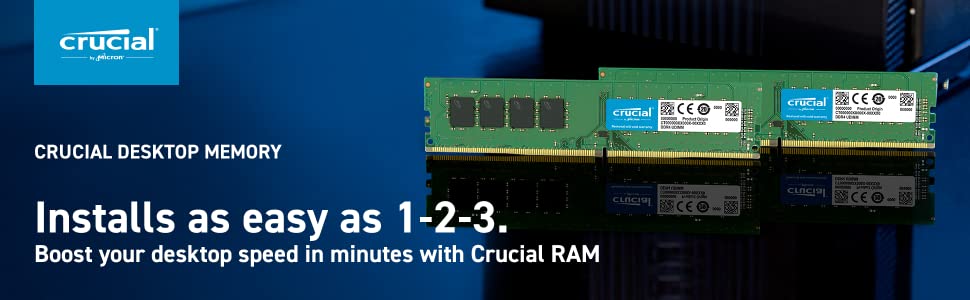



Maximize the value of your system
At a fraction of the cost of a new system, a memory upgrade is one of the most affordable ways to increase performance. Get more out of your desktop by giving it the resources it needs to perform.
Micron quality – a higher level of reliability
As a brand of Micron, one of the largest memory manufacturers in the world, Crucial Desktop Memory is the standard for reliable performance. From the original SDRAM technology all the way to DDR4, we’ve engineered the memory technologies that have powered the world’s computers for 40 years and counting. Don’t settle for anything less.
| Weight: | 16 g |
| Dimensions: | 13.34 x 0.08 x 3.12 cm; 16 Grams |
| Brand: | Crucial |
| Model: | CT32G4DFD8266 |
| Colour: | Green |
| Batteries Included: | No |
| Manufacture: | Micron |
| Dimensions: | 13.34 x 0.08 x 3.12 cm; 16 Grams |
Bought to replace other memory that did not work at advertised speed due the need for an xmp compatible motherboard. This crucial memory arrived a day early and was installed and running in dual mode at 2666 Mhz within five minutes. Simply put it works as advertised. Great price from amazon, two individual sticks of 16gb were actually cheaper than a 32gb kit. Recommended.
well bought these to replace the set I’ve send back and they work was expecting one to be dead again but this time quality control but have had a good day cant say what they like for gaming as I’m not a gamer if you do play games i recommend ram that would suit you and to check if your motherboard will support your choice
Decent ram, a little bit cheaper than some other brands (probably due to lacking a fascia/plastic trim), but it does the job perfectly.
Fast, efficient delivery.
It does what I need it to do and a cheap way of quadrupling the 4GB of RAM I had.
Easy to install and no problems with using it.
Maybe not up to some peoples high standard for gaming, but each to his/her own in that regard.
Overall I am happy.
I ordered this yo upgrade my PC it arrived on time and was easy to install . I has worked perfectly and made a great difference to mu PC
8GB RAM Chip, works as per the sellers info. Really good bit of kit.
Arrived in time, clear product, does what is supposed to. At the moment no fails.
I had this product for an year now and had zero issues with it. I would recommend it and buy again any time. Great value for the money.
The RAM went in the PC with no issues at all, happily played nice with the existing RAM.
It is a good product. I use it for heavy image processing software and does the work without stress.
Used Crucial’s online tool to verify the correct memory to use, then followed the link to Amazon for a 20% discount from Crucial’s price!
I purchased this to upgrade a Dell 8900 or something similar, I checked Crucial direct and the price was 25% higher than Amazon. Easy to install, works fine and Crucial are pretty reliable.
Bought this ram for my core i5 pc to upgrade it as it was very slow with Windows 11 and Office 2021 Pro Plus. Installation was simple, plug and play, I can see a good speed improvement. I have also used it for light pc games, it is flawless.
Very simple to install and doesn’t have any rgb that makes you pay a dumb amount it is very cheap and high quality for the money
These sticks do the job nicely. Instant speed hit with no more hung screens while using a couple dozen tabs on each of 4 browsers and running PhotoShop and VSCode too.
Best buy this year.
Added 2 x 16GB into my hp elitedesk 800 g2 sff computer to replace the 8GB that was installed and had no problems at all. Had never installed it before so the video in the product was super helpful. Would recommend.
Purchased to upgrade my brother-in-laws PC after discovering it only had 1 4GB stick in it. Upgrading to these has fixed all the issues he had with his PC.
Taken me a long time from purchase to find time to instal but PC getting still slower and memory usage in high 90%. Used the Crucial tools to identify suitable memory module, used Crucial memory before and always excellent. Easy to instal (but different with each PC – compact HP bit fiddly). Powered up and no noticeable difference, but one restart later now very responsive and memory usage in low 20 – 30%. Should have done it sooner! Excellent and cost effective way to keep a PC going rather than replace.
We had only 8gb of ram and my husband is a PC gamer and he played a lot of big games and is ran really slow but once I bought this item he is really happy with it no waiting for games to load up what’s so ever and definitely no lags… very easy to set up we slot it in turned computer on and start playing no set up needed just plug and play really and it came 2 days early amazon gave us a password to tell delivery driver which is perfect so yes definitely buy if you are a game
I was sceptical about compatibility but crucial website gave me the Amazon link of compatible RAM. Works perfect and my Vostro desktop is now 16 Gigs strong.
Dell Vostro 3471 i5-9400 model.
Perfect value for money
opening my computer was as easy as taking a couple of screws out and removing the lid, locating the memory slots was easy, i moved my already installed 4gb to slot 2 and inserted the new 16GB memory into slot 1. re-booted the computer and checked the system diagnostics – and there it was … 20Gb total memory.
the speed increase was definitely noticeable, windows loaded in about 5 seconds and loading my video editing software with a 6gb video was almost instant, making everything much easier – and faster !
i would defo recommend getting more memory for your computer, it really makes a difference and brings new life into any computer, laptop and desktop.. !!
It’s nice, i ordered the 16gb single rank by accident wanted to buy 2x8gb but decided ill just upgrade system to 32gb ram, as for some reason my windows 10 machine eats up ram like no tomorrow.
Make sure you buy this 2x, 8gb of RAM is not enough to game anymore.
I’ve had no issues at all and this has made the HP MicroServer Gen10 Plus into a decent little VMware ESXi host.
I really wanted an ECC kit for the server but they seem to be impossible to find at the moment. I’m not really running any important production stuff and it’s more for a home lab so I’m happy to use this non-ECC kit instead.
A keen price on a much needed item for any computer.
Easy to install, and seamless merge with my system.
I know I can re-order to up-grade at any time.
Perfect.
Bought a pre-built due to the GPU market being in a bad state, thing came with 8GB of RAM (this model) which would have been fine for my needs but the numpties that built it went with a single module as opposed to 2×4, leaving me with a rig running in single channel.
Happy with the rig mind, but this was a much needed upgrade, both for future proofing and performance improvements all around. Ideally I’d have RAM at higher speed, 3200 is a good sweet spot but I didn’t see the need to fork out 70 – 80 for another two sticks and picked up another one of these to tide me over for a bit instead.
Easy to install, as RAM should be and cheap + cheerful.
Had a bit of trouble when first installing as i had a 4gb stick already installed. Problem fixed after simply changing around the order of the sticks. Good product. Would recommend.
I decided to bite the bullet and get myself a memory upgrade. Seeing as recommendation in motherboard manual was to either have 1 DIMM, 2 DIMMs or 4 DIMMs. I decided to buy 2x of these 32GB modules.
I’d only recently upgraded my existing 2x 8GB to 32GB by adding another 2x 8GB. So the natural thing was to take out the newly added 2x 8GB (which was 3200mhz RAM and use them elsewhere in another machine which could take advantage of it).
Before ordering do note that this memory is UDIMM (unbuffered) memory, which should work for most desktop motherboards, and I’d say is pretty much the standard. Having checked, all my existing RAM is unbuffered (including some Crucial Ballistix 3200MHZ) – but worth checking out nevertheless before you order. I did manage to verify compatibility on the website for my motherboard.
So these items arrived with minimal packaging, just a plastic protective case, which is fine and I do like this approach. Do note that this RAM doesn’t come with heat spreaders. In my opinion they’re unecessary, but it does mean you have to handle the modules with a bit care since
Switching off the PC, and removing the old modules was fairly easy. Using the removed modules as a guide to work out which way around the new ones went in (though you’d work it out pretty quickly without). Simply then carefully push the new modules in, ensuring they go all the way along into the slot – be careful if you apply a lot of force and it’s not into the slot straight, you could damage the DIMM module or the motherboard.
Once in, I switched on and went into the BIOS to check the memory was detected – it was. The new modules are 2666Mhz, but my existing 2 RAM modules are 2400Mhz RAM, so the overall running I believe is then restricted to the lowest of the RAM speeds. For me this is fine and as people say, in everyday usage you’re usually better off with more slower speed RAM, than less amount of higher speed RAM.
Running in WIndows, Task Manager shows up all the RAM, and I can now happily run multiple VMs etc without excessive paging to disk.
It’s only been one morning but complete stability as far as I can tell. Please assume that this is the case ever since this review – if are any problems with these modules at any point in future, I will be updating this review to reflect that.
I bought 2x of these modules at 128 each at time of review and I felt it’s good value at the price. Definitely very happy so far.
Hope you found this useful.
Very recently I have switched to this third party Seller for Crucial products, which I recommend to all. Now, I have an excellent and cheaper product, excellent Customer care and support, and no hassle. Any purchase is not just about the product, but what comes with it.
I wouldn’t want this memory for myself as the lack of full heat spreader makes it look ugly. For my mum it’s good as she doesn’t have a large budget and doesn’t care about enthusiast wants.
Process was straightforward, there are no wires that need moved on unplugged in the machine, took 2 minutes.
Just about to buy another 64GB RAM to take it up to the 128GB max as I use the machine for 4K and 8K video editing.
Can’t recommend enough!
I ordered this RAM upgrade to 64GB from existing 32GB (2x16GB) for my Dell Precision 3420 Xeon (2016). Computer cycled three times and then booted just fine, no issues. Price is appropriate for what you get, compared to the Dell upgrade options offered.
I ordered the 32GB kit which consisted of 2x16GB DDR4-2666 UDIMM sticks. They come in plastic packaging to keep them safe for transport. The packaging is able to be opened by hand which is a huge positive for me as quite often things like this come in plastic packaging which has no discernible opening and which must be opened by either knife or scissors through a layer of plastic then prised apart. Not so with this. Just insert your finger into the packaging and then open away. Excellent. The only improvement they could make to this would be for some more environmentally sound packaging.
The memory itself:
Please, please, please, check what RAM your motherboard and CPU supports before ordering it. If you do that, then I have no doubt that it will just work straight out of the box. Crucial does a great job of providing a compatibility checker on it’s own website which I would highly recommend checking out before ordering any RAM.
The installation:
This couldn’t be more simpler. Locate the correct RAM slots on your motherboard (this is going to vary by motherboard supplier), pull on the tabs to open up the slots and then click in the RAM sticks into each slot. If you are installing 2 RAM sticks into 2 slots, this is fairly straight forward. If you have 4 slots like I did, then make sure you’re populating the correct two slots – again, check the manual of your motherboard for details here. If you already had a RAM stick in any of the slots that you’re using, take it out before installing any RAM. There is a correct orientation of the RAM stick, if you look at the bottom of the stick, you’ll notice there is a notch in it, which is slightly off centre. Use this notch to line up the RAM stick into the RAM slot and press it in. It can feel quite firm, so don’t be scared, it should just be able to press in with a click by firmly pressing down on both sides of the RAM stick.
Conclusion:
If you want/need more RAM, this is a great, low cost option for adding some extra memory into your system. You’ll notice a lot of improvement if you’re coming from a lot less RAM (I went from 8GB to 32GB). The sorts of improvements you can expect are better performance of multi tasking which is absolutely essential for someone like me who has many processes running at the same time. Also, if you’re a Chrome Tab lover, you can’t get enough RAM.
It works. Its non ecc memory so as long as you use non ecc memory then it’s a good way to add more ram cheaply to your pc. Mine is only one stick at the moment but I will be adding more i
I checked with a utility from the crucial site which modules were suitable for my machine and this was one of them. I saw it was available on Amazon at a very fair price and placed my order. East so far.
RAM module arrived next day so I opened the back of the computer to start install. One end of the slot was slightly blocked by a bunch of wires and a hard drive bay making it a tight squeeze to get that end in. I fiddled about and got the slot into position.
It seemed to need quite a lot more force to push it in and the partially blocked end was difficult. Eventually I got the clip at that end to grip it . Good to go, Closed the case and rebooted. Got a message about bios update but before I knew it the machine had moved on and was booting normally, and quickly.
Once Windows started up I opened task manager and saw I had 16GB of RAM with 75% unused! Now more slow computer.
Now on day 2 writing this. I am extremely happy. I did a lot of work yesterday and enjoyed programs and windows opening almost instantly. For the price of the module and the effort to install it this was an extremely cost effective upgrade that a 59 year old woman can do.
As a content creator I would recommend 2 of these sticks (16GB) as 8GB is not enough to multi-task Heavy programs such as Adobe Premier, Sony Vegas, Adobe After Effects etc. These programs will work however not at a decent speed. Moving on streaming games will also be a problem as most games require a lot of RAM power therefore 0there wont be enough RAM to run a streaming program but can be done with more RAM.
I don’t profess to know why but all memory is not equal.
Make sure you get the right type. The reputable suppliers all have advice easily available, so look up on their site, then buy the correct stuff on Amazon. That way if it is still not right you can easily change it via the cast iron Amazon terms and conditions.
Bought 16GB (8GBx2) to go in a new Ryzen 3 1300X system on a MSI B350 motherboard. Works great and even survived changing to some tighter timings in the Bios. I was worried about this as I had heard Ryzens and AM4 chipsets were fussy about RAM but this has been great. Its now in my Gigabyte X370 board after successfully running fine in two MSI B350 gaming boards (returned due to other, non-ram faults). All three were stress tested with AIDA64 which included ram tests so I’d say compatibility seems pretty good.