Dell S2722DZ 27 Inch QHD (2560×1440) Video Conferencing

Dell S2722DZ 27 Inch QHD (2560×1440) Video Conferencing Monitor, 75Hz, IPS, 4ms, AMD FreeSync, 99% sRGB, Built-in Speakers, 5MP Camera, Mic, USB-C, DisplayPort, HDMI, 2x USB, 3 Year Warranty

Stunning screen quality
A stunning view: The three-sided ultrathin bezel design allows you to see more with less distraction for a better way to virtually meet your family, team, classmates, or even work-out coach and buddies.
Brilliant from every angle: In-Plane Switching (IPS) technology together with 99% sRGB colour coverage lets you see extraordinary colours across a wide viewing angle on the QHD (2560×1440) anti-glare screen.
Sustainability Comes Naturally.
Dell incorporates sustainability into everything we do, from choosing sustainable materials for products and packaging to reusing, remanufacturing or responsibly recycling them at the end of their lifecycle.
High tech made simple
Outstanding value: Connecting virtually with friends and co-workers gets a major upgrade with this monitor’s built-in camera, noise-cancelling microphones and dual 5W speakers. You’ll enjoy amazing video clarity and crystal-clear sound.
The power of USB-C: Versatile USB-C connectivity delivers video, audio and data, and charges your laptop with up to 65 watts of power (even when the monitor is off) with the Always On Power Delivery feature. Plus, with just one cord, you’ll have a clutter-free desk space.
Privacy when you want it: A super clear 5MP IR pop-up camera features facial recognition through Windows Hello for convenient, instant sign-on to Windows. The best part? The camera stays hidden until you’re ready for video chatting or selfies.
Comfort comes first: A height-adjustable stand and a monitor that tilts, swivels and pivots so you look your best and feel your best for all-day conferencing.
Engaging audio: Turn your monitor into the perfect entertainment center, with the help of 2 x 5W integrated speakers.
Leisure gaming
Smooth, tear-free experience with AMD FreeSync technology, featuring 75Hz refresh rate.
Next-level eye comfort: ComfortView Plus is an always-on, built-in low blue light screen that optimizes eye comfort by reducing potentially harmful blue light emissions while delivering excellent colour accuracy.


1. Security-lock slot | 2. Power connector | 3. HDMI 1.4 | 4. DP 1.2 | 5. USB-C (65W PD) | 6. Audio-out | 7. SuperSpeed USB 5GBPS (USB 3.2 Gen 1) | 8. Speakers (2) | 9. SuperSpeed USB 5 Gbps (USB 3.2 Gen 1) with BC 1.2 charging
| Weight: | 5.18 kg |
| Dimensions: | 2.23 x 24.08 x 14.4 cm; 5.18 Kilograms |
| Brand: | Dell |
| Model: | 210-BBSK |
| Colour: | Silver |
| Batteries Included: | No |
| Manufacture: | Dell |
| Dimensions: | 2.23 x 24.08 x 14.4 cm; 5.18 Kilograms |


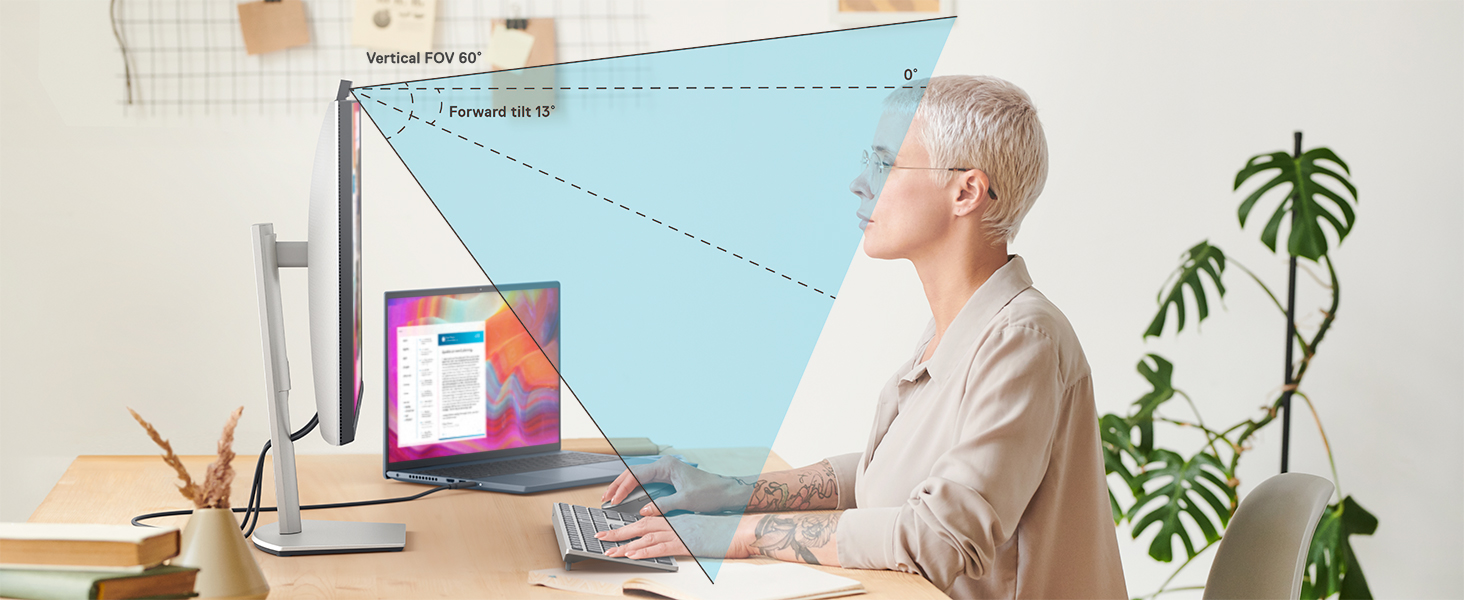
I can hear the sound only from my laptop.
Also the USB C cable doesn’t work with a Macbook Pro 2022; I had to use HDMI cable which is disappointing because Macbooks these days have very few ports, so I’m using a bulky adaptor.
I purchased this for my home office and was debating between the apple screen and this screen. I read the reviews and of course the price swayed me a little. Once received I absolutely love it. It is the perfect size, the picture quality is amazing and I even play my DVD’s on it. It is amazing for the price point and works better than I had anticipated.
I would recommend this product.
I was using Dell similar series for last 2 year. A fantastic piece of display for long time working. I was using external speaker with that. But after getting this life is much easier and my tabe is more clear and clean. So far I will give 4.8/5 . A good monitor for home use.
Good screen, provides all the basics at a good cost. Compared it to u2723qe and didn’t notice much difference, in fact this is even better for my setup (well lit room) as it handles the reflection better.
My main annoyance is that this monitor was sold with a 3 year warranty from Dell, which when I checked on the Dell website to register my product it said it had already begun last year (2022) and runs out in 2025, only giving me a 2 year warranty, as I only bought it in February 2023. I contacted Dell support to ask for an extension to make it 3 years, as per the sales agreement on Amazon but had a pretty poor reply stating the end of the warranty will still be 2025.
I hope I don’t need to claim anything under the warranty period but if the monitor is sold as having a 3 year warranty, it really needs to be the 3 years or you are mis-representing the warranty. If the seller here on Amazon has any information on how to speak to Dell to get this warranty date corrected to be 3 years from my date of purchase please let me know.
It is not the best monitor out there, but it is certainly the one with most value for money. If you want a 4K monitor that works just fine, but there is no extra bells and whistles, this is the monitor for you.
At this point it became quite noticable that my monitor suffers from a ‘Red Shift’ problem, where-by dark images that move on-screen have this red ghosting effect to them that is at times, quite noticable once you are aware of this problem. Even when scrolling in the browser this Red-Shift in colour can show up especially in dark themed forums. I have tried different 4K HDMI cables, even tried using the different Monitor settings (such as Video & Game HDR modes etc) . I have even tried using my graphic card’s Display Port to HDMI and this problem still persists.
At this point I have tried everything I know and decided to return the Monitor back to the seller. However, after checking out other 4K monitors on Amazon I was quite surprised to come to the conclusion that there were NO other Monitors that stood out from the rest when comparing like-for-like, price-for-price with the Dell S3221QS!.
With this mind I went and cancelled my Return to Seller order. Of course I could just re-order this same monitor from the seller and hope that it will work as expected, but the delivery for a new monitor could take between February, early March!.
Putting aside the Red-Shift problem I am happy with the general build for this monitor, the base is solid and sturdy, the Monitor’s menu system, while a little fiddly to access, is easy to navigate through it. Connecting the HDMI to the Monitor is a bit of a pain as it required me to lay the Monitor on it’s back in order to see where the HDMI cable is inserted, but once done, it’s not something I would have to re-do anytime soon.
Using Windows 11 built-in HDR mode does enhance the picture quality considerably, this is my default setting for all my games and videos.
I’ve given this Monitor a overall rating of 4 Stars out of 5.
Delivered ahead of schedule – and not damaged – a good start. Easy to assemble and use – great little operating buttons along the bottom of the right side. Incredible price as I found them on sale – of course on Amazo
If I must, I’d say I wish there is a USB-C port.
I so happy about this dell product .Value for the money .Dell S2421H 24 Inch Full HD (1920×1080) Monitor, 75Hz, IPS, 4ms, AMD FreeSync,Built in speaker . Best recomenmded for anyone easy set up good clarity sree
Great monitor for videoconferencing – the camera is an upgrade from the laptop and it’s conveniently built in. Being able to charge your laptop is a big plus and helps w cable management.
After a few days using this I have to say, I love it. The colours are great out of the box, very clear on the whole screen, no dead pixels, bright and no ghosting. I think the colours could be a little better but I’m happy with them as they are. If I had the desk space I’d definitely buy another.
While it’s not USB-C, the hub is a useful aspect, I have a Pluggable TB3 dock so it wasn’t essential. I couldn’t get Displayport working and I’m not sure if this is the dock or the monitor, but it doesn’t matter, HDMI is working fine at 4K 60Hz.
I was really dubious about buying a curved screen, but I have to say that after a couple of hours, it’s a God send for me. I wear varifocal glasses for screen work and it’s very clear all over without moving my head. I find the text a little too small when working at maximum resolution but bearable and when on RDP I can adjust it anyway, specifically for those sessions.
All in all, I’m very happy with my choice, would buy another and unless you’re a serious gamer or need other capabilities (like USB-C) I’d highly recommend this.
The HDMI cable is not working properly. During meeting or watching videos, causing blackouts and couple of times, reseting my laptop. So I used another cable and all good after that.
This is a great screen. Initially I didn’t like the screen curve but I quickly got used to it. I thought it would be too big as I was previously using a 24 inch monitor but actually I’d now like an even bigger monitor! There is some bleed around the edges which you can notice when you have a dark screen but it has not been a problem for me. The speakers are adequate for watching youtube etc. A minor gripe is that the screen cannot be raised high enough for my needs so you may find that a stand is required. I had one major issue with Linux. When the machine is woken from sleep, the monitor does not wake. I tested this on Ubuntu and one of the other major distributions (I forget which). Dell Support were not helpful in resolving this matter which I suppose is to not surprising. I’ve not checked the very latest version of Ubuntu so it is possible that this issue has been resolved. In summary, 5 stars on Windows but I’m docking 1 star for the lack of Linux support.
Huge screen – easy to set up and directions were really helpful. The picture quality isn’t great and you can see individual pixels across small text on discord etc, but I’d definitely recommend this monitor to anyone worrying about which one to buy.
The built in webcam and speakers work amazingly well, and it’s revolutionised my computer use.
Amazon misdelivered the first one, it took numerous IR Chats for them to admit it was delivered to the wrong address and arrange a free replacement; I ACTUALLY GOT MINE on 12th July 2022.
Lighter but smaller than my 43 inch TV, this was harder to manoeuvre.
Box opens flat only.
Box is 37 x 21 x 7 inches.
VERY well packed, mostly cardboard but with polystyrene frame for screen.
No need for send in amazon packaging unless it is a present.
Setup was easy – you can stand it at edge of table to attach riser, it just clicks in, then lay ON the riser, screen up to attach VERY heavy base – neat little bolt with fold down turner, no screwdriver required.
Unless you want a monitor arm or to put in on a trolley, just use the stand supplied.
Good luck holding it to do that!
You will need to download software from the Dell site; see note at end regarding which.
I am running via a Display Port cable to an HX90 Mini PC, keyboard & trackball connected, uplink USB to PC, not tried HDMI yet – keep meaning to.
Buttons as a wee bit fiddly – just under the right hand side of the screen, typically not central so stuff lefties.
My first curved screen – I see why they make them and people love them.
I chose this monitor over a 27″ HD one because of higher review ratings, especially TechRadar.
I wanted a computer over tablet for email, snail mail etc so did not look for gaming options.
It displays documents perfectly and actual size so fabulous.
I am photo sensitive and between computer and monitor it is set up to MY comfort; easily done too.
Particularly the anti blue light settings.
It really is non glare – no staring at yourself or lights across room.
So far no headaches or worse migraines from it – so spectacularly good.
I am a meany with 5 stars, minus half because it was such a PITA to move, open and get onto table.
You need a strong table by the way.
I have answered a query about wobble – it is a little bit wobbly, but stable.
Updates (via the USB link cable) have worked fine, BUT do not update to screen monitor V2 -it does NOT work with THIS monitor!
ONLY major niggle is the power socket. Not often, but if it gets knocked it disconnects.
This monitor was immediately recognised by my Mac Studio. I suggest you try several colour profiles in your computer to see which one you like the best. My computer is running this at a 100Hz refresh rate, which is a very pleasant surprise as I expected something like 60Hz.
The stand design is very thoughtful and smooth. This is a very large and heavy monitor, but the tilt and height adjust of the stand is excellent. There is a little hole in the stand that helps you organise wires.
Writing code on this is really a deligh
I say “good colours” – not perfect, but hey, you’re not paying for a 5,000 Apple 32″ Pro display, so you won’t get one. I am actually using it for professional photo editing, and it’s plenty good enough provided you tinker with it a bit.
In my experience, setting the colours on the “Custom Color” menu gets more accurate results than using any of the presets, including sRGB. Using colour grading tools available online, I have achieved a near-perfect greyscale. The contrast setting affects a colour cast in the highlights that varies from blue to yellow, but a neutral position can be found.
The viewing angle is not huge before colours are affected to an extent, but the curve helps here. All in all a lot of monitor for the money.
Some have complained of a whining sound from the speakers. I have had that, but it goes away with a “Reset Audio” on the monitor’s menu.
UPDATE: the annoying whining from the speakers kept coming back and I got tired of having to reset the audio several times a day, so I have ordered a USB speaker bar. Still love the screen, though.
This is a great monitor, my first ultrawide and I’m not disappointed. The aspect ratio is great and makes multi-tasking far easier as well as way more freedom to move programs than with say duel 21″ monitors.
You can find many reviews around about its pros and cons so I’ll just keep it brief [narrator: “he didn’t”]
1) Out of the box, with the “Standard” settings, the colours are terrible. Fiddling with the settings a bit improved the situation (namely, increase contrast, and brightness, and change the colour settings to “colour space”.
2) High pitch speaker noise is not too loud, but it’s there, however! It disappears if you either set the volume to 0 (on the monitors’ settings), or if you are playing any sound (that is, you could have a 24/7 audio file playing with no sound to keep the audio peripheral busy, and the high pitch noise should disappear). If you are used to listening to music while working this won’t be an issue at all.
I like how the speakers sound (not exceptional, but still richer than laptop speakers) so it would be a shame to disable sound completely.
UPDATE [JUNE-2022] The latest firmware update M2C103 seem to have fixed this really annoying issue!! I only tried for an hour but it seems that this issue is now solved (as per change notes). Updating review score from 4* to 5* (in light of the backlight flickering issue that seems to be resolved, too).
3) Backlight flickering. This is an odd one, it’s hard to reproduce (I’ve tried different cables and slightly different refresh frequencies (around the 60Hz) but there is, sometimes, a backlight flickering noticeable on a white background. It doesn’t appear too often (maybe once a day) and turning the monitor off and on fixes it for the time being, but is rather weird.
UPDATE [JUNE-2022] I’m being cautious but it seems that this issue (that occurred on firmware M2C101) seems not to be present anymore (or greatly reduced)
4) PIP/PBP is quite good I think. The PBP effectively splits the display into 2 halves and you have full control of what input goes left and right, and the computers (Windows 10) immediately detect a 1920×2160 resolution (that is exactly the vertical half of 3840×2160) monitor, so there is no stretching or other visual artefacts.
I’ve tried the PIP from two sources (DP and HDMI) and with the inputs set in the same way there was absolutely no difference in color and luminosity between the two (which makes it nice if you want a borderless multimonitor setup).
The PIP is also quite nice, you can choose to put the secondary input on the 4 corners, and change the size to be either fairly small or to occupy exactly one of the 4 monitor quadrants, in which case you could effectively have a 1080p monitor embedded in one of the corners (so there is no weird pixel scaling).
5) For the love of anything you hold dear, do NOT set the pixel response time to anything other than Normal. Fast and Fastest would cause black/grey smearing of the likes you will want to throw this monitor out of the window. Just forget this setting exist, the “normal” blur is not awful as you may expect.
I compared an LG27GN850 (IPS) side by side with this one and after fiddling with many settings I had to say that while colourful videos don’t look as good as with IPS, any dark video (i.e. LG OLED 4K demo video) would look great.
Games like Dark Souls and Bloodborne look much much better on this monitor (compared to the above-mentioned IPS).
But if you play Overwatch, then this monitor won’t be your first choice.
All things considered, it’s hard to find something with similar characteristics at the same price, especially considered the 3-year premium panel exchange warranty (1 bright pixel within 3 years = monitor replacement), and this worldwide shortage of everything electronics.
I use this monitor on a 60cm deep desk and my face is about 50-60cm far from it, which is ideal and I don’t use any Windows DPI scaling. It’s nice that it doesn’t take too much desk space.
>90% software development, <10% gaming.
I would think long and hard if you wanted mainly a gaming monitor and go for something with a 120Hz+ refresh rate.
[UPDATE AFTER 1+ YEAR OF USE] I love it and since the latest firmware update the two most annoying issues seem to have been resolved, so if you are in the market for a mid-range 32"-4k productivity monitor this may be the "chosen one" (remember to play with picture settings a bit as out of the box colours aren't great)