Dymo LabelWriter 550 Label Printer | Label Maker with Direct
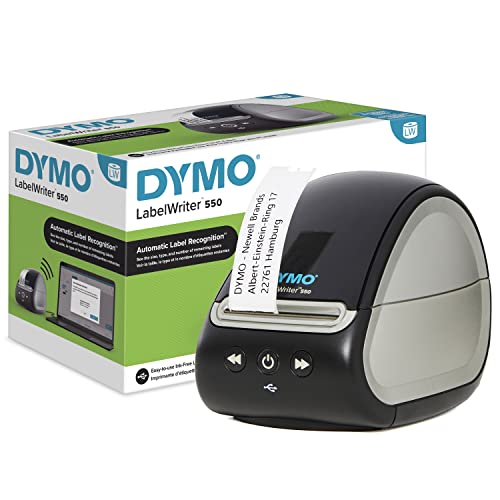
Dymo LabelWriter 550 Label Printer | Label Maker with Direct Thermal Printing | Automatic Label Recognition | Prints Address Labels, Shipping Labels, Barcode Labels & More | UK 3 Pin Plug




Only Authentic DYMO Labels
LabelWriter paper labels are high-quality, BPA-free and FSC Certified.
Label Printers
 LabelWriter 550 |  LabelWriter 550 Turbo |  LabelWriter 5XL |  LabelWriter 450 |  LabelWriter 450 Turbo |  LabelWriter 4XL | |
| Direct Thermal Printing | ✔ | ✔ | ✔ | ✔ | ✔ | ✔ |
| Automatic Label Recognition | ✔ | ✔ | ✔ | ✘ | ✘ | ✘ |
| Print Speed | Up to 62 Labels Per Minute | Up to 90 Labels Per Minute | Up to 53 Labels Per Minute | Up to 51 Labels Per Minute | Up to 71 Labels Per Minute | Up to 53 Labels Per Minute |
| LAN Network Connectivity | ✘ | ✔ | ✔ | ✘ | ✘ | ✘ |
| Prints from eCommerce Sellers | ✘ | ✘ | ✔ | ✘ | ✘ | ✔ |
| Free DYMO Connect Software | ✔ | ✔ | ✔ | ✔ | ✔ | ✔ |
| Label Counter | ✔ | ✔ | ✔ | ✘ | ✘ | ✘ |
| Weight: | 1.16 kg |
| Dimensions: | 27.1 x 15.9 x 14 cm; 1.16 Kilograms |
| Brand: | Dymo |
| Model: | 2112726 |
| Pack Quantity: | 5 |
| Manufacture: | Newell Brands |
| Dimensions: | 27.1 x 15.9 x 14 cm; 1.16 Kilograms |
| Quantity: | 5 |
These thermal printers are reliable, easy to use and great quality. The LabelWriter 550 are able to detect the correct size of labels and warn you when you change them. The only drawback is that you are now totally unable to use ANY ‘compatible’ labels as only authentic labels will work. The DYMO Connect software is a good business oriented label creator, though lacks the useability and functionality of the older DYMO Label Software V8.
This label printer is straightforward to set up, just make sure you install the DYMO Connect for Desktop software before connecting it to your PC or Mac and switching it on. I’ve connected it to my Windows 10 PC via USB and the DYMO Desktop found it immediately. It also has an Ethernet port so that you can plug it into a router and set it up to be used wirelessly by multiple devices on the same network. It doesn’t work with iOS or Android devices.
The rolls are easy to fit with forwards and backwards feed buttons to assist in adding and removing them and clearing blockages. The software is a little bit clunky but it works OK. You can add free text, change the font and size, add barcodes, QR codes, date & time stamps, import images, etc. in landscape or portrait mode. Printing is fast and seamless and, of course, you’ll never need to buy ink.
It’s worth noting that you can only use DYMO labels with this. The rolls have an RFID tag affixed to them and it allows the software to show how many labels are left on the roll and it automatically recognises and adjusts the on screen label size accordingly if you swap over the roll for a different size. If you add a non DYMO roll, an alert pops up stating “Unknown label detected” and you are unable to print. I can see this being an issue for retailers sending out large volumes of low value items.
Overall, this does what it does very well, particularly if you spend some time learning how to use the software.
We use this to print our address labels for postal orders – couldn’t be without it. We previously had the 450 model but upgraded to this one, I actually preferred the older model but it broke on me. Still, it’s a great bit of kit.
I have been using the DYMO LabelWriter 550 for 3 months now, and I have to say, it’s pretty great.
It’s easy to set up, and the software is super simple to install. Once you’ve got it working, you can start designing labels with ease. I love being able to add images from my computer to my labels! There are a few different label sizes available, so you can easily fit whatever you need onto your labels.
I’ve used many different kinds of label printers in the past, but this one has definitely been my favorite so far. If you’re looking for a new label printer, I highly recommend this one!
Great job at creating labels – a really useful piece of kit to have around the office!
The only downside is that this product wireless, not a major issue but worth pointing out. Not being wireless though, doesnt take away from the overall functionality. I have the device linked to my computer and it has made printing labels far easier and therefore our postage department can move items much quicker and easier without the need to print paper and then tape to the outgoing box.
Simply use the template enter the address or addresses if there are a few and this device will print all labels required that morning in a single print session.
Slightly disappointing that you need to purchase the manufacturers own labels, but I did get plenty with the printer so nothing I need worry about for a while.
The print quality is excellent, the ink never smudges and is instantly dry, and the labels adhesive is top quality.
Recommended.
The built quality seems good, with durable housing that withstands wear and tear. We’ve had this label maker for a month now and have had no issues so far.
It’s easy to use, very portable and light, making it easy to move around and store when not in use.
The label maker prints clear labels easily, We haven’t had any problems with jamming or smudging from ink clogs.
On the downside, like my old printer, I can’t use batteries to make it wireless; I have to connect this with the cable. Also, it only takes its own brand label, no 3rd party labels, which makes this product more expensive.
I hope this review helps you to make a purchasing decision.
Pretty straightforward to set up and use. Very easy to use with the app. It’s fast, quiet and efficient. No worry for ink refills. Only drawback is you can only use it while wired to your laptop or desktop. Not keeping up with the time when everyone wants to go wireless to keep the space tidy. This is great if you use labelling a lot like in an office setting. This is a good value bundle as it comes with rolls of refills with good adhesion. Would love to be able to use this wirelessly connected to a tablet or phone for convenience. This kit is only great for specific users.
Super easy-to-use printer that is on hand to print labels in record time.
The printer does the job and it does the job well, with everything you need for the job.
No problems at all.
The label printer is very well-made and smart looking, it comes with a power adapter, connecting cable, instructions and rolls of labels. Unusually the label printer needs to be connected to the PC using a USB cable, fortunately one is supplied. I find the lack of Bluetooth or wifi annoying, particularly as I don’t have room, even for a small printer, near my PC. There are warnings on the printer and the lead to download the software before connecting the printer, which is what I did, I have Windows 10 and had no problems getting up and running. The instructions provided with the printer are very good. The printer comes with several rolls of labels, a total of 1300 labels in all, and these are automatically recognised by the printer and software which sets up the label template and also tells the number of labels remaining. The software has lots of features, including importing custom labels, and I found it a little daunting at first due to the number of different options, such as file hangers, address labels, price tags etc.; however I spent some time familiarising with the software and it became easier. Labels are printed quietly and efficiently. The printer only takes authentic Dymo labels, this may be an issue for high volume users, which I’m not. Overall though this is a very versatile label printer, it’s well made and works well.
If you have an online shop, there is no need to say how important the label is.
It prints them extremely fast.
This is really important for me because we need to constantly produce new labels.
I love how easy it is to use!
While everything is very nice, I can use paper with special labels produced by Dymo, which upsets the user.
This label printer value pack (Model No: LabelWriter 550) arrives well packed in a nice looking, Dymo branded cardboard box. Inside, along with the label printer itself, is a power adapter, power cord with 3 pin plug, a Quick Start Guide, and four rolls of labels.
The included rolls of labels are:
– 1 x Multipurpose Label Roll
– 1 x Large Multipurpose Label Roll
– 1 x Small Name Badge Label Roll
– 1 x Durable Labels Roll
After setting up and using this printer for some time, I found that there is a lot to like about it, but also a couple negatives.
The Positives:
+ Well made and looks nice too.
+ It’s relatively compact in size.
+ The printer is easy to setup and use.
+ The software is comprehensive, but relatively easy to use on both Windows (8.1 and higher) and MacOS (10.15 and higher).
+ The 300 dpi print output is good for a thermal printer.
+ Automatically recognises label sizes and how many labels are left on a roll.
+ Quite fast (up to 62 labels per minute).
+ Clearly written manual.
+ Compatible with a wide range of Dymo labels (a compatibility chart is available on their website).
+ Can print direct in bulk from Microsoft Office and Google Contacts
The Negatives:
– No wireless compatibility (neither Bluetooth or Wi-Fi).
– Only compatible with Dymo’s own labels.
As a label printer, I’ve been really happy using the LabelWriter 550, and although not being able to connect to it wirelessly is disappointing (especially in this day and age), it wouldn’t stop me from fully recommending it.
However, we then get to the elephant in the room: the fact that this printer only works with “Authentic Dymo Labels”.
To be fair, there are legitimate benefits to this. The system Dymo uses allows the software to automatically detect which size labels you are trying to print on, and also to keep count of how many labels you have left on the roll. Both of these features can be useful and convenient. And, by forcing users to only use Dymo’s own labels, it also means users are certain to be using good quality labels that won’t cause any issues for the printer, making for a better user experience.
However, the negatives of not letting people use third party labels on the printer is that the price of Dymo original labels are high, and without third party competition, there won’t be any cheaper options for people to choose to use, even if (in the worst case scenario) the quality level of the labels might not be quite as good. It also means that anyone upgrading from their old Dymo printers might not be able to use the existing labels they own. And Dymo could have quite easily introduced a system to automatically recognise the size of labels without preventing third parties from using the same system.
To me, whilst there are potential benefits, they are not enough to outweigh the negatives, or hide the fact that this is a pretty anti-consumer move on behalf of Dymo. I hope they correct it in the future via a firmware update and allow third party labels to be used.
In conclusion, because the printer itself is good, and this issue doesn’t prevent people being able to use it as intended, I am only dropping a star because of it. However, it is certainly an issue people need to be aware of before buying, so that they can work out whether being locked into only buying “Authentic Dymo Labels” for the printer will be an acceptable value proposition for their particular circumstances and needs.
~ Amazon asked me to review this product and to give my honest opinion about it. That’s what I have set out to do, so I hope you found it helpful. ~
This label printer is perfect if you post a lot of parcels so you can print addresses off, for work purposes or just in general for labelling things. It’s small and portable so will fit nicely on a desk or in a drawer.
It comes with 4 rolls of labels, a USB cable, a power cable, an adapter and a manual. It’s easy to use and the printer registers what kind of label you have in the machine which is clever. However, you’ll have to use DYMO’s official labels when you repurchase as it doesn’t seem to like other labels.
The real bonus though is not having to use ink or toner. The labels are a bit expensive, so this printer might be best used in a work setting. It’s currently 169.99 which may be worth it to some people if you get a lot of use out of it – it will definitely make you look more professional.
This is a thermal label printer, which works with most windows and Mac computers. It was easy to setup and install and took me about 15 minutes on my windows 10 laptop.
Pros
* The printer uses thermal printing instead of ink printing to write on the labels, which saves costs significantly in the long term. It also reduces time needed to be spent changing cartridges. I found the labels were printed clearly and accurately all the time.
* The printer can print onto labels of different sizes for adaptable label printing. There are 3 rolls included in the pack for testing out which is best.
* The labels are very quick to design and print, I was able to design a label easily in less than 60 seconds and it took less than a few seconds to print it. The label can easily be used for fast and bulk label printing.
Cons
* The label printer does not work with third party labels and must be used with genuine labels. This is not ideal if you are self purchasing the labels, as third party labels are much cheaper.
* The printer does not work with mobile or tablet apps and this can be inconvenient for people who mainly work using thier phone.
Overall I would highly recommend this label printer due to the accurate and clear thermally printed labels. However, the replacement labels are quite pricey so this label may not be ideal for those self purchasing the labels.
I ordered this value pack (x2 machines) and was keen to try about making much more professional labels for work- and this really does do the trick.
I’m not disregarding the other reviews about the downside of the paper (we will come back to this), but I do think the many pro’s do out way this (for me anyway).
First this is a lovely small sized device- meaning I can take it back and too to the office (I’ve been making labels at home as well) easily and it does appear quite sturdy. Equally it’s not taking up loads of room on my desk which I certainly appreciate.
Speed of this is great- labels are literally wizzing and it’s actually relatively quiet (I expected loads of noise but that could be me being naive as I haven’t used one of these before).
Labels themselves look very professional- no smudging or anything like that. Set up is pretty straight forward and there’s lots of nifty tricks you can do with it.
It’s biggest selling point is always going to be not having to buy ink/toners which are just going up and up in price.
Now to the paper. I absolutely agree with some of the other reviews about the expense of having to purchase their own label paper from the brand, which is far more expensive than other places. It’s the reason I’ve removed a star and do think the company could look into this further to make the item more appealing to a wider market. However I think if you look at what you are using it for then it can be, somewhat, justifies. As in, would I pay this price just to print labels at home for my kids homework/sticking on cupboard boxes? Absolutely not- that would make it far too expensive. However, would I use it in a work context to look professional and I can take away the price of ink/toner? Yes absolutely.
I do think it comes down to preference and if you are prepared/can justify spending the bit extra on the specific label paper. My value pack was 170 making it 85 per device which felt doable for a good quality device that will get used very regularly. Happy to recommend.
This is a complete package including a few different size labels, easy to set up and use and very simple to produce professional-looking labels, it well made which I’d expect at this price point but the easy of use, results and build quality account for that so I give it my recommendation, a very professional label maker.
Delivered in its own branded box
Inside the box you get *taken from product description
*DYMO LabelWriter 550 Label Printer & Labels | 2 x LW Multipurpose Labels (1320 Total) | 1 x LW Name Badge Labels (300 per Roll) | LW Durable Labels (160 per Roll) | UK 3 Pin Plug
This printer is simple to set up , it already has a roll of printing label paper inside . I plugged it into the mains and then the usb into my PC .
I like that I can see how many labels are left and their sizes , the print quality is terrific better than my old ink labeller . The labels tear off easily and are very adhesive .
I’ve seen other reviewers complain that this printer only accepts its own branded labels , for me this isn’t a problem because I’m still saving cash on replacement inks .. the benefits of a thermal printer far outweigh any niggling negative .
The value bundle is currently 169 for just the printer it’s less but the cost of buying labels needs to be taken into consideration with over 1300 labels with the bundle I think it’s great value for money .
Item not working on delivery buy replaced very quickly
Thank you
My last one broke, but my only complaint is that I had bought a lot of spare rolls of labels for the previous one and they don’t work in this one. As far as I was aware I’d ordered the same model