Epson EcoTank ET-4700 A4 Print/Scan/Copy/Fax Wi-Fi Printer
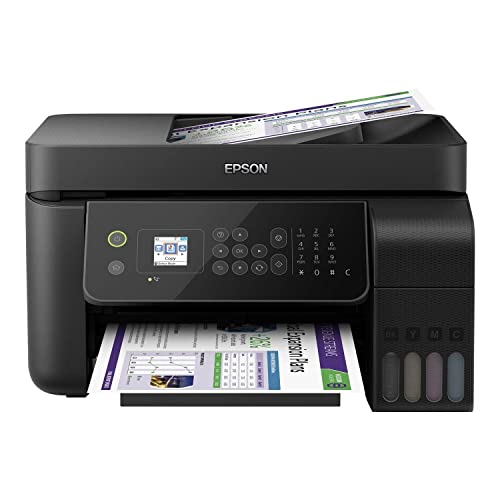
Epson EcoTank ET-4700 A4 Print/Scan/Copy/Fax Wi-Fi Printer, Black



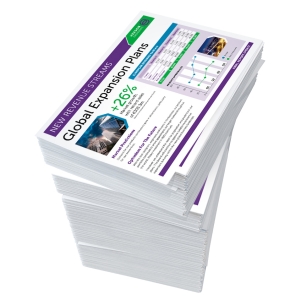
Low cost and convenient solution
This economical printer can save 90% on ink costs on average*. It’s because it’s fundamentally different to most printers – it features a large ink tank that you fill with the included ink bottles instead of cartridges. From the start you have enough ink to print thousands of pages – that means both money and time are saved as you’re not frequently changing cartridges. Additional ink bottles are also available at an affordable cost.
Engineered for ease of use
EcoTank is more compact and easier to use than ever before. Its front-facing tanks are engineered for mess-free refills and the bottles are designed to only allow the correct colours to be inserted. Thanks to the front ink level display, it’s obvious when it’s finally due for a refill.
It’s easy to print from mobiles, tablets and laptops using EcoTank. With Wi-Fi and Wi-Fi Direct, you can send documents to print from smart devices using the Epson iPrint*** app.
Get reliable, quality prints
Enjoy clear and vibrant prints, page after page, thanks to genuine Epson ink and the Micro Piezo printhead. The printhead is permanent so you won’t have to budget for a replacement printhead or have the inconvenience of fitting one.
* Based on Epson calculations, average cost per page saving and average number of inkjet cartridges required to print the same number of pages as EcoTank “102” and “104” ink bottles. Comparison between average yield (A4 prints of ISO/IEC 24711) of EcoTank “102” and “104” bottles and the genuine consumables used within the 50 best-selling inkjet cartridge printers (for Germany, France, UK, Spain and Italy Apr-19 – Mar 2020). Cost per page calculated with reference to the average printing costs for EcoTank “102” and “104” bottles and amongst these top 50 models, calculated by dividing the relevant bottle/cartridge sales revenue and total yield by unit sales (for Germany, France, UK, Spain and Italy Apr-19 – Mar 2020).
** Quoted yields are extrapolated based on Epson original methodology from the print simulation of Test Patterns provided in ISO/IEC 24712 based on the replacement ink bottles. Quoted yields are NOT based on ISO/IEC 24711. Quoted yields may vary depending on the images that you are printing, the paper type that you are using, the frequency of your prints and environmental conditions such as temperature. During the initial printer setup, a certain amount of ink is used to fill the print head’s nozzles, therefore the yield of the initial bundled set can be lower.
*** Requires a wireless connection to the internet. For more information, supported languages and devices please visit your local Epson Connect website.
**** Determined in accordance with ISO/IEC 24734 showing the average of ESAT from the Office Category Test for default simplex. For more information visit the Epson website.
***** AirPrint-enabled printers work with iPhone 4s and later, iPad 2 and later, all models of iPad Air and iPad mini, and iPod touch 5th generation with the latest version of iOS, and Mac with the latest version of OS X.
| Weight: | 5 kg |
| Dimensions: | 13.66 x 14.76 x 9.33 cm; 5 Kilograms |
| Brand: | Epson |
| Model: | C11CG85401 |
| Colour: | Black |
| Batteries Included: | No |
| Manufacture: | Epson |
| Dimensions: | 13.66 x 14.76 x 9.33 cm; 5 Kilograms |





Bought this to replace my ageing and expensive to run Hp Photsmart device. Whilst the initial outlay isn’t cheap running costs will more than offset this. I appreciate the double-sided printing feature and the supporting Epson software makes it easy to use direct from my phone – locally, or from anywhere using my laptop.
This is our first home colour printer. After several months the ink tanks are still nearly full. Colours are not as intense as I expected but quite acceptable for printing sewing patterns. However, beware: don’t try to print a document of any great size with a lot of other apps or windows open on your PC/laptop. The printer requires quite a lot of free memory on your PC to control the printing; otherwise it will stop part way through with a not very helpful Error Message.
After reading reviews I was a little nervous buying this Epson ET-4850 printer, but after unboxing and using my iPhone, with the Epson smart app, I had the ink in, Wi-Fi set up and was printing within 1/2 an hour. Wonderful and so fast compared with my old Canon Pixma. Recommend thoroughly.
Really fast print speeds (but I haven’t updated my printer for 10 years). Very easy to setup. Excellent scanner with very good and easy to use app on PC. Scans and allows re-order of pages, addition of pages and different docs to be all saved to 1 file. Very fast scanning and printing. Prints very nicely from IPad, Win11 and android phone. Very impressed.
Generally OK, but has dropped 1 star because of the software installation process. Other aspects of the Epson ET-3850 printer set-up were all OK and generally straightforward, including loading the ink tanks. The build of the printer is OK, although in some places (inc. the auto-paper feed) the stiffness of the plastics is quite low making it feel flimsy. With care, this aspect should not be an issue. The main problem with the printer was the software installation process on multiple computers. I utilise the ethernet connection on the printer (one of the main features I look for in a printer) rather than wi-fi, and this is where the software setup fails. If you follow the guidelines to download from the UK Epson website the installation kit will unzip and start to install. However, on two out of three PCs I tried to install this software, the installation process kept failing at the point where the PC could not detect the printer on the network. I tried several times installing using the wizard and separately, but this did not finish the process and left some software features missing. I then took the chance to download the install kit for this printer from the Epson US website. Upon running the install kit, the software components and install process was slightly different, but this change made the difference so I was able to complete the install on all three PCs, two of which used the Epson US software installer. I have not had any issues printing, copying or scanning with these PCs since installing this software.
Well I am super impressed with this printer, if you have a smart phone then the setup is a doddle, just follow the steps and Bing! It is done. Print quality is great it is smaller than my previous HP printer which is great, fast printing as well, I couldn’t fault it. Well done Epson.
This is a boom box uses no ink and prints every time very pleased
It’s a bit fiddly to set up, but my goodness it is so economical with ink and works extremely well
Setting this up to work on Wi-Fi took four hours of failed attempts, downloading printer drivers, patches, software updates and multiple attempts to connect to the router. So not a plug and play item by any means unless you have a very recent computer – less than a year old. Worked more or less straight away with new MacBook Pro. Took hours and hours to set up with four year old MacBook Pro.
Wi-Fi connection not intuitive. Could not scan the barcode on the computer as it’s far too small for the phone app reader to pick it up. That should be larger on the back ir inside so it’s easier to use.
Print quality is very good. Takes about 30 minutes to set up and run the ink through the first time – once you connected to Wi-Fi.
Great printer but quite slow and keeps turning itself off.
This is the best inkjet printer I have ever owned. I have owned many other brands and this is my first Epson and I can honestly say its the best brand with the best Japanese technology.
The Japanese PrecisionCore ink Printhead technology from Epson is a laser beater and prints in amazing quality. It is heat free and therefore is eco friendly for the environment as it uses far less electricity than your normal heated printheads.
Well done Epson for this amazing printer.
The setup is very easy and can be done all on your smartphone and you will save a lot of money using the EcoTank Ink bottles.
Overall it’s a great printer. Best feature is the auto feed when you want to copy. Has made life so much easier.
Only slight issue is the power button doesn’t always switch the printer on. Sometimes it can take 10+ goes to get it to switch on.
The features of the ET3850 were exactly what I was looking for; quality printing (including auto-duplex), scanning and wifi printing from mobile devices. It was easy to set up and the ink filling process was easy and spill-free using the foolproof fittings which differed for each colour to avoid mistakes. Connecting it to my wifi network was also easy although it did take a little time to update its firmware early in the process. I have 2 minor niggles when comparing it with the various HP models I’ve owned: 1) the software is not as user friendly or as comprehensive, but it works, 2) pressing the off button does not switch the machine off, you have to then use the menu buttons to change an option and then confirm with the ok button before it switches off. Although some might find this a benefit, I find it annoying that I have to press 3 different buttons to switch it off. On the plus side, as well as good quality printing, the machine seems to be able to print decent quality when started up even when it hasn’t been used for a while. I found that the HPs often required head cleaning and test printing which wasted paper, time and expensive ink! So far, I haven’t had to do this at all. Overall, I think this model is good value when looked at over a two or three year period and hope it last much longer than that. Having owned and used it for a few months now, I would buy it again.
My first thought when I took it out of the box was how light and cheap it felt. My previous printers have felt a lot sturdier than this. I downloaded the app to my iPad as that was the recommended way to set the printer up. All went well until the ‘ink initialisation’ phase, when nothing happened. After a couple of retries with the app I gave up and set the printer up manually via the touch screen. This all went well and the printer was connected to WiFi and ready to go fairly quickly.
The printer works well and so far I’ve had no issues either printing or scanning via WiFi. I make sure I always print at least one test page a week, if I’m not using the printer much, and so far only had to run a quick nozzle clean once. One thing to note is that this printer does not have a paper tray, all paper is fed via the rear, this may not be convenient if you print a lot of pages at a time.
The printer is light and the plastic paper trays don’t feel very strong, if you press a button on the front too hard you’re like to push the printer back! As I don’t print much this printer does me fine, I’m not so sure it would if I was a heavy user.
I know my way around a pc, laptop and a Mac but this has me thinking, it’s never happy about the paper size I tell it I’m using, apart from that it runs rings round my 15yr old printer (so it should) but it does the same thing to me I do like the function to print from my iPhone onto A4 gloss in super quality from anywhere in the world, not that I want to go anywhere in the present day climate. 5 stars well done EPSON.