Kingston FURY Impact 32 GB (2 x 16 GB) 3200MHz DDR4 CL20
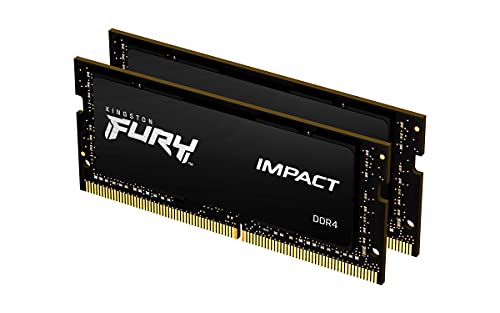
Kingston FURY Impact 32 GB (2 x 16 GB) 3200MHz DDR4 CL20 Laptop Memory Kit of 2 KF432S20IBK2/32


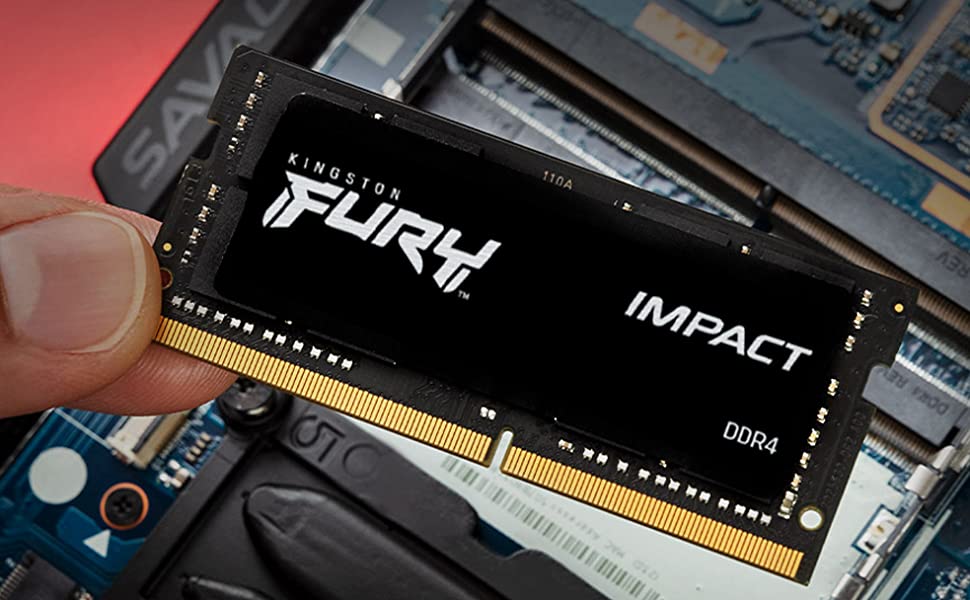
Some legacy chipsets/processors from Intel prior to 8th Gen have not been updated to support memory modules featuring DDR4 16Gbit density DRAM. Check with your system or motherboard manufacturer for an updated BIOS to support 16Gbit DRAM.
1. FURY Plug N Play memory will run in DDR4 systems up to the speed allowed by the manufacturer’s system BIOS. PnP cannot increase the system memory speed faster than is allowed by the manufacturer’s BIOS. Kingston FURY Plug N Play DDR4 products support XMP 2.0 specifications so overclocking can also be achieved by enabling the built-in XMP Profile.
| Weight: | 15.2 g |
| Dimensions: | 6.96 x 0.38 x 3 cm; 15.2 Grams |
| Brand: | Kingston |
| Model: | KF432S20IBK2/32 |
| Colour: | Black |
| Batteries Included: | No |
| Manufacture: | Kingston |
| Dimensions: | 6.96 x 0.38 x 3 cm; 15.2 Grams |
I previously used G Skill which on older Razer BIOS 1.03 for example, I could set XMP and it was 3200 @ 22-22-22-52
As Razer has now disabled the access to XMP, I needed to find a RAM that had it’s on profiles and wasn’t dependant on XMP for it’s speed. Unfortunately the Ripjaws needed XMP otherwise they would stay at 2966mhz.
I figured I’d try the Fury’s and they instantly spun up at @ 3200mhz and had even better timings then advertised. 20-22-22-42. Over the moon I found a set that doesn’t need XMP for the speed.
Bought this kit for a Minisforum UM560XT mini PC and it was instantly recognised and automatically set to full speed within the BIOS. No other tweaking or setting up needed.
Performance is good as the latency is a bit lower than most other DDR4 3200 SODIMM kits. Good price, good performance and no messing around. 100% plug and play!
Just fitted them to our HP Omen 15 and seems like a completely different laptop.. Don’t know how my boys used this with just 8GB.. Everything is lightening fast now.. Hopefully no long term issues, but for now, very happy.
Value for money = 123 for a single rank 32gb hmm, I wouldnt say its a bargain.
But its definately 1rx8 and not the worst 1rx16
Good thing though is that even without XMP – this runs at 3200 mhz for my Legion 5 Ryzen 7 4800h.
My system is reading this as a hynix chip.
Benchmark was giving me 38GB/s running 2 x 16GB dual channel.
Kingston FURY Impact 32 GB (2 x 16 GB) 3200MHz DDR4 CL20 Laptop Memory Kit of 2 KF432S20IBK2/32
Added to a new Hp Pavilion 15-dk2029na with 2 x4gb removed
When switched on, took a long time to boot with a black screen. Tapped some keys and screen came on.
took a long time too shutdown.
I updated windows updates and ensured they were up to date.
Now after a few reboots laptop reboots fast and shuts down fast, and operates fast and instantly.
64 GB of ram in a laptop is completely unnecessary for most use cases and will offer zero performance improvement in gaming, however if you are one of the few individuals that will make use of it and have a laptop that keep up then this a fantastic kit I can’t recommend enough.
With just 8gb: Programs were crashing; computer was slow; it was having a bad time – especially with Windows 11, Windows 11 really wants to have more than 8gb. Photoshop would crash if I so much as just Googled anything!
By installing this, I now have 16GB of RAM allowing me to have A LOT of Google Chrome Tabs open, whilst having Photoshop and other programs open at once.
To check how much RAM you currently have on Windows, hold Ctrl + Shift + Esc to open the Task Manager, then go to the Performance Tab (If you don’t see the Tabs, Right-Click anywhere on that graph and uncheck Graph Summary View) and under Memory see how much there is.
If it says 8GB or lower, I highly recommend getting one of these and installing it into your laptop/AIO using a guide online, there is usually have a free slot inside just for this.
My All-in-One only had a maximum supported ram speed of 2666mhz; this is one of the best ones for the price at that speed with the lowest CAS latency (the CL15 number).
Spec vise it’s dual channel, dual rank, you can indentify it by serial number B1K2 or B2K2, if there is just bk2 in the end it means it’s single rank, as far as I understand, and you can see if on one side of the module there are 8 chips and the same on the other side, the one with bigger heatsink sticker is the one with dual rank. Hyperx ram was replaced by Kingston ram, so it should be kf426s15ib1k2/32 and not B2K2. So kf stands for kingstone fury (hx is HyperX), 4- ddr4, 26- 2666mhz, s15- latency, b1-dual rank, k2- kit of two and 32- how much ram is it.
Hopefully it will help some folks cause it took me decent time to dig and find through comments reviews forums and HyperX/kingstone sites.
Very happy with the purchase, decent speeds and latency, for gaming it’s a slight bump in performance but it’s is way better for 3D software like Maya/vray/unreal etc. 16gb wasnt enough for rendering.
And for a quid more I got faster delivery, came in 4 days to israel instead 8 that was advertised, and much less time then regular 3 weeks.
One other good thing to note is that these define their supported speeds as both XMP as well as Jedec for everything, so you’ll get CL15/2666MHz/1.2v even on systems that don’t support XMP, unlike the equivalent Crucial Ballistix kit which needs an XMP compatible system to run at full speed.