KODAK RODFD20 Mini Digital Film & Slide Scanner &ndash

KODAK RODFD20 Mini Digital Film & Slide Scanner – Converts 35mm, 126, 110, Super 8 & 8mm Film Negatives & Slides to 22 Megapixel JPEG Images – Includes – 2.4 LCD Screen – Easy Load Film Adapters



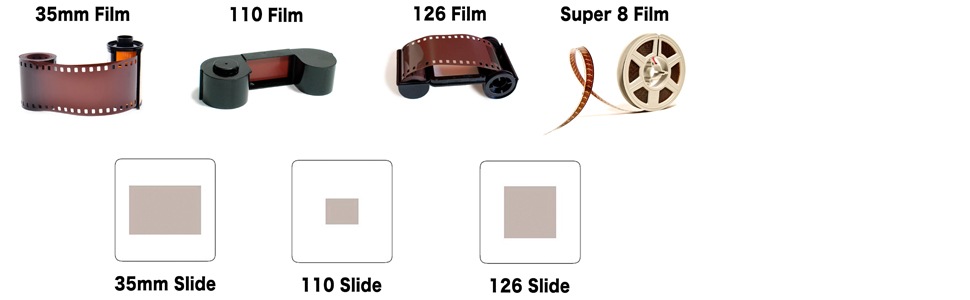
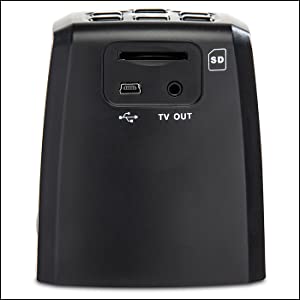

- All Your Favourite Films: The scanner adapters accommodate everything from old 35mm film to 110 cartridge formats to old-school Super 8 reels.
- Plug to View: The back of the device features an SD card slot, mini USB power connection and TV-out connection with cables included.
- Continuous Loading: Film and slides move effortlessly through the gadget’s loading dock, providing faster, smoother performance.
- Simple Controls: Buttons include power, left arrow/reverse function, home, ‘Ok,’ right arrow/flip function and scan/capture for one-press convenience.
- Compact Portability: The device rests comfortably in the palm of your hand, measuring just 3.43” x 3.41” x 4.04” for easy carrying and storage.
- Colour Correction: Editing tools allow you to adjust RGB levels [red, green, blue] so old photographs turn out as good as new.
- Accessories Included: Extended extras include a cleaning wand, 3-in-1 power adapter for use in the United States, Europe and the UK, and more.
- Upgraded Interface: Once powered, the scanner practically runs itself. Choose your film type and other options via the simple on-screen prompts.
- Mistakes No More: If you accidentally load film upside down or inverted, flip and mirror tools fix the problem—even backwards wording—in a flash.
Full Specs & Details
- Image Sensor – 14.0 megapixels (4416×3312); ½.33” CMOS sensor
- Display – 2.4” colour TFT LCD
- Exposure Control – Automatic/Manual (-2.0 ~ +2.0 EV)
- Resolution – 14 megapixels/22 megapixels
- Scannable film types – 135 film (36 x 24mm), 126 film (27x27mm), 110 film (17 x 13mm), Super 8 film (4.01 x 5.79mm), Monochrome film, slides
- Scannable picture formats – B&W, slides, negatives
- Scanned file format – JPEG
- TV-Out Type – NTSC/PAL
- External Memory Support – SD Card up to 32GB (Not Included)
- Dimensions – 3.43” L x 3.41” W x 4.04” H Weight – 8.82oz
| Weight: | 1 Pounds |
| Dimensions: | 9.1 x 8.6 x 9.9 centimetres |
| Brand: | KODAK |
| Model: | RODFD20 |
| Part: | RODFD20 |
| Colour: | Black |
| Batteries Included: | 1 Unknown batteries required. |
| Dimensions: | 9.1 x 8.6 x 9.9 centimetres |
I am using it solely for 35mm slides. The only issue I have is that it it is not easy to position the slide in the holder correctly. Once positioned correctly it works well.
I bought this several years ago and never got around to scanning my negatives. I finally did that recently. Easy to choose the film type. Not sure about the quality as a lot of my negatives have become damaged over the years, but the unblemished ones gave good scans as far as I know. I was shocked when it highlighted how yellowed/washed out many of my older colour photos had become (or maybe they were just printed like that). I just need to find some editing software now so I can remove the “noise” that’s scanned from the damaged negatives.
USB transfer of images to PC is easy – just plug in the usb cable and copy the pictures over. Adapters included for several film/slide types. Some of my negatives were curling and not easy to slide in – it was easier to not use the adapter for many but I’m not sure if this meant they weren’t at the optimum height for scanning.
Some basic brightness and colour corrections available on the unit but would be nice if these were in smaller increments – too many times I had the choice of a bit too dark or a bit too light but generally unless the picture had a lot of dark or a lot of light bits, the scanner seemed to cope well with the lighting.
Main gripe is it doesn’t get the whole picture, especially when you have the 126 and 35 negatives in the adapters. Only a little bit at the edge is missing, but when you have old pictures where you’ve completely missed the centre of the picture for the subject (maybe it was a faulty camera!) and have not much more than a head at the bottom of the photo it’s difficult to get the whole of the subject of interest. You’d have to cut a bit away from the negative so you could move it into position if you really wanted to scan that picture.
Used it to digitise some 1960s slides I found in my parents’ loft.
Easy to use; a quick process once you got used to it.
Reasonably good results – hard to judge against such old slides, as I’m unsure of the quality of the originals.
I’m very happy with the gadget.
I have scanned negatives and slides.
The device is a little “clunky” and rather fiddly to use but for the price paid that’s ok.
It’s a manual feed so takes a little time.
Relative to the amount of scans I had to do, the device memory filled up quickly so the SD card function is really good.
No problems uploading data onto PC.
Small bit of advice – do use the cleaning wand regularly as you may not notice the intrusion of a small hair until you have uploaded your pictures. The device screen is small so not easy spot errant hairs/fluufy bits. I had to re-do a bunch of negatives due to this.
One more thing – the image quality is based on the condition of the negative but a good photo editing app could help to improve things. That said, some of my negatives just didn’t come out too well at all so don’t expect miracles – this is not the fault with the device.
The scanner well built and feels like a quality product. I opted to pay more for a Kodak branded product than a cheaper version at half the price, and I’m sure I made the right decision. So far I’ve only scanned slides. However the only slight problem is if the slides are in thicker plastic mounts they make it difficult to close the holder which prevents the tray from being pushed into the scanner. This is not a problem with slide in their basic card mounts.
I can thoroughly recommend this scanne
I used it for 35mm negatives and found it to be slightly awkward to get the negs in, takes a bit of wiggling and in the end, I found it easier, most of the time, to put it in the opposite side.
depending on the negative strip, I wound that specific film lost a 1-2 mm strip from the side but I had plenty of room to move the neg about so not a major issue for me.
Plus side
It saved me hours of photo scanning, I had decided to back up ALL my photos from mid 60’s til present so you can imagine how low that has taken, this scanner was a great boost, as long as I had the negs, of course.
Over all, very pleased with it and I would highly recommend this scanner.
While the instructions could be better when you change from scanning to linking to a computer to view this device is simple to use and provides a good quality image
It is easy to use when inserting 35mm slides & negatives. The quality of the captured photos is brilliant. Reading the instructions first before inserting slides etc pays off. The buttons on the top are set out in a logical way. Have already captured more than 500 images with another 2,000 slides to go before I tackle the hundreds of negatives!! Have started off with a 32GB SD card. I enjoy using this copier as I remember the past.
Works well, although it’s a little more fiddly if you have to use the Super 8 or 110 film adapters than it is for 35mm film. It saves the pictures to an SD card, which is not included, so you will need to buy a reasonable-sized one if you don’t have one already (my 16 meg card from the old camera only holds a couple of photos, a couple of gigabytes is better). However it then transfers from the card to computer via USB, which also powers it, so you won’t need to remove the SD card each time you use it. The cards are cheap nowadays, so it’s a pity they didn’t include one.
I haven’t tried scanning slides yet but based on the result with negatives I’m sure there will be no problem.
Would be better if it linked directly to your PC so that you could adjust the settings for each slide – the built in screen is too small for this.
Biggest issue is that it crops the picture and what is shown on the built in screen differs slightly from the actual created image. One thing I found is that it crops the top of the picture more than the bottom so sometimes putting the slide in upside down gives you the image you want.
Easy to use and the picture quality is good better than I was expecting. Doesn’t come with instructions but it’s fairly intuitive.
Memory is limited but it’s easy to download to another device. Really good value.
I found I didn’t have a spare SD card so I started using the copier with its’ own built in memory, connected directly to my PC. The copy process was very simple, insert the film strip and press capture. That was it, 5 seconds later move on to the next frame. I found the internal memory would hold around 46 colour negatives at which point I would press the upload button (from the menu) and it would automatically upload the files to the PC. It was then necessary to clear the internal memory via the PC, which was also very simple. The SD card came later in the day so, after formatting it in the copier, I started to use it but it was so slow I took it out and reverted to the internal memory. The copier itself has a built in colour correction facility which is accessed via the OK button but I found it easier to use my photo editing software on the PC. One immediate benefit was the discovery of a complete set of wedding photographs of a friend of mine whose wife had died last year. I contacted him and asked if he wanted a digital copy. He was over the moon so I copied the files to the now redundant SD card and they will soon be in the post.
One other point to note. Each frame has its’ own unique sequential numer starting from PICT1, which continues even after switching the scanner back on after a rest.
UPDATE 21/JAN: I have had to reduce the star rating to 4 because when I came to copy the slides, I found the carrier would only accept the thin cardboard mounts, and even then it kept jamming.So I am having to return it to Amazo
Quality is ok, resolution is not brilliant. The film holder is a bit difficult to open and films can move while scanning, you will have to try a couple of times to get the pictures right. Too many options for film holders, means a lot of useless plastics. Retuned.
The scanner works well although I have only used it so far for 35mm slides. Once you get a system going for placing the slide in the holder, scanning it, scanning some more removing the SD card and downloading the JPG files onto your computer it’s pretty efficient. Pleased with my purchase and looking forward to trying the 35mm negatives.