Kodak SCANZA Digital Film Scanner, Converts 35mm, 126, 110

Kodak SCANZA Digital Film Scanner, Converts 35mm, 126, 110, Super 8 and 8mm Film Negatives and Slides To JPEG Includes Large Tilt Up 3.5 LCD and EasyLoad Film Inserts



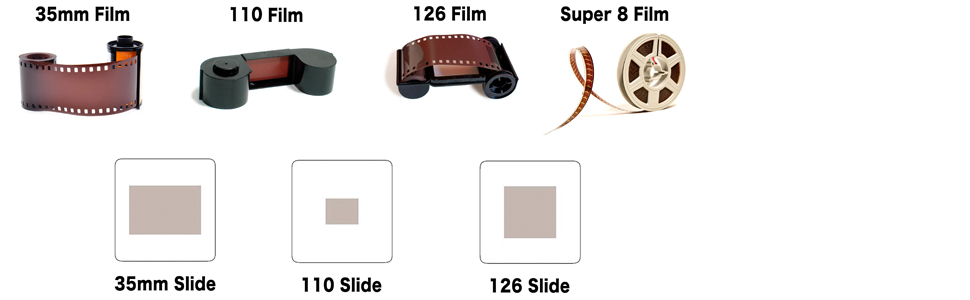

Please note the scanner scan only scan film that has previously been developed, it CANNOT develop or scan raw film.
Features:
- Large 3.5” LCD Screen: helps you operate the scanner, view slideshows and edit images with handy tilt and adjustable brightness features
- 14 Megapixel Sensor: captures images in stunning HD clarity
- Integrated Interpolation: optional setting enhances images up to 22 megapixels
- 3 Numbered Slide Inserts: easily adapt to your old films for safe, convenient loading
- 3 Numbered Adapter Trays: hold the inserts and click into the unit for speedy scanning
- Power On/Off: turns the unit on and off
- Home Button: lets you navigate back to the interface’s main page
- Capture Button: saves the current image or returns to the capture view screen
- USB Cable: connect to a computer, laptop or other device for image upload
- AC Adapter: Includes UK US and EU adapters
| Weight: | 1 Pounds |
| Dimensions: | 12 x 12 x 12.7 centimetres |
| Brand: | KODAK |
| Model: | RODFS35 |
| Part: | RODFS35 |
| Colour: | Black |
| Batteries Included: | 1 Unknown batteries required. |
| Dimensions: | 12 x 12 x 12.7 centimetres |
Very versatile for copying major sizes of negatives and colour transparencies, very easy to use. Unbeatable value for money
Works as described, a little fiddly but a reasonable price.
Thus a Kodak Scanza looked a sensible choice for specification and costs. I am impressed, results exceeded expectations. Now, instead of multi boxes of slides/film my memories reside on 12mm by 15mm micro sim card. But I have kept the slides etc, and projector, one never knows and after all ,they are also memories.
On the plus side, I can bore family and friends so much easier now. Photos Aden, RAF Khormaksar 1964/5
Product very easy to use, worked without any issues with PC. Display could be better but adequate for the required task.
Colour adjustment is quite basic but adequate as you can fine tune using a photo editor like Photoshop.
Nothing to complain about.
Satisfied with results from late 69’s b/w negatives and early 70’s slides
This digital scanner is quick to use, has both brightness and colour correction to assist with aging negatives. The instruction booklet takes you through, what seems a complicated set process, but once mastered is reasonably easy to use. My only regret is the digital copy is not quite razor sharp although fairly good.
Does what it says on the tin for 35mm slides. If you have some older slides with the glass inserts (thicker) then it is not easy to get them into the scanner. I ‘modified’ one of the trays to accommodate this. In terms of colour & crop, I am not really concerned as I import to Lightroom for a final polish. If you didn’t have some post processing, then the limitations of this level of device become apparent. In summary, a decent scanner *if* you have some post processing software
If this scanner would take transparencies in thicker plastic mounts I would be giving it five stars but unfortunately I have only been able scan half of my transparencies as the other half are in plastic mounts.
If you have a lot of old 35mm slides and negatives to put into a computer, this is a great gadget to have. 110mm negatives are a bit tricky to feed through so be prepared to be patient but the results are good. I’ve put through 900 slides and just over 1000 negatives. Would recommend for sure
The instruction manual is clear and comprehensive.
It is not something with which you can realistically copy 8mm cine. You have to feed the film through a guide and for some reason my film wouldn’t line up properly. It is then a case of capturing each frame and cine takes at 24 fps so one minute would be 1440 frames. I did try a selection but stopped after about 80 frames, just over 3 seconds. It is then a case of using a video editing app to stich the frames together. It did work but considering the time it would take I don’t think practical.
Otherwise a good piece of kit.
It took me a little bit of “trial and error” to initially set up as I didn’t find the enclosed user manual to be very clear on this (that may just be me and it wasn’t too difficult really!). Otherwise the device is very easy to handle and to use; the adapter (feeder tray) for slides looks a bit fragile but seems to work well. I have begun scanning my many old colour slides onto a SanDisk memory card and then via this to my computer and I am extremely pleased with the results. I would recommend this product.
I spent a long time researching slide scanners and I’m really pleased I chose this one. For the purposes of being able to view slides and share with others it is really great. It may not be the best quality in terms of resolution but that is not a problem for me. It has enabled me to look at slides I inherited from grandparents which haven’t been viewed for 30 years. It’s very simple to use once set up – just be aware that you need to treat the sd card carefully and make sure you eject it safely from your computer otherwise it can get corrupted.
The software can be a little glitchy, I had a few batches when the colour did not match, ran them again and they were okay. But it works and I was able to process thousands on negs and slides. It does not accept older slides with a square format (if anyone still has any) it does not have a holder for really thick slides. However I was able to rest these on top of a holder and carefully slide them in!
Chunky feel, pleasant to use if a bit slower than expected. This is due to having to insert each slide into holder. Expect this is same with similar devices though.
Copied 35mm slides well for PC. Not tried any adjustments on device would rather tweek on pc, so copy originals.
Screen clear, would like to have been larger but this device was best compromise I found.
Viewing on TV ok but spoilt by seeing bottom information over a small amount of picture. Will see if there is a was around this in the menus.
Overall pleased with device.
Took several minutes to understand the instructions (older people who don’t understand tech talk). Once instructions understood very easy to use and a good job to undertake in lockdown and has also given us a wonderful walk down memory Lane and many laughs. Some slides over 50 years old so don’t expect them to come out top quality, as they probably weren’t top quality in the first place
This is very easy to use for 35mm negatives and you can just feed the negative strips through.
Unfortunately, I have found every 110 negative strip I have was cut shorter than the negative holder and you have to position each picture manually.
126 negatives are worse as it doesn’t have a true negative holder at all, you use one of the slide holders and have to ensure they don’t move about too much.
Since writing my last review I have finally got it to work after purchasing a new memory card. It appears to be working although I am finding the manual difficult to understand.
An excellent piece of kit which I’ve used to scan 126 colour slides, 126 negatives and 135 negatives. It’s easy to use, the screen is large and clear and uploading images to a laptop is simple to do. There may be cheaper equipment available, but This is the only kit that I’ve used, so I can’t compare with others on performance or price. I can say though that I think the Kodak scanner is reasonably priced and performs excellently. I would definitely buy it again.
The scanner must have an SD memory card inserted, because all the scanned images are saved to the memory card. This means that you can transfer the SD card and the new files to your preferred location for saving. I have not found a method as yet to link to the computer to transfer the files without moving the SD card, but I expect that this is feasible, I have only to extend my practice.
Overall I feel confident to recommend this kit, and I have been pleased with the results, which have secured my late father’s photography for future generations.
Simple to use. Facebook videos more helpful than instruction book to find out how it works.
Works well for slides with a thick, plastic frame.
However, the carrier for cardboard mounted slides is of poor quality and frequently jams.
Easy to transfer downloaded photos to a compute
The product was thrown into our front porch on Monday, not handed to me. There was no Amazon packaging to disguise it. The 64Gb microsdxc card arrived 2 days later from a different source but no adapter. Luckily I was able to access an adapter so eventually after a thorough read of the manual got it working on Friday. Some parts are delicate. I have at least 2000 35mm slides to digitise and it is much quicker than using a full size scanner but the built in editing features are limited. I used Gimp on my PC to do some extra adjustments. The screen is clear and adequate for the copying. The controls are simple and easy to use.
It needs to be mentioned that a card adapter is needed.
Funny thing is though that this is pretty good. Its true that rubbish in rubbish out and there were a lot of poor negatives and slides and this will not correct under exposed negatives or replace missed tops of heads or feet. However, with a decent negative it produces a decent scan. I say scan but I believe it takes a photo of the negative rather than a scan hence the speed.
You have to save to sd card as it will not scan direct to a computer. Therefore you need to do post scanning corrections with computer software which may not be as good as changing the settings for a scan. However for the majority of the photos I dealt with it was quite good enough without any adjustment. We are after all talking about 50 ish year old negatives. Yes they may have marks that would need removing if you wanted to display the photos but for a digital archive this is very good.
Most of my negatives are 35mm but some older ones are larger and do not fit which is a great shame as they are my grandparents and parents early years.
Very impressed, does not take long to scan. Have tried using a normal photo scanner, with negative & slide attachments but took a while to do them. Take it from one, who has lots to do, would not be without it. Once received I did watch a you tube video, to make sure I was using it correctly.
Very easy to transfer slides to digital. Did 400 in a few hours. If you transfer dust onto the light screen the cleaning tool is not brilliant. The built-in screen is not great for checking picture quality but you can use the hdmi output to view on a monitor, pity mine is an old vga monito
This is the 4th scanner I have purchased, the others faulting after a short period or being unsuitable. The Skanza scanner carriage was unable to accept some of my slides from 40+ years ago and a home made one had to be made.
2000+ slides scanned and placed on my PC. It is easy to use, brightness and colour can be changed and the results are satisfactory.
The Scanza is not actually a scanner. It appears to capture images using a digital camera within the unit. This makes it very fast to capture a file. The created files have properties of:
Camera model FSII-20MC
F-stop f/2.8
Exposure time ranging from 1/15 second to 1/2 second depending on the brightness selected
ISO-100.
There is no need to use the mains adaptor. The Scanza can be powered from a computer via a USB cable. It is then convenient to download files from the Scanza (previously saved on a SD memory card) to the PC.
Along with the advertised film adaptors, the Scanza package includes two adaptors for 35mm slides: one for 1.9 mm to 3.0 mm thick slides and another for thinner slides.
The Scanza creates 2880 dpi x 4320 dpi images from 35mm slides (2880 x 4320 = 12,441,600 pixels or about 12.4 megapixels). The 22 megapixel setting (4.6 Mbyte file size after compression to a jpg) is no better than the 14 megapixel (1.6Mbyte file size). But my experience indicates that a 1600 dpi scan would be more than adequate so at 2880 dpi the Scanza is just fine. At 1600 dpi the grain on film can be seen.
The first two images were scanned at 1600 dpi with Canon CanoScan FS4000US film scanner from a Kodak EBX ISO 100 film slide. Images three and four were made with the Scanza at 14 and 22 megapixel respectively. Images 2, 3 and 4 are closeups so that the quality can be seen.
Finally, take off the protective cellophane from the feet. This makes the Scanza very stable to operate.
Quite pricey but the quality of the slide images when digitalised was very good. Easy to use and glad I invested a bit more as I think it is just about worth it.
OK, it’s twice the price of some of the better rivals but for the price paid, you get a great deal of versatility. Easy to use great connectivity, multiple formats, 35mm, 126, 110 8 & Super 8 – slides and negatives (no slides in 8/Super 8). Inbuilt menu options, gallery function, cast to TV ( via AV cable), direct export to PC (via USB cable) and more.
There have been some bad reviews but don’t be put off, this piece of kit works fine.
Finally, one tip: don’t be in a hurry to pass your media through. This scanner actually takes 1/15 sec and then saves. Moving the media through before the Saved message appears onscreen, can lead to blurred results – even if your original image was sharp! Best to let the scanner complete it’s job properly.
Product basically as expected, having regard to other reviews, notably the need to reduce the blue lighting and the minor cropping.
For decent quality slides the reproduction is good.
Product is easy and quick to use.
So I would highly recommend this for anyone who wants to quickly scan slides onto digital media. In my case this has enable me to send a copy on SD card to my brother who is delighted with this nostalgic record. An excellent buy.
Wow what a great bit of kit, so easy to use, slides transfer to a memory stick, I then transferred stick on to my computer where I can view large, or print of myself or plug into my smart tv and create slide show, (memory stick not included) so good check it out and do it yourself, you will save loads, if I can work it out anyone ca