KODAK Step Instant Printer | Wireless Mobile Photo Printer

KODAK Step Instant Printer | Wireless Mobile Photo Printer with ZINK Zero Ink Technology & KODAK App for iOS & Android (White) Gift Bundle, 2×3

Kodak Step App

Expert Editing
The Kodak Step App provides more than the standard crop and rotate options. Get the picture-perfect print by adjusting brightness, color temperatures, blur settings, and more.

Creative Collages
Print up to four images on a single photo with the app’s collage mode. Momentous photo montages are just a moment away.

Play with your Pics
Add stickers, filters, and fun frames—even draw directly on your photos from the KODAK STEP PRINTS app!

On-the-Go Photography
Pack the KODAK STEP Printer in your pocket and you’re ready to print, wherever you go!

Print from your Phone
The KODAK STEP Printer connects wirelessly with Bluetooth, so there’s no computers needed.

Print and Post
KODAK STEP photos are sticky-backed, so you can post them on notebooks, laptops, and more.

Plenty of Prints
The powerful built-in battery supports up to 25 prints on a single charge.

Instant Prints that Last
No cumbersome cartridges required. Each sheet of 2×3ʺ sticky-backed photo paper is treated with a protective layer that shields it from tears, water damage, and smudges.

Inkless Printing
No need for ink, toner, or cartridges: ZINK paper is all you need. That’s because each sheet is embedded with color crystals that automatically activate every time you take a picture.

Made in the USA
The ZINK development and manufacturing facility is located in Whitsett, North Carolina. That’s where each sheet of ZINK paper is carefully created by American hands.

Zink Paper Prints
Enjoy vibrant full-color instant photos with a level of detail only possible through ZINK ZERO INK Technology.

Step One
Open paper tray. Insert KODAK ZINK Photo Paper. Ensure blue calibration sheet is at the bottom.

Step Two
Press and hold power button. The light will turn on, indicating the device is on.

Step Three
Download KODAK STEP PRINTS App from Google Play Store or Apple App Store.

Step Four
Use the app to personalize photos. Then tap the print button to watch your photos come to life!
What makes the KODAK STEP unique?
The KODAK STEP makes it possible to print any picture on your phone or social media account. Add a mountain of editing features, and this portable printer becomes a handheld print studio.
Does the KODAK STEP come with KODAK ZINK paper?
The KODAK STEP comes with a starter pack of ZINK paper, so you can start printing pictures right away.
Is the KODAK STEP PRINTS App required in order to use this printer?
Yes. The KODAK STEP PRINTS app must be installed on an Apple or Android device in order to edit and print photos.
Can I print photos that are on my social media page?
Yes. The KODAK STEP PRINTS app allows you to access photos from social media, so you can then edit, save, and print them.
Do I need to replace the batteries?
This printer comes equipped with a rechargeable battery, so there’s no need to replace it. The KODAK STEP Printer can print up 25 photos before it needs to be recharged with the included charging cable.
| Weight: | 1 Pounds |
| Size: | 2×3 |
| Dimensions: | 7.4 x 11.9 x 2.3 centimetres |
| Brand: | KODAK |
| Model: | AMZRODMP20K1W |
| Part: | AMZRODMP20K1W |
| Colour: | White |
| Batteries Included: | 1 Lithium Ion batteries required. (included) |
| Dimensions: | 7.4 x 11.9 x 2.3 centimetres |
| Size: | 2×3 |


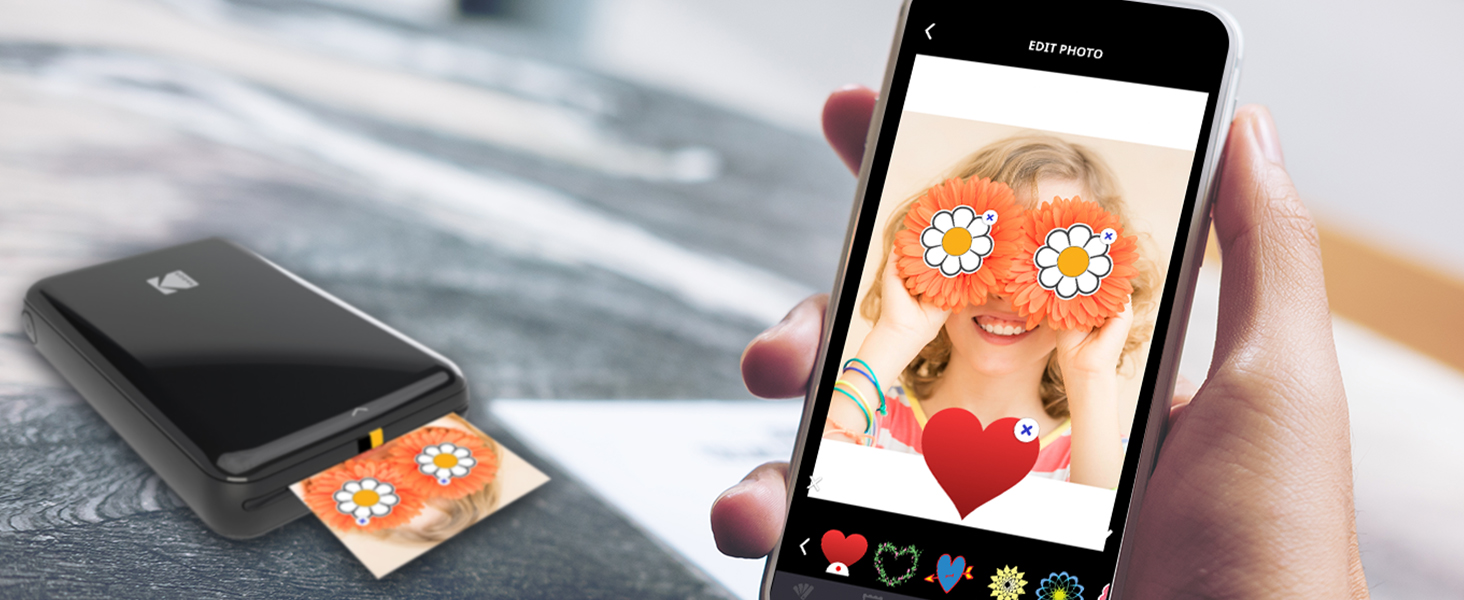





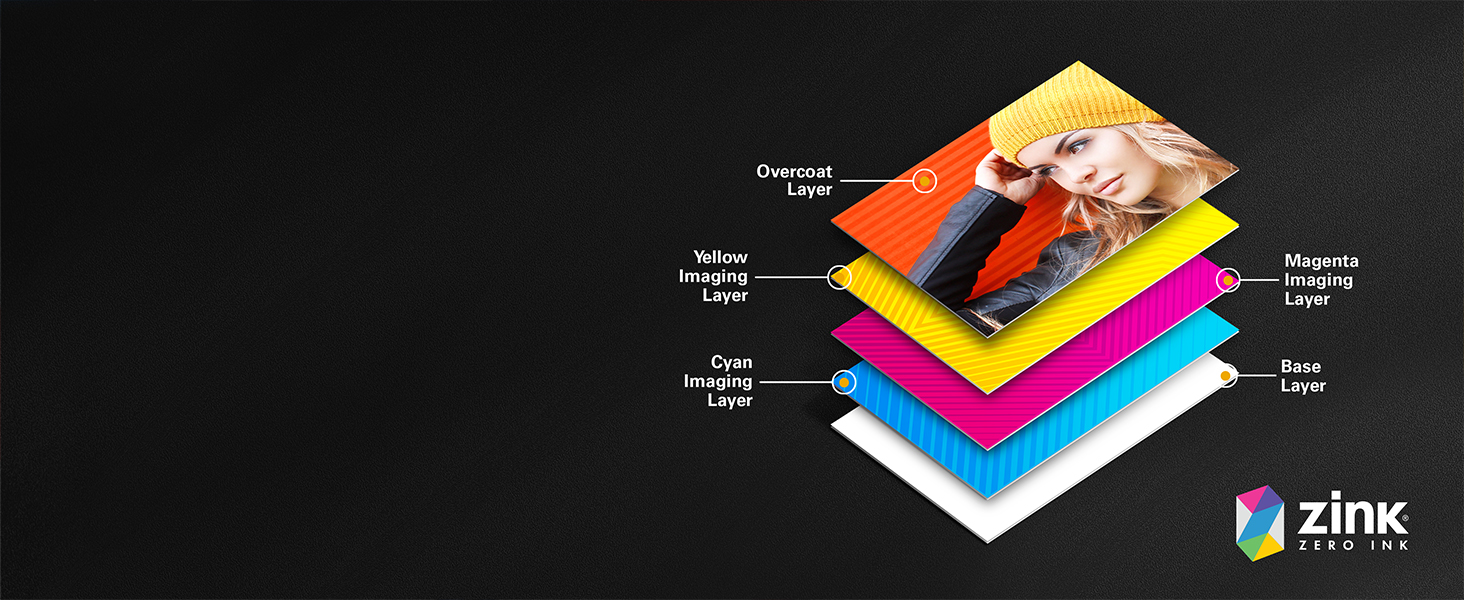






used a few times but more of a novelty to be hones
It’s amazing x easy to use and very quick x
I love those print, portable and super simple to use. It’s grea
I love my camera, i bought it so i can put photo’s in a scrap book, an because the photo’s are sticky backed there is no fear of them falling out an getting lost or spoiled
Unique and surprising, great for keeping the memories we often lose on the next phone upgrade
Bought as a Christmas gift for niece. She loves it! Can’t say any more about the product myself.
This item was easy to use and set up. Only downside is how much paper you get.
Bought for my daughters birthday and she loves it so much. So easy to use and the picture quality is great too. Thinking of buying myself one too. Definitely worth the money and 100% recommend
I bought this item instead of buying instax mini. This is logical decision for me because I have already phone and sometimes I want to choose my picture pose. You can not do that with instax mini. The price is a little bit expensive so I gave 4 stars.
Love the editing app which enables you to make sure you are fully happy with the image prior to printing. The sheets are really sticky too and really convenient for using in a scrap book. Glad I went with this over an instant camera
This product is nice and compact!
Easy to install the app on your phone, its perfect for printing small pictures that I like to use to decorate Birthday, Christmas Cards. Colours also are ok, for such a small printer the job is done well. Its also possible to decorate your photos and print which is nice.
Its a fab little printer, it is only compatible with Kodak zink paper though and not others so I’m going to keep the calibration sheet (blue one) and try polaroid zink paper, if it works it will be handy as the polaroid ones are easier to get hold of, if it doesn’t I have a camera the polaroid ones work in so no drama lol