LG Electronics UltraWide Curved Monitor 35WN73A-B, 35 inch

LG Electronics UltraWide Curved Monitor 35WN73A-B, 35 inch, 1440p, 100Hz, 5ms, VA Display, HDR 10, AMD FreeSync, Energy Saving, HDMI, Displayport, USB C, Anti Glare, Adjustable Stand
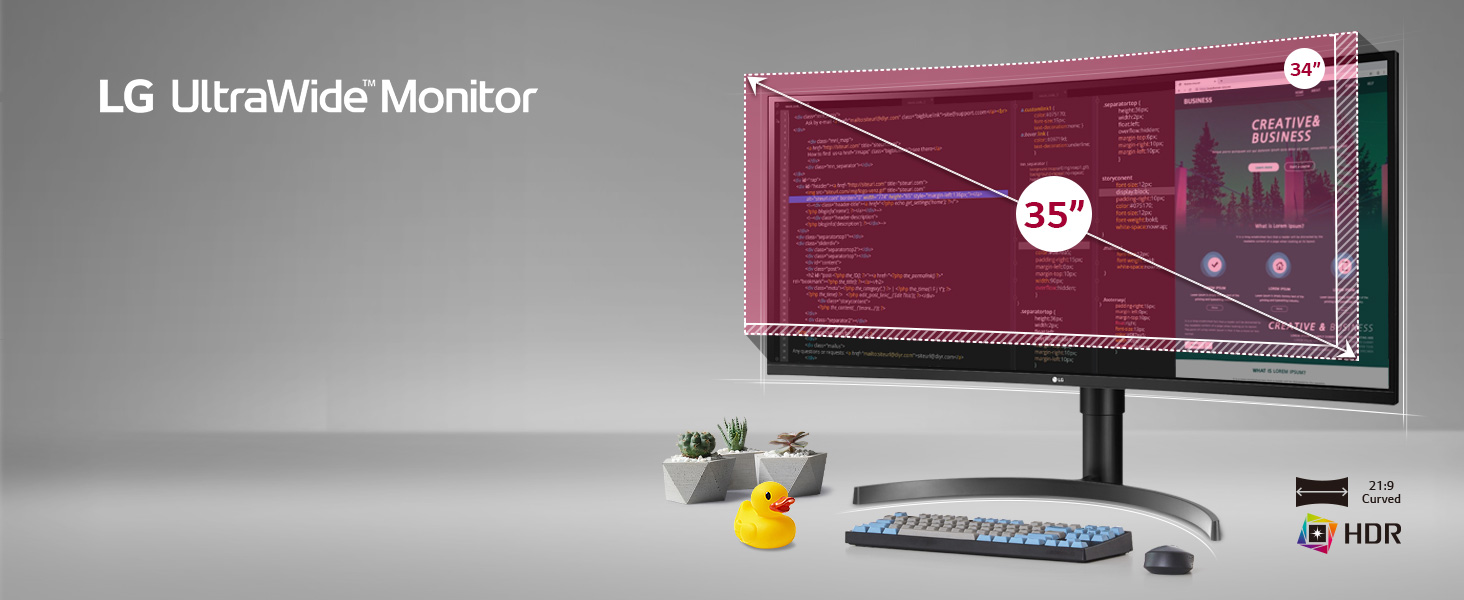
35″ UltraWide Curved HDR Monitor
See More Create Better
Look wider and horizontally. Concentrate at a glance without the hassle of changing windows. Featuring a 35 inch curved monitor along with HDR technology, LG 35WN73A ensures an immersive and comfort visual experience for you to enjoy the dramatic colors of the content.
35″ 21:9 UltraWide QHD
More Space for Multi-Tasking
The UltraWide QHD screen (3440×1440 resolution, 21:9 aspect ratio) is great for work. This allows for monitoring of large amounts of footage for video editing, and numerous audio plugins and effects can be displayed at once.

Elevate Home Office Setup
You can enjoy your webinar with viewing larger materials and more attendees on wide screen.

Widen Online Classroom
Easily manage textbooks, lectures, conversations and searches in a single view.

View Side-by-Side
Enables you to work with reports at a glance with datasheets and slides side by side.

OnScreen Control
Customize workspace by splitting the display or adjusting monitor options with just a few clicks.
 Note on Cable Connection
Note on Cable Connection *The USB Type-C port is fully compatible with USB Type-C-enabled Mac or iPad Pro via the USB Type-C cable included in package.
” data-position=”triggerHorizontal” />
100Hz Refresh Rate & 5ms(GTG)
With 100Hz refresh rate and 5ms(GTG) response time, objects are rendered clearly for smoother videoplay and an almost surreal visual fluidity, providing gamers with competitive edge.

AMD FreeSync
With AMD FreeSync technology, gamers can experience seamless, fluid movement throughout hi-res, fast-paced games. AMD FreeSyn virtually eliminates screen tearing and stuttering.

Dynamic Action Sync
Minimize input lag with Dynamic Action Sync so gamers can catch every single moment in real-time.

Black Stabilizer
Gamers can avoid snipers hiding in the darkest places and quickly escape situations when the flash explodes.
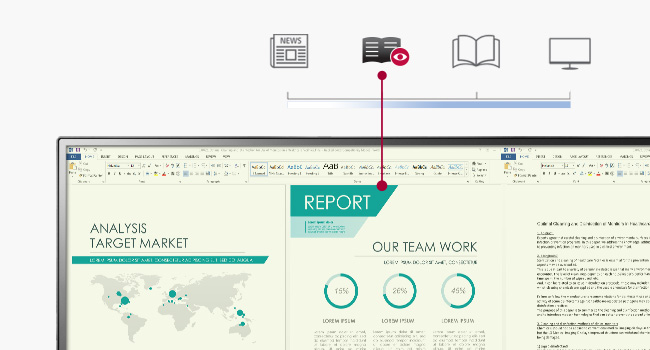
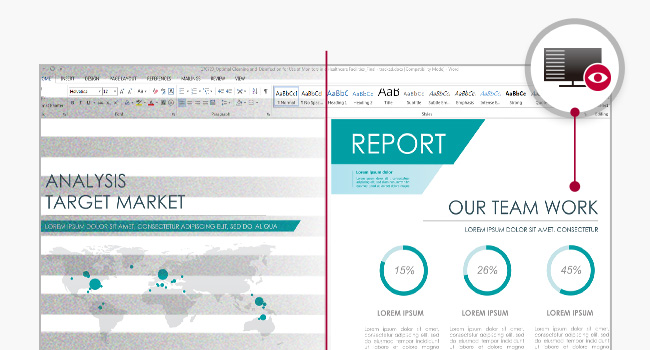
Flicker Safe: Care for Eyes
Flicker Safe reduces invisible flickering on the screen and provides a more comfortable working environment for your eyes.
| Weight: | 11.5 kg |
| Dimensions: | 100 x 54 x 21 cm; 11.5 Kilograms |
| Brand: | LG Electronics |
| Model: | 35WN73A-B.AEK |
| Colour: | Black |
| Manufacture: | LG Electronics |
| Dimensions: | 100 x 54 x 21 cm; 11.5 Kilograms |
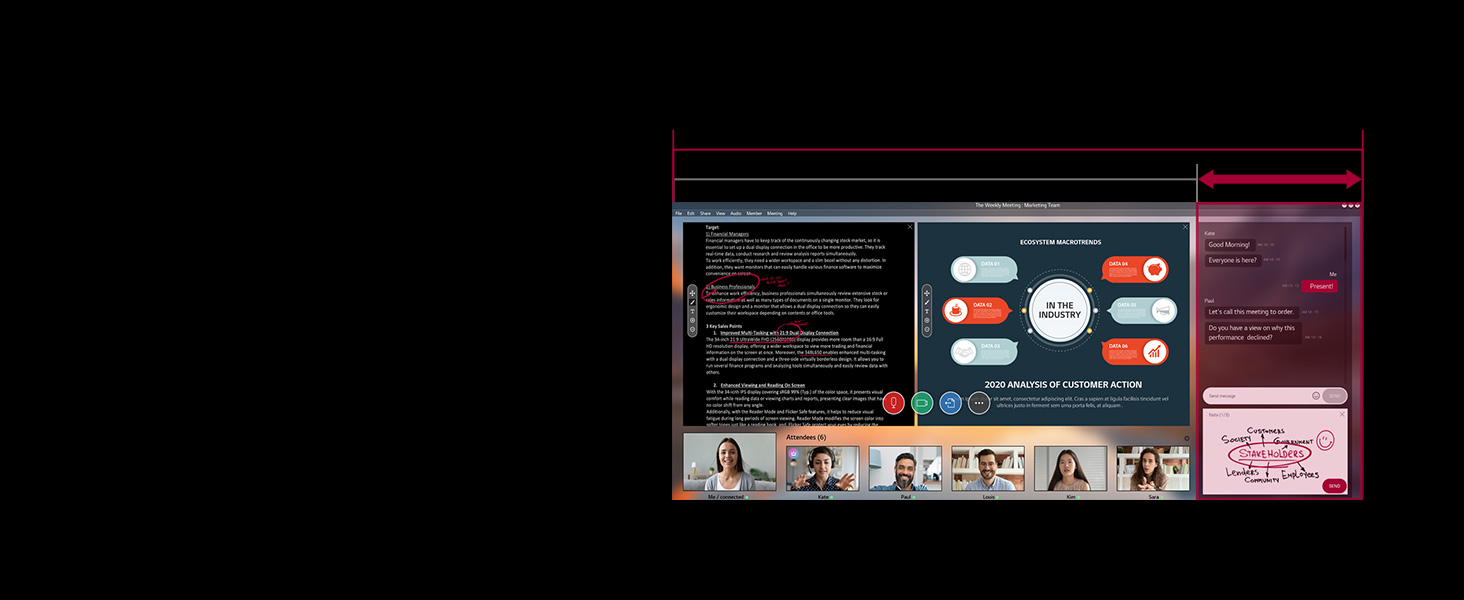
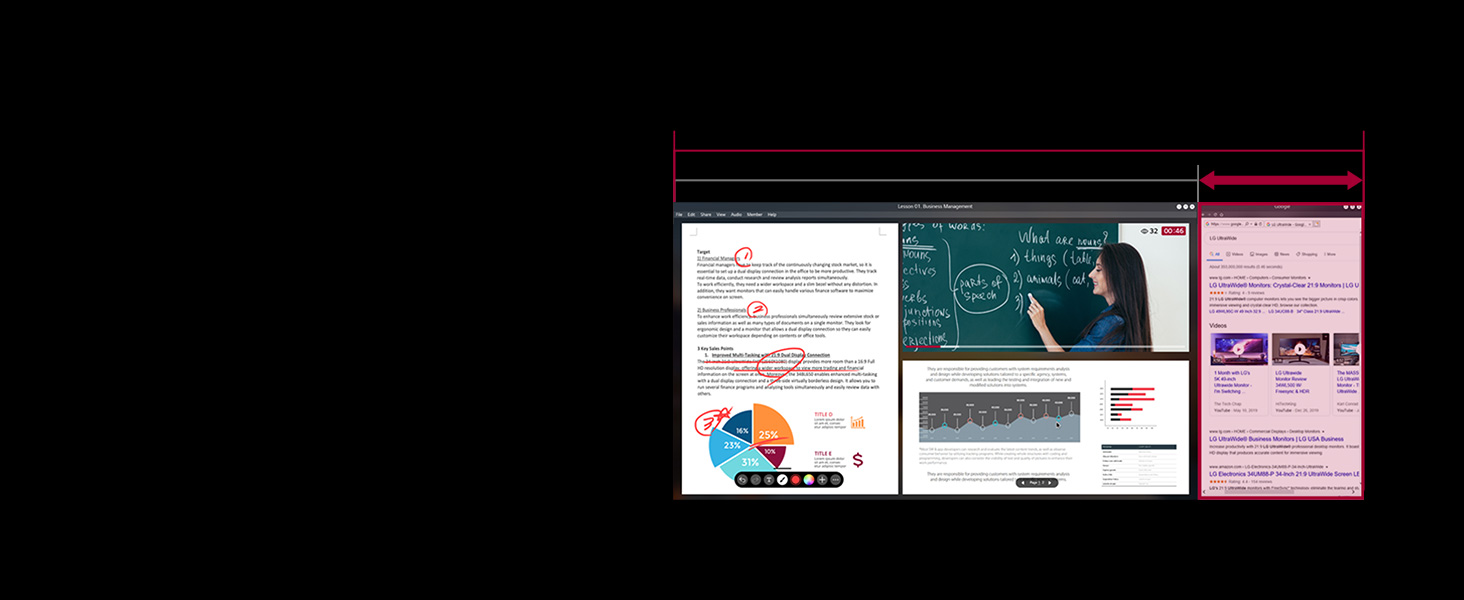
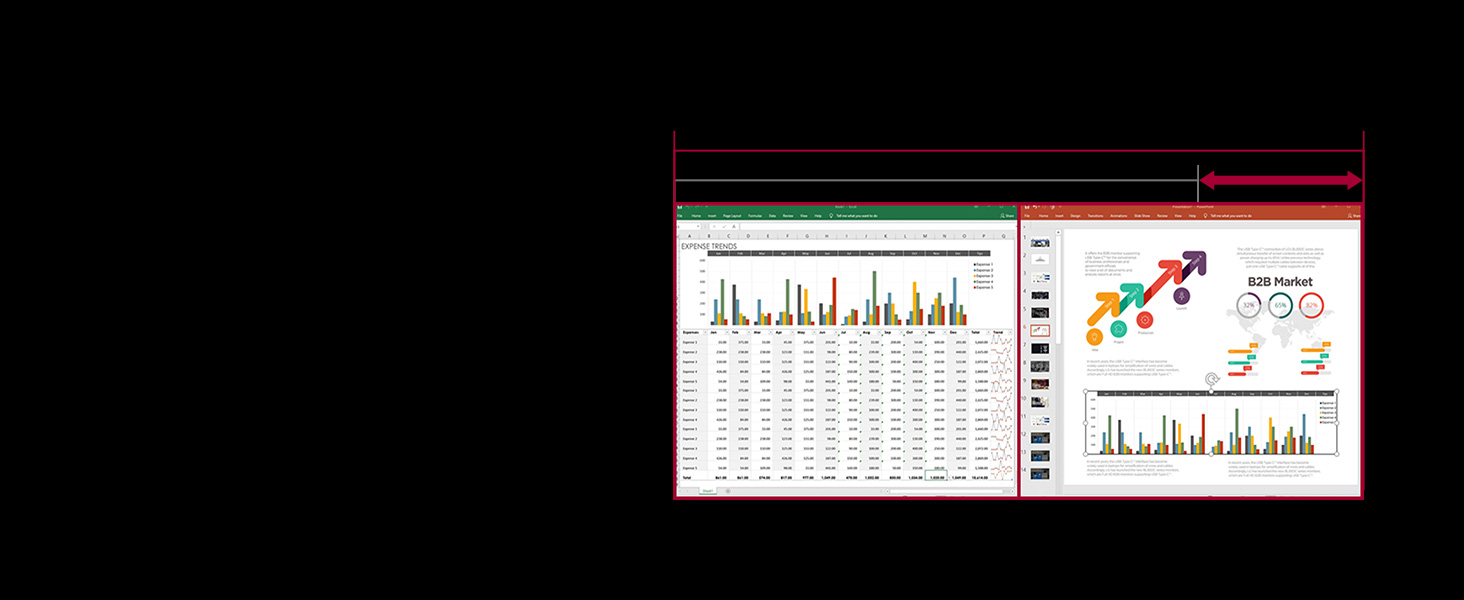
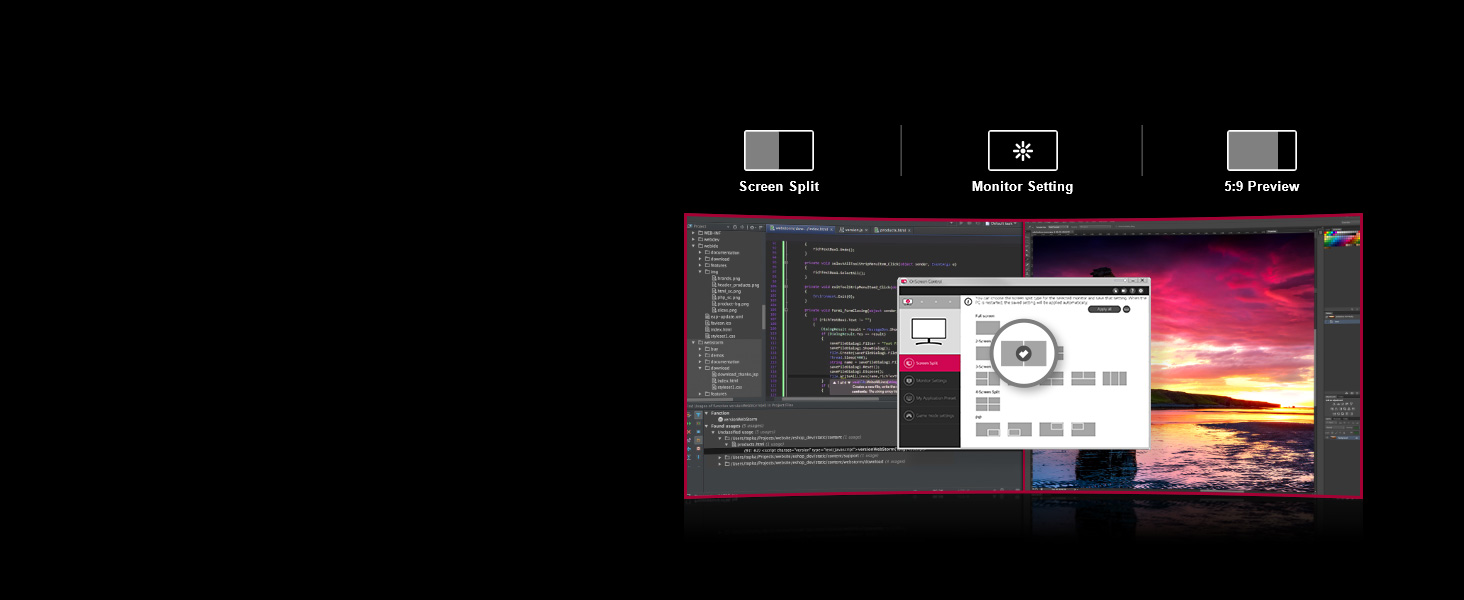



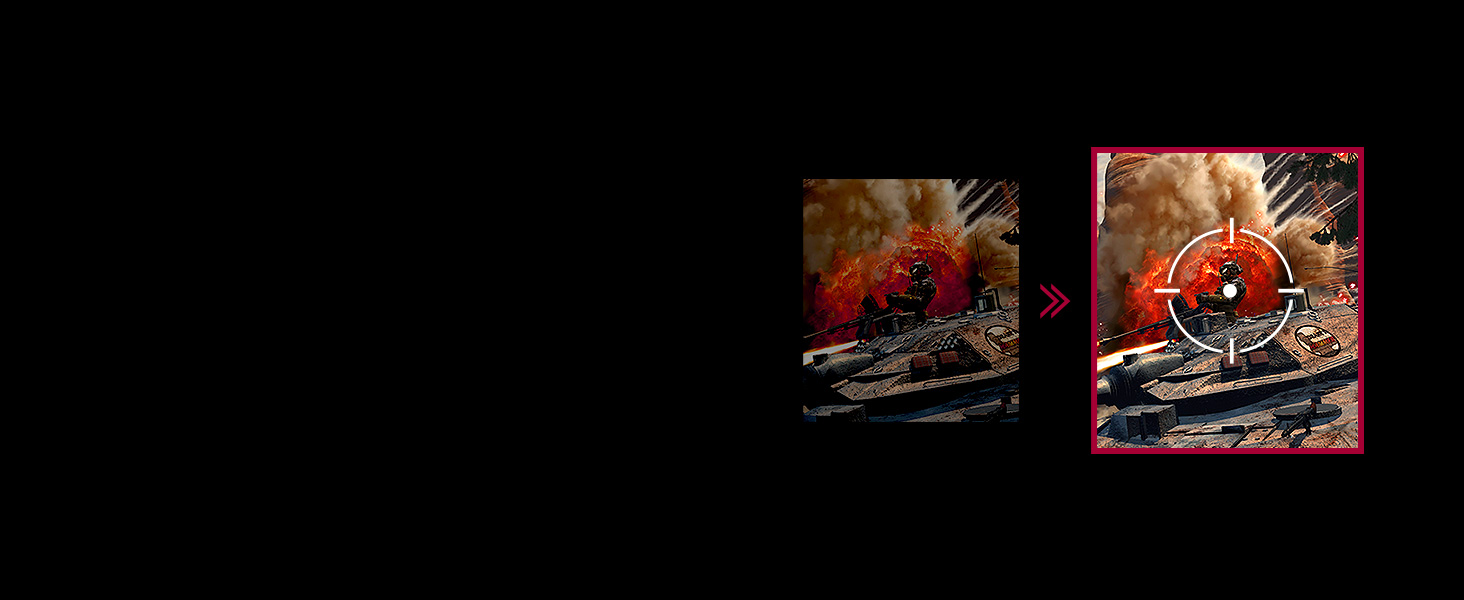
Good quality monitor. I use my MacBook which it’s able to charge as well. The screen real estate is such that I’m able to have windows side by side, which I often do for work. I found this to be a better setup than my previous one where I had a 24″ 4k monitor.
After trying various different monitors to use with a new MacBook Pro M2 chip and for use with Logic Pro X – this is lovely quality and has good real estate which means you can open Logic / Zoom and plugins all on one screen – absolutely love it. I also tried 2 screens however this is a much neater solution.
Screen quality is great, you do have to spend some time on the settings, I will list below what I did to save my eyes and for picture quality to save you some time:
Brightness: 80
Contrast: 25
Color temp: custom
Picture color adjustment: Red to 48
Smart energy: Off
Allows me to spread out my working apps to maximize benefit.
I always wondered whether I preferred 2 screens to 1 wide one – I’ve made my decision! I don’t 🙂 I would definitely go for a wide curve again.
It’s the perfect height and width.
This model has enough tilt and height variation to make it perfectly adjust to suit my needs at any point.
If you can spend the money, it’s worth every penny. By the time you look at 2 screens and monitor arms, you would spend the same amount. Here, you don’t need the monitor arm, because the screen is big enough and manoeuvrable enough to work.
I would say you need a bit of depth to your table 😉
I can now work on4 docs side by side in the screen in large font. Brilliant!
But as well, the quality of the streaming is excellent. I should have had this years ago. It makes such a difference.
I bought this to help my wife learning Web Development, no complains i think she is happy about the real estate she has now, when connected to mac mini via usb c, dont get any sound though, not sure why
At 480 payable by five interest free instalments for Prime Customers, what’s not to like ?
Wanted a Philips Brilliance but there is a shortage of UltraWide Monitors.
Stumbled across the 35WN73A which does the trick with significant savings to boot.
Replaces an Asus 29″ Wide Monitor & complements an iiyama 32″ 4K.
2 x HDMI, 1 x DisplayPort & 1 x USB-C provide excellent connectivity.
Lenovo M720T Tower on DP, Mac mini M1 on HDMI 1 & various Chromebooks on USB-C.
No speakers or camera which are not needed.
Tilts with height adjust. Slides easily across the desk.
Documentation, Drivers & Apps at LG UK & USA.
Overall performance is outstanding for Web Browsing, Video Editing (Mac/PC), Photo Work & usual MS Office Stuff, Kindle, Apple & PDF Books.
Gidon Reid at The Technology Man has an excellent YouTube video which I saw after I’d purchased.
He has a 4 Star Review below.
This wide screen was bought for our transport planner who likes a LOT of windows open at once. He was so pleased with it, he said it has made his working day much smoother! We can’t ask for more that that.
I got this for my wife for her Charity work. She absolutely loves it. I told her that I would have to take it and use it for myself.
I get out of the hospital next week.
Unfortunately it is really hard to discover what monitors have a high text quality. Rtings do have reviews that look into this but unfortunately monitors seem to change so regularly that they can’t keep up with all the new models.
So what’s the problem? Well, it boils down to how well the text is smoothed by the monitor. In the case of this screen, I really wanted to live with it, but I couldn’t find a balance of sharpness that worked for me. I suggest looking at other similar LG models on Rtings and the text clarity test for why this is problematic in more detail.
Text looks ever so slightly blury and some letttlers like an ‘N’ just don’t render well at all often blurring the diagonal and fans with ‘e’ the middle just becomes a blob of blur in some cases e.g dark grey editor background with white text. Common dark mode these days!
In summary this monitor doesn’t clearly render text and whilst windows cleartype can help, it’s not acceptable to me for every day dev work. I’m finding monitor purchasing very frustrating and want manufacturers to actually put text clarity in the specification and I feel this is a really useful data point for such an important purchase. You can work around a lot on computers but the screen isn’t one of them.
Sick of my laptop screen and 24″ monitor, I opted for ultra-wide. No regrets. The screen is absolutely enormous, it fits everything. I work in software development, so need plenty of screen real estate for terminal windows, text editors, browsers, and other applications. With this, you no longer need to organise things on two separate screens: you can go in the middle, to the right, to the left. It’s beautiful. Just buy it and enjoy.
But, before you head to the next review, check your cables. If you’re planning to use HDMI, it needs to be 2.0 compatible.
Great monitor at a mid-high price range.
Only had it a week but already loving the improved productivity and gaming benefits!
Would recommend.
Only thing letting it down is the energy rating.
I have two superb monitors, but I actually prefer this one over my LG 32UK550-B 4k! The detail is greater to work with on the 4K if working on images, but when editing videos, working on multiple files like spreadsheet, presentations, or hosting video calls while working on multiple documents, this one wins hands-down! There’s something about the curvature of the screen which avoids me having to lean over to see one side of the screen vs the other or even having to move my chair, which as silly as it sounds gets a tad annoying after a few months. I’d prefer the 4K for watching movies from my Apple TV for it’s dimensions, but there are plenty of movies in widescreen too on Netflix for e.g.
+100Hz refresh rate with Freesync support
+Height adjustable stand
+USB-C both display and USB-PD (up to 60W – enough for most MacBooks except 15″ and 16″ models)
+Plenty of inputs (as well as USB-C, 2 x HDMI and 1 x DisplayPort)
+USB hub (but need to connect to a USB-3 standard port (not Type-C) for decent speeds
+Colour accuracy good after calibration
+99% sRGB colour space
+Will downscale 4K input from for example an Xbox Series X
+LG’s On Screen Display joystick easy to use
+HDR support won’t compete with an HDR TV but still good for gaming
-Before calibration screen looked a little washed out compared to previous LG IPS panel
-Decent sRGB coverage but Adobe RGB and DCI-P3 not so impressive
-No built in speakers (but does have 3.5mm output for speakers or headphones)
-Out the box colour accuracy only ok – maximum Delta E around 5
-Dual Controller and OnScreen control software difficult to locate
-No Picture by Picture (can use Dual Controller software for basic software KVM)
-Screen uniformity adequate but not great
I have a full review on YouTube – search The Technology Man.
An excellent monitor. Very happy with the purchase. A little expensive perhaps but a great product nonetheless. Colleagues are jealous and two have since purchased their own! Charges MacBook Pro through USB-C and sends image over the same cable with no problems.
This monitor is awesome. The colours are great and blacks are really black, a benefit of the va panel. The monitor controls are really quick and easy which is great. The panel is not certified by nvdia for gsync compatibility however it is compatible, just not certified, so you can still enable it in the control panel and it will work as normal! The only complaint is that you cannot turn this monitor on it stand it only goes up and down.
I bought it for:
– Reduced desktop clutter
– Reduce neck strain (seriously)
– Easier management of multitasking
In all areas this monitor ticks the boxes, it’s amazing to have an immersive screen environment to work on without the faff of calibrating and positioning screens correctly.
Things I like
– Screen quality is excellent with good contrast
– Connects beautifully to my MacPro via HDMI
– Is fully height adjustable which my neck/back says thank you for
– Lovely design, tiny bezel
Could it be improved?
The only thing I would like to see is an integrated webcam as now my MacPro is in “clam” mode I can’t use it. It’s a minor niggle really as the obvious workaround is to by one!
So, in conclusion, I’m very happy with this monitor – especially when I’m looking at photo galleries in full-screen mode – it’s like the Bayeaux Tapestry!
Hope that helps!
I’ve had this monitor for roughly 6 weeks now and absolutely love it. It has a few features that stand out for me, USB-C, adjustable height, usb hub built into back, curved display, excellent panel quality.
One of the main reasons for choosing this monitor was the USB-C port, it works great with the latest MacBooks and being able to send video, power and data through one cable is honestly the best part.
I wanted a monitor that could be adjusted to above the laptop screen and this is perfect for the 13.3″ MacBook Pro. There is probably an extra 1cm of adjustment left if your laptop is slightly taller but it fits the current Apple lineup perfectly.
Having the usb connectors is also great, meaning I can connect a backup drive and have my device automatically sync anytime it’s connected.
The overall quality of the panel itself is excellent too, colour and brightness are amazing. I can notice the difference from 1080p to 1440p. I was originally worried about it being a VA panel but it’s honestly great, with brilliant viewing angles and colour. The curve is also only slight which I prefer. The HDR works with my MacBook Pro too which is a great addition, 100Hz is also selectable as an option on macOS settings.
The screen also has a slight matte finish which means I barely ever notice dust on it, however the outside edge of the monitor is glossy plastic which is a real pity as it picks up dust daily. It’s a strange decision as the rest of the monitor is mostly matte and plastic. One thing that surprised me is that there is basically no edge light/light bleed that I can notice. Putting a plain white or black background shows no signs at all of the edge lighting.
It really is the perfect monitor for any USB-C device or anybody who wants a great ultra wide at a competitive price. Honestly the worse part was the fact that it took 3 months to get after constant delays from Amazon and me having to cancel and reorder to fix the issues. The monitor itself is 5/5 for me.
Seems great, great colours, great size, viewing angles are better than some I’ve used and backlight bleed is nearly non-existent in comparison too. Would recommend if I didn’t receive one with a long vertical line that spans the entire height of the display, though it’s barely noticeable on darker backgrounds on one side of the screen, seems a lot of monitors nowadays have some sort of issue if you know what to look for so I guess it isn’t too bad for the price.
Got this LG UltraWide 35WN73A 35 Inch Curved Monitor for my office setup. I’ve now had this for four weeks, using it every day for multiple purpose so I have a good thought about it. To be totally honest, this is the first time I’m used such a big and curved monitor, the biggest screen I was working on till now it was my 27″ iMac but due to the demand of my work I grown out that size. I’ve connected the monitor to my iMac as a Second monitor to extend the workspace. You can comfortably fit two windows side by side and it just makes your workflow feel so much more efficient. I run into a problem straight away when I connected. My mac recognised it but the monitor was not Showing anything apart from black screen. It turned out that my cable I’ve used to use to connect the Mac with my tv is not working with this Monitor, I needed to buy a 4K compatible cable. The picture quality is phenomenal, the 16:9 aspect ratio is something else to experience, and the 3440×1440 resolution combines with the 100Hz refresh rate provides a sharp and crystal-clear picture with detailed contrast. The base is as sturdy and clicks to the monitor without any screw, the design is beautiful, the actual screen can be moved in up and down direction and can be tilt, but it can’t be turned to right or left. Featured with. On the back there are two USB port (3.0version), a HDMI port, a Display port and a type C port enables charging for the latest laptops up to 60W. There is a joystick style button underneath the monitor which is the ON button and also navigates the menu with it. The Menu is very simple and intuitive, with a ton of customisation. The best feature I like is the split screen function. There is a grid area on the bottom it looks like holes for speaker but actually it doesn’t have a built-in speaker just a headphone jack output. If you have the desk space, and you are a gamer you coding a lot than this LG 35” UltraWide QHD HDR VA Curved Monitor is a great choice to buy, offers a lot of features and good performance
I bought this monitor for working from home and have been delighted with how it is! I’m used to having multiple screens in my office and this effectively merges them into one – I can have multiple things open and once without having to flick back and forth and the resolution is excellent.
Setup was really easy, literally just click the nice weighted stand into place and you’re away.
The first thing you notice when you get this monitor is just how big and impressive the boxes you realise what you’ve bought! This was to take pride of place in the home office set up for my self and my partner to use when working from home. As we both have MacBooks this is a really easy way to have a full-size monitor with these as it connects simply and directly via USB C. The MacBook instantly to text it has the correct display and depending on how you have your preferences set up it can either be an extension of your laptop desktop or it can be a mirror. It’s just surprising how easy it is to get it set up and configured so you’re using it straight away with no requirement for third-party software et cetera however there is some available if you wish for more advanced parameters. Admittedly this might not be top of the list for games as it has 100 htz refresh and you can now get 144 etc, but due to the size of the screen I can’t imagine how you would get much quicker refreshed times without doubling the cost. HD video and normal applications look perfectly clear and with a resolution of over 3000 there is plenty of desktop real estate for your apps and programs. I would really like to try this in a racing simulator game as I imagine the cave screen could make it a very immersive experience but it is surprising how well normal programs like wordprocessing and spreadsheets et cetera become easier to view with a slight curvature. The base is relatively slim and sleek so will not encroach onto your space and we were just using it on a relatively shallow home office style desk and there is still more than enough space to fit the laptop comfortably with a lid up. A great compromise between value and quality from a name you can trust is a no brainer in my opinion.
This was delivered by 2 Amazon couriers, box is well packaged just as it came out of factory. Stand is easy to assemble, lay the plastic cover on the floor or bed. It comes with 2 cables, a USB C to USB C cable which is 1500mm in length and HDMI cable also 1500mm. Power lead is a clover leaf connection which plugs into the adaptor, size is 163x74x26mm, both the leads are 1500mm. Also it comes with brief instructions including a factory colour calibration report.
The stand is height adjustable 110mm and you can adjust the tilt. Monitor is very impressive, is replaces an old 24inch monitor. You can download the screensplit software from LG for this monitor, you can easily fit a few windows on this screen. Gaming wise, this monitor is so immersive, I’m using USB C connection at 100hz and everything is so smooth with freesync on. Menu system is very simple, it took me while to get used to the toggle switch underneath the centre of the monitor. This doesn’t come with speakers, all I had to do was to connect my Bose speakers to the headphone jack on the rear of monitor. This monitor has a selection of input / output connections, 2 hdmi, 1 displayport, 1 USB C which can charge a laptop at the sametime, 2 x USB 3.1 out, headphone jack and power port. There is have included cable tidy which clips onto stand upright.
I would thoroughly recommended this Ultrawide monitor even though it took a while for delivery.
Having a single USB-C cable charge my MacBook and provide display output is fantastic. (You could also connect your MacBook using HMDI but it’s bulky and inelegant.)
There are NO SPEAKERS (not even crappy ones) so bear this in mind.
Tip: if using a Mac then download Magnet from the Mac AppStore (it’s very cheap) to help with window management.
MISC
====
* 35-inch UltraWide QHD
* HDR 10 (HDR means “high dynamic range”. HDR 10 is based on the sRGB 99% colour gamut, supporting specific levels of colour and brightness that enables viewers to enjoy the dramatic colours of the content.)
* sRGB 99%
* AMD FreeSync
* 100Hz Refresh Rate
LG’s UltraWide QHD screen has 3440×1440 resolution, and 21:9 aspect ratio.
INPUT/OUTPUT
============
HDMI x2
DisplayPort – 1 (ver 1.4)
USB-C (DP Alternate Mode, Data Transmission, Power Delivery 60W)
Headphone Out
FREQUENCY
==========
HDMI: 3440 x 1440 @ 85Hz
USB-C: 3440 x 1440 @ 100Hz
DisplayPort: 3440 x 1440 @ 100Hz
HEAVY
======
This is BIG, and therefore, HEAVY.
Screen + Stand : 8.2kg
Screen: 6.5 kg
Box: 12.2 kg
First impressions: the monitor has a sleek look to it with a very tiny boarder on the top and sides and a small boarder at the bottom, the stand is simple but nice, I like that it comes with two HDMI ports rather than just a single as is often the case as I plan to connect it up to the new games console on release and be able to just switch from computer to console without the need to switch cables or use a HDMI switcher, the monitor has a main control under the front middle of the screen which is very similar to a thumb stick control on a gaming controller, maybe very picky and it can’t be seen but i would have liked this to either be metal or black plastic rather than white plastic.
Setting up the stand is really simple and straight forward only taking a couple of minutes and the monitor clips into it so you don’t have to mess about trying to screw it onto a plate, it does have screw fittings should you with to fit it to an alternative stand or wall mount. I fitted it to my computer via the HDMI lead and it was instantly recognised when everything was powered up, I switched the resolution to 3440×1440 using the menu system controlled with the control stick under the front middle of the monitor. The menu system and control is in my opinion very user friendly and easy to navigate using just the one main control to navigate the menu with movement up, down, left and right and pressing to select rather than a multitude of buttons you have to feel for and guess the right one.
The screen is highly responsive having only a 5 millisecond response time and when selecting and looking at the different resolution settings, I installed the onscreen control software from the LG homepage which makes it easy to set up the screen windowing experience you require, and makes multi screening easy and straight forward. I found the screen to be beautiful and immersive when watching videos and I tested out linking up my laptop via the USB-C connection which worked perfectly and easily selectable with the source on the menu.
Overall this is a beautiful screen and highly responsive, at the highest settings the viewing experience is immersive with the curved screen, the onscreen control makes it very easy to multi task along with being quick and easy to set up, the stand is simple but nice, the control stick makes navigating the menu a breeze and I find the multiple input sockets very useful making it easy to switch or add a display device, I think this is a great monitor and can’t wait to see how it performs on the new gaming console later this year. I can’t really fault it so have given top marks.
The stand is totally decent – it spins and moves up and down easily. Usually I’d get a monitor arm but there’s not much space to move it left or right on my desk anyway so I’ll stick the stand this time.
Apart from the disappointment with the speakers the only other downside is the fact that the usb-c cable won’t plug in using a hub. It repeatedly connects and disconnects, so I have to plug it into the only usb-c port on my laptop, which mean I can’t plug anything else in. This is inconvenient, but I’ll live with it since the screen itself is great and I love having this much space to sprawl my work across.