Logitech G PRO Wireless Gaming Mouse, HERO 25K Sensor

Logitech G PRO Wireless Gaming Mouse, HERO 25K Sensor, 25,600 DPI, RGB, Ultra Lightweight, 4-8 Programmable Buttons, Long Battery Life, POWERPLAY-compatible, UK Packaging, PC/Mac – Black


PRO Wireless
Designed over two years with direct input from over 50 professional esports players, PRO Wireless gaming mouse is built to the exacting standards of some of the world’s top esports professionals. It’s built for extreme performance with the latest advanced technologies available.

Next-Gen HERO 25K Sensor
Like esports pros, we strive for ever greater speed and accuracy. Our HERO 25K sensor tracks insane flicks at speeds over 400 IPS. Get peak performance at any dpi with zero smoothing or filtering.

LIGHTSPEED Wireless
For pros, cutting the cord is vital. Our innovative wireless technology overcomes the limitations of latency, connectivity and power to provide a consistent, lag-free, 1 ms report rate connection.

Ultra Lightweight
Our latest endoskeleton design achieves an unreal 80g weight. The incredibly thin shell, innovative ladder-chassis design and advanced battery provide tournament-ready strength and power.

6 Programmable Buttons
Use PRO Wireless out-of-the-box with preset button settings or configure your custom preferences in Logitech Gaming Software (LGS). All six buttons can be bound to activate in-game commands and more.

LIGHTSYNC RGB
Customize lighting from approx. 16.8M colors to represent your team colors or sync lighting with other G products. LIGHTSYNC even features game-driven lighting effects that respond to in-game actions.

PRO Series
PRO Series gear is purpose-built for professional gaming. Advanced technology and high performance specs—designed with pro players worldwide—deliver the precision and speed required to win.
 Mechanical Button Tensioning System
Mechanical Button Tensioning SystemL/R buttons are built to last over 50 million clicks. Using a metal spring to tension keyplates, the travel distance and actuation force have also been reduced and refined.*
” data-position=”triggerHorizontal” />HERO 25’600 DPI SensorLogitech G’s most accurate tracking sensor yet for pixel-precise targeting.
” data-position=”triggerHorizontal” />

C922x Pro Stream Webcam
Broadcast your gameplay in full HD with integrated background replacement and stand out from the crowd.

G560 LIGHTSYNC PC Gaming Speakers
Make your games more immersive than ever with powerful sound and LIGHTSYNC RGB lighting driven by in-game explosions, approaching enemies and more.

PRO Mechanical Gaming Keyboard
Play to win with the gaming keyboard designed and built to the exacting standards of top eSports professionals, enhanced with LIGHTSYNC game-driven lighting.

G560 LIGHTSYNC PC Gaming Speakers
Make your games more immersive than ever with powerful sound and LIGHTSYNC RGB lighting driven by in-game explosions, approaching enemies and more.

PRO Gaming Headset
Play like the pros with precision directional audio that lets you hear everything that’s happening around you in the game.
Compare Gaming Mice
Wireless | Connection | Wireless |
4-8 | Customize buttons | 6 |
Onboard memory | ||
HERO 25K | Sensor | HERO |
Personalize lighting | ||
Rechargeable 48H | Battery | 2 AA |
200 – 25’600 dpi | Adjust/shift dpi | 200 – 25’600 dpi |
Wireless | Connection | Wireless |
4-8 | Customize buttons | 7-11 |
Onboard memory | ||
HERO 25K | Sensor | PMW3366 |
Personalize lighting | ||
Rechargeable 48H | Battery | Rechargeable 24H |
200 – 25’600 dpi | Adjust/shift dpi | 200 – 25’600 dpi |
- G603 LIGHTSEPEED

- G903 LIGHTSEPEED

| Weight: | 80 g |
| Dimensions: | 12.5 x 6.35 x 4 cm; 80 Grams |
| Brand: | Logitech |
| Model: | 910-005273 |
| Colour: | Black |
| Batteries Included: | Yes |
| Manufacture: | Logitec |
| Dimensions: | 12.5 x 6.35 x 4 cm; 80 Grams |


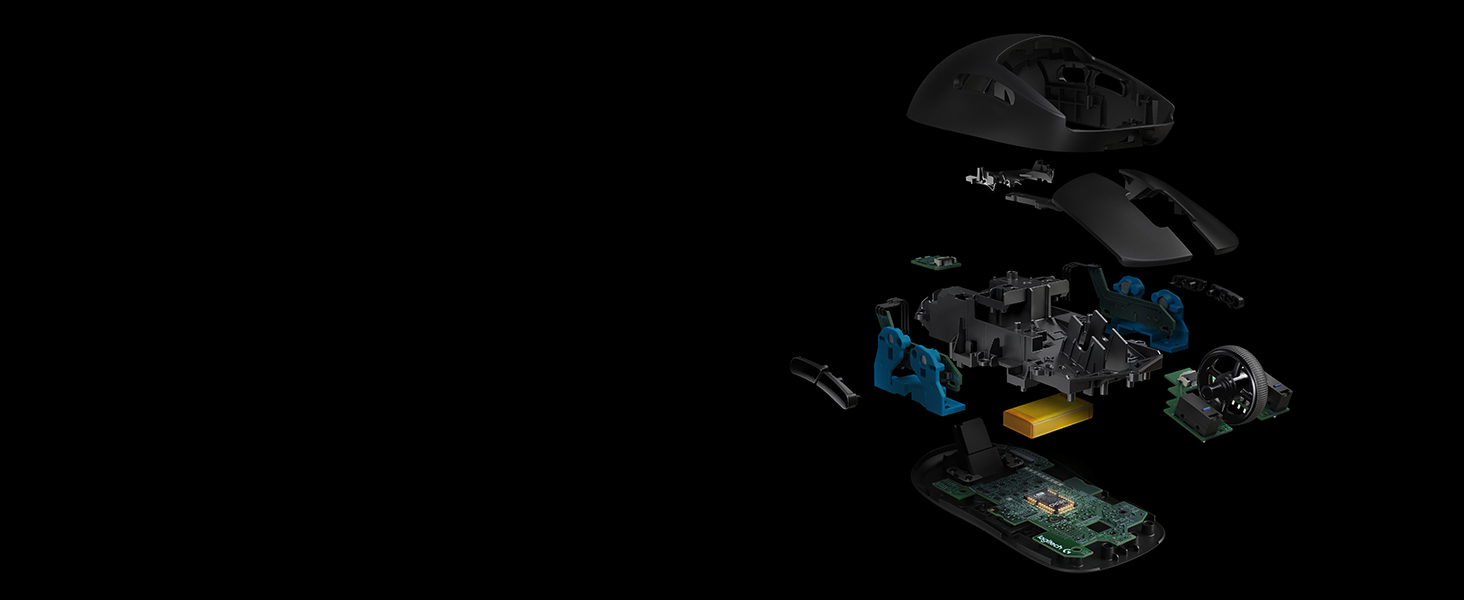
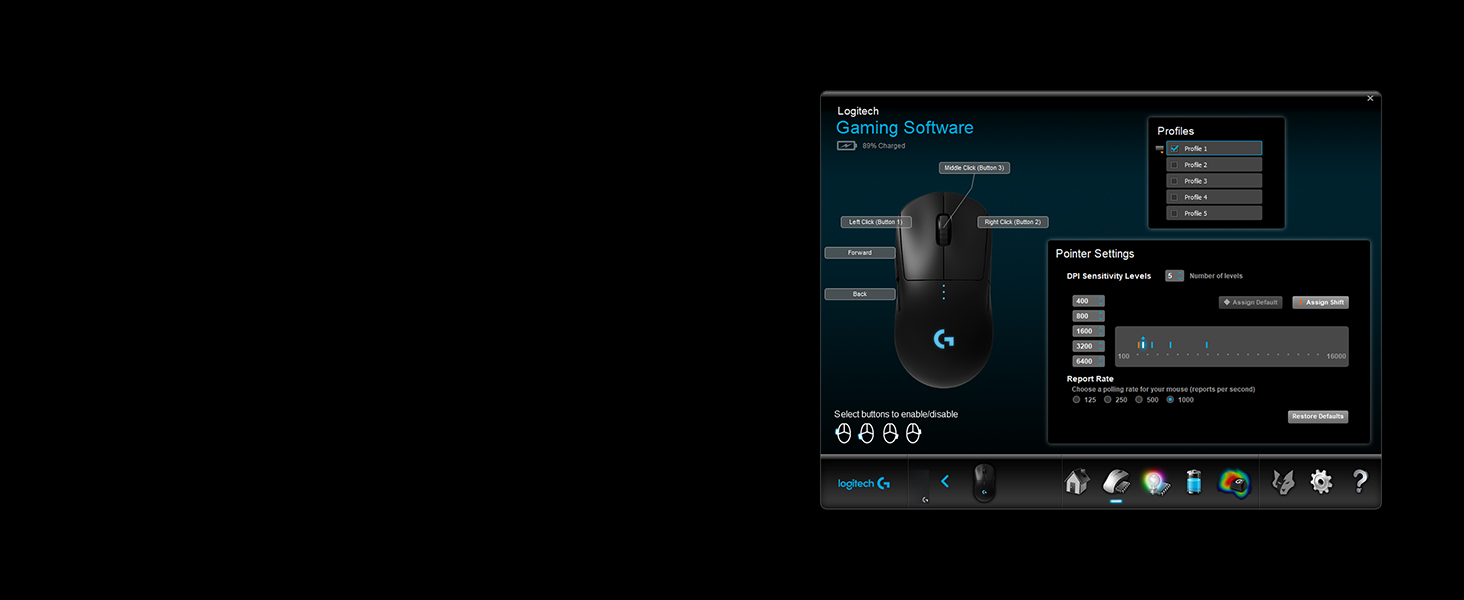










Use mostly for CS GO, had no issues. Battery life is really good, the GHUB software works well and it’s been a smooth transition from my old wired Zowie mouse.
Love the light up RGB feature. Really good price for how good of a wireless mouse it is, especially for gaming. Low latency and easy to use with not too many confusing buttons. We can control the computer from across the room on movie nights!
Completely symmetrical, which is main reason for buying this one. I like the elongated body shape, as it fits my long-fingered hand, and permits perfect left handed operation for productivity and gaming. The quick curser speed change function has more options than my previous G305, which is now my “travel” mouse when working away from home. One thing, both G Pro & G305 I have very smooth bodies, and I’ve had to apply sections of grip-tape to them in order to avoid my fingers slipping around. My G Pro now covers all my PC activities, both work & play.
I am absolutely thrilled with the Logitech G PRO Wireless Gaming Mouse! Its performance has blown me away. The responsiveness and precision are on a whole new level, giving me a significant edge in my gaming sessions. Not only that, but the battery life is truly impressive. I can go days without needing to recharge, which is a game-changer for my long gaming marathons. This mouse has truly enhanced my gaming experience, and I can’t recommend it enough to fellow gamers who demand top-notch performance and extended battery life. Well done, Logitech!
The mouse itself is excellent. The battery life is horrible and it needs to be on charge a LOT. I’d swap batteries on my previous mouse after months, and I’m a heavy user. This never seemed to last long at all.
However, after getting the (expensive) wireless charging mat, I’m very happy with my (slightly overpriced) purchase.
As a keen gamer who plays a lot of FPS games, this mouse is great. It’s light, the battery lasts for ages and it feels nice to use. It works on multiple types of surface and you can replace the gliders on it quite easily when needed. I’ve had mine quite a while now and it’s still working as good as new and the battery is still holding a charge very well. I use this mouse every day to work and game. My life is in front of a PC and I only have to charge it around once per week. Highly recommended!
Amazing! I have no issue with this gaming mouse. It’s perfect in every way! The response time is second to none and the quality is amazing. I have no issues so far and I’ve had this for about a year, using it very often for gaming. This is an amazing mouse to have!! The charging feature is so useful and very fast.
I would recommend this mouse to anybody!
For the past few years this has model has been my daily mouse. Te back button on my last one stopped working properly but was under warranty so I received a refund. As there is no better mouse for my needs, I immediately bought another one. Battery life is good, it’s lightweight and very accurate.
Firstly, the mouse itself feels nice, it does have slightly louder clicks but I like that. Set up was easy pretty much plug and play, though I have found sometimes it can be intermittent I assume that is when the mouse is coming to low battery. It continues to work fine after that.
Overall as a gaming mouse this is fantastic, would easily pick it up at the price I paid for it (65.99) Hard to find something as good at this price.
This was my first wireless mouse and to say I was scared was an understatement. Latency is not noticable at all, you wouldn’t be able to tell it was wireless if the charging cable was in. Battery life is also very very good. I have to charge it maybe once a month at a guess and I use this product daily for gaming, work and other general use. Buttons on the side haven’t worn away from the near year of use I have had out of the product and battery life is holding up well. The RGB being off does help battery life a bit but nothing too crazy.
It’s worth noting too that the coating on the outside of the mouse is durable too, nothing has worn off. If I had 1 criticism it would be that the mouse can be a touch heavy for myself however, that’s completely personal preference coming from a wired mouse that was on the cheaper end of the market anyway. Highly reccomend!
Used a lot of peripherals over the years but this was by far the best investment. Feels smooth & comfortable, charges quickly, decent software to utilize the device & most importantly wire free, better than any wired mouse I’ve had before.
As for the mouse. I changed to this after my old one has a battery that dying (3yo Corsair Dark Core Pro SE) this mouse is very light compared to that one, suited better to my palm style grip preference and handles movement extremely well and the battery lasts very well, Logitech G hub software is decent as well.
I turned the light off for the logo as its a bit pointless as your not going to see it when your using it and it makes the battery last longer.
At first I was looking at the price
I was mostly buying computer mouses from price ranges of 20 to 40 for my son to find they are not quite for enough for games like Minecraft.
So after doing some research I decided on this one as was on a good deal at time of purchase.
My son was jumping for joy when this arrived he’s delighted with it and plays Minecraft how it should. He rated it 10/10 and said it’s comfortable to use and highly recommends
It’s a very good investment. You will forget about the price once you start using and feel the difference. Would make a lovely gift for all gamers
I’m not sure if I’m playing video games or if I’m just waving a feather around with this wireless gaming mouse. It’s so light that I feel like I could accidentally launch it into orbit if I flicked it too hard. But hey, at least I won’t develop carpal tunnel syndrome from using it for hours on end. Overall, this mouse is perfect for gamers who want to be as nimble as a ninja and as weightless as a cloud.
My first impressions were good as the package arrived quickly and the mouse was well packaged with all the required parts included and secure in the box so the mouse couldnt be damaged.
It is exceptionally easy to use you just have to plug in the USB to PC and switch it on, on the mouse and then charge it when needed.
Suitable for general use and especially gaming as it is a lightweight mouse with an exceptional sensor and very high quality feel and the mouse buttons are sensitive and precise.
A very important feature is the ability and suitability for left handed people as you are able to swich which side the mouse 4 and mouse 5 buttons are or even have both sides on. Which paired with its nuetral sided shape allows for comfortable usage of both left and right handed people.
I believe I will be using this mouse until it breaks, which shouldnt be anytime soon due to the quality.
I much prefer it to my previous MOUSEs ( as they were all wired, e.g Steelseries rival 300 and the rival 100).
At first I was skeptical about spending the money on this as it seemed great but I wasn’t sure if I could justify the extra cost and the size / features (comparatively to my old Logitech G502) however after extensive research I felt like “Why not. If I don’t like it, I can return it.”
After using it for maybe a month by now, I can safely say that it is an incredible mouse. The response time feels no different to using a wired mouse, it’s a comfortable grip and the mouse doesn’t feel cheap in my hand.
On top of it’s great performance, the battery life is insane! It lasts so long but charging the mouse is super easy. You can even plug it in whilst you’re in general use but if you’re gaming, I’d think you want enough juice in there. Either way, it charges pretty quickly and retains the battery life for ages.
The weight was also a factor I didn’t consider, as my previous mouse was 120g but this is around 40g and you can definitely feel your natural reactions in FPS & Moba games gain more benefit with just that weight difference.
I highly recommend this, if you’re still on the fence about it then that’s totally fair but take it from me, a random nobody on Amazon who absolutely sweats every game he touches. I hope this review helps you come to a decision.
Obligatory #NotAnAd (lol)
I went straight onto Amazon and seen this mouse, I had heard great things from a friend. So I caved and purchased this mouse. As soon as I took it out the box I felt the quality build of this mouse. Stuck it on charger and loaded up COD, got some settings fixed of G Hub, the mouse software and got to it. I joined my first game and I flopped, got rekted by some noobs.
I decided I need sometime to get used to this mouse and after a few days I was better than before, the lighter weight and great manoeuvrability of this mouse compared to the G502 is unreal.
Now I am back to mowing down noobs on COD and enjoying the odd game of League. Can recommend.
So my Son took one look and went ‘wow, that’s boring!’, and in a way he’s not wrong, but that’s not why you would buy this mouse – it’s a joy to use, super light and very responsive (and since you’re going to be placing your hands over it most of the time ergonomics are far more important than having it look ‘gamer’).
As I particularly play RPGs I dialled down the sensitivity and that’s the only issue I can find with this mouse. When you turn on your computer, or after a period of inactivity, the mouse revert to it’s most sensitive and you have to wiggle it for a few seconds before the software kicks in and you get to how you want it to feel.
Don’t know if this is a windows or a Logitech software issue and it’s minor – you don’t get this happening when you’re playing a game and that’s where it matters the most.
Finally, build quality is excellent – despite being super light there is absolutely no buckle if you squeeze it hard – it is perfectly rigid.
I sat on the fence decided for a long time if going wireless would be a good idea or if I would get frustrated with running out of battery too often. Glad I finally made the switch to wireless. I came from a G403, and this feels very similar for me, except the lack of wire. Glad I made the switch.
Issues and fixes:
1. I initially had small connection drops whilst gaming which were very frustrating. This was due to plugging the USB receiver directly into the back of my PC, which was under my desk. When I routed the USB cable they supply for charging up onto my desk and them plugged the USB receiver into this, the problem was solved. Now the receiver is next to the mouse. Additionally, this means when I do need to charge the mouse, the cable is already routed and just turns my mouse into a wired one for a bit of time.
2. The other issue I ran into was the mouse waking my PC from sleep when I tried to power it off. Basically, the mouse will put itself to sleep if untouched for a few minutes, and if Windows is on, but if you put windows to sleep, the mouse will remain powered on, looking for the connection to windows. So, when I put the PC to sleep, I would quickly flip the mouse over and power it off. If I was too slow, Windows would wake back up.
The simple solution was to tell Windows to not allow my mouse to wake the computer from sleep. The less logical part of this solution was figuring out that the mouse is listed as a keyboard in the device manager. Basically, open Device Manager in Windows, look for the listed Keyboards and go into properties of one of them and then Power Management. Disable the allow waking from sleep. Put Windows to sleep and see if it will remain asleep. If it doesn’t, you have disabled your keyboard. In that case, change that device back to allowing it, and then try the other keyboard to fix this problem.
This mouse is fantastic. It arrived in a box with the charger (fairly long with 3-pronged insertion mechanism), an instructions/user’s manual, the USB receiver and some C and G parts used to switch the side buttons of the mouse between buttons and smooth filler parts. Everything was present and safely packaged.
The left and right click of the mouse are separate from one another and sound and feel great to use. When playing games that require fast clicking, for example when using a pistol in an FPS, this will not impede your ability to click fast. The scroll wheel feels consistent, it also has a tactile grip on it and clicks down easily, but not so easily that you could accidently click it when you don’t want to, making it another reliable option for keybinding in games. The side buttons can go on the left or the right side (most people, myself included, will use them on the left as the mouse goes to the right of the keyboard, but it’s nice that it can be comfortably used by left-handed gamers also). They feel great to press and have a great audio response. On the bottom of the mouse is a on/off switch, a DPI changing button which cannot be accidently pressed, and a little storage section for transporting the USB receiver which I have not used. As for the connection between the mouse and the PC, there is no conceivable way that any human could tell the difference between this and a wired mouse. I have had no issues with it whatsoever – I would wager that wire bends on a wired mouse will give you more trouble than this in terms of connectivity. The battery life of the mouse is fine, it hasn’t ever gone down to a critical level and I only charge it from time to time.
For this mouse you will want to download logitech’s G-Hub software from their website. The software is very intuitive and it allows you to bind macros, windows functions (such as copy and paste), and media functions (such as play/pause) to any button on the mouse. Of course, it also allows you to customise the RGB logitech logo on the top of the mouse. There a few effects you can choose from, you can select any specific values from the 256RGB spectrum and overall it can add a little character to your setup.
In conclusion, this mouse is practically flawless – although perhaps one would expect this for the price. The one gripe I have with it is it that it does get very damp when my hands sweat in those intense R6 1v1s. This is hardly an issue, however, as I can simply wipe it with a microfibre cloth and it will be clean again. So, if you are looking for the best of the best and are willing to pay for it, then this mouse is what you are looking for. Or maybe you may want to buy logitech’s “superlight” version of this mouse – I’ll let you decide whether 17 grams is worth the extra cash.
I’ve used this mouse for about a month now and absolutely love it. It’s super lightweight which means it absolutely glides across the mousepad, while being unrestricted by wires getting in the way. I use it for gaming and work, and the precision of the mouse movements and lack of delay has definitely made me a better player. In terms of battery life, this mouse lasts for days before needing to be charged, which can be done while still playing by just plugging it in at the front. The ability to add/remove side buttons is also very handy.
Pros:
– Lightweight
– Long battery life
– Accurate sensors
– Low delay
– Many different mouse speed options using the program
– Lots of colour combination options
– Quick charging
Cons:
– As far as I could find, the lights on the mouse can only be set to the mouse speed setting, rather than battery life which only shows for a few seconds when turning the mouse on.
Overall a fantastic mouse which I can’t get enough of! Would recommend for anyone who wants accuracy while gaming or a mouse with a really good feel.
If you found this review helpful, please press the “I found this review helpful” button so more people can be helped by this review.
The mouse in general has great build quality and is extremely suitable for palm and claw users, however fingertip users wouldn’t approve since (at least for me), it feels unnatural to hold and can pain a bit after a while (probably because of it’s slightly elevated hump). The mouse is also ambidextrous and I feel it lives up to it’s part in that regard as you can easily swap out the side the buttons are on through magnets. The mouse is also relatively small so if you have very large hands then this may be a problem. Depending on the pressure you apply, your mouse feet will degrade eventually in around a few months to a year, so I’d suggest purchasing better quality mouse feet such as from Corepad once yours are finished as the glide is better on third party options. The battery lasts for a super long time so you shouldn’t worry about it dying on you unless you started on a very low charge (obviously). It’s recommended to download the LGS software so you can edit the DPI value of the mouse and it’s polling rate (as well as its light options, macros, button assignments etc) however I have heard it can have problems at times with its drivers from people online but for me the experience hasn’t been hampered by any of this from the time of review.
I think that the mouse in general (apart from the pricing) is adequate in structure and performance, and I haven’t had any issues therefore there’s nothing much to complain about. If the mouse is on sale (80 at the time of review) I’d say a worthy purchase although the price it’s usually at – which is 130 – I’d say is not worth it even though it is a good mouse as there are better options for the price imo, including the Zowie range of mice. For me personally the mouse has been great and I wouldn’t see myself giving this back anytime soon.
As usual from a brand like Logitech, the product was well packaged. It came with an instruction manual, USB cable, USB receiver, the mouse itself, a cleaning cloth, USB extender, side grips and an optional aperture door with skates on it.
– Build Quality and Comfort –
You’d be glad to know the build quality and comfort from the previous G pro wireless is exactly the same with the super light. The building quality is amazing, feeling strong and sturdy. No noise or rattling sound is made when shaking the mouse. It still have the ambidextrous design to it however, you do lose the ability to change/remove the side buttons which is one of the difference to the older version.
– How does it do? –
The amazing performance of the the G pro wireless line continues. No matter the situation whether its gaming or for everyday work purposes this product performs well it has no lags, delay, zero Smoothing, acceleration and filtering, it’s simply exceptional it just doesn’t miss a beat. Arguably it much easier to control with the weight coming in at 61g compared to the G pro wireless’s 81g. It just glides effortlessly across the mouse mat which I feel has improved with the larger skates and weight difference on the super light edition. It does come with an extra aperture door with skates to provide another contact point to enable the mouse to glides effortlessly on any surface.
– Features –
A lot of features have been taken out of the Super light edition. As mentioned previously you no longer have the option to change/remove the side buttons, meaning the current side buttons are fixed to the left hand side which will make it difficult for those who use the mouse with their left hands. The DPI button at the button has been taken out and DPI changes can only be done on the G Hub software. RBG lights have now been removed from the super light edition and they’ve changed the LED indicator from 3 light to only 1 now.
Logitech have also included some new accessories one being the optional aperture door with skates, a cleaning cloth and something I really like is the side grips that you can stick on to the mouse.
The battery has improved significantly, you can easily get over a weeks worth of use on one charge.
Overall, I just love the Super light edition, expensive but worth the money. If you already have a G Pro Wireless there’s no need to upgrade. It doesn’t have the RGB light that I love from the older version which is the only thing I miss but this one is exceptional also and ideal if you want a light mouse. It makes the G Pro wireless feel heavy. I would highly recommend this amazing mouse.
Packaging and design make products look premium until you go ahead and use them, this product is not bad, nor is it great, it’s just good. I switched to a fully wireless build in 2020 because I hate wires, and wanted more freedom and comfort playing video games. The mouse is super light, this took awhile to get use to as my previous mouse was more than double it’s weight, it has RGB which though cool is actually pointless whilst using because your palm covers most of it. The battery is reasonable, you get 40-50 hours per charge, recommended to charge over night because it’s horrible to charge and play games with. There’s an option to add weights, but none come in the box, which is a big disappointment because it’s their big e-sports pro brand which should cater for premium whilst the price is crazy expensive.
The onboard software which can be configured is mostly garbage, older software is better, I don’t use any of the pre-sets, and neither will most people, high dpi settings are pointless, nobodies going to use 20,000 dpi until they are trolling in the likes of csgo. The mouse is comfy for my large shovel hands, the customisable buttons are nice and placed well compared to my previous logitech mices. The biggest problem I have with the mouse is it’s wear and tear, for having a premium mouse I didn’t expect it to wear down so quick, literally my greasy index finger is easily seen on the mouse which is the main reason for 4 stars, because I am paying a premium price for a supposedly premium product, I would understand if after 6-12 months it would get grimy, but not between 3-6 months. My previous mouse was the Logitech G402, which didn’t lose it’s protective coating for 3-5 years. (not the only mouse I have used, but as an example)
Value for money is not there, but the product is nice, I will recommend getting it if you have the cash, but be weary of the wear and tear when putting it up against the price. No cables is nice, but having a premium product that last for 6-12 months is not good, especially if it’s for e-sports gaming scene which is intended for long gaming sessions.
I have had the G-Pro Wireless for around 5/6 months now and I thought it would probably be a good time to review the mouse as I have a good feel for it & have experienced it for a while.
This is by far the best mouse I’ve ever used. Previously before I decided to finally purchase this mouse, I was very hesitant due to hearing that wireless mice cause input lag compared to wired mice and that was the main factor stopping me from eventually going wireless. Then I saw the G Pro Wireless on Amazon and kept it in my basket for a few weeks until I decided to give it a try & if I didn’t like it, just to return it.
My initial thoughts upon holding the mouse were that I was really surprised with how light the mouse actually was, considering it had a built-in battery & was lighter than my previous mouse (G403) somewhat shocked me. It’s extremely comfortable to hold, which I use it usually around 7-8 hours a day. The buttons feel nice & definitely don’t feel cheap & I really like that the DPI button is placed on the bottom far away from accidental clicks.
The battery on this mouse is probably what impressed me the most so far. I will charge the mouse for about 20-30 minutes once every 9 or 10 days. After around 6 months of use, the battery has not degraded in the slightest and is working just as well as it was on day one. I’ve also tested the range of the device and it worked from downstairs, at the opposite side of my house.
The only issue I’ve actually had with the mouse was that at the very beginning I started to get cramps after long use, maybe I was just holding it awkwardly but it did go away soon after and I haven’t experienced any cramps since. I would definitely recommend this mouse to those who value a good experience while gaming or generally using a pc for an extended amount of time & personally, I would not go back to wired.
Setup was simple, one of my favourite features is once you’ve created a profile for the mouse (dpi, hotkeys, lighting) you can upload it to the onboard memory and then never launch the software again, this is great in an age where every peripheral needs software in the background using system resources.
It simply connects once you plug in the tiny usb dongle, no hassle there. The mouse is very slender as you can see from the pictures, it’s not one of these ones with thumb and pinky rests, but it’s more than comfortable and this makes it very VERY light which coupled with the lack of wires means totally frictionless mouse control. Im a huge fan!
The click action is fine. The mouse wheel is very soft, no big clunks on the wheel. The side buttons are easy to get to on the left side (for rightys) and you can manage both buttons a little bit awkwardly on the right side. I use these for in game push to talk and maybe some sort of lesser used menu button. If you don’t want to use them you get a really nice magnetic button cover which pops on in place of the button, which just pulls out.
If I had to give a negative it would be that the mouse could have done with one or two more buttons, maybe on the side or even on the top, especially as I came from an MMO style mouse.
All in all I’m really chuffed with the mouse. It’s not cheap, not at all, but I have no buyers regret at all which should tell you how great it is. I’ll update the review in 6 months plus with how well it’s doing then to.