Logitech G Saitek Pro Flight Multi-Panel, Professional

Logitech G Saitek Pro Flight Multi-Panel, Professional Autopilot Controller, LCD Display, Autopilot, Dedicated Controls, USB, PC – Black

 Professional Multi Controller Panel
Professional Multi Controller Panel Cruise on autopilot in real-time
Get on board with this full autopilot LED display that works in real-time with major flight sim software. No finicky onscreen controls to deal with, it’s ready for installation into your Logitech G Flight Yoke System or custom cockpit rig. An integrated dial adjusts frequency units for quicker selection. Additional functions promote easy adjustment of your aircraft’s throttle, flaps, and elevator trim.

Trigger IN-SIM actions with a touch
Autopilot panel with real-time LED readouts enables fingertip control of settings in FSX, X-Plane, and Prepar3D. No need to zoom into onscreen controls. Modify settings with real dials and buttons.

Precision control at any altitude
Easily adjust controls like auto throttle, flaps, and pitch trim via an accurate 2-way rocker switch. For more precise control of pitch, use a built-in trim wheel to maintain your desired attitude.

Fully customizable for all flying conditions
Modular and interchangeable, Logitech G flight panels can be stacked or side-by-side. Mounting brackets make it a snap to arrange your cockpit in a configuration only limited by your imagination.

Simple installation
Your panel works with Windows 7, 8.1 and 10 and is compatible with your favorite flight simulation software for PCs including FSX – Flight Simulator X, X-Plane 11, X-Plane 10, and Prepar3D 2.2.
 Full Autopilot LED Display
Full Autopilot LED DisplayReal-time readouts keep your aircraft’s autopilot settings in plain sight
” data-position=”triggerHorizontal” />Trim WheelJust the right amount of resistance for micro-precise control of pitch
” data-position=”triggerHorizontal” />Flexible ConfigurationsMount on top or next to other Logitech G flight panels for a custom cockpit
” data-position=”triggerHorizontal” />
With Logitech G’s Pro Flight Yoke System, you can easily add Rudder Pedals and a full range of Switch, Navigation and Instrument Panels to create your perfect flight sim cockpit.

Flight Yoke System
Add precise control multi-engine aircraft with our pro-grade yoke and throttle quadrant that feels like the real thing.

Flight Instrument Panels
Stay on top of important flight and aircraft information in real-time with one or multiple professional simulation LCD multi-instrument display panels.

Flight Switch Panel
Control your landing gear and lights, engine power and other important aircraft functions, all from one compact unit.

Flight Radio Panel
Upgrade from on-screen to real radio controls and keep your communication and navigation system closer at hand.

Flight Rudder Pedals
Control the rudder and toe brakes with your feet—just like the real deal.
| Weight: | 572 g |
| Dimensions: | 28.2 x 8 x 8 cm; 572 Grams |
| Brand: | Logitech G |
| Model: | 945-000009 |
| Colour: | Black |
| Batteries Included: | No |
| Manufacture: | Logitech |
| Dimensions: | 28.2 x 8 x 8 cm; 572 Grams |

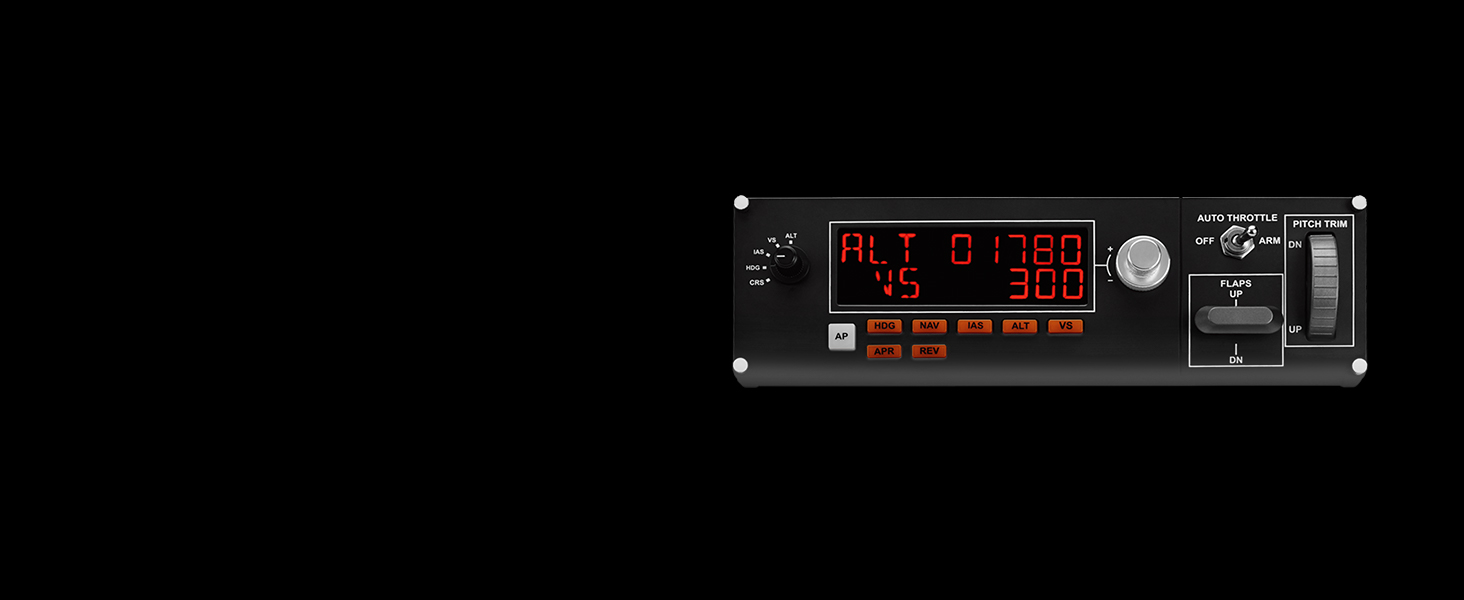









Ideal if you are training for your pilot license, this was a good purchase
Definitely a good investment to your flight sim set up
I got this to go with my Thrustmaster Warthog HOTAS. Works very well indeed, with good, accurate response and full range of motion. The toe brakes are very easy to activate and the response is very good. Nothing at all to complain about. Highly recommended.
Got this for all my flight simming needs, great value price, being modular you can add more units, as I fly in vr I don’t need to see what it looks like as long as it replicates what I’m seeing in sim that’s all I need, why pay 300+ for the new fancy controllers that have been released lately just get one of these, in fact get 2.
Some items made by Saitek are listed as for the Mac operating system on Amazon – COMPLETE MISS INFORMATION ! All saitek yokes & flight panels are for Windows & Macs – it is the driver that dictates what operating system it works with. The multi panel I have just purchased cost 65 is listed as “For Macintosh” but I have got it up & running on my Widows 7 PC !!
They work as expected and required. Didn’t come with any instructions for me, so I can only imagine what the added parts are for. Assuming to extend mounting options.
Could be cheaper for what they are, to be honest. But they work well.
These rudder pedals are the perfect addition to any Flight Simulator setup. They are comfortable and easy to store. Setting them up is a breeze, once you have found out how to. The only place where I could find setup instructions was the Saitek blog. I would recommend following their instructions. The pedals add an extra sense of control to flying. I would advise anyone who buys these to attach some better rubber feet to avoid sliding. Overall, another amazing product.
These quadrants are designed to be modular. So this then – my second quad – has been installed into my now 2x quad simulator setup giving me individual control over the throttles, prop pitches and mixtures of my favourite twin engine aircraft.
You will need to download and install Logitechs/Saiteks free software to fully realise the potential of this product. And the level of sophistication of your simulator setup will dictate how involved the setup process will be.
A great product at a great price.
Recommended and Thanks.
Adds immersion to the simulation for a reasonable price considering the other optoins out there for the price tag it is good value if you are only using single engine aircraft. Am considering a second as I prefer twins. still way cheaper than the competitio
Fly 5 -10 minutes after you received the parcel because setup couldn’t be easier but the only the downside is that the yoke doesn’t have full 90 degree motion on left and right axis only max 45 degrees on left and right axis and throttle is great as it is really so satisfying to push up and down and it also has reverse thrust and 6 toggle buttons which is convenient as you don’t need the key board as much during flight.
Amazing bit of kit. Doing my PPL and needed something to practice at home on rainy no-fly days. Was really worried about reviews talking about ‘Deadzone’ – however not experienced it once. It’s exactly like the real thing – which means that when the wheel goes back to the centre the plane won’t correct/recentre itself – you have to correct it just like a real plane!! This may be what other users are experiencing? Adds to the realisum and on MS flight simulator it’s just glorious!! Sets up instantly with no faffing about. The only minor gripe is throttle and mix controls you have to know where to put them on challenges – you’ll get what I mean when you try it. However that’s Microsoft – what they should do is detect you are using the throttle (which it does) and alert you to where the power should start at.
First download the complete drivers from the website before connecting, I also found that when you have multiple units make sure you download all the drivers and updates. When I finally had the perfect set up save this on your backup settings. I had one unit and you can scroll through all the screens available using the small arrow buttons, I have decided to purchase a second unit now for navigation, I use one with the multi data screen and the other for navigation aids, also great for engine management. Overall I recommend this product, please make sure though you understand the correct set up, if it does not work correctly the easiest resolve is remove the drivers and the unit, reload and start again, it will work.
Works well with other flight equipment, most others plug into flight yoke this plugs into pc usb.
You have to download a plugin to make it works and if you slightly knock or pull out the lead from usb you have to fully reset your pc and click on plug in for it to work again, bit of a pain keep resetting to do this
I really wanted a throttle quadrant to go with my TCA sidestick and this one is great. It does the job and as I fly mostly propeller planes in not to fussed with the three lever setup and if I do use airliner I just use the throttle lever on its own.
Very responsive and allows for greater immersion when you can control the Rpm, mixture and throttle independently. The levers do have a fragile feel to them so just be gentle with it.
Works very well and is well made for the price range. You can get a lot better but you will also have to pay a lot more. Works pretty much straight out the box on FS 2020 just goto menu to view all controls plus yoke layout.
If you currently use a stick I would highly recommend giving this a go, it definitely adds to the experience.
Each lever also has a switch at its lowest point, so this could be used for engaging reverses, for example, or anything you wish, really. Below each lever is a rocker switch, non latching, which again can be configured for whatever you wish, giving you nine additional switches.
Movement of the levers is smooth, with one exception. When moving in and out of the lowest point there is a noticeable jump up to the 0 point. I have read online this is due to a ball bearing that some internal structure moves over, and this can be removed if you wish, but I rather like it as it gives me a noticeable feel to it as you move in and out of that position.
A great price, for a great piece of kit, and no doubt won’t compete with the likes of a Virtual Fly TQ3/6, but then it is a tenth of the price, an the Virtual Fly comes with no buttons at all.
Outstanding!
First the good points.
– nice solid unit; quality build
– comes with a slot to bolt into – nice screws supplied
– the unit screws onto a compatible yolk that keeps everything steady
– the click buttons are very solid – quite stiff but a satisfying click.
– the twiddle buttons work fine
– very clear digital display
– options to tune NAV1 & 2, Comm1 & 2, adf, show DME, etc. On top and bottom
not so good things
– setup! Logitech drivers (via website) waste of time. Could not get this to work with FSX.
– managed to get it consistently working downloading the free SPAD tool. Only way to go (but requires FSUIPC)
other thoughts
not sure I like it mounted on the yoke. It pretty much sits in your face, so am trying it just under the FSX radio panel. The usage of it does allow me to run the GPS bigger.
Using it to tune NDB (ADF) royal pain. If you are at 900 and need to get to 300 say, that’s a lot of knob turning. Easier to use the on screen ADF. Unless I missed something….
A bit of an extravagance and in two minds whether I should have bought this!
That said, it works nicely when set up on XPlane 10 (11 arriving tomorrow) and the three rocker switches below each lever I have set up for pitch, roll, and yaw trim.
I bought the Thrustmaster rudder pedals because the Logitech ones weren’t going to be available until the end of the week, but they are really nice to use and seem good quality. Takes some getting used to on the runway keeping it straight with pedals instead of the twist grip but I’m getting the hang of it after a dozen take-offs and landings, although I have veered off a couple of times and gone into a fence!
I would recommend this gear but I would just say be very careful with the throttle set as even catching your clothing on a lever when getting up and walking past would easily snap the plastic. Keep them in the upright position when not playing just to be safe!
All in all, an excellent buy for the price.
I am so glad I bought it and I will be expanding my collection. The setup is pretty straight forward, you plug the lead in and the driver installs however I do recommend that you go to logitechs website and download the driver from there also.
Once you have installed the drivers, start p3d v4 and load your flight, if the display doesn’t light up, you need to find the Logitech folder on your pc and the run the application from there which I believe simply activates the display screens and I think that only needs to be done once.
Once your flight has loaded, the screen will light up with an instrument display, to toggle through the displays, press the up down arrows, you will see various instrument displays which will respond as you begin your flight.
There are buttons on the left side of the display which I believe you can assign various commands although I haven’t used them yet.
The display comes with a mounting bracket and screws for attaching the display to the bracket.
Little tip that I found out, and this applies to the Saitek multi panel as well, go to device manager on your pc and in your usb properties under power management take the tick out of power saver mode as I believe that the USB port goes into sleep mode if there is no activity.
As I said at the start, I am going to collect these as I think they will make for a really good cockpit setup so when I order the next one I will update this review with regards to using two.
Right, having got that over with. If you are in the market for an add-on Flight Sim controller that provides elevator trim, flap control and simple autopilot functions, then you’ll be please with this. I have it working with Microsoft Flight Sim X, X Plane 11, and Aerofly FS2. By itself it’s tricky to get working, but install FSUIPC software (free download, no catches and well respected in the FS Community, which will be sufficient, or payware if you want full facilities) and you’ll be away in seconds. I’m no expert at the techie bits, but once I connected this, I love it!
The biggest issue is setup, it is a pain to be honest, I had to switch USB power management off, allowing for the system to use as much of my PSU’s wattage as it needed! The drivers are the same old ‘confusing’ state that Saitek always offer, this is their biggest downfall, as now the owner of all of their cockpit systems (minus the FIPs, so far) I obviously like the general build that they provide, with their in-flight quality good for the money that they are offered at. With new companies coming in, such as Honeycomb, they need to address the compatabilty with updates to systems. Ibelieve that the confusing choice of drivers (an intelligent stand alone file that deals with all hardware (not unlike ORBX’s FatX Central for scenery etc.) being a better option and the shift to Windows 10, they just need to pull their fingers out!
All-in-all its a nice bit of kit!