Logitech G502 LIGHTSPEED Wireless Gaming Mouse, 25K HERO

Logitech G502 LIGHTSPEED Wireless Gaming Mouse, 25K HERO Gaming Sensor, 25600 DPI, RGB, Ultra-Light, 11 Programmable Buttons, Long Life Battery, PowerPlay-compatible, PC – Black

G502 LIGHTSPEED
PLAY AT LIGHTSPEED
Iconic design reinvented with insanely fast, pro-grade 1ms LIGHTSPEED wireless technology.

Ride the lightspeed.
Game faster and more accurately with the iconic G502 gaming mouse—now upgraded with ultra-responsive 1ms LIGHTSPEED wireless, HERO 25K sensor, LIGHTSYNC RGB and POWERPLAY infinite charging.

No wires. No limits.
Cut the cord with our pro-grade wireless technology trusted by esports pros. LIGHTSPEED overcomes the limitations of wireless latency, connectivity and power with a scorching 1 ms connection.

Next-gen HERO 25K sensor
Our HERO sensor delivers incredible speed and accuracy with zero smoothing, filtering and acceleration across the entire 25’600 DPI range.

11 programmable buttons
Programmable buttons and dual-mode hyper-fast scroll wheel give you new control over your gameplay. Use G Hub software to setup buttons with custom game macros, shortcuts and more at your fingertips.

Tunable weight system
Customize mouse weight and balance to your advantage. Add, remove and arrange six included weights for just the right feel to match your style of gameplay.

LIGHTSYNC customizable lighting
With LIGHTSYNC technology and Logitech G Hub Software, you can personalize RGB lighting from approx. 16.8 million colors, synchronize lighting with your gameplay, and create your own RGB animations.

Game greener
G502 LIGHTSPEED is PVC-free and was awarded Plastic Neutral Certification by Plastic Bank*. With every purchase, Logitech helps fund programs that extract ocean-bound plastic from the environment.

Advanced wireless power
Game up to 60 hours on a full USB charge or 2.5 hours with a quick 5 minute charge.* Add the POWERPLAY system for continuous wireless charging without ever having to worry about battery life again.

Button tensioning system
A metal spring tensioning system built into the left and right mouse buttons delivers a crisp, clean click feel and ultra-responsive performance.
 2
2LIGHTSPEED Wireless USB receiver
” data-position=”triggerHorizontal” />311 programmable buttons
” data-position=”triggerHorizontal” />

POWERPLAY Wireless Charging System
Make battery hassles a thing of the past with a revolution in wireless charging technology for G502 LIGHTSPEED.

G513 RGB + LIGHTSYNC Mechanical Gaming Keyboard
Take your game to a new level with a winning combination of high-performance key switches, customizable key lighting, and LIGHTSYNC audio-driven lighting.

G533 LIGHTSPEED Wireless DTS 7.1 Gaming Headset
See why PC World said, “The G533 is probably the best-sounding wireless headset..”

G560 LIGHTSYNC PC Gaming Speakers
Make your games more immersive than ever with powerful sound and LIGHTSYNC RGB lighting driven by in-game explosions, approaching enemies and more.
Combine G502 LIGHTSPEED with a Logitech G keyboard and more for a complete setup, delivering next-gen gaming speed, accuracy and audio performance.
Compare gaming mice

G502 LIGHTSPEED

G703 LIGHTSPEED

PRO Wireless

G903 LIGHTSPEED
LIGHTSPEED Wireless ✔ ✔ ✔ ✔ POWERPLAY compatible ✔ ✔ ✔ ✔ Sensor HERO 25K PMW3366 HERO 25K PMW3366 Battery life (lights off) Up to 60 hrs Up to 48 hrs Up to 60 hrs Up to 48 hrs Customizable buttons 11 6 4-8 11 LIGHTSYNC RGB lighting ✔ ✔ ✔ ✔ Adjustable DPI Range 200 – 25’600 dpi 200 – 25’600 dpi 100-16,000 dpi 200 – 25’600 dpi
| Weight: | 114 g |
| Dimensions: | 7.52 x 13.12 x 4.11 cm; 114 Grams |
| Brand: | Logitech G |
| Model: | 910-005567 |
| Colour: | Black |
| Batteries Included: | Yes |
| Manufacture: | Logitech |
| Dimensions: | 7.52 x 13.12 x 4.11 cm; 114 Grams |


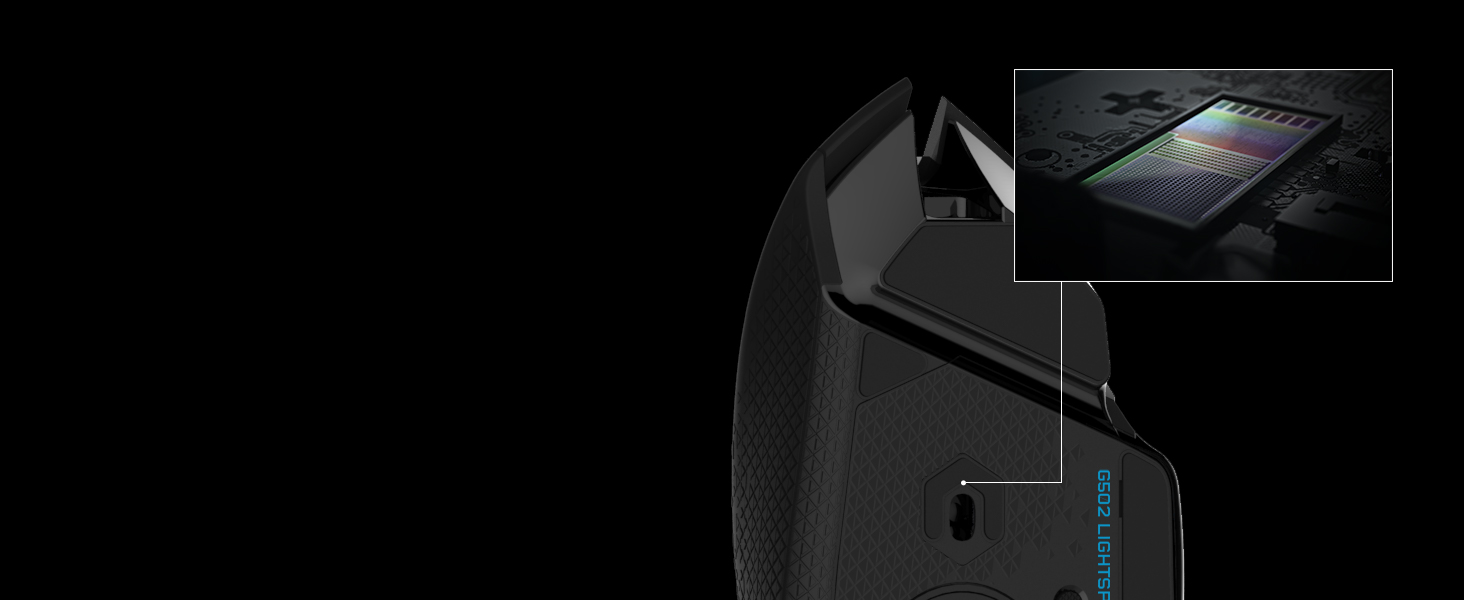
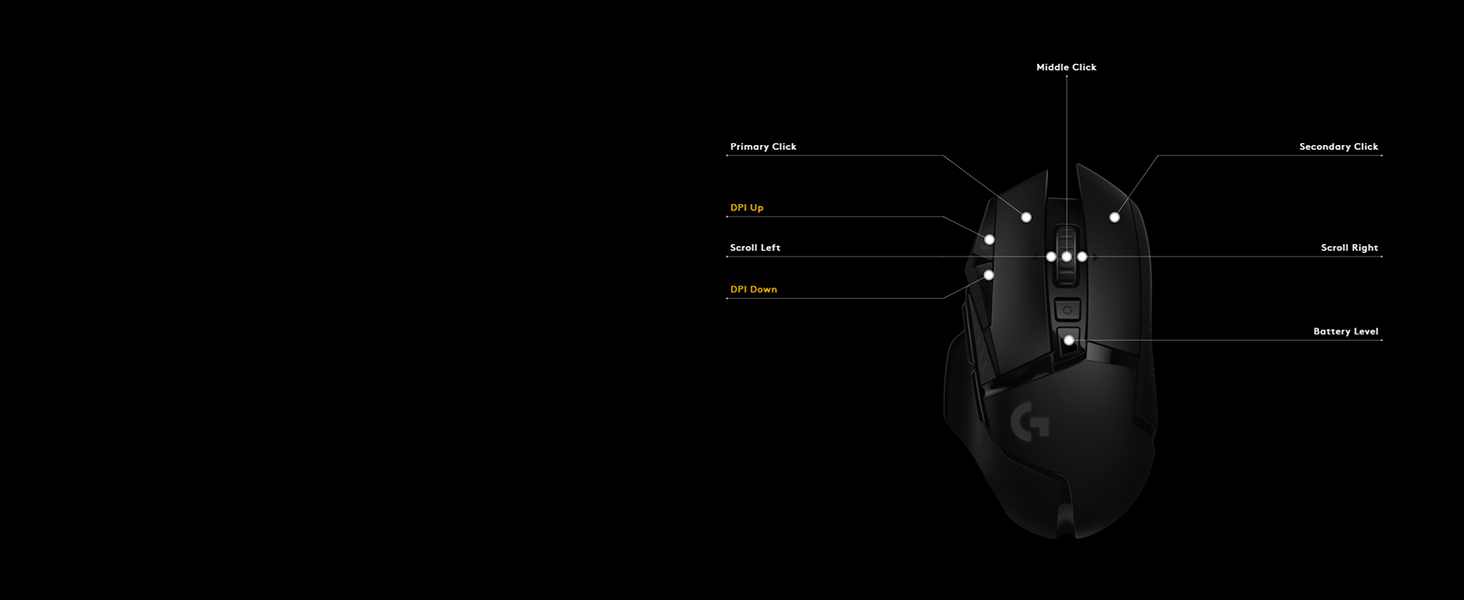
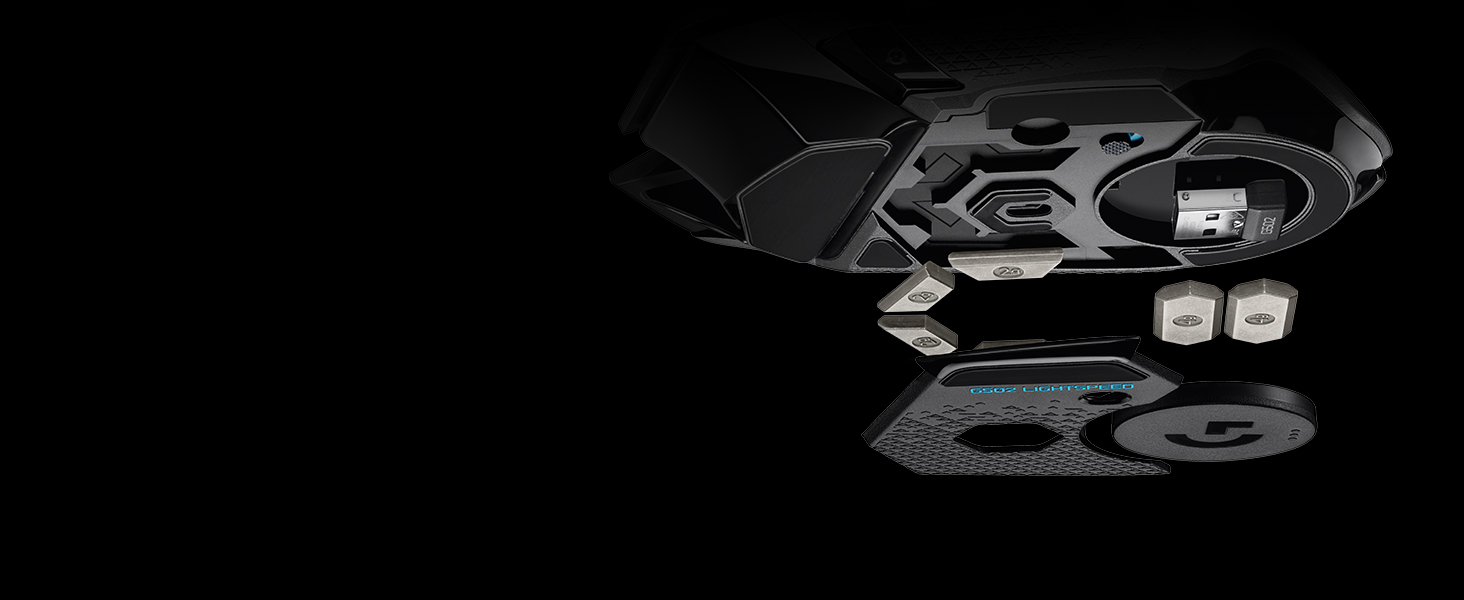


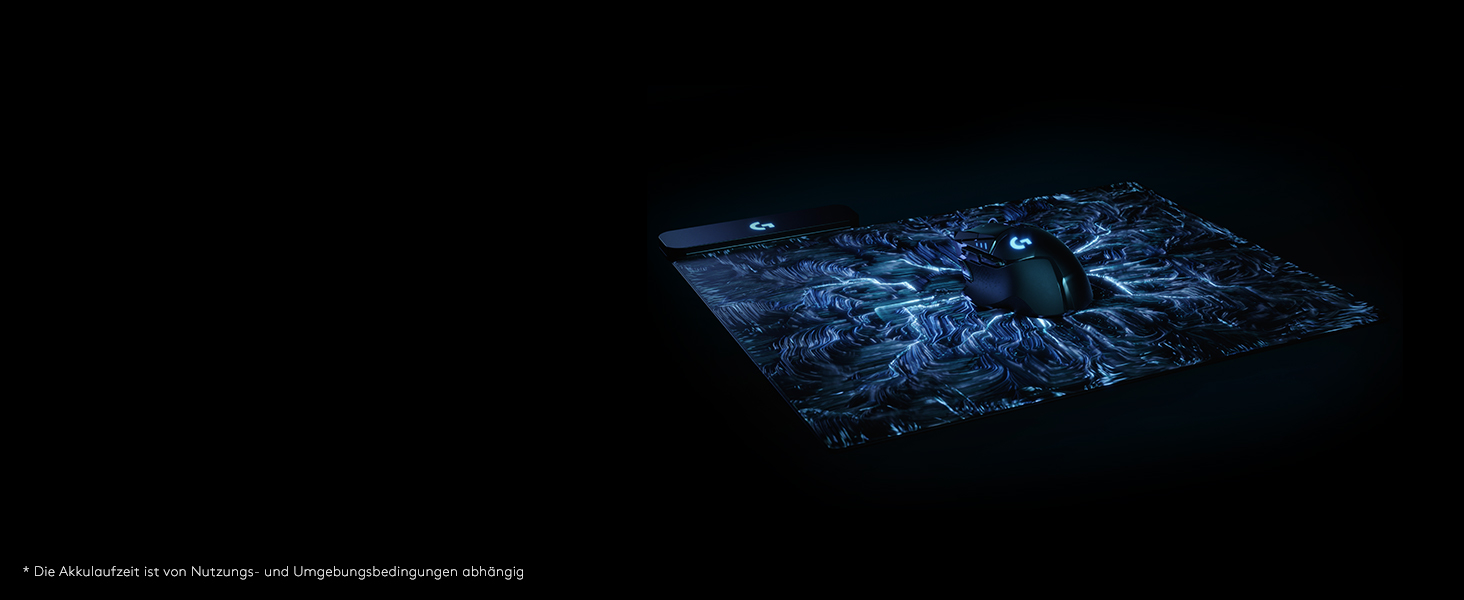
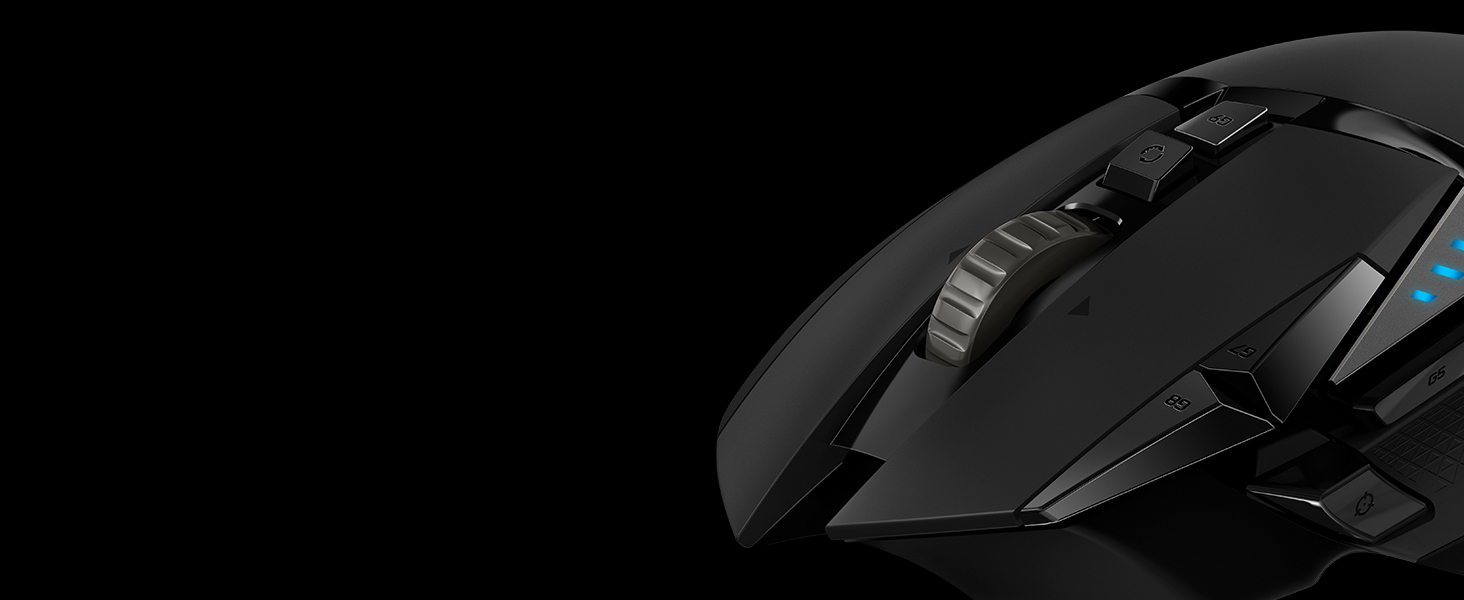




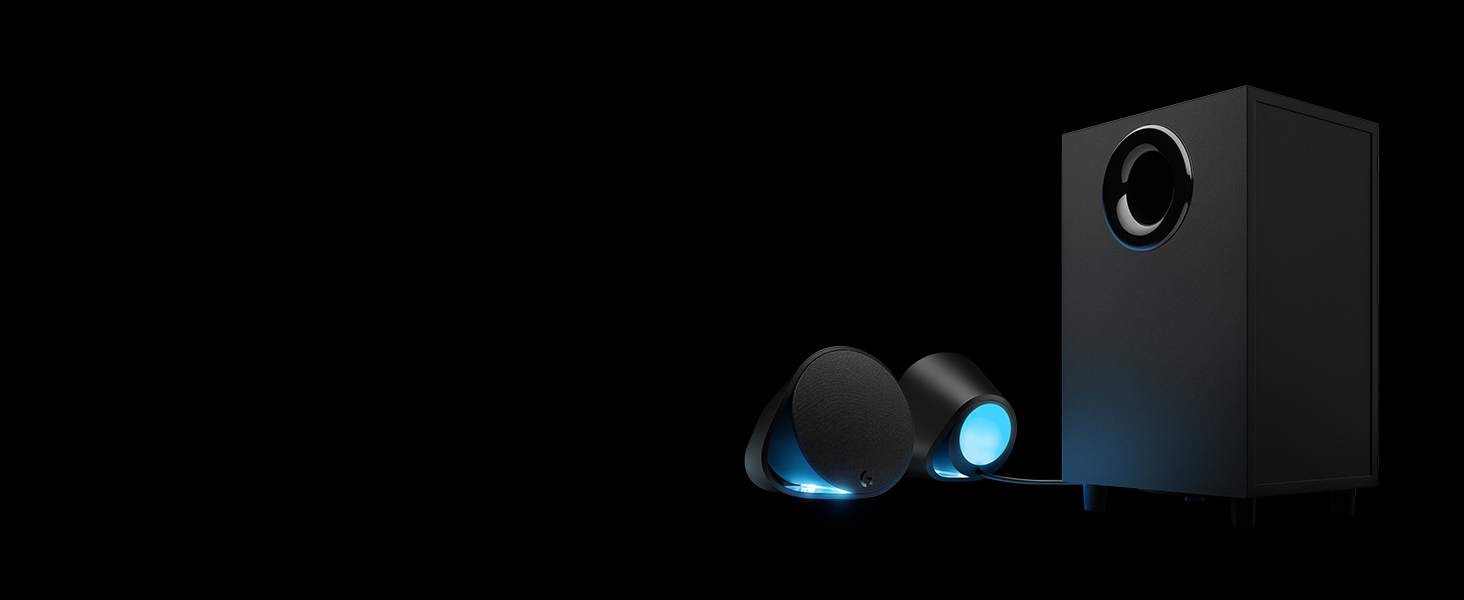

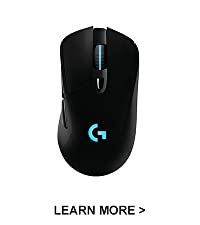


I would give 5* if it wasn’t for the terrible placement of the DPI buttons. It’s easy to accidently press it because it’s located right next to the left click, really annoying.
I had to disable it using the Logitech G Hub software.
It’s decent for the money, only thing i don’t like is the resistance of the left and right buttons, too soft for me.
The weight and size is good although it can be hard for chromebook users to use.
Great value for money mouse has mapping buttons with I love and can all be linked with LG hub
Best features : unlockable scroll wheel, allowing it to free-wheel for super-fast scrolling of long documents and also customisable weights. My previous mouse was brilliant except it was just that little bit too heavy. This corrects that problem for me plus it’s super ergonomic.
Brought the same mouse over 2 years ago and has served me very well. Recently it developed a double click issue but since it’s been a long time and almost constant use I decided to get a new one. I could’ve replaced the switches but not for me and at the price you can get this at on a sale there is no reason for me to. Love it and can’t see myself changing anytime soon.
There’s alot of Mixed reviews for this mouse. So I thought I’d give my personal opinion on it.
For starters the Big Pros of this is that the DPI can go upto 25.6k which is insane, You can literally move the mouse 1 inch and the mouse would easily fly across 5 monitors with ease.
With the Logitech GHub App which is easily downloaded from Logitech Website.
You can customize all the buttons to do different things, you can also set the DPI options to 4 different levels.
I really like also the lights on it you can set them to be abit dimmer if that affects you, but personally I like it 100% as I usually game at night.
The weight of the mouse without added weights feels very smooth and just about right for me.
but if you need a heavier mouse there’s extra weights to pop on.
All in all a great mouse for the Price I got it on sale for 30.99
Very pleased with it.
It definitely beats out my old mouse the Logitech G402 mouse.
Great product and super fast delivery. Mouse is really ergonomic and it is absolutely smooth for use. I dont think so i will need to buy any other mouse foreve
i got the wired version and loved it. this popped up for a price i agreed with and i like it as much as my wired. i switch back to the wired when charging the wireless one. i plan to get the charging mouse mat in the future
This product is amazing for gaming the button’s are clicky and it is nice to have buttons just for changing dpi and then having more to change to what ever I want. Also it feels grate in your hand, have used for 7 hours constantly and have had no issue. Have had for well over a year and can confedentily say that it was one of the best things I have ever perchesed. The price is alot but we’ll worth it. Over all an amazing product.
Excellent mouse, I replaced my olded G502 wired mouse with this and the light speed wireless connection is perfect, you would never tell this a wireless wouse compared to a wired one. Highly recommended for gaming.
I have been using the Hero for two years now and it still works perfectly. In fact all my old 502’s still work, I have a collection of them! Thing is eventually they get grubby so I get a new one – oh say every two to three years.
These really are fantastic mice. Buy one!
One of the best mice I have used the extra buttons in operated into the design are great for people who like shortcuts/macors.
The weights are also a great and come in a neat pack for sorting any weights you are not using
My only drawg back is the bottom plate/cover easily comes of when lifting it and applying minimal pressure on the flap, leading me to lose it when moving, this is me just being picky it’s perfectly fine when being used just thought I’d share my experience
It’s a pretty good, very responsive mouse. DPI can be adjusted on the fly which is neat. Very comfortable as well, though if you have bigger hands you might find yourself hitting the DPI Shift button pretty frequently, so I just disabled it all together so it doesn’t bother me.
I’ve always liked their button that can make the scroll wheel freewheel so it’s easy to zip up and down pages etc. I’ve not seen this on any other mouse (not saying other companies don’t have this, I’ve just not seen it)
I do mostly gaming and I was a bit concerned over going wireless and the associated lag. I can honestly say that I’ve not noticed any lag and this works as good as any wired Logitech gaming mouse I’ve used in the past. I use this in conjunction with Logitech’s Powerplay wireless charging mouse pad and it keeps my mouse charged without having to put the mouse on a dock or attach to a charging lead.
Usual, easy to use software and associated led programmes come with it or you can download it.
Love it, its nice and easy to use, and the weights make it customizable , not as many buttons as my last mouse (g700s) but it feels nice and glides well over your mouse matt, i bought it with the powerplay mouse matt (https://www.amazon.co.uk/gp/product/B073399S1L/ref=ppx_yo_dt_b_search_asin_title?ie=UTF8&psc=1)
and have never had to plug it in, it charges while you have it on the matt… awesome.
Bought that for my boyfriend he plays a lot, and he is super happy with that mouse will recommend it’s good value for money and is very comfortable for term.
I love that because it’s logitech gaming mouse it extra buttons which makes gaming much better but because I’m used to Mouse without fancy buttons it felt a bit weird but I will get used to it overall a very good mouse and I recommend i
I spend a lot of time navigating interminably long documents and websites so I wanted a mouse with a zero resistance scroll wheel. I managed to get this one to spin for 24 seconds with one hard flick! That may not impress you but it gave me a massive grin. Incremental mode gives you firm and accurate notch by notch control. The mode is changeable with the button behind the wheel instead of pressing down on the wheel like other mice. The wheel press (aka middle button) can also be assigned a function as can the left and right wheel tilt presses. By default the wheel press engages auto-scroll mode. I like to have choice in my navigation methods.
I have been enjoying the thumb rest, my previous mouse didn’t have one and I didn’t know I needed one. But, now I’m thinking about my neglected little finger. Perhaps. this mouse could be improved by adding a little finger rest to the other side. That’s a nice-to-have rather than a bad point though.
It’s great having a mouse with adjustable weight, never had that before. I do find it helps me to locate clickable objects with better accuracy on high sensitivity settings.
With the zero-resistance scroll mode engaged the wheel can occasionally move fractionally during vigorous mouse movements making the page move. It will definitely move if you bang the mouse down sharp onto your hard surface. I don’t do this but if it’s a regular thing for you then bear it in mind.
A great mouse for my needs. I will update this review if anything changes…
This mouse is light, slick looking (especially with the RGB logo) and is perfect for gamers who play games that require many binds (Such as walls, roofs, ramps and platforms in Fortnite). The mouse has around 7 buttons on it: perfect for easy-access binds so you can quickly carry out specific actions in intense gameplay situations. The software that runs alongside this product could be better (not as good as the Razer software) but the product is better than anything I have used and I have used many gaming mice.
I’m gonna start of by saying that there is not “11 programmable buttons” all the buttons are as follows: Left click, right click, scroll wheel, scroll left (by pushing the mouse wheel to the left, because this apparently counts as a button), scroll right (yes it is this much of a stretch the mouse wheel counts as 3 buttons), DPI up, DPI down (the two buttons coming off of the left click), DPI Shift (button right in front of your thumb), Forward, Backward (the two buttons above your thumb (these are the only two I’ve been able to use in games), Switch profile (the smaller button behind the scroll wheel, used to change between DPI profiles) and finally, a button that allows you to change your scroll wheel between smooth scrolling and incremental scrolling, it’s the bigger button behind the scroll wheel.
of these buttons, two are actually customisable in games, the rest (except for the one that changes the scroll wheel) can only be edited in the logitech software you can download (Which is a really nice wee engine actually totally recommend it) so i guess there is technically 10 programmable buttons but in my opinion there’s really only 2 because in a gaming mouse you should expect the vast majority of the additional buttons would be usable in games.
So the mouse itself. the entire left side is comfortable and fits my hand great, the right side of the mouse on the other hand leaves my pinky hanging off the edge rather uncomfortably. Not too uncomfortably mind you but still a design flaw, especially when it’s a gaming mouse.
The whole “16.8” million colours thing is just funny, the software i mentioned briefly (i’m not going to go into detail about it just know it’s really solid and adds a lot to the mouse) allows you to select 1 of 3 colour settings “cycle”, “fixed” or “breathing”, on the fixed and breathing options you get giving a wee colour wheel, and that is your 16.8 million colours, a bog standard colour wheel, yeah it’s okay i guess but i can’t think of anyone who wouldn’t choose cycle because it’s just better to look at.
The DPI options are awesome. The range as stated in the products way too long name on amazon is 200-12,000 which is just fantastic, you get to make three profiles each with five customisable DPI levels each, which is great, allowing for a ton of variety and all those DPI buttons help make switching quick and easy.
Finally the weights that come with the mouse help the mouse feel so much better to move around, it feels weighty and helps prevent you from overshooting with your mouse movements, and they are easy to take out.
in conclusion: it’s a really solid mouse with mild comfort issues and a bit of false advertising. I’d totally recommend it.
Feels great, responsive, not cheap material, enough well placed buttons for the average gamer. Basically this mouse is a investment and worth it, the only issue I have with it is that had to go to the Logitech website to download the right program to alter stuff on the mouse. But that’s not really a problem considering just how SATISFYING this mouse is.
This is my third G502 that should tell you what I think of this mouse it is the best mouse on the market imho. My wife is on her second as well our old ones still work we just needed newer ones after a few years of use they were getting a bit tired.
This mouse is great value for such a good gaming mouse. Previously I have bought Razer nice for more yet this is the best mouse I’ve ever owned. It also has superior build quality over the Razer mice e.g Razer Deathadder chroma which broke
Great mouse! Useable on all surfaces, and a very comfortable. Tracking is easy. The buttons are assignable to any key, even multiple keys to one button. This allows all buttons to be useable on all playforms, if the game permits.
The mouse is very well built and easy to use. Comes with attachable weights for those who enjoy a heavier mouse. The G502 uses the Pixart PMW3366 Optical Sensor, which is widely regarded as the current best sensor in the world. So those who are gamers will really enjoy this mouse.
You can head to Logitech’s website and download the Logitech Gaming Software which will allow you to completely control and reconfigure the mouse, including DPI, Macros, Game-Specific setups, LUA Scripts etc.
Fantastic product for gaming and workuse.
Im only gonna right the cons because anything that is not on this cons list is perfect.
Cons:
– slides too easily, even with the weights. (needs a rubber pads extra for people that dont like sensitive mice)
– too small, apart from the right and left buttons (my thumb barely first on the space) (mouse for teenagers I guess)
– the profile switch button is ABSOLUTELY IN THE WRONG PLACE ( I keep clicking that button because I like to hold the mouse with my thumb upfront, so annoying I might even return it because of it)
It also came with a bunch of weights that can be placed it different slots in the mouse to alter the centre of gravity or make the mouse heavier. I have not used these as the mouse is quite weighty after using a wireless laptop mouse for quite a while and the default centre of gravity seems to be well place to make it comfortable to pick up with the right hand (which sorry lefties this is anotehr righty only mouse). I would say the right side is slightly lighter than the left of the mouse which results in a 10ish degree angle of hover when you pick it up.
I also use the G910 keyboard and the lighting can be made to sync up between the mouse and the keyboard. A bit gimmicky really as the mouse can only do static/breathing or cycle which means you would have to have the keyboard all in one colour too, but a mentionable feature nonetheless.
one of the best mice on the market, its the most comfortable mouse i have used so far but if youre left handed this mouse is impossible to use due to the right handed ergonomic desig
Great mouse, came with a good amount of weights making it pinpoint, i liked the extra side buttons on the side of the mouse as it makes it a lot easier to personalise to certain commands, the flashing symbol adds a unique touch and overall the mouse has a great feel and works well with a mouse matt.
I also use it as my work mouse – makes for switching between windows, deleting tabs etc. a one handed job without using the keyboard. Of course these options have to be addd manually, but the software is very user friendly (I have a Corsair M65 as well, and the Logitech software is definately better in my opinion). The options to remove and add weights in different ways also helps with balancing the mouse to your desire.
The only downfalls is that the scrolling wheel isn’t very definiative – it gives a muddled feeling when scrolling. And being metal-bodied, it can slip sometimes if you’re being over-zealous with your scrolling speed. The tracking is also great, but can mess-up on certain surfaces (it skipped on a wooden surface, whereas my M65 didn’t) – of course this problem can be mitigated using a nice mousemat (as you should).
Overall, a very pricey, but well-worth peripheral for both the average PC worker and gamer.