Logitech K780 Multi-Device Wireless Keyboard for Windows

Logitech K780 Multi-Device Wireless Keyboard for Windows, Apple android or Chrome, Wireless 2.4GHz and Bluetooth, Quiet, PC/Mac/Laptop/Smartphone/Tablet, QWERTY UK Layout – Dark Grey/White


Logitech K780 Multi-Device Wireless Keyboard
Rewrite the rules of typing with one keyboard for your computer and mobile devices. Just type, switch and go.

Type and switch between devices
Type a report on your computer, then type a message on your phone or tablet at the touch of an Easy-Switch button.

Multi-device, multi-OS
Compatible with Windows, Mac, Android and iOS (iPhone and iPad), this universal keyboard recognizes the type of device that’s connected so that all the keys are exactly where you expect them to be.

Full-size, fully equipped
Silent, smooth and familiar typing with Logitech PerfectStroke key system. Solid build with large, carefully crafted, concave keys, a convenient numbers pad, and all your favorite shortcut keys.

Integrated rubber cradle holds mobile devices
Carefully holds a variety of devices from smartphones to 12″ iPad Pro at a comfortable reading angle and within reach.

Reliable and hassle-free
Long battery life of 24 months* from two pre-installed AAA batteries and easy, reliable wireless connections via Logitech Unifying USB receiver or Bluetooth Smart technology.


Complete your multi-computer workstation


Logitech M720 Multi-Device Wireless Mouse
Multi-Device Wireless Mouse with FLOW Cross-Computer Control and File Sharing for PC and Mac, Easy-Switch up to 3 Devices

Logitech MX Sound Premium Bluetooth Speakers
Experience high-end wireless audio at your desk with easy switching between favorite devices like your computer, smartphone and tablet.
| Weight: | 830 g |
| Dimensions: | 38 x 2.2 x 15.8 cm; 830.07 Grams |
| Brand: | Logitech |
| Model: | 920-008041 |
| Colour: | Dark Grey/White |
| Batteries Included: | Yes |
| Manufacture: | Logitech |
| Dimensions: | 38 x 2.2 x 15.8 cm; 830.07 Grams |





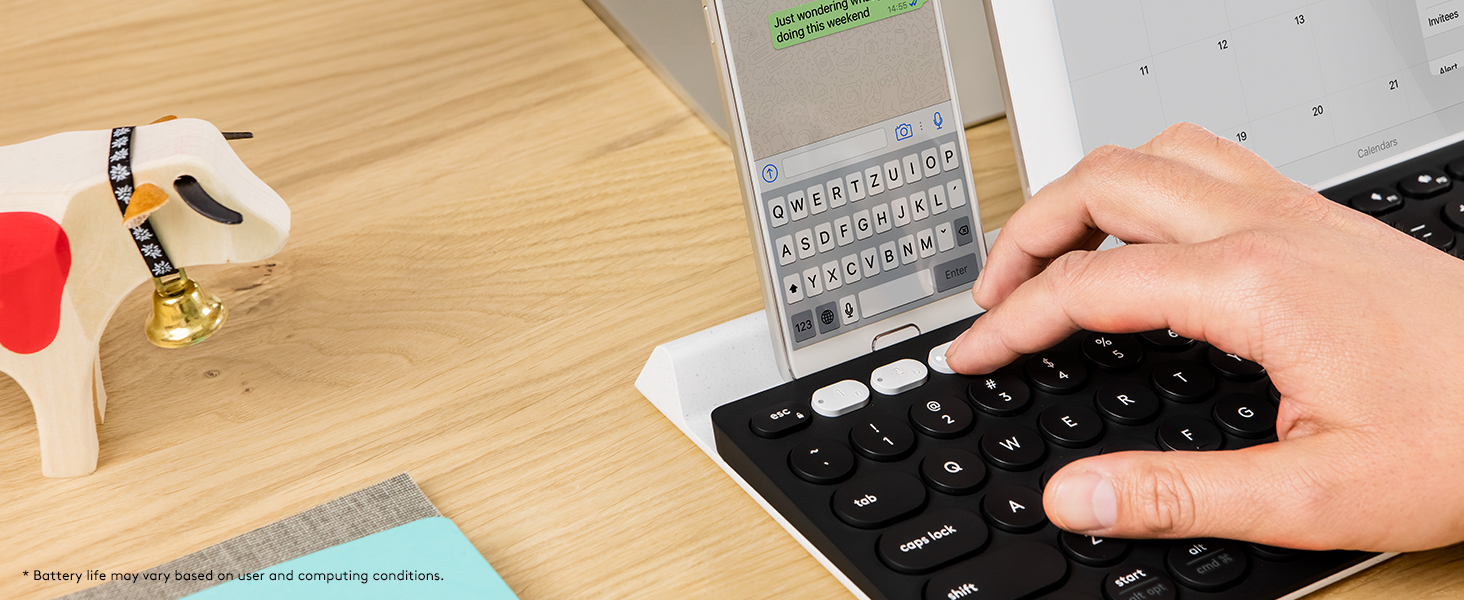


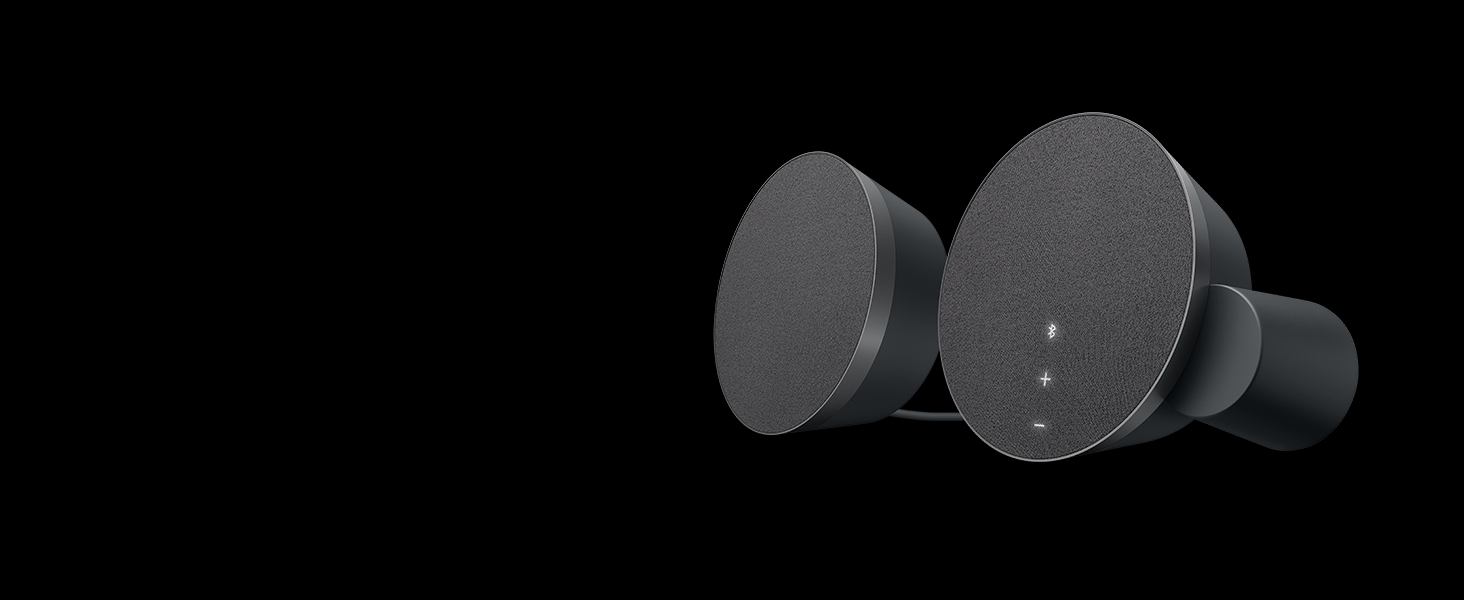
The Logitech K780 Multi-Device Wireless Keyboard is a versatile and efficient typing solution that I highly recommend. With seamless compatibility across Windows, Apple, and a variety of devices, including my laptop, smart TV, and iPhone, it simplifies my workflow by allowing me to switch between three devices with ease. The keyboard provides a comfortable and responsive typing experience, thanks to its full-size layout and quiet keys. Setting it up is effortless, and the long-lasting battery ensures it’s always ready for use.
Solid quality feel. No flexing of the board and very nice feel to the keys. This is my favourite office keyboard by far. Very useful function keys to easily connect to 3 different devices wirelessly. The only issue you might have is if you have large hands as it is quite compact.
With just a button, you can switch from one laptop to the other.
Makes life easier as I do not need to move my hands from one device to the other.
How i wish it came with a Mouse that can also do the same function- this will be brilliant.
Great value for money and will recommend you purchase if you work with more than 1 device
Arrived ahead of schedule, very easy to use, too soon to comment on the battery life, but very happy with this purchase
I purchased this keyboard with some trepidation. I really liked my existing wireless keyboard but the receiving signal was too direct and if anything got in the way it would block, so I decided to try bluetooth. I thought it was clever that it could instantly switch between three devices at the press of a button. I was worried that the buttons, being round and flush would hamper my typing. All my concerns were blown away the first time I used it. It is now my favourite keyboard. Even my typing has improved.
I bought it months ago and the battery is still full. I absolutely love it. It’s very easy to switch from a device to another especially if you have the mouse too. Best purchase of 2022.
Numlock and capslock dont have the usual LEDs. as also function keys dont have their usual association. The programmability is a good thing once you adopt to the changes.
Opening the battery compartment needs pulling from the ends rather than the center. This could have certainly been improved.
Very easy to pair with PC, iPad and Android phone. All work well without problem. Can use the supplied USB dongle with this keyboard and also with a Logitech mouse (which I bought separately) – ie so you only use one USB port on the PC rather than two. The keys have a nice precise and tactile feel when typing. Overall, I’m very pleased with it.
The Bluetooth switching is great. I use a Mac and a Windows machine and it works easily.
The key layout works as expected for both OS types which is a real achievement.
The keys are comfortable and easy to adapt to.
The keyboard itself is heavy so it doesn’t move around when you type and the innovative Ipad mount works a treat.
On the whole excellent, well thought out and worth the money.
With full sized keys I can type with ease. The build quality is better than expected and the ability to hold an iPad and switch to use this keyboard has changed the way I work for the better. I can switch between work/home computers and my iPad with ease and without any fuss.
Once you get used to the round buttons they are great. Nice and heavy to prevent tipping from iPad when in the stand. Goes sleep overnight but not through the day so no need to keep waking before you can type like previous wireless keyboards. Moves quickly between devices with one button press instead of “fn+.” Great to have a keypad option. Arrow keys a bit too small. Nice low profile design. Windows start menu icon replaced with start instead of standard windows flag, not easy to recognise when switching between different keyboards. I like the large enter and backspace key. Been using this for months and much better than others I’ve had. Also must have an internal memory buffer, as when you press a key when it’s asleep it remembers and types it upon wake, I.e you can start typing your login password before it’s woke up and it will catch up
Yes, you heard me right. I got my first one around 4 years ago. Still rocking in terms of performance, battery life(!) and overall design. The newer copy is marginally lower in comparison to my original one.
I got tired of unplugging the dongle from one pc to another. With the adjustable desk I have, I don’t even find the need of buying a wrist pad. It’s so comfortable!
The softness of keystrokes, the quietness, and the fact I can dock a tablet or a mobile phone is simply amazing! No issues with letter print wearing. Keep your hands clean when working or browsing and you will be fine. The matt finish does wear off after a while. I don’t have a problem with that. Although, I love the matt finish straight out of the box!
Logitech, I love what you did with this keyboard!
Being able to switch between 3 devices looks good, apart from device no.3 doesn’t work for me via Bluetooth, so a little disappointed.
Being able to kind of dock the phone / ipad is nice but I’ve realised I don’t dock it to type, so it’s really just a gimmick. Without the docking bit, it would actually be quite compact.
Keyboard types nice though, but I dislike the home button being an Fn key combo.
I did a lot of research before purchasing a keyboard to use with my iPad Air. Lots of the generic offerings had mentions of poor key travel, cramped spacing, etc. and I wanted my touch typing to be just like it was at my Pc. Well, this keyboard definitely lives up to that!
Switching between devices (I have my Ipad, mobile phone and laptop all connected) is just a one press operation and as near instant as can be.
I’ve bought a hard case (from amazon) for the keyboard which makes carrying it with my ipad on my travels a breeze and I would recommend this to protect the keyboard.
A great item and a worthwhile purchase to those needing to do serious typing.
I received this just 24 hours ago so this is an early review (which I’ll update if my opinion changes), but so far this keyboard is great. Connecting it to my PC, tablet and phone was super-simple and switching between each one is now just the touch of a button.
The keyboard has a nice weight to it with a holder for tablet or phone and though I use a stand for my tablet I can imagine that I could take the keyboard with me on my travels and it would make for a very passable workstation that is fairly comfortable to use.
Maybe it goes without saying that I’m typing this review on the keyboard and my typing speed feels great. The round keys were a little concern for me as I’ve not used a keyboard with round keys previously) but it’s so comfortable and feels like I’m making fewer or at most the same number of typos 😉
The separate number pad is also a bonus
The keyboard is definitely a looker. It looks incredibly nice when on your desk, due to the combination of the ergonomics, the colours, the fact you can rest your phone on that little tray on top of it, and the fact it’s wireless.
The option of switching between devices is also a treat, and I can now easily switch from my work laptop to my Android phone in one-click distance.
A few caveats though:
– the typing is not perfect on my Android phone (a Poco X3 Pro): some symbols are not working (, #… they work on my laptop, hence why I could type them now!!) as much as I’ve tried to find the keys combination. Not a massive deal, but the one is especially annoying since that comes up a lot during WhatsApp conversations.
– the LED light to indicate which device you’re connected to only lights on when connecting, but after that it switches off. It’d be super helpful if the light stayed on, since otherwise there’s many times when you start clicking thinking you’re on your laptop and you’re actually and inadvertently typing on the phone (or vice-versa), taking a few seconds to realize what is going wrong.
– Same with the capital letters key: there’s no light to mark when it’s ON. Annoying.
– the ergonomics of the keys are certainly weird, with its round shape instead of the traditional squared one. Not the end of the world, but it takes a bit to get used to it.
The minor issues aside, I’d recommend the keyboard if you need to constantly switch from devices. Very very useful when you need to keep rotating constantly from your laptop to your phone.
Have been using for two months now.
I do like my Logitech products.
This is a good product, however there are a couple of small things that irritate me and hence only 4 stars.
(1) It is slow connecting via Bluetooth on start up. I use it with my Surface Pro. On Start up, the wait time is too long to key in the password and
(2) It can connect to 3 different devices, but putting the 3 select buttons among the function keys, is just a pain up the backside for me.
Overall it is a good keyboards, just with a few little irritants littered around the place.
I am happy with it.
I bought the Logitech K780 after I poured a brimmed cup of tea into my last Logitech bluetooth keyboard (K480). I know that was the most British-people-problems thing ever, but I would like to say that the K480 was what I thought was great, but this new K780 in my opinion is the best on the market right now.
– round keys are great to stop mistyping with my fat fingers
– keys feel really nice to press and aren’t too loud like the K480
– product isn’t too lightweight to move about or feel cheap but also not too heavy to be a pain and travel with
– product’s design and button layout is perfect
– switching between devises is easy and instantaneous (would be a pain if I used F1 F2 or F3 ever but I don’t..)
– the device stand bit is awesome. iPhone fits with a chunky case on. And because the stand bit doesn’t have ends like the K480, you can have loads of devices in there. The K480 couldn’t fit an iphone and ipad because it had enclosed ends on the stand (look at the photos, it’ll make sense).
– I didn’t realise how much i would use the side keypad but that’s a massive bonus too.
– if the battery life is anything like my K480, it’ll be all things to all men and women. I had my old K480 for 5 years, never changed the AAAs once.
If you use a laptop stand and need a wireless / bluetooth keyboard, look no further. This is affordable, bulletproof (apart from copious amounts of tea) and does everything you need.
I use it daily as I work from home. Never le me down, it started failing a month agodue to batteries atarting to die, switched the batteries osition between themselves and still going fine, for more than two months now. I have this keyboard now for more than one year and never switched the batteries, still the first pair.
I understand that some people are complaining about diaconnections, but probably the usual mistakes I see people committing with wireless devices: mirrored surfaces around or between the devices, other wireess devices using similar frequency, distance between devices may be too long. I use it for the Laptop, the TV and phone, works erfextly with all, no issues at all. Best keyboard I had from the dozens from last few years, and also the one that is surviving way more than others that costed much more.
Don’t use this bluetooth but using the Unifying USB dongle…
The Fn P or FN O pairing for Windows or Mac doesn’t work for Linux. And it just isn’t totally reliable so can get rid of the keyboard yet. I’ve had this work with 20.04 Ubuntu no issue, but not at same time as an MX Ergo mouse… one or either, that is annoying … and Linux Mint based on Ubuntu 18.04 total no go. Tried a couple others and if paired already in advance it works but press Fn 1,2 or 3 to swap system and it doesn’t always return… very frustrating.
Not had it long enough to figure out battery life so left at 5 stars.
I paid 53 compared to 3 wired keyboards probably about the same, if only two systems work getting expensive.
Writing this review on Ubuntu 20.04 with it so it does work… most of the time.
Update 6th September 2021
On the 3rd PC a Linux system that was NOT working, installed SOLAAR and had to go through a few reset/reboot attempts but it finally paired and survived restarts. This system runs console so no mouse but had to boot it into X first, get pairing working then go back to console. Hint if dmesg output doesn’t even show it is there solaar will not pair with it either 🙂
These are from working might help someone…:
[] logitech-djreceiver 0003:046D:C52B.0005: hiddev1,hidraw2: USB HID v1.11 Device [Logitech USB Receiver] on usb-0000:00:14.0-9/input2
[] input: Logitech Wireless Device PID:405b Keyboard as /devices/pci0000:00/0000:00:14.0/usb1/1-9/1-9:1.2/0003:046D:C52B.0005/0003:046D:405B.0006/input/input16
[] input: Logitech Wireless Device PID:405b Consumer Control as /devices/pci0000:00/0000:00:14.0/usb1/1-9/1-9:1.2/0003:046D:C52B.0005/0003:046D:405B.0006/input/input17
[] input: Logitech Wireless Device PID:405b System Control as /devices/pci0000:00/0000:00:14.0/usb1/1-9/1-9:1.2/0003:046D:C52B.0005/0003:046D:405B.0006/input/input18
[] hid-generic 0003:046D:405B.0006: input,hidraw3: USB HID v1.11 Keyboard [Logitech Wireless Device PID:405b] on usb-0000:00:14.0-9/input2:1
[] input: Logitech K780 as /devices/pci0000:00/0000:00:14.0/usb1/1-9/1-9:1.2/0003:046D:C52B.0005/0003:046D:405B.0006/input/input22
[] logitech-hidpp-device 0003:046D:405B.0006: input,hidraw3: USB HID v1.11 Keyboard [Logitech K780] on usb-0000:00:14.0-9/input2:1
Update 19th October 2021
Well it does work after pairing sorted out… was interesting when had to replace batteries as it lost one of the systems. So had to go through the pairing nonsense again but once done works fine. I find I love the little rest of a phone so the work one just sits on it. Nice not to have wires… I added a wrist rest as it was essential. As the F1, F2, f3 keys switch between systems it makes switching to console mode in Linux interesting 🙂
The keyboard itself is very slim, far slimmer than mose, and the keys have a low profile, which makes it great for sliding on a shelf, or down the side of the sofa when you’re not using it. The top of the keyboard has a toblerone-shaped device-stand. I assume this is for people who want to prop up a tablet or phone. I don’t use it for this, but it looks like a far better solution than I’ve seen elsewhere, using legs and arms.
The keyboard is SOLID. It’s quite heavy, heavier than it looks like it should be. My guess is that there’s a solid piece of metal forming the back of the keyboard, making it very stiff, and unlikely to bend/break if you accidentally sit on it. I’m really impressed by how solid it is.
The key action is nice and clacky, so you get good tactile feedback. Of all the low-profile keyboards I’ve used, I’d say the key action on this one is as close to a ‘proper’ keyboard as I’ve got. The keys have a nice resistance, good spring and stop at the end of their travel with a nice firm ‘tack’ sound, not the muffled plastic of some chiclet-style keyboards.
The pairing of the Unifying is relatively painless, but needs a PC to do it. Once the keyboard and dongles are paired, you can unplug them and stick them in anything that recognises a standard USB HID keyboard (which is pretty much anything, probably even including PS4s).
Pairing of the bluetooth is very easy, and doesn’t need a PC.
You can have the keyboard paired with up to two dongles AND a bluetooth connection all at the same time. You switch between the paired devices by pressing the function keys F1->F3. if you want the actual function key, you need to press Fn and the function key. This can be reversed, so you need to press Fn in order to switch. There is a way of doing this via the software (if I remember correctly), and you can do it with a special key combination on the keyboard, but some people say this is non-permanent, so if the batteries run out, you need to do it again.
Battery life is excellent. I’ve not had to replace them in a year, and I’ve used the keyboard for about a day a week.
I bought this with an M720 Triathlon mouse. The keyboard is able to pair up to the M720’s dongle, and the M720 mouse can pair up with the K780’s dongle. This allows you to have a proper Keyboard+Mouse pair for two different devices, and you just switch between them with the Function keys on the keyboard and a toggle switch on the mouse.
I use this M780 with a MisterFPGA, a SteamLink and a Sony TV (via bluetooth). It works flawlessly with all three.
Overall I’m extremely pleased with this keyboard, it’s absolutely the best wireless keyboard I’ve ever owned, and absolutely the best designed. The only slightly negative thing is that you need the Windows software to pair it and set up things on the keyboard, but I’m sure there’s a Mac version too now.
What more can you ask for? This keyboard has buttons which do what you need them to do when you press them.
I would have given this keyboard 5 stars overall if it wasn’t for switching the F1-12 keys with the Fn media keys. Instead of the default F1-12 keys you would find on almost every keyboard, you have the typical media keys instead. Because of this you have to hold the Fn key in order to use the normal F1-12 keys. This can get a bit annoying if you use the F1-12 keys on a regular basis. It is possible in the keyboards software to switch the two so that the F1-12 keys act like a regular keyboard rather than the media keys, however the script printed on the F1-12 keys is rather small for someone that’s used to the F1-12 keys being the default and more prominent. Also there’s a shot delay between the keyboard waking up to the F1-12 Key/Media key switching which means a F5 hit will usually open a menu instead of a refresh if you hit it too quick.
I also gave the battery life 4 stars because I find it really hard to believe that a pair of AAA’s can actually last 2 years, that said this is the first wireless keyboard I’ve ever used and as someone who games a fair bit I guess we will have to see how it handles. If it really does last 2 years I will come back to this review and delete this part.
Pros:
– concave keys, convex modifiers.
– good feel for a membrane keyboard e.g key size and gaps, my touch type speed was quickly back
– function keys can be set as default
– connect 4 devices ( including with USB dongle)
– best keyboard layout for this size.
Cons
– Need to install Logitech software to make function keys as default. No keyboard only switching is possible
– No Capslock etc. lights
– HEAVY
– Bigger than it should be for this form factor given the rubber mount for tablets and phones
I am conflicted since
– I wanted a laptop light alternative using a keyboard and tablet but this is too heavy to make it worthwhile. Why make it Bluetooth with a battery if is not portable?
– I wanted a smaller form factor desktop replacement but this is too expensive if just for that. Don’t need Bluetooth for that.
– Still the best keyboard layout I have found to date.
Maybe I just need a different Logitech model?
Like a lot of people I too am working from home and my raggedy work keyboard, with the wobbly keys and missing foot began to bother me! I took the opportunity to replace it with a wireless keyboard, but it needed to be compatible with my work PC as well as my Apple Mac. I tried this Logitech keyboard and wasn’t sure about the stand and thought it would prove unnecessary. However, I mount my phone on it and it is surprisingly handy. This is a sturdy piece of kit that I have three devices connected to and I switch between them by touching the relevant 1,2 or 3 keys. It was simple to pair each device and worked first time. No more banging away at the keys as these are light to the touch, but remain sturdy. I personally love the round keys and the dark charcoal colour with the contrasting off white, which fits in nicely with my overall office aesthetic. I hadn’t planned on spending so much on a keyboard and there are cheaper brands out there, but based on the heavy usage over the past few months, I feel confident in the quality and sturdiness of this keyboard. I’d recommend registering your product with Logitech to ensure you have a point of contact if any problems do arise, but I am extremely happy with my purchase.
For a long time I’ve happily been tapping away on an Apple Magic keyboard 2.
I tried really hard to get into mechanical keyboards and had some success with the AKKO 3068, but was never particularly comfortable due to height of the deck.
The K780 took a few days to get used to, but I think this is probably my perfect board.
It feels like a Thinkpad, which means there is some travel to the keystroke but not a huge amount. I’m probably a touch slower on this than the Magic Keyboard, but it’s more comfortable.
Overall a very happy user and pleased that my desk doesn’t look like an Apple showroom anymore!
EDIT: this is still going well. I prefer not to pair over bluetooth. Although this works fine, it’s better to have my keyboard and mouse plugged into a dock using the USB dongle. Means I can swap laptops in and out without any fuss. The lack of a caps LED can be annoying, but that’s my only gripe with the device.
Great keyboard, being able to pair it with several devices is handy although I don’t use the feature very often. The keys are more spaced out than on my partner’s Logitech K380 so I think it is the better choice for a desktop, although it is more expensive. I wouldn’t pay full price for one of these – I’ve seen them priced as high as 80 – but for the 50 I paid on a warehouse deal it’s great value. It’s got a decent bit of weight to it and is generally well made, I use mine daily for several hours and it feels like it’ll last for years. The low-profile keys have a good amount of travel (similar to old MacBook keyboards but a bit deeper) and I don’t really notice any difference in them being circular. Some of the hot keys can be remapped in the Logi Options app.
Spending decent chunks of money on peripherals like keyboards etc is boring but it is worth it if you spend significant time interacting with a computer. The K780 is more comfortable, reliable and also better looking than most cheaper stuff.
I don’t like the tablet holder as it’s too thin to use if you’ve got a thicker case on the tablet and it also holds the tablet too low and too close to the keys. If I use this with my iPad I stand it up in the case separately – I wouldn’t recommend buying this just because it has the slot. Connecting can also be awkward, especially if trying to (un)pair devices with the Unifying receiver. You’ll need to use the Logitech Unifying app to add/remove this keyboard if you’re using the receiver. Lack of a caps lock light is obnoxious on a keyboard that’s otherwise this capable but that aside it’s all pretty standard. It doesn’t always wake my Mac straight up on the first key press either so I usually mash a few keys which does the job.
Keyboard is still showing 3/3 bars of battery left after 1 year of daily use and I don’t turn it off. It’s a boring but dependable keyboard so don’t pay too much for it but it’s nice to have, especially if you’re working from home and can get your employer to pay for it instead. Recommended.
I did a bit of reasearch into mult device keyboards and decided to go for the K780 due to the price. The keyboard is a decent weight so doesnt move about the desk when using it. Wroth nothing that the spacing between keys has taken some getting used to as there is about a millimetre between each key which means you have to re-train your hands to type on the keyboard. You should also be aware that there is very little give in each key and no click so this makes it very quiet to type on, something which I like but perhaps not for all. It supports 3 devices (3 Bluetooth or a mixture including wireless USB dongle). The keyboard can be raised so is a few millimetres about your desk surface. For me the attraction was using one keyboard with my Android Phone, my Surface Pro and my work laptop. The Phone and Surface Pro can both sit side by side in the keyboard “groove” which allows you to angle both. The switching between devices has a little lag but nothing that is an issue. In addition the keyboard has an off switch on the side but also auto-sleeps after inactivity. Will see how long the batteries last but so far cant go wrong for the money.
It can be the little things that drive you mad in a pandemic – the clatter of the keys on my keyboard as I work from home, plus the cables were sending me over the edge! I bought this keyboard, having tried another Logitech keyboard. The other didnt have a bluetooth dongle and so I had to go through extra security processes to use it as straight bluetooth device. This keyboard worked straight away and also has the other connection option. I’m saved from my own noise as the keys are smooth. I had to reposition my fingers a bit when I started but I presume you need to do that for any keyboard. Switching to other devices is easy too. The keys very seldom cut out when typing and the battery life seems good (nearly 6 weeks since I bought it with no sign of anything).
I was a bit skeptical about the price of these and I haven’t had a Logitech keyboard for years, mainly as I have been using mechanical devices, but I am so impressed with this as the typing experience is second to none in my opinion.
The keys are round which may be off putting for some but I love the feel and they are silent too which is great for typing while on those zoom meetings at work. It has paired seamlessly with my Google Pixel Slate Chromebook and my wife’s MS Surface Pro. In fact it is so good I can’t get it back from her.
I love that you can use the dongle for the keyboard and a Logitech mouse at the same time (we have many!) but the best thing is that it offers bluetooth as well for those times you don’t want to af with a dongle or like me your device doesn’t have any USB A slots.
The stand is just the icing and really makes this a universal keyboard that I would consider taking with me on travels (if we are ever allowed to travel again). If you are working from home this is one of the best input devices you can get in my opinion. Oh it didn’t need any software installing to work either. Brilliant!
I wouldn’t have expected to be this impressed with a keyboard but it’s great. I’d setup my work laptop and desktop PC to a couple of monitors and wanted a solution that meant I didn’t have to have 2 mice and 2 keyboards on my desk.
I’d trawled through loads of articles, tried software solutions and looked at loads of KVM switches (complicated, and can be expensive for quality ones). I was on the verge of giving up when I stumbled across this. Although a little skeptical, I took the plunge and it’s great.
Plug the receiver into your main PC and use Bluetooth to link to two other units. Dead easy to setup and works a treat. Just press a button when you want to switch to the other unit. What’s more, the feel of the keyboard is really solid and it’s great to type on.
Not a lot else for a keyboard like this to do. It delivers on all fronts and definitely worth the outlay. The matching mouse arrived today and that is just as good.
Clever idea and really easy to connect to multiple devices. The integrated stand for tablets and phones works well, although thicker device cases have to be removed first. All the speckled white portion of the keyboard is finished in rubber, which is actually nicer than it sounds.
I can’t really comment on the battery life, but based on past experience with Logitech keyboards, I’m assuming this will be great.
There are a few things to be aware of. The feel of the keys is excellent, but the round shape does take some getting used to, especially if you find yourself switching between this and a laptop frequently. Also, some keys are just positioned oddly: in my opinion the Ctrl and Fn keys in the bottom left are the wrong way round and I always take a second to find the delete key. Also, there’s wasted space above the number pad where the logo is written, this could easily have been another 4 keys.
The weight of the keyboard is quite surprising, probably a result of the rubber coating, but it does give it a solid feel on a desk and is only really going to be an issue if portability is a big priority for you.
All in all, I’m happy with my purchase. It’s definitely the first time I’ve typed a review on my phone using a full size keyboard – not the reason I bought this, but a nice extra.9
Terrific features: good feel, quiet, not clacky, good spacing and key shape, excellent cradle for smart phones etc, quick and easy switch between 3 devices once set up. Great concept all round.
Four niggles:
1. For the novice Logitech should warn that of course when you enter the pairing code you won’t see it on a screen because they are not yet paired, so take care to ensure you enter the correct digits, hit return, and off you go.
2. No clear instructions how to open the battery compartment: it is not a pop-up so don’t force it up, or you might snap something: you must insert fingernails or similar between outside edge of the cover and the plastic/rubber stand, then “pop” it (hardly a “slide” as FAQs say) towards the opposite edge, then it will just lift off.
3. No indication that there is a very discreet on/off button over the right-hand edge (easy to miss if you didn’t read the whole product details); product details aren’t clear about the auto-sleep function (“….The keyboard also has an auto-sleep, on/off button . “) and I couldn’t find detailed specs online (can you configure auto-sleep? is it integrated into the on/off button? when does it go to sleep?)
4. Should be clear that the “Unifying receiver” is just a USB dongle that is only stored in the battery compartment, ready for removal should you need it to plug into your paired device if you choose the non-Bluetooth connection.
Would have rated 5 stars otherwise. Don’t know about battery life as it’s only a day old.
Ergonomically speaking this is probably the most comfortable keyboard I’ve used in years. Having had many different laptops and worked on various workstations (desktops) I thought it was about time I had some continuity with a keyboard of my own.
After a lot of research and watching many YouTube and other reviews, I settled for Logitech and then in the end, this keyboard.
Easy to set-up out of the box this keyboard works well with both Windows and Mac. I actually have the keyboard to setup to fast-switch between a windows laptop, a mac laptop and an iPhone. This all works seamlessly.
The Logitech Options app is fairly straight forward to install and simple to navigate. Useful for assigning actions to various keys.
As for the battery life. I’ve had this nearly 6 months now and it’s still going strong so I would say no issues there.
Overall this keyboard looks, feels and performs extremely well. For the cost I don’t believe you can find a more well-connected and “easy to type on” keyboard.
The lip to hold a tablet and / or phone is also a great little design feature!
5/5 from me.
Working from home during the current coronavirus isolation has led to a few improvisations. Until a couple days ago, I had two wireless mice and keyboards on the go at a time, which became a bigger issue when my laptop’s bluetooth suddenly stopped working. I got this, and the M720 multi-device mouse, and suddenly my keyboard/mouse-swapping woes are over.
As a keyboard, this product is very comfortable to use; it’s a full-sized keyboard and number pad with hard keys for most of the expected functions, and shortcuts to the other functions like home/end. The keys are round rather than square, which takes a bit of getting used to but I quite like it.
One observation – not a complaint, since I’m not exactly using this thing in it’s ideal ergonomic position – is that the keyboard is a bit heavier than other wireless keyboards I’ve used before. Just don’t chuck it around.
As for switching between devices… dang, it is so easy. I connect to two work devices and a personal one, all at once. You will need a separate unifying receiver if you don’t have bluetooth (I got one with the mouse), and you need the unifying app to pair each combination of devices to the receivers (unless there is another method I don’t know about), but once the devices are paired to a receiver you can hot swap as necessary, should the need occur.
One preference I would have is for the device-switching keys to be standalone, perhaps as a slider. I like having normal F1-F12 keys without having to hit the Function key. That’s a personal thing though, and no great hardship.
I can’t comment on the battery life since I’ve only been using this thing for two days, but I’m hopeful it’ll last through the quarantine.
I could also use it with my phone but haven’t done so yet as it would mean taking it out of the case (I don’t use a case with my tablet).
I also use it with my laptop in conjunction with a 24 inch monitor and then rest it on the closed laptop to save space. It’s exactly the same width as my 15.4 inch laptop and even the colours match.
Being a Lenovo Thinkpad my laptop has an excellent keypad, but this Logitech is just as good – high praise indeed.
What’s more, it’s a full size keyboard with features such as 1 button entry for home and end, something I insist on. I love the rounded keys as it means I get fewer errors from typing two keys at once. I also find it means that it’s easier to blow dust off. My wife, who’s a touch typist also loves the keyboard.
It’s supposed to be silent, but isn’t quite. However it is quiet enough not to disturb others in the room, and the slight noise is helpful feedback to know you’ve clicked a key.
It’s very easy to switch between a Windows laptop and an Android phone. It also works with Macs and iPhones, although we have no Apple products ourselves.
I bought in on special offer from Amazon for 50. I wouldn’t hesitate to recommend it at the normal Amazon price of 70.
It’s not perfect, but the keyboard ticks a lot of boxes for me. I will be using it with my main PC for a while, but may move it downstairs to my kitchen in the future.
Pros
——-
* Beautiful Design
* Keys are easy to type on
* Can easily connect to three devices and switch between them
* Battery life can apparently last up to 2 years
* Can fit four or five phones or one phone and one or two tablets
* Bluetooth connection is reliable
* Also comes with a USB dongle for those that do not have bluetooth in their PC
Cons
——
* No backlight for keys
* No light for caps lock to show if it is active
* No light for number lock to show if it is active
* Some useful keys, such as Print Screen, have to be used in conjunction with a function key (FN+DEL)
* The angle of the ledge is fixed and is not adjustable in any way
Overall, I am happy wih the purchase. Some sacrifices had to be made by me as have switched from a full sized keyboard, but I am loving being wire free and being able to quickly switch to my phone or Surface Pro.
🙂
Overall very impressed but for one aspect of the design.
I was initially going to return this product as I cannot fit my IPad into the slot when in it’s folio case. Given it is an ultra thin 5.9mm IPAD Pro, with the slimmest case available, this is a surprise but to be fair the slot size dimensions are provided on Logitech’s website and accurate (11.3mm). My IPhone 6 in apple leather case does fit albeit the case slightly makes the phone sit at a slightly steeper but still very useable.
However, I was blown away but how comfortable the keyboard is to use. The touch is fantastic and instantly has improved my productivity. Looking at it out of the box I thought they key travel was too small but as soon as you use it for real it is perfect.
It is a really nice size for desktop use and good weight to support any devices you put into the slot. However I would therefore say it is not good to be carried around on a regular basis but more for moving between desktop work areas.
The Bluetooth pairing and subsequent device switching functionality is very well implemented, although bear in mind if you are setting up a workspace and switching between a PC and IPAD that a mouse will not work with an IPAD.
If Logitech revise this product it would be great if the slot size was bigger to accommodate cased products, or maybe adjustable, and then I could give it 5 stars.
Now that I’ve ‘moderated’ a little bit, I discovered the Logitech MX Anywhere 2S mouse. And then, days later, I was encouraged to buy this beauty. This is not a gaming keyboard by any stretch, but the keys are as good as the ones on my Lenovo ThinkPad T480S, and that’s saying an awful lot. They make a lovely noise which is dampened slightly by the hard rubber. The alphanumeric keys are concave, whilst the fn keys and modifier keys are convex.
The pressure feels just right. There is no plastiky feel. As I said, this really feels every bit as good as a ThinkPad keyboard. The keys feel responsive, but not to the point they feel unstable. The key travel is about as long as you would get on an Apple Wireless keyboard, but when the keys hit the end of their travel it just feels… …nice. You want to keep typing. That’s why this review has gone on for so long.
Now to the rubber stand bit. I like it, it doesn’t get used much, but it sure is a nice visual feature. The rubber gives the keyboard a whacky weight to it. You could hit someone and jolly well hurt them with this thing. It’s rubber, but it’s not tacky. It feels incredibly good quality. This is like a ThinkPad keyboard mixed with a little modernity. Perfection.
edit: and the BlueTooth switching is sublime. Happens within seconds.
Wow, wow, wow…
This is an insanely well thought out bit of kit.
It is very easy to use and set-up (the LogiOptions software is very well designed and easy to use). Using it with multiple devices massively reduces clutter and makes your workspace/processes super tidy and efficient.
I swap between 3 x different devices: a MacBook Pro using Bluetooth, a Mac Mini using Bluetooth and an old Lenovo ThinkPad T430 laptop using a wireless adapter. All the necessary labels for both Windows and MacOS operating systems are in place on the keys, so I don’t find that there is any mental juggling to do when I swap between them (although I have been doing this for years, so may be I am used to it).
What has really surprised me though is the typing experience. I am fussy about my keyboards (I write professionally, so it is important to me), so was hesitant about purchasing a keyboard with round keys. I am happy to report that it is great and I really enjoy using this keyboard. I appreciate the fact that the media keys etc. “just work” with both OS’s.
Overall it is a superbly well made item and has a great weighty and quality feel to it.
PS You will notice that some older reviews have mentioned problems with recognition of the first typed letter: Logitech have cured this fault with a software update, so just ignore those.
1. Lack of physical indicators for Caps Lock and Num Lock: I appreciate this is difficult to implement in a multi-device peripheral; however, it is annoying to have to install the Logitech Options software to achieve this basic level of informativeness.
2. Lack of shortcut-key customisation on Mac: Even having installed Logitech Options, you cannot alter the F-key functions on Mac OS, which is a bit galling, given that the customisation equivalent when pairing with a Windows device is so extensive.
3. Stuck-on labels: At this price, it ought to have lasered labels on the keys. I have only had this keyboard for a week or so, so only time will tell how sturdy the labels are, but one shouldn’t be hopeful if one is a heavy daily user.
4. Lack of ‘Home’ and ‘End’ keys: This should have been possible, perhaps by lengthening the keyboard a tad, and fitting the keys in between the main keyboard area and the numeric pad. There is a two-key shortcut for achieving these functions, but it requires remembering, which is sub-optimal.
These points aside, this is a well-made, thoughtfully-designed product which achieves its headline USP—switching easily between paired devices—with aplomb. Credit, too, for making a keyboard with round keys which are, incredibly, comfortable to type on. I am surprised.
This is the first time I’ve spent anything more than the minimum amount on a mouse or keyboard. I have 2 laptops that I use for work and home, and am constantly switching dongles between the two to share a wireless keyboard and mouse. So I decided to invest in the Logitech MX Anywhere 2 mouse and this keyboard. Both laptops work on Windows 10, and the set up was incredibly easy. I just searched on my laptop for Bluetooth settings, and both the keyboard and mouse were immediately discovered. I just clicked “pair” for each product and the mouse instantly paired. The keyboard just needed a code inputting before it also paired. I then did this on my second laptop.
I was a little worried that the keyboard would be a bit small as some of the reviews mention it being a travel keyboard, whereas I wanted it for permanent use at my desk, but I needn’t have worried. It is heavier and does take up less space than my older wireless keyboard, but I haven’t had any problems typing on it. The keys are lovely to press and if anything I seem to have been typing more accurately. There is a separate number pad that is in a comfortable position. A few of the keys are placed in slightly different positions, but that is just a matter of getting used to reaching to slightly different places. The keyboard switches instantly to my other laptop when one of the channels is selected. I won’t be using it for gaming so cannot comment on its suitability for that, but for office work I couldn’t recommend it more highly. All in all I can now see why people spend a little more to get a good mouse and keyboard.
The keyboard is great! It’s a bit expensive, but it’s worth the money.
Pros:
– Quiet
– Soft keys
– Easy to get set up (once you’ve read about the Logitech Unifying adapter)
– Works on Windows, Linux and Android without any additional set up (Android over Bluetooth), or need for drivers/applications
– Can work with multiple Logitech Unifying adapters
– Battery lifetime seems reasonable (I’ve been using it for about three weeks now and I still haven’t had to change them, although I do shut it down when I’m not at the computer)
I am giving it a four for the following reasons:
– The most off-putting thing: who was the wise-ass who decided you needed to press Fn each time you wanted to hit the F-s (F1… F12)? With a limited research, anyone would come to the conclusion that people use the F* keys much more than the other keys that they have (home, forward, backward, mute, volume up, etc., etc.). This should have been the other way around!
– For this price, one would assume it would be able to charge via USB. (I was under the impression that it does, although, admittedly, I hadn’t checked for this).
– Sometimes it takes a longer moment to switch between devices and the keys you hit first might not be transmitted. This only happens occasionally, but it’s a bit annoying.
I would love to give it a five. Really! It’s a great keyboard…