Logitech Lift Vertical Ergonomic Mouse, Wireless, Bluetooth

Logitech Lift Vertical Ergonomic Mouse, Wireless, Bluetooth or Logi Bolt USB receiver, Quiet clicks, 4 buttons, compatible with Windows/macOS/iPadOS, Laptop, PC – Pink

VERTICAL IS THE NEW PINK
That’s because a vertical mouse like Lift can launch your comfort at the computer sky high.

RAISE YOUR HAND INTO COMFORT
Desk days feel delightful up in ‘natural handshake position. Let your hand unwind there as you work.

CURVE-TO-CURVE CALM
Lift’s organic silhouette fits your palm like a glove.

57° OF SOOOOOTHE
This unique angle elevates your wrist to relieve pressure and align your forearm comfortably.

REALIGN INTO OUCH!-LESS WORK HOURS
By placing your forearm and upper body in a more natural, relaxed posture.

RELAX INTO FOCUS ALL DAY LONG
Less muscle strain in the arm. More productivity features at your fingertips. Quiet as a whisper.



TWO EASY WAYS TO CONNECT
Choose between using Bluetooth Low Energy or the included Logi Bolt USB receiver, which is ideal for congested environments.

MEASURE YOUR HAND HERE
Lift is a great fit for small to medium-sized hands. For larger hands, try MX Vertical.

CHOOSE THE RIGHT MOUSE FOR YOUR HAND
Lift is a great fit for small to medium-sized hands. For larger hands, try MX Vertical.

COMFORT COMES IN LEFT, TOO
Whether you’re left-handed or just want to give your right hand a break, try Lift Left.
Hear Funso’s thoughts
Hear Elin’s first impressions
Find out what Lucy thinks

Mix and match comfort and style
Pair Lift with K380 ultra-thin, modern and versatile multi-device keyboard, with a tight form factor designed to leave plenty of room for comfy working.

Enhance your comfort and performance
The minimalist size of MX Keys Mini aligns your shoulders and allows you to place your mouse closer to your keyboard. That means less hand reaching, better posture, and improved ergonomics .
| Weight: | 220 g |
| Dimensions: | 10.8 x 7 x 7.1 cm; 220 Grams |
| Brand: | Logitech |
| Model: | 910-006478 |
| Colour: | Pink |
| Batteries Included: | Yes |
| Manufacture: | Logitech |
| Dimensions: | 10.8 x 7 x 7.1 cm; 220 Grams |






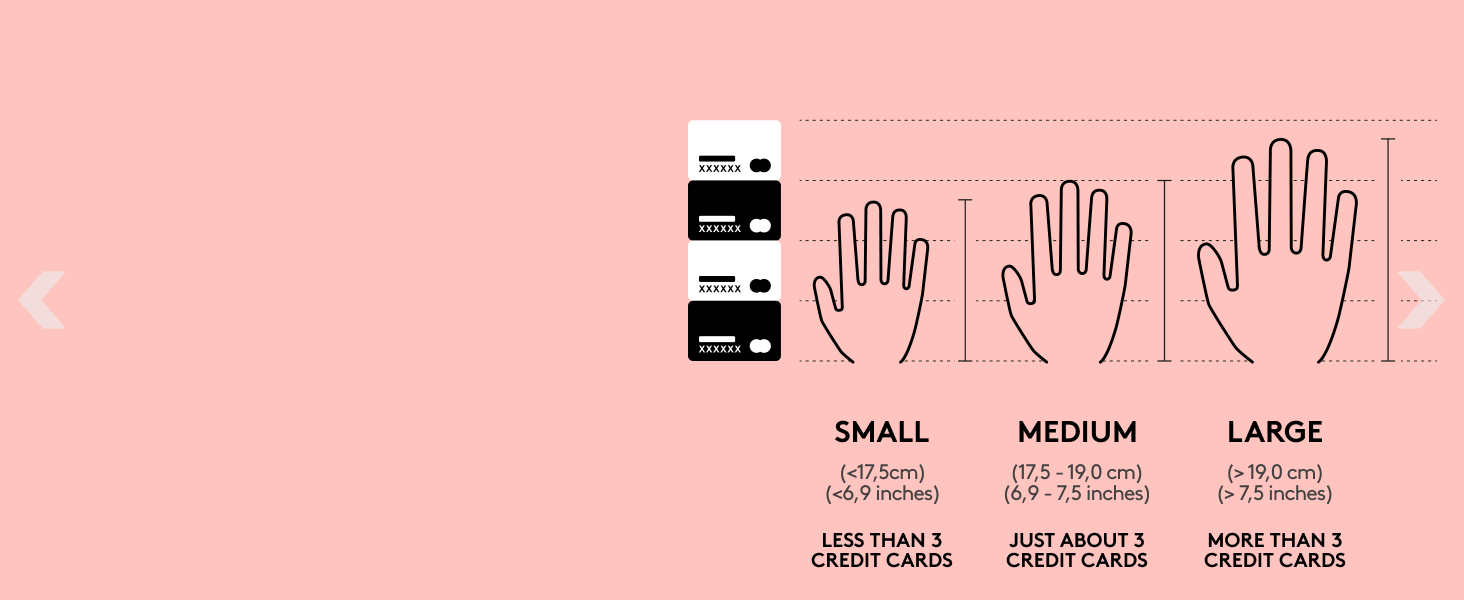




Brilliant!
Awesome!
I do enjoy it. My life is connected tight with my laptop. This mouse is great companion)
So to be precise: 1. Form – wonderful, my wrists say thanks, 2. Comfortable. 3. Still working) and still making me happy. Functional.
It is worth every penny.
Bought this after years of buying a cheaper version here. This mouse is well built, comfortable and so far has good battery life and response. Would recommend IF you want a left ergo mouse. If this is your first, give it time to adjust as squeezing to click can be a little weird
Amazing ergo mouse! Wish I knew it earlier! Easy to use and pain reduced from the first day of use. My fingers and wrist were suffering! I love it!!!
It feels great, everything moves super smoothly, and my hand pain has really settled down. Very happy, definitely worth the investment.
Very good and ergonomical. Don’t game much now but no issue when play Far Cry 5.
I have early onset psoriatic arthritis in my dominant right hand which is not ideal since my job involves computer work. Since switching to this from Apple’s typical mouse, it really has helped prevent fewer painful episodes. I was skeptical at first if it would help and if it was user-friendly, but it is! Highly recommend for others experiencing joint pain in the hands and who still need to work with computers.
I spend all day everyday at my desk, and my wrist was starting to ache. A friend of mine recommended this mouse and my wrist hasn’t hurt since. It took a few days to get used to it but now it’s second nature. Really strong recommend.
Very comfortable for every day use and gaming,has not caused muscle pain or shoulder pain,use with arm rest as well.Could be bigger for easier grip.
This is expensive vs other options on Amazon but feels much more solid (I have one of the cheaper ones too). Quiet clicking is nice and the option to connect with or without the dongle.
Maintains a great connection with no cursor stuttering, comfortable to use (although it’s a little small for my large hands), easy to set up and looks great. This mouse has a lot of customisation options if you install the software, some of which are genuinely helpful. It’s a little pricey but if, like me, you’re tired of subpar wireless mice then it is worth the extra money.
I was a long time magic mouse user. My wrist finally started to give out on me. I regularly had ocassional pain. Ever since I switched it’s been great. I didn’t find it difficult getting used to arm motion for vertical position. The Bluetooth device selector is very quick.
Other devices I tried were always too big for me to use comfortably which defied the purpose of the ergonomic mouse.
This is a much better size for me and works as expected. It has helped relieve the pressure pit on the wrist with flat mouse
1. Quite but click responses perfectly every time 2. Scrolling wheel is very strong but rolls easily. 3. L n R buttons are on perfect place under Index and mid finger. other finger has place to rest under them. 4. Rubber grip is helpful to hold tight without effort. 5. Moves on pad like foam on water.
It demonstrate the reason why people should buy seeing a good brand name like Logi.
I had another vertical mouse which seemed to help but was unreliable. I didn’t want to spend a lot, but in the end I splashed out on this logitech. For me it is totally worth. It feels good, it’s nice and smooth to operate, the buttons are so elegant and don’t make any clicking noise.
Most importantly, no more pain.
I love it, and it was worth it for me.
Also, as someone with small hands, it is great to have a vertical mouse that fits well into them. Using a mouse that is too big is doable, but it does involve stretching fingers and tilting the wrist in ways I am not having to do with this mouse.
Plus, I love that it comes in pink. It matches my Sakura keyboard perfectly.
I have small hands for a man. It is early days but it was easy to connect to my MacBook. I wanted the darker coloured non-mac version as it matches the slate grey of the MacBook better and has a dongle hidden inside it for connecting by another non-bluetooth method. I think it looks great and I am not concerned about its bulkiness. I bought a specifically designed hard case to go with it so I can drop it into my backpack. I have yet to work out what to do with the additional buttons but in simple use, it has tracked flawlessly and never lost connection. Well boxed too!
My finger does not rest next to the scroll wheel and I have to curl it back to reach it. The grip isn’t as comfortable as I’d like because of the smaller size (I have to fingertip it more than palm grip which can lead to cramp). The shape isn’t quite as ergonomic as other vertical mice I’ve used, and has no rest on the right-hand side like others in the category, e.g. evoluent verticalmouse.
That being said, none of this is the mouse’s fault and it is clearly a 5 star product. Just for the right-sized hands.
It tracks well, is good for smaller hands, but has the same problems that most vertical mice do: relocates strain to other parts of the hand / wrist, you knock it over ALL THE TIME, and you can’t easily lift the bloody thing off the table if you need to recentre it on your mouse pad. So I could take it or leave it – for 55 quid, it’s OK value, for 70 quid much less so.
I have been using Lift for two months for work and leisure time. It targets customers who got smaller hands and indeed it’s doing a great job. I’m also using my Carpio wrist rest together but it still feels comfortable enough to use alone. Clicks are really quiet. It can pair with 3 computers and the easy-switch is very useful. The Logi Options+ software gives limited customisation compared to the G Hub.
I have struggled to find a mouse to fit at a fair price for my life. It’s particularly difficult to find a suitable ergonomic product. Logitech nailed it with Lift.
However, after a couple of weeks of 8 hour+ daily use Monday to Friday I am absolutely convinced this was the best decision.
My only negative is that it doesn’t have a horizontal scroll wheel like the MX Master range, but you can hold down one of the side buttons and it changes the normal scroll wheel into horizontal scrolling.
This *almost* negates the negative, but a dedicated horizontal wheel would definitely be better if you, like me, do a lot of horizontal scrolling (tasks like video and music editing for example). This is because it’s just slightly awkward, and I really have to think when I’m doing it – I often start scrolling before pressing the button so get lost in a speedy vertical scroll – maybe that’s a me problem haha!
But beyond that one issue, I have zero negative feedback on this mouse – and I don’t think it deserves the dropping of a star, as for most people they wouldn’t require horizontal scrolling anyway.
The ergonomics of it (and I mean *real* ergonomics – based around the contours of the hand during use – not just a little bit of soft touch material and some curves, like others!) are superb, though won’t necessarily be the same for everyone.
I have long fingers and decent sized hands for a woman, but wouldn’t quite call them ‘large’, and it’s perfect for me. The hand can rest comfortably, and with the wrist/forearm not needing to be forced to a flat, horizontal position (which, when you think about it, is totally unnatural) I have zero fatigue at the end of the day.
It has slotted seamlessly into my workflow and made me significantly more productive and comfortable. I use the Apple Magic Keyboard with my MacBook Pro and dual monitors, but knew this would be so much better than the Apple Magic Mouse – and it absolutely is.
Happy to answer any questions, and looking forward to the day that they update their vertical mice to include a horizontal scroll wheel!
Seems to be helping my sore wrist which is good it is expensive that is why I have marked it down a star but I guess health is important so in that sense it’s okay to have to pay but should be a more accessible price point.
Although an unorthodox-looking device, Logi’s Lift Left Vertical (great name) is the mouse you never knew you needed. It relieves virtually all of the strain that you normally experience with a traditional mouse by allowing your hand to sit in its natural position, without the need for wrist rotation.
It does take some getting used to. Although clearly visible, the buttons are not where you expect them to be and therefore it takes time to rework your muscle memory. But after this initial process it’s hard to go back.
The function buttons all work as expected and can be configured globally as well as to individual apps. The ‘centre’ button is a little far back from the scroll wheel for my liking, so you do need to get used to a more relaxed grip so that you can slide your hand back to press it.
I love the silent clicks too. I think ‘quiet clicks’ would be more accurate as they’re clearly never going to be completely silent, but again compared to non-silent models the difference is night and day. They even feel better because of the sound dampening.
All in all, perfect mouse for lefties!
However, having used Logitech’s premium mice since 2009, I’m seriously struggling with the lack of their superb hyper-scroll feature! Once you’ve got used to that feature it’s seriously frustrating to not have it, especially on such a recent product. It stopped me going for their MX Vertical mouse some time ago, and whilst I knew it wasn’t included with the lift, the need to tackle the onset of an aching arm trumped the missing hyper-scroll. This might not bother you if you don’t do a lot of serious mileage with the scroll wheel, but if you do, and you’re used to hyper-scroll, I can’t stress enough how frustrating you’ll find its omission. If they released a version with hyper-scroll tomorrow, I’d drop another 70 on it in a heartbeat. I guess there might be a technical reason it can’t be incorporated in either of their vertical mice, as it’s been available on their other mice for years. Apart from that, build quality is OK. Not quite the same as the MX products, but good enough.
Another consideration is that you’ll need to install Logitech’s latest software, ‘Options +’, as the Lift won’t work with their existing ‘Options’ software, and not all of the older devices have been ported to that platform, yet? I think the wireless receiver is different, too. You don’t need their software to use the mouse, but you’ll miss out on some of the properly useful customisation feature that Logitech are pretty good at.
If you’ve got arm pain, and want their useful customisation, I’d give it a go. If you’re not worried about customisation, I’d be tempted to go for one of the considerably cheaper options on Amazon. If you don’t have any pain-driven reason to use a vertical mouse, try their Anywhere 2 or 3, as they’re much better mice.
It wasn’t until I had the genuine back-to-back comparison that I really understood how much more comfy this is than my regular Logitech M580 mouse.
My wrist angle is completely different now, and my whole right arm feels just 10x more relaxed. Mousing, and generally pointing at stuff feels different, but no more or less accurate than I was before.
One slight thing I notice is I feel more inclined to scroll wheel with my middle finger, where on my normal mouse I’d use my first finger. Unexpected at first, but now I’ve got the hang of it, I actually feel faster to click on the thing I’m scrolling to as I’m ready to go with my left mouse click.
Bluetooth connected straight to my PC without the dongle (big bonus for me), it has the same “silent (almost) click” buttons as my long trusted M580. Everyone in my office took the mickey out of my Silent Click delight, until they had a go, then went back to their normal noise maker – suddenly everyone’s a fan!
On size, I’ve got medium size hands (when I buy gloves) for a bloke – if I hold a can of beer, my thumb and middle finger don’t meet by about 40mm to give you an idea. I’d say this mouse feels right sized for my hands. I can now understand why Logitech make a bigger “upright” mouse – the Logitech Vertical, but I’m very happy with this one and wouldn’t want a bigger one at all.
Is it cheap, no. Do I regret spending the money, absolutely not. Hope this helps!
Moved over from using regular mice for the last 30 yrs and it was fairly seamless. Mouse is very comfortable, quiet clicks and generally works very well. The only problem I’ve found so far is that if you have anything on your hands and touch the mouse then there is a fairly high chance of leaving marks on it, probably my own fault for picking the white/grey version.
There are three colors to choose from: black, white and pink. I would normally choose white as my PC and desk are majority white, but I didn’t like the grey rubberized band on the white mouse. I instead opted for the pink mouse, which is not as pink as it looks online. In most desk setups it is not going to look out of place. The main body of the mouse is a soft pink-grey and the rubberized band on the rear of the mouse is more mauve than pink.
I’ve been using this mouse now for a little over a week, and it is easily the most comfortable mouse I have used. While it is on the pricey side, if you suffer from any kind of issues with your hands/joints/wrists or just want a more comfortable mousing experience I would strongly recommend giving the Logitech Lift mouse a go.