Logitech MX Keys Mini for Mac Minimalist Wireless Keyboard

Logitech MX Keys Mini for Mac Minimalist Wireless Keyboard, Compact, Bluetooth, Backlit Keys, USB-C, Tactile Typing, Compatible with MacBook Pro,Macbook Air,iMac,iPad

MINI SIZE, BIG COMFORT
A layout designed for effortless precision, with a minimalist form for better ergonomics.

MAC KEY LAYOUT
True Mac key layout – optimised for macOS and compatible with iOS and iPadOS.

SMART ILLUMINATION
Backlit keys light up the moment your hands approach and automatically adjust brightness.

THE ULTIMATE MAC SETUP
Team this keyboard with MX Anywhere 3 for Mac for more functionality and design.

PERFECT STROKE KEYS
Type with confidence on spherically-dished keys shaped for your fingertips.

FLUID TYPING
Type with confidence on a keyboard crafted for efficiency, stability, and precision.

SMART KEYS
Get next-level productivity with Dictation, Mic Mute/Unmute, and Emoji keys.

WIRELESS CONNECTIVITY
Easily connect up to 3 Apple devices with Bluetooth Low Energy – no need to use up a USB port.

MULTI-COMPUTER, ONE FLOW
Type on multiple Apple devices – and transfer text, images, and files between them.

CUSTOMIZE FN KEYS
Assign the F-Keys for specific functions or custom shortcuts

MX + CREATIVE CLOUD
Get a complimentary 1-month Adobe Creative Cloud subscription with this keyboard purchase.
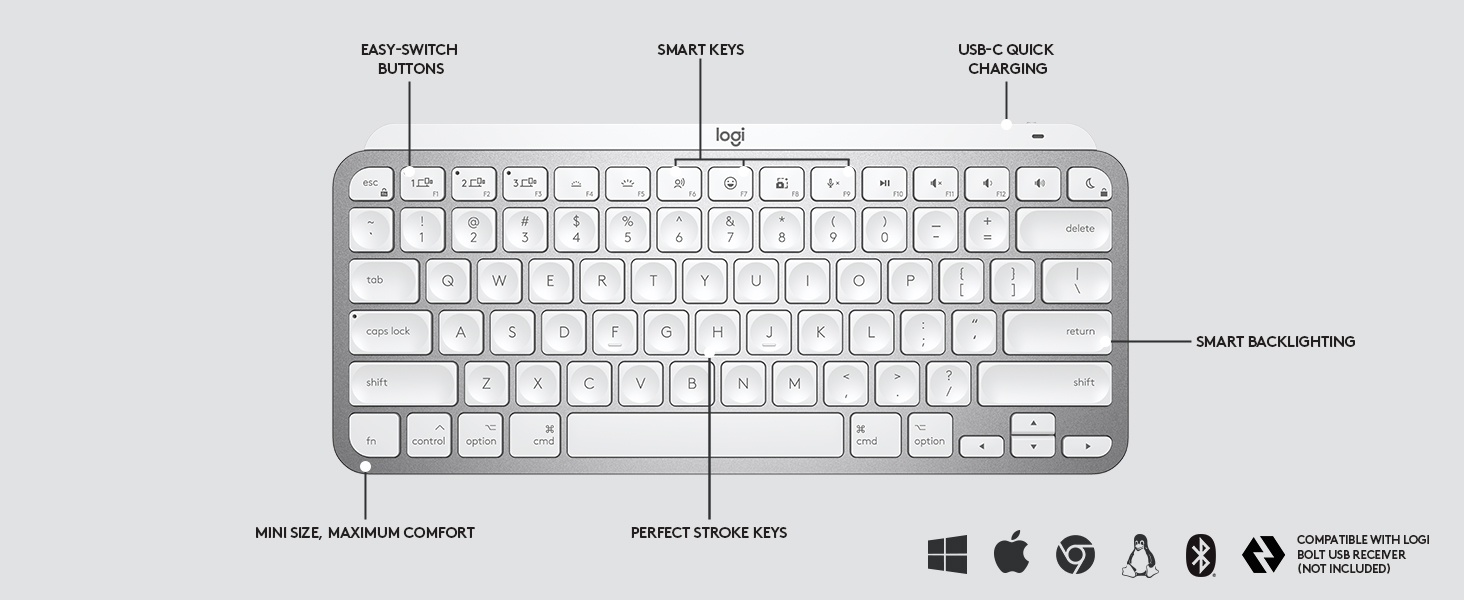 Mini size, maximum comfort ” data-position=”triggerHorizontal” />Smart keys ” data-position=”triggerHorizontal” />Smart Backlighting ” data-position=”triggerHorizontal” />
Mini size, maximum comfort ” data-position=”triggerHorizontal” />Smart keys ” data-position=”triggerHorizontal” />Smart Backlighting ” data-position=”triggerHorizontal” />Comparison table
 MX Keys Mini for Mac |  MX Keys Mini |  MX Keys for Mac |  K780 |  Craft | |
| Size | Compact | Compact | Full size | Compact | Full size |
| Illuminated Keys | Yes | Yes | Yes | Yes | Yes |
| Layout | Layout for Mac | Dual Layout | Layout for Mac | Dual Layout | Dual Layout |
| USB Type | USB-C to USB-C | USB-A to USB-C | USB-C to USB-C | – | USB-C to USB-C |
| Power | 20 weeks without backlight | 20 weeks without backlight | 20 weeks without backlight | 2 AAA batteries / 24 months | 7 days |
| Connected devices | up to 3 | up to 3 | up to 3 | up to 3 | up to 3 |
| FLOW Control | up to 3 | up to 3 | up to 3 | up to 3 | up to 3 |
| Compatibility | macOS | Windows, macOS, Linux,ChromeOS | macOS | Windows, macOS, Chrome, | Windows, macOS |
| Compatibility | iOS, iPadOS | Android, iOS | iOS, iPadOS | Android | – |
| Key Customization | Customizable Fn-row keys | Customizable Fn-row keys | Customizable Fn-row keys | Customizable F4, F5 & F6 keys | Customizable Fn-row keys |
| Logi Options | Logi Options compatible | Logi Options compatible | Logi Options compatible | Logi Options compatible | Logi Options compatible |
| Weight: | 550 g |
| Dimensions: | 29.59 x 13.19 x 2.09 cm; 550 Grams |
| Brand: | Logitech |
| Model: | 920-010525 |
| Colour: | Silver |
| Batteries Included: | Yes |
| Manufacture: | Logitech |
| Dimensions: | 29.59 x 13.19 x 2.09 cm; 550 Grams |


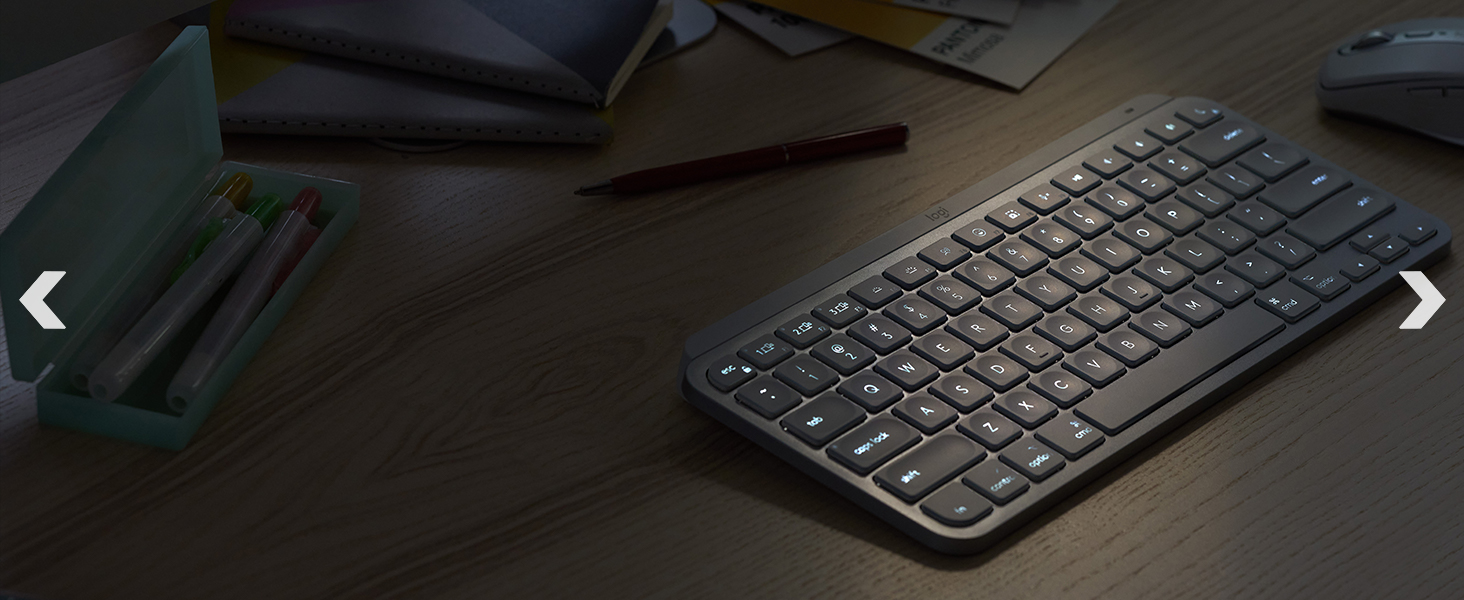



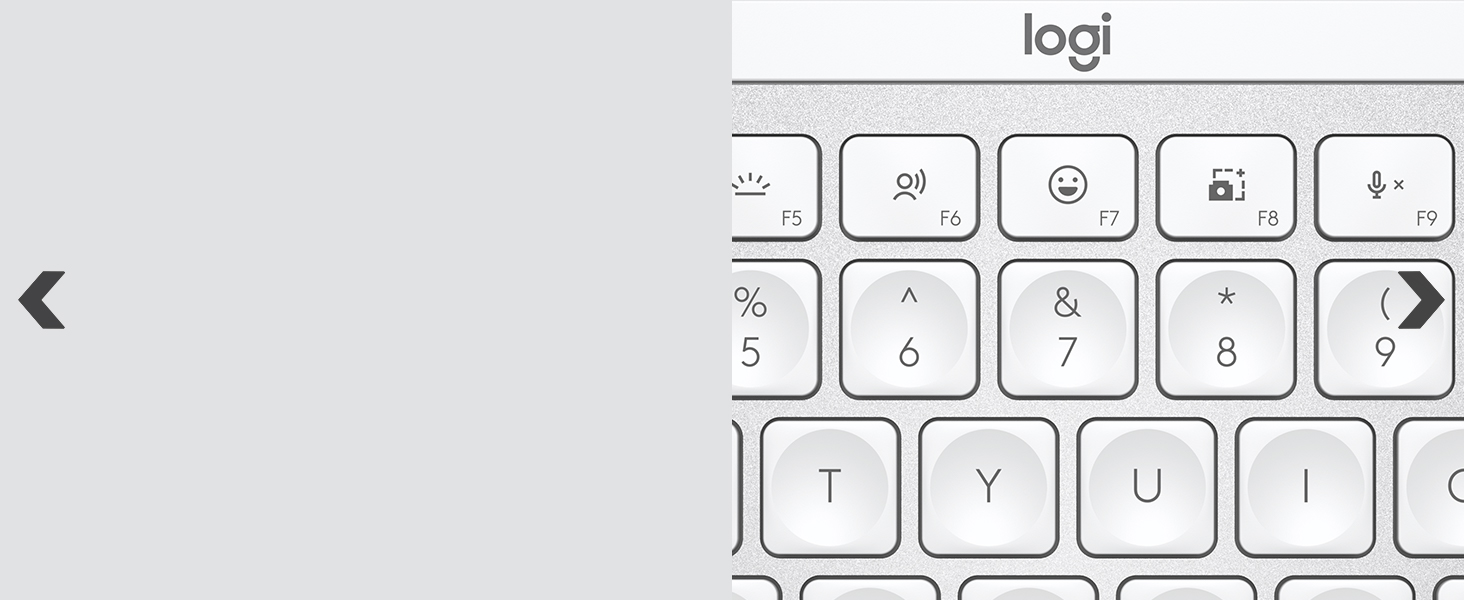


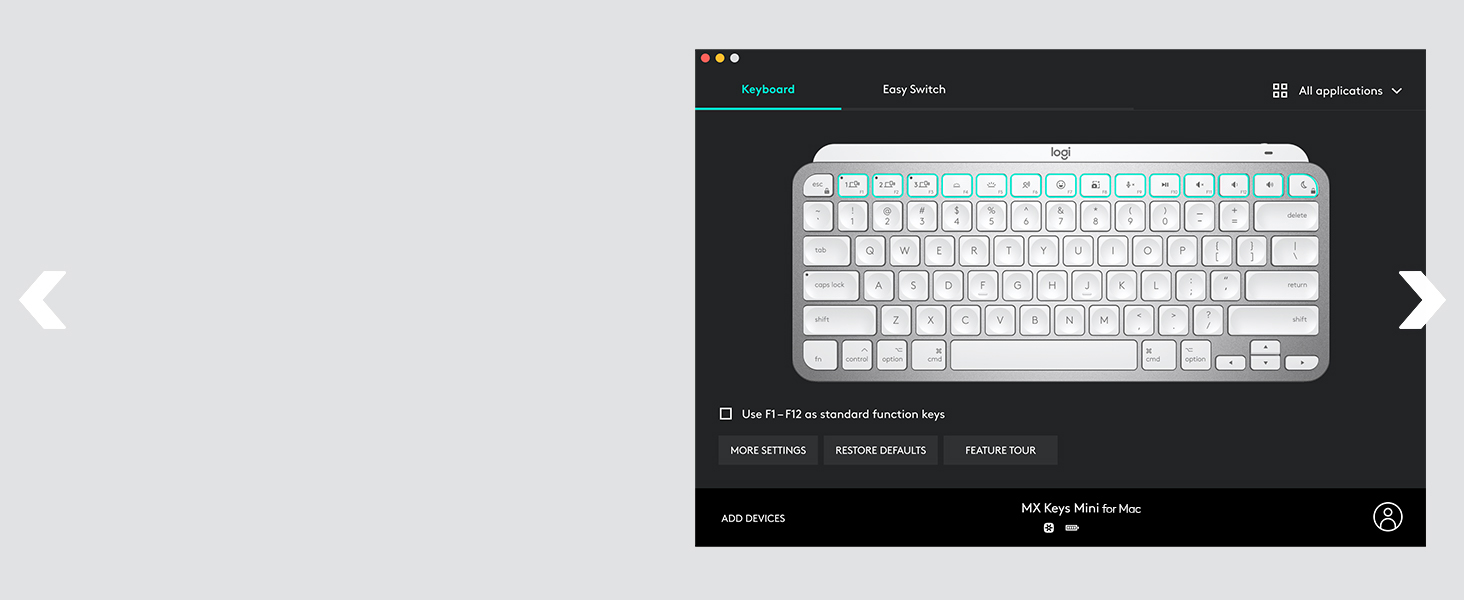



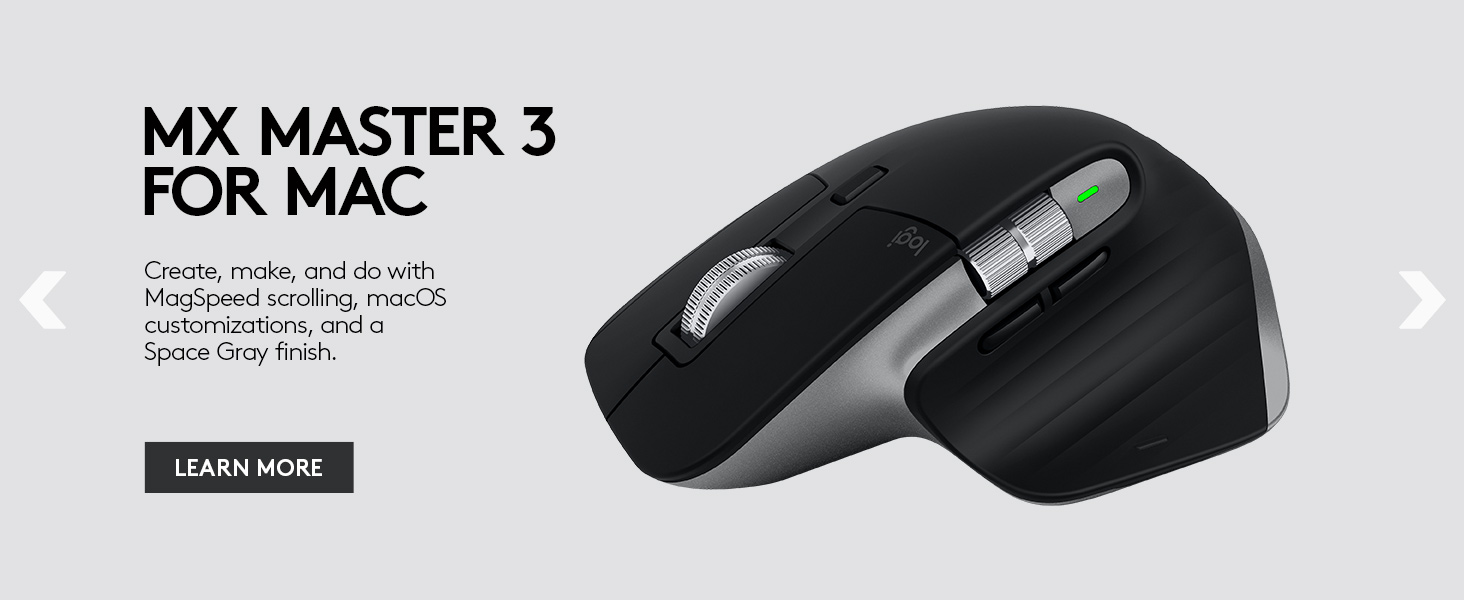



Absolutely love this keyboard. I use it for my 13 inch MacBook and it works perfectly. The layout it’s just like the laptop’s, it connects immediately and you can check the battery percentage from the Bluetooth settings. Also, it’s SUPER QUIET!
I love Apple products, but the regular magic keyboard is 99 (and only 1 year warranty). The Logitech one I bought it on a bit of a sale (73) and when you register your product you have 2y warranty.
Firmware updater doesn’t work with Ventura as confirmed by logi. No other way to upgrade firmware which seems completely backwards.
Keyboards feels nice and well made. So far happy but they need to sort the software as there are bug updates which need to be updated.
It works really well on my MacBook. Typing is comfortable and enjoyable for me. I am using it for coding and writing paper, so far so good.
Tried on Windows laptop and Samsung Tab aswell and I don’t have problem with the connectivity or changing the device.
I really wish this come in black or space grey like macbook.
I have the larger MX keys but it takes up too much desk space at times when I need to have documents and books on my quite small 1.2m desk. It has the same superbly response keys and the ability to work with three Apple devices. In my case this is a Mac mini a MacBook Pro and an iPad Pro. Highly recommended.
I bought this to replace my Apple magic keyboard that just decided to stop working
It’s really well built and feels really solid. It’s far more comfortable to type with than a magic keyboard as it has a slightly more raised profile and there is more travel in the keys. The magic keyboard is great but this is even better.
Battery life is great but be aware that if you leave the backlight on it can drain pretty quickly within a few hours. The only thing that irritaes me is that when you turn the keyboard off the next time you come to use it the keyboard defaults to having the backlight on. So you have to turn it off each time. It’s a minor inconvience of an other wise great product.
The main really useful features are the shortcut keys. The screenshot shortcut is an absolute life saver and it also has an emoji shortcut that is really cool
You can normally get one on offer well below 100 which is an absolute bargain. I’ve had Logitech stuff in the past and it’s always served me well.
My advice is don’t bother with the over priced Apple keyboards and buy one of these instead!
One of my colleague suggested to try for MX keys instead of apple keyboard. Seriously worth it. The keystrokes was super soft and backlight comes up with a sensitive touch. Flawless so far.
I love this keyboards quality and feel when using it. Easy to set up but make sure it’s fully charged to avoid any connection frustrations. The only downside is its pricing, but overall an excellent product.
The keyboard is really nice looking and the keys are nice to type with, but it misses a few key buttons from the official Apple keyboard which I could not get used to. Ended up sending it back and buying an Apple one.
The quality is very high – same as all MX keys keyboards.
(1) I wish Logitech would offer a space grey option for the Mac version because the backlit is blurred under the white keys!
(2) I wish there was a way to map the fn key to the globe key or there is a way to remap the F2 key. F2 is one of the most used keys in Excel!
(3) I wish the bolt receiver is bundled with the keys.
Definitely an improvement on the Apple keyboard that was giving me some difficulties with a sticking key. The only niggle is I seem to frequently turn on my ‘Do Not Disturb’ feature (the moon crescent in the top right corner) far too often!
After using apple keyboards for about 7 years I was looking for something offering better value. My concern was compatibility. However there were no issues installing this and using it on my Mac Studio 2022. Install the logioptions+ software (make sure its the PLUS version) and you have full control over your keyboard. I like it so much I bought the Logitech mouse too. I have deactivated the lighting on the keyboard to preserve battery life which has been excellent with the keyboard in all day use 5 days a week for over a month and it still has 80% battery life. Plus you can charge it whilst in use too. It feels so much nicer to use than an apple keyboard – a great compromise between a great big chunky standard keyboard and the sleeker apple design. I can type quicker on this and its a lot smoother too. Highly recommend this if you like the apple style keyboards and want something better at a great price point.
This keyboard is the perfect size and it makes typing super nice. So far I only charged it once in months of daily use.
It’s so much nicer than using the MacBook Pro keyboard, but small and narrow so it doesn’t push my mousd hand way out.
I touch type and it was easy to pick up on this keyboard.
It charges with a supplied USB-C cable, and holds its charge really well. I’ve had it a month and charged it twice.
I was pleasantly surprised that it works on the MacOS lockscreen – some Bluetooth keyboards don’t.
Bluetooth keyboard has pretty good battery life so far. It’s bigger and more comfortable to use than the tiny apple one that came with my iMac at work and it cost about half as much as the Apple ones. Very pleased
My original keyboard which came with my iMac developed a fault on the ‘G’ key for some inexplicable reason, which was a bit weird cause I don’t remember typing words like disaggregate, skullduggery, carpetbagger, unaggressive, very often. Anyway looked around for an apple replacement and found this. its comparable in price and you might think blimey, but Its great, has backlight if you want it, you can turn it off, slightly larger than the apple magic keyboard but not overly so , oh and you can pair it with three different devices. Got mine pared with my imac, ipad and my android phone, and there is no disconnecting involved from one device to the other. Some people moan about there is a probably 10 second delay if the keyboard has gone to sleep to save battery life after about maybe 30 minutes of inactivity but really not an issue. The typing experience is for me better than the magic keyboard. If you want to know about battery life i’m typing this having not charged it since i got it on may 1st but there again i’m not someone who does a lot of keyboard work in the dark. To sum up this is a great replacement of the original apple keyboard with many features the apple keyboard does not have, so recommended from me
First things first, something that isn’t clear in the description: only the MX Keys Mini in Pale Grey is designed specifically for MacOS! I saw a couple of reviews complaining that screenshot buttons etc were missing – they aren’t if you get the Pale Grey one.
Secondly, if you’re trying to set it up and are confused it’s asking you to type in a code, type it on the keyboard then press enter/return to confirm it.
Overall, this became my favourite new keyboard ten minutes out of the box. The adaptive backlighting is great for low-lighting but is better turned off in well-lit spaces. You can switch easily between different devices, and the quick-access emoji button is surprisingly useful if you use Slack/Discord.
There are ways it could be better but nothing that isn’t fixable; I bought some stick-on feet to adjust the typing angle, and sure it’s a bit heavy but it weighs less than a water bottle and no one complains about that. I would get a case for it if you’ll be carrying it with you, I can see it getting scuffed up quite easily.
Highly recommend this if you’re going to be moving around a lot and working on tablets, or if you want to sit in a coffee shop and type while you drink.
Amazing keyboard! One of the best I’ve used if you like low profile keys. The only issue is white keys with a backlight aren’t the best. Even on the highest brightness at times you could see the keys. Returned and purchased the grey one.
Works with windows11 flowless. Not to mention quiet, fast and nice touch feeling fingertips.
Very comfortable typing. Feel is better than Apple keyboard in my opinion. Love the ability to switch between iMac, MacBook and iPad with the press of a single key. Outstanding battery life when key backlighting turned off. Highly recommended.
It’s a very good keyboard, comfortable to type and compact.
It needs a (very) thin mat in front of it for maximum comfort on the wrists.
Also the backlight does not turn of completely at daytime which makes the keys unreadable on the white keyboard.
I hope Logitech updates the software to make the light turn off automatically if possible so I don’t have to every morning 🙂
Early days, but I’m a copywriter so it’s getting plenty of use. The keys are very positive and it’s easy to type accurately. No missing characters when I type. I like the angle too – gently raked – and I can already tell it will be perfectly comfortable to type on for extended periods. It’s not whisper quiet, but I work from home and it’s not going to bother anybody, except maybe the cat.
Logitech says that to get the most from the keyboard you should install its Options software. Originally I installed the Options + Beta, more by accident than design, and then had to run a script in Mac Terminal to remove it. No installer included! Stupid.
I reverted to the older Options software. This was unable to find the keyboard, which I’d already installed, simply by pairing it over Bluetooth using Mac Bluetooth settings. As part of the software installation process you have to grant quite a bit of privacy access and having seen the company’s 2018 software flaw debacle, I decided to pass and uninstall the software.
The good news is that the MX Mini still works more or less fine as a standalone bluetooth keyboard. You seem to lose the volume controls and Microphone mute functions, although strangely, the emoji, dictation and screenshot keys still launch fine. You can turn off or brighten the backlight via the keyboard too and switch to standard function keys by hitting function + padlock key (upper right). Battery charge level is available in Mac bluetooth settings.
So unless you want to customise the keyboard, which I don’t, it works fine without the Options package.
The MX Mini’s Bluetooth connectivity seems to be steady on my M1 Mac mini. I started the computer this morning and the keyboard linked up straightaway. It has a nifty feature too, where you can pair and connect to three devices by pushing the appropriate bluetooth connection function key. I’ve set this up on my iPad and it works like a charm.
Build quality is very good. One of the reasons I bought this was that I already owned the Logitech Crayon and folio keyboard for my 2020 Apple iPad. These have been excellent and the MX Mini has met my high expectations so far, substandard software aside.
Early days and I will update this review after a month or two of use. So far, so good, and worth the premium price.
I originally bought this to use with an iPad but it is much more suited as a desktop keyboard for a Mac. It’s really quite heavy which is a negative if you were going to carry it around but makes it feel very solid on your desk.
There is a problem sometimes when waking my Mac from sleep, where the Bluetooth doesn’t reconnect properly so I can’t type in my password and need to use a different keyboard for that (luckily I have a wired keyboard for my work computer I can plug in just for this purposed). My Apple Magic Keyboard didn’t suffer this issue; not sure exactly where the problem lies.
Other than that it’s a nice keyboard to use.
I bought this a s a replacement for a damaged apple keyboard. Lovely weight and stays stuck to the desk better than the lighter apple magic keyboard, Keys are a joy to type on and has the advantage of storing 3 separate bluetooth device pairings. Easy to set up too.
It feels heavier and sturdier than I thought, certainly feels more substantial than the latest apple magic keyboard (which is still the best in my view when I comes to a light and comfortable keyboard). The MX Keys however have 2 major elements going for it: very good backlight (although with the Mac version you beed to turn it off during the day as the backlight makes it less useable (white keys) and pairs very smoothly to three separate devices (the Apple keyboard has to be unpaired before it can be used on another device – massively hampering its flexibility).
I got this to serve as main keyboard for an iPad mini and secondary for MacBook Air and iPad Pro (mostly used with keyboard case). Personally I don’t care whether usb-C or lightning (I always carry both cables) but since it is usb-C (Mac version comes with usb-c to usb-c charging cable) it fits very well with the Mac and iPad eco-systems.
Can’t say much about long term typing experience – I always have to get used to the feel of a new keyboard, but thus far: very responsive, nice key travel, not very loud, reassuring and easy to move over from the magic keyboard. In terms of comfort I have thus far no real winner between both, but it is ahead due to the backlight and much better connectivity. So, it now occupies second place after the iPad Magic Keyboard case, which remains for me the gold standard for typing.
The switching between devices is seamless and the battery life is really good. it lights up great and comes to life before your touch it. I bought it to use with Windows 10 and my ipad. works great for both.
Fast delivery from Amazon as usual, keyboard took moments to set up and working perfectly on my 2017 iMAC 27″.
The keyboard itself feels fast and accurate and is certainly a step up from the Apple Magic Keyboard I’ve been using these past years. Recommended.
I have the large MX keys that I use with my desktop and I had always wished for a smaller MX that I could travel, with, now I have i
Overall it’s good, but I have some problem with back lighting, it blinds all the time when it’s not in use.