Logitech MX Mechanical Mini for Mac Wireless Illuminated

Logitech MX Mechanical Mini for Mac Wireless Illuminated Keyboard, Low-Profile Performance Switches, Tactile Quiet Keys, Backlit, Bluetooth, USB-C, Apple, iPad, QWERTY UK English – Pale Grey




USB-C TO C RECHARGEABLE
Stay powered up to 15 days on a full charge or up to 10 months with the backlighting turned off(3).

CUSTOMISE WITH LOGI OPTIONS+
Customize Fn keys, assign backlighting effects, and team with an MX mouse to enable Flow cross-computer control, and more (2)

MX + CREATIVE CLOUD
Get a complimentary 1-month Adobe Creative Cloud subscription with your purchase of MX Mechanical Mini for Mac. Available for UK only.

COMPLETE YOUR MAC COMPUTER SETUP

BE MORE PRODUCTIVE WITH MX MASTER 3S FOR MAC
Create, make, and do with MagSpeed scrolling, Quiet Click, 8K DPI track-on-glass(4) sensor, macOS customizations, and a Space Gray or Pale Grey finish.

GET PREMIUM AUDIO WITH ZONE WIRELESS
Get premium audio for your music and calls, reliable Wireless connectivity, and a background-noise cancelling mic.

SPOTLIGHT PRESENTATION REMOTE
Present like never before with intuitive slide navigation, advanced digital pointer modes, and smart time management.
| Weight: | 925 g |
| Dimensions: | 31.26 x 13.15 x 2.61 cm; 925 Grams |
| Brand: | Logitech |
| Model: | 920-010798 |
| Colour: | Pale Grey |
| Batteries Included: | Yes |
| Manufacture: | Logitech |
| Dimensions: | 31.26 x 13.15 x 2.61 cm; 925 Grams |
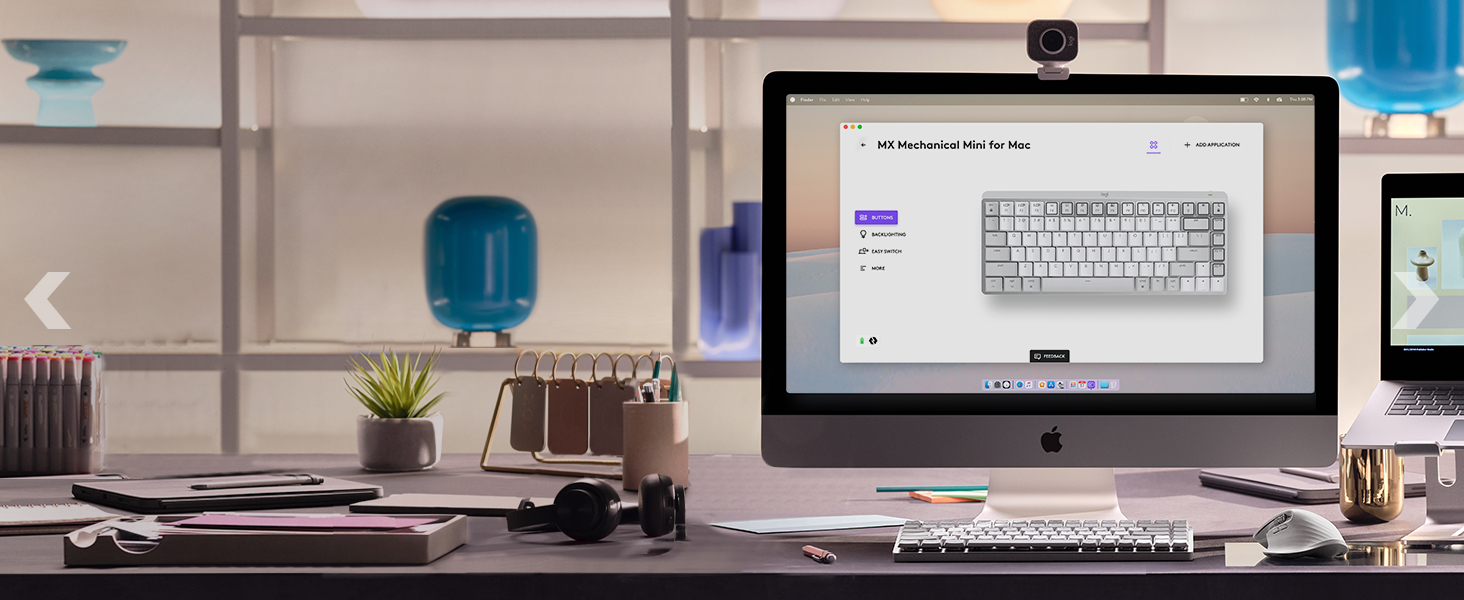





The tactile sensation of the keys is very nice, it is hard to do without once you get used to it.
The backlight is great, it automatically comes on when the environment is darker, and it literally lights up when I move my hand towards the keyboard a moment before I touch it. Fantastic.
The keyboard allows you to select between three Bluetooth devices and it works seamlessly.
Minor concerns:
1 – It doesn’t get recognised by the 2015 iMac when it boots up for the first time. I end up logging in using another keyboard, and then it connects. A bit of a nuisance. I haven’t had the same issue on PC or MacBooks. I read that this was related to the way Bluetooth connected on these models, however, I didn’t expect such an issue from a keyboard designed for Macs (or it could have come with a spare dongle if it was a known issue).
2 – The backlight on the top row of keys is only implemented for functions such as volume up/down etc. I need to use that row as function keys (F1/F2) on one of the devices and it is hard to tell which key is what when it is darker. Almost feels like an oversight. But bonus points for remembering which device uses what setting for the function keys.
Both are minor issues, I am still considering buying a second one to stop moving it around. So it is recommended.
If you are moving from Apple’s Magic Keyboard, there is a steep adjustment curve for your muscle memory to adapt. I suppose it is a personal experience and everyone can adapt differently, in any case, it was worth it.
Recommended.
Review Date : October 2023
Keyfeel : 7/10
I’ve owned many a different keyboard in the 40 years I’ve been computing. I’ve yet to find a keyboard that is 10/10, maybe one day. So, a 7/10 is a very good score from me. The keys are solid, very little wobble. Nice tactile feedback. Good key travel. You can type softly, or bottom out. This is entirely dependent on your typing experience.
The keys seems a little crowded to my liking, and I would prefer them to be about 2 mm apart from each other. However, this is sold as a compact keyboard.
Noise : 7/10
It’s a mechanical keyboard, so if you’re looking to use this in a quiet environment, think again. You can lessen the noise if you type gently. But if you bottom out the keys, you can certainly hear it. It will wake up people late at night, and it will annoy people in the same room as you.
It’s quite a satisfying sound though, if you’re into mechanical keyboards.
Build Quality : 9/10
It’s a very chunky little monkey. Very compact. It’s absolutely lovely to look at, and the white version which I have, certainly blends in with all my other Apple products. It has no flex, is holding up well. It doesn’t slide around my desk.
It has a bit of weight to it, so you may no want to take it on the go with you.
Value for Money : 5/10 at RRP, 9/10 at the price I paid.
At point of purchase this device is going for around 150. (RRP). I managed to pick it from the Warehouse for half that. At that price I am more than happy. I do think the RRP is a little overpriced at 150, and I wouldn’t have given it the review I did if I had paid full price for it. Especially as this is the ten keyless version. There are better alternatives at that price range.
I enjoy typing on this keyboard but I do wish the keys had slightly more travel. I like how you can connect to up to 3 devices which works pretty seamlessly.
Long battery life
Bright back light
Short key caps
Last note: I you have a plan to change the key caps, you won’t be able to change the space bar (unique size) thank you Logi
Have to admit – this one surprised me a little. I wasn’t expecting the pairing process to be as smooth and certainly wasn’t expecting the build quality for the price.
Overall a really good product. Had to return it though – because it’s not a good fit for me.
This keyboard is so good.
I write software and so I’m typing most of the day but can’t stand laptop keyboards. I’m not the world’s best touch-typer but I’m much faster on this than my previous as I’m making fewer mistakes.
This keyboard is tactile but not too clicky.
It’s heavy enough so it doesn’t slide about but I could take it on my travels.
It’s got all the keys I need without sacrificing function.
Bluetooth pairing is simple.
Fully recommend.
I initially got the mx master keys but swapped them for the mechanical as I’m a grown up and I can do what I want.
Very impressed with the overall build. Sturdy. Connectivity is great. A little loud with typing but I was able to control that with adjusting my impact on the keys. Battery life has impressed me. I’ve paired it with the mx master mouse. To be able to tap a button and switch between Mac and PC is really cool.
I like this keyboard a lot.
This is my first mechanical keyboard. I’ve had it for a few months now and I’m still excited to sit down at my desk and use it! Feels really premium and pressing down the buttons is so satisfying. Love the software that allows you to change settings as well.
My only wish would be that the backlighting could be active during the day! The light will only turn on during the night when you can really see it which makes sense but it was also a disappointment, we should be allowed to choose
This is a great keyboard, portable and perfect for typing on. Keys have plenty of travel and the keyboard is small enough to travel around with you, highly recommended.
Found the layout and size I had to adjust to but once their I enjoyed i
This is the first mechanical keyboard I have ever bought. It is a very nice keyboard to use on a daily basis. It looks professional too unlike a lot of others which can look more like gaming keyboards. The only thing I am disappointed with is that it doesn’t work with the unified receiver which I am already using with my old MX mouse.
I thought long and hard before buying this keyboard. I have used the k512 for a while but needed a keyboard that could switch between systems. This has ability to connect between three and switch effortlessly. The thing that stopped me initially buy this unit was the fact that it was only available in brown switches. I type a lot and prefer blue. Having used it now for some weeks I must say I have grown to like the brown. Quite why blue is not available isn’t clear to me. Or at least with a large enter key.
The unit has a high build quality. Battery life is excellent. Charging simple. Software excellent. And there is nothing like a mechanical keyboard for typing on. Simply the best experience.
Overall I am so far very pleased with this keyboard. It was pricy but as I use it constantly that is easily countered. I would recommend.
MX Mech Key is very good and reliable in BT pairing. The only complaint is no custom macro option available.
The keyboard shortcuts on the F keys are a great feature and easy to turn off if you want to use them as true F keys. (press fn and esc)
I also use it for casual gaming and have no issues with it.
Battery seems to last a life time even when using the backlights.
Build quality is great, feels really solid.
This is the most premium keyboard I purchased. The keys feel nice and sound good, but still I have to return it because of its poor compatibility with Windows.
I purchased it for both Mac (personal use) and PC (occasional work), and I expect the keyboard would be perfectly fine on MacOS and still okay with Windows. Disappointingly, even the keyboard was able to connect to a PC, there is no way to remap the keys result as confusing key assignments. Even worse, as there is no physical “Del” button which makes Ctrl-Alt-Del key sequence totally impossible. I thought Logitech should have implemented a Mac/PC switcher just like what they have done on their cheaper MX Keys keyboards.
Also the keyboard is compatible with Logi Bolt adaptor, but the Logitech Options+ on Mac is not compatible with Bolt yet. So, if you intend to use a Bolt adapter, you have to pair the Keyboard in Windows.
Due to having arthritic fingers I had to invest in a decent keyboard as my very cheap bluetooth keyboard has broken. For me this is a luxury bluetooth keyboard over 100 but I am really disappointed that Logitech did not consider a dongle storage in the keyboard it self. On this basis i took a star off, otherwise I would give 6 stars if i could. Just a logic that a cheap Bluetooth mouse has a little handy storage and a more premium item doesn’t really bothers me (a lot). 🙁 Amazing deal by amazon though and the delivery would be 5stars on them two. Thank you
Maybe that’s unfair as my mindset is still stuck in 2000 prices when I paid 30 for a keyboard and mouse which still work, but overall I’m super happy with it.
I wanted a mechanical keyboard as I wanted that tactile feel, which you defiantly get without it being too clacky and loud, it’s just right. It’s wireless and the backlighting is great, if this had fingerprint built in it would be perfect.
The fact you can customise all the buttons is great, the software is really simple and quick, mind I’ve not used it for the keyboard as everything is set out as I’d expect (coming from a mac magic keyboard). I did use the software for the mouse though and having copy-paste configured on quick buttons has been awesome so can say the software works well.
I would consider the negative reviews and take them with a pinch of salt, as complaints of no print screen button etc seem a bit odd to me as I don’t really know anyone who uses print screen over shift+cmd+4 for snipping just what you need, you can always shift+cmd+3 for full screen or you can use the software to remap buttons to whatever you want so anyway.
If you want a mechanical keyboard but also want wireless, I think (as you can see from all reviews) this is the one.
I was on the fence about getting it over a new magic keyboard, but after years on Apple’s super low profile keys I realised I wasn’t actually very comfortable using it, if I’m honest I was getting Apples keyboard just cos I knew it would work and looks nice. Happy to report this has worked flawlessly out of the box, I haven’t used anything other than Bluetooth and setup took about 1 minute. It looks dare I say it, nicer on my desk as well! Its lovely to use and I’m super happy I switched.
So if you have the money you will be really happy going with this.
This is my first mechanical keyboard having avidly stayed away from them because I used to hate my dad’s PC keyboards. But this Logitech MX Mechanical is an entirely different experience. The keys are responsive and give a really satisfying tactile feedback. The description says the keys are “quiet”—they are not quiet at all. If typing during a video call, the other people on the call will be able to hear every key press. So that was disappointing. That said, on the whole I am happy with the typing experience and the various backlighting options are a really nice feature. I think the Logitech keyboards across the range are expensive but I guess you get what you pay for. As a software developer, having a great keyboard is priceless.
The Logitech MX Mechanical Wireless Illuminated Performance Keyboard is a top-of-the-line keyboard that offers superior performance and a sleek, stylish design. This keyboard is designed to provide a comfortable typing experience, making it perfect for extended use.
One of the standout features of this keyboard is its backlit keys, which provide illumination in low-light conditions. This makes it easy to use the keyboard in dimly lit environments, and the brightness of the backlighting can be adjusted to your preference.
The keyboard also features mechanical switches that provide a tactile response with every key press. This provides a satisfying typing experience, and the keys are durable enough to withstand years of use.
In addition, the Logitech MX Mechanical Wireless Illuminated Performance Keyboard is wireless, which allows for greater flexibility in how you use it. The keyboard connects to your computer using Logitech’s Unifying Receiver, which provides a reliable connection without the need for cables.
Another great feature of this keyboard is its battery life – it’s amazing. I’ve been getting weeks (not the advertised days) of life from just a single charge. Even when using backlighting.
However, one potential downside of this keyboard is its price. It is significantly more expensive than many other keyboards on the market, which may make it a less attractive option for budget-conscious consumers.
You also cannot customise the keys which is a bummer.
Overall, the Logitech MX Mechanical Wireless Illuminated Performance Keyboard is an excellent choice for anyone in need of a high-performance keyboard that provides a comfortable typing experience. While it may be more expensive than some other options, its backlit keys, mechanical switches, wireless connectivity, and long battery life make it a worthwhile investment for anyone in need of a high-quality keyboard.
I love this keyboard, it’s easy to connect to a macbook (both using the USB receiver and using bluetooth), it’s very convenient to use, perfect size and “clicking” when typing, I like the smart illumination and I like that the angle can be adjusted a bit. The battery life is amazing and I use it a lot. However, considering the price there are a few small limitations: it’s not very obvious on the keyboard when caps lock is on, and there isn’t a slot on the keyboard itself to store the USB receiver when not in use. Much cheaper keyobards include this and this is very useful when travelling to prevent loss, especially since the receiver is so small.
I ordered a Keychron K3v2 around last year, and was really pleased with it – except the keycap shapes meant I wasn’t as accurate as my previous keyboard (Logi MX Keys). Unfortunately, after 6 months the battery seemed to completely fail, meaning it went from lasting 5 days, to only lasting about 5 hours. Keychron wouldn’t replace it (they sent me a battery and told me to dismantle the keyboard and replace it myself) so that’s going on eBay, and I ordered an MX Mech Mini based on the reviews I’d read.
What an improvement. The MX Mech Mini’s battery life so far has been 21 days (it arrived on the 7-Mar, and I first charged it today, when it hit 10%). The TKL layout is spot on, the key feel is terrific, and the keycaps and layout has a great feel to it, my typing is back to 100% accuracy again. Logitech’s software is, as always, pretty decent – not perfect, but does everything I need. The only possible downside to this is that it is quite loud – it’s a decent ‘thud’ for each keypress, rather than the Keychron’s more delicate ‘click’ of the low-profile reds). But it’s not too loud.
Overall, terrific bit of kit. Some people say it’s overpriced, but it works brilliantly, and for a 30% premium on Keychron, I’d take it every day of the week.
I purchased this keyboard after my son decided to stand on my rucksack and brake my previous MX Master keyboard. This replacement has been brilliant. I am constantly switching between windows and mac and had 0 issues. not the cheapest of keyboards but the quality and sturdiness is amazing. 100% would recommend it.
Been waiting sometime for a proper Mac-specific mechanical keyboard, rather than one with a windows-centric layout. This addresses that at an acceptable price. It even has some tricks up its sleeve over a Apple one – namely a mute key and backlighting!
Really great. Not loud but not very quiet either. Sometimes the backlight doesn’t come on though and sometimes it comes on and just won’t go off unless you physically turn the keyboard off. That’s my only issue with it so far otherwise it’s perfect.
I used G915 TKL before and my experience was the opposite. It was quite wobbly and shaky.
I had a bit concern getting this one but got it a way and I’m glad actually. It’s solid and good. The only annoying thing is the first f1 f2 f3 buttons are locked to Bluetooth device selection. So either you can use it for just device selection or F buttons. show desktop was a quite common button used by everyone, and it just sucks that I accidentally keep disconnecting my keyboard every time I accidentally tap f3
When the feet are extended and the keyboard is angled slightly more towards me (which is a must) the keyboard rocks slightly when i am typing. THIS IS A MAJOR PROBLEM WHICH COMPLETELY RUINS THE TYPING EXPERIENCE.
Secondly i am a linux user, for years the linux community have been asking logitech to provide a linux version of their application but they have failed to do so. This really doesn’t seem like a big ask, especially seen as though the keyboard is marketed at developers.
So if you’re happy to be one of those people in the office or on Zoom who types so that the whole world can hear them, this one is fine foe you:)
Kinda pricey, but I do like the look and feel of the keyboard. The Logi Options+ software offers a fair amount of customisation. Not experienced any issues with the keyboard or the software.
I’ve had five or six logitech wireless keyboards. I’ve broken two of them, which was totally my fault. I still have the others. Just about the only thing that could be improved was the key switches. The key switches on this are superb.
This one is almost perfect. I would only change one or two minor things, if I could. Mostly the layout of the function keys. They’ve squashed them together and added two dedicated volume controls to the row. This means it’s harder to find F4, F5, F8, F9, & F12 by touch. Also the keys to make the keyboard control another device are hard against the page up/down keys. I keep selecting device 3 instead of paging up when doing it by touch. Despite these niggles it’s a wonderful keyboard and well worth the money.
An example of quirky key caps is the number 2 key, showing: 2@”
Just hope your computer has your usual keyboard map, and touch type as Mavis Beacon taught you.
I’d been looking for a “professional” mechanical keyboard for a long while when this was announced. I’d tried various competitors, but none of them had quite the right mix of features. My former daily driver was the regular Logitech MX Keyboard. That was great, but I wanted mechanical to have greater key travel and tactile feedback.
The MX Mechanical has a very solid feel, on account of the metal in the chassis. It’s low profile, with height adjustable feet. It feels premium, without being flashy.
I really like the keyboard being equipped with Windows and Mac style key markings. This is really useful with the “quick switch” function, where you can use the keyboard with three devices, switching between them with just a single key press. This allows me to quickly switch from my work machine to my iPad, which I use for personal emails, etc. More generally, the shortcut keys on the top row enhance productivity nicely, e.g. the screenshot button, mic mute for Teams calls, calculator launch. There’s a key to lock your screen if you need to walk away.
You can connect using bluetooth or the Logitech RF USB dongle. It’s worth using the dongle and the Logitech Options+ software to get the most out of the keyboard.
For battery life I get at least a month of use with the backlight sometimes on. I’m sure it could go longer, but I’ll usually throw it on to charge on a Friday evening. The backlight has three brightness levels, and it’s a clean white light. It’s not too over powering in the dark, even on the brightest settings.
The design is so nice, the contrast between the dark grey and light grey. I was surprised how heavy it was but this is a good thing as it’s very sturdy. I like the fact that the back lighting is only white and not rgb like other mechanical keyboards.
This is a UK ISO backlit RF wireless low-profile mechanical. It does everything it advertises and does it well.
There literally is no competition to this, finding a low profile wireless mechanical in UK ISO almost impossible. Keychron is the closest but connects via bluetooth which is terrible compared to RF.
I’d prefer to see the red and blue switches available in the UK ISO layout. And if I had to be really picky, I don’t like the dual layout prints (eg. windows/mac key, both “/@ on the 2 key.)
Other than that, I can’t fault this keyboard. I’ve been through more than my fair-share of keyboards and it’s one of the best so far.