NETGEAR 8-Port 10G Multi-Gigabit Ethernet Unmanaged Switch
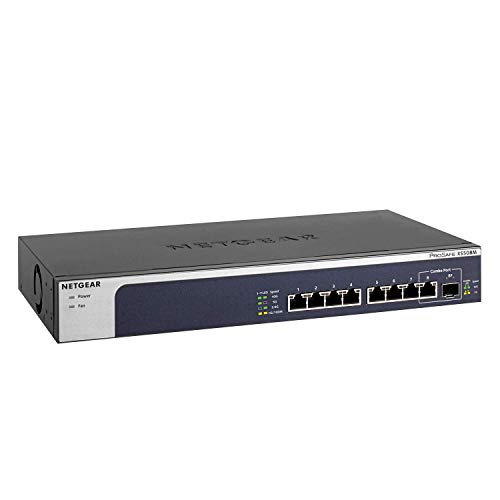
NETGEAR 8-Port 10G Multi-Gigabit Ethernet Unmanaged Switch (XS508M) – with 1 x 10G SFP+, Desktop/Rackmount, and ProSAFE Lifetime Protection, Black, grey



Home & Small Business
Unmanaged: Plug and play solution to connect all your network devices without the complications of configuration or management software — yet achieve a reliable and secure network.
Smart Managed Plus: Empowers growing small businesses with basic capabilities to configure, secure, and monitor their network beyond simple connectivity at an affordable cost – an ideal upgrade from unmanaged switches.
Small & Medium Business
Smart Managed Pro: For larger organizations requiring advanced configuration and refined control for secure setup, access, and management of complex business networks. Supports the needs of edge networking and automated management of prioritized voice, video, and data traffic.
Smart Cloud: Provides fully integrated management, visibility, and control from any device, anywhere. Advanced configuration and remote access using the NETGEAR Insight app and cloud portal for unparalleled flexibility.
Enterprise
Fully Managed: An affordable, powerful, and future-proof networking infrastructure designed for enterprise and campus networks, with core and edge networking, and AV-over-IP solutions. Includes integrated security, high availability, delivery optimization, and enhanced manageability.
 |  |  |  |  | |
|---|---|---|---|---|---|
| Switch Speed | 10/100M, 1G, Multi-Gig, 10G | 1G, Multi-Gig, 10G | 10/100M, 1G, Multi-Gig, 10G | 1G | 1G, Multi-Gig, 10G |
| Select Models With PoE | ✓ | ✓ | ✓ | ✓ | ✓ |
| Management Layer | — | L2 | L2/L2+/L3 | L2+/L3 | L3/L4 |
| Web GUI Management | ✓ | ✓ | ✓ | ✓ | |
| Network Control (Basic VLAN, QoS, IGMP, Link Aggregation) | 16-Ports and Larger | ✓ | ✓ | ✓ | |
| Network Security (Storm Control, Auto DoS) | ✓ | ✓ | ✓ | ✓ | |
| Advanced VLAN & QoS (such as: MAC, Protocol, Voice, Auto-Voice, Auto-Video VLAN) | ✓ | ✓ | ✓ | ||
| Advanced Security | ✓ | ✓ | ✓ | ||
| L3 Static Routing, IPv6 Support | Select Models | ✓ | ✓ | ||
| Remote Monitoring and Management Through Insight App or Cloud Portal | Select Models | ✓ |
| Weight: | 1.38 kg |
| Dimensions: | 16.9 x 32.8 x 4.32 cm; 1.38 Kilograms |
| Brand: | NETGEAR |
| Model: | XS508M-100EUS |
| Colour: | Black, grey |
| Batteries Included: | No |
| Manufacture: | Netgear |
| Dimensions: | 16.9 x 32.8 x 4.32 cm; 1.38 Kilograms |
This switch is going to be configured to replace an aging switch. I’ve not had problems with Netgear in the past and I do not anticipate any with this switch.
Mucho ruido, pero todo perfecto. Lo tengo en otra habitacin y no molesta. Si lo vas a tener cerca de la cama, te volver loco.
This thing runs super hot, I am worried about longevity. The interface is simple, and some features fo enterprise switches missing. If you just want Multi-gig with basic vlan management, this is a great inbetween. Not so many switches are capable of 1G all the way to 10G and everything inbetween. I just hope it lasts.
I had a QNAP switch that had 4 10Gbe ports and 8 1Gbe ports. But, I needed more. I had been watching numerous different switches from multiple vendors … none of switch fit exactly what I needed and were affordable. For example, I could get unmanaged switches to expand my total ports for $200-500 depending on size. Or, I could get say 8-24 10Gbe ports but pay > $1000. This switch has 12 10Gbe ports and it is normally priced at $1150. Recently Amazon marked it down to $900. Couldn’t pass that up!
This product is geared towards business / prosumer market. It has VLAN and other L2 managed switch features and to take advantage of that, you’ll need to be comfortable with configuring switches by directly connecting a computer to them and using a web interface. If you’re looking for pure unmanaged plug-n-play and easy mode setup, this is likely not the product you want. That said, this switch would definitely work out of the box as an unmanaged 10Gbe switch with no configuration required … it’s just that if you’re buying this device, you likely want the extra management features.
So far, the device has been working fine. I have it in my tech rack in the basement and it’s fans are only audible if you are very close to the device. It was warm to the touch but I suspect the metal chassis is being used to dissipate heat; I wasn’t concerned.
If anything comes up I will post an update down the line.
Je voulais passer mon rseau de 1 10Gb. Ce switch est connect un autre en 10Gb, et dispatch sur 3 PC + 1 NAS du 10Gb. J’ai du rajouter une carte 10Gb dans mes PC pour profiter de la hausse de dbit et d’accs plus rapide mon NAS.
Le switch tien la charge, ne chauffe pas, est bien refroidi et silencieux.
Parfait pour connecter des priphrique 10Gb, moins utile si vous plafonn 1 ou 2.5Gb sauf si vous envisag un upgrade dans un proche avenir.
Le rapport qualit/performance/prix est parfait.
Il n’est pas manageable, ce qui n’en fait pas un switch de cur de rseau mais parfait pour desservir des extrmits.
Largement plus convaincant que la blague Microtik, ce switch fait le job avec une Freebox Delta.
Gut fr NAS mit 10 Gbit zum PC. Sonst eher langsam bei Internetbrowser. Habe deshalb einen schnellen Netgear GS108E Switch fr Internet zwischen PC und diesen 10Gbit-Switch gehngt. Ergebnis ist gut. Aber ich htte mir gewnscht, dass der 10 Gbit-Switch auch mit Internetbrowser so schnell ist wie der GS108E.
Don’t waste your money on other switchs. This is the best way 2.5gig or faster switch on the market and the online support is grea
The consumer hunger for Enterprise tech is way beyond now. Manufactures have to make some changes or the whole balance of consumer/enterprise hardware is going to blow up in everyone’s face. Try finding an copper RJ-45 10GBE switch, like this one. Far and far alone the selection list is tiny! Sure 1Gbps switches are a dime a dozen and 10Gbps has been around for ages. Please, let’s open up the gateway and let everyone enjoy the benefits of this technology that has been hoarded by organizations for years now. Anyway this switch is wonderful. Full port control and more features than you would need. I’ve already updated the firmware without a hitch. This switch is VERY fast. I made sure I tested 10Gbps first with copper, SFP+ and multi-node transceivers. Waiting for a new ConnectX-4 card with some new 10Gbps transceivers. Once all here I will switch my local network to 10Gbps finally! Using an LC to LC multimode fiber from my main storage server right into the switch. That in itself will help all out. Then I already have upgraded my desktops to 10Gbps RJ45 and ready to go. This Netgear switch makes it very easy. It also is very quiet. Even with the closet door open I can barely hear it. My server makes more noise then the switch. Upon powering up the switch you can get a good idea on what it sounds like with fans at %100 while it is booting. All good stuff. Will report back after I use this switch for a while. I did previously have a Mikrotek, but after using the Netgear I never looked back. The image/firmware is fantastic.
Der Netgear MS510TX ist einer der wenigen “erschwinglichen” Switches, welche auch 10 Gbit untersttzen.
Leider legen zuwenig Unternehmen wert auf eine nutzbare Netzwerkgeschwindigkeit, vor allem, da selbst die billig-NAS lsungen heutzutage bereits 2,5Gbit und hhere geschwindigkeiten untersttzen.
Leider sind 95% aller switches nur 1Gbit fhig.
Da ich jedoch auch 10 Gbit Geschwindigkeiten nutze, fiel meine wahl auf diesen und ich bin extrem Zufrieden mit diesem Modell.
Das Gert lsst sich problemlos konfigurieren und auch in bereits vorhandene Netzwerke integrieren.
Zudem werden VLANs und VPN verbindungen untersttzt und geroutet.
Das Gert lies sich dank zubehr problemlos im Netzwerkschrank montieren und macht einen sehr guten eindruck.
Auch die anschlsse sind aus Metall und nicht wie bei vielen Modellen nur aus Plastik.
I took off one star because one of the two I am using is noisy — either the fan needed replacing from Day 1, or something else is making rattly noise inside it. The second one is completely silent, even under load.
It would be nice if the switch was about $300 less.
It wont make you internet faster if the ISP is giving you less then 1GIG.
Pas bruyant, chauffe un peu.
Avec le port sfp de la freebox delta parfois la connexion filaire ne fonctionne pas ; je suis oblig (en cas de coupure de courant par exemple) de dbrancher le cble sfp, d’attendre que le switch soit bien dmarrer et ensuite rebrancher le cble. (Prcision ; je suis pas informaticien et je n’y connais pas grand chose)
Chez moi j’arrive en filaire atteindre (parfois) 7Gb max (avec la carte 10Gb sur le PC videment).
S ES RUIDOSO.
Adems no es un sonido suave como algunos ventiladores, sino que tiene como un poco de traqueteo.
Es leve? S, es leve, y en una oficina o en una zona de trabajo donde haya ms ruidos no se notar.
PERO, soy autnomo y trabajo en casa, y me encargo siempre personalmente de que mis aparatos sean lo ms silenciosos posibles. Bien, pues este switch ha pasado a ser el aparato ms ruidoso de mi estudio. Y recalcar que tengo, entre otras cosas, 2 SAIs y un servidor con un 5900X y casi 100TB de almacenamiento… es decir, no trabajo con un MacBook Air sin ventiladores.
____________________________
Pese a todo, veris que le doy 5 estrellas, y es que es casi perfecto.
La instalacin super sencilla, y las velocidades de transferencia son las esperadas para un producto de esta calidad. Buena conexin, buenas transferencias.
De mi ordenador de trabajo al servidor, con iperf, muestra un rendimiento de red de alrededor de 9,2Gbps. Las transferencias de archivos alcanzan una media de 900MB/s – 1,1GB/s, lo esperado, vaya.
La nica pega… por ponerle algo a parte del ruido, es el precio.
S, es un switch de 8 puertos 10Gbe y eso es caro, me quejo ms bien del precio que an hoy en da tiene esta tecnologa. No puede ser que en 2022 el estndar siga siendo 1Gbe y que para tener algo decente a nivel LAN, tengas que hacer semejantes desembolsos.
Para acabar, aadir como detalle que el conector de corriente es de los grandes, como el de una fuente de alimentacin de ordenador sobremesa. Est adems en la parte trasera (como normalmente), y los conectores Ethernet estn en la parte frontal.
Esto ltimo lo comento porque, segn cmo queris montarlo, quizs tenis que hacer malabares con los cables para que no quede mal organizado, ya sean los 8x Ethernet (delgados) o el de corriente, que es ms gordo y poco flexible.
I needed to upgrade my switch to support the faster internet speeds provided by many of the mainstream providers. Knowing that a 1GB switch can be had for $50ish, I was taken back when I started shopping for higher speed switch that wouldn’t be obsolete in the next few years.
This switch certainly meets my needs today, but as internet speeds progress further, I’ll outgrow this one because of the limited number multi-gig ports (please read on to understand what you’re actually getting) . There’s only one 10GB Ethernet port, two 2.5 ports, two 2.5-5GB ports, and four 1GB ports.
*Be aware of what your buying as this model does not support multi gig output on every port as some others do. You get multi gig support on 5 of the 9 ports (actually 4 if you need one for your input)
A fully featured piece of kit that can handle fast speeds over existing ethernet infrastructure. Install Cat6 or higher for full speed and POE functionality, my home network is now ready for the next gen Fibre connections of over 1Gig.
Branch avec un cble SFP+ passif a ma Freebox Delta puis vers mon PC grce une carte ethernet cuivre TP link 10 gigas et a mon NAS avec la mme carte et des cbles RJ45 cat 6a et 7, tout fonctionne sans rien configurer.
La Freebox ne dlivre, en fibre que 300 Mo/s. ce qui est dj trs rapide.
Le dbit entre mon NAS et mon PC a quant lui considrablement augment, rien a voir avec ma connexion en 1 Gb d’avant.
J’ai choisi ce Switch pour faire voluer mon rseau domestique box/nas/pc vers du 10Gb moindre cot et ne pas tre limit par du 2,5gb a l’avenir.
Les ports cuivre ont l’avantage de ne pas devoir retirer tous les cbles RJ45 dj en place chez moi mme si la latence est plus leve qu’avec une fibre et la consommation lectrique (3 5 watts par cble) est plus lev qu’une fibre (0.7 watt)… Un particulier ne voit pas trop la diffrence.
Petit problme gnant, le ventilateur de ce Switch fait quand mme un petit ronflement (cach par le bruit de ma tour).
It’s a simple unmanaged switch, not a lot to say really. Have tested throughput and it seems capable although I only currently have 2 end points that are 10Gbe capable. There is no indication of airflow direction, this seems to be fan is configured to exhaust from the left side. Thankfully the fan is silent rather than the usual 1U screamers.
It just works(tm).
Verry good switch, this is my first multi-gig switch and I have to say I’m impressed
For a modem, I needed a device that supported NBase-T on WAN, but ALSO higher than 1Gbe on LAN. This left me 2 choices, the ASUS RT AX89X, or a really terrible QNAP option. Literally those 2.
So ASUS was the choice. It has a 10G NBase-T Multigig RJ45 port as well as a 10G 10Base-T SFP+ port. Either can be used for LAN or WAN. Well since my Arris SB33 has a 2.5Gbe connection that was taken care of.
Now I needed to find a switch that not only has a 10G SFP+ port, but also has multiple NBase-T Multigig ports for my varying devices, some have 10Gbe only cards, some have 2.5Gbe only, etc.
Well, this switch is honestly one of the best if not the best options available.
Hooked up my router to the SFP+ with some twinax DACs I had, as well as fiber OM3, and it worked perfectly with all of them (sticking with the fiber cause the DACs I had were too short, but it worked perfectly with all of them). Had to do some extra setup to get it into my rack all hardware is included for rack mounting, just have to take the time to screw in 8 screws, so it wasn’t bad at all. Speed wise I could not be happier. I have my devices connecting at 10Gbe, 5Gbe, or 2.5Gbe depending on the device, no issues or questions asked. I have it inside a rack and honestly, I have no idea if the fan has even turned on, as it’s not loud enough to be heard over anything else I have.
If anyone else were in a similar situation to me, I would 100% recommend the XS508M any day of the week.
Connectivity is great.
Speeds are great.
Easy installation.
Haven’t had issues with any 10GTek modules or off-brand “any device” passive or active twinax DACs.
All around happy camper.
If you work with large files this is great. Peaking at 120MB per second from SAN to PC. This hub is fast. The theoretical maximum speed of a 10G network is 125MB per sec. Or in media terms a 1.8GB video file copies in just 16 seconds. If you are moving 4K/UHD video about its a must.
Unlike others’ experience, this switch has been rock solid. (I suspect there’s different HW/FW versions out there in the wild and I just got lucky), its coping with 5x10Gbe connections, 1x5Gbe and 2×2.5Gbe and coping like a champ. A beast of a switch and silent even when the fans ramp up.
We have a Unifi setup at home with 7 switches, and 4x access points and I have been very happy with it. However, I wanted to upgrade the core backbone to 10Gbe, and to this end I purchased:
The XS08M, a GS110EMX and a Zyxel XGS1010-12 all linked with Cat 8 Ethernet
Coming from Unifi, I have to say I am impressed with the Netgear switches, they just work.
I have had no issues at all with the 10Gbe network, (the XS508M connects to a Unifi 48 Port Switch and thats where the 1Gb and 10 Gbe networks meet. My CCTV and OT devices are all on the 1Gb network, together with the 4 WiFi access points, Meanwhile my NAS Drives, MacBook Pro, Surface Pro 7 and iPad Pro all connect to the 10Gbe network via the QNAP 5Gb USB ethernet adapter (QNAP TS453a), Plugable 2.5Gb USB adapter (Surface Pro 7), OWC 10Gbe Thunderbolt 3 adapter (MacBook Pro 16″ i9) and the native 10Gbe adapter (Terramaster F2-422).
I have had no lockups, or issues with heat etc. Its been rock solid.
BTW, the Plugable 2.5Gbe adapter is well worth the 30 cost if you are upgrading to beyond 1Gb networking.
It’s a switch, it does what it says, linking at 10G if 10G on other end, lower if appropriate.
No problems with this switch, easy management.
Fan cooled but is very, very quiet – can not be heard below desk in a quiet room.
Have server connected by DAC to the SFP+ port, the 10Gbe CAT6 downlinked to a dumb Netgear 10Gbe switch, router on a LACP bond on two of the 1Gbe ports, and the other sockets in the house to the 2.5/5Gbe ports (though only 1Gbe clients at the moment).
Web management is very easy and responsive – everything runs quickly, much faster than on my old HP 1920 switch.
No regrets at all with this Netgea
Lots of flexibility in setting up a home network with this switch. No issues connecting to a QNAP TS-332X. Internal fan is louder than I thought it would be and definitely noticeable if you’re sitting near it.
I have one of these and the web interface does NOT required Adobe Air to manage it, only the Netgear software which is not required at all.
I’ve been using the switch since January 2018 and its been in use no stop, in a dirty dusty cellar and it is perfect. I have never had to restart the device due to any issues. The management features are sufficient for most small business, office and home users.
Das NAS sollte mglichst bertragungsraten-verlustfrei an die PCs angebunden werden, mit Luft nach oben fr zuknftige schnelle Festplatten/SSDs.
Nach lngerem Herumschauen habe ich mich fr diesen Switch (Netgear MS510TX) entschieden.
Bei Switchen, die eine oder zwei 10Gbe Schnittstelle und sonst nur 1Gbe Schnittstellen haben, befrchte ich, dass die interne Schnittstelle 10Gbe zu 1Gbe einen Flaschenhals darstellt (hab auch entsprechende Erfahrungsberichte gefunden).
Reine 10Gbe Switche kamen mir zu teuer, zu Stromverbrauchsintensiv und zu laut vor.
Den MS510TX halte ich fr einen guten Kompromiss.
Die seltsame Schnittstellenausstattung dieses MS510TX kam mir erst seltsam vor, aber das Lftergerusch ist mit 21dBA und der Stromverbrauch mit max. 26W angegeben. Andere 10Gbe Switche sind da deutlich lauter und verfressener.
Und zwei 10Gbe plus zwei 5Gbe Schnittstellen reicht fr mein Netz gut aus. An die 1Gbe Schnittstellen kommen dann die Unterhaltungsperipherie und Drucker und so. Auerdem ist der Switch konfigurierbar (manageable), das interessiert mich und ich werde ich mich da mal reinarbeiten.
Tatschlich hat der MS510TX Switch 10 Ports, die beiden 10Gbe Uplinks kommunizieren uneingeschrnkt miteinander und mit dem Rest. Erst hatte ich befrchtet, dass der 10Gbe Uplink nur zu einem Gert mglich ist, wie auf den Comics bei Netgear dargestellt. Doch an einem 10Gbe Port hngt mein NAS, am anderen ein PC mit SFP+ Netzwerkkarte (mit DAC Kupferverbindungskabel, ist kein Akt das anzuschlieen). Ich denke nur, dass sich einige der vielen Managementmglichkeiten der Ports nur auf die ersten 8 auswirken, genau durchgespielt hab ich das noch nicht.
Der Lfter ist leider doch nicht so leise, wie gedacht, daher ein Punkt weniger.
Das Gerusch des Lfters klingt rau und bertrgt sich auf das Gehuse. Meiner Meinung nach ist das ein Gerusch vom Lager, nicht von den Flgeln des Lfters. Wenn man die Hnde auf Deckel und Boden des Switch legt und leicht zusammendrckt, klingt der Lfter etwas weniger “laut”.
Wenn der PC neben dem Switch an ist, hrt man den Switch nicht mehr heraus, also nicht wirklich schlimm. Aber in ruhiger Umgebung hrt man ihn gut. Und der Switch hat natrlich keinen Ausschalter, wie in der professionellen Netzwerktechnik blich.
Ich hoffe, das Lager des Lfters luft sich noch ein und er wird leiser, sonst muss ich doch einen leiseren Lfter suchen und den Switch aufschrauben.
Mein Fazit: Ich bereue die Entscheidung fr diesen Switch keineswegs, er luft sehr gut und ist schnell. Die Konfigurationsmglichkeiten werde ich in Zukunft sicher nutzen.
Nachtrag Mrz 2020:
Seit einigen Monaten luft der Switch jetzt mit dem Noctua NF-A4x20 PWM Lfter und ist nun Arbeitszimmertauglich. Der Switch wird etwa handwarm. Ich kann keine Einschrnkungen oder Nachteile feststellen.
Am Switch angeschossen sind: 2x 10G, 1x 5G, 4x 1G
I setup the initial configuration without any issues using the Netgear software, the switch has integrated perfectly in to the home network as I would expect from a Netgear product. If you don’t want to muck around too much with the default settings but just want speed this switch will fit the bill perfectly, if you want to dive into settings and start to VLAN out your network and configure other items the GUI is easy to navigate and get your head around.
I highly recommend.
I received this switch free as part of the NETGEAR Friends and Family Scheme.
This switch was integrated onto our small business office network enviroment replacing some of our older switches. Our current network has several PC workstations, Apple Mac Workstations, PC Servers, large format printers, network printers and ReadyNAS storage devices.
As always with Netgear products I found it easy to setup and configure and was up and running in short amount of time and those areas requiring extra configuration were easily setup with freindly simple user interfaces.
On a daily basis we handle many large sized files both through printing and file design and management. With the new switch we found data speeds were increased compared to our old switches which greatly increased our productivity.
Very happy with this product and does the job very well.
Came on time and in a very good price as well