Razer Basilisk X Hyperspeed – Wireless Gaming Mouse

Razer Basilisk X Hyperspeed – Wireless Gaming Mouse (Hyperspeed Technology, Advanced 5G Optical Sensor and 6 Configurable Buttons, Mechanical Mouse Switches, Ultra-Long Battery Life) Black

 Razer 5G Advanced Optical Sensor
Razer 5G Advanced Optical SensorFor cutting-edge precision
” data-position=”triggerHorizontal” />Razer Mechanical Mouse SwitchesFor durability of up to 50 Million Clicks
” data-position=”triggerHorizontal” />Onboard DPI StorageFor personalized settings wherever you go
” data-position=”triggerHorizontal” />
WIRELESS WITHOUT EQUAL
Razer HyperSpeed Wireless Technology
Made to perform better than any wireless technology, the low latency delivers high-speed transmission to register swipes and clicks instantaneously. It’s also highly adaptive, able to switch seamlessly between frequencies to maintain peak stability, allowing you the freedom to compete at your best.

Gear Up
Complete your setup with a Razer keyboard, mouse mat, and headset for the ultimate gaming experience.

Blackwidow
Since its inception, the Razer BlackWidow name has been synonymous not just with precision but also the tactile and clicky feel of its switches that gamers love.

Firefly V2
Thinner, brighter, better—turn it up with the Razer Firefly V2. Its ultra-thin design sports more lighting zones with improved RGB lighting powered by Razer Chroma.

Kraken
Since its inception, the Razer Kraken has built a reputation as a cult classic within the gaming community. It made its mark as a staple at countless gaming events, conventions, and tournaments.
Compare Razer Mice
Wireless
Connection
Wireless
Right-Handed
Mouse Shape
Right-Handed
6
Programmable Buttons
11
5G Optical Sensor
Sensor
Focus+ Optical
No
Custom Lighting
Chroma RGB
Wireless
Connection
Wired
Right-Handed
Mouse Shape
Right-Handed
6
Programmable Buttons
8
5G Optical Sensor
Sensor
5G Optical Sensor
No
Custom Lighting
Chroma RGB
Wireless
Connection
Wired
Right-Handed
Mouse Shape
Right-Handed
6
Programmable Buttons
5
5G Optical Sensor
Sensor
Optical Sensor
No
Custom Lighting
Chroma RGB
Wireless
Connection
Wireless
Right-Handed
Mouse Shape
Right-Handed
6
Programmable Buttons
7
5G Optical Sensor
Sensor
5G Optical Sensor
No
Custom Lighting
Chroma RGB
- Basilisk Ultimate

- Basilisk

- Deathadder Elite

- Mamba Wireless


| Weight: | 82.9 g |
| Dimensions: | 13 x 6 x 4.2 cm; 83 Grams |
| Brand: | Razer |
| Model: | RZ01-03150100-R3G1 |
| Colour: | Black |
| Batteries Included: | Yes |
| Manufacture: | RAZER |
| Dimensions: | 13 x 6 x 4.2 cm; 83 Grams |



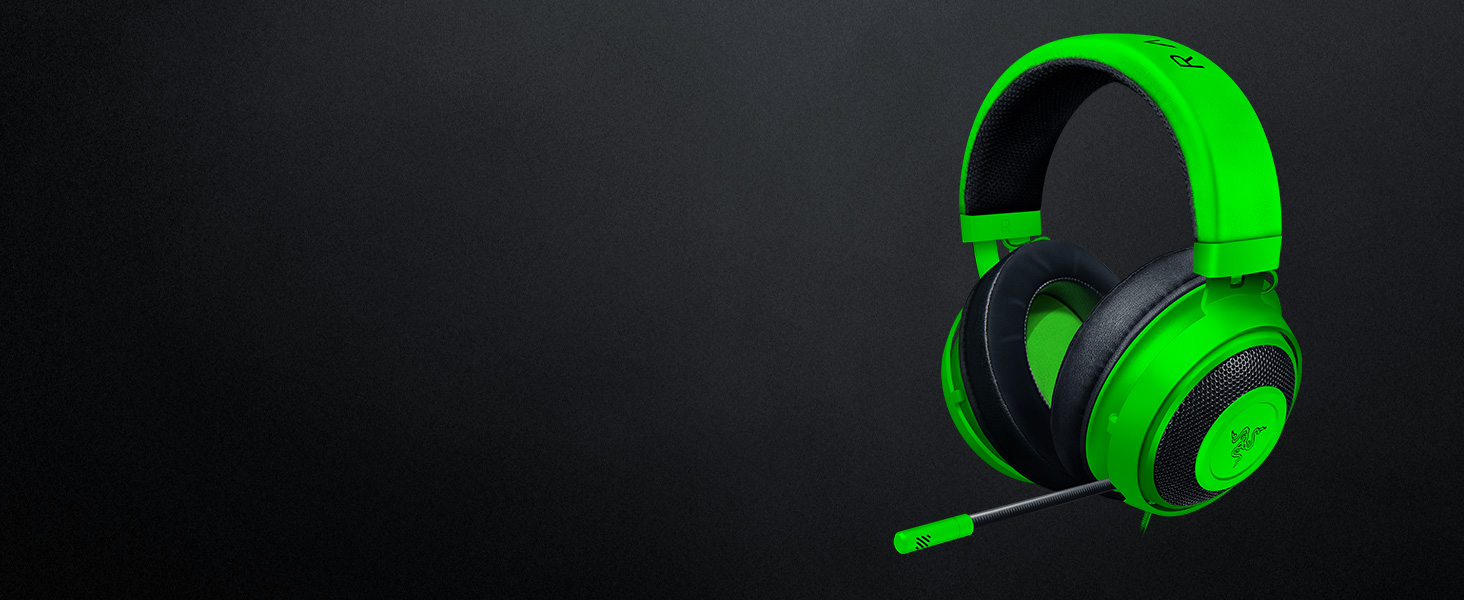





I recently uograded from my trusty old RAT.9 after the batteries started dying 10 years into its use. the mouse being a bulletproof workhorse had me holding off for a while. The new mouse is fantastic and though it’s construction feels considerably less weighty, it feels perfect to use. I just hope it will last.
Very good mouse, the wire doesn’t get in the way ever and the software is fine it’s not THAT bad. I would recommend this mouse it’s very well built it feels good and I would buy again but I still have it after so long!
It’s light and very responsive, the bad thing only I think is that the clicks are too loud, a very strong sound comes from them and they are very sharp, other than that it’s a good mouse.
Good and light.
I had problems updating the mouse software, it always returned with an error. The dongle was working ok.
The deal breaker for me was the battery. You need an AA battery every 1-2 months (depending on use). I would just go for a rechargeable mouse if it is your daily driver.
I really like this mouse, ergonomically it is much better than my previous wireless mouse! The product feels great and feels very solid and hopefully will last for a while. I have used it on Mac, PC and also on my android phone via bluetooth and it works great on all of them! I generally use this mouse using wireless and not bluetooth but as mentioned before i have used the bluetooth for my andorid phone and had no issues.
While Razor Synapse is pretty garbage software, the mouse itself is really good. Just a game it’s powered by an old gen USB for recharging and not USB-C but hey, can’t have everything I guess.
The item arrived the next day which was great. It is a great size and is very comfortable to use when gaming or performing any tasks on my pc. When it arrived, the razer box came damaged and looked as though it had already been used, but the product inside is fine. Nothing was missing just a damaged box with multiple rips in. The weight of the item is good, not too heavy and not too light.
The item is amazing, but I am slightly annoyed that the box was damaged, and I wonder if it a used mouse ( what I bought was labelled as new) so slightly concerning.
Wireless is the only way forward. Its just as good as a wired mouse if not better to be honest, smooth fast 0 latency if your on the fence just get it!
The sizing is great for my hand, the back/forward page buttons are in a perfect position.
The 2.4hz mode/Bluetooth options make it easy to use for any connection.
Had this mouse for a while and have had no one problem
Perfect for RGB lovers
For my hand personally it fits perfect it should be suitable for a person with slightly bigger hands
using Razer Synapse software you can customize the RGB zones (the base , Razer logo and scroll wheel) all separately
There is also a button on the bottom of the mouse to change saved profiles / presets (could used to set DPI or RGB etc
RGB lighting seems to be brighter on the base of the mouse the log is dimmer and the scroll wheels lighting has a pinky tiny for some reason
There are backwards and forwards button on the right side of the mouse that can also be changed to do different actions
I have had no problems with the sensor good for “hardcore gamer”
This mouse is great! I cannot use any other mouse as this one feels so good, the thumb shelf is perfect for me. When I tried other mice I don’t know what to do with my thumb. I used to get a sore wrist from using other mice but this one does not do that so amazing for me!
I was very split choosing a mouse between the viper V2 pro and this one, I ended up choosing the latter as I have a minor hatred towards wireless mice as I always forget to charge them (IK ITS A ME PROBLEM) and I have to say I am soooo pleased with the choice, for sacrificing the cableless setup (which I don’t care too much for personally) you gain more or less the same performance as the viper v2 pro, smooth clicks, a buttload of macros keys built onto the mouse, an adaptive scroll wheel switching from either bumpy or smooth scroll and a grippy and ergonomic thumb rest, the mouse is smooth and responsive and combined with the strider mouse pad is a beast for headshots in any fps game (maybe I’m cracked but I believe it’s all the mouses doing!)
Would recommend this mouse for anyone going for wired over wireless.
I brought this as a new main mouse for mainly gaming i wasnt expecting anything crazy expessialy in the battery life side but i put 1 aa battery in it about 2 weeks ago and it is still going i use this at least 4-5 hours a day for prospective, this has realy good eginomics and is verry easy to use.Dont think twice about buying this.
Very good accuracy
Mouse feels great on the hand
Affordable
Many DPI options
Cons:
Driver firmware update does not work.
Mouse sometimes sleeps and is only able to be woken up by taking out the battery and putting it back in.
Battery life is advertised as “285 hours” for the 2.4ghz setting, yet I’m having to replace the battery once every week due to a “low battery”, despite battery being fully charged before being put in.
Cons seem to vary depending on how lucky you get with what model they send you.
Had this mouse a while now and it’s amazing!
It’s been dropped ALOT and is still performing like brand new.
Doesn’t get scratched easily.
Battery life is amazing!
Very accurate and responsive for a wireless mouse and I do use it with the included 2.4ghz dongle which itself is tiny so massive plus there.
But like many things it has it’s quirks for instance sometimes it just wont connect and I have to unplug and plug the dongle back in or take the battery out and back in for it to reconnect and sometimes the DPI button gets stuck but that one is most likely from use.
Feels great if a little cheap, but I am really happy with this. The included software is also great allowing you to set custom speeds etc. The product sits in your hand nicely with the thumb rest.
An amazing mouse to use. Always comfortable using it the RGB lights can be customised a ton. The wire is incredibly light so you can rarely feel that it has one. Good range of sensitivity settings as well as customisable buttons. Love the low dpi button to temporarily lower the sensitivity. Put in a easy to use place but not easy to use by mistake. Definitely the best mouse I’ve bought and used. Lights could be a little brighter and more visible as they are very hard to see when it’s light and being held, but that isn’t a major concern. Love that different colours and settings can be made for different games.
Pros:
– Very comfortable palm-hugging shape (RSI begone!)
– Nice design that lends itself to productivity and gaming alike
– Satisfying, consistent and quiet click mechanism
– Excellent battery life – I leave mine on 24/7 and it still lasts months on end
– Bluetooth and Wireless which keeps your desk clean and allows quick switching between computers
– Significantly better and repelling palm grease than my previous mouse (from Logitech)
– It’s a bargain
Cons:
– DPI adjustment is done by a single button that cycles through options, rather than having dedicated up and down buttons
– Scroll wheel can make a pretty nasty noise every now and then when changing direction
– Pretty barren when it comes to extra features
Should you buy this?
If have a static desk setup, don’t need anything fancy, but still care about your comfort, yes. There absolutely are other options in this price range from other brands, but after trying a few of them, I have decided this is king. I have bought a few of these and given them to family members, all of whom are equally impressed.
This mouse is very good. Goes really well with the Razer mini blackwidow keyboard and the lighting effects go across all devices. Smooth to use. I have small hands and I find it very comfortable. Highly recommend overall.
When my original Razer Basilisk V2 broke I immediately bought one of these V3 versions had great ergonomics, love the multiple buttons and the side rest for your thumb.
Only caveat is the synapse 3 software can be buggy at times but is rare other than that is a good buy is you don’t wanna buy a wireless mouse.
Amazing overall battery life is amazing, I how it has 2 connection options I haven’t had to replace the batteries since I got it, it has an amazing range of DPI and for around 50 you have yourself an amazing deal!
his mouse is so much better then the last one i ordered great job so smooth and so responsive love i
I like the mouse, ergonomically it’s good. The BT seems to have a little latency but could be due to my setup and it puts itself to sleep sometimes which is annoying. I travel a lot and if I don’t have a mouse mat or decent surface it’s garbage to use where as my previous mice worked fine. Overall it’s good and if you’re budget conscious but want the best quality for your money get it on sale! Unless you play competitive FPS online I wouldn’t have any hesitation to use this mouse
The mouse sinks up with my back ground of my pc. It’s got LOTS of customisation!
The best mouse I’ve had after changing quite few of those. Very comfortable. Highly recommend!
I don’t typically post reviews etc but I’ve really enjoyed this mouse so I thought I should share some positive gfeedback. Ergonimically the mouse is very good. I have large hands so I could ideally do it a fraction bigger but for 90% of humans it will fit well.
The software was great and made setting up RGB light very easy.
Setup and configuration etc was very simply.
Very happy with the product and would certainly recommend it to anyone looking for a high end mouse.
A solid mouse for the price. Has a satisfying click and the mouse as a whole feels we’ll put together. Thumb rest is in a good position for all hand sizes. The wireless speeds are very good and haven’t noticed any latency issues yet. Also the button below the wheel allows you to easily change DPI speed which can be useful. Overall great and would recommend, especially if you can get a good deal on it.
Starting with criticisms, the only major one I have is the size of the mouse. I have relatively large hands, and I find the mouse width to be slightly too small for me to rest on comfortably while maintaining a good grip, but I chalk this more up to a me issue than an actual design fault.
I also find the DPI toggle to be a little frustrating, as there is only a button to cycle the DPI settings as opposed to two buttons – one that toggles it up, and one that toggles it down. However, as the Razer software that comes with the product is highly intuitive, and the buttons’ functions are highly customisable, this is easily fixed if it’s an actual problem (which, as I only use the one DPI settings, it isn’t).
For the positives, there are many, and I’ll try to go over them quickly. The rubber of the grips has both a pleasant texture and a good gripping element, while the overall design is highly ergonomic and comfortable to rest my thumb on. The plastic of the mouse buttons is also obviously quality, with good texture and durability (though I’ve not exactly tried to rip the thing apart).
The scroll wheel/mouse 3 is also comfortable and rolls nicely, with a mechanical switch to change between free-roll and incremental (it makes a very cool sounding “click” when you press it, which I tend to do just for the sake of it)
The RGB lighting effects are high quality, and alike with the Ornata keyboard, the Razer Chroma Studio software is intuitive, and easy to use and customise. Alike with the keyboard though, I wouldn’t mind the lights being slightly brighter – though the dimmer lighting is easier on the eyes, and less distracting during gaming.
Overall, for the price, I’m honestly very impressed. While the keyboard feels “fair” for the cost, the Basilisk feels a bit like a steal – while some may find the number of buttons “limiting”, I personally prefer the simpler layout. I earnestly don’t think there’s a better mouse I could buy without having the thing moulded for the shape of my hand.
I was a little sceptical of wireless gaming mice in the past I didn’t believe that they would come close to the low latency of wired mice. The battery life with the provided battery is fantastic and is only down about a quarter of the battery since purchase in the three months I’ve had it and not once have I turned it off in that time, only entering its standby mode.
My only gripe is it seems requires line of sight with the 2.4g receiver else it (somewhat rarely) loses connection for a split second something easily rectified with a USB Male to Female cable
Performance wise, it is great, nothing more to really say.
The razer USB cables are extremely expensive and designed so that you have to use them and not just a generic cable, which is a scummy Apple-esque move.
I somewhat regret spending 100 for it, but for about 60 it would be great.
Pros: it’s quite comfortable – I have small hands and I use it all day, so your mileage may vary. It’s responsive in 2.4g but occasionally a bit jerky in bluetooth so I tend not to use that. Haven’t had much time to play games but it was fine in the few I tested. On sale it’s worth it but I wouldn’t pay full price for it.
Cons: I remember rarely changing the G305’s battery, it seemed to last for months on end with similar usage. With this mouse I’m going through a battery a month, at least, and I usually turn it off at night. To be completely fair, I use my mouse a lot, so it may be within the listed hours, but it doesn’t feel right to have to change it so often. When the battery starts to die, or Synapse thinks it is, it becomes very laggy and unresponsive. If it enters sleep mode, sometimes it will be impossible to get it to reconnect without turning it off and on, or occasionally even removing the battery. This seems to be a common problem so I’m surprised Razer haven’t fixed it.
I just had to -1 for their terrible bloatware software called Razer Synapse. I had to install it to do just two things – turn the lighting off, and enable the free-spin scrolling mode. It was a harrowing experience. And it is unable to store lighting profiles on the mouse. All that effort for very little functionality.
In retrospect, using OpenRazer on Linux was a better idea. I found out that Polychromatic, which uses OpenRazer, IS able to store lighting profiles on the mouse. Just use that instead!
I did a mountain of research into gaming mice (I use an MX Master 3 for productivity) and went througha few fit-check websites. Everything was pointing me to the Viper Ultimate or Deathadder. However, I love my MX master 3 so much that the Basilisk seemed to make more sense given the grips and profile. I know there’s a lot of controversy about how razer pilfered the design of the G520, but you can see why. This thing fits my hand like a glove. It’s exactly what I wanted. Nice finish, not a fingerprint magnet like ABS mice are.
Wireless performance has been excellent. A lot of people complain about bloatware but I personally really like the Synapse software.
The only downside, and unfortunately it’s a common and frustrating complaint, is that razer seem to refuse to use USB-C on their products. Micro-USB is dead, and should be purged from all modern electronics. It was always a terrible connector standard. USB-C is vastly superior but Razer stuck with it – and not only that, but they have a weird-shaped plug which means unless you have a really slim micro-USB cable, you have to use Razers. Not cool.
However, the rest of the mouse is so good I can mostly overlook it. Not the lightest mouse you can get but I actually prefer mice with a bit of heft to them. Lightweight mice feel delicate and cheap to me. The adjustable scroll wheel is excellent and has a really nice grip. The side buttons, especially the clutch button feel amazing, and as much as I hate to admit it, the RGB is pretty.
The only thing I dislike is the side buttons from the scroll wheel. It’s quite easy to click them when you are trying just to scroll click and I find it annoying. In my case I did not have a mouse with side scroll clicks so probably that’s why I have this small issue, however you will get used to it. It’s just not what I expected to be fair. Another aspect I dislike is the mapping of those extra buttons. It’s not hard to map them but you have to change the function in the software in order to use them properly in games or for whatever reason you have. You can easily make a combination like shift+] or whatever it comes into your mind. There are not enough “mouse buttons available to choose” (mouse 3 mouse 4 etc).
Despite it’s drawbacks, after you set it up properly and get used to it it’s a good mouse for gaming, especially if you need extra buttons, which in my case I do. I could have bought the Naga instead but it’s too bulky for me and I also like to play FPS games on semi pro level. I’m pleased with it’s weight and functionality.
The price I’d say it’s a bit expensive but I’m pleased with it, despite it’s drawbacks. If you see this product on a discount I’d definitely recommend this mouse. I also have the charging dock and I don’t have problems with it. If you are gentle it should be fine.
My previous mouse was still from Razer and it started to double click within 4 months. According to the new laser technology, this should extend the life of the clicker, which is why I decided to carry on with Razer.
Battery it’s alright and I can play cordless for about 3 days with playtime of 4 to 5 hours per day. If you have a habit if charging the mouse when you are off from the PC then you should be fine.
I usually play FPS, mmo’s so the click usage is not that high in my part so I cant tell if this mouse is resilient for players who play a lot of games like LoL.
I will update this review after few more months of utilization.