Roccat Pyro – Mechanical Gaming Keyboard with RGB Lightning

Roccat Pyro – Mechanical Gaming Keyboard with RGB Lightning (UK Layout), black

Mechanical RGB Gaming Keyboard
Pyro
The Roccat Pyro Mechanical Gaming Keyboard boasts linear mechanical switches with responsive keystrokes, RoccatEasy-Shifttechnology, a detachable palm rest and per-key AIMO RGB lighting.

MECHANICAL SWITCHES
Accurate, linear (red) mechanical switches tested to 50 million presses and boasting an optimized 2.0mm actuation ensuring a responsive and reliable keystroke.

DURABLE DESIGN
The Pyro is reinforced by a brushed aluminum top plate ensuring robust durability, minimal flex when typing and delivering a premium look and feel.

DETACHABLE PALM REST
Lets you adjust your setup to whatever’s comfortable for you, whether it’s a relaxed typing or aggressive gaming style.

CUSTOMIZED YOUR WAY
ROCCAT’s Easy-Shift[+] technology adds a secondary function to compatible keys. Just hold down the designated modifier key for double the command power in an instant. Fully customizable in Swarm.

PER-KEY AIMO ILLUMINATION
The Pyro fully illuminates in 16.8 million colors on a per-key basis for a stunning AIMO showcase.
 AIMO illumination
AIMO illuminationPer-key AIMO RGB lighting creates vivid lighting displays right out of the box, without the need for extensive configuration. It fluidly syncs with compatible devices for added immersion.
” data-position=”triggerHorizontal” />Robust DurabilityReinforced by a brushed aluminum top plate for robust durability and a premium finish.
” data-position=”triggerHorizontal” /> PyroComparison
Ash Black | Colour | Transparent |
Mechanical Switches | Switch | Membrane Switches |
Media Control | ||
Full-Size Format | Size | Full-Size Format |
Wrist Rest | ||
AIMO Illumination | ||
PVC | cable | PVC |
Ash Black | Colour | Ash Black |
Mechanical Switches | Switch | Optical Switches |
Media Control | ||
Full-Size Format | Size | Ten-Key-Less (TKL) |
Wrist Rest | ||
AIMO Illumination | ||
PVC | cable | Cloth coated |
- Magma

- Vulcan TKL Pro


| Weight: | 1.11 kg |
| Dimensions: | 44.7 x 3.6 x 15.2 cm; 1.11 Kilograms |
| Brand: | Roccat |
| Model: | ROC-12-623 |
| Colour: | black |
| Manufacture: | ROCCAT |
| Dimensions: | 44.7 x 3.6 x 15.2 cm; 1.11 Kilograms |
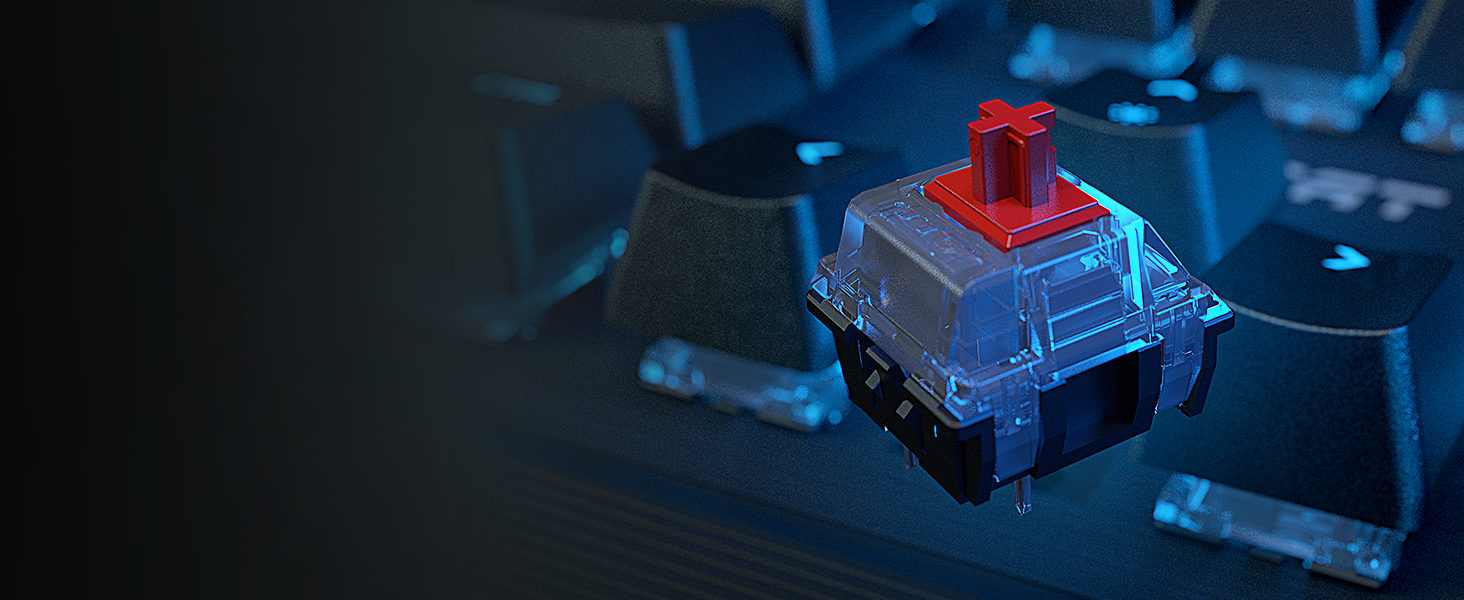

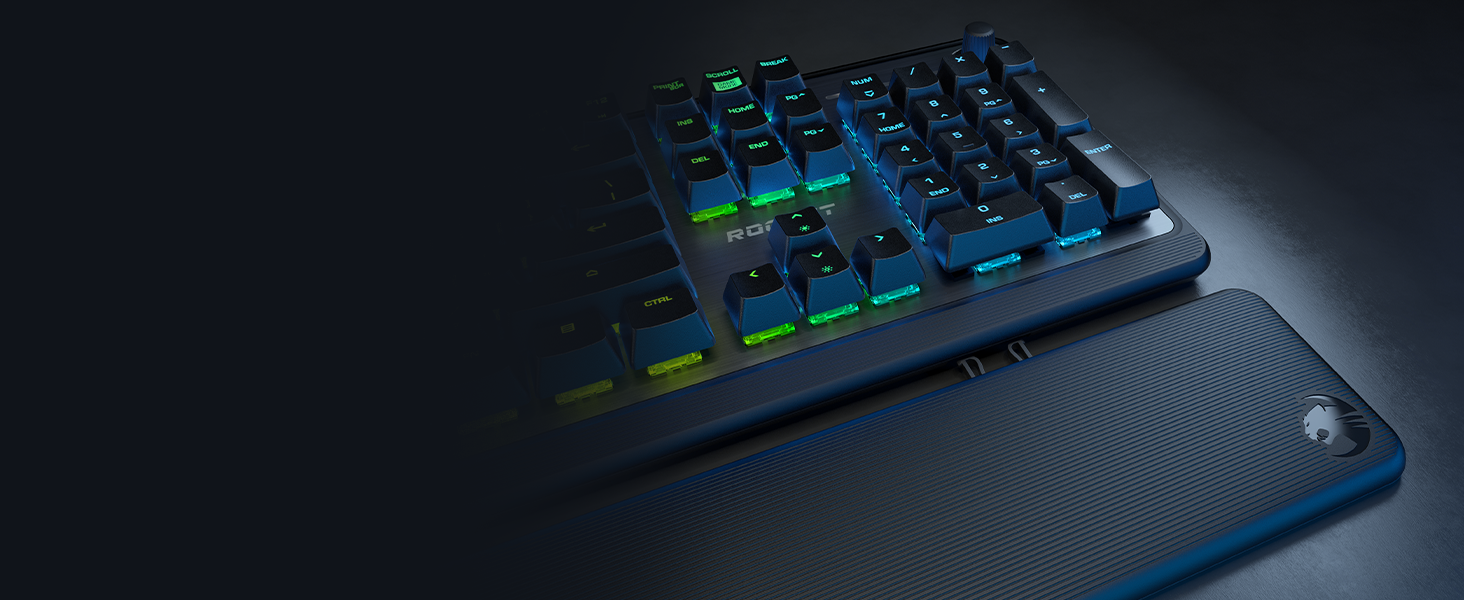



Such a good quality keyboard, from a reputable manufacturer. I highly rate Roccat products, and this doesn’t disappoint either. Very comfortable to use and the rgb’s aren’t overly distracting and work well. Only negative – which is across the board, is the wrist wrest. Hard plastic. Would love to see a foam or rubber one, as available on some cooler master keyboards – but this is fantastic!
Pretty good for its price and it is comfy to play or work with whatever suits you. My kitten loves to sit on the wrist pad thingy.
his was my replacement keyboard as my kids decided to kill my other one.
The RGB is subtle and easy to mess around with a setup the wrist guard is good if you want to use it and you get that satisfactory click with every key being pushed.
nothing really bad about it as roccat make fairly good quality equipment and if this breaks then I will probably buy it again unless they bring out something new.
sold from my perspective.
I used to play COD for the UK team, this would have been nice back then.
I’ve been through many keyboards since those days, lots of freebies, lots of big brands and promotional brands (Chinese)… Not since my old and trusty Logitech G15 have I come across a decent board… Last was mechanical which was clunky, usual double key problems – never again… At this price you can’t go wrong.
This is a good keyboard, nice feel to the keys and i like the RGB lighting especially for these longer nights where you can still see what you you type while keeping the ambience low
Brilliant keyboard. Now i’m used to it. Am using it right now to type out this review actually. Love the colour changer, thought it would be a bit distracting at first but it’s not as the lighting behind the lettering does not fade. Along with which I like its “auto sleep mode” in that if I don’t use my keyboard for a certain length of time the backlight auto dims. Good touch that. And it’s Roccat, always wanted one of their keyboards. Good price too considering how much some of them cost.
Love it. Looks amazing, buttons feel great too. Perfect for gaming.
I use this keyboard for work and gaming.
It’s really good product and easy to clean.
The best value for money keyboard! For only 35 you can pick up one of the prettiest looking and sounding keyboard with super quiet keys.
Good budget mechanical keyboard. Not too quiet or too loud. Software is good. Volume knob is useful. Only thing I would want more is dedicated media controls instead of using fn and the f row
Not a fan of noisey mechanical keyboards so this is perfect. Looks great too if you like pretty lights
I saw another reviewer complaining about the caps lock and Windows keys not working. This is actually a feature called game mode…it disables some of the keys that would cause you to accidentally interrupt gameplay. There is a shortcut to toggle this feature and a light that shows when it is enabled. Caps lock becomes the easy-shift key when in game mode.
Have to say that at the price point I am very impressed. The keyboard is great looking (imo) with a clean design and nice lighting effects which are muted enough not to be distracting. In terms of feel and use the Pyro feels well put together with solid plastics which have a decent quality feel to them, and the keys have a satisfying clicky feel with good responsiveness and arn’t too loud (no complaints from people when I’ve been using the Pyro whilst in discord or game chats).
In terms of comfort I found the size and spacing of the keyboard to be very nice and the clip-on wrist rest it has is a good addition that has made long usage much more comfortable than my old Razer.
Finally, I’ve found the design very easy to keep clean, as the keys stand proud of the base with a lack of surrounding mounding, and thus this makes it very easy to get under them with a cotten bud or similar.
All in all, after 5 months of very heavy use (I work from home and am only the PC 8+ hours each day) I cannot fault the Pyro so far and am very very impressed. Would definately recommend to anyone wanting a well put together mechanical keyboard as a good price point.
Having to install software is the bane but overall absolutely happy with it and the keys are so silent and sensitive as well, feels very smooth whether it’s gaming or general
Fully mechanical keys and brushed aluminium top plate give this entry level keyboard a more premium and sturdy feel without the price tag.
The individually lit RGB keys can be set to many preset functions and displays or fully customised to your own preference using Roccat’s Swarm software.
The game mode and shift functions really help expand this modest keyboards reach whilst not over complicating things.
It would of been nice to see some dedicated media keys to go with the audio control knob but that is the only feature/function that jumps out as missing.
And for all the other positives and the pleasant price, the alternative function media shortcuts work just fine.
Finally had to ditch old mech gaming keyboard after several years.
Like the sound and feel and I’m quite used to the fading lights. Son loves it which is the main thing. Haven’t spent sufficient enough time to find alleged software to reprogram the lighting behaviour.
as a gaming keyboard very happy with and just as good for day to day, be even better when I can be bothered to configure it.
I have zero bad things to say about this keyboard. The gently pulsating light is subtly beautiful and so easy on the eyes. Strong build quality makes its breeze to use. I would highly recommend this keyboard.
I do a little bit of gaming on my PC (nothing intense as I mostly game on my consoles). But I do appreciate the aesthetics of gaming PCs and associated peripherals. This is my first Roccat product, and suffice to say, it didn’t disappoint.
Unboxing was quick and easy (as this is a wired keyboard) and it was instant plug-and-play with my 13″ Razer Stealth. I usually prefer wireless keyboards, but need not be concerned as the connection was flawless, and I managed to hide (most!) of the cable under my RGB mouse mat. Build quality is also really good, and I feel that this is a durable keyboard.
The keys are responsive and clicky (in a good way) and I found the typing experience to be excellent. I usually prefer tactile keys, but had no issues here with deeper press keys. Even for general browsing and typing, the keyboard was a pleasure to use. The keys are RGB, which compliments and enhances any gaming set-up. The included palm rest also enhance comfort for extended periods of usage.
There are a number of function buttons on the top, and a complete number pad on the side (I missed these as have been using a compact keyboard for many years now). You can download the Roccat software to further customise settings and lighting.
Overall, I’m a casual user and really enjoyed using this full sized keyboard. I do keep it covered when not in use as dust can get trapped between the deep keys. Apart from that, no issues whatsoever and highly recommended for gamers and non-gamers.
Picked this up for 65 which is a great price for this keyboard. The rgb lighting looks great and it’s not too loud either compared to other mechanical keyboards I have had. Chuffed with it so far.
Great Keyboard, even for a non gamer like me. The lights are fantastic, I downloaded the Swarm Software so that I could tinker with the light set up. Great build quality, set up a breeze. Enjoy!
A gaming keyboard that feels good to use and comes with cool lighting effects (if that’s your thing).
The metal frame is solid and feels sturdy while the keys are responsive and are satisfying to use.
It’s a bit garish but is aimed at PC gamers who love this kind of thing – you be the judge.
Recommended if the price doesn’t put you off.
Love the mechanical switches on this, feel great! Good actuation so is perfect for gaming!
Detachable wrist rest is great if you want to chill or dial in and game.
RGB is very customisable!
I plugged it into my Windows 10 desktop and then downloaded the relevant software. Although it still works without this software, you are not able to access some of the features like changing the colour set-up, choosing what noise the keyboard makes and, more importantly, the profiles you want to use for your respective games. There are 5 Profiles, and you also have the option of setting the Function keys up.
It is quite weird when you turn off the keyboard sound, as it is noticeably quiet to use but you have several sound options like Sci-Fi, Typewriter, Laser Beam, etc. Sadly, no sound set-up for CoD.
The RGB lighting is more subdued than a lot of keyboards, which must be down to the membrane and opaque backdrop. It so much “in your face”.
Keystrokes are softer than the traditional mechanical ones and quieter, unless you have the sound effects on. It is too early to say whether they have the same lifespan.
Some of the materials do feel a little on the cheap side, especially the hand-rest, but after using it for a while the performance over-shadows that. Good starter gaming keyboard.
I hope you found this review & photos interesting, informative, and useful. Thanks for reading.
NB. For a sizing guide, squares in photos are 1cm.
As a keyboard in general, I was very pleased with how well it performed – the membrane keys make it so that you can game in silence and not have the clicky-clacky noise constantly distracting you. The key press is also soft and registers very quickly – perfect for gaming.
For those who want to make the best of both worlds, this is also useful for working purposes too as there is also a numpad on the right side which, for me, is very convenient since I don’t have to keep switching keyboards.
I quite liked the detachable palm rest – I’ve not really had much need for one of these in the past but since working on a computer from home all the time, it’s definitely something that was much needed.
The programmable RGB colours are wicked, really adds to the atmosphere in my room. This can be changed via the ROCCAT Swarm software. I already had this installed on my computer as I’ve previously used ROCCAT mice but as soon as I plugged this keyboard in, it was able to identify the keyboard straight away and get me started on making whatever changes I wanted to make.
Wide variety of options to pick from and this can be customised in a way that best suits your needs. You can save different profiles and load them up as and when you want.
The usual price seems to be about 50 but it’s currently priced at 35 at the time of this review, which makes this quite a good keyboard to be getting for the price!
Roccat Magma gaming keyboard with RGB lighting for 43.
This is a well built plastic keyboard with detachable wrist rest. The keys on the Magma keyboard are solid and spongy but quiet.
The keyboard really comes to life with the Swarm software that you can install. I already had this installed and it recognised the keyboard as soon as it was plugged in. The software helps you customise the lighting, with multiple lighting options but personally I use a static lighting set up. The lighting has brightness settings.
A good keyboard.
At 50, this is what I would class as a mid range gaming keyboard… It’s membrane so you’re not paying an extra premium for mechanical. It’s pretty easy to setup, and the swarm software pops up when you first plug in the keyboard.
The swarm software gives you loads of functionality, but the most notable is the RGB customisation. What makes this keyboard unique from others that I’ve used, is the zone feature… Essentially, you can have different lighting modes for different areas of your keyboard – pretty cool in my opinion!
There’s also the AIMO function which basically means the RGB “reacts” to you pressing keys… It looks cool to look at I suppose. There’s a special easy-shift button duplicator, which is a bit of a marketing gimmick to be honest. It’s the equivalent of a function or “fn” button on a laptop. You basically hold it down and press any other button for extra functionality that you may have selected.
In terms of typing, I think this keyboard is ok… Typing is always a weird one as people have their own preferences and you really need to try typing with it for a few days before you can make a proper judgement. Having said that, it’s obviously not mechanical so you don’t get a nice satisfying click, but it is membrane so it’s fairly quiet and would bode well in an environment where you don’t want to annoy people.
Overall, I think it’s a pretty well balanced gaming keyboard with some nice extra functionality! Would recommend!
This is the first time I have used proper switched keyboard, I usually just have cheap keyboards but after my last one started failing I decided to give this one a go.
Comes really nicely packaged, in branded box with all contents well wrapped and packed. Setup is as simple as plugging into a USB slot and you are good to go. You can if you wish download the extra swarm software which allows control over the lights and custom key assignments.
Being used to low profile membrane style keyboards the higher style mechanical keys to a little getting use to for me but after a day or so I began to really like the feel of the keys. I you are used to no-mechanical keys this keyboard can be a little rattly noise wise for fast typing as the keys do may a little tap when hit.
Build wise is seems nice and sturdy, there is a detachable wrist wrest which is nice to have and a good length USB cable so should be no problems with connecting to your PC. The lighting effects are kind of gimmicky, but I rather like them as I often use my PC at night with low lights and this saves me needing a lamp on to see the keys.
So this keyboard is sold as a gaming keyboard but it is great for anyone who just wants a good mechanical keyboard at a reasonable price. At first I thought this was expensive then I looked at other similar keyboards and it is pretty competitive pricing. Personally I use it mainly for typing and 3D graphics software I do a little gaming but not enough to give a full on hardcore gaming review.
The Swarm software is there to setup all your custom key assignments for games or indeed any software you like. I have started to use it to setup keys for software such as Zbrush and Photoshop. As well as key assignments the Swarm software also allows you to control lots of different custom light patterns, which all look pretty cool although I don’t really see the point of them.
So in short excellent quality mechanical keyboard for gaming or serious typing. As a footnote you can just turn all the fancy lighting effects off if the annoy you.
This is a moderately compact keyboard ()especially compared to the Microsoft ergonomic one I usually use), measuring just 44 cm across.
The keys are raised above the surface of the main board, and sit quite high. They are illuminated from below, so the glow surrounds under the key as well as shining through the transparent legend on top. It looks really nice and is quite bright.
The mechanical side means they clatter, and there’s a subtle ‘ringing’ that resonates on the board as you type. That’s a feature of mechanical boards though, and not an issue with this one in particular. They keys are responsive and I’ve not had any bounce at all. It’s like using my old Commodore Vic!
There are rubber feet underneath, and collapsible feet at the back top raise it should you want to. The wrist support clips on the front, and is hard plastic, following the horizontal line style on the top and underneath.
The volume control is really nice, and just keeps turning in any direction once the volume limit has been reached.
Instructions are scarce, but overall it’s a really nice keyboard to type on.
This is now my go to keyboard of choice. I’m not a massive PC gamer i will admit. i mostly console game but the few games i do play on PC i’ve seen good results with when paired with this keyboard.
First off is the key’s. they look and feel amazing. the keys are slightly silky with a mate type finish and they reduce slippage when pressing the keys quickly so you don’t mis type on a key. The keys also have a nice clicky sound. any ASMR fan will love this keyboard for that alone. I’m used to using a flat keyboard and worried about switching to a chunky keyboard but it’s been a real joy to make the switch permanently. the key reaction times on games is brilliant, i’ve noticed a slight up take on my reaction speed for games like Assassins Creed and timed events or mission’s, i’m getting better result’s overall which im really happy about.
The key’s are fully customisable espically if you download the software from the maker’s web site. you can make your own gaming profile for whatever games your playing and saved up to 5 I think overall.
The keycaps are also easy to remove and you can use your own custom keycaps if you wish to. the cherry red switch’s are great and the keyboard light display is very pretty. you can customise the lights as well as control how bright or dim they are. theirs a few pre-loaded settings as well as the ability to make your own combo’s. (if i think you’ve downloaded the software which i did)
The keyboard has a gaming mode but personally I didn’t use it. and it has easy shift which i found very useful, it really cuts down on your reaction times for face past game’s.
Some of the feature’s you’ll want to customise for gaming can only be done with the downloaded software from their site but it is free and it really does open up the keyboard for a better gaming experience over all.
overall I would very much recommend this gaming keyboard if your on a budget and want something that works and looks pretty.
It arrives in the branded box seen in pictures and well packed inside, once removed setup was as easy and plug and play (you can download the ROCCAT SWARM Software for more personalisation to your keyboard) i will very quickly point out it attracts the dust very quick.
Use i found the mechanical keys perfect to use the are simple to type on and accurate enough for gaming, was testing it playing destiny 2, i will say they are quiet when using no heavy clicking sounds which is great so it distracting you from enjoying gaming. The Pyro uses TTC red linear switches that are actuate to within 2mm (this is not the shortest for keyboards however it does offer a very nice balance) there is a nice little feature nob at the top that allows you to control the volume of the pc with a simple twist.
RGB i love the ability to customise the lighting to fit with my pc tower etc the software comes with some presets but the ability to create your own.
The usb cable is long enough so if your gaming machine is on the floor it will reach without any issues over all I’m really blown away with the features that are packed into this keyboard and would love to give it more than 5
At 85.44 (at time of review) its amazing quality and design makes it worth it in my eyes defo recommend this keyboard
This is a very nice little keyboard with a detachable wrist rest, you can simply connect the wrist rest via the bottom of the keyboard. I have been using it without the wrist rest as it does make the keyboard footprint quite large and my desk is small. However if using it the wrist rest is quite comfy to use and does add support.
The keys feel nice to press, they are spongy as this is not a mechanical keyboard but on the upside they are quiet. There is a nice travel on the keys and they are responsive, not issues there. I have been using it now since it arrived and have loved typing on it, it’s not as good as a mechanical keyboard but it means I can type notes in a meeting without any clicking.
The keyboard really comes to life with the Swarm software that you can install. I already had this installed and it recognised the keyboard as soon as it was plugged in. The software really helps you customise the lighting, you can have a multiple of lighting options but personally I use a static lighting set up and you can control this via 5 zones. I have the first three, which covers the keys, as blue. The fourth, which covers the arrow keys as yellow and the last is the number keypad which I have red but you can control each zone independently and then save this as a profile. The lighting also has a number if brightness settings, it is effective and looks cool, for me it’s not just a visual thing setting the zones helps you to compartmentalise the keyboard.
There is a little flex in the keyboard if you press hard enough, if I was being critical it is made of plastic so a more metal build would be better. There are some nice little touches as well such as the logo on the wrist rest and the USB lead has a little keyboard and logo on the end.
The USB lead is good quality but unfortunately is locked in you so can’t swap it for another if it breaks.
A brilliant little keyboard, it’s not perfect but it’s really nice to type on and has so many different lighting and customisation options via the Swarm software. I love it.
Pros:
– Full RGB Lighting
– Love the idea of Zones
– Good build quality
– Wrist rest
– Keys are nice to type on
– Quiet
Cons:
– Metal build would have been better
– Lead is not detachable
The Roccat Magma is actually a really decent keyboard. Whilst it feels a little low budget when you hold it (not often obviously) the typing experience is actually really good. The key strokes are even, it’s actually one of the quieter keyboards I’ve used (and I stand accused of being a loud and noisy typist – guilty).
Without downloading associated software (I’ve not) the options in terms of colours and illumination seem limited to off, and three or four degrees of brightness. I am undecided about the lighting of the key deck itself. In a darker environment (gaming at night anyone…) it seems a little too much – especially in “darker” scenes where it dominates your lower vision. Even during the day however it’s necessary to have some lighting on as the keys are not easily visible without. Even with lower lighting it’s not easy to see the legend on all keys – in particular the numeric/symbol keys. But hey – mostly we all know which key is which anyway…
However all said and done – I really would recommend this to anyone looking for a relatively economic keyboard solution with lighting. I am not 100% sure where “membrane” fits in the panoply of keyboard technology (mechanical, non-mechanical etc.) but I like it.