WD 8TB My Book Desktop HDD USB 3.0 with software for device

WD 8TB My Book Desktop HDD USB 3.0 with software for device management, backup and password protection works with PC and Mac
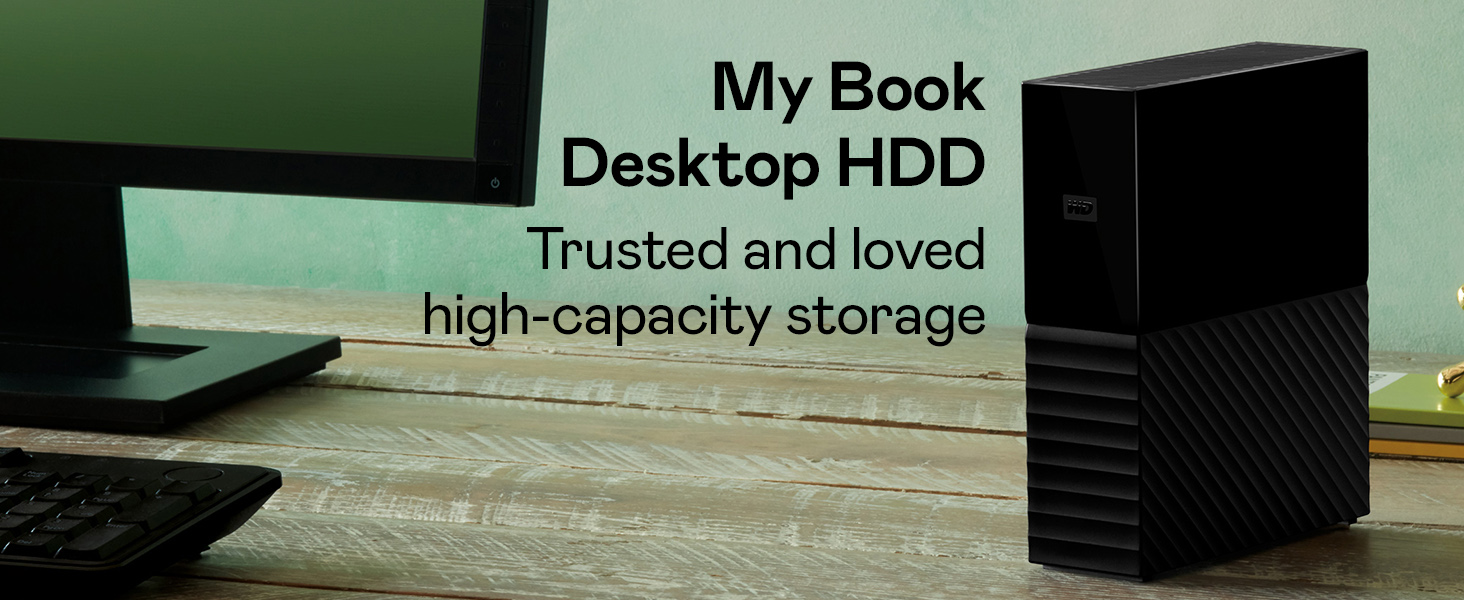




WD Quality
Designed to meet WD’s demanding requirements for durability and long-terms reliability, we stand by the trusted My Book desktop storage.
My BookComparison Metric
Up to 22TB | Capacity(2) | Up to 44TB |
No | Remote Access | No |
1 x USB 3.0 | USB Ports | 2 x USB 3.1 |
5.5 x 1.9 x 6.7 in | Size | 6.3 x 3.9 x 7.0 in |
Included | Backup Software | Included |
256-bit AES | Hardware Encryption | 256-bit AES |
Up to 22TB | Capacity(2) | Up to 8TB |
No | Remote Access | Yes |
1 x USB 3.0 | USB Ports | 1 x USB 3.0 |
5.5 x 1.9 x 6.7 in | Size | 5.5 x 2.1 x 6.9 in |
Included | Backup Software | Included |
256-bit AES | Hardware Encryption | No |
- My Book Duo

- My Cloud Home

(1)Download and installation required. Terms and conditions apply. User account registration may be required.
(2)1TB = 1 trillion bytes. Actual user capacity may be less depending on operating environment.
Product specifications subject to change without notice. Pictures shown may vary from actual products. Western Digital, the Western Digital Logo, WD, the WD logo, My Book, and My Cloud are registered marks or marks of Western Digital Corporation or its affiliates in the U.S. and/or other countries. All other marks are the property of their respective owners.
2022 Western Digital Corporation or its affiliates. All rights reserved.
| Weight: | 960 g |
| Dimensions: | 13.93 x 4.9 x 17.06 cm; 960 Grams |
| Brand: | Western Digital |
| Model: | WDBBGB0080HBK-EESN |
| Colour: | Black |
| Batteries Included: | No |
| Manufacture: | Western Digital |
| Dimensions: | 13.93 x 4.9 x 17.06 cm; 960 Grams |


Bought as means to archive data and files off-site offline ass old HDDs were starting to fail. Explaining Computers showed a good backup strategy.
Build quality is good but the half gloss half matte finish is like marmite, you either like it or not.
What was important for me is the large capacity 14Tb as I needed to archive contents off multiple HDDs that were starting to have problems.
Read/write speeds are ok for storage and access when required.
Overall satisfied for own needs.
Good hard drive, reasonably quick to transfer and use. Works with mac and windows out the book and has a dmg file for full mac installation. Standard file type is exfat which seemed a bit unusual to me but it works well for me
We have tried a number of clouds so that the family could share files, photos etc.
We wanted one to use for sharing graphics and other products items and files.
It was easy to install and use, and the storage capacity is great, it does as the product description says and holds a lot of files.
Once I have some more money, I will definitely be purchasing more of these products.
hdd works out of the box, what you get 14tb after formatting is 12.7tb, still plenty of room, the data speeds while using usb3.0 average between 130mb/s-170mb/s on a amd ryzen 5 2400 3.6ghz.
case is easy to open if you want the hdd inside for installing somewhere else, mine was an april 2022 drive.
temps in enclosure run around at 41C but have gone to 53C, until i placed an external fan on a vent.
Very easy to setup and get working and great price for the capacity, but it is quite noisy and seems to make clunks and whirring noises even when I’m definitely not reading from or writing to it. They aren’t the fastest drives inside it but as a drive for backups etc (basically that you’re not going to be running video editing from etc) it’s great.
Other than the noise and speed though it’s great for a storage device and with the current range available I’d probably get it again.
The unit itself is not that impressive but I wasn’t planning to use it anyway.
The drives themselves run a bit hotter (40-46 C) than the old WD Red (33-37 C) but that’s within specifications (0-65 C) maybe because they run at 7200 rpm vs 5400 rpm.
I couldn’t notice any difference between the old and new drives in term of noise except during drive
initialization when WD Red Plus drives make a number of “click” sounds for about 1 min. That’s one time when drive is installed first time.
In terms of performance, old WD Reds and new WD Red Plus perform similarly for large data (~130 MB/s) with the only difference new WD Red Plus is more constant around that figure than old WD Reds which performance varies between 120 -137 MB/s.
Inside the enclosure is a white label 14TB drive, which I believe to be a varient of the WD Red NAS drives, which bodes well for reliability. Via USB 3.0, I am getting around 200mb/s read speeds and 180mb/s write speeds, which is excellent for a HDD, especially via USB.
The drive isn’t silent when operating, but it’s certainly much quieter than my Toshiba N300 drive which easily drowns out the WD when both are being used. The drive also runs cool, topping out at around 45C when writing in an open air environment with plenty of ventilation.
The only complaint I would have is that WD are still not using USB-C connectors, having to keep a specialised USB Micro-B cable around is a real pain when everything else I use has USB-C. It’s a minor complaint, but the difference for a manufacturer to use USB-C over Micro-B is around 25p per connector, so it’s definitely doable from WD’s side.
Pros:
– Runs cool and quiet with proper ventilation.
– Large capacity for the money.
– Shuckable should you want to remove the drive from the enclosure (this does void warranty).
– White label WD drive inside, similar to a WD Red NAS drive (but much cheaper).
Cons:
– USB Micro B.
– Can slow down after an hour or so of solid writing, but you won’t find a hard drive that doesn’t do this.
Overall, thus far I’m very happy with the drive, sustained writes maintain a decent speed and it stays cool and quiet when in use. I’ve had several external WD drives and all are still working to this day, so I have confidence that this one will continue to do so too. Though if you have crucial data, you should always back it up, no drive will last forever!
Admittedly, these drives are not as fast as an SSD in transferring files from a device to HHD or HHD to SSD as their technology is relatively old compared to SSD. These are not Solid State Drives. That said, their transfer rates are acceptable vs overall storage space of the drive.
For this purchase, i chose the 12TB version; I have two other WD My Duo drives at 8TB each and these have not faltered in the two years of ownership. I expect i have cross transferred 1000’s of GBs of data between them in the last two years and they have not missed a beat. I’m more than happy with their performance and durability.
All three of my drives are configured to RAID 1; mirrored for back up from drive 1 to drive 2. I do not use the WD software that comes bundled with the drives. Admittedly, the NTFS for Mac software is something you need to install to allow the drives to work with Mac’s.
In my opinion, these drives are almost perfect for my circumstances and when comparing these particular drives to a 4 or 6 bay NAS, for me at least, the WD My Duo drives are a better solution. Should I require access to my files remotely, I would choose the NAS route.
Another issue I found is that sometimes it is still active even when I am not reading any files from it. Normally, I expect that when I close all windows that are looking at files on this external and if I stop any transferring or programs that are reading off it, then it should stop ‘thinking’ and I should be able to ‘safely eject’. With all my other externals (these are all not wall-powered FYI) that works fine. But with this external, it somehow is still thinking when everything is closed, I can’t eject it and it makes noise. Usually I can then eject a few minutes later, but not always.
As a collector of recordings I needed a backup ,for the various discs containing my collection. Yes it took literally days to copy everything across to this huge disc, but that just goes with the territory and nothing specific to this hard drive.
My back up is now my prime drive that I switch between my computer and my smart TV – an LG 55 inch Oled which surprisingly can handle this huge hard drive as an external USB source.
6 months on it has proved to be a reliable part of a perfectly reliable media player system.
Pros:
– Lots of storage
– Easy to use
– Fast transfer speed
Cons:
– Can be nosiy with fan and rattling when using i
I had previously purchased WD Red 6TB drives to populate the servers and as time has gone on, the drives have started to get quite full (Each server takes 6 disks in a RAID 5 config, meaning that each server had around 27TB of storage space available).
I had been looking to upgrade the servers to a higher storage capacity, but reader, as you know, buying hard drives is very expensive and for some bizarre reason, prices can fluctuate by around +/- 100 in a day on Amazon, which makes no sense whatsoever.
I found out about “shucking” drives which is an ok way of getting drives of a higher capacity at a cheaper cost to go inside servers, but they can have issues with one of the pins needing to be covered so that the drive will power up. I don’t know if my servers would have that issue – and as the drives in the servers are in a RAID config, I didn’t want to run the risk of losing all my data.
I then saw these WD My Book Duo drives that come with WD Red drives inside them. I downloaded the manual to see if the drives can be easily removed – and it said in the manual that Western Digital provide a plastic tool for popping the drive box open so that the individual drives can be removed. So, I took the plunge and bought 3 of these so that I would have a total of 6 x 12tb WD Red drives. On the day that I placed the order, they were down in price – and if you put these in your “wish list” you can monitor on a daily basis how frequently the prices change. I bought them on a day when they had dropped in price by approximately 100.
So, thanks to Prime, the My Book Duo’s arrived the next day and I set about removing the disks from their cases. This was a bit fiddly at first, but once I got the first drive out of it’s plastic holder, the rest were easy. I downloaded WD’s own drive diagnostics program from the WD website as I wanted to make sure the drives were all ok and had no bad sectors. I have a external hard drive enclosure that I connected each drive up to in turn and ran the extended diagnostic test that checks every single sector of the drives. This takes around 18-20 hours per drive, but my data is important, so I was happy to take the tests slowly. All 6 drives passed the tests and I was then able to put them in the NAS.
While the diagnostics were running, I used that time to backup the main media server NAS to it’s backup server, just to be on the safe side and then when all 6 drives had been thoroughly tested, I set about putting them in the media server. I won’t bore you with that process as it’s irrelevant to the review, however, it worked ok and at the end of it, I had around 55TB of usable space on the media server.
Once that server was completed, next time that Amazon reduced the price of the My Book Duo’s again, I purchasd more for the rest of the servers.
And, best of all, as I had previously used 6TB WD Red drives on my servers, once each disk had been removed and partitions deleted, I was able to put 2 6TB drives inside each My Book Duo so that I have additional backup storage available for all my other data.
So – if you plan on shucking the drives to increase capacity in a server, these are the best way of buying WD Red drives. If you plan on just using the drives as they are, inside the My Book Duo enclosure, then again, these are the best way of buying WD Red drives. WD Red’s are the best drives for use on servers and I also find them to be the best to use for backups.
I bought a 6TB seagate drive initially as it was on sale for 83.49 which is a pretty decent price per terrabyte however it soon become apparent that it was a bad buy for reasons beyond the scope of this review.
I returned it and noticed this one was on sale for 129.99 (8TB) I didn’t want to really be spending more but I was running out of space fast so I bought this one whilst waiting for my refund on the previous one to complete.
I mainly use it for playing movies and it does that job well, Just be aware it can make a low ‘knocking noise’ when in use, Apparently a lot of high capacity drives do this even more so when its a helium drive (filled with) as this one is. Its not really noticeable through the day but on a night when the TV is turned down it can be noticed (my drive sits on a glass tv unit, I’ve tried putting sponge legs under it or sitting it on foam buy it doesn’t help at all.
Kind of ironic as helium drives are supposed to run quieter and cooler but to be fair this is the hottest external drive I own. It doesn’t affect its operation though.
It comes with free acronis backup software (needs to be downloaded separately from acronis, search for ‘acronis backup for WD’).
The drive has Hardware encryption to keep the contents safe, you can also use the WD software to put the password in automatically, So you don’t have to punch it in every time you log into windows but its still going to protect the contents if its ever moved from your PC.
A pretty solid buy I’m glad I paid extra.
I got this for shucking. That is, the practice of getting external hard drives that are priced more cheaply than internal hard drives (despite often containing the same drives) and opening them up to use in your computer or another device. Some external drives have an enclosure designs that come with a risk of voiding warranty during the shuck. Fortunately this drive opens up very easily. You don’t really need to “shuck” it at all. I easily took out the two 10TB drives and have them in my Synology NAS.
They work great. Highly recommended if you see this in a sale. Perhaps you should stop buying more expensive internal drives for literally no reason.
I have bought a couple of these for my home NAS server for primary and backup. They are a cheaper option than building out an internal RAID array, and are easily expandable given the number of USB 3 scokets on modern motherboards.
Performance is good – on a single file copy across gigabit LAN, I can get 100MB per second data transfer (read and write). It drops significantly when there are 2 active file streams – multiple I/O requests don’t seem to be a strong point – but you would only notice this on file transfers. If you have multiple streams going for the family (each only requiring a few MB/sec for hi-def transfer) you will not hit an issue with stutter etc.
Performance of the initial backup was very impressive – around 300MB per second transfer (both primary and backup drives were connected to the same PC for this initial backup).
Excellent speed. Ordered this as our previous WD backup disk is old and I wanted to get some fresh hardware in the mix. Our entire system is nearly 8 years old, so it’s difficult to say if the slow time machine backups were due to the older drive, but the new one did an initial full backup of 1.6 TB in 8 hours. Our old drive was taking – at times – 8 hours for an incremental backup; that said, it was much faster after – possibly because we closed everything else up on the Mac.
The Mac recognized the drive right away but I still reformatted it.
We got the 4TB model. It comes with a separate power source.
The reason for 4 stars for me is that
1) It comes with a 1 metre cable that I think is a bit tight for most people and almost no cost for a longer one if supplied instead. I had to buy another. (Not a fault) but for me annoying
2) There is no external led to see if on. I like my other drives that have an on or off LED
3)If you disconnect the drive via Eject or fully disconnect and then turn it back on it cannot be found without going through the WD software.
Small issues but drops a star. Otherwise all good
First one delivered was dead on arrival. Amazon asked me to do a RMA with Western Digital. I was a little surprised by this as I purchased the item direct from Amazon. WD responded very well and replaced the item within 14 days. paying postage in both directions.
I have been using the device now for over a year and it has now developed some coil whine from the power supply. It works perfectly apart from this.
The second unit has had no issues and both are used daily.
The transfer speeds are some of the best on the market and I find that copying files to and from the external drives is same as internal drives when using USB3.
Whilst I had initial issues (And now coil whine) I still recommend them when they are discounted.
For some reason HDD manufactures uses 1000 instead of 1024 to calculate drive size. This one has two 12,000,000,000,000 Kb drives which is when divided by 1024 four times (KB, MB, GB, TB) comes to 10.9 TB in Windows language.
We use DropBox extensively for our small company use. We have been working remotely for about 8 years since getting rid of our server and it allows us all to work remotely whereever we are. So far so good but one big worry as we rely more and more on it and generate vast amounts of data is that its not a secure backup system. None of us now have a PC with a large enough hard disk to download all our DropBox data and in fact we hadly store anything locally and rely on having a decent internet connection to synchronise and download data with the cloud as required.
Backing up from DropBox is difficult and they dont offer any tool to make this easy, there is a limit on the number of files that can be downloaded at any one time and folders are downloaded as .zip files. Not very user friendly!
This WD drive changes all that, given the credentials it logs into our DropBox account and is busy downloading everything and saving them as individual files. I expect this to take a week or two to complete, but I will sleep easier at night when its done knowing I’ve got a secure backup that I can store securely.
If I were to use one of these for their original purpose I don’t think I would. The idea of it needing a basic OS and the housing dying leaving your data stranded is bizarre. You should be able to just pop them straight out and suck the data out.
I’m sure some people have a use for the hardware encryption thing but it should be optional, not mandatory. I wouldn’t trust any data I valued to a system that does this.
Went for the My Book version this time, purely because at the time it was cheaper than the Elements version – I have absolutely no use for any of the WD software, I just want reliable USB 3 disks I can copy stuff to and from
Again, my only real gripe is the funny socket type on the disk unit so you can’t just use a standard USB cable if you happen to lose or damage the supplied one. Apart from that, it’s quick, and a good size and, touch wood, reliable.
I got this for a great price on amazon (it was on offer). I was considering buying two WD Red drives separately to upgrade my storage capacity, but happened across this unit which contains the red drives I was going to buy at a much cheaper price. I have an internal 8tb seagate drive but I have noticed that these drives connected by USB C are much faster than my internal drive on 6gb sata. This is probably because the unit comes configured as a striped raid out of the box, no not surprising that it is faster than a single drive I suppose. Easy to setup, I just plugged it in and the drive was detected immediately and I started using it. Installation of the software to manage the drives is recommended, and also before you start copying files onto the drive I would recommend thinking about how you want the drives configuring as reconfiguration will wipe all data from the drives so best configure it first. Options for configuration arestrip (default setting for speed and capacity), mirrored (for data security) or JBOD (for capacity).
Hi I am an avid collector of tv series , films and especially documentaries, well my collection has grown to over 50tb using 3, & 6TB back up hard drives so now I wanted to use larger drives to cut down the number of units attached to my computer ( at 1 stage I had 12 attached at once) also to give me extra storage and to enable me to achieve back up of my collection. Well I bought the 10tb drive which arrived very quickly and well packaged ( the 10tb drive only gives about 9.25tb storage ) once I formatted the drive it worked perfectly 1st time and on that drive alone I managed to store all my documentaries’ with room to spare . I will buy more drives in the future after I saved some money , I am a pensioner and this drive is not cheap but well worth it’s value. thank you very much.
I use it for my Time Machine back up on my Mac
I was using another WD drive which after years of use was giving some trouble, not terminal but not 100% either, so thought it time to replace it just in case so purchased yet another WD
My previous one was only 1TB but thought I’d order the 3TB version this time
I’ve partitioned this 3TB into 2 partitions so I have 2TB for Time Machine Back Ups and 1TB for extra storage
I’ve marked the rating down by one star as the drive is a little bit noisier than my previous WD but it’s really not that bad
It is quite evident to me the software developer who write the firmware does not understand temperature control algorithm at all. The fan kicks in really late, really hard and release really late. In a room of 25C, under normal stress, the fan switch on about 5 min after starting copying when hard drive is 50-55, and keeps going even after when it drops back to 50 again, and it is LOUD! It is like having a working vacuum cleaner right next to you. I will suggest to take the lid off before starting a long access, which seems to help.
The drive itself is brilliant. Nice and fast, i’m getting around 200mb + transfer speeds on large files.
Absolutely no complaints. Huge capacity and easily upgradable.
I guess you can connect it to 2 different computers or a pc and laptop or a router etc but haven’t tried that as it’s only connected directly to my PC.
I figured out that Windows 10 disables write caching by default so the drive seemed slow on first use.
You need to head into Device Manager but only do this if you are definitely going to eject the drive properly before unplugging it from the computer. For me it always stays powered and plugged into PC.
I bought 6 of these 8TB drives (and 3 WD Element drives – you could only order a maximum of 3) and ‘shucked’ them all to go in a FreeNAS server I was building. It’s a pretty simple process, and with a little time and effort to can even remove the drives without damaging the enclosure. I think I broke 3-4 plastic tags doing all 9. Some of them weren’t recognised and needed the 3rd pin covering, but it’s easy enough to do with some kapton tape, and they are now all running happily inside my home-built NAS. Saved me several hundred pounds over buying internal drives of the same capacity, and whilst the warranty might be an issue should I have problems with any, I can afford a few to die and simply replacement them before I’m worse off. You can also use the circuit board with other SATA drives to make them USB3, which I’ve done with a couple of old SSD’s I had knocking around.
Out of the box, the unit is set up as RAID 0, to offer or show 12TB when connected to your PC.
Quick download of Western Digital’s drive tool and you’re able to reconfigure this drive for RAID 1, which enhances data security in mirroring the two 6TB drives, which means, should one of them fail, the second drive retains your data and allows replacement of the faulty drive.
Connecting to a USB3 or USB-C connection, the drive comes with two cables for this purpose, I’ve found the data throughput at around 100mb/s on large, single files, which made copying of all important data a doddle. Using the Western Digital data backup tool, regular backups also don’t take longer than a few seconds and don’t impact PC performance during the process.
+ side, value for money and good performance for home or small business use.
– side, external mains (UK plug) power supply and I found it to be rather awkward switching back on when the PC was shut down (drive doesn’t show or restart automatically when restarting the PC, but that might be just me or the way I’ve set up the connection?).
This is the most cost effective way to obtain genuine WD Reds and not white label versions that require the 5v pin trick after being shuckled. Purchasing bare 12TB WD Reds at the time of writing were hovering around 300 each. WD Reds speak for themselves in terms of performance, with lots of Youtube reviews available.
It was a good buy, worked straight out of the box and is easy to use, it also runs very quietly. The bundled back-up software looks perfectly adequate even if I haven’t used it as I prefer to use the same third party product across all my devices.
I’ve only got one minor niggle and that’s the lack of an indicator light to show its on, aside from that this WD My Book suits my needs perfectly.
So; like many others I decided to dismantle one of these and stick it in my PC. Dismantling is not that hard and there are YouTube videos that show you how to do this.
Do bear in mind that you need a torx screwdriver (not an allen key) to unscrew it once you get it out of the case (which only has to be opened from one end).
I get the drive out and put it in another USB caddy in order to copy data to it. It’s nice and fast lovely.
However; when I put it in the PC; nothing, I do not see the drive in the BIOS or in windows (“Nooooo! I’ve just invalidated the warranty and now it’s broken”).
I try it in multiple PCs and with multiple different SATA cables. No dice.
Then I realise when I put my ear to the drive that it’s not even spinning up. There isn’t enough power I think.
This is almost true… the issue is that these drives have a pin on the SATA connection (number 3) that disables SATA power. If you google “wd sta 3.3v issue” you will find an article on this.
The easiest way to get around it is to use a Molex to SATA adapter (about 2) to power it and you’re golden.
Hope this helps others.
So far it seems to be doing what it says, it worked right out of the box and came with a AC adapter, USB 3.0 cable and software on it pre installed.
Used CrystalDiskMark v7 to test the drive and got slow speed but then I realised I was plugging through the USB 2.0 port (see Pic). I then used the USB 3.0 port on my laptop and it significantly improved (see 1st Pic). I’ve uploaded the pics incase anyone can find them useful.
Is it better than my last external drive? Well time will tell but so far it seems so. Some people have said the drive dies after a few months so I will update in the future and will give a 4 Star Rating for now.
I was initially utterly dismayed to see that the file timestamps are not preserved on the backup drive, leading me to think that a restore of, for example, a load of photos would result in their timestamps being meaningless, but I thought this would be completely bonkers for backup software to behave like this, so I did a test restore of some files and was relieved to find that the restored versions did have their original timestamp info put back, so this information is obviously being stored somewhere in the backup, albeit not on the files themselves. You can restore files to their original location or somewhere else. All in all, a great drive with great software, and after a long period of having no backups after the online service I used was shut down, we are now safe again!
I have changed the file format to NTFS and now it looks like stable. But I’m not sure for how long. I need to do more tests on this drive to find out exFat failed in Windows 10 Pro.
I request a replacement and Amazon send it next day to my home. I really appreciate Amazon customer service. So I ended up by keeping the replacement drive and original drive by paying the replacement.
I have change my ratings from 1 to 4 starts due to Amazons fantastic customer service.
—Edit—
It was working fine for couple of days. Then it stared to hang and unresponsive. I unplugged it and replugged it several times to make it to work. This my book suddenly disappeare from Windows explorer and reappear only if I reopen the Windows explorer. Then I have to wait longer until it recognise by Windows. I installed the wd utility program. It says drive is working fine. What a joke.
I have wd elements 10tb, wd elements 2tb, wd elements Portable 4tb, Maxtor portable 4tb. All those drives work fine. My 2tb wd elements drive works fine even its 7 years old.
I’m going to return it to Amazon before I lost all my data on it. I have to back up everything before I send it back.
MY STRONG ADVICE IS DON’T BUY THIS DRIVE EVEN ITS IN HIGHLY DISCOUNTED PRICE. WD WANTS TO CLEAR THOSE FALTY DRIVES THOUGH AMAZON. PLEASE AVOID THIS ANY COST.
Thank you
This was getting full. I looked at upgrading these to 2 x 6GB (or larger) but the prices of WD red drives seem to ramp up a lot for anything over 5GB – and what would I do with the existing drives???
The WD Mybook Duo seemed to present a possible solution. If I got one of these then I could use this to backup my desktop (the largest consumer of space on the NAS) and use it for desktop backups.
Amazon wanted 369 for a new 12 TB or 414 for a new 20TB – these contain 2 x 6TB or 2 x 10TB WD Red drives. This, you will note, is less than the cost of the corresponding two drives!!!!!
Having just bought a pricey new Gigabyte laptop, my budget was very tight and an Amazon Prime Warehouse Deal of 290 for a 12TB reconditioned Duo proved irresistable.
It arrived and was indistinguishable from new except that the WD product info stated that the software and manual were on disk. They were not but downloading them from WD proved no big deal. Oh yes, there was no “disk Replacement tool” – a piece of plastic from what I can make out – but a credit card proved adequate to levering the top off to get at the disks.
After some initial experimentation, I decided to abandon my original plan. It seemed that taking the Duo disks and installing them in the NAS whilst taking the NAS disks and installing them in the Duo made more sense. It was a little more involved than this suggests – and very time consuming – but fairly straightforward. After a couple of days of Raid array rebuilding and ensuring all disks were thoroughly checked for bad secors etc, I had a NAS with 6TB (well, 5.86 TB usable) of Raid 1 storage and a Duo with 6TB (5.45TB usable) of Raid 0 storage.
Ok, so I’m now using the NAS to backup all our household’s systems (I use Macrium Reflect V7 for this as its the best backup software IMHO) and copy the Macrium images to the Duo (I’ve got it as a Network share). I also use cloud storage too but this is a review of the Duo so I won’t decribe my paranoid backup system any further except to note that if the house burnt down I can recover from such a disaster.
The Duo is quite compact and comes with a couple of alternative USB leads (USB-C to USB-C and
USB-C to USB-A), PSU (UK plug adaptor included). If you were intending to just plug it in to a PC and use it as an external drive then it’s all pretty straightforward stuff. I can’t now recall how the disks were configured but I did have to format them. It is a very compact unit and its construction is quite nice-looking – better than the “plastic case” description might suggest. The unit makes very little noise – its much quieter than the PC fan for sure – and in Raid 0, I find disk access is quite fast. In use, on a Windows system, once its formatted, your system just treats it like any other disk and you can copy, drag and drop files etc as is usual. If you configure it as a JBOD then you end up with two disks of equal capacity. I prefer the Raid 0 configuration -it seems faster and I find it more convenient for Windows to “see” it as one disk. Whtehr Raid 1 is useful or not would depend on whther you are relying on the Duo to perform backups – in which case Raid 1 may be a sensible proposition (though bear in mind your effective storage capacity will be that of one disk).
My only real criticism of the unit is that removing (and inserting) disks to and from the Duo’s HD carriers is not quite as trivial a job as the manual’s diagrams indicate. The screws have rubber grommets which are a real p.i.t.a to deal with. My NAS’s disk carriers are a joy in comparison……….no screws. I can’t believe WD are saving much with this rather silly, fiddly, arrrangement. It’s not a deal breaker mind, and if you are not wanting to get at the physical disks it won’t bother you at all.
Overall, this is a very worthwhile purchase and reresents an absolute bargain if compared to the cost of just buying the two WD Red disks themselves.
The WD 6TB My Book Desktop contains a WD60EZRZ drive – a Western Digital Blue, 3.5″ SATA III drive – 6Gb/s, 5400 RPM disk with 64MB Cache. In open air, spin and seek noise seems to be better than a now-neighbouring Seagate drive, appearing to be very similar to some of my older WD Green drives (which I think these newer Blue drives have largely replaced in the last few years). For use as a video-hosting server drive, it’s pretty much ideal – low power on idle, 5A peak during full use, remains cool even during prolonged usage.
It’s simple to open the case itself – a small flat-nose screwdriver or some plastic cards will do to pry the top-end open (from there it’s just a case of pushing), and you’ll need a Torx (T10) to remove the drive from the inner mounts. There’s youtube videos about removing it from the case and what to watch for it you plan on removing it (just needs a bit of care to watch snapping off some plastic clips when doing the initial steps).
I’ve been waiting for the right moment to add some storage to my PC so when this 6TB hard drive went on offer I went for it.
I already have a 5TB Western Digital Elements external hard drive but it’s been really low on space for quite a while so it was time to get another one.
The hard drive arrived well packaged with plenty of protection. It came complete with a UK power adapter and USB 3.0 cable.
I love the look of this hard drive, the mixture of glossy and matte panels works really well and the rectangular design with the ridges looks very stylish. I actually prefer this design to the rounded design of my Elements hard drive.
I literally plugged it in and it was good to go, it already had the latest firmware and was pre-formatted so I could see it on my PC.
I ran the CrystalDiskMark v6 hard drive benchmark utility and as you can see from my pictures it scores an impressive sequential read/write score of over 190MB/s which is pretty impressive for a mechanical hard drive.
The usable space on my Windows PC shows up as 5.45TB which is down to the conversion of the units and is perfectly normal and the same for all hard drives.
Overall, this was a great buy at a great price and I would throughly recommend it if your looking to add some additional space to your PC.
I’m guessing other reviews stating how noisy it is, are talking about the duel drive version.
I’ve not heard it making any noise except for the usual startup sounds. Also it takes a few seconds to spin up when you haven’t used it for a while, I’m guessing it contains a NAS hard drive inside.
The whole unit seems smaller than other external drives I’ve used in the past with only a slightly larger power plug and no big power supply brick in the middle of the cable.
It’s fast! I was copying a large 4gb video test file and getting a max of 190mb transfer rate from the WD drive to an internal SSD. From the SSD to WD drive it was more like 180mb. Using a USB 3.0 Port.
Using CrystalDiskMark6 gave me the results below
It seems to perform very well in real world file copying situations as well as bench marking.
So far I am really pleased and would recommend it.
Sequential Read (Q= 32,T= 1) : 199.597 MB/s
Sequential Write (Q= 32,T= 1) : 200.457 MB/s
Random Read 4KiB (Q= 8,T= 8) : 0.798 MB/s [ 194.8 IOPS]
Random Write 4KiB (Q= 8,T= 8) : 2.843 MB/s [ 694.1 IOPS]
Random Read 4KiB (Q= 32,T= 1) : 0.823 MB/s [ 200.9 IOPS]
Random Write 4KiB (Q= 32,T= 1) : 2.787 MB/s [ 680.4 IOPS]
Random Read 4KiB (Q= 1,T= 1) : 0.748 MB/s [ 182.6 IOPS]
Random Write 4KiB (Q= 1,T= 1) : 2.789 MB/s [ 680.9 IOPS]
Test : 1024 MiB [I: 14.4% (1076.3/7452.0 GiB)] (x5) [Interval=5 sec]
OS : Windows 10 Professional [10.0 Build 18362] (x64)
Once recognized, it works just like any other drive. I changed it to RAID 1 (so it’s a 10TB mirror) which was very easy with the free WD Discovery program (download from WD). I also downloaded the free Drive, Security, and Backup utilities. The Discovery program (v3.2.256) also acts like a hub to these programs, which makes managing and configuring the drive very convenient.
The Backup program (v1.9.6941.25593) is basic, to put it kindly, and I would not recommend it. The number of options is tiny but the major issue is that it does not let you backup system files, like from Windows directory or sub-directories. This is a big disappointment, as MyBook Duo is heavily marketed as a backup device and some Windows files like HOSTS are critical. Instead, WD offer an (old – 2016) but free basic version of ‘Acronis True Image’ as an additional download which you will need if you want to backup System files. This lack of quality WD Backup software for such an expensive device targeted towards maintaining backups, is a major failing.
The Drive program (v2.0.0.54) lets you check the disk for errors, change RAID, sleep settings, turn on/off the LED etc. Simple and functional but I do find it slow.
The Security program (v2.0.0.48) lets you put a password onto the device. This can be disabled for the machine it’s setup on, so you do not have to keep entering it all the time.
Overall, it’s nice and quiet, and relatively quiet during backups. I’ve only had it a week and no problems. I’d give it 5 stars but the WD Backup software lets it down badly, which is important because I imagine this is why most people purchase this device. If you are not backing up system files, just ordinary personal files however, then you should be perfectly happy with the software. It would be nice for the USB-C port on the back to be highlighted/marked in some way also.
Dealing with the ‘noise’ issue first, I’m not sure if I’ve been exceptionally lucky, but other that when it first switches on (you get a brief flurry from the fan, just to prove it works) it is basically silent (other than a little bit of clicking of the HDD heads getting in the right position). There’s no audible fan noise and it seems to run pretty cool. I wasn’t worried about noise as it was going to live in a cupboard with my NAS, but I’m glad it’s very quiet in case plans change and it moves out of it’s under-stairs home. When testing via USB, it was tucked away on a bookshelf behind the sofa with a long USB3 lead and noise was not an issue.
Speed is very good plugged into my Macbook. As you can see from my screenshot, in RAID 1 (mirror) mode it achieves ~100MB/s Write and ~135MB/s Read over USB 3.
When plugged into my macbook, it takes a little while to be recognised, but once it is, it responds quickly and seems very solid. It comes up formatted as a single drive using the capacity of both drives with data striped across them both (RAID 0). This is a terrifying proposition (to me at least) as if one of the drives fails, you lose all the data on both. Luckily you have the opportunity to install an app (Windows or Mac, download from the WD website) that can change the formatting of the drive. You thereby have 2 alternatives:
RAID 1 – only gives you half the capacity but if a drive fails, all of the data is safely on the other drive
JBOD – which treats each disk like a separate drive, so if one fails, you only lose the data on that drive – data on the other is safe.
The big advantage of how it comes set up is you get one nice big drive, and it works faster than either of the other 2 options. Fine for a backup as it’s unlikely both your main disk and the backup would go at the same time. Whether it’s worth the risk as a storage drive is up to you…
The drives inside are WD Reds, which are designed for NAS use, and regarded as some of the more reliable drives you can buy, so you should get many many hours of use without any issues.
One annoying thing on the Mac is that when you wake your Mac from sleep with the drive plugged in, the WD software will frequently alert you that there is a RAID error. There is no error, it’s a false alarm. The best way to deal with this is to simply uninstall the WD software after you’ve configured the drive to your requirements. It has very few functions, aside from changing RAID modes and giving annoying alerts! You can always reinstall should you need to change the RAID mode (which will also wipe out all of your data).
The disc came pre-formatted as ExFat, which meant I could store larger files. It connected immediately to my iMac and file transfer was rapid. Although I use a Mac, the external drive needed to be formatted as a Windows disc to be read by my TV.
I have had a lot of trouble getting movies to play from a USB drive on my late 2016 Sonia Bravia “smart” TV, unlike other brands that work immediately. It has taken a lot of time and frustration to learn the tricks to get the Sony to work. I was careful to clear the TV’s memory and completely restart and reboot the TV before connecting the new WD USD drive. The USB drive then worked, but it does take a while for all the titles on the drive to be recognised and become playable. Having said that, once the movies are visible in the menu they play perfectly, and picture and sound quality are excellent.
The WD drive is silent and unobtrusive, and it has plenty of space for my needs. At the price it is very good value and I will buy more as external data storage for my computer.
It’s a nice looking unit that I have connected to my iMac for backups and to store my large collection of files.
It needs to be mains powered, has USB and thunderbolt connectivity.
Mine is setup as a mirror pair to give me redundancy in the event of a drive failing, this seems to work well, and so far the drives have worked okay.
One thing I note and others have too is that it can be a bit noisy, which if it’s sat on your desk can be annoying.
In the end I bought a 2 metre cable so i could hide it in a cupboard next to my desk to muffle the noise.
So far so good, had it for about 4 months and its working fine.
I immediately reformatted the drive for mac and so far it has not given me any problems. I only use it every now and then for backups. I haven’t used the back-up software as I have bad experiences with this type of software in the past.
I would recommend this drive but if you do happen to receive a seemingly faulty one, return it for a replacement otherwise you will compound your frustration by tying to fix the issue. If it were not for the faulty first drive, I would have given this product 5 stars.