AOC E1659Fwu – 16 inch Portable monitor, USB 3.0 , Flexi
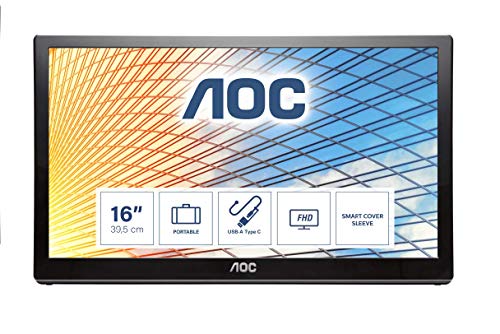
AOC E1659Fwu – 16 inch Portable monitor, USB 3.0 , Flexi stand, Auto Pivot, Carry case, Vesa wall mount compatible
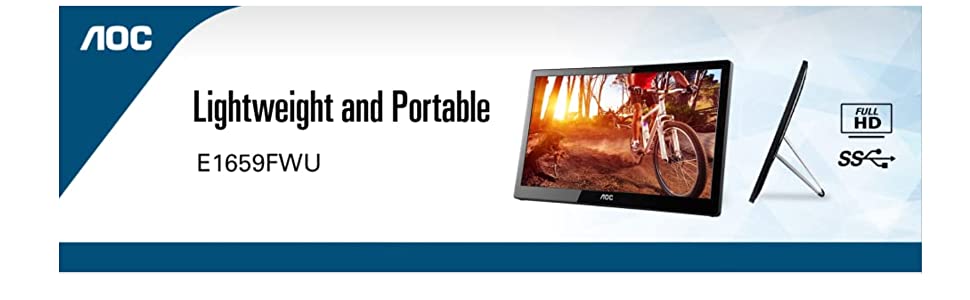



Slick and Sleek Finish
Designed with a piano-black glossy finish, this USB monitor has a 15.6” diagonally viewable image. The e1659Fwu offers a 500:1 contrast ratio, 5ms response time, and a 1366 x 768 resolution @60Hz.
VESA Wall Mount Compatible
You gave your feedbacks and we have heard you! The new e1659Fwu USB Monitor now comes with VESA 75 x 75 mm Mount Compliant feature, allowing you to easily mount the USB monitor to any wall as long as you have the right wall mount arm and bracket.
Built-in DisplayLink Technology for multiple USB monitors connection
If necessary, multiple USB monitors can be simultaneously connected to a single laptop to function as a multi-monitor PC or Mac, thanks to the built-in Display Link USB graphics. Simply installing Display Link software on the PC or Mac allows you to easily add multiple USB monitors for external displays without unnecessary extra hardware. The e1659Fwu USB Monitor gives you multiple external displays for your laptop without any complications
| Weight: | 1.2 kg |
| Dimensions: | 8.5 x 44.2 x 29.5 cm; 1.2 Kilograms |
| Brand: | AOC |
| Model: | E1659FWU |
| Colour: | BLACK |
| Batteries Included: | No |
| Manufacture: | AOC |
| Dimensions: | 8.5 x 44.2 x 29.5 cm; 1.2 Kilograms |
The drivers for this install automatically and it starts working after a minute or so. The laptop double end of the cable doesn’t need to be plugged into two USB’s on a modern laptop.
Adjusting brightness wouldn’t work in the windows settings. It simply adjusted the brightness of my laptop screen. However the diplaylink app on the windows store allowed me to adjust contrast and brightness of this portable unit and also allows screen rotation. You have to select the (“hyperlink”) portable screen in the app to navigate to its settings (not sure why folks say this doesn’t work tbh – I tested on Windows 10 and Windows 11 laptops)
Build is as reported / bit plasticy – Stand is sturdy. Unit is quite thick.
Overall a really good buy for an occasional use portable screen if you can get a cheap deal.
I have been using this product for a month and can not complain, it starts very fast and does the job. within the price range, I could not find any that would beat it. The energy rating is low so you can still use it on laptop battery life but remember there are two screens that need power.
downsides? :
The screen is narrow, so you can not fit too much text in one line when on standing mode.
Brightness is ok you just need to set contrast to maximum.
Overall good quality product, super easy to set up, and it’s ready to work within seconds.
I really like this product. The picture quality, refresh rate is great. My only concern is that the screen cover/stand moved when in transport which leaves the screen open to damage. Am considering having to purchase additional protection as the portability of the item is worrying!
exactly as I expected after I read the reviews, very easy to set up, great screen size but as most others have commented the colours are a little washed out but I was prepared for that and knew what I was buying. excellent 2nd portable monitor would definitely recommend as the price it is. if you want HD quality you will need to spend more money but I am over the moon with what I got.
The monitor itself seems really good. It draws video and power from an available USB type-C port – this really does draw a chunk of power, so you’ll feel this in your battery of running it without mains power.
I found that when running on mains, the extension cord I had it running through coukebt also provide the full power to my 20W phone charger.
As a unit though, this is really easy to use (it’s really just plug and play), good size and viewing angle.
Unfortunately i did not notice that nowhere in the description does it mention speakers, and i foolishly assumed it had them. I think that could be clearer, “speakers: none: would do it.
If you don’t mind that it is picture only and don’t need sound, then it is a really impressive monitor for a really impressive price. its VERY VERY thin – with a metal back. colours are rich and bright and the matt texture is nice and non-reflective. its also a miracle having a whole screen with only a single cable for both power and data.
if only had it had speakers it would have been perfec
It is a great product, value for money, can connect to a Windows Laptop and Mac Pro without any problem.
Very light and slim, and extremely easy to setup. Would recommend to anyone !!!
Worked perfectly straight out of the box with my Dell XPS 13. The laptop is a few years old so I was not sure if it would work but was pleasantly surprised! The monitor is just powered with the USB-C cable to the laptop, so no additional cables or power supply required. Makes it really easy to set up/pack up/move location when working from home without a dedicated office space. Good value for money.
Excellent monitor and best what I needed. I wanted a portable monitor that I could use to set up my office wherever I need it, especially the way the world is right now. As it’s power from my laptop with usb-c it doesn’t need a cumbersome external power supply. The magnetic cover/stand is an excellent design too.
This little 1080p USB-C display is perfect. The screen is matte and produces the same quality/level of brightness as my work issued Dell Latitude 5400. It feels very plastic and I’m going to be careful with it for fear of damage but looks reasonably elegant on my desk next to my laptop. I love the fact that it’s powered from USB-C.
It’s not worthy of 5 stars simply because it’s not a 5 star product – but if it was it would be significantly more expensive. I’m delighted with the purchase and would buy another in a heartbeat.
Usage: Outlook, bash, vscode, RDP, Teams
Summary: Don’t expect iPad Pro quality of build or display definition – this is a budget external display and it absolutely hits the nail on the head for tha
1- Not all USB-C cables support these monitors. So if you ever lose the cable that comes with these, order a USB-C cable with alt mode. I had to find out the hard way by doing a lot of research. Had to order 6 different USB-C cables to find the ones that worked, I returned the rest. They were: https://www.amazon.co.uk/gp/product/B0793MG1GK/ref=ppx_yo_dt_b_search_asin_title?ie=UTF8&psc=1
2- Dont expect old laptops with VGA, HDMI, or DVI outputs to work with these monitors. They take on usb-c (with alt mode) input. There are no adapters in the market that convert HDMI, VGA outputs to USB-C inputs for these monitors. However, you will find plenty of adapters that do the opposite ie. Convert laptop’s USB-C output to VGA, HDMI outputs etc and they are only uni-directional.
3- As I said, they are ahead of their time. Ive been using these for about a year now and as more and more laptops are coming with USB-C display outputs, I now think they were an excellent buy. I still cannot connect them to my older laptops that have HDMI output.
4- They connect to my mobile’s USB-C too (Samsung s8+), however mobile battery drains rather quickly for obvious reasons as these monitors use mobile’s USB-C out for both charging and video.
5- I carry them in a thin profile cloth soft case along with my laptop. They have a very thin profile and are light but be careful. these are very fragile. People are surprised when they find out I am carrying a triple monitor setup in this thin case. They’re thinner than my MacBook Pro. Width and height slightly same.
6- The following is the only negative but it doesnt really count. The monitors are supported vertically by the foldable magnetic front hardcover. I cant find a height adjustable holder/support that can hep me increase their height and will have to place them on a stack of books. Most height adjustable tablet holders are too small to fit these in. Placed horizontally, their height is 9.5 inches.
As a contractor who worked at a company that utilised hot-desking, I was never assured to have a second monitor when going into the office. Having a portable monitor that can pack into my backpack was great to take into the office. During this COVID-19 lockdown, it also means I can quickly setup a “home office” with laptop & monitor, and be able to pack everything away at the end of the day to free up space again. Its also usb-c powered, so I don’t need to plug the monitor into a power socket which is great.
Oh my god i love these – i’ve even replaced my Samsung second monitors in my design studio. They’re portable, they stand up on their own, they only need one cable for both power and data and they’ll fit in your bag without taking up much space at all! It’s worth noting i use these for menus though – the colour accuracy is way off. These would be no good as a primary display. As a supporting screen though, they are incredible!
Great addition for portable working. Beware – you need to use ONLY the provided USB C cable.
Also, for some reason, the speakers on my HP Elitebook stop working when having this extension attached. I only use it for work, so not much of a problem.
Cons – the cable is not long enough to be able to move this screen on either side of your laptop.
My office doesn’t have enough desks (scourge of hotdesking) so I have to sit on a coffee table.
I have a pretty new Lenovo X1 carbon, I plugged it in using the supplied cable and it worked immediately, it doesn’t rotate automatically, as others have said you need to download drivers, but this is a non issue if you plan to use it in landscape.
Screen quality is 100% fine for office tasks (better than my laptop screen at any rate). I have adjusted the scaling from the default 150 to 125% to fit more on the screen and this is quite comfortable, 100 was a bit too low for me. It has quite a matte finish which is quite handy if your back is to the sun as it doesnt reflect too much – this was a key reason i didn’t buy the Asus screen. All that said, I wouldn’t use it for any gaming or for a cinematic experience.
The stand works perfectly fine, I was a little worried after seeing some American reviews but I can only assume their parts were slightly different or they were using it wrong.
My battery drains a little faster but that’s to be expected theres another screen to power! I could still eek out 4-5 hours if I really needed.
Quite light, relatively thin, decent image, quick connecticity… overall a decent choice.
Nice second screen for use with USB-C devices. It is a matt non-reflective screen with a 16:9 aspect ratio and works “plug & play” with my apple devices – 13″ MacBook Pro, 12″ MacBook and even 11″ iPad Pro!
– Works on Windows 10 straight from the box – just plug it in
– USB-C, meaning that a single wire delivers both the video signal and electricity (my desk is a lot less cluttered)
– Works both in landscape and portrait and switches automatically
– Cheap for what it is
Cons:
– Colour accuracy isn’t great
– The USB port is very shallow and looks a little flimsy (time will tell)
– The slightest movement makes it switch orientation – it’s really just meant to sit on a desk and not move
Verdict:
This is a great external screen for office work (or watching a film while you work), but the low colour accuracy makes it unsuitable for Photoshop. Because of the automatic orientation switching and the flimsy USB port, it is best suited for being placed on the desk and not moved unless you really have to. That being said, it is very thin and light, so in theory it is suitable for moving between offices, but I would be a little worried about the USB port if it’s tampered with too often.
Connecting:
Using an Asus chromebook. It worked out of the box [ WITH THE PROVIDED CABLE ].
I initially tried it with a normal usb to usb c cable and got ‘no signal’ errors.
I was about to pack it up and return it when i thought, let me try the usb c to usb c cable provided in the box… and hey presto.. screen comes on.
Its obviously doing more than just connecting the screens… so this should be highlighted.
would also love to buy a spare cable…
Performance
The screen shudders at 1920, but at 1680 (60hz) it is fine.
So far: power has fallen from 100% to 93% in ten minutes. It was indicating a battery life >7 hours (chromebook alone), but with the screen it is showing 2hr 30 mins left.
The advert should explain that it starts up immediately on connection to a chromebook (using the packaged cable), as this was not clear. but very pleased so far.
The monitors work great on my 2018 Hp Spectre x360. I tried these on other high spec latops with USB C and we couldn’t get them working. Not sure if it’s a problem with DisplayLink not being supported correctly.
I bought two of these as my laptop has 2 usb C ports and was dissapointed to find that the laptop reported a power surge on the usb ports. After some fiddling I was able to get both working but only at a certain brightness level before the monitors draw too much power from the ports.
Installation to the MacBook Pro was true plug and play as the screen comes with a USB-C cable. Refreshing to be able to plug something into one of Apple’s most ill-conceived products without a bloody adaptor!
Display is crisp and bright, and the Mac recognised the ability to orient the screen portrait or landscape without any software installation.
This is a great product!
Edit: I’ve recently bought an ASUS ROG Strix III, which has a USB-C output. I can confirm that this screen works equally well on Windows.
Thin and light…just what I was after. Brightness level is fine for my use…really can’t complain.
Fantastic product. As someone who occasionally has to work out of a brief case, to have a second portable monitor affixed to a laptop when on the road is a boon. The only downside is that it would have been nice to have had the option to have used the HD facility on the laptop as opposed to losing a USB port. But that is just wishful thinking on my part.. Installation was very easy and I was up and running in no time.
I bought this to use with my laptop when working on my family tree or when coding. It works really well, just plug in the dual USB cord, and let the drivers install.
The display is good enough for anything I’ll use it for, and is comparable to the screen on my 17″ HP Win7 laptop. You can easily use it in landscape, portrait, or upside-down. It has a Kensington lock mount, and the kickstand folds flat, although it seems slightly insecure as the tip of the stand is very small.
The main (small) quibble is the neoprene case. A nice addition, but the screen is held in by a Velcro strap. A zip would be more secure, and would keep out the dust. Also, a pocket for the cable would be good, but otherwise I’m very happy with it.
We bought this panel to extend a desktop computers display area as it fitted the space available and it works well apart from the fact it regularly freezes.
Unplugging it and replugging the unit restarts the display but it still locks up to 2 to 3 times a day!
I have tried updating the drivers but this had no effect. I have not had time to contact technical support regarding this fault as yet.
The panel freezing is not related to the pc it is attached to hibernation or sleep modes as itjust freezes randomly even if te main pc is in use.
It is connected to a usb2 port.
Having an external monitor this size is really convenient, and the carry case is enough to make it portable for long journeys. I have two external monitors: this one and one by Lenovo. A problem I experience is that the screens will sometimes flash briefly, as if one of the monitors had been disconnected and then reconnected again; the issue is only infrequent, and doesn’t stop me from using the monitor.