ASUS PRIME B550M-A, AMD AM4, MATX, 128GB DDR4, 4DIMM, D-SUB

ASUS PRIME B550M-A, AMD AM4, MATX, 128GB DDR4, 4DIMM, D-SUB, DVI-D, HDMI, PCIE
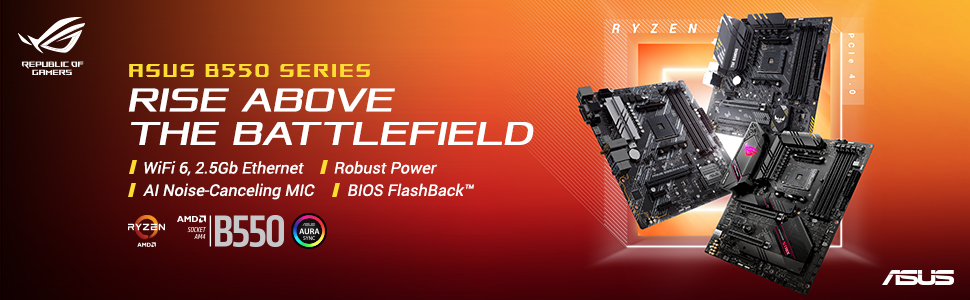



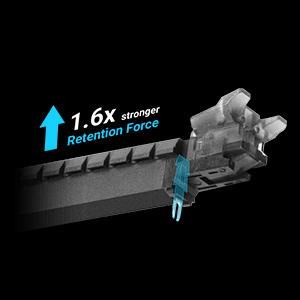
USB 3.2 Gen 2 Type-A
Numerous USB ports support high-end rigs loaded with peripherals, including a rear-panel USB Type-A connectors with fast USB 3.2 Gen 2 connectivity for compatible cases.
Addressable Gen 2 RGB Header
The addressable Gen 2 RGB header is now capable of detecting the number of LEDs on second-gen addressable RGB devices, allowing the software to automatically tailor lighting effects to specific devices. The new header also offers backward-compatibility with existing Aura RGB gear.
SafeSlot Core
SafeSlot Core is the ASUS-exclusive PCIe slot. Featuring a fortified design that’s anchored to the motherboard by a special hook, SafeSlot Core provides 1.6x stronger retention and 1.3x greater shearing resistance than standard expansion slots.
 |  |  |  |  |  | |
|---|---|---|---|---|---|---|
| TUF GAMING B550-PLUS | TUF GAMING B550M-PLUS (WI-FI) | TUF GAMING B550M-PLUS | PRIME B550-PLUS | PRIME B550M-A (WI-FI) | PRIME B550M-A | |
| CPU | AM4 | AM4 | AM4 | AM4 | AM4 | AM4 |
| CPU power | 8+2 | 8+2 | 8+2 | – | – | – |
| Memory | 4 x DDR4 4800+, Max. 128GB | 4 x DDR4 4400+, Max. 128GB | 4 x DDR4 4400+, Max. 128GB | 4 x DDR4 4400+, Max. 128GB | 4 x DDR4 4400+, Max. 128GB | 4 x DDR4 4400+, Max. 128GB |
| Graphic output | HDMI 2.1(4K@60HZ) ; DP 1.2 | HDMI 2.1(4K@60HZ) ; DP 1.2 | HDMI 2.1(4K@60HZ) ; DP 1.2 | HDMI 2.1(4K@60HZ) ; DP 1.2 | HDMI 2.1(4K@60HZ) ; D-Sub ; DVI-D | HDMI 2.1(4K@60HZ) ; D-Sub ; DVI-D |
| Expansion slots | 1 x PCIe 4.0 x16 SafeSlot (@x16) ; 1 x PCIe 3.0 x16 (max. @x4) | 1 x PCIe 4.0 x16 SafeSlot (@x16) ; 1 x PCIe 3.0 x16 (max. @x4) | 1 x PCIe 4.0 x16 SafeSlot (@x16) ; 1 x PCIe 3.0 x16 (max. @x4) | 1 x PCIe 4.0 x16 SafeSlot (@x16) ; 1 x PCIe 3.0 x16 (max. @x4) | 1 x PCIe 4.0 x16 SafeSlot (@x16) | 1 x PCIe 4.0 x16 SafeSlot (@x16) |
| SATA 6Gb/s | 6 | 4 | 4 | 6 | 4 | 4 |
| M.2 | 1*M.2 22110 (PCIe 4.0 x4 & SATA) ; 1*M.2 22110 (PCIe 3.0 x4 & SATA) | 1*M.2 2280 (PCIe 4.0 x4 & SATA) ; 1*M.2 22110 (PCIe 3.0 x4 & SATA) | 1*M.2 2280 (PCIe 4.0 x4 & SATA) ; 1*M.2 22110 (PCIe 3.0 x4 & SATA) | 1*M.2 2280 (PCIe 4.0 x4 & SATA) ; 1*M.2 22110 (PCIe 3.0 x4 & SATA) | 1*M.2 22110 (PCIe 4.0 x4 & SATA) ; 1*M.2 2280 (PCIe 3.0 x4 & SATA) | 1*M.2 22110 (PCIe 4.0 x4 & SATA) ; 1*M.2 2280 (PCIe 3.0 x4 & SATA) |
| USB | 2 @B (1A1C) ; 6 (4@B, 2@F) ; 6 (2@B,4@F) | 2 @B (1A1C) ; 6 (4@B, 2@F) ; 6 (2@B, 4@F) | 2 @B (1A1C) ; 6 (4@B, 2@F) ; 6 (2@B, 4@F) | 2 @B (1A1C) ; 6 (4@B, 2@F) ; 6 (2@B, 4@F) | 2 (2A, @B) ; 6 (4@B, 2@F) ; 4 (4@F) | 2 (2A, @B) ; 6 (4@B, 2@F) ; 4 (4@F) |
| Wireless | – | Intel Wi-Fi 6 AX200 | – | – | Intel Wi-Fi 6 AX200 | – |
| Ethernet | Realtek RTL8125B 2.5Gb | Realtek RTL8125B 2.5Gb | Realtek RTL8125B 2.5Gb | Realtek RTL8111H 1Gb | Realtek RTL8111H 1Gb | Realtek RTL8111H 1Gb |
| Weight: | 600 g |
| Dimensions: | 24.4 x 24.4 x 3 cm; 600 Grams |
| Brand: | Unknown |
| Model: | 90MB14I0-M0EAY0 |
| Colour: | Black |
| Batteries Included: | No |
| Manufacture: | ASUS |
| Dimensions: | 24.4 x 24.4 x 3 cm; 600 Grams |
So far so good!
Has everything I need. Good value for money.
Does exactly what it says, and does it well.
If you want a modern graphics card, get a 5 series instead of the 4(50).
This can only do DDR4, and PCIe 3.0 – most modern set ups need DDR5 and PCIe 4.0
AMD AM4 Socket for AMD Ryzen 5000 Series/ 5000 G-Series/ 4000 G-Series/ 3rd/2nd/1st Gen AMD Ryzen/ 2nd and 1st Gen AMD Ryzen with Radeon Vega Graphics/ Athlon with Radeon Vega Graphics Processors *
* Refer to http://www.asus.com for CPU support list
Chipset
AMD B450
Memory
3rd/2nd/1st Gen AMD Ryzen/ 2nd and 1st Gen AMD Ryzen with Radeon Vega Graphics/ Athlon with Radeon Vega Graphics Processors
4 x DIMM, Max. 128GB, DDR4 4400(O.C)/4000(O.C.)/3866(O.C.)/3733(O.C.)/3600(O.C.)/3466(O.C.)/3400(O.C.)/3300(O.C.)/3200(O.C.)/3000(O.C.)/2800(O.C.)/2666/2400/2133 MHz Un-buffered Memory *
Dual Channel Memory Architecture
ECC Memory (ECC mode) support varies by CPU.
* Refer to http://www.asus.com for the Memory QVL (Qualified Vendors Lists).
* The maximum memory frequency supported varies by processor.
Graphic
Integrated Graphics in the 2nd and 1st Gen AMD Ryzen with Radeon Vega Graphics/ Athlon with Radeon Vega Graphics Processors *
1 x D-Sub
1 x DVI-D
1 x HDMI 2.0b
*Graphics specifications may vary between CPU types.
Expansion Slots
3rd/2nd/1st Gen AMD Ryzen Processors
1 x PCIe 3.0 x16 (x16 mode)
2nd and 1st Gen AMD Ryzen with Radeon Vega Graphics Processors
1 x PCIe 3.0 x16 (x8 mode)
AMD Athlon with Radeon Vega Graphics Processors
1 x PCIe 3.0 x16 (x4 mode)
AMD B450 chipset
2 x PCIe 2.0 x1
Storage
Total supports 1 x M.2 slot(s) and 6 x SATA 6Gb/s ports
3rd/2nd/1st Gen AMD Ryzen/ 2nd and 1st Gen AMD Ryzen with Radeon Vega Graphics : *1
1 x M.2 Socket 3, with M key, type 2242/2260/2280/22110 storage devices support (SATA & PCIE 3.0 x 4 mode)
Athlon with Radeon Vega Graphics Processors : *1
1 x M.2 Socket 3, with M key, type 2242/2260/2280/22110 storage devices support (SATA mode)
3rd/2nd/1st Gen AMD Ryzen/ 2nd and 1st Gen AMD Ryzen with Radeon Vega Graphics/ Athlon with Radeon Vega Graphics Processors :
2 x SATA 6Gb/s port(s),
Support Raid 0, 1, 10
AMD B450 chipset :
4 x SATA 6Gb/s port(s),
Support Raid 0, 1, 10
LAN
Realtek RTL8111H
ASUS LANGuard
Audio
Realtek ALC887/897 7.1-Channel High Definition Audio CODEC *
– Supports : Jack-detection, Multi-streaming, Front Panel Jack-retasking, up to 24-Bit/192kHz playback
Audio Feature :
– LED-illuminated design
– Audio Shielding
– Dedicated audio PCB layers
– Premium Japanese audio capacitors
* Choose the chassis with HD audio module in front panel to support 8-channel audio output.
USB Ports
Rear USB Port ( Total 6 )
2 x USB 3.2 Gen 2 (up to 10Gbps) port(s)(2 x Type-A)
4 x USB 3.2 Gen 1 port(s)(4 x Type-A)
Front USB Port ( Total 6 )
2 x USB 3.2 Gen 1 port(s)
4 x USB 2.0 port(s)
Software Features
ASUS Exclusive Software
Armoury Crate
– AURA Creator
– AURA Sync
AI Suite 3
– Performance and Power Saving Utility
TurboV EVO
EPU
DIGI+ VRM
Fan Xpert 2+
PC Cleaner
– EZ update
– System Information
ASUS CPU-Z
AI Charger
ASUS EZ Installer
DAEMON Tools
Norton Anti-virus software (Free Trial for 60 days)
WinRAR
UEFI BIOS
ASUS EZ DIY
– ASUS CrashFree BIOS 3
– ASUS EZ Flash 3
– ASUS UEFI BIOS EZ Mode
ASUS Special Features
ASUS 5X PROTECTION III
– ASUS DIGI+ VRM
– ASUS LANGuard
– ASUS Overvoltage Protection
– ASUS SafeSlot Core
– ASUS Stainless-Steel Back I/O
ASUS Q-Design
– ASUS Q-DIMM
– ASUS Q-Slot
ASUS Thermal Solution
– Aluminum heatsink design
ASUS EZ DIY
– BIOS FlashBack button
– BIOS FlashBack LED
AURA Sync
– AURA RGB header
ASUS Lighting Control
Back I/O Ports
1 x PS/2 keyboard/mouse combo port(s)
1 x DVI-D
1 x D-Sub
1 x HDMI
1 x LAN (RJ45) port(s)
2 x USB 3.2 Gen 2 (teal blue) (2 x Type-A)
4 x USB 3.2 Gen 1 (blue) Type-A
3 x Audio jack(s)
1 x BIOS FlashBack Button(s)
Internal I/O Ports
1 x CPU Fan connector(s) (1 x 4 -pin)
2 x Chassis Fan connector(s) (2 x 4 -pin)
1 x USB 3.2 Gen 1(up to 5Gbps) connector(s) support(s) additional 2 USB 3.2 Gen 1 port(s) (19-pin)
2 x USB 2.0 connector(s) support(s) additional 4 USB 2.0 port(s)
1 x M.2 Socket 3 with M key, type 2242/2260/2280/22110 storage devices support (SATA & PCIE 3.0 x 4 mode)
1 x SPI TPM header
1 x COM port(s) connector(s)
6 x SATA 6Gb/s connector(s)
1 x S/PDIF out header(s)
1 x 24-pin EATX Power connector(s)
1 x 8-pin ATX 12V Power connector(s)
1 x Front panel audio connector(s) (AAFP)
1 x System panel(s)
1 x Clear CMOS jumper(s)
1 x COM port header
1 x Speaker connector
1 x RGB Header
Accessories
User’s manual
I/O Shield
2 x SATA 6Gb/s cable(s)
1 x M.2 Screw Package
1 x Supporting DVD
BIOS
256 Mb Flash ROM, UEFI AMI BIOS
Operating System
Windows 10 64-bit
Windows 7 64-bit *2
Form Factor
mATX Form Factor
9.6 inch x 9.5 inch ( 24.4 cm x 24 cm )
Note
1*The M.2 slot shares bandwidth with the SATA6G_5/6 ports, and therefore the SATA6G_5/6 ports cannot be used when an M.2 device is installed.
2*To support Windows 7 64-bit, please install an AMD Ryzen 2nd Generation or Ryzen 1st Generation Processor.
Worked out the box with my Ryzen 7 3700X, so BIOS is reasonably up to date.
One slight anomoly was that only one front panel USB3 port was working. Strangely, this was also the case with my previous mATX board. Installed latest chipset drivers, no change. This happened in two separate PC cases, so a little Googling revealed this to be a common problem associated with the board itself. Solved by purchasing this PCIe USB3 card: https://www.amazon.co.uk/gp/product/B07VCKVG8Q/ref=ppx_yo_dt_b_asin_title_o02_s00?ie=UTF8&psc=1.
First one arrived but was faulty after a chat with ASUS support they agreed it was at fault, sent it back to Amazon and had a new one on the way before I had sent the faulty one back great service! Second one arrive worked perfectly so all great. I hate when people downgrade a produce when one arrives faulty as we all know it happens and loads of faulty ones agree should get a lower rating but one in a blue moon does not a one star make!
This motherboard was easy to instal but i had a few problems with it because i was new to building a PC, on the other hand the value for this motherboard was good. There was a bent part on the motherboard but overall it still works im not sure what the part was for but it was at the bottom left of the board it had (4 pins sticking out). Overall it was a good motherboard.
For context, I needed to build a PC for an elderly relative, as their old one had a sudden hardware failure. I already had a spare Ryzen 3200G from an upgrade so I knew needed an AM4 board.
I first looked at ASUS boards because I have been using them exclusively for the last 15 years without any issues. Nowadays, the brand is not as important, as virtually all brands offer very similar sets of features in the equivalent ranges, but I’m more familiar with ASUS naming conventions, board layout and BIOS/UEFI interface.
For the build needed, I could have gone with a lesser chipset like the A320, but the heavy discount on the original revision of the B540M made the choice easy.
Finally, this board is very versatile. It is a micro-ATX format, easily fitting most cases. Has PS/2 connectors and three different video connectors (D-SUB/VGA, DVI and HDMI), meaning it could work with really old peripherals but newer ones as well. I wasn’t sure what peripherals were available at the time, so this was an important aspect.
Overall, this is a solid board for a mid range system, if you are not concerned with overclocking. Usually on the expensive side, but if you can find it discounted, I highly recommend it.
It’s a nice looking motherboard which works as expected. The price is great too so I am very happy. A couple of small negatives would be that the BIOS and DOCP are confusing. I would also like more literature on possible firmware updates. Worth the money though.
The fan connectors could be in better locations but apart from that the motherboard is good for the price. The max I can set my RAM too is 3200 MHZ otherwise it doesn’t boot. The listing says 4400 MHZ so maybe a BIOS update will fix it but I’ve not been able to sort it yet.
Only warning I would give us that this board has no function to allow you to update the bios without a cpu. This means if you buy a very recently released cpu with this board, it may not work until you get your hands on an older cpu that will allow you to flash the bios (or, like me, just take it to a local repair shop who will do it for you) to work with your newer cpu.
Apart from that, during works great. No complaints.
Bought this whilst upgrading my entire system, and has been in use for a couple of months now with no issues (using with a Ryzen 7 2700X and ASUS Dual GeForce GTX 1660 SUPER for basic gaming and graphics work).
First time building everything from scratch, but everything was clear and easy to install and worked off the bat. Some may not like the lighting, but it’s subtle enough not to be intrusive.
Overall good layout and features, and good value for anyone looking to build a decent system at an affordable pricepoint.
Bought this to pair with a Ryzen 3100 and an RX580 GPU,
installation was easy with plenty of fan headers and accessible sata ports etc. M.2 ports and RGB lighting at a budget price are always a massive bonus which is one of the main reasons I chose this motherboard.
Setup was easy and drivers installed without issue via windows updates, Internet worked first time which I have had issues with on other motherboards of similar pricing.
The bios is easy to work around and setting ram to the specified 3000mhz was easy enough with multiple speed profiles available to select from.
Carried out a Prime95 stress test which passed with flying colours. CPU temps were low and voltage delivery was smooth. Ram was also stable after 2 hours of stressing.
I would recommend this product for anyone on a budget.
I chose this board for a PC build for my brother at Christmas and I’m impressed at how much bang for your buck performance there is. We’re going to build the PC together so I haven’t been able to put it in to a case yet, but when doing a bench test to confirm that all the parts worked as expected I was really impressed by it. The AMD 3600XT is doing great with PBO overclocking and it had absolutely no trouble running 3200Mhz RAM which can’t be said of the B450 board I chose for my own build! I updated the BIOS to the latest version and liked that it was still UEFI – my own board had the mouse input/graphics side taken away during a BIOS update to support the 3000 series CPUs.
It’s doing great on a long running Prime 95 stress test, the only minor thing is the VRMs seemed to get hot quite quickly given it was an open air test bench. It also took me jumping to Google to find out how to enable XMP, but other than that it’s been impressive.
The board layout seems good and the “Aurora” lighting gives quite a nice subtle effect (which is easy to disable if it annoys you). I wish the IO shield had some printing on it rather than indenting labels for the ports, but that’s a minor point given it’s at the back of the PC.
Overall it feels like a great motherboard for a mid level build and I have no doubts about it performing well for my brothers first gaming pc!
I was looking for a cheap board to partner up with an AMD Ryzen 3600 and 64GB RAM. This ticked all the boxes. One problem I did have was with my RAM not running at 3200. Turned out to be one pair of sticks rather than the board.
Good, straightforward install. It runs well and can handle the setup and was easy to do a BIOS update.
LED effect is good would be good to be able to change colour.
Runs well a couple of months later and no problems, great product for a great price.
Great motherboard with plenty of features, 4 great value, I picked this up for 65. Having not built a pc in over 13 years, and my last Asus board still working fine now I went with this mb. It is easy to setup and use along with the
BIOS control.
It’s compatible with a lot of ryzen processors and RAM. Fantastic performance all round, ticked all the boxes for me including a m.2 slot. Fast boot time. I’m yet to try out the Aura sync rgb header so can’t comment on that, I’m on the hunt for a set of argb fans.
Overall a very nice board with excellent features for the price point. Highly recommended for starters to mid range builders.
First off, it’s not flashy and full of RGB lights – which is exactly what I wanted. I love the dark and simple aesthetic of the board and it fits in with the rest of my build.
There are ample expansion slots and enough ports for my needs too.
The board feels nice and sturdy, the heatsinks are well-attached, and it’s a good layout too.
A great board at a reasonable price, perfect for me to get into Ryzen as an upgrade from my 5 year old PC.
ASUS Prime B450M-A is almost the cheapest B450 board on the market. Just installed ryzen 7 2700X with 16GB Corsair RAM and whole process when well. Everything works as it should. UEFI functions are almost the same as in more expensive ASUS boards. Just before installing Windows it’s worth updating BIOS in UEFI as my board was shipped with outdated BIOS from 2019. It’s easy to do and update went without problems. It’s also worth checking in UEFI what speed you RAM is running at as by default mine was set up well bellow spec but again it’s easy to do.
B450m – A is the lowest end board that Asus do so you always need to set your expectations according to what you pay. Spend more and get more features, simple. I would recommend this board to people on a tight budget looking to upgrade to the 3000 series who are not likely to get a 5*** chip.
+cost – paid 58 for this and potential cashback on top.
+3000 ryzen compatibile
+Bare minimum 1xSATA and 2 screws included (m.2 slot one)
+4000+MHz memory compatible
+RGB headers
-no VRM heatsinks . Can be retrofitted but risky . Limits overclocking potential
– use of the M.2 slot disables 2 of the SATA connections. But not a problem for me as I’m only using 2/3 max
– No WiFi/Bluetooth, which is useful for wireless mouse and keyboards but can always add a dongle for a few quid
-IO sheild is a bit flimsy
– limited list of fast 3600+ memory sticks most are 3200 or below.
This is probably thge best feature rich and performing Zen 2 AMD AM4 board on the market. With RGB Control, support for all Ryzens up to and including Zen 2, so your Ryzen 5 3600 included, you wil not find better performance for the money anywhere. Couple with this ASUS’s legendary Quality and you will not do better. Buy on and be done with it. Only slight issue might be for over-clockers, there’s no heatsinks on the VRM’s but this isn’t he purpose of this board and at thios price, this would be unrealistic. Used as intended, it performs flawlessly and nothing in the market matches it for quality and value!
Was looking for an upgrade path from an old AMD Phenom based system my son uses.
I’d been using a full size ASUS Prime B450 Plus board in my own computer paired with a Ryzen CPU with great results for the past year and a half.
Based on previous and current experience of ASUS products (flawless) I couldn’t ignore the option of this very reasonably priced B450M-A from Amazon.
I was somewhat surprised to see the bare motherboard box arrive, rather than enclosed within a larger padded package but all appears to be well and it saves on the effort of disposing of surplus packaging.
As the BIOS is already upgraded for the future series of Ryzen 3000 series, this Asus B450M-A was an easy choice to make and I’m sure my son will be pleased.
With the recent announcement that b450 boards will get updates to support Ryzen 5000 series I thought it was time to take the plunge and upgrade the a320 that I had in my computer.
The instruction that came with the mobo were great, easy to understand and follow, if you get stuck youtube is a wonderful tool. tips; 1. make sure you plan your cable management, this board actually makes it super easy to do that thankfully, with the only anomality being the 24 pin connector which the mobo and case had a little tiff about. 2. make sure you install the brass risers in the correct positions before you start firing all the components in. 3. dry fit the i/o shield on the board to know which of the tabs to bend back.
It really is a plug and play with this board, installed as per instructions, turn on and walah your up and running. Everything seems to be running fine, it’ll take a minute or two to install all the correct drivers and all but that’s to be expected. i won’t be overclocking so i can’t speak to that affect. The mobo comes with a few preinstalled orange lights if that’s your thing.
Great motherboard for the price. A little tight fitting the RAM beside an AMD Ryzen CPU cooler, so be careful to check your CPU cooling fan size fits if you decide to install a larger one.
Easy setup, but fails when I try to run RAM at 3200. Settled for 3000, and works perfectly other than tha
The motherboard works perfectly, but I can’t say that the build quality is perfect. For example, when I had some trouble inserting the GPU to the PCIe slot, the notch that supports the GPU in place ended up falling off (but I was able to click it back on). Also, where other mobos have two notches which click each RAM stick into place, this only has one, so there is not a very satisfying click when you push the sticks in. However, the PC seems to be working fine so I can’t fault it in terms of pure functionality at the moment.
I went with this one because it was a lot cheaper than some other flashier ones, I’m not to bothered about how it looks I’m only bothered that it works so because it’s ASUS I thought it would be good.
I was so surprised how good it actually was for the price.
I wasn’t sure that it would take certain cpus, like the ryzen 3000 series so I went for a ryzen 2600x but that’s another story.
On the box it says I does work with the ryzen 3000 series I so I will upgrade at another date.
Loading into the bios the update was pretty recent I think from around April 2020 so it only needed one update which was the most recent update and this was easy to do as I was connected to the internet, and it was fast.
The motherboard seems to stay around 35 – 45 degrees depending on the work loads and ambient temperatures and as I bought this during a heat wave I’m expecting those temps to drop when this killer heat dies down.
Only one con I can think of is the io metal shield part, it felt cheaply made and it didn’t seem to sit quite right with the connection from the mother board, I had to bend little bits I don’t know if that was just me doing it wrong or not, it fit fine but I wasn’t totally happy with it.
So if you are looking for a decent no frills motherboard for AMD Ryzen 3000 series this is a good motherboard as far as I can tell.
Great motherboard for biggish cases although small cases such as mine struggled getting it in but managed to fit it with a snug fit. The ports are in a easy place to cable manage to and even comes with what seems to be a small strip of rgb. Bigger gpus will cover both pcie ports in small cases be warned.
A great motherboard, works with 3rd gen Ryzen CPUs out of the box without issue so a great cheap board to get for Ryzen 3rd gen chips. The only thing to look out for is that it may not fit your mATX proper as it may be too long to slide in. I have two mATX cases but this is too long to put in. I had to modify one of the cases to get this into the IO shield. I think this goes slightly out of the mATX maximum size threshold so it gave me this issue, or I just had two mATX cases thst was expecting shorter boards, who knows? Just be aware.
Nothing negative for a board that was purchased for 70 new from Amazon, came with the latest v2008 BIOS
The cpu Boosts to 4.2 during gaming and holds this perfectly fine on 3Dmark Timespy stress test (loop of 20 timespy test) – please note my case is very well ventilated with 2x140mm intake fans 1×120 and 1×140 exhaust
I am not sure how the VRM performs temperature wise, but as long as 6 core 3600 can boost just fine i trust this should work with god airflow.
One thing to mention is the 8PIN CPU power socket is at the very top of the motherboard and this forced me to modify a phanteks 140mm fan that i intended to install at the back top of Phanteks P350X case, without the mod i would only be able to install 120mm fan – so the conclusion is – watch out with how much clearance you have in your case at the top if you want to fit 140mm fans/AIO with this mobo ( some other asus mobos have the same design )
If you are planning to install 3200mh ram on this board. Make sure its updated. Mine came with a bios version of 1201, the one just came out with support for ryzen 3. That bios version did not support the 3200mh ram i got.
Updating it fixed my issue.
Otherwise decent motherboard for a good price.
I’ve given only 4 Stars solely because the BIOS is confusing and brim-full of terms that are not explained either in the bios interface or in the manual. One of my pet hates is the way that what is supposed to be help text for an item essentially just repeats the BIOS parameter title or manual paragraph heading with no additional information. The paper manual supplied takes this to the extreme with only the most basic info provided. You can get more info from the ASUS such as detailed pin-outs but little more.
I did not bought it for myself but i was thinking to keep and give my twice as expensive 470 board. Nope … I want to keep my Nahimic Audio, but this board really impressed me, it looks great, has 4mem,6sata,6+6?USB,nvme,all type display ports, 3 controllable fan connector, 2 of them can control non-PWM fans, easily pops in the 3000MHz XMP.
I used with my old 2200G, dual monitors, 4 sata device, 3 fans. I do not remember I had to install a simple adrenalin driver or just connect to the internet for efficient VGA driver, I did not even update the BIOS, just put everything together set XMP, and adjust the FAN speeds. The machine is petty fast, ryzen1 and 4 cores still not bad for average usage, but when it reaches its limit update will be simple.
So, so far so good, seems a nice solid board with pretty LEDs on the PCI-e slot and motherboard. It is not a small micro ATX board as it has four RAM slots, so it is more extended micro ATX. It has six SATA ports and one M2 slot – VERY IMPORTANT, IF YOU USE THIS SLOT, SATA PORTS 5 and 6 ARE DISABLED as it shares bandwidth with them.
The board lacks some features like built in WIFI and Bluetooth but you can add these pretty easily. It supports NVMe M.2 2280 SSDs, as well as other sizes, I’m using a Sabrent 512GB as a Boot drive that worked straight away from installation (don’t clone your drive just do a fresh install). I usually go for Samsung but there have been some great deals on the Sabrent models. Note you lose 2 of the 6 SATA ports when you use the NVMe drive but I’d say it is worth it.
Note if you are going for a Ryzen 3000 series mines didn’t come with a BIOS version to support it so you’ll need a 2xxx series or the AMD upgrade kit to install a BIOS that supports these CPUs.
One thing that wasn’t so great was the included manual as the paper copy was missing some information and the print was hard to read. Just head to the ASUS web page and get the relevant information there so not really an issue.
I’d happily recommend this motherboard.
Love the LEDs on the board (if you have a clear sided case). Also, there is a bigger gap below the main PCIE slot, as most newer graphics cards are extra thick – this means the next PCI slot is not obscured – nifty!
This also has the nextgen USB 3.1 ports (coloured green) for high speed devices – supposed to move from 5GB/s to 10! Yet to try.
Also has a USB-C connector (which I needed), headers for front-mounted USB-3, and 4x PWM fan headers as well as a CPU/Waterpump header – perfect.
NOTE: This needs DDR4 memory, so the sockets are ever-so-slightly different that my old M57A97 which was DDR3… so a memory upgrade to!
All good so far!