ASUS ROG Claymore II is elite gaming mechanical keyboard

ASUS ROG Claymore II is elite gaming mechanical keyboard with ROG RX Optical Mechanical Switches, detachable numpad, wired and wireless 2.4 GHz RF modes, QWERTY layou


PBT DOUBLESHOT KEYCAPS
ROG PBT Doubleshot Keycaps provide a unique and premium feel and long-lasting durability. The double-shot molding process results in translucent keycaps* that feature seamless ROG script.
P.S. Keycap material may vary by regions.

OUTSTANDING BATTERY LIFE
A 4000 mAh battery and energy-efficient design give you up to 43 hours of nonstop gaming in wireless mode on a single charge, even with RGB lighting on.

FAST CHARGE
30 minutes of USB-C fast charging allows operation for up to 18 hours (lighting off). The fast-charge function can be switched off to use the provided USB passthrough by pressing Fn + F12.

USB PASSTHROUGH
The fast-charge function can be switched off to use the provided USB passthrough.
*USB passthrough only works when Claymore II is connected to a USB-C port or USB 3.0 port.

INTUITIVE CONTROL
The detachable numpad includes four media control keys that can be programmed into hotkeys or macros. There’s even a built-in control wheel for quick volume adjustment.

PLAY IN COMFORT
The plush magnetic leatherette wrist rest can be attached to ROG Claymore II for comfortable marathon gaming.

WIRELESS AURA SYNC
Customize and shine in your own way, wirelessly with wireless Aura Sync RGB.

ARMOURY CRATE
Armoury Crate unifies system and lighting controls. Easily create and define and customize scenario profiles, map keys, record macro at your fingertips.
 ON-THE-FLY MACRO RECORDINGS ” data-position=”triggerHorizontal” />USB-C TO TYPE-A ADAPTER ” data-position=”triggerHorizontal” />ONBOARD MEMORY ” data-position=”triggerHorizontal” />
ON-THE-FLY MACRO RECORDINGS ” data-position=”triggerHorizontal” />USB-C TO TYPE-A ADAPTER ” data-position=”triggerHorizontal” />ONBOARD MEMORY ” data-position=”triggerHorizontal” />| Weight: | 1.06 kg |
| Dimensions: | 46.1 x 15.5 x 3.9 cm; 1.06 Kilograms |
| Brand: | ASUS |
| Model: | 90MP01W0-BKEA00 |
| Colour: | ROG RX Red Switch |
| Batteries Included: | Yes |
| Manufacture: | Asus |
| Dimensions: | 46.1 x 15.5 x 3.9 cm; 1.06 Kilograms |



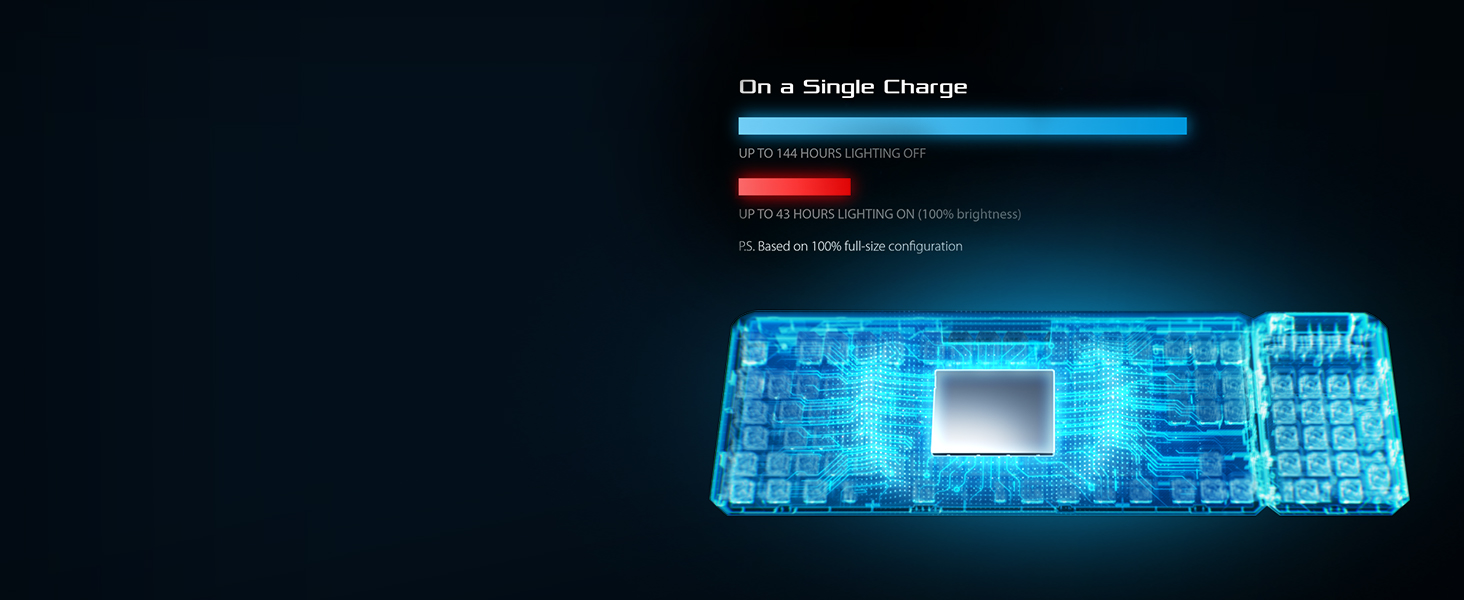






The Asus Claymore II has proved to be a great keyboard. I ‘upgraded’ from a Corsair K90 keyboard and found the keys more tactile, less wobbly and less noisy. It has been a pleasure to use so far (I’ve only had it a week) but overall I am very pleased with it. If I had a complaint it would be that the wrist rest is too narrow – so I don’t use it. However, overall the Claymore II is worth a 5 star rating.
Older mobos might not be able to natively handle it due to c-c connection. Detachable numpad is more a gimmick than anything else if you were to use the wrist rest as the wrist rest is full size. Asus software isn’t that great but haven’t had too much of an issue setting up any macros/lighting layouts. Additional USB built into keyboard carries enough power to charge things like headsets and mobile phones.
Simply the best keyboard and it’s my 1st ever gaming keyboard and I am amazed with its speed/typing accuracy/connectivity/lighting
In fact I am using the same keyboard for my 2 computers. And I was able to switch flawlessly.
The keyboard is really impressive but few days ago I started having issues with the numpad. It holds the number 5 all the time when the numpad is attached, no matter on the right or left side and stops if anything else is pressed. I can’t control the anything with the FN key while the numpad is connected as well. All numbers work except for the number 5. When numpad is removed the keyboard works without any problem. I tried many things but nothing fixed it so far. Maybe I got faulty one.