ASUS ROG STRIX B550-F GAMING, AMD AM4, ATX, 128GB DDR4

ASUS ROG STRIX B550-F GAMING, AMD AM4, ATX, 128GB DDR4, 4DIMM, DP, HDMI, PCIE

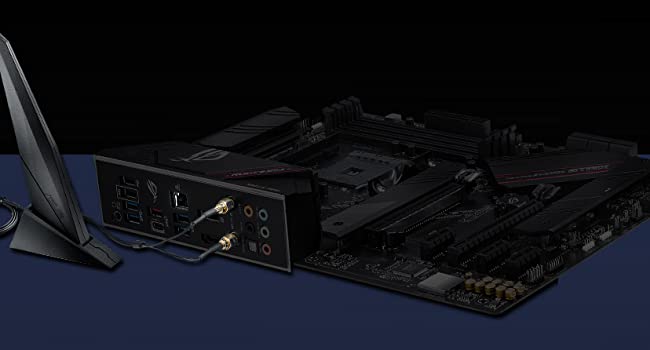


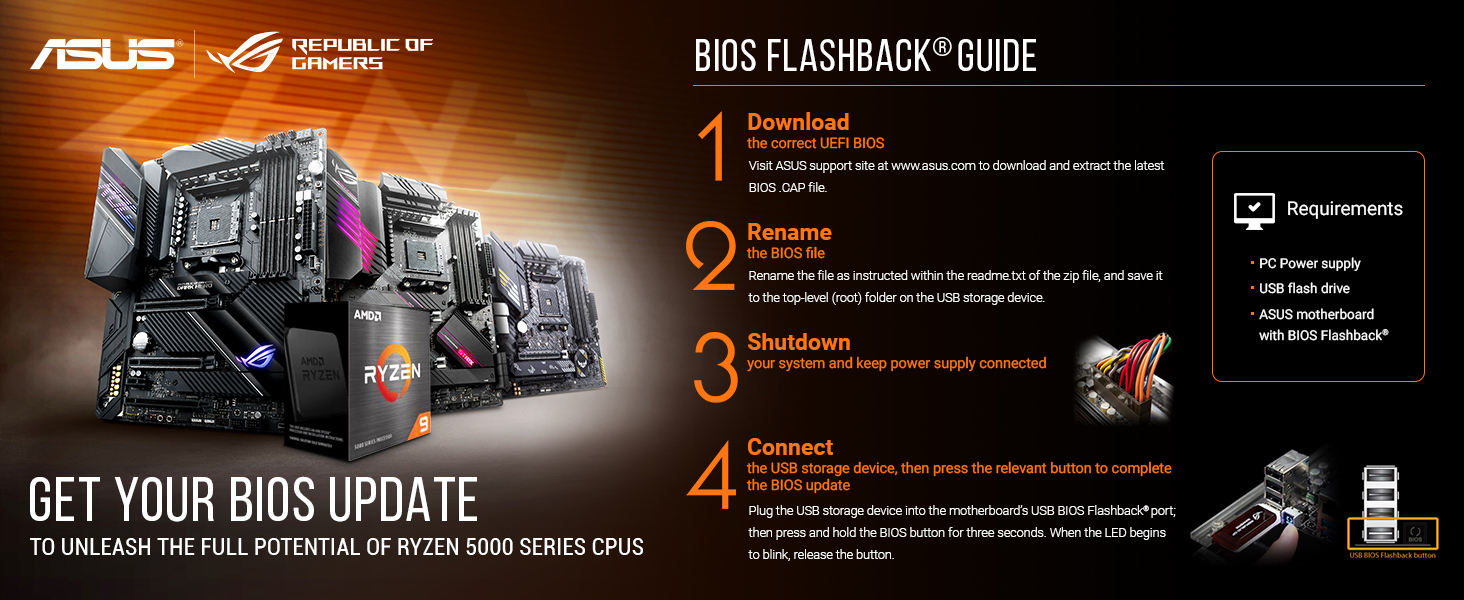
| Weight: | 900 g |
| Dimensions: | 30.5 x 24.4 x 4 cm; 900 Grams |
| Brand: | ASUS |
| Model: | ROG STRIX B550-F GAMING |
| Colour: | Black |
| Batteries Included: | No |
| Manufacture: | ASUS |
| Dimensions: | 30.5 x 24.4 x 4 cm; 900 Grams |
This is a lovely motherboard and feels very well built. I like that it doesn’t have one of those flimsy metal port shields that always feels lose, it just has all the ports connected directly to the board. Having 2x M.2 slots is also a great bonus alongside the heat shields for both slots. Only thing to note is if you purchase this alongside an AMD Ryzen 3/5/7 5000 series CPU, then you will most likely need to run a BIOS update before it will boot into BIOS. If you have the 3000 series then it should be plug and play.
Powerful Performance: The ASUS RIG B550-F is a true powerhouse, providing exceptional performance that meets the demands of modern gaming and computing. Its support for AMD Ryzen processors and PCIe 4.0 technology ensures smooth and lag-free multitasking.
Versatile Connectivity: This motherboard offers an array of connectivity options, including multiple USB ports, M.2 slots, and SATA connections, making it perfect for expanding my system with various peripherals and storage devices.
AI Noise-Canceling Microphone: The integrated AI noise-canceling microphone feature is a game-changer for online communication. It intelligently filters out background noise, ensuring clear and crisp voice communication in-game or during video calls.
Comprehensive Cooling Solutions: The ASUS RIG B550-F comes equipped with advanced cooling solutions, including fan headers and AI-based optimization, to keep my system cool even during intense gaming sessions.
User-Friendly BIOS Interface: The BIOS interface is intuitive and user-friendly, allowing for easy customization and overclocking. Its extensive range of options caters to both beginners and advanced users.
Aura Sync RGB Lighting: The motherboard’s Aura Sync RGB lighting adds a touch of style to my gaming setup. I can synchronize the lighting with other compatible peripherals, creating a visually stunning and immersive gaming environment.
Durable Build Quality: The ASUS RIG B550-F motherboard boasts a durable build, assuring me of its reliability and stability for long-term use.
Easy DIY Installations: The motherboard’s layout and labeling make installation a breeze, even for those with limited experience in building PCs. The comprehensive user manual further simplifies the process.
In conclusion, the ASUS RIG B550-F motherboard has exceeded my expectations and become the foundation of my ultimate gaming and computing rig. Its powerful performance, versatile connectivity, and reliable cooling solutions have made it a top-tier choice for gaming enthusiasts and content creators alike. If you’re seeking a motherboard that combines exceptional performance, user-friendly features, and reliable durability, the ASUS RIG B550-F is the perfect choice. I wholeheartedly recommend this motherboard to anyone looking to elevate their gaming and computing experience to new heights. Embrace the power of ASUS RIG B550-F and unlock a world of high-performance computing!
The B550-E motherboard is very rare and hard to find compared to the B550-F which is available from most sites and at a cheaper price. But I was glad to get my hands on the B550-E because of the 3-pin Addressable RGB header. So this was good. With the B550-E costing more, I would’ve thought it would be an upgrade on the B550-F in other areas too. However, I found out that the B550-F comes with 8 channel audio whilst the B550-E only has 7.1 channel audio. But this does not affect me too much. However, tI also found out that the B550-F supports higher RAM speeds (up to 5000Mhz) whereas the B550-E only supports up to 4400Mhz. I do not know whether this is true or not, will test. But again, not too much of a problem given the great specs of the rest of the motherboard.
All in all, B550-E or B550-F, this motherboard seems very good so far. Will update if necessary.
The ASUS ROG Strix B650E-I Gaming WiFi motherboard offers exceptional performance in a compact size. Its 10 + 2 power stages, DDR5 support, and two M.2 slots ensure powerful and reliable performance. Compatible with the Cooler Master NR200P MAX UK Edition case, Nvidia RTX 4090 Founders Edition, and AMD Ryzen 7800X3D processor, it delivers optimized power delivery. The motherboard’s networking options, including 2.5G LAN and WiFi 6E, provide fast and stable connectivity. Notably, the sound card with an optical input sets it apart from competitors, offering high-quality audio. With a premium build and attractive aesthetics, this motherboard is an excellent choice for mini-ITX systems.
Fantastic board at a price that isn’t going to break the bank. This board ticks all the boxes, pcie5, 2.5gb ethernet, good vrm, decent audio, multiple m2 slots, wifi6 & Bluetooth. It’s also a good-looking board and has a good placement leading to good cooler and RAM compatibility.
I’m currently running a 7700x in eco mode and some G.Skill Flare X5 Series DDR5 6000 CL30 in EXPO mode. It has been fantastic for about a month. I have no perceptible coil whine on my board and boot times are very quick. The first boot took longer while when it trained the ram but since then, very fast.
I would have no issues in recommending this board.
This board is a good little mini ITX Asus board packed full of features you’ll benefit from now and when you think about your upgrade path.
You’ll want to do you research about what you might encounter and need to pay attention to (e.g., the need to update your BIOS due to SOC Voltages limits being too high).
Some users have reported issues with coil whine but so far (fingers crossed) mine seems to not have this issue.
Overall quite happy and I’m sure if I run into any issues, they’ll be resolved by Amazon/ASUS after they seem to be rectifying their issues with supporting users with problems.
I had a bad experience with an MSI board previously and switched to this and this is easily the more “plug and play” and more intuitive board, the BIOS is also a lot easier to navigate through. It runs my 7950X and Kingston Renegade Fury 6000MHz CL32 at the XMP timings with no issue at all. The boot times on this board are also an order of magnitude faster than my old board, as the memory training implementation of the ASUS boards just seems to be better overall.
While there is no RGB on this board, there is support for both 12V and 5V (new ARGB) headers which was a factor I was looking for in a board as I have a few old 12V and new ARGB fans that I wanted to use in my build. It’s also very useful that all 3 fan headers are next to eachother on this motherboard, makes cable tidying a lot easier.
The only downside is that there is a little coil whine on this board, but this was also present with the previous board I owned and it is much less audible with the side panel of my case on. It’s not a dealbreaker unless you have your PC right up to your face when using it.
I purchased a new 7800X3D, and with this motherboard, I have the ability to overclock my DD5 RAM up to 6000mhz. It gives me a sense of satisfaction as the board is well-designed with several heat sinks to ensure optimal cooling. The inclusion of 2 fast PCIE slots is particularly useful for accommodating both a graphics card and a capture card, and the presence of a release button is a standout feature. Moreover, this board boasts 4 M.2 slots, and the addition of the M.2 Q-Latch is a commendable enhancement. On the downside, the BIOS interface might prove challenging for beginners like myself. However, the convenience of Armoury Crate, which automatically installs all the drivers, makes life easier. Additionally, GameFirst VI optimizes the PC specifically for gaming, resulting in smooth gameplay. The only drawback is that it is slightly expensive.
This is the best AM5 ITX motherboard in my opinion. Blows features of the competition out of the water. Easy to work with and install and stable so far. You could go for the more expensive X670E option if you wanted but in my opinon this is the best value and there is limited benefit of going higher range.
The most common complaint I see online about this motherboard is VRM fan noise and or coil whine. In my case I can’t hear either and I thoroughly recommend this board bearing in mind I’m a relatively inexperienced PC builder. Note also that every AMD ITX board I read about had some complaint or other.
Once I’d installed Windows and booted the board I found it wouldn’t connect to the internet, you will need another PC (or device) to download the Wi-fi driver from Asus after installing which it will connect straight away and you can download all other drivers.
Another complaint I’ve read about is the built in MediaTek Wi-Fi 6E MT7922 (RZ616) card, again, mine is working seemingly perfectly. I initially experienced delays connecting to Wi-fi and Bluetooth (same card) but after updating MediaTek Wi-fi and Bluetooth drivers from the Asus forums everything appears resolved.
I moved from AM4 due to the mobo developing issues then moved to the MSI B650I that I bought that came with a dead rear nvme slot and a dead CMOS battery, a common issue on forums due to its terrible/inadequate packaging. I’ve had some terrible luck, but hey Amazon is great for this.
I bought this, and even though it cost more it’s worth every penny.
Reasons to buy this board:
– They use adequate/safe to ship/well-presented box
– More IO: You lose a USB-A port, but gain Digital out Audio + USB C display port (can be used as standard USB too) + 2 x USB2.0 Ports
– Audio DAC: This enhances the audio, not mind-blowing but definitely noticeable.
– Better Bios/Stronger VRM – As more OC options that I haven’t played with. Unlike MSI, with Asus, you can go beyond the standard -30 cap for PBO undervolting. Currently running -35 on all cores on my 7600 (non-x). It also allows you to save your bios settings to USB, unlike MSI.
– PCI-E Gen 5 support: Current gen GPUs don’t support it and upcoming gens will take a while to saturate it, upcoming drives that do 12GB/s writes are just pure overkill, but it’s nice to have for potential future-proofing.
This platform is quite costly, especially with ITX asking for even higher premiums than before.
Saw on a few forums, complaining of coil whine during idle mainly from boards manufactured in November. It still has it sadly, at random intervals, but quiet with the panel on.
Running the following components with this board; Ryzen 7900, 64 GB Kingston FURY Beast Black EXPO DDR5 64GB (2x32GB) 5600MT/s DDR5 CL36, ID-COOLING IS-55 ARGB. Crammed into a Node 202 case.
Overall running very well. Was worried about VRM noise but I can’t hear any, board is dated 2023-02. Was also worried about the onboard USB soundcard being noisy but sounds clean through headphones.
Temps are OK. Cooler just about clears the RAM height. RAM runs at 6200MHz. CPU happily has a -20 all core curve without spending ages tweaking.
Worse thing are the POST times due to RAM training but with the latest BIOS it’s acceptable.
I picked up a 5900 chip, 2×32 GB RAM and this board and proceeded to build my first AMD system. I was reluctant to use ASUS as I have had issues with the X299 Rampage boards (like 9 in total, all kept wiping the BIOS randomly) but for the price and features, I thought I’d give them another punt.
Installation is pretty typical – although I do prefer the Intel sockets now personally – popped a WD Black Gen 4 SSD in for OS, another for games and a couple of SATA SSD’s too, with a RTX card.
The first thing – once the OS was installed – that I noticed was how fast the boot was on that drive. Gen 4 SSD’s are faaaaaaaaast.
The second thing I noticed – given the history – was how stable everything seemed, and still seems. I haven’t really had any issues crash wise with the build, the new BIOS options needed to be familiarised given it’s not quite the same on AMD as it is on Intel, but everything was fine. No crashes, everything ran fine (Windows 10 – I wasn’t mad on putting Win 11 on it) and temps wise, I was ok with – not enthused but I was using a cooler I had laying about rather than anything else.
Of course, the RGB is there and the Armory software worked fine with my LED’s on the fans and RAM straight away, so I didn’t have to worry about running 3 LED software packages as such.
But the one thing I am happy with is, unlike the aforementioned Rampage boards, I’ve had zero issues. It’s been a few months since purchase, but that’s cool with me – I’ve had time to test it and as said, no issues. So I have no issues in recommending this board – it might not be the top chipset, but it works and works well.
Upon installation my Ryzen 5000 series wasn’t support, though ASUS had recently posted new BIOS firmware on the B550-I product page so I was able to easily flash the latest BIOS to support my 5600x by:
* Downloading the latest BIOs update to a USB drive.
* Plugging said drive into the “BIOS flashback” port.
* Physically installing the CPU/RAM/PSU.
* Holding down the “flashback” button next to said USB port.
This triggered the BIOS upgrade and after a couple of minutes, I was able to boot perfectly with the 5600x installed.
Having using this motherboard for about a month now, I can honestly say I’m impressed – this is a great component in a tiny package. The provided M.2 heatsink keeps my M.2 drive cool while in use, the built-in WiFi/BT antenna provides a great way to connect to my devices wirelessly & the wide range of internal headers allow me to connect a multitude of components, all while being extremely stable.
BIOS updates seem to be pretty regular & address bugs and add hardware compatibility, with the latest (beta) update adding support for AMD’s AGESA 1.2.0.0.
One issue I did come across during the build process was that the rear USB-C audio output distorted all sound at anything over 10% volume – I was unable to find anything about this online, but I inadvertently fixed my issue by going into “Realtek Audio Centre” & selecting “make front & rear output devices playback two different audio streams simultaneously”, so I am now able to use this output to its full potential.
If I had to mention something that lets this board down, it would be the lack of USB ports – on this particular board you’re only provided with 4 x USB-A inputs on the rear, this unfortunately means that you have to buy more accessories just to use more than 4 USB devices.
I was leaning towards a board from ASROCK, which I trusted for almost a decade, however this time I thought I’ll give ASUS another try. I used to build computers for living and have used nothing but ASUS between 2005 and 2009. I switched vendors at that time, because of multiple quality issues I had with ASUS.
First thing to know about this board is that it does not support Zen3 CPUs out of the box. You will need to update the BIOS before you even be able to see the POST screen. This is the case with many motherboards on the market, but at least there is a solution to the problem. The update procedure is simple – you just download BIOS ROM file from the website and put it on a FAT32 flashdrive, then plug it to a particular USB port, press a button an away you go. Or at least this is how it is described in the manual. In reality – there is very little feedback from the board about the update process, and a blinking light does not really tell much, so be patient, the process might take up to five minutes. Once you are done, you can boot to BIOS and OS.
The next challenge was that after booting to the OS, none of the drivers were there. Well… the network drivers. ASUS has provided a CD, but it’s 2021, very few of us who still got optical drives in their machines. I used a good old ALFA AWUS036NH USB wifi card to get on the net, and windows update has downloaded all the necessary drivers to get me going from that point. I then went to ASUS website, to download the latest ones, and out of all the drivers it was only chipset that installed successfully, however it was one major version behind from that available on AMD website. Realtek Audio drivers – would not install because of “network path error”, AI Suite said the board is not compatible. From that point onwards the system worked perfectly fine.
A good reminder is that built-in bluetooth is using the wifi antenna, so make sure you connect it, before trying to connect your headset.
Overall my impression so far is good – CPU performs within expectations, memory XMP profile works fine, graphic card performs well, M.2 works good, so does all six SATAs SSDs and HDDs. The board looks nice and neat.
To summarize main reasons why I picked this board:
– it had a way to flash bios for Zen3 CPU without having to install Zen2 CPU
– it is a future proof board with PCIe4
– It had built in Bluetooth5, which was better than using one of those ugly usb dongles
– it had 6 SATAs, which was important for me
– and I was probably to tired after spending an evening reading and comparing various other boards
I still yet to find what is so GAMING about this board
I hadn’t built a PC for a few years, my last was a Micro ATX about 6 years ago and i recently have been using an ASUS ROG laptop but I decided to put together my own Mini ITX build with all new components. I done my research and for the first time in probably 15 years i decided to go with an AMD based machines. There are a number of reasons, high speed cpu’s, latest 7nm tech, support for PCIe-4 and of course cost. You get so much more from your money with AMD.
I was specifically looking for a mobo which had an internal USB-C header which, surprisingly is rare! I also wanted two M2 slots as i wanted to move completely away from SATA SSD’s so i could minimise the internal cables. As soon as i spotted ASUS had a ROG board with this header i was pretty convinced this was the one. I have had some very good experiences with ASUS and the Republic of Gamers equipment and research told me this was a great board. Also, being a B550 board this also could handle a PCIe x4 M2 drive … good news!
Opening the box the first thing you notice is the size, an ITX board is tiny! Only 17cm x 17cm. You can tell the board is well made, it feels premium and has numerous accessories including every cable you could need, cable ties and a good manual. Installation was very simple and within 90 mins i had a working machine.
I run a quick BIOS update, used ASUS Aura to manage the LED’s on my memory sticks and overall performance is very impressive! A word of caution, the board comes with a ton of software, some of it doesn’t add a great deal of value but i highly recommend using RamCache – it reserves a small amount of RAM to support the disk cache and wow, what a difference it makes! Even with my Seagate Firecuda 520 PCIe x4 drive which is super quick, it smashes everything on read and writes as the crystal disk mark shows (one benchmark with ramcache and one without).
Now I am just waiting for the nvidia 3080 to be realised so i can buy an ASUS card to go into this rig and replace the 1060.
Overall i am very impressed with the board, highly recommended and difficult to beat!
Red team decided, I quickly opted for a Ryzen 5 2600 processor. With Amazon’s pricing at the time of purchase it was amazing value for money. The question though, which motherboard to slot it into!
Again I donned my research cap and settled on the Asus ROG Strix B450-F gaming motherboard, and with good reason. The B450 platform offers almost all the advantages you would get from the new X470 platform, but with a significant cost saving. You lose some functionality such as less USB ports and SLI compatibility, but get access to precision overboost overdrive and Store MI. That’s not to mention guaranteed support for second gen Ryzen CPU’s. If you have the cash I would recommend getting an X470 board, but if you want value for money, or a good system on a budget, then B450 is the obvious choice.
The board was a pleasure to work with when building a new system. I have been self-building systems for 22 years and off the top of my head I cannot think of a board I’ve worked with that was more intuitive. Observations include:
Fan headers are just ‘in the right place’. There’s a selection close to the CPU, but also close to where rear mounted fans would go. Additional headers can be found at the top (perfect for AIO solutions), and also at the bottom which works well for both bottom and front mounted cooling solutions. Also, whilst I can’t speak for others, the RBG headers were perfectly located for my needs (top and bottom of the board).
All 6 SATA ports are mounted perpendicular to the motherboard, which places less stress on the SATA connections and is also better for good cable management.
The IO shield is already connected as part of the motherboard; this is a small but useful feature. You’re less likely to misplace it (it happens), and less likely to cut your fingers on the sharp edges (it happens).
Port selection is very good. There are more than enough connections on the motherboard, with a sufficient amount of headers for additional connectivity.
Two M.2 slots. On a board of this level and price I would expect to see a single M.2 slot, but to have two is a real treat. However note that when populating the second M.2 it drops the speed of the PCI-E lane for your GPU from 16x to 8x. This translates to a performance loss of under 1% (Source — Gamers Nexus), so it’s not really anything to worry about.
The Aura RGB looks absolutely lovely. The on-board RGB close to the IO shield can be set to light up all the time, or just when the system is on, which is a nice touch. My CoolerMaster AIO cooler also has RGB and synced to the motherboard automatically with no set-up required. The Asus Aura software is excellent too; it even lets me Sync with my Philips Hue lights!
Overall this board ticks all the boxes. It’s relatively cheap, I’d say it hits the premium budget category, but it’s still a step up from an Asus Prime motherboard. It’s comprehensively kitted out and features a chipset that won’t leave you regretting the purchase. Overclocking is impressive too. When running 3DMark the motherboard automatically boosted by CPU to 4.2GHz, which is the level most overclockers see with their 2600’s running more expensive X470 chipsets. One thing of note, for dual channel memory use slots 2 and 4, not 1 and 3.
The motherboard and CPU should see me all the way to 2020 without incident. Then unlike Intel I will be able to swap the CPU for the best one around in 2020 and continue to benefit for a few additional years.
TL;DR – This is a great board, buy with confidence.