Corsair iCUE H60i RGB PRO XT Liquid CPU Cooler (120mm
Corsair iCUE H60i RGB PRO XT Liquid CPU Cooler (120mm Corsair ML Series Magnetic Levitation Fan, PWM-Controlled Airflow, 400-2,400 RPM, 120mm Radiator, Dynamic Multi-Zone RGB Pump Head) – Black
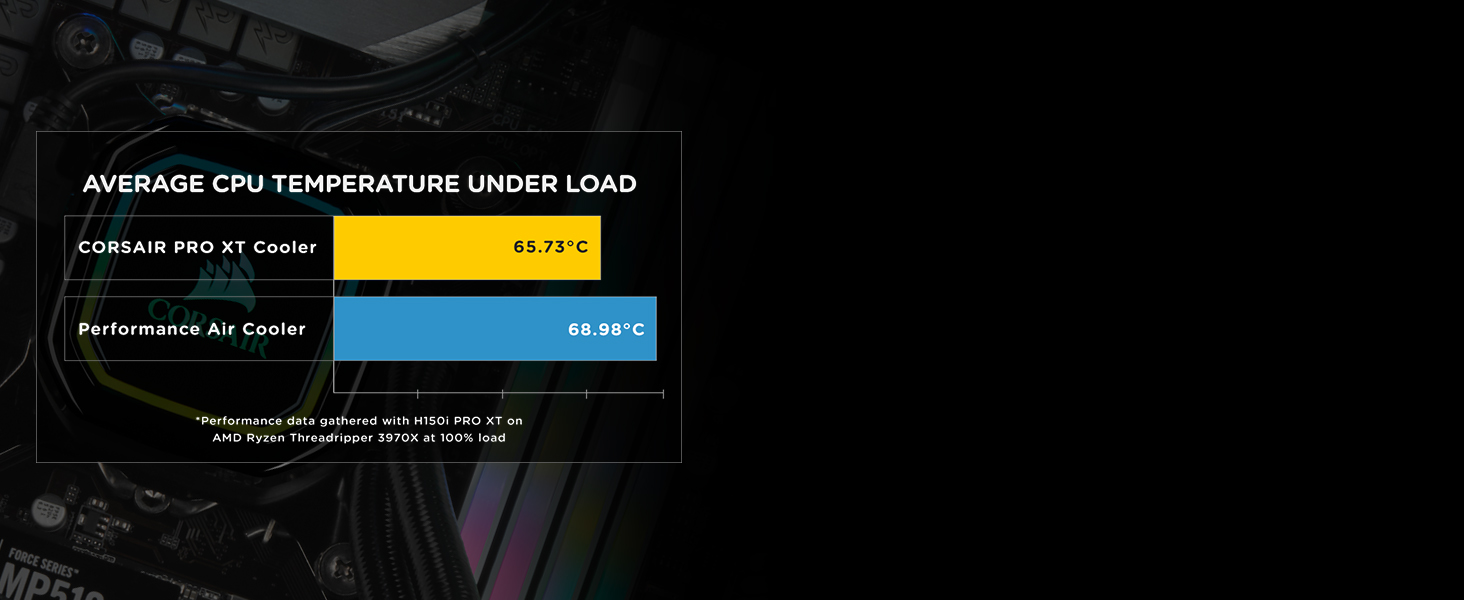
High Performance Cold Plate and Pump
Equipped with a thermally optimised cold plate and pump designed to provide high clock speeds and maximum cooling performance under high CPU loads.

Magnetic Levitation Fans
Corsair ML Series fans deliver improved airflow for extreme CPU cooling performance.

Zero RPM Mode
Zero RPM cooling profiles in Corsair iCUE software allow fans to stop entirely at low temperatures, eliminating fan noise.

Your Setup at Your Command
iCUE software gives you the power to control and synchronise your cooler’s RGB lighting with all iCUE compatible devices, monitor CPU and coolant temperatures, all from a single intuitive interface.
Spiral Rainbow
Dynamic Multi-Zone RGB Pump Head
16 Individually addressable RGB LEDs light up the pump head to produce stunning, customisable lighting effects to match your build. Switch through various profiles.
Marquee
Dynamic Multi-Zone RGB Pump Head
16 Individually addressable RGB LEDs light up the pump head to produce stunning, customisable lighting effects to match your build. Switch through various profiles.
Rain
Dynamic Multi-Zone RGB Pump Head
16 Individually addressable RGB LEDs light up the pump head to produce stunning, customisable lighting effects to match your build. Switch through various profiles.
Visor
Dynamic Multi-Zone RGB Pump Head
16 Individually addressable RGB LEDs light up the pump head to produce stunning, customisable lighting effects to match your build. Switch through various profiles.
Rainbow Wave
Dynamic Multi-Zone RGB Pump Head
16 Individually addressable RGB LEDs light up the pump head to produce stunning, customisable lighting effects to match your build. Switch through various profiles.
Colour Shift
Dynamic Multi-Zone RGB Pump Head
16 Individually addressable RGB LEDs light up the pump head to produce stunning, customisable lighting effects to match your build. Switch through various profiles.

iCUE 465X RGB Mid-Tower ATX Smart Case — Black
The CORSAIR iCUE 465X RGB is a mid-tower ATX smart case that offers brilliant software-controlled lighting out of the box with three LL120 RGB fans and two tempered glass panels.

ML120 PRO RGB LED 120mm Magnetic Levitation Fan
The CORSAIR ML120 PRO RGB PWM fan combines unrivaled performance and low noise operation, by utilising magnetic levitation bearing technology, with vibrant RGB lighting.

iCUE Lighting Node PRO RGB Lighting Controller
The CORSAIR iCUE Lighting Node PRO RGB Lighting Controller brings stunning software-controlled RGB lighting to any PC, with four included RGB LED light strips.
| Weight: | 620 g |
| Dimensions: | 36 x 16 x 12 cm; 620 Grams |
| Brand: | Corsair |
| Model: | CW-9060049-WW |
| Colour: | RGB |
| Batteries Included: | No |
| Manufacture: | CORSAIR HOLDINGS HONG KONG LTD |
| Dimensions: | 36 x 16 x 12 cm; 620 Grams |






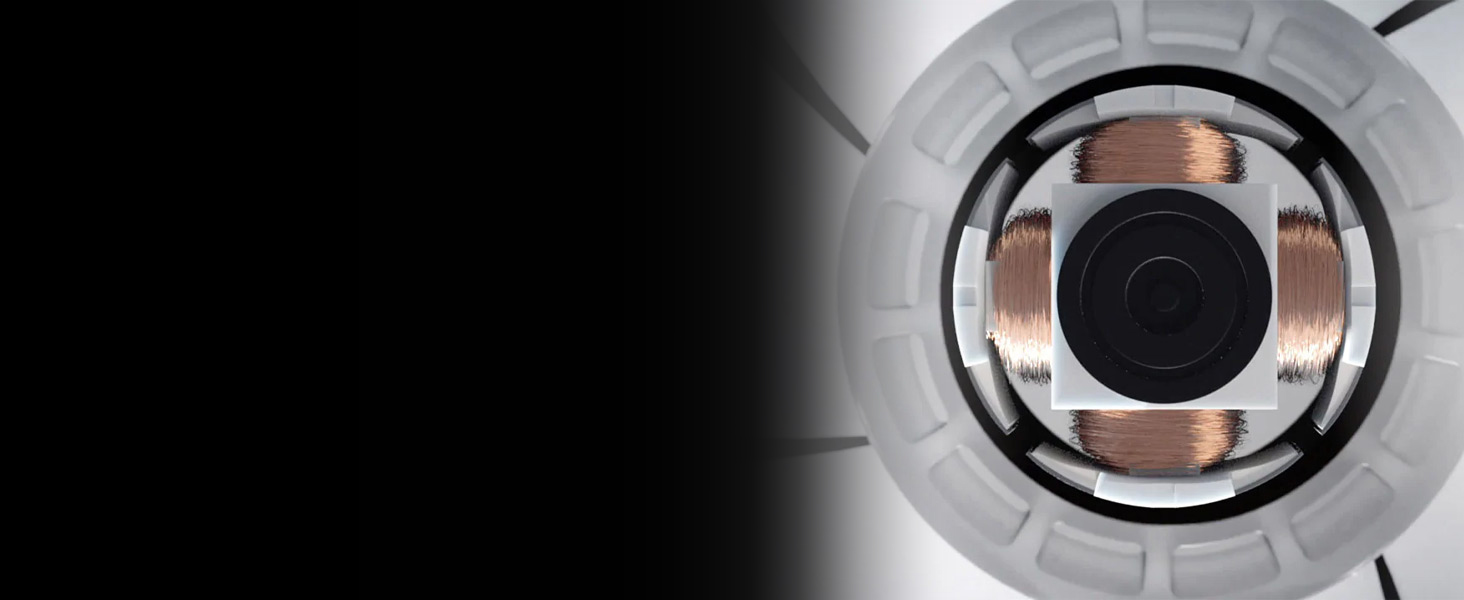

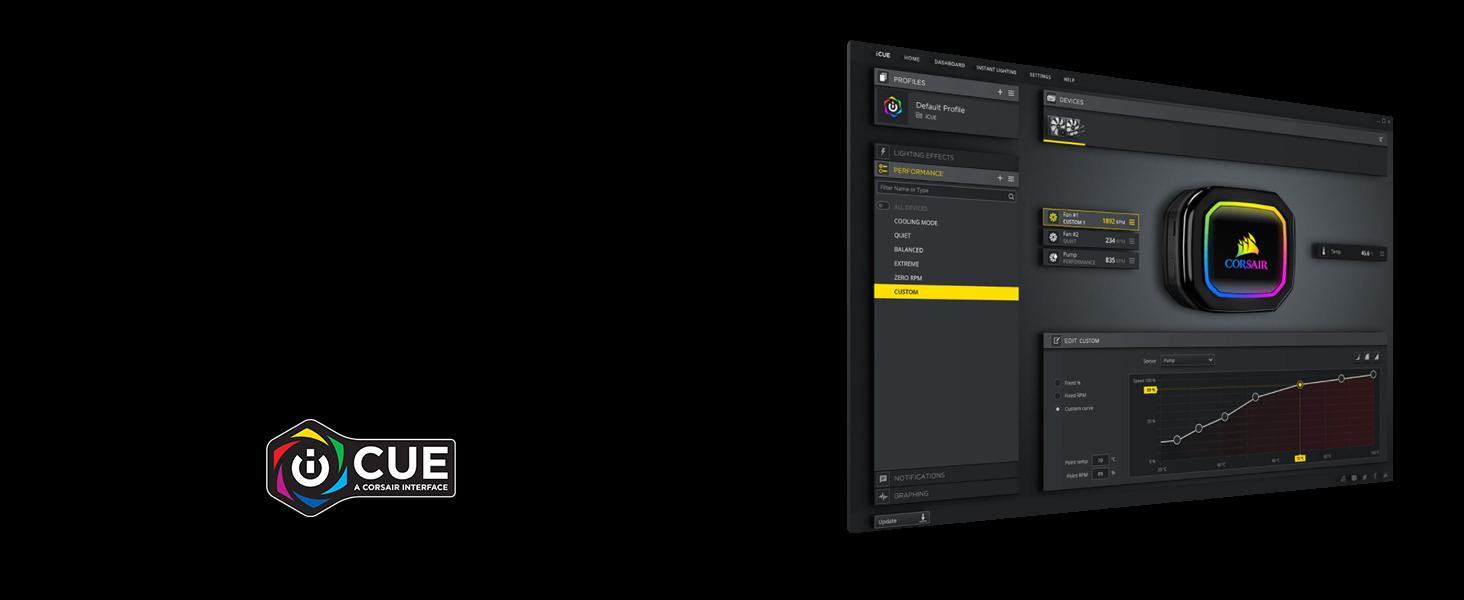



The cooler’s design and included instructions made installing it a breeze! Apart from the 1-2 unused cables for extra fans, I was able to route the cables out of sight of the front panel of my case which, combined with the RGB LEDs in the pump, made the whole PC even livelier. My one gripe with this product, however, is the required iCUE software, which takes up a whopping 1.4gb, just to simply control the LEDs on my hardware. If it were not for this proprietary software requirement to use the product to it’s full capacity, I’d rate this five stars!
Fonctionne toujours merveille….et ce met jour rgulirement en plus!
Excellent cooling. Even when gaming the temp is low and kept under control.
Fan was also quiet.
The only reason why I gave it 4 stars instead of 5 is due to the fact that the fan has no RGB. At current pricing, all the other brands have fans with RGB.
Considering the pump head has RGB, I thought the fan had RGB too.
Of course the primary thing is to keep the CPU cool and it does the job very well. When reading on the subject, mamy said an AIO with 120mm fan if not enough, I find that with an OC 11600k, it still performs great, CPU is at a good temperature. It also looks great so that is an added bonus
I only got this because with my desktop i was using an Intel Stock CPU cooler, they allowed me to battlefield online and other games online no problem, however if i played for to long i might get a CPU temperature error and when monitoring my temperatures i was getting 100 on all cores when playing online, This will reduce a CPU lifespan by many years, goes from 10 years to like 3-5 at most. anything above 90 is no good normally.
When Battlefield 2042 was loaded up i would normally have 80-90 temps just in the menu screen.
Now i have like 50 in the menu screen and while in a game i now have max 60 in game.
I am only using a 1 fan combination, not 2 or 3.
I merely replaced the fan on the back on the desktop with the radiator + fan and moved that fan to the top of the case as i could not fit the radiator easily on the underside of the roof of the case.
30c less temps min compared to a stock intel cooler.
Does it job,
Delivered on time (Was a postal strike so 1 day late but that is no problem.
The thermal paste is very sticky, do not remove the plastic cover until your putting the pump on the CPU as u might smudge it with your finger like i did.
Nice product, looks nice, much quieter than a stock cooler obviously.
Schneller Einbau, viel leiser als mein alter normaler cpu Lfter und bei Hchstleistung 15 Crad weniger Temperatur als der alte Khler von mir. Das einzige wo ich Enttuscht war und ich eigentlich von einer Top Marke das verlange: Das Khler-Montagewerkzeuge Amd Bracket war nicht dabei obwohl es laut Verpackung dabei sein sollte. Habs mir nachgekauft fr 6 Euro da der Rckversand viel lnger dauert und ich es unbedingt brauchte
Je ne croyais pas que sa refroidirai autant je passe de 85 degr avec mon encien ventilo de refroidissement ce qui tait tout fait anormale. Je suis prsent au 48 degr en plein jeu !! Un recommandations forte sur tout pour un prix abordable.
A really good CPU cooler, it does the job cooling a Core i7 Processor. nice price and certainly worth it. It isn’t as loud as I thought it would be and was fairly easy to install.
Bought as an upgrade to
The standard cpu fan and have to say it’s brilliant! Chose the multicoloured one and it looks awesome in the machine. Very pleased at ease of install and it’s nice and quie
It adds a LOT of cables which makes it difficult for a beginner like myself to cable manage i
The product works great but the LED’s stopped working. Not worth the extra money for an LED pump. Just buy the regular pump.
Replaced a 10 year old H80i with this cooler. Smaller radiator and coolant lines than the old version and only one fan included, but works just as well. Keeps my overclocked FX 8350 at 80-95 degrees F while gaming.
The pump went out on my garbage Kraken cooler after a year and I was surprised I didn’t fry my I9 CPU with temps at 120c. This Corsair runs 30-40c surfing and 53c under load when playing 7 days to die. So far I’m happy. I’m curious to see how long the pump lasts in this one. To be updated…..
Ja was soll ich sagen. Die Einheit ist press am Gehuse angebracht, wo sie “Kaltluft” ansaugen kann. Da der Prozessor nun keinen Khlkrper mehr hat, habe ich durch den frei gewordenen Platz danach 2 langsam rotierende Ablfter angebracht. Die Temperatur ist jetzt, egal wie hoch die Belastung ist (Gaming) , bei ca. 77-83 Grad MAX! So kommt der Prozessor nie in’s throtteln und hat volle Leistung. Im Officebetrieb liegt die Temperatur bei 44 Grad. Einzig die Pumpe hre ich im Betrieb immer. Eigenartiger Weise ist sie im “Intensiv-Modus” am leisesten. So luft sie dann auch in diesem Modus. Der Lfter selber ist im Officebetrieb unhrbar. Im Lastbetrieb ist er deutlich zu hren. In der beiliegenden Software kann man einige Daten der Lfter steuern.
Fazit: Bei mir kommen zuknftig nur noch AIO’s in Frage. Am Besten die mit 240mm, wegen der geringeren Lautstrke und noch besseren Khlleistung!
I never was sold on water cooling.
My main gaming PC is still air cooled.
But I decided to build a system for my bigscreen I can play things that support controllers on.
I chose this because the older server system I disassembled to create the new ‘console’ PC kept overheating with its stock cooler.
I occasionally use this system to do video encoding on so I needed something capable of handling sustained high thermal loads.
This thing cakewalks through anything I throw at it. I have it tweaked so the fan rarely spins up except when it’s running games or encoding something. Just watching movies or YouTube on the bigscreen and the fan on the radiator doesn’t even bother spinning, CPU stays at about 32C. The highest I ever see the CPU get is doing handbrake encodes, 100% CPU usage, at 45C.
The lighting effects are cool, and it’s highly customizable, easy to come up with your own snazzy effects.
I have it paired with a Corsair Carbide case, and the smoked glass makes the lights very understated which I love the look of. Of course Corsair iCUE lets you also turn the lights completely off if the system is in your bedroom or dorm or something and you need to sleep in the dark with the system on.
It’s powered by a USB header from the motherboard, so make sure you have one free. It’s just a micro USB connection into the pump though so conceivably you could run a micro USB cable from a port somewhere, it just wouldn’t look as good.
No leaks, no dealing with fluid, which I hate the idea of.
I’m so impressed with this AIO I’m considering buying one for my main Ryzen PC.
It’s exceptionally silent. I can never hear the pump and I can only hear the fan if it’s maxed out and my face is a few inches from it.
The one downside I see is very small. There’s a tiny wire that has to go to your motherboard’s CPU fan plug so your system doesn’t freak out because it isn’t directly controlling the fan. That wire is kind of obvious depending how your case wires up, and for me it took a while to figure out how to hide it.
The only other thing is the tubing itself can’t be hidden and isn’t all that long for various reasons, so there’s a limited set of ways you can make the thing look good, but it’s an AIO, you take that when you don’t want to do your own tubing.
keeps my i5 11600kf overclocking at 4.8 GHz running cool. it can get pretty noisy with the fan running around 80-100%. Setup was pretty easy but my case was small so it required some extra thinking. The RGB is really nice and I would recommend.
The pictures are my before and after.
Before was the stock ibuypower aio.
I was having terrible overheating issues that obviously affected performance and even froze the machine at times.
This Corsair unit was extremely easy to install and immediately solved the problem.
These pictures were both taken while sim racing. Same settings both times and a humongous difference in temperatures!
Get it, you’ll love it!
It’s not the best water cooler I’ve had but for the price with what you get it’s fantastic keeps cpu around 35 consistently around 40 to 45 under load and the icue rgb effects with my fans and ram is a plus as well
Easy to install. Mounting bracket/backplate was pre-installed on my AMD b550 series MOBO making for a plug and play install. Has dual fan headers so you can add a fan for a push/pull setup. Works great with my Corsair 220t case using Corsair Commander module to control RGB via Corsair iCue software which also controls pump/fan speeds. Keeps my AMD Ryzen 5 5600g APU cool while overclocking at 4.5 GHz CPU and 2.5 GHz iGPU. Temps never got over 63 celcius during stress testing. Impressive for a 120mm rad. Also looks great and pump has 6 led diodes each programmable for custom RGB setup.
Bon ensemble Corsair de refroidissement.
Le ventillateur n’est pas RGB (je compte le remplace du coup)
Le montage n’est pas trop compliqu si l’on prends bien le temps.
Les effets de lumieres sur le CPU sont superbe.
My first Liquid cooling installation and it went so smoothly. Just clear the area of existing cables and it screws right to the case, for AMD you dont even need the bracket mounted on the back of the mobo. Been doing alot of video encoding and dvd ripping and I cannot get the CPU (with good results from Handbrake) above 70C. This cooler is awesome. I’m running auto OC @ 4500MHz with R7 3700x and It is rocking. Stock paste on the pump block is all I used, no extra paste. Very well assembled device and well made components. HIGHLY recommend this for a “starter” liquid cooler. Very satisfied.
Looks great but there is quite a lot of cables to manage and potential clearance issues but still great and great cooling performance
Livret d’instruction Bof. Tips: Il y a 2 cbles USB qui sortent de la pompe. 1 seul se branche sur le ventilateur du kit, l’autre est pour un deuxime ventilateur (non-fourni et pas vraiment ncessaire).
It cools great my AMD Ryzen 7 5800X. I’ve never reached temperature above 83 under any kind of load. The CPU is overclocked as well. The temperature when browsing is never above 51. With games it is never getting above 65. Only when I compile with -j32 some huge projects it gets to 79-81. I’ve seen only once when it got ti 83.
The devise does what it is made for, however It is a little to loud for my ear. Btw it is in description of the devise, so I’ll not replace it with something else. Good choice for its money.
Ordered this to replace an older version. Came with thermal paste already applied so it was basically plug and play. Directions were a little confusing but that’s probably because I’ve never installed a cooling system before. PC runs at around 30 to 32 degrees C even while gaming so I’m very happy with the performance and recommend it.
wasn’t too difficult to install and very quiet with 2 fans fitted
Easiest watercooler to install and can do it very simple some companies will give you a piece to stick on the back of the motherboard and screw from the front to the bit on the back but its awkward like that this watercooler makes it very simple and easy
Bought for son who wanted to upgrade cooling on tower unit. Must be easy to install as his 14 yr old managed this OK.
Did not fit into my PC case (Antec) but put a 120mm fan between it and the case (as well as one on the inside as stated in the installation instructions and it worked great.
I had very little problem installing this, even with the forcing of the screws as some have mentioned. It worked great until a little over 1 month later and then the lights quit. I contacted customer service and they asked me a few questions and then had me send the unit back to them for testing. Once they found out that it was their unit and not my pc they sent me a brand new one. I was up and running again and so far no problems after 4 months.
I’m running a hot Intel I7 cpu, rated at 125 watts, in a small ITX motherboard, so I purchased a Dynatron cpu cooler. My Asus ITX motherboard and Silverstone case have very little space for the cooler so the choices were limited. That said, the small Silverstone case was a bust and the fan noise was unacceptable, so I went back to a micro-ATX case and purchased this liquid cooler. I did have to cut a hole for the 5-inch fan/radiator, but then the rest of the installation went well. What you NEED TO KNOW is that you don’t have to install the USB cable that enables the software-controlled features. My installation works fine without the cable and there’s still a light show on the pump unit, even without the software interface. It made a noticeable difference in reducing noise during processor-intensive applications.
Love the overall aesthetics of this AIO. Since I have a Thermaltake Tower 100, the configuration has to be vertical logo :). Keeps the CPU very cool, but need better thermal compound. No problems to date.
Pros: Very nice RGB. Looks good and makes the PC look even better. Also had some trouble to get it installed since I have a small case 🙂 But hey, its a beautiful thing :). The instructions were well thought out. Very good to see the I do not have to install an adapter for my AMD cpu!.
Cons: NONE!
Overall: The price was nice, and the design is very well thought out. Hope it lasts me til I buy another one in the future!
I got an ASRock X570 ITX/MB3 that has *very* strict requirements for CPU Coolers. This was one of the ones that fit. I have an NZXT h200 case with a 3080 FE so I couldn’t go for a 280mm radiator and opted for the H60i instead.
With my build I only had to use the long screws so I did not experience any of the pain others are talking about regarding screws. It fits great and my temps are lower than my older Noctua S12U. Very happy!
Super jolie et refroidie bien !
Mais je n’aime pas devoir le brancher une prise USB2 interne, vue que je n’en est pas assez j’ai d sacrifier mes port USB2 ..
Et je n’aime pas aussi devoir utiliser le logiciel ICUE, a peu avoir des avantages de personnalisation, mais pour mon utilisation je trouve a pas super utile
Pas compatible AuraSync, je le savait mais bon, a reste un gros moins pour ce produi
I installed this cooler in my secondary gaming rig with a delidded 7700k and it keeps it cool/quiet enough even with long 4K gaming sessions. Installation was dead simple and only took a few minutes. The Corsair iCUE software has minimal issues and works perfectly fine to control the pump and RGB lighting. I do notice there is a little bit of air in the loop, and sometimes it will get bubbles passing through the pump which makes a slight cavitation noise. I’ll keep an eye/ear on it, but temperatures at idle are in the mid-30C range, while maximum temperatures during heavy gaming are in the 65-70C range. So far, no leaks and it performs as expected. I wouldn’t use something like this on a HEDT class CPU, but for everything else it should be sufficient.
Have installed it on a Ryzen 5600X processor.
The radiator is sandwiched between two fans (push/pull). Seems to work as advertised but as others have noted the fan mounting screw holes are either not tapped or tapped for other than the (8) #6X32 fan mounting screws provided in the box.
I happen to have a #6X32 tap so I was able to create the correct threads without a great deal of difficulty.
If you do this work it is best to be away from the motherboard as it does produce aluminum shavings which may short out connections/terminals.
Also have not been able to get the iQue software to work with the ASUS software to coordinate the lighting. Can get the lights on the MB (TUF B550M-Plus) to sync with iQue but not the attached Crucial RAM or Cooler Master fan. Still looks decent with iQue controlling only the pump.
And a picky note directed at Corsair… Instructions are easier to read if each language is continuous and you don’t have to jump past all the other languages to get to the next step.
This review is for the H60i.
I’ve never used water cooling in a system prior to this, but when my Enermax heat sink fried a month into (light) use, I thought I’d give the H60i a go. I am not disappointed. My 10850K is overclocked to 5.0GHz and the hottest it has gotten is 71C at intensive usage. It usually sits between 50C and 65C. If you are into LEDs, the lighting on the waterblock is vibrant. However, the fan that comes with the H60i is not LED (the fans that come with the 280mm and 360mm radiators are). I replaced the fan with a Corsair LL120 which was very easy to do and it looks great, plus it syncs with the waterblock. No issues with the H60i and I would recommend it, especially if you are running a Corsair build.