Crucial P5 Plus 2TB M.2 PCIe Gen4 NVMe Internal Gaming SSD

Crucial P5 Plus 2TB M.2 PCIe Gen4 NVMe Internal Gaming SSD – Up to 6600MB/s – CT2000P5PSSD8

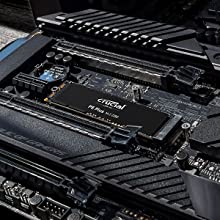


Proven Performance
When performance and reliability are critical, build your rig with our Micron Advanced NAND and PCIe 4.0 NVMe technology. Our Crucial P5 Plus is nearly 2x³ faster than our previous generation and boasts read speeds up to 6600MB/s¹. The P5 Plus is developed, manufactured, and tested with Micron for end-to-end quality you can trust.
Get More Done
With cutting-edge technology and stability, the P5 Plus is perfect for intensive uses like gaming, video editing, content creation, and demanding engineering applications.
Interoperability
The P5 Plus offers flexibility. Whether you need an SSD for a Gen3 system upgrade or a new Gen4 build, the P5 Plus is compatible with both. Experience faster boot ups, apps that open in seconds, and games that load as soon as you’re ready to play.
Fully Loaded
Combine performance and durability with the advanced features of our P5 Plus, including industry-leading NAND, innovative controller technology, adaptive thermal protection, dynamic write acceleration, error correction, and encryption capability. All Crucial SSDs also come with our Storage Executive and free cloning software.
1. Typical I/O performance numbers as measured using CrystalDiskMark with a queue depth of 128 and write cache enabled. Fresh out-of-box (FOB) state is assumed. For performance measurement purposes, the SSD may be restored to FOB state using the secure erase command. System variations will affect measured results. When installed in a Gen3 system, typical read/write speeds are 3300/2700MB/s.
2. Some of the storage capacity is used for formatting and other purposes and is not available for data storage. 1GB equals 1 billion bytes. Not all capacities available at initial launch.
3. Mean time to failure (MTTF) can be predicted based on component reliability data using the methods referenced in the Telcordia SR-332 reliability prediction procedures for electronic equipment and is validated in Reliability Demonstration Test (RDT).
| Weight: | 16.7 g |
| Dimensions: | 7.98 x 2.18 x 0.23 cm; 16.72 Grams |
| Brand: | Crucial |
| Model: | CT2000P5PSSD8 |
| Colour: | Black |
| Batteries Included: | No |
| Manufacture: | Crucial |
| Dimensions: | 7.98 x 2.18 x 0.23 cm; 16.72 Grams |





Have used crucial storage a lot. All the laptops in the house have been upgraded over time with the crucial mx sata drives. New laptop and Grandson motherboard support nvme drives and these are perfect.
For upgrading a Dell 5310 laptop. Only gives about 3k read and write speeds as its an older machine, so I could have used a cheaper option, but it runs surprisingly cool without an additional heatsink in this laptop(30 -46 deg C). It wouldn’t clone from the original ssd in the intended laptop using the Crucial Acronis software as it didnt recognise the new crucial M2, either in an external caddy or in the laptop itself, as is advised. I had to use a Lenovo laptop instead with 2 M2 slots and an external caddy, but once cloned it has worked faultless in the intended Dell PC.
The SSD performs extremely well and was easy to fit, apart from the fact that there was no screw supplied to hold it in place on the motherboard. For the sake of a fraction of a penny, Crucial could have included the small screw which is absolutely necessary to fit the SSD. That would have saved me a lot of time hunting around for a suitable screw and improved my overall customer satisfaction no end.
Good product at a fair price with quick delivery but in my opinion the Amazon standard flat pack carboard envelope is not good enough protection for a delicate electronic component, after opening the delivered envelope I found the box containg the NVMe SSD to be slightly crushed but no damage to the SSD drive. When purchasing similar items from other suppliers they arrive in small packages or boxes surrounded by bubble wrap showing more care has been taken with the handling of delicate components.
In terms of capacity, more than enough to store all the games I use and with over a terabyte to spare so should last maybe longer than my laptop.
In terms of installation, this varies by device and whether you are using a universal heatsink that works on any motherboard/device or if you are using a device-specific heatsink. This however is a separate issue.
One complaint however, even though most SSDs advertise a higher read speed than write, but when I was testing its sequential read and write performance, I got ~4.5gb/s for read and ~6.5 for write. I’m not sure if it’s because other apps are using it but this was rather baffling. Probably a one-off and would ignore.
Overall, decently-priced SSD and would buy again if I needed another one for a new computer.
I use this as my primary boot drive, performance is great for what I use it for, I purchased a separate heat sink and temps never go above 60c. The Crucial software is also easy to use and navigate, it’s really good value from a brand you can trus
Laptop Model : LG Gram 2019 15inch drive.
Concern: It supported PCIe4.0 drive without issue.
Upgrade: My C drive was needed upgrade, all other tools failed except Acronis ( free from Crucial Website )
Overall Experience : Excellent , specially OS Upgrade Software for free.
Will update when it stops working till then a 5 start product. Very happy.
Laptop become snappy again.
Great SSD for the money. While it doesn’t quite match up to the Samsung 980 Pro M.2 NVMe when it comes to read speeds, it matches it for write speeds and comes in at 30 cheaper at the time of writing.
This also comes with a 5 year warranty which is the icing on the cake.
Highly recommended.
I’ve yet to hit the limit of this drive but then I dont game.
Fast, quick and cool. This unit is excellent.
I’m only using this as storage BUT will probably get another to put the OS on.
Highly recommended.
These are just great.
Got one for Boot and extra data, the other pure gaming installs
Instant decrease in boot time.
Gaming load times have improved and cut scenes not longer stutter – resul
I paired this drive with a heatsink from thermalright . At the moment it keeps it at a cozy 40 degrees Celsius . Speed transfer is good and computer is booting faster now as I am using it for operating system
Many of us will know Crucial as a top quality brand name and this SSD is also top quality.
There’s not much to say other than it is top spec and easy to fit.
I bought the model with the heatsink but did not pay enough attention to how much headroom space there was inside my laptop to accomoadate the extra height of this. There wasn’t enough room! Luckily the heatsink is fairly easy to remove but you will need a teeny tiny Torx head screw driver for the four screws holding the two parts of the sink together. The SSD board is then mildly stuck to the heatsink with thermal paste and some gentle easing and prying soon has them separated. After a quick clean up the SSD installed just as it should in my laptop.
With my operating system installed on this my PC boots up in seconds. Only had it installed for 8 months so far. But so far not a single issue with it.
Performance: The standout feature of this SSD is its breathtaking speed. With read speeds of up to 6600MB/s, it leaves traditional SATA SSDs in the dust. Games load in a heartbeat, and file transfers are virtually instantaneous. It’s a night-and-day difference compared to older storage solutions.
PCIe Gen4: The PCIe Gen4 support is a game-changer, providing a substantial bandwidth boost. This SSD is tailor-made for gamers and content creators who demand the utmost speed and responsiveness from their storage devices. It’s a future-proof choice for those looking to harness the power of next-gen hardware.
Reliability: Crucial is a brand known for its reliability, and this SSD is no exception. I trust it with my valuable data, knowing that it’s built to last. It’s backed by a solid warranty, offering peace of mind for years to come.
M.2 Form Factor: The M.2 form factor ensures a clean and clutter-free build. It slots directly into compatible motherboards, eliminating the need for extra cables and drive bays. This is especially valuable for compact and sleek PC builds.
Overall: The Crucial P5 Plus 1TB M.2 PCIe Gen4 NVMe Internal Gaming SSD is a performance beast that elevates your computing experience to new heights. Whether you’re a gamer, content creator, or power user, it’s a worthwhile investment. It’s a testament to Crucial’s commitment to delivering top-notch storage solutions.
Changed from an 1TB SSD to this 2TB SSD and still getting 5000 MB/s from PS5 internal test.
It is a 1500 below the 6500 speed I had with another brand but size is double and I do not actually see much difference on playing or loading times for the games.
The report price/speed makes it a good choice.
Simple and effective upgrade solution for the Playstation5. Extremely easy to finstall with the included heat-sink in place and works perfectly with no compatibility issues at all. A real bargain for 2Tb too!
Bought this to replace a samsung ssd which was installed from new and i have always used Crucial for all memory and ssd drives. this is amazingly fast if you are into gaming or just like a fast computer that boots within 7 seconds…yes i timed it this ssd is for you 5 Stars see crucial for firmware updates and storage driver updates and remeber to turn on momentum cache for an even faster experience.
Great drive for the price with bags of space, not quite the 7000mb/s you see on other drives however still incredibly fast and more than suitable for gaming. Also most drives although advertise 7000mb/s you find they wont reach that consistently.
So easy to install a child could do it. Plenty of youtube videos on how to fit one of these beauties into your ps5 and it only needs just a screw driver to install it. This clever bit of kit doubled my storage and that im happy for as that means i can play my games with out having to wonder which one becomes a sacrifice to the gods everytime i want to install another game.
Had my product for a few days now, everything is working okay. Installed it fine in my ps5 thanks to their installation video on the PS youtube. However one thing I’m not satisfied with is the lower read speeds than advertised. Its advertised for speeds over 7000mb/s for when I formatted the ssd I only go around 5600mb/s. I don’t know if it’s because it was really hot that day or I didn’t wait long enough for the ps5 to cool down before installing it (waited 20 minutes). Was overall satisfied as it still passed PlayStation requirements so I’ll stick with it for now. 2TB is way more than enough for all the games for family want.
Used this with a USB SSD adapter to clone my existing internal 256GB SSD drive.
Bought a separate copper heat sink and installed with no issue.
Remember you need to assign this a drive name before Windows will recognise it in File Explorer.
Plug in, right click start and go to disk management, you should see it there.
The SSD arrived on time and was well packaged. Installation was very easy and I had no issues at all. I have to say I am very impressed with the speed of this drive and now my Windows 11 pc boots in the blink of an eye. My only regret is that I didn’t get a bigger one! I would definitely recommend this drive 100%
UPDATE: I have now purchased another of these SSD drives but this time I went for the one with the heatsink. I’m not sure it will make much difference to my system as it runs fairly cool anyway to be fair but that said it can’t do any harm to have it. These drives are so fast. both SSDs were installed in no time at all into my PC and I have had zero issues so far. I’m very impressed!
UPDATE: I have now purchased a 3rd of these SSD drives to upgrade a brand-new laptop. The benchmark for my new laptop was let down by the Intel Optane M10 SSD which came as a surprise. These drives are fantastic in my opinion. I have seen reviews that state these drives should be faster, but I am more than happy with the results I’m getting. I think they are worth every penny.
I use the Acronis clone tool (downloaded from Crucial website) to clone my Samsung drive. I’d estimate it took around 20 minutes tops. I then swapped the drives over, rebooted and Windows loaded up fine without issue. I was also impressed the the drive space was already expanded into the available free space saved me doing that extra after the reboot. A quick crystal mark, and again impressive results, infact the read speed was actually a little faster than the drives quoted 6600Mb speed, as you can see in the attached images (last 2 tests I just ran SEQ1M which is why other results are the same).
All in an all a fast little drive, if you pc supports Gen4x4, definitely worth a purchase!
I have bought multiple M-Dot two drives over the last few years and my experience has been very mixed. I’ve had to return several as they either didn’t work or didn’t work as they should have. The experience with this project however, has been very good. It was easy to install and works as advertised. It was easy to set up and benchmark test. Show this to be a very fast product, I have had it now for several weeks and have had no issues. I bought this at a time where pricing was very reasonable and for the price, this is a very good product. If this is the first time you’re buying this product, make sure you read up on how to install it properly and enable it within Windows if you’re using on a PC.
First off, let’s talk numbers. I put this bad boy to the test using CrystalDiskMark, and the results were nothing short of spectacular. The sequential read speed came in at a whopping 6495MB/s, and the sequential write speed hit an equally impressive 5090MB/s with a 1GiB data chunk. To put it in perspective, this SSD is so fast, it could give The Flash a run for his money! Jokes aside, these speeds are crucial for tasks involving large files, like video editing, making your workflow smoother than a hot knife through butter.
The SSD didn’t stop there, though. The 4KiB Q8T8, Q32T1, and Q1T1 tests showcased the Crucial P5 Plus SSD’s ability to perform admirably across various workloads. These results suggest that this SSD can handle anything from gaming and AI applications to multitasking like a boss. Now, if only it could make my morning coffee for me…
I should also mention that I tested the SSD in a PCIe5 slot of my MSI MPG Z790 Carbon motherboard, which can handle even higher speeds. So, it’s safe to say that these benchmark results are pretty close to the SSD’s real-life performance, making it a true powerhouse.
Now, as I mentioned earlier, I’ve been using the Crucial P5 Plus SSD for my OS, and the results have been astonishing. It’s like upgrading from a bicycle to a rocket ship! My boot times are faster than ever, and launching applications feels nearly instantaneous. I can only imagine the wonders it would do for gaming, with seamless gameplay and dramatically reduced load times, so you can spend less time waiting and more time dominating the virtual battlefield.
In addition to gaming (theoretically, of course), this SSD would likely excel in AI and machine learning applications, where quick data access and processing are essential. Video editing and content creation would benefit from the SSD’s high sequential read and write speeds, allowing you to edit your masterpiece without breaking a sweat. Even everyday office work would see a significant performance boost, so say goodbye to those pesky loading bars!
This Crucial P5 Plus 1TB M.2 PCIe Gen4 NVMe Internal SSD is a fantastic addition to any system, offering top-tier performance for OS and beyond. Its benchmark results, coupled with my personal experience, make it a must-have upgrade for anyone looking to supercharge their rig.
The smart advice, to speed up any computer, was always to add more memory, but even that only gets you so far. Mechanical hard disk drives have a limit to how quickly they can read and write data, and it is this that is now the primary reason for many PCs being slow. As a result, I’d spent some time looking at SSD drives, and how they could benefit me
In the end, I settled on the Crucial P5 Plus. Partly because it gave me 1TB of storage, and partly because it is PCIe4 compatible. My current motherboard is only PCIe3, but my plan is to upgrade it sooner rather than later, so the P5 Plus gives me some future proofing built in.
Installation was simple, even after fitting a 3rd party heatsink to reduce the heat under stress. Check your motherboard compatibility first, for a couple of reasons. The P5 Plus is a PCIe device, and some SSD cards are SATA. Your motherboard may accept either type, but many don’t, so make sure you have the right one. Also, not all motherboards have the fixing screw and spacer needed to secure the device in place, and Crucial don’t supply them either. Assuming yours does, or you bought it separately, installation is as simple as can be. Simply insert the P5 Plus carefully into the M2 socket, and secure with the screw. The screw needs only to be just tight enough. Over tightening can damage both the SSD and your motherboard.
Once I had migrated my OS to the P5 Plus, it became the time to test how quick it was. I’d done some testing with the existing hard drive, which took over 3 minutes to boot from cold, and just over 2 minutes from sleep, before the PC was fully usable.
With the P5 Plus, the difference is eye watering. Now, from a cold boot, the PC is fully booted and usable in about 35 seconds. From sleep, it takes less than 10 seconds. Starting programmes is now almost instant, and reading/writing even the largest files takes no time at all.
It is no exaggeration to say the P5 Plus has revolutionised the way I work. Had I known it would be this good, I would have upgraded years ago. SSD cards are getting cheaper every day, but you’ll be pushed to find one that offers the same level of value for money that you get with the Crucial P5 Plus. It’s well worth the investment and will make your PC feel like a new machine, for surprisingly little money.
I have a spare PCIe slot on my motherboard, and I plan to add a second P5 Plus to that slot in time. It won’t be as fast as the M2 card, as it will need to share the available bandwidth with the graphics card but, as a non-OS drive, I’m okay with that.
If you are a serious computer user, you need one of these.