Epson EcoTank ET-2750 A4 Print/Scan/Copy Wi-Fi Printer
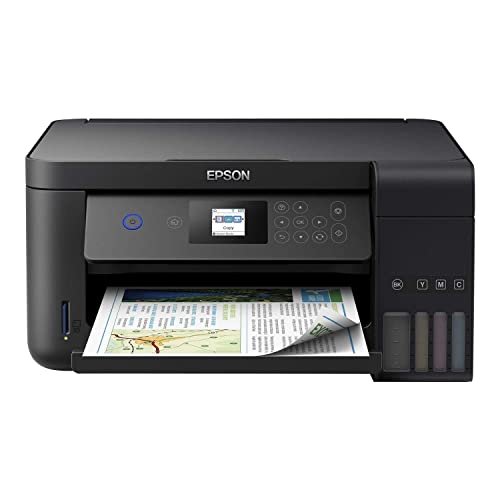
Epson EcoTank ET-2750 A4 Print/Scan/Copy Wi-Fi Printer, Black

Save 90% on the cost of ink*
We’ve changed home printing forever with EcoTank
EcoTank is different to most printers – it uses an ultra-high-capacity ink tank instead of cartridges. Included in the box is enough ink to print thousands of pages** – that means money and time are saved as you’re not frequently changing cartridges.

Control ink costs
You save 90% on the cost of ink* with the low cost per page and there’s also lots of ink included.

Revolutionary system
There are no cartridges needed and the high-capacity tank holds the equivalent of 88 cartridges.*

Easy filling
Easy-open bottles: drip-free, squeeze-free, and mess-free refills. Only replace the colour used.

Convenient
Print up to 14,000 pages in black and 5,200 pages in colour.**
What makes EcoTank different from ordinary cartridge printers?
1Control ink costs2Revolutionary system3Easy filling4ConvenientHow does EcoTank work?
Thanks to the integrated high-capacity ink tanks, ink is supplied continuously to the printer. There are no cartridges to replace; you simply top up the tanks with Epson ink bottles and keep on printing. Not only is it more convenient, but because you buy in bulk, it’s much better value too.
 Equivalent of 88 cartridges worth of ink
Equivalent of 88 cartridges worth of inkDesigned for your convenience, this cartridge-free EcoTank comes with the equivalent of 88 cartridges worth of ink**. That’s one full set plus an extra black.
” data-position=”triggerHorizontal” />Double-sided printingAutomatic double-sided (duplex) printing means that you can print on both sides of a page, reducing your paper usage.
” data-position=”triggerHorizontal” />Wi-Fi printing and appsWith Wi-Fi and Wi-Fi Direct, you can send documents to print from smart devices using the Epson iPrint app****
” data-position=”triggerHorizontal” />Introducing Unlimited printing
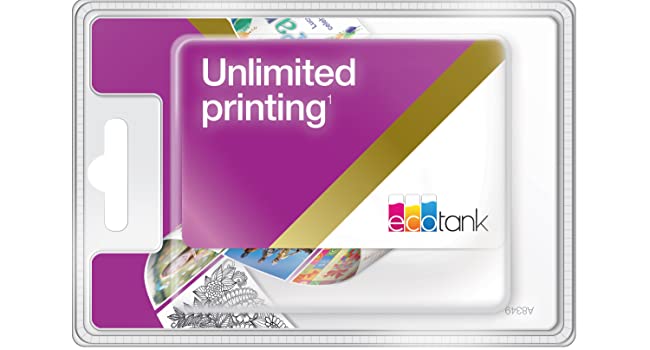

How to add Unlimited printing to your ET-2750
Go to the top of this page and select the ‘With Unlimited Printing’ option. Register your card within 14 days of purchase and contact Epson when your ink is running low to enjoy the convenience of ink refills delivered to your door**.
* Average number of cartridges/savings for printing the number of pages using the bundled ink bottles with the EcoTank range, excluding hardware price. Comparison made on the average of the A4 EcoTank range versus the average of the top 10 best-selling models in Western Europe, in the period January 2017 – December 2017, as tracked by GfK. Printing costs calculated on the proportion of Standard and XL cartridges as tracked by GfK for the same reference period for the Western European market, using average retail prices. Ink cartridge yields as communicated by the manufacturer’s websites.
** Available when purchasing a qualifying EcoTank printer together with an Unlimited printing card (click Unlimited variation at top of this page). Terms and conditions apply, go to www.epson.co.uk/unlimited. Registration within 14 days of purchase is required, register at [email protected]
*** Quoted yields are extrapolated based on Epson original methodology from the print simulation test patterns provided in ISO/IEC 24712 or 29103. Quote yields are NOT based on ISO/IEC 24711 or 20102. Quote yields may vary depending on the images that you are printing, the paper type you are using, the frequency of your prints and environmental conditions such as temperature. During the initial printer setup, a certain amount of ink is used to fill the print head’s nozzles, therefore the yield of the initial bundled set will be lower.
**** Requires a wireless connection to the Internet. For more information, supported languages and devices, please visit www.epsonconnect.eu
| Weight: | 5.5 kg |
| Dimensions: | 55.88 x 37.5 x 26.67 cm; 5.5 Kilograms |
| Brand: | Epson |
| Model: | C11CG22402 |
| Colour: | Black |
| Batteries Included: | No |
| Manufacture: | Epson |
| Dimensions: | 55.88 x 37.5 x 26.67 cm; 5.5 Kilograms |



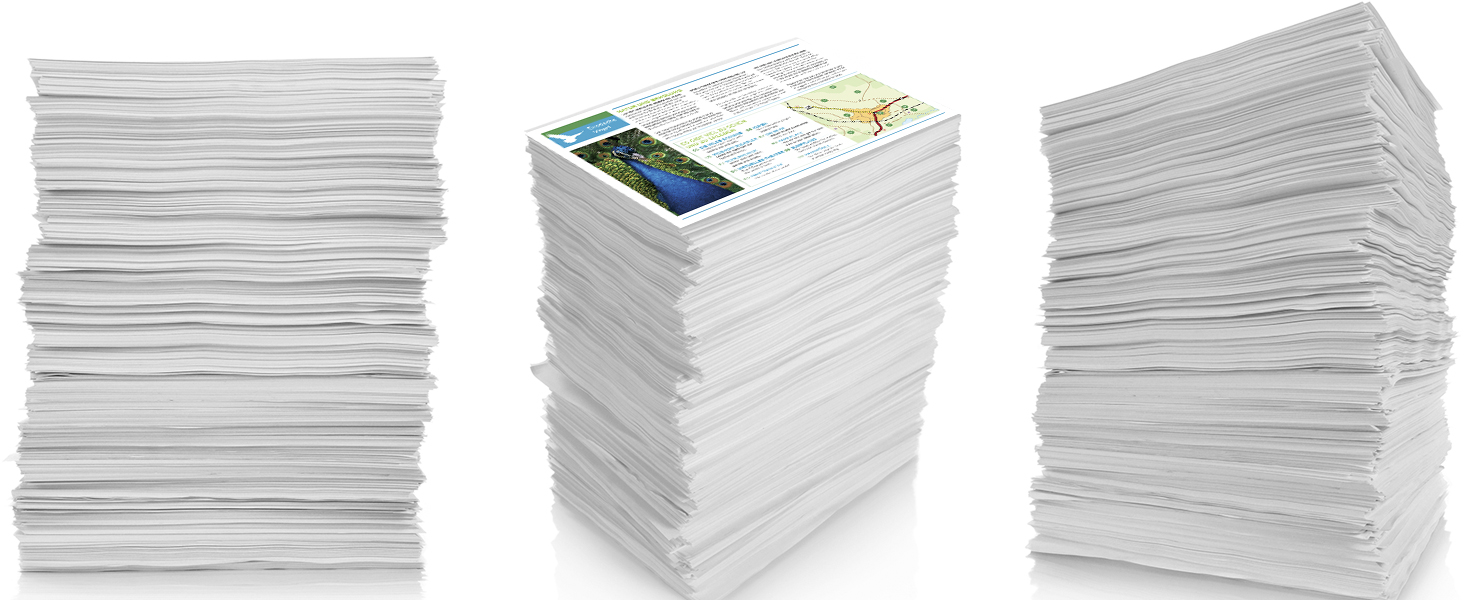
Filled ink first time. It’s been one year still not yet refill. Daily we are taking printouts ( All colour printer). My daughter doing year 4 so taking lots of paper for 11+ preparation and my toddler loves helicopter so daily we take colour helicopters and aeroplane. So far no issues . I got a ink when I purchased printer. Definitely, that ink will come 10 years for me Thank you Epso
Like the huge ink tank. Took ages to install. Print quality variable. No cable link to input device, despite being featured on listing, can take a while to locate input device on WiFi. Eventually does the job though can’t handle large documents. Fit for purpose 5/10
Chose this model because it resembles my old XP-312 both functionally and by design and because I hope it will save me effort and frustration replacing cartridges. Remains to be seen how quickly it breaks if at all. While new, the print quality is good, easy to set up (including setting up WiFi and printer driver), initialize and operate.
There is one annoying feature which I hopefully find a way to turn off – it asks to confirm the paper loaded to the feeder each time, which adds one unnecessary button press.
I have not tested scanning to file and printing from phone yet and will update this review if something worth mentioning comes up.
Hitherto, I’ve used HP printers, the latest one being the HP8600 Office Pro. Now that the second printhead on that failed a few weeks ago and the ink cartridge sets approach 100, I looked around for a printer that was not paid for by ink purchase, downstream, which is a deceptive way of selling printers cheaply and later forcing one to buy another to avoid increasing cartridge costs.
Enter the Epson ET range which seems suited to home/small office use owing to its larger volume ink tanks in the printer and (at present) resonably priced ink supplies.
Personally I wouldn’t buy into any ink supply plan owing to the sporadic nature of our charitable work even carrying forward under-used quantities of printed sheets. Printing over the plan carries rather steep penalties for me. May suit you, though.
The ET-2750 answers my needs but the display is really too small compared to the HP8600’s display. However, after setting up, it produces clear text and pictures very quickly. The interface to the printer’s driver proved not to be so intuitive but I believe we have now cracked the code.
From an ink supplies / capacity perspective this is by far the best home printer I have ever bought.
Back in February 2020 when I was researching which new printer to buy, I was presented with the option of either paying for a cheaper initial device, but ultimately having to pay more for ink over the lifespan of the unit. Or paying a greater upfront cost, but not having to replenish with ink as often. I chose the latter and can safely say for me this has proved the best choice.
There are undoubtedly printers out there that will produce better photo quality prints than the Epson ET-2750, but from an everyday printing of documents perspective this printer has proved more than sufficient. My household has been using this device for 18 months now, with regular use (4 — 7 times a week) and I am yet to refill any of the ink reservoirs. That was ultimately the reason why I bought this printer, and in this regard it has more than delivered.
We used to have an ET – 2500 and it worked well for years but just as we planned to print a load of old photos and adverts for a High Street Exhibition the old one fell into the Epson print counter trap. The pads needed replacing/servicing and we didn’t have the time (or a local service shop) so bought this more modern version of Eco-Tank. Little things are more modern but take some getting used to. The old Epson bottles of ink had the wrong nozzle to fit the new printer!! When scanning multiple small photos the old one would sense this and create separate files this one doesn’t – it just scans what is there and I crop the file. The old one used to turn off after an hour if not used – this one doesn’t. I can’t control the scanner or printer from my computer as before when error messages turn up – I have to walk to another room and press the OK button because I’ve changed paper type. Some of these niggles could be my misunderstanding of instructions and set up at my age but more modern seems more complicated. Great printer but not as versatile as the old one !!
While it did take a while to set up, it was simple and thorough.
My wife has an apple mac, so had to download the software from the net (as the supplied disc is for Windows only). This was not difficult and the instructions tell you where to get them from.
I installed from disc and found it simple.
Pros:
It prints 2 sided if required, the screen tells you what’s going on
It connects to WiFi network easily
It can print from sd card slot on the printer
Scanner is very good
Ink filling is no longer messy as it has click in points before the ink is allowed to flow
Can’t overfill ink as it stops flow when it’s full
Cons:
More modern ink than the original ecotank we had which is slightly more pricey
Noisy (even on “quiet mode”)
Cd doesn’t work on macs
Exit collection tray feels flimsy
All in all, very happy so far
Edit : bought in June 21, stopped working October 21 and sending for repair under warranty, WiFi no longer works and printer won’t turn off without unplugging completely. Disappointing.
Edit2:
Couldn’t be repaired so was replaced under warranty by amazon, great service there, but wish it had just worked. New one going strong
Very pleased so far. Very easy to set up. The only difficulty was setting up my wi fi password because of the tiny screen on the printer. My first attempt timed out but I managed it on the second go. Hopefully will only need to do it once. Rest of the set up including filling the ink channels and installing the software very straightforward. The short fold out manual was adequate so no need for YouTube videos. Light use so far but printing is so much faster than my old Kodak printer especially for colour printing. Quality is good. I did go through the testing colour and print quality process before printing but suspect there is actually no need.
As with most printers problems seem to arrive the longer you have them. But on a few weeks use I couldn’t be happier.
Firstly, the ink. SUPERB amount of ink supplied. Remember to fill the printer before you turn it on..
As a basic printer -and scanner it works fine.
Scanner it accurate and very clear. Printer prints normal stuff very well,
Now I know its not specifically a photo printer but my old 50 epson 245 printed better photos.. The new 2750 ( using epson premium glossy paper) is very washes out in comparison
Its not awful but its far from great..
Black and white photos…. Forget it, muddy and dark.
Im quite satisfied with it, but if I had to buy again id go for a epson ET photo printer of some sort.. Probabaly an A3 if I could fit it anywhere..
The massive amount of prints you can do on 1 set of inks is superb though..
Update fell in love with this little printer.. The amount of full res pictures you can put through it on one set of inks is incredible..
I bought this to replace my HP envy, which was a great printer, but expensive inks has took its toll, so I purchased this ink tank version… I’m so glad I did.. The price of a set of cartridges for the Envy were the same as the ink tanks.. Yet you get approximately 33 lots of cartridges in comparison…it was a no brainer.
After opening the box setting up was reasonably easy… Just take your time and it all comes together..I decided to test various functions to put it through its paces…scan…copy..print and photo…scanning was very good and quick, and so was copying… Next I wanted to print printed documents,so I was able to test the double sided application… It worked great.. When I got to the photo…I was a little disappointed..I used HP photo papers (I have a vast collection).. And the only one I could get to work for colour match of my black & white cat was the matte paper…however..printing normal colour photos seemed good (not excellent) but acceptable..As a photo printer it seems a bit of a hit and miss, but due to the eco tank I can at least not worry too much about the cost.
Over all…I think it’s worth 4 and a half stars due to the hit and miss photo mode… But everything else is top notch..I would recommend.. Cheers.
Easy to set up. Excellent print quality. Cheap inks.
I can set this to print many pages and then walk away, as I know they will all come out perfectly.
But, when I enable duplex, i noticed 2cm was blurry down one side. So I only print simplex (then if required, reinsert printed sheets to print the other side).
Tips: To always ensure the papers loads in perfectly straight, enable ‘silent mode’ in the Windows Print Settings. This will load the paper in slower, so it will never skew.
Apart the the duplex issue (slight blurrying on 2cm on one page), this printer is great.
Mainly used by my Windows PC and connected via wireless, but this also works perfectly with the Epson iPrint App (but note that the App lacks print quality settings).
To set this up, you should use the latest install software from Epson, and you will will initially need to connect this printer to your PC via USB. But once all installed to your wireless network, you can remove the USB cable.
I have seen Epson release firmware updates dor this printer arounf every 6 months. Having said that, I have never noticed anything different.
We purchased this to get away from our previous printer’s ridiculously complicated and expensive cartridges which didn’t last very long. The printer was easy to set up and filling the tanks was straightforward. The printer itself is nice and compact and print quality is perfectly good. I have not given 5 stars mainly due to the LCD screen which is very small and hard to read. However the lack of a paper tray under the printer means more paper handling (it uses a hopper behind the printer which takes less paper) and the loud noise while printing also seems unusual compared to other printers. That said, I was aware of the issues from other reviews and overall am happy with the purchase.
I purchased this printer to replace my old laser which had started to have problems. I was a bit wary of going for an inkjet base on previous experience of them, but I needn’t have worried. Inkjet technology has clearly come a long way. I initially considered an HP, but was concerned about reviews relating to high running costs, and being tied-in to HP manufactured cartridges. The Epson EcoTank printers seemed to be an ideal solution. Sure, the upfront costs of the printer itself are higher, but running costs should be very low compared to the HP. I’ve had this printer for several weeks now, and I really can’t fault it. Setting up takes a little while, but once it’s done you’re up and running with cheap printing. No more worrying about whether to print something because of the cost. I’ve not used the built-in scanner yet, so can’t comment on that.
Very happy with this excellent all-in-one inkjet printer, copier and scanner which has a relatively modest footprint, great ink management (and comes with plenty for a second generous refill — up to 2 years ink, according to the manufacturer’s, which may or may not be borne out in practice. But one of the real pros of this replacement for an older Samsun laser (which drove me crazy with ink refills and prices) is the mobile app: with it you can scan direct to Google Drive, Dropbox etc, as well as print, email and send files to other apps for editing. This, on its own, makes a printer with a good quality, cheap print output really excellent value for money. Recommended for the home/small office. The only downside really is that the page feeder is a bit flimsy and protrudes at an awkward angle at the back, but I’ve managed by setting the printer in to the corner of the room where it’s protected from passing traffic
I purchased the ET-2750 following research into home printers, with ink tanks rather than cartridges, for a budget around 200 to 250. I have had my fair share of “cartridge is nearly empty” warnings popping up plus I have had cartridge printers for 40 years so I must move with the times. I replaced a 20+ year old Canon MX850 which had begun to throw up one or two errors requiring Canon Service Centre intervention which sounded as expensive as a new printer. So I whittled my search down to Canon or Epson. Most reviews leaned towards the Epson because they were the first to introduce tank technology for home use. They are more expensive but the extra appeared worth the gamble. In addition the Black Friday deal forced my hand. Out of the box it’s a very light, compact, machine which looks nice on my desk. Connection was simple using the existing power and USB leads used on the MX850. Topping the tanks with the supplied inks was easy, clean and very satisfying. My hardware is Windows XP and a 20+ year old desktop (homebuilt) computer. Loading the software was simple but as always you have to be patient while components are found and software is, as always, updated from the manufacturers web. Within 30 minutes I was printing out superb 7″ x 5″ photographs on Marrutt Satin/Oyster paper (I can fully recommend this paper). Some printer owners appear to have issues printing on non Epson paper but I did not. I printed out 12 photographs, some bordered and some borderless with superb results. Another 15 minutes spent setting up my iPhone 6S with Epson iPrint to allow me to print directly, via wireless, from the phone. Again with excellent results. Next came scanning. I suggest you read the manual and set up your file/folder to receive the scanned documents. Again scanning was simple and easy once the target folder was set up. Some reviews targeted noise as a CON but I have no issues with this. Internal parts are moving paper and printer heads so some sound is expected. It’s very early days but so far I am very happy with my selection.
A nice and compact printer and scanner for my home.
I don’t know why there are so many reviews saying it’s difficult to install. All the instructions are clearly given in the included booklets. You just have to have patience and follow the steps accordingly. I was able to install and use the printer within 35-40 minutes.
Scanning quality is equally good and easy to perform.
Double sided printing is easily possible, but is time consuming if you have too many pages.
The mobile app is simple without much clutter and does what it’s supposed to do.
The printer connects to the WiFi seamlessly. Once the settings are performed, even after switching off and on, it connects automatically without needing extra steps.
All in all it is worth the money I paid for it.
My only gripe would be that they don’t provide a USB cable to connect to the laptop. The machine has a USB slot, so I think it means we have to buy the cable separately.
I was looking at printers for ages after my Canon mp620 suddenly died. There are so many printers at different prices and it’s finding one that is good value, which is one that’s not too expensive and doesn’t cost a fortune on ink.
I tend to research ink costs and then find a compatible printer.
I found this one, it was initially more than I wanted to pay but then I worked out the cost of ink over the long term and this seemed a no brainier.
I’ve been using the printer for 3 months now for printing documents, photos and colour labels and the ink has hardly gone down. On my old printer I would have changed the ink by now.
Photo quality is good and document printing is good.
The Epson mobile app is good and has many printing options. Overall very pleased and happy I spent a bit more upfront on the printer to save long term on buying ink
I’ve marked the printer down a star because the rear paper tray is poorly designed. The is just a single, central support for the paper so it’s not supported across the full width. As a result, the paper will curl once it’s been there a couple of days. When it then feeds through the printer, the turned-up edges will pick up ink stains. You can do a DIY fix with a ruler attached to the support, but you shouldn’t have to do that.
It’s a great printer scanner overall once it’s up and running but it is a bit of a nightmare getting it up and running connecting it to the wifi. Why not just make it bluetooth connection? that way anyone without internet can use it wirelessly too and connection would be much simpler. I originally tried to use the disc provided to connect to my wifi modem but this didn’t work so I used the WPS button on my modem and wifi setup using the printer onscreen instructions and it worked immediately.
I found that the colour prints looked washed out compared to the onscreen picture or word document. This might be down to the quality of Epson’s inks though. Another thing I wasn’t too happy with was that we spend so much money on a printer and Epson don’t even supply us with a usb cable so that we can connect directly to the computer if we wish too or in situations where wifi is down or not available. Cheapskates
Note: This printer will only connect to 2.4GHz wifi setting not 5GHz so if you are having trouble connecting to your wifi check this setting.
For what we use it for (mainly b&w text printing, occasional colour printing, no photos) it has been very good so far. But the display is so small it’s hard to read the icons. Operation is a bit counter intuitive, e.g to copy something you place the paper to be copied on the scanner, then, instead of just hitting the relatively large ‘OK’ button on the touch pad you are instructed, on the minuscule display, to hit a differnt button. On the display you can hardly make out which button that is! Penny pinching stupidity at its best – why not just include a slightly larger display. If you eyesight isn’t great this display will be a problem.
We had one paper jam but couldn’t see how to clear it (unaware that there’s a flip-down panel on the reat that gives you access to the paper path). Epson tech help didn’t mention this when phoned so had to take it to an Epson repair centre where it was cleared.
Had to have a lengthy head cleaning session to get the coloured inks to flow after having the unit for a year or so, but this was down to our low usage of colour. Black has never clogged. Print quality seems good, don’t know about photos though. The double side printing is great.
Best features are the large ink tanks. That ink (given our lowish usage) is going to last us for ever! And full bottles of refill ink are pretty cheap as well. If you’re printing a lot you should get one of these ecotank machines. Also we got a free 3 year extended warranty, even though this isn’t mentioned on the Amazon advert. You just go onto the Epson website and look for ‘extended warranties’ you will be directed to a page (might be a pdf download) that lists all the produts that can have the free extended warranty and follow the instructions.
All in all quite pleased with it.
I wanted a printer compatible with AirPrint, I use an ipad, decent quality prints without costly ink cartridges. This printer fits the bill, I bought it as the price was right with the epson cash back promotion ( although achieving the cash back is proving troublesome at the moment). Installation was all pretty straightforward – great ink top up tank system except for one thing: Once installation was complete, closing the lid, we just couldn’t do it and the instructions gave no help on the matter. We used you tube and noticed it had to be a careful two handed close which worked, phew! We did have to undertake a lot of research to find a solution, until we stumbled upon the solution we really thought we would have to send the printer back as faulty.
I am not a hi-tech person, and this was seamless, I am a little in shock I was expecting some frustration.
Print quality good, as is copy. I already had an Epson printer so the Epson print app was already in use, the only change was to select the new printer. I have a Mac and Apple tablets compatibility not an issue. I use a WiFi signal booster no problem there either. You just select the extension you are already using and input you WAP number. Early days but this is a good start.
I was sceptical because of the up-front cost. For the same amount of money you can get a colour laser printer, however colour laser printers tend to be bulkier, noisier and the toner cartriges are not cheap.
After having this printer for about a month and having printed about 200 double sided pages (all with text, graphs and photos) the ink levels haven’t moved at all. I would have gone through at least two sets of inks with my previous officejet printer for the same amount of printing.
So for the money you get a printer that has automatic 2 sided printing, that is cheap to run and relatively compact in size.
The only cons are:
-No USB cable in the box.
-No ADF
-No FAX function in case you are a time traveler and reading this review from the 1980s
-Only connects to 2.5GHz wifi. If your other devices are connected to a 5GHz network the printer cannot be discovered.
-Relatively small feeder and paper tray
The Pros:
+Cheap to run
+Automatic double sided print
+The print quantity claims seem to be true
+You get a full set of inks, NOT a starter package
+You get 2 full bottles of Black Ink
+Quiet mode
Like with any inkjet, you’re supposed to print occasionally to ensure the inkpads don’t dry out. You’re not going to be afraid of doing that with this printer. Should that happen, it is possible to get a replacement tank unit for a small price but considering how little ink I’ve used so far I’m not sure if that will happen.
The default is for standard paper although that can be changed. However, if you switch to glossy paper and, say, enhanced inking once you send the radio signal to print, you’ll have to press the OK twice on the printer to over-ride the default. You’ll also have to confirm with an OK when you turn the printer off. Rather useful if you have second thoughts. I did find that the settings need to be put in again at the computer end if you choose to print more on a different card/ink but that’s something you’ll have to live with.
I did try to over-ride with getting the downloads from Epson to the printer but now think that’s a mistake. Send the register code from the printer and Epson will send the necessary into your computer within a couple days or less and update periodically. It has all the settings like any of Epson’s. It will print without them so don’t feel like you have to wait for them to come.
I’m very impressed with this printer and if you want to save plastic, when your current printer dies, its worth getting. It costs a little more but considering how much ink cartridges cost, you’ll quickly get your money back.
The printer arrived on time the next day after ordering it.
It was well packages and is a nice compact design.
It did take me some time to set up as initially it did not want to connect with my router, however once I did the connecting via the printer and not on the pc screen via the installation software, all went well.
I notice people have complained that it does not Airprint from a mobile phone. This is not true as I use an Iphone 7 plus and it connected instantly and prints from the phone perfectly well.
Very easy system for the ink filling and have just purchased a set of new inks for 12.99 so should be very cheap to run.
I notice someone complained about only being able to use Epson Glossy photo paper. This also is not correct in my experience. I use standard inkjet glossy paper and the photos come out perfectly clear with no smudging.
Thus far I would highly recommend this printer but would warn that it can take a little while to set up.
The only negative was that the installation disc did not work on my PC (windows 10). I had to go to the Epson website to downlaod the driver software etc but this was hardly a chore.