Epson WorkForce WF-3820 All-in-One Wireless Colour Printer
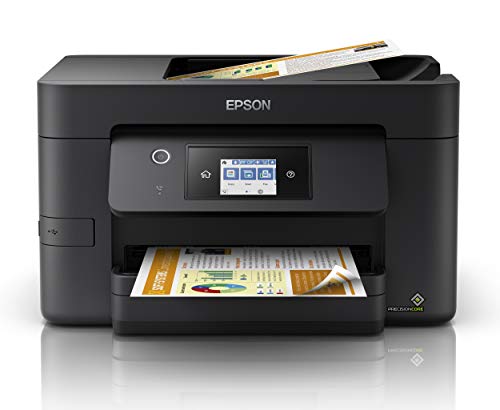
Epson WorkForce WF-3820 All-in-One Wireless Colour Printer with Scanner, Copier, Fax, Ethernet, Wi-Fi Direct and ADF, Black



Enhance your productivity
This efficient, reliable and fast model offers A4 double-sided printing and print speeds of 21ppm in black and 10ppm in colour*. It’s also simple to operate directly thanks to its intuitive user interface and 6.8cm touchscreen.
Professional quality
This A4 multifunction printer will meet the needs of even the most demanding home office and small office users. It offers double-sided (duplex) printing and single scanning, copying and faxing all up to A4, plus its automatic document feeder can process up to 35 A4 pages. Furthermore, its PrecisionCore printhead produces high-quality, laser-like prints.
Minimise your outgoings
Dramatically reduce your costs; this printer is compatible with individual inks which are are 50% more efficient compared to tri-colour cartridges***. Giving great value for money, cartridges are available in standard and XL, with the highest yield delivering up to 1,100 pages****.
* Determined in accordance with ISO/IEC 24734 showing the average of ESAT from the Office Category Test for default A4 simplex.
** Epson iPrint requires a wireless connection and the Epson printing app. Epson Email print, Epson Remote Print Driver and Epson Scan-to-Cloud require an internet connection.
*** Based on testing carried out by BLI in July 2019, compared to equivalent competitor (HP and Canon) printer models, using tri-colour cartridges, according to the manufacturers’ websites, July 2018. Weighting for Document and Photo printing applied based on TNS ‘Printing Usage & Attitudes Study’, June 2013.
**** Approx. page yield based on ISO/IEC 24711/24712. Actual yield will vary depending on images printed and usage conditions.
| Weight: | 8.8 kg |
| Dimensions: | 14.92 x 16.73 x 9.8 cm; 8.8 Kilograms |
| Brand: | Epson |
| Model: | C11CJ07401 |
| Colour: | Black |
| Batteries Included: | No |
| Manufacture: | Epson |
| Dimensions: | 14.92 x 16.73 x 9.8 cm; 8.8 Kilograms |
Am pleased with the printer . Seems to be of good build quality and is fairly easy to connect . It’s really easy to scan and print from the Epson app on my android phone .
I have been through several Canon and HP printers and both brands’ setup was a huddle to go through – and imagine completing the same unreasonable steps a few times for the family – never mind the actual printing and maintenance.
However, so far the Epson’s printer minimise all the exhausting steps by automatically completed the setup and upgrades, and would just print the docs I needed as soon as it is connected to the house’s network.
I think it is doing what I want it to do, 10 to 15 mins setup time (unwrap, power on, press a few buttons, insert cartridges, insert papers, wait five minutes, and enter network password) and print.
No issues thus far, loses as star for annoying software that pests you too much until you switch it off. Also, update the firmware via the printer menu itself, don’t use the software as it’s just unrelaible in my experience.
Thank god for Epson for restoring my faith in printers. As soon as I set it up, I attempted to copy a page from a book that I scanned in. I didn’t need to download 2 apps on my phone, log into both and wait half an hour to be told no. It just scanned the page and printed it. I seconds. Not an app in sight.
Then I needed to print from my PC. I connected my printer to the same WiFi network as my pc, immediately found my printer when I searched for it via the windows find printers and scanners input, added the printer, opened and clicked print on a document, and there it was, 5 seconds, and 5 pages later.
I would never buy a HP printer again if my life depended on it. Epson, absolutely.
I set this up next to my Mac computer downloaded the software from Epson website and just followed the prompt on the software.
The computer found the printer really easily and once all the firmware had updated automatically the test page printed off straight away.
Printer prints two sided smoothly with the option of changing to one. The print options are straight forward to adjust.
As I am in the process of selling my house this two sided option is great and saves paper.
The printer seems to print reasonably fast including a jpeg of a gas safety certificate.
Probably like most printers it will clog up over time if you use non epson products. There is an option to buy regularly discounted cartridges.
We won’t need the printer too much after the house move so we haven’t bothered.
There is a touch screen menu on the printer which is very easy to use and follow.
You can also download and app to your phone to use the printer from your phone.
For a small charge, Epson have a printer ink cartridge renewal system in place, meaning you get new cartridges before your printer runs out of ink.
Since then my printing needs have been less demanding so I have had a couple of ‘expression’ printers that have served their purpose. However, things have changed yet again so another ‘workforce’ printer was in order.
This current one has continued where the last one left off albeit with slightly less facilities than the old one, namely a separate document feeder for photo paper, and only one paper cassette instead of two. The modern one has also now gone touchscreen which works well. This one was just as simple to install and setup as the previous one, both WiFi and Ethernet, & the print quality is excellent for the price, almost laser quality!
It’s first task of printing a 100 page manual, double sided and in colour, was completed without issue. It’s second job of printing a ten page A5 booklet was also completed without a hitch. Copying and scanning were also straight forward and performed faultlessly. Haven’t tried the fax feature as these days I have no need for this, but I’m sure that would be just as simply completed. Printing from my iPhone and iPad has also been just as easy.
I like the separate ink cartridges as it keeps the costs down and, although the genuine cartridges are a tad on the expensive side, the quality is worth paying for in my opinion as it’s always been a bit of a lottery finding good quality & reliable ‘non genuine’ cartridges.
Time will tell if it continues to perform to expectations, but if it performs like our earlier one, I will be more than happy.
I have been used to using generic inks at a fraction of the Epson ink price. At present the few generic inks available are almost as expensive as the originals.
It will work hard so once the supplied inks have been used it will be put into storage. I have bought an older model that has cheap and widely available inks to use for the foreseeable future.
Picks up WiFi easily and easy to set up most of things. Have found it impossible to set up the email to send a scan from, as the server addresses which are numbers are impossible to find.