Evoluent Right Handed Wireless Vertical Mouse, VMOUS4WRLHY

Evoluent Right Handed Wireless Vertical Mouse, VMOUS4WRLHY
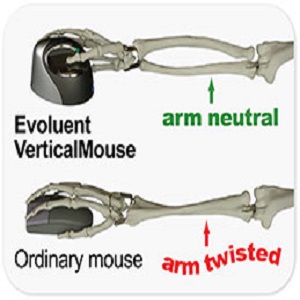





Compatibility
Windows
▪ Downloadable driver for Windows XP, 7, 8 and 10 in 32/64 bit for programming all 6 buttons. The driver is not required. The VerticalMouse 4 still has basic functionality without it.
▪ USB only; not compatible with PS2 adapters. May be compatible with some USB KVM switches but it is not guaranteed.
Mac
▪ Downloadable driver for programming 6 buttons. The driver is not required. VerticalMouse 4 still has basic functionality if the driver is not installed.
Linux
▪ Basic functionality without a driver.
Unix
▪ Compatibility unknown.
| Weight: | 1 g |
| Dimensions: | 0.1 x 0.1 x 0.1 cm; 1 Grams |
| Brand: | Evoluent |
| Model: | VM4RW |
| Colour: | Black |
| Batteries Included: | No |
| Manufacture: | Evoluent |
| Dimensions: | 0.1 x 0.1 x 0.1 cm; 1 Grams |
In my over twelve years of using these, from version 3 to version 4, with a couple of replacements along the way, I’m still here.
This was because of RSI and the eventual realisation that a vertical mouse fixed my arm and shoulder when steroid injections (which were agony) did nothing. I never looked back.
A few things to note. If you use these every single day for around 10 hours a day, expect to need to replace them in five years.
The mouse will become erratic and drop out when the battery becomes depleted. It won’t limp along, it just suddenly dies, and I’ll get a month or two out of each battery, which is impressive. There are indicator lights to warn of impending battery outage, but they are dim and who ever looks at their mouse? You won’t see the blinking light unless you are always looking for it, so keep spare batteries always, and I now use Duracell Optimum as they last much longer and are well worth the additional outlay long-term.
The next thing is, if you use three MacBook Pros like me, it can be frustrating if you open up on a different Mac and have forgotten to put the last connected Mac to sleep, or closed the lid, because the mouse simply won’t pair (three rapid blinks of the red LED) because it is still connected elsewhere. It took me ages to work out what was wrong.
Other than that, I wouldn’t use anything else. I have two, and always have two. I think from the very outset I’ve had five in all. Bulky in a briefcase, but that’s the price of RSI.
Had issues with my arm after an accidental and this most is the most comfortable I’ve found add it is vertical so doesn’t artificially rotate your arm from its more natural position. Radius and Ulna bones don’t cross over this is important if you are suggesting from things like rsi too. Generally your hands aren’t designed to be perpetually held in a rotation. Think about it.
I had some issues in my hand from a lot of office work. A vertical mouse was suggested. I was a bit concerned at the high price of this one but it had the best reviews across different sites. I have no regrets my hand is much better now and it is really easy to use and set up. Note the very small button on the base of the mouse you have to slide to switch on.
As a person that works on a computer I bought this to relieve pain in the forearm from extended use of the mouse and keyboard. Been having pain for the last month. This mouse does help, already feeling better after just a couple days.
I was positively impressed by how easy it is to get used to it, didn’t need adaptation time at all. Unless you are planning to use it for gaming, then you might suffer a bit. For coding and normal tasks it works just fine.
Worked out of the box for Linux, I didnt try any of the configurable keys so can’t vouch for that but should be reasonable easy to do.
This is an absolutely excellent mouse. Once you have been using for even a short while you will never want to go back to a conventional mouse. It fits your hand perfectly and just feels so natural to use.
I ordered this mouse to help with tennis elbow and RSI brought on by working from home. It got recommended to me by a colleague who uses it for his arthritis. I got used to using a vertical mouse very quickly. You have different settings that are very useful, however I find the mouse VERY heavy in comparison to standard mice and in the afternoon after using it all day my arm grows very tired. I can’t see that my condition has improved much since I started using it. But this can of course be due to the fact that I have been working from home since March now and not allowed the condition to heal by stopping work. I have been using the mouse since June. Every so often I alternate between this one and a semi vertical mouse, and while I find the other one much lighter I feel that the fact that it is not as vertical as this one it aggravates my condition. This is clearly a very good mouse, I just can’t say it has helped me a lot.
I realised I’d bought this mouse 6 years ago when coming back to look at another one for work since I’ve now moved to working from home.
Prior to getting this mouse I’d used a variety of high quality Logitech mice and this just blew them out the water. Firstly my RSI has not returned since I shifted to this, in fact the old twinges I used to get prior to the RSI after extended mouse use haven’t made an appearance either. I’ve used it extensively for PC gaming including FPS (most recently Doom Eternal) without issue and it’s been a pleasure to use. It’s precise, responsive, DPI is easily adjustable and all the buttons are easy to access.
I have one of the cheaper vertical mice for work but only be to cost. I’d happily use this mouse full time for everything.
For the sake of balance it’s worth noting I have quite large hands. My wife tried this and actually prefers one of the cheaper mice. That said it’s no contest for me.
Great mouse, software not the easiest to set up. Default button settings won’t suit many, but can be changed. I found setting middle button as right click (instead of lower button) a great improvement. Battery life is good, I use mine at least hours a day and not many batteries been used so far.
I’ve been using one of these mice at the office and decided that I wanted one for when working at home. Its one of the few left hand ergonomic mice out there and has been for years. I love the holding position as it means your arm is in its natural position and you wrist isn’t twisted. The lip at the bottom for the little finger means the side of the hand and little finger does not scrape the surface of the desk which happens with some of the cheaper ergonomic mice. The buttons are very responsive and there are some function changes possible if you download the mouse manger. My office one is over 5 years old so I know it should last years as long as you look after it. Would have been nice to have a wireless version but us lefties are in the minority sadly. Nonetheless would highly recommend.
I have used an Evoluent upright mouse at work for many years and now bought this one for home use as well. They are great quality and they are so much better for hands and wrists than the old-style mice. Takes a bit of getting used to in the beginning but yo will get the hang of it in about a week or so and won’t want to go back. With these mice, it makes a difference whether you are left handed or right handed, so make sure you buy the correct one. I use mine without any problems and without having had to install anything on an Ubunu Linux laptop.
I was suggested this mouse several years ago when hurt my shoulder and my work desk setup had to be adjusted to support this. I had issues extending my shoulder to the right so I was encouraged to work with a wireless keyboard with a floating number pad, and the Evoluent mouse. It worked very well for many years and I was very happy with it.
Since the COVID lock down, I have been working from home and purchased the small version of this mouse. It took me a few days to get re-acquainted with the feel and usage but once back into it – it has been really comfortable.
My glove size is 7.5 so I border small/normal size according to the guidance. I prefer the smaller one as it fits my calm comfortably and I am a bit more nimble with it. The thumb rest has a smooth feel to it as well which I prefer. I went back to the normal size one and whilst it is fine, I prefer the smaller size where possible. The purple colour was also really nice – I know it has not impact on the usage but i love seeing it!
The programable buttons are also very handy and easy to setup. We have this on our iMac installed the accompanying software to ensure additional buttons can be programmed.
Having a shoulder injury, this mouse was suggested by my physiotherapist to ensure my arm was not put under strain whilst using my computer.
It’s very odd to start with, and accuracy can be a little difficult, but for general day to day usage it’s superb and the effect of the shoulder is noticeable.
I’ve not tried cheaper vertical mice (which may do the same job) but this one works for me.
On a side note, I have both wired and Bluetooth versions. They are equally good, but a generic Bluetooth adapter is required (about 10 off Amazon) if your machine doesn’t have it built in.
Satisfied with the speed of the delivery.
Good overall wireless mouse but a bit awkward to change the settings for the right click. I have the wired version at work and it is better in that respect.
The mouse speed is a bit too fast even after changing the settings and it makes scrolling a bit difficult sometimes.
Overall is a good ergonomic mouse.
My last mouse broke and I was looking at something while I wait for a CST L-trac (not in stock at the moment).
I’ve tried with the Logitech MX Vertical, but I don’t like the fact that the base of the mouse is slightly raised. Plus, buttons (especially the middle one) are quite hard to press, and you can especially feel that if your hand is placed to the side. Finally, that mouse feels a bit small for my hands, and I feel like I can’t hold it with my whole hand, but with my fingertips only (it hurts if I tried to hold all of it)
Then I thought of returning the MX Vertical and trying the Evoluent V4… absolutely brilliant! The hand rests naturally on the mouse, being able to hold all of it. The inclination feels just right. The mouse is quite precise, and it allows you to move the cursor quite fast on the screen. And the buttons are the best of all! They are so soft! Plus, at least on Windows, it’s not the scroll wheel click what triggers the middle mouse button, but actually the second large button. That’s brilliant! It’s so much easier to press. The mouse has a shape that supports the pinky finger, which is also quite nice. Finally, it’s Bluetooth (yay!)
To sum up, this is the most convenient and comfortable mouse I’ve ever tried. Totally recommended!
Loved this mouse right out of the box! The hand position feels comfortable and natural, the mouse glides well and it took no time to get used to the vertical position. The mouse feels well made and the buttons are easy to press. Installs itself but the extra software is useful if you want to take full advantage of the features. No connection problems at all even though I’ve used it with several different computers / setups.
After researching carefully for a couple of evenings, this is the one that I chose. Given the amount of time the I use a mouse, and the unpleasantness of pain in my hand/arm, the price is peanuts.
It just does the job. I started using it straight away, and was able to get on with it immediately, no adjustment needed, so I think it is great.
The software to program buttons is as easy and obvious as it gets, and the extra buttons are really useful for CAD – I use SolidWorks, and had no problems adapting. My past mouse, Perixx MX2000 was great and I had esc delete and s keys programmed. With the Evoluent 4, I had to reduce this to esc, but it’s not a huge loss. More buttons and a 2 way click tilting wheel would be even better, but it is very useful as it is.
The unique feature is the shape, and my immediate impression after working for a day is that my hand is in a lot more comfortable working position, no pain, which I would normally get after a few hours.
Apart from that, the usual quick delivery from Amazon.
Overall a pretty happy customer would definitely recommend. Will write again if anything changes.
If you suffer from RSI/joint pain or trigger finger in your right hand, this mouse is ideal to avoid further agrovation. It has more than enough programmable controls. The 3 mouse buttons can be a little difficult to get used to having the “right click” mouse button under your 4th finger.
A few times reaching across my desk for something, I’ve caught the top “back” button of mouse as I’m still not used to the height of the mouse as compared with my old horizontal unit – I just have to get used to lifting my arm a little higher!
This is a well made unit, a little expensive but has worked faultlessly since arrival and was simplicity to pair up. It’s rather “fatter” than many other vertical mouses which makes it more comfortable to use. One tip – if you reach the left-hand limit of your desk surface and need to physically reposition the mouse back to the right of your desk, tip the mouse over onto its right-hand edge and slide it over the desk; this avoids having to physically having to pick ithe mouse up risking inadvertent button pressing in doing so.
I’ve been using this mouse for some months now and it’s been very comfortable to use. I bought it because I had a problem with my shoulder muscles later diagnosed as frozen shoulder. It may look bulky but it is far more natural a position for the wrist and very easy to get used to. After months of use 4-5 days per week, I’ve had no problem with my wrist or shoulder muscles. There are times when the wireless plays up and a battery change does not sort this, so I would advise keeping an alternative mouse available when this happens, and certainly a spare battery. Overall, I’m very pleased with it, and it is actually very smart.
Brilliant vertical mouse, helped enormously in getting rid of my RSI. I started with a cheap (fifteen quid) vertical model, which I liked but which did not have many programmable buttons – and this Evoluent one does. I use it every day and enjoy using it every day – it simplifies my work, has improved my RSI no end – what could be better?
I’ll tell you what could be better = the Mac software. Since I upgraded to High Sierra (OS X 10.13) the mouse refuses to wake up when the computer wakes from sleep. The only solution is unplugging it and replugging it, which is a bore. Many people suffer from the same, Evoluent announced that they are working on a fix – as from September 2017… No fix yet four months later.
High quality mouse, ft for purpose, but let down by software support for Mac users – one would expect better from an expensive quality product.
Only took a little while to get used to it. RSI pain now not evident after using this mouse for 4 weeks. Not too good for serious gaming as tracking does not seem very good – it cannot handle my mouse-mat’s graphics (Alien/Dell mouse mat) which my Xornet II mouse has no problem with.
An upgrade from the 3. Wheel is loads better, although ridged. Has a silly blue logo so no good at night if you sleep in the same room Also they have changed the default buttons around so unless you install the software, it does some odd things. Back button under the thumb is too easy to press. Disable it.
Having completely broken my ulna and radius a few years back and now having 40 hour as a graphic designer my arm was under some serious strain.
After doing some research this mouse came top of my findings and has really helped with reducing the pain, giving your arm a more neutral positioning relieves pressure while you work.
Fantastic purchase, the only negatives I have would be some of the aesthetics, the chrome, light up text and purple body don’t do it for me but other than that it’s perfect.
works well, intuitive to use.
do measure your hand before choosing which size to get – I got the bigger (regular) size one which is a tiny bit big, but the smaller one would have been too small and fiddly.
expensive piece of kit, so hopefully will last and also help with aches.
I use the wired version as it’s easier for me to take away with me if I’m using another computer. Yes they are a bit on the pricey side but hey if you are using it on a daily basis, what’s not to like? I also recommended it to my chiropractor who thought it was simply marvellous and now has them on his practice computers.
I’ve been experiencing pain in my hand for a few weeks now, my sister told me that it was RSI and that I should look at this product as she uses it in her workplace and had never had issues. Today has been my first day using it and I’ve got no pain in my hand at all, getting used to the extra mouse button, but with the help of the software that you can download from their site, the buttons can all be set to personal preference, so this shouldn’t be an issue.
Really prompt delivery from amazon. Colour isn’t very black though, more a mid grey silver, so a bit fed up about that, I suspect they sent wrong one- but least of my worries – I need to keep working and the flat mouse I was using was killing me. given the pain I was in, colour is least of my worries.
Ergonomically very good (I was using an Anker upright mouse before that dies in a few months – rubbish) and already my wrist is a lot better (after two days). highly recommended.
The only reason why I have not awarded this product a full five stars is because after about four years the left mouse button sensor became faulty and when I clicked on it once it behaved as if it had been clicked multiple times. I contacted Evoluent but did not receive a reply. Seeing as there is nothing that can compete with this mouse I just bought another one. I do use my mouse a LOT, a lot more than an average mouse is used so I guess it has suffered but it just doesn’t feel as robust as a Microsoft mouse. If/when this one breaks I will buy another one.
Another great bonus is that a lot of people are amazed at the appearance of the mouse and often ask questions about it, they assume that I must be really good at my job (which I am) So it has the potential to provide many fascinating conversations, or if you can’t be bothered to do any work one day you can just squint your eyes slightly and look towards one of the top corners of your monitor while tapping the mouse. You’ll look like you’re thinking about a very complex mathematical equation and the tapping will draw attention to the mouse so everyone will just look at you and think ‘Wow, I wonder what time that handsome guy’s gonna solve the meaning of life’
This arrived this morning and so far so very good. It worked on my mac air immediately with zero install, and the download to set the buttons took two minutes and the choices are huge. It’s lighter than it looks, but that means it moves around easily – I was worried it would take some shifting across the desk. It’s also no way near as weird to use as I feared. The scroll wheel did seem further back than is comfortable at first, but tweaking how you hold the thing solves this. I imagine it’s more an issue if you’ve bought one too small for your hands. Go big. Button sensitivity is perfect, and all very well placed. I have been suffering with very bad RSI / TE – probably a mixture of both – for six months now and here’s hoping this helps, as my mac trackpad doesn’t seem to be: although it’s nice to have that on the left now to mix things up a bit. Will report back in a few weeks to see if this has helped my RSI.
A good quality product and I can understand that it’s good for people with wrist problems. My own issue is tennis elbow, add to that I have large hands – I found that this mouse did not ease the TE and despite being the largest size Evoluent, it was still a tad small for my hands.
Another issue for me is that the right-click function isn’t the click-bar immediately below the scroll wheel (see pic), but the bottom one and as that was my little finger resting point, I was continually right-clicking unintentionally. possibly it can be re-programmed, but as the mouse was nmot helping my TE I decided to return without further ado.
It’s well made, the clicking is soft touch and gentle so you can inadvertently click too much, but you do get used to the lighter touch. It isn’t cheap by any stretch, so I’d only buy if I knew it would ease a physical condition (and if that’s a wrist problem, I would suggest checking the “Penguin” mouse – better IMHO).
Four stars though for a good product.
I used one of these in my previous post and it certainly eased the problems that I was getting from my wrist and elbow. For this reason I decided to buy one for home use and it was also recommended by my then Health and Safety Officer. As I use a laptop and not a fixed PC I thought it would be better if I went done the wireless route, with no regrets so far. It was easy to install and I like the power button on the bottom so that you do not accidently waste the battery when it is packed away.
I actually love it, but I had initial problems with it, hence only a four-star rating. The problem occured early on when the mouse kept crashing and only the left button would work. I had to contact the manufacturer and get detailed instructions how to solve the problem. That is my only bugbear with the mouse: The instructions seem to be a bit old and don’t mention any issues that may occur with Windows 8.1. But this issue was known about, so it would have been helpful if at least a slip had been added to the booklet, or the online instructions about what to do.
The mouse itself is very comfortable. I simply love the feel of it in my hand. And I really apprecate being able to configure the buttons to my needs. I got used to using them quite quickly and find that it’s making me work more efficiently.
I use a wired version of this vertical mouse at work and I experience risk ache when I used a traditional mouse. No I am using my PC at home a lot more for studying, I was experiencing wrist ache so chose this Evoluent Vertical 4 Wireless Mouse. I’m not disappointed – no wrist ache anymore. I would advise new users that you will take some getting used to the mouse when you first start using it, but after a few days you’ll be up and running and you’ll never want to go back to a traditional mouse again. A traditional mouse makes you bend your wrist to use it. The Evoluent Vertical mouse means your wrist is in a natural neutral position.
A nice quality product and fits my hand perfectly. The pointer speed feature is nice, which has enabled me to move around the screen with very little movement. I have RSI and did have pain reduction using this product, compared to a traditional mouse. I find it better to use with a wrist supporting mouse pad.
It’s certainly a pretty product to look at and feels quite luxurious for a mouse.
Make sure you check the Evoluent web site for size details. Getting the right size appears to be really important. Sometimes my PC is used by someone with a larger hand. They can use the mouse, but their hand position is more akin to a traditional mouse and they find it uncomfortable for longer periods of use.
I have used this left handed mouse for over two years now. I suffered with a mix of RSI and Arthritis in my left hand. I much prefer using this mouse over a standard mouse. It took a little while to get used to it. The neutral position has improved my pain level a lot, not completely.
My only real complaint is that the mouse feels flimsy(although it has withstood 2 years of knocks and drops) and that the coating on it flakes off easily. All in all I am happy with it.
It initially helped a lot for about a year but problems with overusing my mouse hand got worse. (I’ve been using mice every day for 25 years!) For me this was a good short-term solution to my poor aching hand but I found relief by changing to the Handshoe Mouse. It’s all down to each person’s unique problems. The quality of the Evoluent mouse is superb.
I am a avid mmorpg gamer and worried this would not work with the games such as rift, neverwinter, everquest 2 online games. I tell you it works perfectly for me.
I had no learning curve, all I did was download the drivers to use more of the buttons. The small fits my hand perfectly I wear a size 7 USA size glove. The thumb rest is so comfortable,buttons easily reached, along with the scroll wheel. I am giving 5 stars with my gratitude because of this mouse I can play my games again and use a mouse for work as long as the mouse is evoluent.
One word of warning the vertical mouse is large so do not think you can use a small mouse mat. I am back on amazon looking for a large hard surface mouse pad. I bought the kennsington wave that has red and black gel wrist rest. The pad is awesome and the mouse glides across the surface, but the problem is the surface is to small.
If someone could tell me which Mousepad they recommend with this that has a large surface I would appreciate it.
I am buying another evoluent today that is wireless, and one for my husband that is larger. Thank You again for in my opinion a perfect beautiful vertical mouse. One suggestion you only made a colored one in purple but I would also like to see the wireless come in different colors and sizes. I am going to try and use the left handed one with my left hand to see if I can use the hand again so I bought the left handed grey one even though I find the color boring. I love the red lights for dpi settings and also green logo. Keep up the great work and thank you agai
Using the mouse and my Microsoft Ergnomic Keyboard for the past 7+ years has completely resolved my previous painful RSI symptoms from which I no longer suffer. If I use a regular mouse and keyboard I start to get the pain again within days if not hours!
If you’re in two minds because of the price, I say just buy it – you won’t regret it!!!!
I’ve had wrist pain for the last few years & it’s been getting worse. Taking extended breaks (several weeks) from using a PC / mouse helped but within a few hours of going back to using a mouse the pain was back.
A colleague recommended this mouse – expensive but after a day the pain was gone & hasn’t come back. It’s been 3 months now & I haven’t looked back.
It has lots of buttons which can be configured to replicate regularly used keys (e.g. default config for one button is double-click)
It’s a lot more expensive than a conventional mouse which is a pity but it’s a lot cheaper than several trips to the doctor, medication & other therapies.
I, in general, love the Evoluent mice and won’t use anything else but the extended little finger guard means I’m forever pressing the bottom button (which in my configuration is browse forward) and the glowing Evoluent logo was so distracting that I eventually used a black marker to blank it out.
The pointer speed control, which I was concerned about hitting by mistake is entirely unobtrusive until required and the addition of a second, individual thumb button is a real boon.
Sadly the extended little finger lip makes using it an exercise in frustration for me so I’ve relegated it to emergency duty and gone back to using my series 3.
After the first day of using it carefully I noticed improvements – pain had minimized and wrist was still OK in the afternoon.
After one week I noticed that pain still can reoccur if I get tired and start moving the mouse using wrist instead of whole hand it was designed. Wrist has to remain still and fixed.
After one month I noticed that the joint between thumb and palm is hurting a little after I`ve spent hours leaning that place on top of mouse – the second problem when you get tired and start using the mouse in an easier but incorrect and non-ergonomic way.
The good:
*) It keeps palm in a vertical position thus relieving and almost eliminating pain in wrist
*) It works via USB cable so is pretty lightweight and does not put too much stress on the wrist
*) The residual on the outside of it can be easily cleaned and I find coating to be very good for everyday use.
*) The driver utility is good for assigning custom actions to buttons – like “Ctrl+W”, “Ctrl+Tab” and others. Drivers are very stable on Windows.
*) nobody messes with my workstation at work – people get very confused when sitting in front of such fancy mouse and Microsoft Ergo 4000 keyboard with almost blank keys 🙂
The bad:
*) The driver often goes crazy on my Mac ( Macbook Air ~2010 year ), causing 100% CPU usage by “EvoluentAgent” and I can watch the temperature my Mac going all the way up till the boiling point (100*C, ~212*F) where it reboots and remains terribly hot. Otherwise the driver works good – except this overheating thing. It happens even when mouse is not plugged in. It should be fixed in order to use this mouse on Mac with customized buttons. Once “EvoluentAgent” is killed, everything goes good right away, the temperature drops. Uninstalled the Mac driver instantly after the second overheating to avoid any permanent damage.
*) The button on top, right next to thumb gets pressed once in a while when grabbing the mouse. It should be more like “Logitech MX-1100”-style – a little smaller and harder to press. The same with the lowest button next to pinky – a little annoying while learning the correct way to grab a mouse.
The neutral:
*) Initially I was surprised to find out that the part next to pinky is actually the 3rd button. Didn`t expect that. It can be assigned a keystroke like “Ctrl+Tab” but it took a while to accept that this part is a button instead of a hard surface.
Summing up the points I give this mouse 4 stars out of 5 – it is very good and almost eliminates pain in wrist when used correctly.
This is the best ergonomic mouse I`ve tried. If you can cope with buggy Mac drivers and easy-to-click buttons then try a vertical mouse – for me it is very good.
My first impressions were mixed, and for the first couple of weeks I was very concerned that I had made an expensive mistake. However, you have to remember that if you already suffer with RSI, then it is not going to disappear overnight! Also, you need to be very disciplined and ensure you hold this mouse as intended; it is all too easy to place your hand over it like a standard mouse.
Make sure you use the downloadable software to customize the buttons; there are a lot of very good options. It can be particularly useful to program one of the buttons to act as a ‘double click’ which cuts down the number of clicks you need to do. Also, be sure to set the sensitivity as high as possible. It take a while to get used to, but really cuts down on the amount of movement you need.
So, one month on? I am totally thrilled with this mouse, and my pain has pretty much gone. By week three, my pain was starting to subside and I was no longer requiring a daily dose of ibuprofen after a hard days computer work. I have gone from being in constant pain, to being virtually pain free.
This mouse will not be for everyone. Crucially, you need to be sure that your mouse is the primary cause of your pain, and not other things, such as your keyboard, posture, desk etc. Typically, mouse pain is noticeable by pain in your lower arm and/or wrist. But as part of an ergonomic solution in the battle to prevent or treat RSI, I heartily recommend it.
This is the second one of these I’ve bought. I’m not left handed but have to use my left hand for mouse work owing to previous overenthusiastic use of a small and especially unfriendly laptop years ago. The configuration of the buttons takes a bit of getting used to but becomes second nature after a while. If you’re a mac user, buy the steermouse application. This makes your mouse highly configurable and reduces mousing to a minimum.
I’ve had an Evoluent mouse at home and at work for quite a few years and I love it – I started getting twinges in my wrist but never since I switched to one of these mice (obviously YMMV, I’m no doctor). If anyone in my office starts having problems we get them one of these.
With the the “v3” mouse, there were drawbacks like sometimes the chrome could peel off (although not on either of the ones I use), and your little finger got dragged over the mousemat all the time. I’ve used a v4 for a couple of months and it’s a lot more comfortable with the little ledge but it’s too soon to say whether the chrome is more robust.