Google Nest Protect – Smoke Alarm And Carbon Monoxide

Google Nest Protect – Smoke Alarm And Carbon Monoxide Detector (Battery)


It tells you what the danger is and where it is.
The Split-Spectrum Sensor looks for both fast- and slow-burning fires. It also has a 10-year CO sensor so that it can tell you where poisonous, invisible CO is hiding. And all your Nest Protects speak up at the same time to tell you what’s wrong and where the problem is.
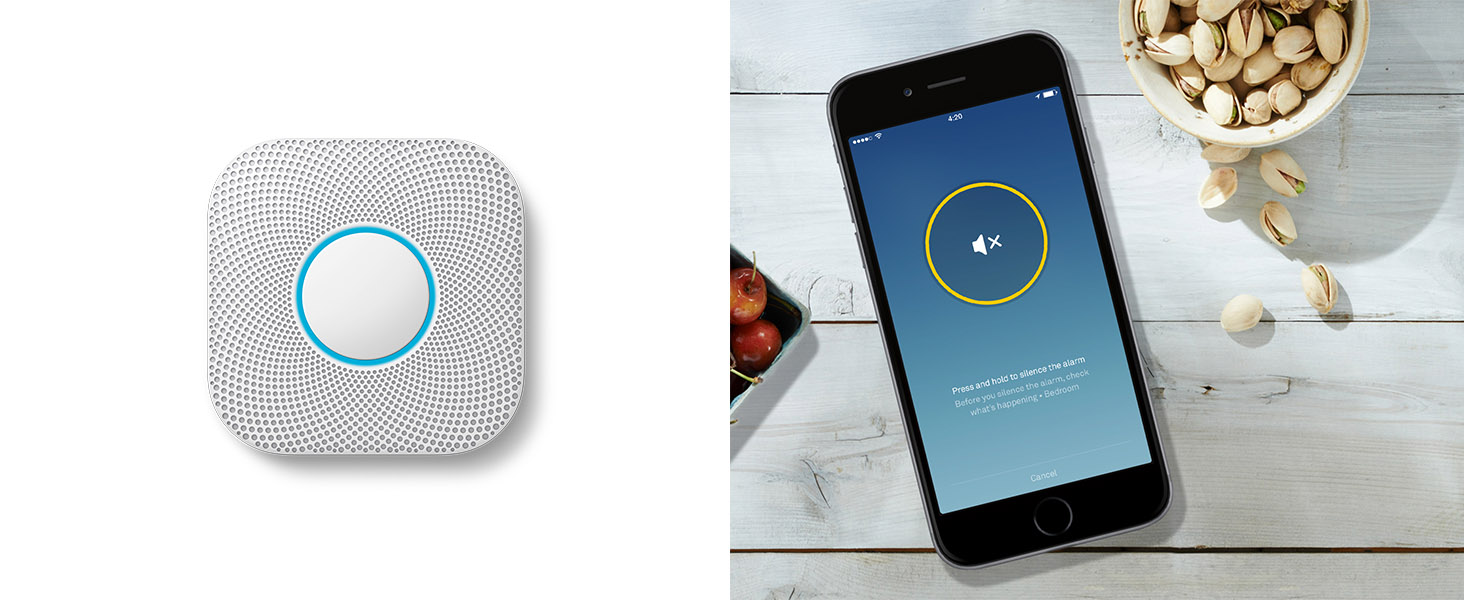 A light in the dark.
A light in the dark.Usually Nest Protect has its light turned off, but when you walk underneath it, Pathlight can light the way.
” data-position=”triggerHorizontal” />
Easy to install.
Nest Protect only takes minutes to set up with your iOS or Android device. Once you’ve added each of your Nest Protects to your Nest account, they will automatically connect to each other.

Thoughtful, not annoying.
Nest Protect checks itself over 400 times a day and lets you know if something is wrong. It also has Steam Check, so a nice, relaxing shower shouldn’t cause your alarm to shout at you.

You’ll know, from anywhere.1
Nest Protect can alert your phone when something is wrong at home. You’ll receive a message if the alarm goes off, if the batteries start to run low or if a sensor isn’t working.
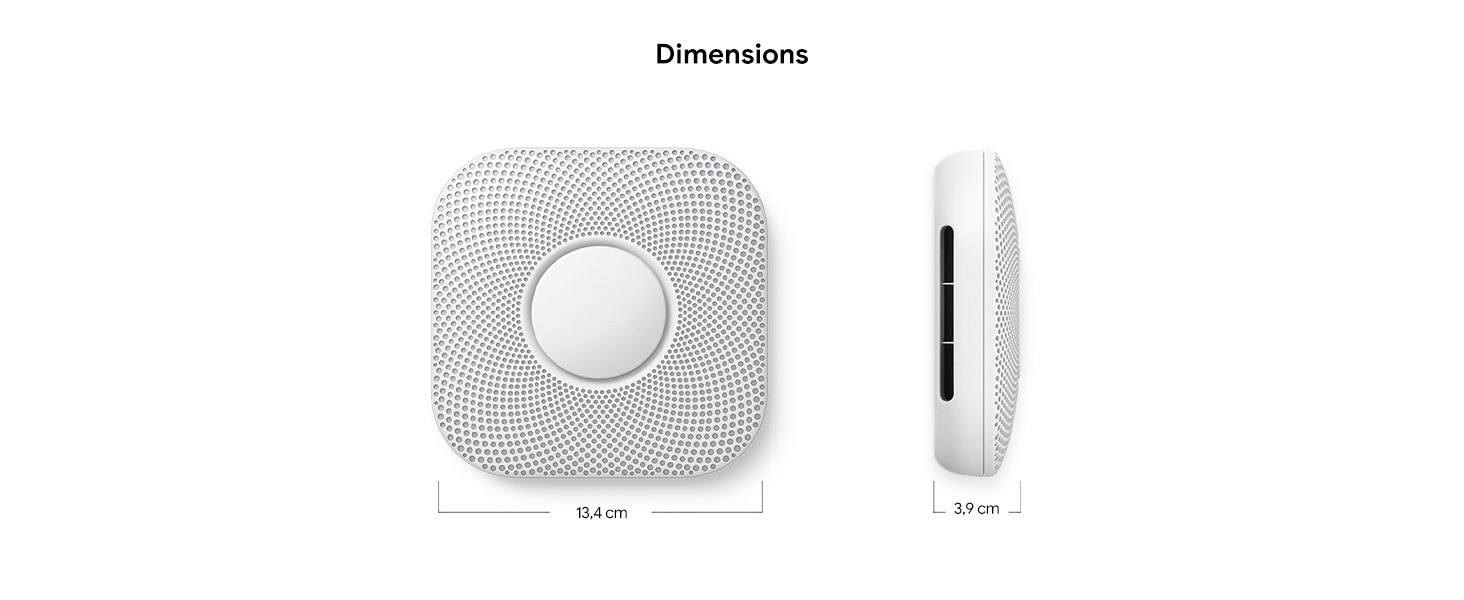
1 Mobile alerts require working Internet and Wi-Fi.
| Weight: | 760 g |
| Dimensions: | 16 x 16.2 x 7.2 cm; 760 Grams |
| Model: | S3000BWGB |
| Part: | S3000BWGB |
| Colour: | White |
| Pack Quantity: | 1 |
| Batteries Required: | Yes |
| Batteries Included: | Lithium Ion |
| Manufacture: | Nest |
| Dimensions: | 16 x 16.2 x 7.2 cm; 760 Grams |
| Quantity: | 1 |



This is my second Nest Protect they link wirelessly and are very easy to install they are expensive but they work together with my nest thermostat so if a fire/smoke/carbon dioxide is discovered they both sound an alarm and state which location the event was detected the thermostat also switches off when the alarm sounds.
This is the 2nd one I have purchase for my house. Yes they are expensive but can you put a price on your safety and security? The best feature is the night light, VERY helpful feature. The regular testing and the ability to control them (silencing alarms) and recieve notifications on your phone is very convenient. Don’t really need a professional to fit them, I did both myself, but you need some basic wiring knowledge.
Absolutely love these. I have two, one in the hall and one on the landing, so in the night I can go downstairs using just the night light motion detection feature. When i burn the dinner it warns me “smoke detected in the hall” so I can close the kitchen door and open a window before the alarm goes crazy.
Great smoke and carbon monoxide detector and easy to set up.
My biggest issue was that the one I received was 30 months old, so the 10 year life span has already been cut to 7.5 years.
Now for the good stuff, regularly self tests (silently) and the light illuminates green when you turn the lights off so you know it’s protecting you, nightlight can be set to come on when someone walks past it and having a nest thermostat gives you the added bonus that IF the alarm detects carbon monoxide it will automatically turn your boiler off.
Very easy to set up via the nest app (hopefully all neat products will be transferred to Google home) and can check for historical tests and issues on the app.
As I said, it’s very expensive but I do think that the features make it worth the money
Love this , it actually alerted me to carbon monoxide in my house many years ago. It’s voice commands were clear and I had the gas fire replaced afterwards. I’ve just had it replaced as it’s 10 years old and I bought a 2nd unit fir the hallway
As a user of the Google Nest Protect – Smoke Alarm And Carbon Monoxide Detector (Wired), I have had mixed experience with the device.
One of the pros is that the device is connected to the internet, which allows me to receive alerts on my phone when the alarm goes off. This gives me peace of mind knowing that I will be notified even if I am not home. The device also has a feature that allows you to silence the alarm from your phone which can be very helpful in cases of false alarms.
However, the device does have some shortcomings. The biggest criticism for me is the price, it is quite expensive compared to traditional smoke and carbon monoxide detectors. Additionally, it requires a wired connection, which can be an inconvenience for some users who may prefer a battery-powered or wireless option. Moreover, I have experienced some false alarms which can be disruptive, it’s not a frequent issue but it can be annoying.
Overall, while the Google Nest Protect – Smoke Alarm And Carbon Monoxide Detector (Wired) has some useful features, it is quite expensive and may be prone to false alarms. It may be a good option for those who prioritize receiving alerts on their phone, but it may not be the best option for everyone.
I was replacing an old CO detector and this came us and since I have the Nest thermostat I went for this combined Smoke and CO detector, great reviews in which. And on reflection I really would like to know if there is a fire or issue when I’m not at the house so this seems to be a really great investment and only 90
I love this! Feel confident that this is a quality product, feels substantial, set up with app is pretty straight forward. The pathlight feature when activated is perfect for a low guiding light to the bathroom without blinding yourself with the main light at night!. Wife burnt toast – twice – the alarm speaks to you to advise smoke has been detected and will activate – giving you enough time to skip it via the app or button. Smart checks its sensors and can detect if enabled with your phone when you are home or away
I, like many people, was worried I would get an alarm years out of date. I have purchased one alarm in Jan 2023 and the manufacturing date is July 2022- which I guess isn’t so bad.
Jan 2023 update: changed review from three stars to five. Very easy to set up via the Google Nest App. Easy to install on ceiling. Instructions say no drilling is needed. I think this depends on the ceiling/plaster. I certainly had to drill to get the screws in. Obviously if there are already holes you won’t need to. If you manage to screw them in without a drill and no holes beforehand then just make sure it is stable. Linked via the app quickly. All alarm sounds work. Purchased when it was 89. The normal RRP is 109 which I think is a bit of a rip off even though it is the best on the market for what it can do and especially more so if you want to get multiple alarms.
I would highly recommend this product but if you can forgoe some of the smarter features, and need more than one alarm, then there maybe other options from a financial point of view. If money is no object, then you cannot get better than these.
We bought it to replace our carbon monoxide alarm. We already have two Nest Protects in the house and bought this one even though it is not recommended for kitchen use due to the potential for false alarms from the smoke alarm. It works really well and brings the bonus of having the kitchen alarm networked to the other alarms in the house.
I’ve previously bought Nest Protects from elsewhere and had issues with them being years old already. I was really pleased to find this one was only three months old.
The feature I like most about these that sets them apart from other alarms is the spoken alerts. Our children respond better to the spoken alerts than they do to the sirens.
Brilliant product especially how it lights the way when you underneath it. However I’ve bought this as a present and this number 3 over the last x years, maybe lasting a couple of years each, which is rubbish. But much easier to replace with a new one so don’t have to drill, screw etc
You can tell that a lot of time and effort has gone in to the design of this as it looks great, and is so easy to install. One thing I was concerned about was getting it to line up straight as it is square rather than the usual round shape. They have got around this issue by providing a back plate that you first attach to the ceiling and the unit then connects to that back plate. There is enough adjustment on that plate so that you can turn the unit to line it up straight when attaching it. The app itself is so easy to use and you just follow the on screen instructions to get it working. Once you do that it automatically joins any other Nest alarms you may have in your house that have also been installed using this app. to create that all important inter-link. So if anyone is not familiar with what the inter-link function does, put quite simply, if one alarm goes off, this sets off the other alarms to inform you which alarm has started everything off, which is vital if you had a fire break out, as you would know exactly which way to head for safety.
I’ve tried a few smoke and carbon monoxide alarms in the past and I have always preferred to go with a wired one that has a battery backup as a product such as this is so important peoples lives depend on it working when called upon. The beauty of this is that it constantly checks itself to ensure it is working and reports back to the app, which you can access and monitor wherever you are in the world. For those who are a bit old school and prefer to be able to test and silence the alarm without having to use an app then that option is also available, by simply pressing the centre circle on the unit.
Normally you would install a heat alarm in the kitchen rather than a smoke alarm, but as long as you install this the correct distance away from any cookers and ovens then this works perfectly fine. I have one of these installed in my kitchen and it’s been about 2 months since I had them installed and I haven’t had a single false alarm, as using the split-spectrum feature this is very good at spotting slow burning and fast burning fires depending on the type of smoke detected. On one occasion the kitchen did get smoked out with the cooking and it was good to see this kick into action and it gave a verbal warning that smoke was detected. We simply silenced the alarm and opened the doors and windows so that it wouldn’t go off again.
Although nothing else on the market comes anywhere even close to this in any aspect you wish to use to compare, the reason why I have only given this 4 stars instead of the 5 it truly deserves, is because of the price. I think the only reason why it is close to 100 is because there is no competition so they can charge what they like for it, as I guess you can’t put a price on safety
Rant over – the Nest Protect is a great piece of kit, well made, easy to set up, highly functional and integrates well with my existing NEST products and other smart devices. However, I’m considering upgrading my NEST thermostat and if they’ve changed the mounting/wiring etc, they can take a flying you know what. I was angry when they ditched the ChromeCast Audio device so they could make more money selling their crappy mini’s so that will be the last straw – sorry still ranting…..
I bought three Generation 1 Nest Protect (Wired) Smoke Alarms around 5 years ago to replace the basic-but-linked ones we had. They worked really well… until last weekend when one of them announced (in the middle of the night! Like, why!?) that its CO sensor had failed and that I should replace it immediately (and then continued to beep every so often afterwards). Literally, the following evening, another announced that it had ‘expired’ and that it too should be replaced. So… as we’d been fairly pleased with their general burnt toast / bacon fat / wafting BBQ fume reporting… and that they also functionally tie in with the Nest Thermostat that we also have (and by the way, we’re on our fourth as apparently – warranty replaced units aside – they don’t seem to last much beyond five years either), I ordered three wired 2nd Generation versions to replace them.
Couple of things to observe when you’re replacing / upgrading the G1 version:- Despite the very similar appearance of the G1 and G2 Nest Protect devices, the baseplates are completely different… so the devices aren’t interchangeable with them. And none of the existing holes line up… so be prepared to get the drill out as you’ll be re-fixing everything. And the mains connector is also not compatible, however they do supply neat terminal blocks to make changing the cable connector over fairly easy (please remember to isolate the circuit your smoke alarms are on when installing!).
Once you’re past that and they’re up and running, they pretty much look and function in exactly the same way as the the previous versions… with the only exception (that I’ve noticed) that you can silence a triggered alert from your mobile device… oh, and that the CO sensor should last ten years this time… instead of the five’ish I got from the last one.
We have 3 smoke alarms in our home (hard wired). One started bleeping the other week, I took it down thinking it was the battery, then saw the replacement date on the underside. 2016. I never even knew there was a 10 year life span on smoke alarms! We bought this house as a new build, and were never told this. Anyway, do we buy the same again (18 each on Amazon) or go for the nest type. We went for the nest for a few reasons. They have a CO2 alarm too, (our house didn’t have one), they have a nightlight, they constantly check themselves.
If you added these together, smoke alarm 20, CO2 alarm 20, nightlight 20, the nest isn’t too far off the mark price wise. I still reckon they are 15-20 too dear, but we decided to go for 3x nest units.
They were easy to install, as the wiring was already there, it was just a case of putting the nest connectors on, then on the ceiling they go. The app is straightforward.
The best thing about them…The nightlight. Very handy. Can spot you on the landing/hallway very easily. When it comes on and goes off it does it gradually so doesn’t wake up the rest of the house. Can be changed in the settings, ON,OFF, etc, brightness.
The wired units also have a tiny green LED on them which shows there is power going to them. When you turn the lights off at night to go to bed, the unit glows green for a couple of seconds to tell you its OK.
It’s a shame they are so dear especially when you need 3, but breaking the price down over 10 years its not all that bad.
Ours came with manufacture dates of september 2020, and 1 had December 2019. I really don’t think it will make any difference as they have been boxed and sealed all this time. I just labelled them all up as fitted in Feb 2021, replace 2031.
TBH, our old ones were 5 years out of date, and I noticed they were manufactured in 2006, and our house wasn’t built then! So, builders don’t care. I guess they were in a container with all the other house fittings. If it hadn’t been for the old unit bleeping I would have never looked, When we bought the house I looked at them and thought ‘brilliant, hard wired smoke detectors, i’ll never have to look at them again’.
I bought these after moving to a new house and needing smoke alarms in the usual places – kitchen, bedrooms, near the boiler. They’re nicely built pieces of kit, and blend in unobtrusively on a white ceiling. They’re actually stylish for what they are. Other manufacturers don’t seem to consider that these things become part of the decor.
Setting up was a little tricky as they failed to connect to the wireless network I’d set up. I managed in the end by connecting to an alternate network but the message was cryptic and all I could find was that it might be down to DNS or maybe uPNP. This completely blocked the setup for a while. Some clues at least in the error messages would be good. I know the trend is to have things that hide the technical details away from the end-user, but this just caused inconvenience.
They come with good quality batteries already installed, and the mounting bracket is easy to fit. It allows you to make small adjustments to make sure it’s straight compared to the line of the walls. It’s quite robust and I only needed a screwdriver. There are screws included.
It’s an effective smoke alarm. It performs well, it’s loud and the app connection works as it says it does.
There’s only so much you can say about a smoke/CO detector. Here’s hoping it sits and lasts for ages so it can justify its cost.
The features they contain probably make this the most advanced in a smoke/CO detector on the market.
I have read some reviews that say that they don’t comply with building regulations, but having read the White Paper from Nest I’m pretty sure from my understanding that they far exceed the requirements of the building regulations.
The installation is quite easy albeit a few pointers I’ll expand on in a minute. Site registration is quick and simple. The connection to the wifi (Assuming you can remember your password) is over in a jiffy.
My only complaints are very minor regarding the installation into an existing circuit in existing wiring.
The installation kit contains:
3 off 3 way connectors.
4 off Phillips screws.
1 off wire with integrated plug
1 off mounting plate
1 off alarm (with socket for plug)
The choice of screws.
My first observation is regarding the choice of Phillips screws. Most screws and screwdrivers, in the UK, are Posidrive, many people don’t even know that there are two standards. You can use a Phillips screwdriver in a posidrive screw, but not the other way around. A Posidrive screwdriver will not fit into a Phillips screw. This means most people will not have the right screwdriver to put these screws i
I’ve included a photo showing the difference between a Phillips and a Posidrive screw
The number of connectors.
My next observation is the supply of only 3 off 3 way connectors. Most existing wiring will require 4 off connectors. Those being Live, Neutral, Earth and the Link. I over came this with a single chocolate block connector, but it would have been so nice if Nest had included 4 connectors in their kit. See my 2nd picture.
Lastly we come to the positioning of the plug.
As can be seen in pictures 3 and 4 the socket that the plug engages with is offset from the centre. The design of the nest and its engagement with the mounting plate means you can rotate the unit to get it straight on the ceiling. However as the socket is offset, you require a large hole for the plug to rotate in as it sticks back pass the base of the Nest and also past the mounting plate into the wall board. I used a 47mm hole saw as can be seen in pictures 5 and 6. This gave the plug a nice hole to rotate in once the back plate was mounted to the ceiling. However most people will not not have a hole saw like this.
The companion app is okay as far as smart home apps go, although it had trouble with my postcode format despite my location being set to UK. I ended up punching in a postcode I knew from a few miles away, which it accepted. I don’t want my smoke alarm knowing where I live anyway.
The rest of the setup was painless and once the initial self-test was completed you’re not really left with anything further to do. The alarm is loud and very similar to a non-smart detector alarm sound.
The (default setting) pathlight I found initially underwhelming, but it comes into its own in pitch-darkness. It’s still very dim, but going from no light to some light is a useful feature. I’m really not sure how effective this would be in a smokey atmosphere, and hopefully I’ll never find out, but in my mind I see this as an everyday convenience rather than a selling point safety feature.
100 does seem a bit expensive for a smoke alarm, but to be honest I didnt get much change from 50 when I last bought a ‘dumb’ smoke and CO detector. If it lasts the rated 10 years, that’s 10/year + batteries, which is really not a huge price to pay for something that could potentially save your life.
I really like the fact it self-tests regularly and will report any problems automatically. Admittedly, my other smoke alarm only ever got ‘tested’ when I burned the bacon or made teriyaki chicken, so if you can put a price on peace of mind you could make the argument that these detectors are good value.
I’m going to see how this detector goes, and as long as it doesn’t eat through batteries I’ll probably end up buying another one for upstairs based on my experience so far.
So far, so good.
Update: I had this a few months now and still going strong. But one thing I don’t like is it seems silencing an alarm from your smartphone has to be done via Bluetooth. I don’t have Bluetooth enabled on my phone, so this is a pain, and it’s actually easier for me to reach and press the button on the alarm itself. A nitpick maybe, but worth mentioning.
The Protect was easy to install on the ceiling, coming with a fixing plate and screws. It also comes with batteries, pop them in, connect to my phone and it ran a few tests, then it was ready to pop onto the plate and leave it to do its work.
I love the fact you get a notification in the Nest app when the alarm detects smoke, it hasn’t happened yet, but if it did when I wasn’t at home I could check it out on my security camera and deal with any emergency there and then. It has happened when I have been at home though, with smoke from the kitchen while grilling sausages. You hear a loud voice from the Protect telling you there’s smoke, and in case you have multiple units, it tells you which room the smoke is in. This also comes up on the app. You’ve then got the option to silencing the Protect via the app before the full alarm sounds.
The nightlight is another great feature, it’s not torch light but it is bright enough to help you see where you’re going late at night with the lights off. I’m not sure how powerful it’d be if the house was filled with smoke though.
The unit performs a self test once a month to check its alarms are working (smoke and CO2), and lets you know via the app when the test is complete. It also checks it batteries and will notify you if they need changing.
The most unusual thing about this alarm though? Never before have I had guests commenting about my smoke alarm. Even up on the ceiling its an eye catcher and a number of visitors have mentioned how good it looks!
Nest seems to almost create markets for things we don’t really need. But these products are very well made, designed and thought out. Our carbon monoxide monitor had expired, so I took the opportunity to purchase this after reading some reviews claiming the sensors it uses are really good. I wanted something reliable I could mount and not worry about and this certainly seems to be the perfect candidate.
In the box, you’ll get a user guide, the Nest Protect, a mounting plate and some screws. It’s as simple as you’d expect and takes about 15 mins to install. The unit itself feels very sturdy and well made and is quite nice to look at.
Fitting – I opted for the battery model as the Nest will let you know once batteries are running low, and I don’t have the wiring for a wired model in place. I was mounting this on a plasterboard ceiling so personally, I didn’t feel the screws alone offered enough stability. I’d recommend fitting with some wall plugs if you have a plasterboard ceiling too. 6mm wall plugs (red) will offer a nice snug fit. Note that the Nest Protect can be rotated on it’s base to lock it in, so you don’t have to get the base mounted perfectly straight. It’s also worth noting that it’s a pretty big device, so should cover up any screw holes from a previous fire alarm nicely.
Setup – Just download the app, create an account and scan the barcode/enter the serial. It’ll carry out a test and then it’s good to go. The alarm is much louer than my previous fire alarm which gives you the confidence of it being clearly heard.
App – The Nest app is nice and clean and as expected, allows you to control the settings of your Protect. It has a log of when it has carried out checks, been activated etc. The protect also has a nice little light that is automatically triggered on it too which is perfect for hallways and landings at night. You can control the strength of the light via the app (min/med/max). As it’s LED I don’t suspect it’ll reduce battery life dramatically. On the app home screen, you get a nice green indicator to show all is OK. You can also use the app to schedule the monthly check the alarm runs itself. It’s a shame you can’t fine tune the time (it offers windows such as 7am – 11am), but it’s a reassuring feature. As is the fact that you can be notified if the alarm goes off remotely which is the major selling point of this. One other feature I was really impressed to see was the option to have the Nest Protect turn off your heating if it detects a CO leak. This only works if you have a Nest Thermostat and whilst it probably won’t help much if there’s a leak, it may offer some precious time. This is a clear example of how much thought goes into Nest products and integration.
I can’t comment on battery life and since it uses alkaline batteries, it can’t monitor how much is left. I assume it will let you know when it is close to running out though. It’s worth noting it uses long life batteries (included) so bear this in mind when replacing them.
Overall, I’m very impressed by the device so far. My only reservation is the price, but when you factor Nest claim it ought to last 10 years, it’s an investment. And the price covers Nest’s costs to offer you that 10 years worth of updates, monitoring via their servers and support. It does feel overkill for what you need, but you’ve probably made your mind up about it if you’ve got this far!
I purchased two of these to replace hard wired traditional smoke alarms. The installation was easy. You open the box, download the Nest App if you don’t already have it, use your phone to scan the code on the back of each unit and follow the instructions. The units talk to you and tell you what to do. The set up is done before you attach the detectors to your ceiling. I also took photos of the info on the back of each as this won’t be visible when installed. Turn off the mains supply to your existing detectors, remove them and then make sure the centre hole in the ceiling or wall is nearly as big as the central hole in the new nest bracket. You may have to make it a bit bigger. Connect the supply wires to the connectors that come with the nest. These are simple push in connectors, so i didn’t need wire cutters or strippers. My existing smoke detectors were connected to each other (mine was by a black wire). This is not needed as the Nests talk to each other over wifi rather than wire. I just pushed each end back into the ceiling void (the cable only joined one to the other). You then screw the nest back plate to the ceiling with the self tapping screws that come with it. The nest connectors then connect to a small plug that plugs into the back of the nest unit. Push all wires and connectors into the ceiling void (hence the bigger hole) and attach the main Nest unit to the backplate. A small twist secures it. Make sure your ceiling hole allows for this twist. You then switch the mains feed back on and the units will start taking to you again. Follow their instructions to test the units. You may need to press the big button on the unit twice to start this. You can then go back to the nest App and see the units in your list. You do NOT need Nest thermostat, all you need is one or more Nest Protect 2nd Gen and the Nest App, wifi and a smart phone. I have given it 5 stars for easy install and potential but until I see the alarm activated due to burnt toast I don’t know how good it is. I’ll update once I have seen it identify an incident. The product looks like a high quality item. Like top brand phones, the box and packaging is high quality and solid. It gives you confidence if they have designed the packaging so well the item inside is hopefully as high spec. If your wifi or electricity goes down, the units will still work as they have battery backups. They won’t be able to notify your phone without wifi but will still detect and set off alarm if necessary. This is an expensive alarm – and the functionality may be more than you need, but if you want piece of mind when away from home, this is a great idea (if you don’t mind your phone alerting you every time your teenagers burn the toast)
I like the little touches like the fact that you don’t have to write down when it expires in about 10 years — it will tell you, and you can see it in the app. Mine expires in July and I bought it in November, so be aware that you won’t get exactly 10 years out of it. According to the manual, once it has expired it will say so and beep twice every minute.
Installation was fairly easy as a DIY newbie. Set up the Nest Protect with my phone, turned off power, verified this with a non-contact voltage tester, removed the old alarm, googled the make to find a manual to confirm which cable was which, connected the cables to the Nest, attached it, then turned power back on.
I had to enlarge the hole in the ceiling a bit to be able to screw it on with its non-centered protruding plug. The most frustrating part was screwing it on to the base on the ceiling. It took a lot of attempts — I think I simply didn’t dare press firmly enough.
If anyone else is also replacing a Firex I1240C: the blue wire is neutral, brown is live, and orange is interlink. No earth. I used one of the provided connector blocks to put the interlink in, just on its own, so as not to leave a loose wire. I couldn’t find a good way to get the cables out of the Firex connector, so I essentially pulled them out by brute force and then re-stripped the ends.
Be aware that the connector blocks don’t seem to have a way of releasing a cable once you’ve pushed them in, so make sure you get it right the first time.
I’m disappointed in the “pathlight” night light functionality — even at the brightest setting, it’s too weak for our ~10 foot (3 meter) ceilings. This brightness would have been acceptable as the lowest setting, but not as the highest. It just about lets you see a bit of the room in the dark, but not nearly as brightly as I had expected.
Overall, I like it, and I think I may get at least one more. At a lower price, I’d happily replace every smoke alarm in the house with the Nest Protect.
Upgraded to Nest Protect to get CO alarm for extra protection as well, our first foray into the smart Home world.
We did the install of 3 linked alarms ourselves using our existing wiring (we are reasonably competent at electrical diy). Installation was straightforward once we’d worked out how to remove the old alarms. We were fortunate that our old alarms were mounted on a socket back box in the ceiling. The nest back plate is round and has numerous mounting screw holes which made it easy to line up the back plate with existing holes. Be sure to install the app, start up and add your alarms to the app and link them up before mounting them in their final resting place.The alarms then twist onto the back plate.
The alarms do a self test on install.
The instructions supplied are very good and it is a fairly straightforward process.
It is quite reassuring to see the light ring glow green when the light is turned off at night to know that all the alarms are working well.
The light ring also provides a night light (white) that comes on with movement so that you can see your way without turning the main light on.
The warning voice and subsequent alarm are reasonably loud, we have then in the hall and on the landing. Won’t be installing them in other rooms/bedrooms.
The Nest products will work with some smart light bulbs, it is possible to set it up to turn these lights on if the alarm goes off.
Through the app you can check that all your alarms are working ok, and see the last self test info, they test themselves numerous times a day. The alarms also do a full voice test once a month and report back as well.
If there is a problem when you are out/away you will get a notification, which means that you can either pop back home or get a neighbour to check for you, an additional protection for your home.
They are expensive, but for the additional features to a standard smoke alarm do make it worthwhile, these products are new and at the cutting edge of smart Home technology but also easy for a competent diyer to install (saving on installer charges).
Buy with confidence and enjoy a better protected home.
The price is indeed high, but as I say, you can’t put a price on the safety aspect, especially if you have a large house that’s on multiple levels.
The build quality if fantastic and fitting the alarms was a breeze. I bought the battery version since the price of professional installation for 5 wired alarms was quoted at around 1,500 – since the detectors are supplied with batteries, and I’ve read elsewhere that the batteries can last up to a year, the payback time will be many many years.
The main benefits of these over normal (“dumb”) smoke alarms are:
– Alarms communicate with one another so if one goes off, they all go off – this is essential if you are concerned that you might sleep through a dumb alarm placed somewhere downstairs – seconds could mean everything.
– Alarms will notify you on your phone if they go off, so you will be aware if away from the home and can call the fire brigade!
– Alarms self-test every day – a “dumb” alarm wouldn’t know if its sensor was faulty,
However, a few things to bear in mind:
– For the “smart” features to work, you’ll need a router and internet connection that are working. So if it’s your router that catches fire in the first place, the smart features won’t work anymore.
– You can disable the “pathlight” function – that’s the function that automatically lights your path if you walk underneath the detector in the night. I recommend disabling this if you have the battery version of the alarm so as to prolong battery life.
– If you like keeping track of what is connected to your network, you need to look up the MAC address of each alarm using the Nest phone app, and cross-reference against your router’s connected devices list.
Generally I’m still a bit sceptical of the smart gadget craze as I think a lot of smart devices are still gimmicks and not worth the money. HOWEVER, these smoke alarms (and also, perhaps, smart burglar alarms) are definitely worth the investment if you can afford it.
I wholeheartedly recommend the Nest Protect to anyone who is looking for a smart smoke and CO alarm. I have also ordered the Nest thermostat based on my experience with the 2 Nest Protects I now have in my home and I look forward to getting the thermostat installed on Friday for more smarthome antics I have summarised the pros and cons I have found in my own usage so far below
Pros:
Easy to install and setup
Well built, premium quality feel
Remote viewing of alarms using smartphone
Logs history of usage shown on phone app
Pathlight is a very useful for navigating hallways/stair landings at night
Talks to other Nest products in the home
Useful speech warnings and pre-warnings (the alarm talks to you)
Alarm self-tests and tells you of any problems both verbally and on the smartphone app
Built in CO alarm
Cons
Expensive compared to other standard smoke alarms
Requires a wi-fi connection for remote access
Disclaimer: Please note that I do not work for Nest or any Nest affiliated company. This is an individual, independent consumer review.
The alarm comes in the standard well thought out packaging I’ve come to expect from Nest with a nice box which is well packed and includes simple instructions.
The first thing you do when you unpack the alarm is to pull out the battery tab and then setup the device with the App. This went very smoothly and didn’t take very long at all; less than 5 minutes. One thing to be aware of is that the alarm does a test at the end of setup and the alarm is loud when beeping. I got a bit of a telling off for disturbing the sleeping baby and had I realised it was going to do that I would’ve left it until the baby was awake.
Installation was simple too. It comes with a diagram to show you where you should and shouldn’t put it, and following the instructions it was just a case of picking the spot and screwing it into the plasterboard ceiling. All told less than another 5 minutes. The device then just twists onto the base plate you’ve attached to the ceiling and can be twisted to straighten.
The notable features and my experiences:
Pathlight: On the battery operated model I’ve heard this is slightly dimmer than the wired version and has three settings. I have it set on medium and when it’s pitch black and you’ve got up in the night it works very well. It’s not going to set your world alight when you’ve just turned the lights out for the night tho. I’ve also found that it is activated by our two young cats which may drain the batteries. At the moment I’ve leaving it on and on medium to see how things go.
Nightly Promise: I initially thought this was a bit of a waste, but actually it is kind of useful. The nest glows green is all is well and it’s connected, or yellow if there’s a problem connecting to the network. It would still work when not connected to the network, but not to it’s full extent. It’s actually good to know.
Steam Check: I have my protect just outside the family bathroom, so this is a useful feature. My wife creates more steam than I thought possible when having a shower and we’ve not had a false alarm yet.
Heads-Up: This is just a pre-warning that something is amiss. I think it’s a really useful thing to have and something I’ve not found offered by any other alarm.
Auto-Away assist: This would be a useful feature to help with the Thermostat, especially at the moment with the baby. The idea is that the sensor can be used to tell the thermostat if someone is home and help with the Auto-Away feature. At the moment my wife spends a good deal of time upstairs (away from the thermostat) and having another sensor up there would be useful. Unfortunately the aforementioned cats set it off so I have to have this turned off. It’s a real shame and something I’m sure Nest could do something about. I’d love to be able to adjust the sensitivity manually. Maybe in a future update?
Overall I’m very pleased. Highly recommended even if it is a bit pricey and with one or two short comings.
Update 21/11/16: One year on and I’m still very pleased. I’d buy it again in a heartbeat!
Pathlight: Still on medium, still being set off by the cats, but the batteries are still going strong and I like this feature more all the time.
Steam Check: This works reasonably well, but steam has sent an early smoke heads-up on 3 occasions in the last year. Not bad going, but room for improvement. Overall I’d rather have a false alarm than it not work in a real fire.
Still delighted with my purchase.
Let’s talk packaging first. Now, I know this isn’t the most important thing in the world but holy cow, Nest have put a lot of thought into packaging the Protect beautifully.
This could quite easily be an Apple product the way the simple, yet attractive, environmentally friendly way the package is put together.
There are plenty of hints & shortcuts included in the packaging to ensure that you can open it easily & install it properly.
You have to download the (free) App first, followed by an easy set up via an IR reader embedded in the App & presented on the back of the smoke detector.
Once scanned, you just follow the instructions on the App & job done !
The test cycle is a great feature – once it starts the test the voice prompt gives you a count down from 10 to 0 before sounding the 2 different alarm tones (one for smoke & one for carbon monoxide) & then reports success or otherwise. So no more standing on a chair with your head right next to the smoke detector testing & getting an ear full of alarm!
You can even use the app to set off a test – genius!
Another great feature is the ambient light the unit gives off when its dark & someone walks underneath it – a great touch if you are planning on installing on a landing or in a hallway – you can turn the feature off if you are planning on installing somewhere where the light would annoy you, such as a bedroom.
The bracket to fit it to the ceiling was easy to install using the 4 top quality, self tapping screws – I usually throw away the screws that come free with this type of unit & use my own good quality ones but no need this time!
The only downside is the price, but I suspect an awful lot of R&D needs to be paid for & let’s face it what price can you put on your family’s safety?
Having now installed both units I have to say that overall I am impressed, but let me deal with each aspect of the product in turn.
1. Packaging – Not really that important, but excellent none-the-less. Akin to the sort of packaging you receive smart phones in. Mostly cardboard, but with a bit of recyclable plastic. No blister packs thank goodness.
2. Build quality – Impressive based on initial impressions. Compared to the two units we replaced the Nest Protect feels solid and substantial. Of course, one or both units may fail very quickly, in which case I will update this review, but there’s no lightweight, cheap plastic on display here. Even the screws to mount the units are decent quality, rather than soft, cheap metal.
3. Installation – Easy-ish. In terms of physical installation (i.e. attaching the units to the ceiling) it was a doddle. Four holes drilled, mounting plate attached using enclosed screws, Nest Protect mounted on plate, done. It was the setting up the software side that was a little trickier, at least with the first unit. Downloading the App wasn’t a problem. Nor was setting up an account. The problem came when trying to get the first Nest Protect to communicate with our wi-fi network. After lengthy periods waiting for an ‘interconnect’ to be made, both the first and second attempt failed. Only when I rebooted our router (a 10 month old BT Homehub) did the interconnect work at the third attempt. I have no idea whether it was the reboot that made the difference or some other change in circumstances, but the initial failure was frustrating, and the ‘troubleshooting’ advice provided by the App was less than illuminating. Nest does offer a helpline for those experiencing problems, but for a product priding itself on being high-end and user friendly and whose USP is its internet-connectivity the initial failure to connect smoothly was both disappointing and slightly worrying (giving me cause to wonder if the unit will remain connected). That in itself was enough to lose the Nest Protect a single star.
To be fair however, connecting the second unit proved to be a doddle, once I had gotten past a self-inflicted mix up that had me accidentally setting up a whole new property on my account rather than installing unit two at the pre-existing location. After I had corrected that mistake unit two connected up quickly and without any problems at all.
4. Performance – So far, so good. Having only been running both Nests for a week its a bit early to testify with any great certainty to their performance. I can however, confirm that they both work as they should. Not only did the post installation tests prove that, smoke emerging from the oven when roasting a shoulder of lamb also prompted the unit in the hallway outside the kitchen to give us a verbal warning, followed a moment later by the unit on the landing upstairs (which repeated the warning of hallway smoke, rather than registering smoke itself). Closing the kitchen door prevented either unit setting off a full alarm, thankfully, but it was good to know they were both doing what they should, albeit with a degree of high sensitivity. It also demonstrated the benefit of having a verbal warning before the full alarm kicked in, giving us time to ventilate the offending smoke before being unnecessarily deafened.
5. Other positives – The motion sensitive night light feature (which can be switched off if you don’t want it) is a great added extra. It provides just enough light to see by, and saves fumbling around for light switches and risking waking people up. Its particularly useful when, like we do, you have small children who wake in the night and may either be moving around themselves or need parental attention.
Another positive, in my opinion, is the fact that the battery powered Nest Protect takes standard AA batteries, which you’re more likely to having lying around when they need replacing than the usual 9v PP3 battery that most detectors take. Admittedly each unit uses a substantial number of AA’s, and at this stage I can’t testify to how long they will last, but at least getting hold of replacements will be easy. Plus you’ll have a gentle warning when the time to replace them does arrive, courtesy of the App, rather than the annoying intermittent bleep most detectors give off when they’re close to going flat.
6. Other negatives – So far none. If any do arise I will update the review according.
So far however, barring the niggles with the initial set-up and the fact that they’re a bit more sensitive that we’re used to, the Nest Protects have met all our expectations. I’m not going to be buying any more of them because I don’t see the point of having one in every room, and I wouldn’t put them in a kitchen or a room with an open fire (traditional heat detectors and pure CO2 detectors remain a safer bet in both those cases) but as your main smoke and CO2 alarm on each floor I really can’t fault the Nest.
Now if only I had a boiler that was compatible with their Thermostat…