Kingston FURY Impact PnP 64GB (2x32GB) 5600MT/s DDR5 CL40
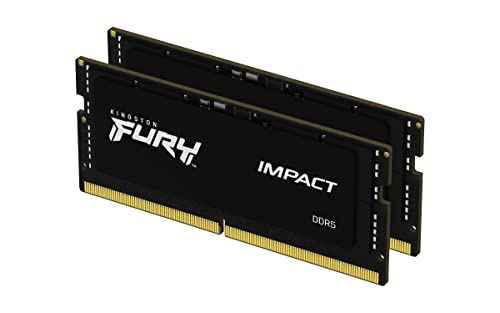
Kingston FURY Impact PnP 64GB (2x32GB) 5600MT/s DDR5 CL40 SODIMM Notebook Gaming Memory Kit of 2 – KF556S40IBK2-64


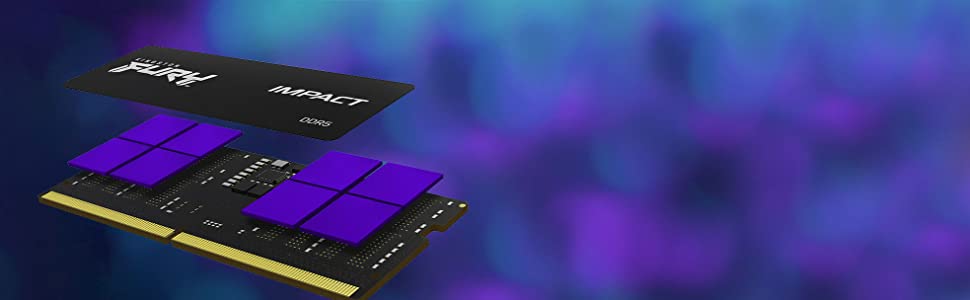
Improved Stability with On-Die ECC
Maintain data integrity while hitting overclocking speeds.
Kingston FURY Impact DDR5 Memory
Your notebook or small form factor machine can now experience the latest, cutting-edge memory technology with Kingston FURY Impact DDR5. Intel XMP 3.0 Certified SODIMM kit capacities up to 64GB, Kingston FURY Impact DDR5 packs all the enhanced features of DDR5 into a slim, compact form factor. Kingston FURY Impact DDR5’s innovative Plug N Play² overclocking technology automatically supports 4800MT/s with lower latencies at 1.1V, giving your system a boost in performance without having to enable a profile.
1.Learn more about megatransfers per second – MT/s denotes megatransfers (million transfers) per second and represents the effective data rate (speed) of DDR (Double Data Rate) SDRAM memory in computing. A DDR SDRAM memory module transfers data on the rise and fall of every clock cycle (1 Hz). Ex: DDR4-3200 (PC4-3200) Clock Rate: 1600MHz Data Rate: 3200MT/s Bandwidth: 25,600 MB/s (25.6 GB/s)
2.Kingston FURY Plug N Play memory will run in DDR5 systems up to the speed allowed by the manufacturer’s system BIOS. PnP cannot increase the system memory speed faster than is allowed by the manufacturer’s BIOS. Kingston FURY Plug N Play DDR5 products support XMP 3.0 specifications so overclocking can also be achieved by enabling the built-in XMP Profile.
| Dimensions: | 6.96 x 0.38 x 3 cm; 15.23 Grams |
| Model: | KF556S40IBK2-64 |
| Manufacture: | Kingston |
| Dimensions: | 6.96 x 0.38 x 3 cm; 15.23 Grams |
| Origin: | China |
I was hesitant buying this at first because of the prominent “XMP certified” label, which is an Intel technology, and I was intending to put this in an AMD system. (AMD powered Framework laptop) but it works just fine! Took less than two minutes to check on it’s first boot up after being installed, and now it runs blazing fast.
My laptop mainboard does not support ECC, so I cannot comment on how effective the ECC is for this RAM, but I can confirm that it works in systems without error correction support.
It’s hard finding 5600 CL40 ram out there.
I gave 4 out of 5 stars for value for money because reaching for the top shelf is never about value, it’s about performance, and there are always cheaper ways to get this much ram if that’s all you’re after.
But this was better priced than anything else in the same speed class, so it gets pretty good marks there, too.
Vino correctamente embalada y funciona perfectamente. Vale la pena el sobreprecio? Depende de las necesidades de cada uno. El tiempo dir si aguantan las largas jornadas de trabajo sin fallar.
My laptop was showing timings of 45-45-45 on soldered 16GB 5600 MHz RAM via HWInfo64. After installing this the timings improved to 40-40-40. Better and cheaper than crucial equivalent at time of writing!
put it in , it just works fine, no issues.
if you check the internet, lots of people have tried different memory including crucial that seem to cause instability and reboots at stated max speed, so they have to down clock memory to 4800 mt/s
but this stick worked out of box at max rated speed of 5600 mt/s , at least, so far!
highly recommend, even if its more expensive than other alternatives.
Installed in my 2023 Razer Blade 16 – easy install.
I upgraded the Razer firmware and everything before and had no issues. I have played a few games on it and they seem to run fine. However, my big reason for the 64GB was doing software development and such and this machine flies along with the i9 processor. I’m sitting at 40GB ram used writing this review with a bunch of software tools open as well, things work well.
produto chegou rpido via SEDEX. Porm, um dos 2 pentes de memria veio com o lacre rompido. Amanh irei levar para o tcnico instalar e testar o funcionamento. Espero que no haja problemas.
La velocidad y tamao de la memoria es lo que ofrecen, al instalarla la velocidad en el BIOS es la que dice el producto 4800 Mhz. Sin duda muy recomendable la compra.
Running 32gb 2×16 @ 5600mhz no issues
Razer Blade 14 2023
Ryzen 9 7940HS
32GB Kingston Fury Impact 5600mhz
RTX 4070
Installed this kit in my Asus TUF Dash F15(2022) with zero problems. Laptop recognized the memory immediately.
Le ram sono arrivate entro i tempi prestabiliti. Purtroppo per sono state ferme in un centro di smistamento per sei giorni, cosa che obiettivamente non ha senso. La spedizione merita due stelle visto i tempi morti.
Dziaa na asus rog strix 17 a na dell g15 5520 intel nie…
Got them for my laptop as I noticed that I easily use 16gb. Installed them and started my laptop black screen. I thought the memory were faulty but it took a good minute or two and then it booted! Now it boots in seconds and Intel XMP kicked in immediately so no need to change timings. Great!!
Ich besitze einen Mini-PC (AMD Ryzen 9 6900HX also Radeon 680M integriert) und wollte schnelleren Speicher, da die integrierte GPU ja den normalen RAM mitbenutzt, um so die Gaming-Leistung etwas zu verbessern.
Vorher hatte ich DDR5-4800 verbaut, der hier rezensierte Speicher luft – obwohl mit 5600 MHz ausgewiesen – bei mir auch mit 6000 MHZ stabil (Fedora 38, Steam, GE-Proton).
Klare Kaufempfehlung – schnell, stabil und bessere Framrates mit der integrierten GPU!
Cuando unas memorias en sus caractersticas te dicen “Certificado Intel XMP 3.0”, y no estn certificadas para AMD EXPO lo primero que te echa para atrs es “A caso no me funcionar con AMD?”, y esta siendo una excelente memoria con unas Latencias CAS de 38 muchas veces dejan de ser la opcin por esa duda.
Tanto XMP como EXPO son perfiles para hacer Overclocking, por lo tanto para un uso sin Overcloking te va a funcionar perfectamente, y con esa latencia de 38.
Por lo tanto van Perfectas con Ryzen, mxime que estas, las Kingston FURY no certificadas son SODIMM, que por lo tanto van dirigidas a procesadores de porttiles o MiniPCs, y que yo sepa estas gamas de procesadores no tienen EXPO, y por lo tanto de ah el que imposible que sean certificadas.
Saul Goodman – everything about this memory!
At the time of purchase, HP was unable to tell me what the “actual” Max RAM is for my Omen 17t-ck200 – Intel Core i7-3700HX with Intel HM770 chipset, so I’ll tell you what works in mine. (64GB) 2x32GB SODIMM DDR5-5600 Kingston Fury Impact. That’s right, the 5600 works fine for me with a 100mV undervolt using the HP Omen Hub settings and confirms running at 5.6GHz on both Windows 11 task manager as well as Intel XTU. It makes me wonder if the XMP memory will run faster (Kingston considers the 4800, 5200 and 5600 variants Plug & Play, the faster SODIMMs as XMP) – there’s no setting in the Omen BIOS rev05 to enable/disable XMP, nor is there any indication from ark.intel that the i7-13700HX is XMP compatible, or at least, not at this time.
Ram works right out of the box with better timings than a lot of 4800mhz kits out there. I use these in Eluktronics/Tong Fang and Sager/Clevo laptops without any issues at all. Pass Memtest86 every time.
Used for Asus ROG scar strix 18, didn’t have to make any BIOS tweaks, and some comment on the Internet mentioning that it takes few minutes for the laptop to start up after swapping the new RAM, on my case it took maybe a few seconds more than normal and then it didn’t happened again. Happy with the product and performance boost.
Articolo soddisfacente e con ottimo prezzo ma, come da titolo, non era compatibile con il mio portatile ASUS TUF Dash F15 FX517ZR, nonostante io abbia accuratamente scelto il componente in linea con le caratteristiche di quello gi presente e installato non sono arrivato a buoni risultati.
ATTENZIONE: questo non vuol dire che il banco di RAM non funziona in assoluto con questo portatile, semplicemente non riesce a far “amicizia” con il banco di RAM gi installato di fabbrica.
Quindi nel caso voleste acquistarlo per utilizzarlo su questo specifico portatile, meglio mettere in conto l’eventualit di dover comprare un ulteriore banco da 16GB dello stesso tipo per arrivare cos a 32 totali, rimanendo per con il banco di RAM iniziale sfuso e inutilizzato, probabilmente da rivendere.
Ottime. Perfettamente compatibili con nuovissimo laptop ASUS ROG Strix SCAR 17 (2023) (Ryzen 9 7945HX + 4080 12GB) che di norma monta le 4800. Queste vengono riconosciute senza problemi in dual channel e vanno a 5200 (!) che gran cosa visto che il massimo supportato da questa CPU.
NOTA: al boot dopo installazione attendere circa 30sec per auto-riconfigurazione (il computer pu sembrare non partire all’inizio).
This Kingston FURY Impact 32GB (2x16GB) 4800MT/s DDR5 CL38 SODIMM is very fast, and is working without any problems. I upgraded from 16GB (2X8GB) DDR5 CL 40, and the laptop is faster than before.
Also, it is Intel XMP 3.0 Certified so overclock is also possible, if your laptop support Intel XMP 3.0. This kit is tested on Lenovo Legion 7 2022, and is deffinetely better than the stock RAM.
Installed on Asus Zephyrus G15 (2022) and works without issues.
After installing this memory my Asus delayed to boot on the first power on because it was registering the new memory. This is normal
As the headline reads, it is pricey but works fine on the Razer Blade 15 2022 – QHD 240Hz – GeForce RTX 3060 laptop.
Rating it a 4/5 due to the price being so high, otherwise I’d have given it a 5/5.
I was torn between this and the Corsair Vengeance. These were on a sale and would arrive sooner and from my research, these are fantastic sticks of RAM. I’m very glad that I pulled the trigger on these!! These were very easy to install in my HP Victus 16! It was as simple as open the panel, remove my previous RAM, click on the new sticks, seal it back up an power on. It’s as they say, this is plug and play. I’m very excited that it works with no issues. I have an AMD Ryzen 7 6800H and Nvidia RTX 3050Ti for anyone wondering about compatibility. Cannot wait to run my games, coding, and virtual machines on these! Great deal too for two sticks of DDR5 4800 Mhz!! I recommend highly if you also have an HP Victus or other compatible device!!
Best in speed and latency with high stability
I would recommend anyone who wish to buy and upgrade their system or laptops
Bought for my Lenovo Legion 5i Pro (Gen 7) easy to install and working perfectly.
Used to upgrade my new Lenovo Legion 7i (2022) and works great!
Startup takes a bit longer as the Asus ROG Zephyrus G15 takes time to sync up the timings at boot. But the uplift in performance is astounding – from 15 to 25% depending on workload between just the soldered dual-channel memory, to 32GB in quad-channel. 16GB is a bit light for W11, and with a bunch of performance features that require more than 5GB of memory just idling and one or two browser windows.
DDR5 runs dual channel by default (but per channel bandwidth is lower), so two sticks give you quad-channel. Two sticks of this will future-proof any laptop for a few years, unless Windows 12 requires 10GB all by itself, and I’m not betting against that.
I no longer have a desktop PC, for the last few years I’ve been using little mini PC’s, I have a couple of Intel NUC’s and a couple of other low powered mini PC’s that all use notebook memory modules. Each one is used as a dedicated server or for a specific purpose. Anyway, this module replaced an old 4GB module in one of my NUC’s and it’s been rock solid. Memory performance and throughput has increased and my NUC is much happier now.
Bit surprised to read other reviewers having such immediate benefits from installing this Kingston FURY DDR5 memory into their laptops because really only the very latest and greatest computers will be able to take full advantage of it and you can’t physically insert a DDR5 chip into a DDR4 slot (the notch is in a different location) but what do I know?
The newer DDR5 standard significantly increases the maximum throughput of data compared to DDR4 and it does that while also reducing the amount of power it needs – both fantastic advances for portable devices. It also supports different performance profiles to maximise the performance to power-consumption ratio depending on the type of work the computer is doing but that XMP system is only currently supported by the Intel 12th Gen Alder Lake CPU’s which were the first to fully support DDR5.
So if you don’t have a recent and compatible computer this is a pointless buy, even if you can physically get it into your PC it won’t offer any major benefit unless your motherboard and CPU know what to do with it. That said if you have a compatible PC you’ll also have to think twice about spending this much to get DDR5 because at the moment it’s really overpriced. In the future no doubt DDR5 will become the new standard and AMD have already announced that their upcoming 7000 series processors will ONLY work with DDR5, so maybe we should get used to the price or start hoping it drops soon. Meantime, if you can make full use of it, this memory is fantastically fast and can offer next-level performance but the price hurts!
Incredibly fast RAM, gave a serious boost in speed, especially boot up time
Use these to upgrade that old laptop, you won’t regret it!
I ordered Kingston FURY Impact 32GB memory kit for my workstation for editing and gaming.
32GB supplied as 2 x 16GB boards in a dual pack single sleeve packaging.
Quality boards which are easily install into laptop using guide holes to slot into place. Unfortunate laptop only has two designated slots, if I had more I would install 4 x 16GB giving me 64GB. Purchasing 2 x 32GB is silly crazy money for extra GB I don’t really need.
Provides me with super fast gaming RAM for Laptop.
DDR5 is the fastest RAM available on the market and is 50% faster than my previous DDR4 used or other generations.
Runs at 4800Mhzs, quick refresh speed.
Overall, Excellent quality 32GB memory kit to update laptop to the next generation.
I would recommend this product.
Got these for my son who is a PC enthusiast. He said these are a lightning fast upgrade for his Intel laptop which sees him get a decent amount more frames per second in his games and increased minimum frames. I am not sure about the price as this is relatively new to me but my son says that it is around the realm of reason as DDR5 is new. Since I’ve seen the results, I can personally say that I recommend it if you have the cash to spare.
I have the 16gb x 2 32BG kit and I was able to install into my laptop without any real issue, took out the 8GB ram to make space for the 2nd stick.
Performance has improved dramatically and the laptop has recognised the new ram and I have not experienced any compatibility issues.
The 32GB DDR5 ram is more than enough for my editing work and gaming and allows me to work / stream at the heights quality
Extremely happy with the extra ram for my 2 year old laptop! The only downside is that they seem to be slightly bigger than the laptop manufacturer’s supplied RAM module. Not a huge problem though, as they were still able to sit in their modules without great difficulty. Happy to say my laptop’s RAM has now been doubled. Definitely recommend for anyone trying to revive or extend their laptop’s life!
Have used two 16gb sticks to up the ram of my gaming laptop for that extra performance I used to only have a single 8gb stick before and the difference is amazing even with just one 16gb ram stick installed I had no more freeze and frame drops when running games like forza on ultra settings 32gb is probably over the top for gaming as 16gb is more than enough for most games this DDR5 ram is also much faster than DDR4 which was previously in my laptop.
This ram is used to replace my old ram from a gaming computer.
The ram is really fast and makes such a difference on the performance.
My computer can fit more than 16GB but still makes a big difference with this one.
Will get more ram as more slots are available.
Great computer component and makes a difference on my gaming experience