LG UltraGear Gaming Monitor 27GN850-B, 27 inch, 1440p

LG UltraGear Gaming Monitor 27GN850-B, 27 inch, 1440p, 144Hz, 1 ms, IPS Display, HDR 10, AMD FreeSync, Energy Saving, HDMI, Displayport, Anti Glare, Adjustable Stand


Nano IPS 1ms
Your Dream Gaming Monitor
You can experience breath-taking gaming performance and total immersion on Nano IPS 1ms technology providing the ultrahigh speed with exceptional graphics quality.
IPS 1ms (GtG) : Designed for Incredible Speed
*The images simulated to enhance feature understanding. It may differ from actual use. *Comparison of speed with IPS 5ms (Left image) and IPS 1ms (GtG).
144Hz Refresh Rate
Fluid Gaming Motion
A ultra-fast speed of 144Hz allows gamers to see the next frame quickly and makes image to appear smoothly. The gamers can response rapidly to opponents and aim at target easily.
*The images simulated to enhance feature understanding. It may differ from actual use.
*Comparison of 60Hz Refresh Rate (left image) and 144Hz Refresh Rate.
NVIDIA G-SYNC Compatible
G-SYNC Compatible Validated by NVIDIA
27GN850 is a NVIDIA-tested and officially validated G-SYNC Compatible monitor, eliminating screen tearing and minimizing stutter for a smoother, faster gaming experience.
*The images simulated to enhance feature understanding. It may differ from actual use.
*Comparison of Mode ‘OFF’ (left image) and NVIDIA G-SYNC Compatible.
AMD FreeSync Premium
Clearer, Smoother and Faster
With FreeSync Premium technology, gamers can experience seamless, fluid movement in hi-resolution and fast-paced games. It virtually eliminates screen tearing and stuttering.
*The images simulated to enhance feature understanding. It may differ from actual use.
*Comparison of Mode ‘OFF’ (left image) and AMD FreeSync Premium.
Nano IPS & HDR10
Feel Actual Combat with True Colors
27GN850 supports wide color spectrum, 98% of the DCI-P3 color gamut, expressing high-fidelity color for reproducing with HDR10, enabling realistic visual immersion. Regardless of the battlefield, gamers experience the sensation of being in the center of it.
*The images simulated to enhance feature understanding.

React Faster to Opponents
Minimize input lag with Dynamic Action Sync so gamers can catch every single moment in real-time.

Attack First in Dark
Gamers can avoid snipers hiding in the darkest places and quickly escape when the flash explodes.

Better Aim
Target point is fixed in the center to enhance shooting accuracy.
Ergonomic Design
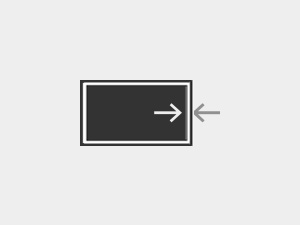
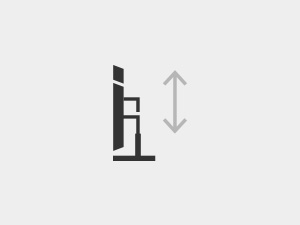

Pivot 90̊
| Weight: | 6 kg |
| Dimensions: | 11.46 x 24.17 x 22.64 cm; 6 Kilograms |
| Brand: | LG Electronics |
| Model: | 27GN850-B.AEK |
| Colour: | Black |
| Manufacture: | LG Electronics |
| Dimensions: | 11.46 x 24.17 x 22.64 cm; 6 Kilograms |
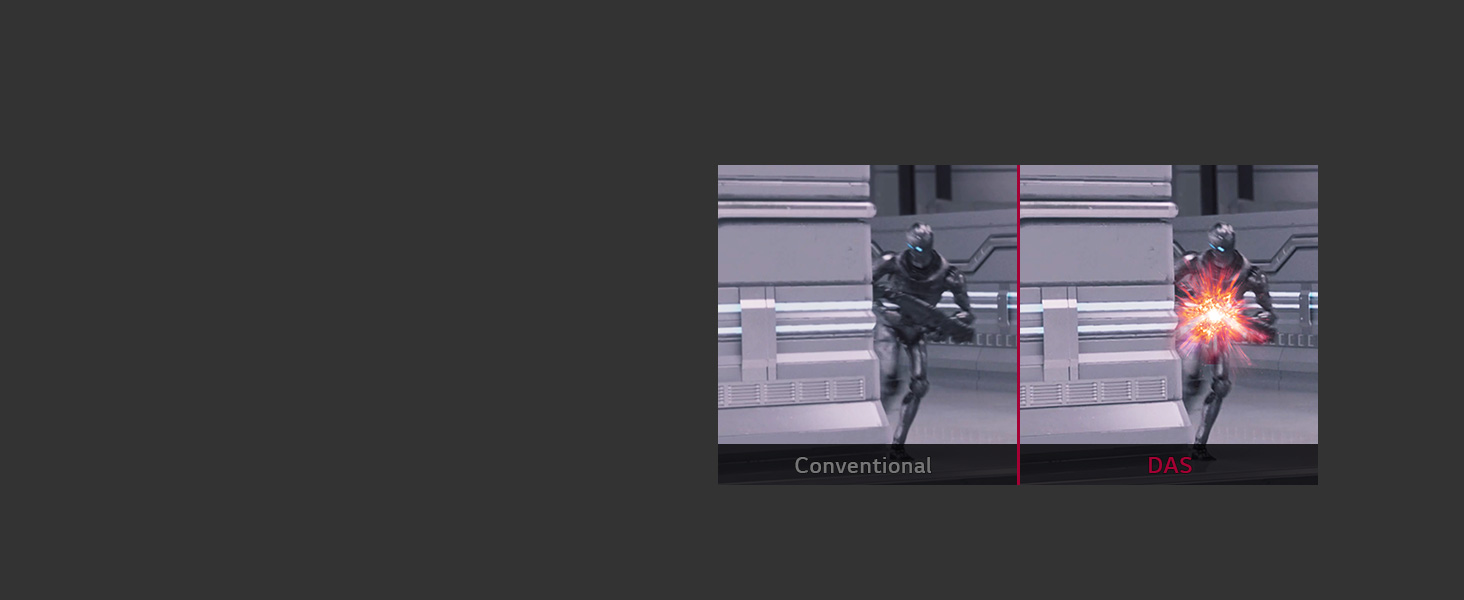
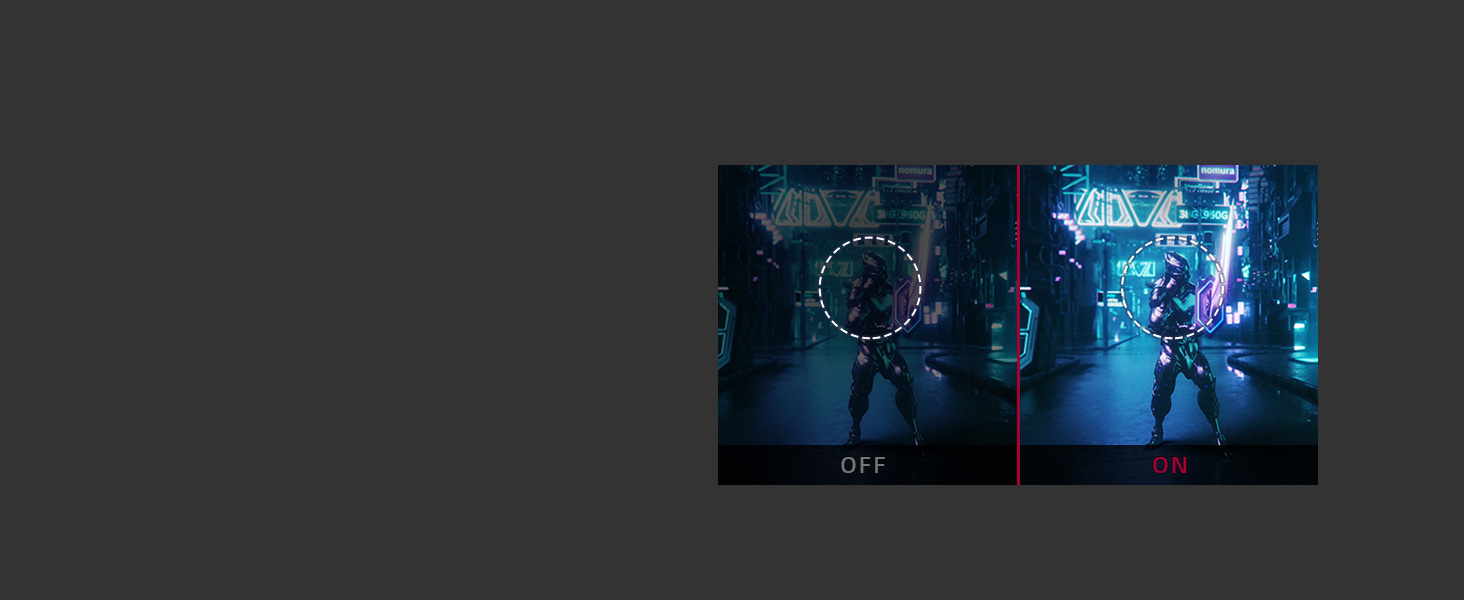
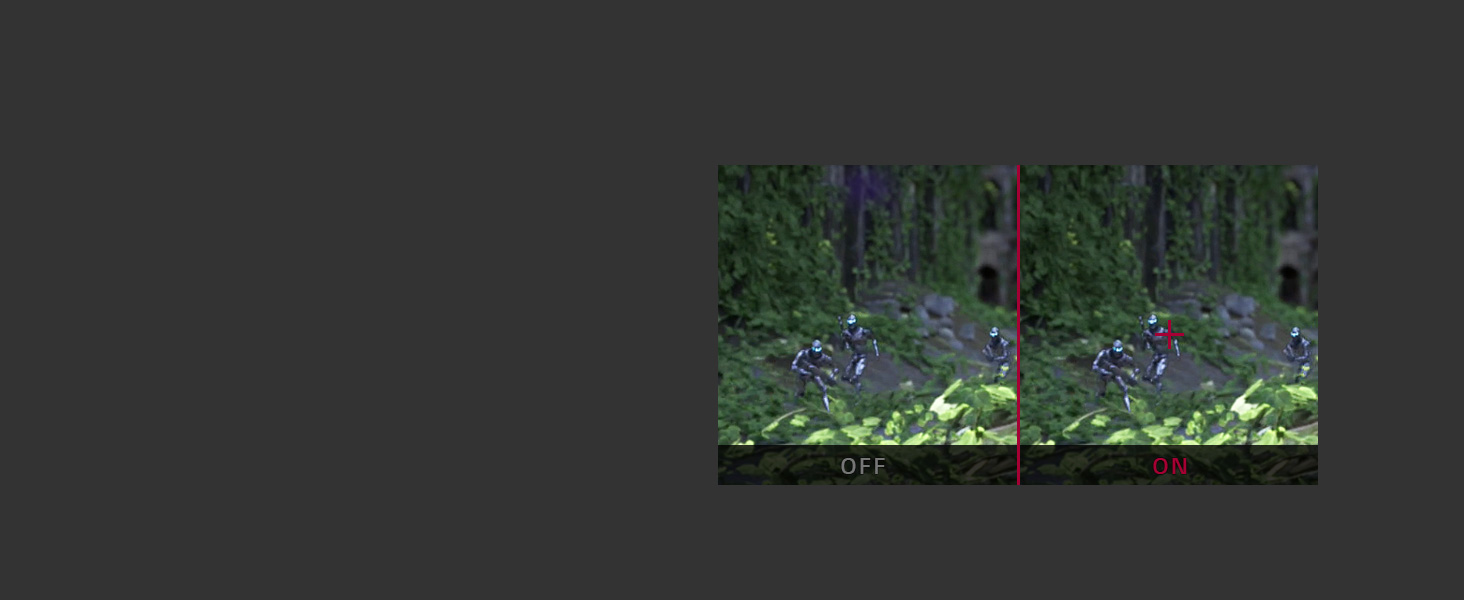
he stand it comes with is rubbish, and can’t be rotated or tilted, and points downwards, so you will need to buy some stand, but other than that not too bad.
Pretty good screen. Bit expensive. The light bleed on dark scenes is disappointing but overall the colours are good the the framerate is smooth.
After 1 year I have had to RMA this screen as a red line has appeared for no reason.
Bought this last Christmas for my son & he’s been on it all year. Good buy
No built-in speakers sadly but you can’t have everything for this price. For a budget gaming monitor this is really good in every other way.
This screen is just great on my desk. I don’t know why LG keeps making this screens a little bit tilted forward but hey you can’t have everything. It completely fulfills its purpose. I really like the audio out plug in option. Managed to make it work with my soundbar, it’s connected to my XBOx and Laptop and it looks fantastic. Definitely worth it.
Got this for a young gamer, they are very pleased and it does exactly what we had hoped.
Top quality monitor; nothing to dislike. Just be aware that the stand support back is larger than previous models I’ve had. So if you have a small desks it pushes the screen further ou
It is indeed a great gaming screen as it is extremely fast and detailed, black adjustment is awesome for the different requirements of different games.
There’s a few cross hairs you can activate and they are really helpful.
For films it’s a great screen, love watching video on this. Extremely clear and vibrant. Detail is very very clear. Being a monitor it is comfortable to use up close as well as from a distance. Viewing angles are fine, no issues there.
2 HDMI and 1 Display Port. I’m currently using 1 HDMI port. It can be tilted back a fair bit only a bit forwards, nothing at all for pivoting sideways. It has a 3.5mm headphone outlet BUT I don’t use it. It’s on the back in an awkward spot so I just carry on using my current port elsewhere. It passes out the sound that is brought in via the HDMI lead, maybe the DP too BUT I’ve never used one.
The power LED is down facing and can be turned off in the settings.
So so glad I bought this screen. The only negative is the over complex power lead because it has a small power block half way along and this is awkward to position in my tight setup.
Remember it has no speakers. It makes no unwanted whines or whistling sounds in any settings, not had any flickering issues. I do have to sit pretty close to it and will turn the brightness down when doing work with a lot of text and or white screen because by default it’s pretty bright. I then put it back up for gaming and films.
Assembly was easy and it is very stable. It was very very well packed.
It’s an extremely good monitor for this price and I’m extremely happy with it.
Looks great and nice picture quality. Kids use this to play games on and they like it.
Use the monitor for boring work spreadsheets, more exciting own projects and even more fun of gaming!
There’s plenty of options to set up and store specific settings for each of these activities.
I don’t think you’ll be disappointed
Has amazing resolution, games are so much more enjoyable and it is in a price range that is affordable!
Grab it if in some sort of promotion and discount. A year after I already have used this for MANY HOURS A DAY, I can verify that this monitor is GOLD!
Stunning picture resolution, Note there are no speakers built in for sound but other than that I can’t fault it. Xbox series X and S absolutely come to life on this monitor.
From someone who’s new to PC gaming, I bought my first gaming monitor and I’m really pleased. It’s so responsive and worth the money. I can’t go into detail and the technical side of things, but visually, it’s impressive. Would happily buy the same again for a dual monitor.
Was messing about with too many settings when in reality all I needed to do was turn the brightness down to around 40. There’ll most likely be lip sync delay, which is universal regardless of monitor. If you’re watching it using VLC Media Player, just hit J whilst watching the film to set the audio delay to -50 ms.
Was sort of annoyed that it came for me with a singular dead pixel, but I never replaced the monitor, never really notice it while gaming, have used it for 18 months now and works fine.
Previously had a LG 34inch ultra wide, non curved for productivity and decide to upgrade to this gaming model. Good range of ports except USB C which would have been nice to have, however you will have to pay more for that feature.
One word of caution.. don’t unplug power from rear of monitor anyways unplug from mains. This can damage the main board on LG monitors.
Absolute bargain for what I paid, runs my xbox series X games at 120fps with no input delay or screen tearing. Had one issue with devil may cry 5 special edition where movements were delayed in the games TURBO MODE, but that seems to be a common bug with that game itself and the monitor isn’t to blame. All in all excellent value, going to buy a second, but just know that although the description advertised it as A rated, its actually F rated consumption on the box.
I cannot go into tech details and i have no idea what to say but what i can say is I replaced an old 27″ screen with this one and oh my god. Everything looks so much better and having a higher resolution comes in very handy. The very small bezel (compared to my old screen) looks great as well. Its a screen it works and looks great, not much else I can say. 🙂
Great size amazing graphics. This monitor is good value with all the high spec my gaming son insisted were essential. I was dubious but it does look amazing. Similar spec monitors I looked at were either very expensive or missing lots of the features. The monitor stand is super adjustable which is a bonus. It was hard finding right specs right build quality and right price. This is the one
Great and fairly colour accurate/not washed out. The high refresh rate is great. The HDR feature however is pointless and the monitor is not meant for that. the stand is fantastic and easily adjusted
It’s a nice monitor and works fine, it’s also nVidia g-sync compatible (over DisplayPort, but that’s the nature of g-sync, not a monitor issue). It’s good value for what it offers.
It claims to do HDR, but does not have a HDR certificate. You can as a result enable HDR, but the results, to my eye, are rather odd.
Hence the dropped star.
Coming from a TN panel, this monitor wasnt as much of an upgrade as I hoped. however it is a great product and for an IPS display the contrast isnt all that bad!
For the money I really don’t have much to complain about. I’ll list a few pros and cons:
+ Colours and general image quality are pretty decent considering the average HDR spec. You’ll have to adjust image settings to suite but coming from years of using a TN panel I can definitely tell the difference.
+/- Freesync support is a real plus for me and is picked up by the NVidia control panel as supported BUT I’ve found I cannot run this monitor at 144Hz with Gsync enabled without encountering flickering. Dropping down to 120Hz fixes this and that’s fine by me (so not as good as a dedicated Gsync unit built in but good enough). My ageing eyes and reactions mean I can’t really tell the difference plus it means I’m using slightly less power and get to save the planet 24 frames at a time :p.
+/- I have not tried the included stand but contrary to other reviews, this monitor mounted straight onto my dual Huanuo monitor arm without the use of standoffs. The Vesa recess doesn’t look 100% standard though so I could see some people having issues without the use of standoffs.
– Ghosting and overshoot is a problem with the most aggressive settings. I recommend using the normal or fast response time rather than ‘fastest’. For me, this setting produced some nasty overshoot.
All in all, very happy. After a few tweaks this panel performs like a high end TN from a few years back with the added benefit of fairly decent HDR support (don’t expect perfect blacks, uber brightness or OLED like colours) but it’s good enough.
I’d say this is one of the best value for money gaming monitors in this price bracket.
My only gripe is that I wish I waited as this model has gone down in price and I wish I bought the 27GL850 as it’s the same panel but with a similar stand but you can plug a usb cable into the back of the other one and both use it as a usb pass-through but also you can change the profile / brightness / etc with an app on your pc whereas with this one you can do it on the monitor itself.
Additionally you cannot update the firmware on this one but you can on the 27GL850
Suffers from a bit of uneven panel glow, and would be nice if it went a little lower on the stand but otherwise a solid gaming monitor. Image quality is mostly great with no noticeable ghosting, though mine came with a slight magenta colour cast which I’ve mostly tweaked out using the monitors settings.
The stand takes up a fair bit of desk room too, aprox 30cm from front to back. I have mine butted up against the wall behind my desk and there’s barely enough room to fit my large mouse pad on the desk in front of it, just a few mm to spare.
I’m quite happy with this monitor. I got a new PC with a RTX 3060 and although it isn’t a 4k monitor, the maximum resolution of 2560×1440 looks fantastic. It is also compatible with G-Sync and IPS capabilities from Nvidia. I can use HDR with Doom Eternal and the difference is pretty visible. The higher refresh rate also makes the image look much smoother.
Overall I think the image quality is great and it’s a good value for money if you got a good gaming card and if you don’t want to spend so much on a true 4k monitor.
Excellent 27 inch monitor. No usb hub so be wary of that if your a fan. A definite step up from the previous model with auto input swapping. And slightly better colour quality.
IPS is the way to go for gaming monitors. I had bought a VA panel thinking ghosting wouldn’t be bad and I was deeply mistaken. VA panels have great dark blacks, but the cost of that is that every black scene ghosts like crazy. Just scrolling in a dark screen was off-putting.
TN monitors may be faster, but the colours on this monitor make it worth it. I also got lucky with my monitor’s back glow, as there is nearly none.
A nice monitor for gaming. Smooth and responsive.
Some problems:
1. HDMI port does not advertise any higher refresh rates than 100Hz. The thing is you can manually force the refresh rate to 120Hz or even 144Hz in the graphics driver and the screen has no problem with it, so it’s not like the monitor cannot do more than 100Hz over HDMI. This is rather inconvenient for some of my HDMI devices which cannot force a refresh rate and will be stuck at 100Hz. Displayport has no such problem.
2. Headphone jack is weak. This monitor not only has no built-in speakers, the headphone output is also quite bad. The volume is low and the sound is sub-par. I have a sound card for audio so this is only a backup and does not bother me that much, but it is still bad.
Limited review as not managed to check it properly yet, it does work and looks like it might be good. Have reviewed as is for now.
But it didn’t come with any drivers nor any decent operating manual (came with a cd, no cover, that has hardly anything on it). Previous LG monitor came with a CD with drivers and manuals etc.
So because of that I have not set it up fully yet and calibrated and tested on 3D applications.
But it looks like everything works so far.
In terms of size, it is perfect size for desktop pc. Certainly in height. Could use a little more width if you wanted it, eg ultrawide but it replaced a faulty Samsung 32 inch curved which was too big and that was an upgrade from LG 24 inch.
The other issue I had was fitting VESA mount. They have not allowed enough space to fit the bracket into the recess, although the 100mm screws line up.
I didn’t have long enough M4 screws handy to put in spacers so had to nip a little bit of metal off the top of the bracket and file the bottom to fit in the curves. See photo.
It would have been good if it came with the surround/ambient lighting feature of the GN950. I don’t need 4k so wasn’t going to pay an extra 3 or 400 quid for a wee LED!
Requires a bit of calibration, every panel is slightly different so best way to calibrate is by using a calibration device. You can try my settings too but it doesnt mean you are will get the same results i did:
Preset Mode- Gamer 1
Brightness- 30
Contrast- 70
Gamma- Mode 2
Color Temperature- Custom
RGB- 55, 49, 48
Overall great response times is one of the thungs which sets this monitor apart from the rest and also the way it handles motion in games. If you play FPS games this monitor is perfect. Highly recommended.
Cons – the stand takes up a lot of space. If you have a desk with a width of less than 60cm it may be an issue as the legs of the stand come forward quite a lot. I ended up vesa mounting mine which freed up a lot of room.
This monitor is great quality considering it’s price compared to other 144hz monitors. However a heads up if you want to use it to its full capabilities is to buy a display port cable, as it doesn’t come with one. Without the dp cable the hdmi will only be able to display 120hz instead of the 144hz that’s you’ve bought the product for.
I wanted to confirm that this monitor will allow you to select the 120hz and freesynch options on your Xbox by using the HDMI port.
To enable these features you may first need to open the easy to navigate monitor options menu to select that refresh rate, as well as select the freesynch option. But it works nicely.
Granted the console is capable of a much higher resolution, but at 24″, the 1080p resolution is crisp and the games look great. You’re also going to have a happy Xbox, which isn’t being worked too hard.
So far tested with Warzone, And devil may cry special edition and it’s a thumbs up all round.
Amazing quality right out of the box – barely had to adjust anything.
Would recommend & in future going to go with either another monitor like this or ultra wide one from LG.
Could not recommend more.
I managed to pick this up on sale for 380, and can happily say I it’s worth every penny. I’ve had two IPS monitors before, both of which had some IPS Glow, but I’m happy to report that this monitor has no glow, looks super bright, runs games well, and is amazing quality. LG are making some seriously great screens on their monitors and TVs!
Fantastic job and works well, I use DP lead to get the full effect, soon I will look to upgrade to 4k but until then this monitor is amazing.
Out of the box the colours are ok but as I always say you need to buy a monitor calibrator for any monitor to reap the benefits of a perfect monitor with colour.
I really recommend to increase the budget and get something better, but if this price is all what you can afford, and you won’t use it for anything different than gaming, then this might be the right choice for you.
Initially received a product with a bad panel( -1 star) . So bad I do question if it was counterfeit or some kind of bad refurbished product being sold as new. However after a chat with a very nice Amazon CS rep it was picked up for repair diagnosis a couple of days later and a week later was replaced completely with another unit.
This replacement unit is perfect and meets all the expectations for this monitor. It’s clear and bright. Plenty of room on the recessed vesa for a mounting arm. Do be warned, it is heavier than many mounting arms can take, so get something sturdy. The provided stand is fine but rather beefy itself and has legs that project a long way. Would be fine with a deep desk.
I love the colours on this monitor, looks way better then my old Tn 1080p monitor. It works perfectly with my 5700 xt, everything was already set up straight when I plugged in the monitor with my pc. Also changing settings on this monitor is much more easier with a nipple stick rather then buttons. I would highly recommend this monitor if you want 1440p gaming
Had to reorder one as it was doa, but not an indicator towards the monitor.
Pros
-Great colours
-Good looking
-Well done OSD and controls
-adaptive sync was easy to set up with geforce panel.
Cons
-misleading HDR10. Its not really HDR 10, its not even HDR40 technincally. It can accept hdr10 signals is what it means.
-It can only support 1440p hdr with adaptive sync at 100hz via hdmi or turn adaptive sync off for 144hz. Display port can do it all though.