Lightwave LP23MK2 Smart Dimmer with Energy Monitoring, 3

Lightwave LP23MK2 Smart Dimmer with Energy Monitoring, 3 Gang, Stainless Steel – Works with Alexa, Google Assistant, HomeKit. iOS & Android Compatible


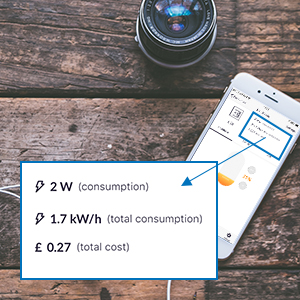

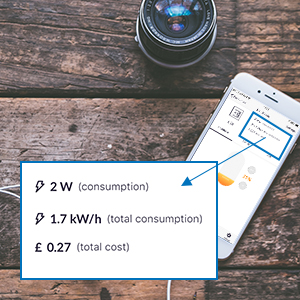

Be Home When You’re Away
About LightwaveLightwave’s clever devices offer practical and unique solutions through an innovative approach to Smart Home technology. Lightwave products can be retrofitted with no need for additional wiring and allow a world of smart possibilities. Your Home. Smarter.
28 Responses |
|---|



Works great never had an issue. House full of Lightwave stuff
Would recommend these the only thing is they are expensive
Tech support was brilliant when I had a query with automation, talked me through everything step by step and even checked it was done correctly. Absolutely brilliant.
Highly recommended!!
I can’t recommend the system enough.
One operating with a neutral is perfectly silent, and offers energy monitoring.
One operating without a neutral works perfectly fine, however a slight capacitor whine noise is audible when you are next to it, and energy monitoring is not available.
The smart functions work flawlessly with Google assistant, however the buttons feel a bit flimsy for the price.
I initially bought one of these as my room. Was being decorated
Ended up buying three as the dimmer was easy to install and can be controlled with your phone or voice via Siri or Google..
I will be buying more as I upgrade the house
Easy to install well written instructions. Did have an issue with one side of the switch would switch off and on but the lights remained on, thought it was a faulty switch so managed to get a replacement (great service) fitted the new one and still had the same issue. Wish I had checked bulb compatibility as this proved the problem, basically I had two lights circuit controlled by the 2gang switch when you swapped the wires around you still had the same problem. I found it worked fine if you have a combined load of over 10 Watts so I used dimmable led bulbs @ 7w each. Very pleased with it. The whole system with the link plus was easy to setup and works great with the echo. Dot.
I have been using the Lightwave switches for more than a year now in my Apple HomeKit environment and their performance has been rock solid. The connection has not dropped even once. The app allows to customise a lot of features including changing the colour and intensity of the LEDs. I have also been able to use them as multi-way switches for my hallway lights which have three switches controlling the lights. They require a hub attached to your router which is a downside.
It’s as far as I’m aware the only smart dimmer switch available that you don’t need to use a neutral wire for.
Installation is easy and the the switch reports it’s status back to the hub.
Auto calibration is a bit hit and miss but easily adjust using the app.
I get on with it perfect. All that said it is a very expensive system.
Good quality, works well but ensure you read the entire manual – we have one set of lights controlled by switches in two locations (either side of a room) and hadn’t realised that we had to replace BOTH switches with Lightwave ones.
Great product, easy to set up and use…. Works very well with Google home… I tried a few cheaper products out before this one and had so many problems. Lovely switches, I have already re purchased.
Thanks
I was worried this would be the most complex switch to install. Turns out it was actually very simple and I found it the easiest to install. That could be down to me leaving this to the lady and having learned from my previous installs.
This was the white metal switch and I love it. Looks amazing on the wall and with the LED’s set at the dimmest level it’s unobtrusive in the room.
Easy to install, good looking for the home.
Setting up was a little frustrating if changing dimmable lamps, turning the power off and on from the fuse box and pressing the required within 5 seconds takes two people. Has some nice new features.
A little fiddly to get 2 way switching setup but once it’s working it’s brilliant and seems to work with all good quality dimmable LED bulbs. I’ve got almost 15 of these in various guises and am very happy
If you purchase a Lightwave L21 from Amazon and it is faulty. The Lightwave Technical Support Team are very good in replacing it with a new Lightwave Dimmer Switch. Excellant serivce and guidance. Would recommend as they have a solution to all problems.
If you just want a route into smart lighting and can’t replace every bulb or live in a rented place you want to easily remove the switch from when you leave this is a great produc
I have bought the LightwaveRF Gen2 light switches, sockets and a Link Plus. No problems setting the devices up, good quality products with a nice design. So far all works happily with the app.
Purchased with a few more items of the Lightwave products.
I am an electrician though and found the install very easy.
Used with remote switches and the hub it can easily be controlled.
Only issue I have with this item is the cost.
I had to two way my set of switches so required two units.
That’s costly. Also you require a supply to this so it can work.
Beauty is though a standard switch can be swapped for this and made into a 3 Gang.
Great product..
Easy to fit, even easier to setup. No need to change how you normally use a light switch, so guests and family don’t need instruction on how to “use” your house when visiting.
I’m surprised, given the mixed reviews, but this works exactly as described and worked first time. I’ve just ordered another three for other rooms.
Setup was painless, I just followed the 4 steps in the poster it arrives with.
I chose this to replace our Philips Hue as having multiple light switches in each room was confusing for the family, and a limited choice of expensive bulbs wasn’t ideal.
Very happy with Lightwave as an alternative – its much simpler for everyone to use and seems to work with our existing regular bulbs just fine. 10/10.
I did get flickering lights from one of the switches, although a simple firmware update on the app fixed the issue and not seen it since.
The only down side is it doesn’t support remote controls or integrate with other automation systems easily although it does support IFTTT and Alexa.
Having the two way communications does mean I can easily see if a light is on using the App but I wonder if I should have gone with the Generation 1 version as it has wider third party support and remotes.
Hopefully in time LightWaveRF will provide an API to support third party integration and extend the range but time will tell.
If you’re going into a backbox with much less than 35mm you will need the spacer. It’s a great finish but does make the switch protrude a little – it doesn’t bother me but if you want a flat-against-the-wall switch make sure that backbox has plenty of room.
The instructions for fitting in the box are good for the electrical size of things and the warnings on how to wire and not to wire. Getting the switch to sit in the spacer and “snap” all four corners of the chrome front plate into place was a sodding nightmare, and eventually took two of us to apply a ton of pressure all around (and the handle end of a screwdriver behind a cloth) to get the last damn corner in. This was despite having removed and checked out alignment, flatness against the wall/spacer and so forth.
Once it’s on, looks really does look great and that finish is solid and polished – I’m really happy with it.
Pairing with the hub is easy (although in my hub setup originally Alexa couldn’t find the switch until multiple hub resets and calls to LW support – but that’s a hub issue not a switch issue), and if their is a pairing problem it’s easy to reset them (although that instruction isn’t in the box – if you need more info there’s various docs on the LW website)
The only slight niggle I’ve noticed is that when at the switch you tap the down button to turn it off, the light flicks off, comes back a bit and flicks off. I’m using Phillips bulbs, and there are many posts from Gen 1 that talk about the need to use good quality bulbs – so bear that in mind. Turning on the light however, no issues at all.
I’ve not put one in a bedroom yet, but be warned that the blue LED on the light between the button goes red when it’s off, and stays red whilst it’s off. It’s not hugely bright, but in a pitch black bedroom, may annoy folks that are light sensitive.