Logitech C930-E Business Webcam, Full HD 1080p/30fps Video

Logitech C930-E Business Webcam, Full HD 1080p/30fps Video Calling, Light Correction, Autofocus, 4X Zoom, Privacy Shade, Works with Skype Business, WebEx, Lync, Cisco, PC/Mac/Laptop/Macbook/Chrome


Logitech C925e 1080p HD Webcam
Crystal Clear Desktop Video Conferencing
Enhance every opportunity for collaboration with affordably priced, HD-quality video. The adjustable clip makes it easy to mount on laptops and external monitors. The C925e works with virtually all video conferencing applications, so you can quickly set up and run every meeting.

More Productive Calls
When you can’t meet in person, create a similar experience with the Logitech C925e Webcam. Full 1080p high-definition video at 30 frames per second delivers true-to-life clarity.

Certified for Business
C925e is certified compatible with Skype for Business and Cisco Jabber, and offers enhanced integration with BlueJeans, Broadsoft, LifeSize Cloud, Vidyo, and Zoom.

Great Video in Any Environment
Look your best on video calls. The 78-degree field of view is just right for one or two people. And RightLight 2 Technology auto adjusts to improve visual quality in low light and backlit situations.

Versatile Mounting Options
Mount the camera wherever it works best – LCD screen, notebook, or tabletop – with the adjustable clip, or mount C925e on your own tripod instead.

Clear Stereo Audio
Two built-in omni-directional microphones deliver excellent voice pick-up for clear conversations.

Convenient Privacy Shade
C925e features an internal privacy shade to assure privacy and peace of mind when the camera is not in use.
 High Quality Video
High Quality VideoFull 1080p or 720p HD video with smooth, razor-sharp autofocus, 78-degree field-of-view and privacy screen
” data-position=”triggerHorizontal” />App-FriendlyWorks with most video calling apps like Skype for Business
” data-position=”triggerHorizontal” />System Requirements
- Windows 7 or higher, macOS X 10.7 or higher, SUSE Linux 11 SP2 (for Cisco VXC6215)
- One USB 2.0 port
Comparison table
1080P
HD Video Quality
4K/1080p/ 720p
— Field of View
— H264 Compression
Autofocus
Yes
Light Correction
Premium
2 omnidirectional
Built-in Mics
2 omnidirectional
1080P
HD Video Quality
720p
78 degrees
Field of View
69 degrees
H264 Compression
Autofocus
Yes
Light Correction
Yes
2 omnidirectional
Built-in Mics
1 omnidirectional
1080P
HD Video Quality
1080P
78 degrees
Field of View
90 degrees
H264 Compression
Autofocus
Yes
Light Correction
Yes
2 omnidirectional
Built-in Mics
2 omnidirectional
- BRIO

- C525

- c930e

| Dimensions: | 9.4 x 4.33 x 7.1 cm; 162 Grams |
| Model: | 960-000972 |
| Batteries Included: | 1 AA batteries required. |
| Manufacture: | Logitech |
| Department: | Default Category |
| Dimensions: | 9.4 x 4.33 x 7.1 cm; 162 Grams |



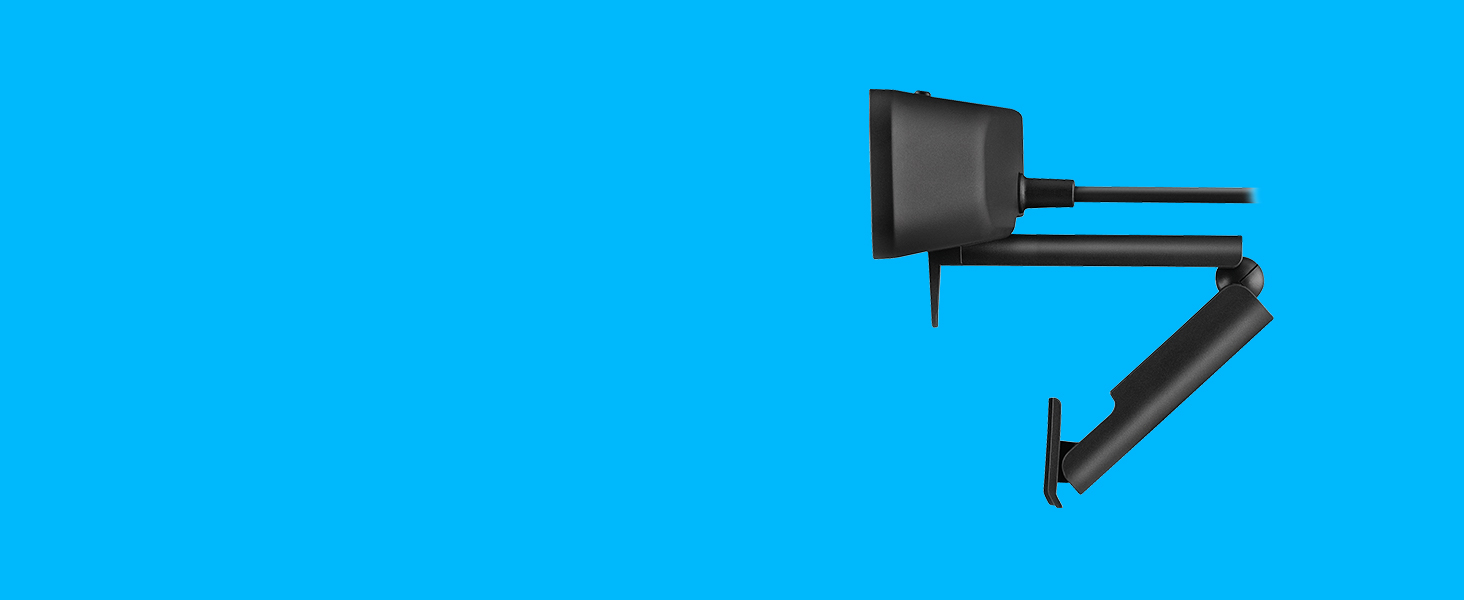






From reading other reviews, it looks like I purchased this webcam for a slightly different reason than other peeps. Rather than work Zoom calls, I wanted the C930-E so I could use it for Discord calls with friends. I have a desktop microphone, so I really just needed the Webcam for video as my desktop hasn’t got a camera.
As the title suggests, I haven’t experienced any issues with the webcam at all! Setup was incredibly easy, you literally plug it in and you’re ready to go. It even comes with a handy detachable window/screen/flap thingy that you can flip down over the camera if you’d like to cover it and give yourself privacy.
The quality of the camera is fantastic, and I feel like any limitations to the quality will come from your own personal internet speeds rather than the webcam itself. I’ve used it to talk to folks multiple times, and haven’t received any complaints.
All in all, 100% satisfied!
Working a couple of days from home this is great to plug into the laptop and use an external screen – so the laptop is closed up. The mic is also of decent quality.
Loving this purchase wide angle great quality and easy to setup
So glad I went for the 930. Looks sleek in silver, with white LEDs and works beautifully with my ageing MacBook Pro (2015). Webcam Settings app sorts out the adjustments beautifully (7 on App Store).
It’s the wide angle lens that makes all the difference – plus you can narrow the view as needed.
Finally, feels very well made and was a doddle to set up. Deserves fully 5 stars.
The hardware video encoding is a real boon for reducing the overhead of participating in video calls. It worked well on Linux (Debian 11) and Windows 10 without the need to manually install any extra drivers.
The video quality is good compared to cheaper web cams, as is the low light performance.
It would be nice if there was a version of this available with a narrower field of view.
Loses 1 star for the price.
I bought this logitech c930e 8 months ago to use with Zoom.
I’ve participated in at daily Zoom meetings since then, with up to 50 people present, and my video is usually the best in the meeting.
The logitech software which comes with the camera is very good, and allows video from two different sources, with picture in picture options.
The auto focus is fast and responsive.
The pan/tilt and zoom features work as expected and are useful.
White balance is very good.
The video is crisp and clear.
The audio captured by the built in microphone is not so good however.
I bought a blue yeti microphone to remedy this, which is also excellent.
The logitech c930e along with the blue yeti microphone provide superb quality video and audio for Zoom meetings, as well as other applications.
I would buy these products again.
Found this web camera through various review sites online, and it certainly didn’t disappoint. Picture and audio quality is top-notch, miles better than other web cameras that I’ve tried, even better than self proclaimed 4K ones. Only thing is, it seems to randomly re-focus the picture even though I’m sat perfectly still, but that rarely happens.
Quality is great, I use a speaker so couldn’t comment on mic….but works really well fir at home office environment. No fuss, plug and play and some downloads to fine tune
It really is a great product. I am a spine surgeon Zooming patients so clarity is important. The setup is simple but the full setup is a little more complex and could be simplified. So far – delighted. It has a security cover which is reassuring so the FBI can not peek in !!!! Enjoy better family Zooms with the wide-angle lens facility. The microphone and recording seem rather good so far but I will test this further with patients and family. I know it is a pricey spend but so far it seems worth it. The image is so balanced and the depth of field impressive. I hope that you enjoy it in these difficult times
I’m sure there is always room for improvement if you want to spend a fortune but I find this webcam easy to use and the image quality is quite good. I’m happy with this purchase.
Brand new, nearty packed in a recycled cardboard box (environment friendly and I bet cheaper to manufacture). Camera worked as advertised – plug and play. Switched over from a Mac laptop camera to this camera during a Zoom call and my callers were amazed by the difference/ high quality HD.
I bought this wide-angle camera to improve the quality of video calls with the whole family. It is wide enough to allow three or even four people at the other side of the table to appear on screen. The autofocus and light correction functions work well. I have not tested the microphone because I use an external speakerphone for that purpose.
Only gripe is the unit is ugly as anything, really nasty design but until a better option comes along, it’ the best cam I’ve found for a Mac.
This is a rock star camera and it works better than I could have expected. I have a couple of different usb pc camera’s and this is so far the best even better than others that have cost more money. Also it came up on a daily deal on amazon so I got it at reduced price. Brilliant.
acutely exceeded my expectation on how good this was going to be.
i use this for Twitch streaming and got really god results, has a clear image of me and didn’t lag at all.
has a good guilty to the camera as well.
One question I ask myself is whether it was worth the extra 10 over the C920, I think the only thing you gain is pan and zoom, which I can’t operate from the Slack desktop app anyway (and you can’t run the Logitech software at the same time because the camera can only feed one application at a time).
Edit: 4 Sep 2018 –
I’ve noticed that the settings are saving when the cam is unplugged now, so I can now unplug the cam and when I come back it’s still pointing at my face instead of zoomed out at the wall above my head. Now I don’t have any reservations. The picture and sound quality is excellent.
I’d also note that although others have pointed out that this is a “business” model and not supported by the Logitech webcam software… I’ve been happily using the “Logitech camera settings” application that I downloaded from the Logitech website, it’s the only way to control the PTZ settings.
Bought this camera primarily for Skype, and I must say I am very impressed. The image is crystal clear, the sound is perfect, and I love a 90-degree field of view. People who I Skype with have all commented what a massive improvement this is compared to a built-in laptop camera. Definitely recommended. It is worth the price.
I got this webcam as an alternative to the built in camera to my MacBook. It is very easy to set up (plug and play) and works great with Skype. attaches via USB2
Image quality is superb and clear. The camera clips on top of the screen, a light notch may be visible for edgeless screens, but this is not an issue. The mount also has a standard screw thread fitting so it can be attached to a tripod if you want to do blogs or other video type presentations.
I like how the camera comes with a little privacy screen that covers the lens when not in use.
To camera settings can be set up through a separate free app / bit of software that can be downloaded from the app store (might be different on PC). The only downside is that this app needs to be running for the settings to be applied, but this is not a mayor issue, I have it next to my Skype icon in my app bar.
I have been using webcams in a professional capacity most days for the past 7 years and this one is still one of my favourites, value for money with quality of video output is truly excellent! Still one of the best webcams out there! Fantastic at compensating in low ligh
The increased FoV of 90 vs the Logitech average of 78 should be standard.
It has an increased artificial limit of digital zoom to 4x.
The included privacy shutter could be considered useful.
However unless you need the features or H.264(SVC + UVC 1.5) stated above you may as well get the Logitech C920.
Great webcam and worth the price tag. Has its ups and downs One good and bad thing is the auto correction software/hardware it uses as sometimes it makes you look white in really dark rooms other than that negative its a good piece of ki
I am concerned about the authenticity of this product, as the box and manual arrived in Chinese. I have previously purchased this same webcam and the box and manuals were all in English?
Camera works great, high quality and crispy, though it is very sensitive to light and overexposes a lot more than my previous version of this same product.
This webcam is the best I have ever owned, it work well in limited lighting. The only issue I did have is that under for some reason it didn’t broadcast to my recording software that it was capable of full HD, I had to choose custom settings and force the software to ask for its stream in for HD.
It also comes with a nice privacy cap, if you have seen the Edward Snowdon film, or followed his case then you’ll know the government in every country is watching you through your webcam, so put this on and they cant see you! #Conspiracy
Very good picture quality but not so great sound. It appears to be compressed to save the bandwith with no option available to turn the processing off. That’s the reason for 4 stars instead of 5.
Very good product with great displays, audio slightly sub standard but still worth the price.
More for the business user hence a lack of software if you want to take pictures etc, third party software is required.
This is an excellent device for use with Skype for Business and Lync. Setup is a breeze – you simpky plug in and go. There’s no special apps needed and the key effects, like crop and centre of your face on calls work well. The auto focus and HD camera mean you look great in calls
LogitechG have since added support for the c930e in their gaming software “LGS”. It no longer freezes in OBS and XSplit and has full support under Windows 10. The software also allows you to turn off a lot of the automatic features that prevented it excelling as a consumer webcam. Previously, disabling auto backlight adjustment (Right Light 2) was impossible. Sometimes on PC restart it will forget these setting,s but it’s simple enough to quickly set again. From 3/5 stars to 5/5!
—
I found the C930e froze when using OBS and XSplit to take full advantage of the webcam. If using it with Skype for business and other relevant applications as per it’s intended purpose I’m sure it’s fantastic. Video quality and FOV was fantastic. However, for the general consumer consider the C920, it’s a little more powerful in terms of it’s customizability despite the reduced FOV.
I have now bought three of these cameras for desktop video-conferencing in a College environment using both Lync and Skype. I cannot fault these in anyway whatsoever. We have even used them in smaller conference rooms (with up to 10 people in attendance) mounted on large screen TVs and the performance was admirable. I highly recommend these cameras.
Good image and video quality for a webcam.
However, for those using this as a webcam for computer vision projects, video framerates can drop in low light and with FHD resolution, below the stated 30fps. Another caveat is that the logitech software cannot detect and select from multiple attached cameras and control the settings (exposure, autofocus, etc) individually, unlike the software for the Logitech C920.
If you use glasses, you may want to change autofocus and set it manually, as it tries to re-focus almost every minute, showing a blurry image when doing so.
Every setting that you change (zoom, move image right/left, focus…) will reset everytime you reboot Windows, or at least I haven’t found a way to preserve those settings!
The only issue is that because it has to be plugged in via USB, if you move your computer a little, the cable moves, so the camera moves. Slightly annoying, but if that’s the only issue I can find with this, then it must be pretty great.
The Logitech c930e is the best option:
— The image quality is what it advertises and the software to change the settings of the camera is really easy and intuitive.
— A major detail about the Logitech c930e is that you only need to plug it and it’s done.
— The camera also have a screw hole for the tripod, which gives an almost profissional feeling to it.
There are two details I hope they improve in future versions, but none of them lower the high quality of the Logitech c930e:
— Adding the option to unplug the usb cable from the camera.
— Bigger plastic support in the place it fit the border of the screen so it stays in place and completely cover the Facetime camera of the iMac.
The quality is about as good as you’ll get for a webcam. I am using as a fixed camera input for live streaming with VMIX software. You need to tweak the settings a bit to get a good image.
Exactly the same as the C920 but more expensive , the only difference is that this has support for mac devices, otherwise the other one would be the best buy as the specs are the same and both are identical despite this one having a white cover on the fro
Compared to the 9000, you have the 1080 and the greater viewing angle (all due to the fish-eye lens) and a much higher resolution and low light performance. When comparing the 910 directly with the 930e, the same resolution issues are evident – facial features are crisper, colors are more natural and the auto-focusing is incredibly useful.
And, the new mount works exceptionally well with a center mount where I place the 930e directly in front of the monitor to give better eye contact.
Is it worth the increased price? If you have a 9000 or C910, then I would say yes. But for those 920 folks out there – you will have to decide for yourselves.
And I have found the microphones excellent, but I use my own AT2020 mic for better audio pickup.
webcam is fine but cannot see any difference from logitech 910 when first got it thought was broken as skype did not recognise it but found out it was graphics doing it but do not get me wrong is very good webcam does what states and is better positioning on top of monitor but picture wise cannot see anything better than 910 but then probably my eye sight what i liked was delivery ordered one day next day was delivered before amazon said was dispatched well amazon was still saying waiting to be dispatched what service did not take that long to set up as said i have the 910 webcam so no difference there the 930e is a bit more compact though would highly recommend product and selle