Logitech Craft Illuminated Wireless Keyboard, QWERTY

Logitech Craft Illuminated Wireless Keyboard, QWERTY US-International Layou


Take control. Instantly.
Craft is a wireless keyboard with a premium typing experience and a versatile input dial that adapts to what you’re making — keeping you focused and in your creative flow.

The Crown—a unique input dial
Touch the Crown to instantly access context-specific functions in favorite Microsoft and Adobe creative apps. Tap to change function. Turn to change the selected function’s value.

Touch, tap and turn in your favorite apps
Use the Crown to adjust brightness in Adobe Photoshop CC, change stroke weight in Adobe Illustrator CC, enlarge text in Microsoft PowerPoint or create Microsoft Excel charts—with a turn of the dial.

You’ve got options
Personalize Craft in Logitech Options software. Assign F-Keys for specific functions or shortcuts — and set the Global Controls of the Crown to control creative apps, media, navigate tabs, and more.

MX + CREATIVE CLOUD
Get a complimentary 1-month Adobe Creative Cloud subscription with this keyboard purchase.


Smart illumination
Craft breathes to life with a backlighting flourish when it turns on. The keys light up the moment your hands approach and automatically adjust brightness to suit changing lighting conditions.

Type with effortless precision
Increased key stability reduces noise and optimizes responsiveness. Logitech’s unique spherical key dishing ensures every keystroke is fluid, natural and accurate so you never miss a key — or a beat.

Multi-device and multi-OS
Pair Craft with up to three devices—Windows or Mac—and easily switch between them at the touch of a button. Add a Logitech Flow mouse to seamlessly navigate and type across multiple computer screens.

Bye bye battery hassles
Never break your flow for battery issues. Craft stays powered for an entire week on a full charge. The USB-C cable makes charging easy. (Battery life varies based on Crown and/or backlighting use)

Free of wires. And distractions.
Craft reliably connects wirelessly to your devices via the included Logitech Unifying receiver or Bluetooth Low Energy technology.

All systems flow
add a Logitech Flow control mouse to create a central workstation for multiple computers. Seamlessly mouse & type across screens in one fluid workflow. (Requires pairing with Flow Technology mouse)
 Comfortable keys
Comfortable keysCrafted for fluid, efficient and accurate typing.
” data-position=”triggerHorizontal” />Multi-device switchingType and switch between devices with a simple touch of a key.
” data-position=”triggerHorizontal” />Full size keyboard with number padFull-featured with well-spaced keys.
” data-position=”triggerHorizontal” />

Logitech MX Master 2S Wireless Mouse
Expand the capabilities of your Craft keyboard with its ultimate companion mouse, enabling revolutionary cross-computer navigation, typing and creative control.

Logitech MX Sound Premium Bluetooth Speakers
Experience high-end wireless audio for your creative zone with easy switching between favorite devices like your computer, smartphone and tablet.
Combine Craft Keyboard with a Logitech high-performance mouse and speakers for an advanced desktop system designed to help you create in your element.
| Weight: | 960 g |
| Dimensions: | 18.3 x 4 x 46.3 cm; 960 Grams |
| Brand: | Logitech |
| Model: | 920-008504 |
| Colour: | Black, Gris |
| Batteries Included: | Yes |
| Manufacture: | Logitech G |
| Dimensions: | 18.3 x 4 x 46.3 cm; 960 Grams |




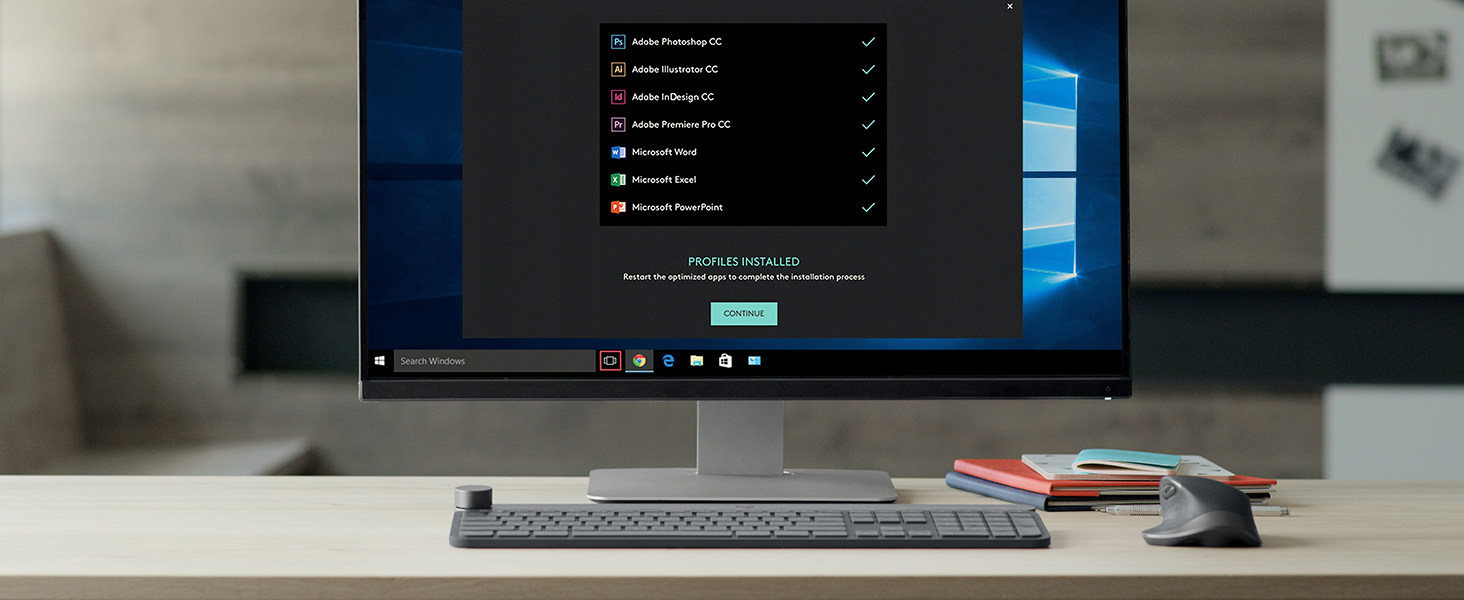










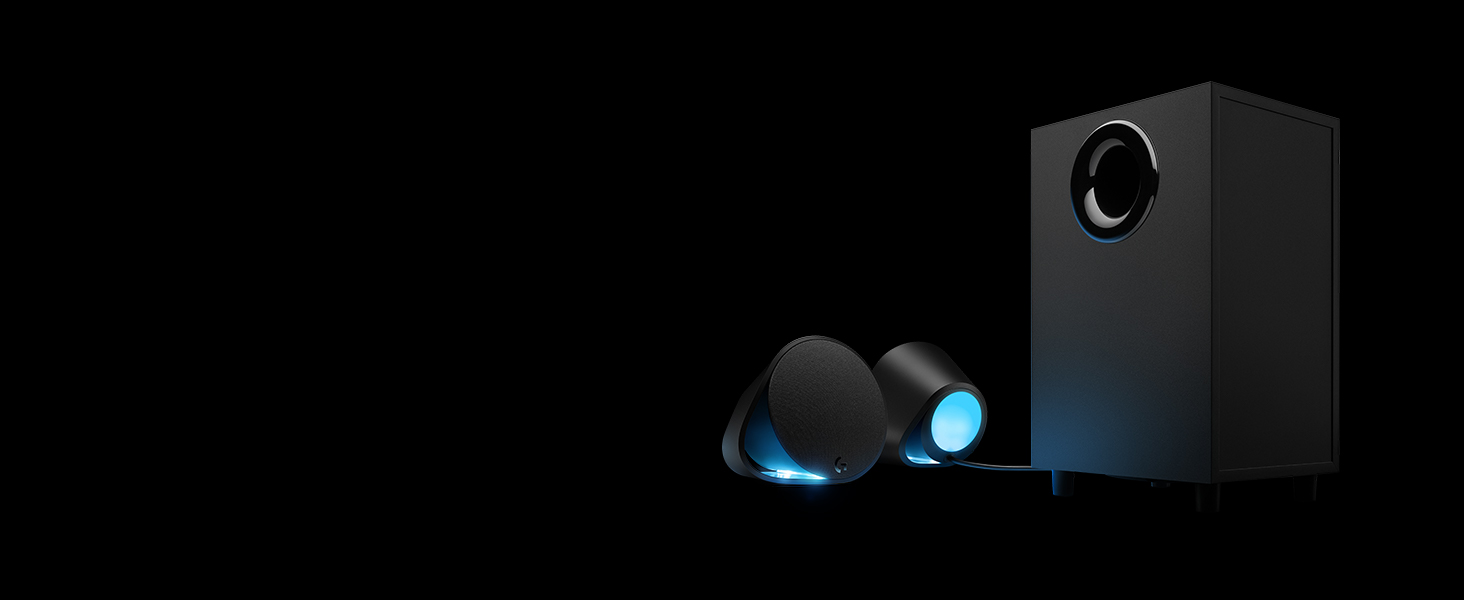
Die Tastatur funktioniert sehr gut, die Dynamik der Tasten ist perfekt. Der Regelknopf oben links hat je nach Anwendung, die gerade luft, verschiedene wirklich praktische funktionen. Man kann sehr bequem zwischen verschiedenen ber Bluetooth oder Wireless verbundenen Gerten. Insgesamt waren das genau die Erwartungen, die wir an die Tastatur gestellt haben, und diese hat sie perfekt erfllt.
Buen diseo y acabados. Personalizable con options. Puedes usarlo al tiempo en el pc de sobremesa y el porttil.
He suis satisfait, mais je ne la propose pas, car c’est trop chre!
Brilliant product at a great price (40% off for the US Int model).
Use it with my work and home PCs. No gaming but a lot of typing. Looked into mechanical keyboards bit was drawn to this one because it works well with Lightroom.
Surprisingly good for touch typing. And the Bluetooth switch is really useful
Best keyboard I ever had. I even bought a gaming keyboard just to see if would like it as well but no, this one is the best!
J’ai vraiment fais l’erreur de le prendre en qwerty alors que je n’cris qu’en franais. Il n’y pas les accens il manque des lettres et je suis dpass par les vnements mdr. Mais pour le montage sur premire pro c’est vraiment util c’est un super produit.
I am not a big fan of the big bulky mechanical keyboards, saying that this is perfect for me. The only drawback is that if you are continuously using it with the backlight on the battery does not keep you for that long.
Clavier pour offrir quelqu’un donc pas encore essay mais le seul bmol que je vois c’est que sur la boite il y a des tiquettes us avec la rfrence us mais c’est un clavier qwerty UK donc erreur venant du producteur ou revendeu
De Engelse QWERTY layout is zoals ik verwacht had. Het toetsenbord typt heerlijk en schakelt makkelijk tussen mijn Mac en Windows computer. Echt geweldig. De batterij gaat ongeveer 3 weken mee met alledaags gebruik (en licht op 100% brightness).
The typing experience is a joy and the multi-use knob is so useful I’m amazed I ever got by without one. I connect using the dongle so no idea how good the bluetooth pairing is.
This is great keyboard. So good I bought another one for the other half.
Le clavier s’adapte tres bien sur mac ou windows. Les touches sont silencieuses et agreables. Mais la molette de controle est trop massive et imposante elle peut gener les mouvements quand vous cherchez a atteindre la touche escape, ce qui est assez frustrant me concernant …
Lo mejor que tiene es sin duda su construccin. Se nota un teclado con muy buenos mareriales al tacto y que hace que tu escritorio tenga un toque moderno. Lo cierto es que la utilidad de la rueda superior al final no la uso mas que para el volumen porque las aplicaciones en su uso con adobe es muy muy limitado, quizs le quitaria la rueda de “volumen@ y le bajara el precio, porque la mayora terminar usando la rueda slo para el volumen. La batera cuando tienes activada la retro iluminacin la verdad es que dura menos de la mitad de cuando la desactivas, me gusta que tenga la opcin de desactivarla aunque para ello tengas que entrar en la aplicacin. Podran haber puesto un botn del que pudieras activar y desactivar dicha retro iluminacin. Si la batera durase algo ms y la rueda tuviese funciones aplicables de verdad le daria las 5 estrellas pero merece 4 justitas.