Logitech Craft Illuminated Wireless Keyboard, QWERTZ German

Logitech Craft Illuminated Wireless Keyboard, QWERTZ German Layout – Black


Take control. Instantly.
Craft is a wireless keyboard with a premium typing experience and a versatile input dial that adapts to what you’re making — keeping you focused and in your creative flow.

The Crown—a unique input dial
Touch the Crown to instantly access context-specific functions in favorite Microsoft and Adobe creative apps. Tap to change function. Turn to change the selected function’s value.

Touch, tap and turn in your favorite apps
Use the Crown to adjust brightness in Adobe Photoshop CC, change stroke weight in Adobe Illustrator CC, enlarge text in Microsoft PowerPoint or create Microsoft Excel charts—with a turn of the dial.

You’ve got options
Personalize Craft in Logitech Options software. Assign F-Keys for specific functions or shortcuts — and set the Global Controls of the Crown to control creative apps, media, navigate tabs, and more.

MX + CREATIVE CLOUD
Get a complimentary 1-month Adobe Creative Cloud subscription with this keyboard purchase.


Smart illumination
Craft breathes to life with a backlighting flourish when it turns on. The keys light up the moment your hands approach and automatically adjust brightness to suit changing lighting conditions.

Type with effortless precision
Increased key stability reduces noise and optimizes responsiveness. Logitech’s unique spherical key dishing ensures every keystroke is fluid, natural and accurate so you never miss a key — or a beat.

Multi-device and multi-OS
Pair Craft with up to three devices—Windows or Mac—and easily switch between them at the touch of a button. Add a Logitech Flow mouse to seamlessly navigate and type across multiple computer screens.

Bye bye battery hassles
Never break your flow for battery issues. Craft stays powered for an entire week on a full charge. The USB-C cable makes charging easy. (Battery life varies based on Crown and/or backlighting use)

Free of wires. And distractions.
Craft reliably connects wirelessly to your devices via the included Logitech Unifying receiver or Bluetooth Low Energy technology.

All systems flow
add a Logitech Flow control mouse to create a central workstation for multiple computers. Seamlessly mouse & type across screens in one fluid workflow. (Requires pairing with Flow Technology mouse)
 Comfortable keys
Comfortable keysCrafted for fluid, efficient and accurate typing.
” data-position=”triggerHorizontal” />Multi-device switchingType and switch between devices with a simple touch of a key.
” data-position=”triggerHorizontal” />Full size keyboard with number padFull-featured with well-spaced keys.
” data-position=”triggerHorizontal” />

Logitech MX Master 2S Wireless Mouse
Expand the capabilities of your Craft keyboard with its ultimate companion mouse, enabling revolutionary cross-computer navigation, typing and creative control.

Logitech MX Sound Premium Bluetooth Speakers
Experience high-end wireless audio for your creative zone with easy switching between favorite devices like your computer, smartphone and tablet.
Combine Craft Keyboard with a Logitech high-performance mouse and speakers for an advanced desktop system designed to help you create in your element.
| Weight: | 960 g |
| Dimensions: | 43 x 14.8 x 3.2 cm; 960 Grams |
| Brand: | Logitech |
| Model: | 920-008496 |
| Colour: | Black |
| Batteries Included: | Yes |
| Manufacture: | Logitech |
| Dimensions: | 43 x 14.8 x 3.2 cm; 960 Grams |




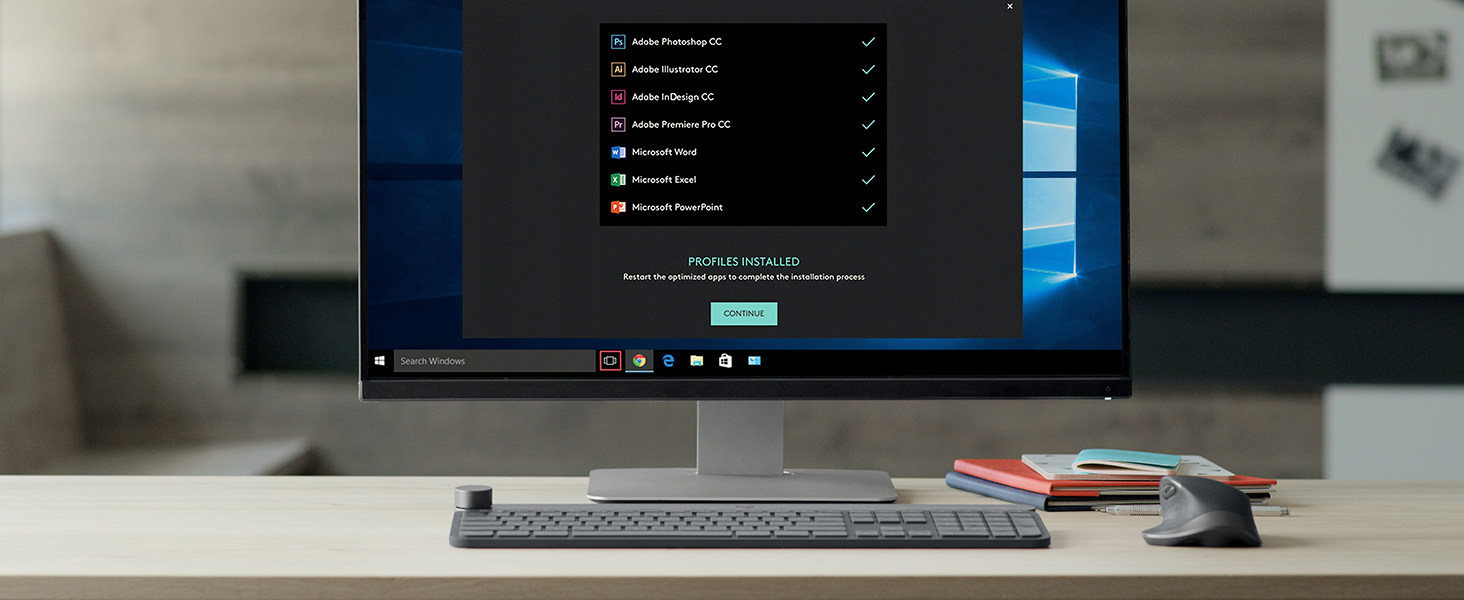










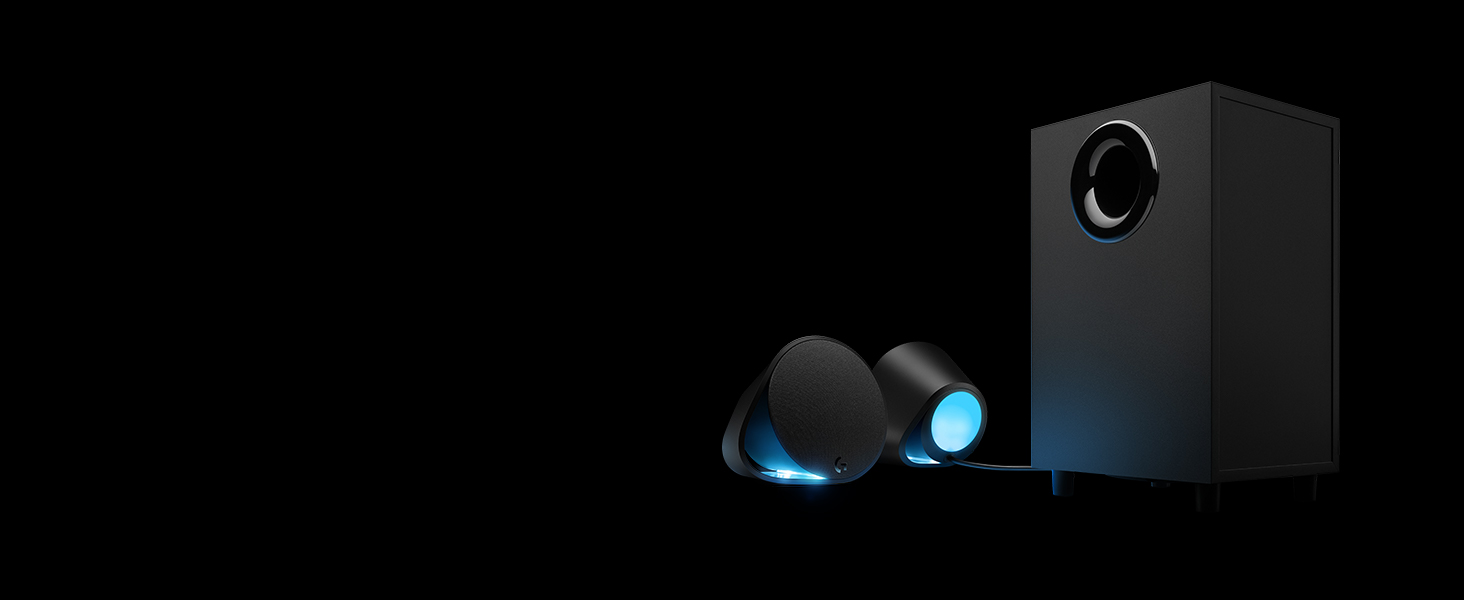
Really well made, digital crown is a plus, definitely useful only for photoshop/illustrator and video editing app like premier. Not worth the extra cash if you don’t use those apps, just get a MX keys that is the same keyboard just missing the crown.
It’s well built and responsive to touch. The metal is very good and comfortable to touch on. Typing is a breeze and the dial helps you to move from function to function. It automatically recognises and responds to PC and Mac. It’s so easy to set up from the box. As soon as the fingers get closer it lights up in the darkness. I can type in darkness without looking for the keys. Download Logitech Option to complete it.
The keyboard is a premium quality piece of technology, very impressive and work well, there are some handy keys to open various apps. The big volume/play/pause button and the lock button is particularly useful.
The software has some quirks, particularly the options overlay which hangs about for quite a while blocking other apps, this hasn’t been updated in a while.
Smooth to the touch easy to type, backlit and cap locks is highlighted which is brilliant as my last two keyboards I never knew if I was on caps or lower case.
You can allocate the keys to your own preferences and the scowl wheel is a great feature
I am delighted with this keyboard
Likes:
-The ability to quickly connect to and swap between 1 to 3 PCs is fantastic, just a single key press and you’re typing on another device!
-The keys, they’re quiet, firm and a nice shape. I moved from an MS Surface keyboard (well from two actually) and now prefer the logitech.
-The proximity sensing backlight, nice battery saving feature and works well
Not so sure:
The ‘crown’ (gets another mention later), Once I figured out how to configure it to my favourite app (OneNote) I find the ability to ‘scrub’ through pages with a twist of the dial a real help, would be better if you could configure it to do more functions like the MS Surface Dial allows.
Dislikes:
The ‘Crown’ – I’m sure it is amazing for Photoshop or some other ‘creative’ apps but the default profiles for MS Office seem a bit random (e.g. How often do you want to change Themes in a document?)
The only question you should ask yourself before buying it – do I need a dial?
Pros
– Keys. It took me around 30 – 60 minutes of typing to get used to keys completely and they are truly a marvel. Really easy to type – love it.
– Design. It looks amazing and timeless I believe.
– Backlight. Bright and pleasant to look at.
– Customisable keys. Can assign many different functions.
– Can use up to 3 different devices with bluetooth. I switch between my home PC and work laptop – quick and easy, no wait times, works as expected.
– USB dongle. Can use without bluetooth if I want.
– Quality build. Feels quite heavy due to large battery. The keyboard is made of really high quality plastic and the top part is metal.
– Dial can have different profiles set per application.
Cons
– Dial. So the dial (Logitech calls it a crown) has 2 modes: smooth scrolling and ‘ratchet’ mode. If you have 1 app set with ratchet mode and another without – switching between then can make reaaaaaly unpleasant sound when you use the dial. It makes like a ‘cranking’ noise (would say it’s similar to switching gears in a car when you properly can’t get it into a gear.). Also, I wish that ratchet mode would have stronger ‘locks’ when scrolling, it felt good but it was not ‘clicky’ enough – I was scrolling too much with little force.
– Dial is not recognised as a button by Windows. You can set a dial to do certain actions, like media controls, etc. I use AIMP for a media player and unfortunately the dial is not recognised as a hotkey. You can work around it by assigning a random key to the dial in Logitech software but would be great if dial would be recognised as a button straight away.
– When you press and turn dial at the same time, you can do certain actions too – switch apps, volume, brightness, etc. but it’s quite a limited option. Doesn’t have such flexibility as just turning without pressing a dial.
– Placement of a dial. Not many people talk about this but I was almost always hitting the dial when trying to press ‘esc’ key. It got annoying quite quickly.
– No ‘wired’ mode. This keyboard is only chargeable with a USB-C cable – you cannot connect it via cable to the computer and use it.
– No ‘official’ support for mobile devices. I didn’t get a chance to try it on mobile and I’m certain it would work via bluetooth but something to keep in mind.
– ‘Esc’ button size. This is completely personal and probably I’m that 1% but without looking at the keyboard, it is easier to find the ‘esc’ button when there is a bigger gap between f1 and esc buttons. I know, the esc button is already at the top and super easy to find, looks cool and probably you would think it’s easier to press because it’s bigger but in my experience – the right side of esc button feels like a place for f1 button.
Overall, great keyboard but the main selling point of this keyboard for me became its biggest flaw (and it was the only real flaw because everything else was superb). The dial is great for horizontal scroll or seeing timelines when editing videos but for me – it’s much quicker to just press ‘shift’ and use scroll wheel on the mouse than lifting a hand to scroll a dial and moving back my hand. If you want a dial – I would recommend a mouse with a 2nd scroll wheel instead – you won’t need to move your hand at all. One of the best at the moment is Logitech MX master 3 – wish I could have it!
The best alternative for this keyboard is Logitech MX Keys. I bought it instead and I’m super happy. It’s pretty much the same keyboard but without a dial, has longer battery life, has smaller form factor, officially supports mobile devices and is much cheaper.
Eye wateringly expensive but worth it! This keyboard oozes premium quality and is a pleasure to use. Highly customisable and I’ll be doing this for many weeks. Initially set up with Bluetooth but it’s not recognised until after POST so I can’t get into BIOS with it so I changed to using the unitary receiver. My motherboard is a few years old so newer ones might not have the same problem. The keys have a great texture, short travel and a really good ‘clicky’ feel. The backlighting is really good and the battery life is excellent. Very highly recommended!
I’ve been a big fan of the short travel, sturdy Apple keyboards over the last few years and also a big user of the Logitech MX Master mouse. However, at work I’ve been using a stock DELL wired keyboard and was looking for a good wireless replacement. Since I’ve had no issues with my MX Master mouse I thought I’d try this craft keyboard as other reviews said it had a very apple-esque typing experience and they were right. I would go as far as to say this is my favourite keyboard I’ve ever used (for typing, it’s not a mechanical gaming keyboard obviously). It’s really solid, the batter lasts months and is easyily recharged with a USBC cable. The wheel has a nice feel although I don’t use it as much as I thought I would, I’ve not got it dedicated to media playback and volume control. The keys are nicely spaced and I really like the round recess on the square keys. It’s backlit but as it’s used in an office in day time that’s not been a benefite to me really, I’ve not bothered to turn the backlighting off and it doesn’t seem to impact battery much.
Since it’s designed for both mac and windows users it has both CMD and WinStart button icons which can get confusing when you switch between both environments on a daily basis. The numpad is nicely spaced and where I spent at least half of my day in spreadsheets.
On a rare occasion I have to setup multiple new computers for employees and I do this on my desk, normally I’d have three keyboards and three mice at once but now I can fast toggle both my keyboard and MX master mouse between all three machines and keep desk clutter to a minumum.
A very solid piece of kit, feels very ‘premium’. Battery life is ok but nowhere near the MX3 mouse or my old Apple Magic Keyboard, maybe it would be with the backlight turned off? I have not tried as it’s not a big issue for me. It’s great to be able to switch seamlessly between three different devices also. The crown is somewhat useful but with photoshop and Lightroom it switches between modes too easily as it is touch sensitive. I like the fact that the crown is able to go from stepped to smooth, this works well, I wish the control ring on my lenses did this!
My old keyboard was a large (big key) Microsoft keyboard and I never liked the laptop-style. However, in terms of the key size, it isn’t that much different. The travel on the keystroke is much smaller and after a bit of getting used to it, I believe my typing speed has increased. The main feature for me was the ability to switch the keyboard between PC, NUC, and surface pro. I could already do this with the Logitech mouse but having the same capability on the keyboard has made swapping over quick and simple. Managed to get mine through Amazon warehouse at a small reduction in price. I read a few negative reviews about the battery life. I’ve only charged it once since getting it about 2 months ago and I use it everyday. Would recommend if you can afford the steep price.
Just as you would expect from Logitech – feel or quality and just works!
I thought that the battery life would be a little longer though, I get 4 days of working solid 12 hour days – so maybe that isn’t so bad when I look at it like that! And great that you can just leave to charge overnight and away you go!
The main reason for getting this keyboard is for the ability to quickly switch between 3 devices at the touch of a button, which has become essential during these times of working from home. Rather than having multiple keyboards cluttering up the desk for work laptop vs home pc, this one keyboard controls up to three devices. This feature is well worth paying extra for. I actually replaced an expensive Microsoft Surface keyboard with this one.
Typicing wise, I prefer the Microsoft Surface keyboard slightly more, whose keys are just marginally more responsive. Only just though, without having both side by side, I wouldn’t be able to tell the difference.
The unique and primary selling point of this keyboard is the “crown” on the top left corner of the keyboard, which I found to be bit of a let down. Software support is minimal, and the type of things you can use it for is not worth the hassle. You are much better off learning standard keyboard shortcuts than bothering with twiddling with this crown.
Whilst the best feature are the 3 device quick change buttons, the worst has to be the weird escape key, which is extra wide, forcing the F1 and F2 keys to be shifted to the right. Each time I reach for the F2 key in Excel, I ended up pressing the F1 key by mistake, even after several weeks of constant use, I am still accidentally pressing F1 2/3 of the times. It’s quite annoying. There is simply no reason why the escape key need to be so big.
The second worst feature isn’t quite as annoying, and it’s that instead of a “windows” key, it’s labeled alt|start, in other words, it’s Mac centric. Not a deal breaker, but weird nontheless.
All in all I it’s a good keyboard with a few quirks, enough to be annoying on a daily basis, but not enough to make me return it. The ability to quickly switch between different devices and the nice typing experience is enough to make me stick with it.
Lastly, if you have a Logitech mouse with their unified USB transmitter, it will work with this keyboard too, so one USB dongle for both mouse and keyboard. You just need to use the Logitech Options software to register both to the same dongle.
Pros:
Tactile membrane style keyboard.
Bluetooth connectivity is simple to set up. Switching devices as simple as pressing a button.
Cons:
No programming available for the dial. Unless you can write your own code with the GitHub SDK, you’re stuck using Logitech’s pre-written functions.
Must be using up-to-date versions of Adobe CC programmes to use the dial functionality.
Surprisingly heavy in the front. Be warned around small fingers.
Function key needs to be held to get F1 inputs. Would be nice if this was toggled.
Bought this to replace an old chunky style keyboard. Always been a fan of a low profile design and this hits the spot. Curious about using the dial with Photoshop CS6. Unfortunately, this is not supported by the dial. Using it for Spotify and Chrome feels a little gimmicky. Often you’ll find yourself hitting the dial and muting audio by accident in regular work.
However, use this for my main PC and work laptop and switching between devices is a doddle. I only wish you could assign more than 3 devices to the keyboard. Fun to use with the iPhone, worth considering if you’re using an iPad as your work setup.
The control knob for me is a gimmick and I wasn’t planning on using it much anyway, its quicker to switch tabs in chrome with the keyboard shortcut, its quicker to adjust volume level with the on keyboard buttons so those are fairly useless out of the box by default.
However
I have tried to use it with Premier Pro (latest version) but it crashed Premier the moment I touched the knob. After Google-ing the issue it seems like it has been around for months, I am not expecting a fix
.
It did work better with Photoshop however whenever you use it for adjustments, each value change appears as an individual save in the history. e.g. if you update brightness on a layer from 0 to 100 using the wheel. Photoshop considers it as steps from 0, to 1 to 2 to 3 and so on until 100. This might not be a dealbreaker for some but very well could annoy others.
Other than the knob, the keyboard itself is amazing, it has a great weight to it, and it looks great along with other Apple Space Grey devices. The keys themselves have a fair bit of travel and are quieter than my previous Logitech keyboard. Unfortunately they are not metal which was a letdown as that is what I expected for the price, however I don’t really mind after using it for a few weeks.
Switching between devices is straightforward and works very well. I mainly switch between my Desktop which has no Bluetooth so I use the dongle that came in with the keyboard, and my MacBook Pro with the inbuilt Bluetooth connectivity.
it takes some getting used to the combination of Windows and Mac keys and shortcuts on the keyboard, but you get the grips of it easy.
Overall its a great keyboard and I am happy with my purchase.
Been a heavy user of Logitech stuff, my faithfull G15 is still going strong, i recently bought a few Logitech newer gaming keyboards but because i switch between Mac and Windows my desk was cluttered, i originally bought the cheaper version but it double typed so i sent it back. Now i have this, works seamlessly with Windows 10 and Imac Pro no Bluetooth issues what so ever, the control wheel is a great thing, and i do not manage to touch it whilst typing so unsure how people do this, but must have fingers like sausages. The keys are superb and very easy to live with. Battery life is around 2 weeks without light on, its a bit poor when compared to Apples version, but to be honest i leave mine plugged in all the time. I don’t really need the light as i never work much in the dark. Overall for us Photographers etc its a great addition to the hardware inventory, highly recommended from my view.
I wanted to find a wireless keyboard that would help me with my photography editing and had backlighting and so I eventually settled on the Logi Craft.
Overall, I’m extremely happy with the keyboard. It feels like a very premium product — a real heft to the product with good key action and bright, intelligent back-lighting. Bluetooth performance is superb, I’ve never had any issue with it connecting and it shifts between my 3 devices almost instantaneously. Setup was also incredibly simple, Bluetooth pairing is super-easy and the Windows installer auto-detected programs such as Lightroom and automatically added the plugins.
The Craft’s intelligent wheel is pretty good — it also has a lovely feel to it, very tactile and simple to use. I have found the actual functionality to be a little temperamental — most often with Lightroom — but switching tabs in Chrome or zooming in Photoshop is incredibly easy to configure. The other action buttons are similarly easy to configure and customise within Logitech’s utility software.
Battery life has been great, I’m a pretty heavy user and I probably charge it once every 4-6 weeks or so.
The only cons I’ve found have been it doesn’t seem to support waking up devices (tiny inconvenience) and the price. Even with all the features and build quality, it is incredibly expensive for what it is.
However, overall I’m incredibly impressed with keyboard, its feature set, its build quality and its performance. If you can justify price to your bank balance, I can heartily recommend the Craft.
Well where do I start with this I used to use a Logitec k750 solar keyboard & mx mouse that was super slim in height mouse was right handed but fits lovely in my left hand as I’m a lefty.
Typeing this on this new keyboard is a joy it lights up on use & all the keys are concave for your finger tips to press into the keys very comfortable and charges via a usb3 type c cable provided the same cable fits the mx3 mouse is very nice touch fits comfy like my trusty mx but this mouse is the Logitech mx3 overall bought for decent money from Amazon & saved 45 quid mouse came direct from Logitech great purchase indeed.
Amazing keyboard! The keys are the best scissors keys I ever tiped on, the spacing between the keys are awesome, there are only two things I expected to be better, the battery life that lasts around 10 days tops and the dial on the top known as crow should be more customizable, it has a lot of potential but you mostly will have to stick with what Logitech programed for you, unlike many other products from the same brand.
This was an expensive product but I’m really pleased I bought it as I absolutely love it so far. I can touch type and find my fingers just fly across the comfortable keys but there’s so much more to it than that.
I use Photoshop a lot and am aware the keyboard has some custom features for that but haven’t yet had time to investigate that side of things but I expect it will be good. However, the thing I really like is that I can easily link the keyboard to more than one device e.g. main computer, work laptop, ipad, set-top box etc. and then all I need to do is select which device I’m using from the 3 selection keys to ensure my keystrokes target the appropriate screen. I also like the way the keys light up as my fingers move towards them which is a nice touch when dusk approaches.
My only minor criticism would be the on/off switch that is on the rear elevation of the keyboard is a bit tiny and fiddly. That’s hardly relevant though.
Expensive but very, very nice.
I originally bought this to use at home as I had a apple keyboard at work.
I have since sold my apple keyboard and have continued to use this one! I absolutely love it, I have nothing bad to say about this keyboard.
As I like to work somewhat in the dark most of the time, the backlit keyboard really stands out. The keys have a satisfying clicking sound when you press, it’s easy to clean, you can program different functions per application.
I was a bit sceptical at first because of the price and using with a MacBook Pro, i’ve never swayed away from apple but I have to say I now own everything Logitech in peripherals!
I would 100% recommend.
I’ve had this for a couple of months now, but wanted to get some experience of actually using it rather than offer a knee jerk response.
First off, I should say it’s far from perfect – battery life is really pretty poor – maybe 4-6 days max, which seems pretty underwhelming when my other Logitech products last for weeks or months. I’ve ended up leaving it plugged in – so it’s not exactly wireless in my setup.
Also, I’ve pretty much ignored the crown wheel since day 1 – I’m on Mac and it would have been great if Logic Pro was supported, but it isn’t and I really haven’t found myself needing or wanting to use it.
The backlight feature is cool, in that the keys light up as you move your hands to the keyboard, but I’ve found that a bit inconsistent and there is sometimes a delay. Now I’ve got it permanently plugged in that’s no longer an issue as the backlight stays on. I’ve actually plugged the power cable into a spare usb slot on my monitor, so it actually stops charging and turns off the backlight when my monitor sleeps, which for me is pretty ideal.
Would have been nice if it actually offered a wired option as well as wireless – if I need to plug it in to charge, why not offer the option to use it as a wired keyboard? But, alas, that’s not the case.
So why 5 stars?
Simply because I absolutely love the typing experience, build quality and look. It’s a beautiful keyboard, fantastic for typing and just feels like something that is worth the significant cost.
I tried going back to my mechanical keyboard the other day just to compare – lasted about 5 minutes before I was convinced that the Craft is the absolute best keyboard I’ve ever used and had it back on my desk.
If you are looking for a premium keyboard, fantastic typing experience with good, but quiet, tactile feedback, then I’d highly recommend that you give this a try.
After my official Apple keyboard failed i started looking around and tried many of the independent keyboard online such as the TapTek and found while the ten keyless idea was great, I was finding the layout difficult such as having single height return keys and the up arrow key between the shift and question mark keys (that was fun, finding myself at the start of a sentence when in reality I just wanted to add a question mark).
The Logitech craft keyboard, is wired and wireless. has a double height return key, backlighting, the full row of Apple key support, and the Logitech control software works wonderfully in mac OS to tune the settings. (Razer have yet to adopt Synapse 3 so that was another fail I could go into here but will save for another day).
As a keyboard, its not quite mechanical standard, but the key travel is significantly better than Apples awful scissor switch design which can feel like typing on cardboard after a 5 hour session. Its surprisingly weighty, wont move under action, and offers application support for the knob top left. The Knob is next to useless for me, but I have found it handy with a browser open as you can switch between tabs without lifting your right hand up to find the mouse or to shift tab etc.
its not perfect, but after trying about 10 keyboards in the last year, its definitely the most rounded, well balanced and capable keyboard I have found. I actually prefer using it to the Das keyboards I have tried.
its certainly expensive, but at least Amazon let you try it for 30 days and you could always get a refund if it didnt live up the hype. The wireless technology seems to work well, however i use it wired most of the time as I don’t want to have to be too worried about battery life. You could in theory use it wired to a desktop mac, and then unplug it and use it with the receiver in your macbook in another room, if the need so required it. Bluetooth connectivity works well and the keyboard has three buttons for three separate connections.
For me, its a keeper.
I love this keyboard. It’s nice to touch type and quiet in operation. I was a bit dubious as have used a mechanical keyboard for many years and haven’t got on with apple keyboards. I use this in my Mac and Windows laptop.
I bought two but neither at full price. I have one at home and one at work.
I haven’t really used the jog dial that much as I only use Office 365 and happy with keyboard shortcuts and using menus and mouse control. My Adobe software isn’t Creative Cloud so haven’t tried out the features available for that software suite.
It’s very easy to set up with the unifying device. Some users have reported issues with Bluetooth but I haven’t tried that as I have four unifying devices so plenty to cover the various computers. You get one unifying device with the keyboard.
I’ve thoroughly enjoyed using this keyboard for my day to day working in the office. The key travel, the feel, style and back light have really changed my work flow in a way that makes more comfortable to type. The shape of the keys fit the fingers well and the feel and key travel make it a pleasure to type long documents without tiring.
I have also linked this with my Mx master 2s mouse which makes silly minor tasks much much faster and far more efficient.
I’m still trying to find the best uses for the crown but with the amount of different setups im sure it will help all buyers
Highly recommend even If the price is steep.
I just unpacked my new craft and it is amazing, exactly what I was looking for. I write a lot and was looking for a key board with similar typing experience as on my carbon 1X but this is better. Keys feels more robust and softer at the same time it is slick with metal finish, looks and feels very high quality. Notch seems handy, but havent tested it properly yet. Overall very good first impression, looking forward to seeing how it goes. Recommend it to all who write a lot! Also, one useful thing can add multiple blew tooth devices, so I can use it with my iPad and the phone same time. Hope there would be something similar for mouse as well.
I’ve been using the Logitech Craft since January 2019 with my MacBook Pro (running OS Mojave). I love the design and the build quality. The keys feel nice to press and are precise to use. I really enjoy writing with this keyboard and I write long articles online so I regularly spend an entire day working with it.
With the Logitech Options software, you can customise different keys and change their functions depending on the software used. You can also assign multiple keys combination to one single key which I found handy to open a specific software or trigger a specific function on the computer. If you have patience, there is definitely lots of possibilities for customisation.
The Creative Dial is a bit too sensitive, but I find it useful for different things like navigating between tabs, and especially when editing images in Lightroom: you can adjust parameters very precisely. It would be nice if you could adjust even more settings (perhaps it will be possible with some firmware updates).
On the negatives, I can point out two things. First the battery life lasts not more than 2 or 3 days if you use it 8 to 10 hours a day. Not a deal breaker but definitely not what Logitech advertises.
Second, sometimes the creative dial or even some customised keys will trigger something unexpected rather that the function you assigned. This is not the fault of the Keyboard itself, but probably of the Logitech Options software or maybe even some compatibility issues with Mac OS.
For example I couldn’t figure out why pressing the creative dial would open iTunes and start playing a film, until I changed that configuration for every single app. Also after I turn on the computer, the first time I press the F4 key, it opens the Developer Tools window in Chrome instead of the Launchpad, but it only does it the first time, then the key works as it should. The latest version of Lightroom Classic CC (8.2) has a bug: sometimes it displays an error message after deleting a photo. When that happens, the creative dial doesn’t work anymore unless you close and re-open the software. So as you can see, there are various bugs like that and they can be a bit annoying to overcome.
Overall, I’m happy with the purchase but if you’re not interested in too much customisation, or don’t think you can take too much advantage of the creative dial (it’s cool but far from essential), I’m sure there are less expensive alternatives.
I have always bought logitech keyboards and have owned many over the years. This is hands down the best keyboard I have ever had. I have not used it long enough to experience the 2-3 day battery life that others have complained about, but I love the feel of typing on the chiclet keys. The keys feel really smooth and are very quiet. This is a solid and very high quality piece of kit. My only complaint would be the price. I wish that a version of this keyboard was available without the wheel, which I will probably never use and seems like an expensive gimmick.
From a technical standpoint the crown is pretty spectacular. The lightest of touches brings up the control menu, the way it satisfyingly clicks between free spin and ratcheted spin both sounds, and more importantly, feels sublime and it looks gorgeous too. Although, when I say the lightest of touches I really do mean the lightest of touches, it feels like even looking at the crown triggers the menu popping up, so expect to see it a few hundred times a day. Fortunately it’s harder to actually accidentally trigger a change than it is to bring up the menu, so although you’ll be spawning the menu accidentally you won’t be randomly adjusting the brightness too often (but it WILL happen, probably when the CEO is at your desk).
Now, when I was reading about this keyboard before purchasing I fantasised about how much time i would save with the crown, how it would revolutionise my workflow and would make me the world’s greatest designer in a matter of seconds. The sad reality is that although I used it a fair bit the first week, by the end of the first month I was baring using it at all. I guess I’m just too accustomed to keyboard shortcuts and end up going into autopilot. I do still use it for some things, mainly skipping songs and changing the volume of music (there are volume and skip keys on the keyboard, but I gotta get use out of this crown some how!).
So it’s not the design revolution I was hoping for, but it is a really cool bit of kit. If you forced yourself to use the crown and stuck with it then you probably could end up streamlining your workflow. But if you’ve been designing for years you’ll probably only end up using the crown for a minimal amount of uses.
So why haven’t I returned this keyboard? Because of that thing we don’t really want to talk about – it’s such a lovely typing experience. The key travel is perfect, as is the spacing and the click as you strike each key. It’s truly a joy to type with.
Also I’ll just touch on battery life because I’ve seen some conflicting reviews on this. I have the backlight turned off and go weeks and weeks without needing to charge the keyboard, so unless you’re working in a cave you should just turn the backlight off and bask in the joy of forgetting where you left the charging lead.
Ok it’s expensive but it’s also a very solid unit and I’m sure will stand the test of time. The keys require more pressure than a standard keyboard but I personally like this. I’ve been using the keyboard for several months now and can honestly say my hands/fingers have never felt fatigued as someone indicated in a recent review. The dial is great for Adobe Photoshop editing but a bit overkill for other app’s but still I nice and more precise way of controlling volume or tabs. The illumination is great and there are no tell tale signs of any wear. Battery life is very good. I work 8-10 hours per day on this keyboard and it will last a full 5-6 days between charges with vigorous use. I opt to simply keep the USB charger on charge permanently now. Very sleek and highly recommended.
In a nutshell, good looks and a solid built combined with functional design both in terms of software and hardware. Though the best keyboards, in terms of sheer typing performance, that I have used were made by IBM in days gone by, yet I like this product a lot because of the dependable wire-free (Bluetooth) connection, its features and a reliable software.
I have used the keyboard for nigh on three weeks and haven’t had any problem with dropped connections or the software included with it. In terms of typing performance, there is good key travel (though mechanical keyboards are the best), and key spacing is good, too. It doesn’t have height adjustment function, which I miss sometimes. However, this omission does not present itself as a great impediment. I like the keyboard, thus.
I hit gold with this item. It is just phenomenal
It early to determine the durability so my review at this point is based purely on aesthetics and my typing experience.
I have never ever used a better keyboard.
The key travel, though low profile is exact to my taste as I have been biased in favour of Laptop keyboards.
This keyboard is not a gaming product. It is more tuned to productivity.
All I will say is, you will bear a pleasant smile when you purchase this product.
BUILD QUALITY
The keyboard is precision engineered, I didn’t find anything loose, keys out of place or even askew. It’s built solidly with care and precision. The keyboard weight is quite high and I find it difficult to re-orientate it using only my pinky fingers on either side while typing but this adds to its solid feeling construction.
The main typing chassis has very minor flex, considering how thin it is and that’s made from plastic I’m impressed. While typing there is no flexing at all, it just feels solid and sturdy.
THE TYPING EXPERIENCE
I purchased this keyboard because I really like chiclet style keyboards. If you’ve used an Apple laptop or desktop keyboard in the last 10 years it feels a lot like those but with a deeper actuation point so the keys can go down a little further. The important thing is, it feels great to type on. All the keys are consistent in the amount of force needed to actuate them with a satisfying key bounce.
The indentations on the key surfaces were something that concerned me before I received the keyboard as in the photos they look quite deep into the keys. But in reality it’s quite subtle and not easily visible from a sitting position, under the finger the indentations feel quite nice, almost like the keys conform to your finger tips. I would go so far as to say I prefer the indentation chiclet keys to the non-indentation type.
One thing this keyboard doesn’t suffer from is wobbly keys. I don’t know what mechanism Logitech is using but I’d assume it’s a two point scissor switch. You can press a key right on its very corner and it will still go down evenly, all the keys feel incredibly sturdy and solid. They also have almost no movement side to side which is nice.
Overall the typing experience is great, if you like chiclet style keyboards this is one of if not the best example of a chiclet implementation I’ve seen.
THE KEYBOARD BACK LIGHTING
One of the reasons I purchased this keyboard was because of the back lighting, not because I wanted the lighting but because it means the key letters are not printed so they cant rub off after a couple of years of use. The middle part of the keys I believe are laser etched and the lighting shines through very brightly.
You can control the intensity of the light and on the maximum brightness mode it is much brighter than other back light keyboards I’ve seen including Apples Retina MacBook Pro. There is a lot of back light bleed around the edges of the keys which I believe is due to them using a single light source for the entire keyboard to save battery but it still looks great with each key shining evenly and clearly.
The back lighting on the keyboard can be used while not plugged in and charging but it will automatically dim if your hands move away from the keyboard using some kind of proximity sensor. If you have it plugged in to charge you can keep the wireless lighting on permanently.
Personally I would have liked some control over how soon the lights dim when you stop typing as it feels a bit too soon for me. Also while the back light does slowly turn on and off it could be slowed further so it’s less noticeable when it occurs. At first I found the lighting turning off constantly to be distracting but I have since gotten used to it and no longer notice.
THE WIRELESS FEATURE
The wireless on the keyboard works solidly with both the included unifying receiver (USB Type A, very small receiver) and also with the built in Bluetooth. I’ve tried the keyboard with a PC using the unifying receiver and a Mac using Bluetooth and it works really well with both, I found no issues of any kind with the wireless signal it at no time lost connection to either machine while I used it.
The keyboard does feature a multi-connect system, there are three keys above insert, home and page up which enable you to instantly switch the keyboard between three devices. These can be Bluetooth devices like a Computer, Tablet or Smart Phone or devices using the unifying receiver. I found this feature not only works perfectly but is instantaneous.
THE BATTERY LIFE
Logitech states the battery lasts a week but I found this to be false. For me the battery lasts about 3 days with back lighting active. The good news is you can still use the keyboard while it’s plugged in and charging. The keyboard is supplied with a USB-A to USB-C cable with the USB-C side plugging into the keyboard for charging.
The battery life can be extended greatly if you choose to disable the lighting but it looks really great with the back lighting on and certainly easier to use with it turned on.
THE CREATIVE INPUT DIAL
Perhaps the first time a keyboard has come with a built in fidget device the wheel in the top left is supposed to be the keyboards stand out feature but I personally found its functionality to be quite basic and it feels like a novelty. I am a heavy Photoshop user and although it offers integration with Photoshop CC the things it enables you to do can be done quite quickly with the mouse or a pen input device like a Wacom tablet so its usefulness is suspect.
One area where I thought the input dial would shine is when changing the brush size dynamically while drawing a line in Photoshop but that’s not the case because you can only adjust the brush size with the dial when you’re not holding down your mouse cursor. This is a big disappointment for me. I’d gladly buy the keyboard at a lower price without the input dial entirely.
Another issue with the input dial is the noise it makes when changing modes. By default it will scroll without any resistance but when you activate a program profile that needs to provide “bumps” in the turning of the wheel, for example changing volume on a Mac or switching Tabs in Chrome it will make a very audible click sound as it engages some kind of gear inside the wheel. I found this to be quite annoying especially when you switch apps and you can hear it engaging and disengaging over and over each time you touch the wheel. Thankfully this “switching” functionality can be disabled but by doing so you’re losing a main feature point of the keyboard.
My last issue with the wheel is how easy it is to touch it by accident when reaching for the esc key in the top left corner. There is very little space between the wheel and the esc key and when you touch the wheel it brings up a volume adjustment screen on your display and it’s just annoying.
INCLUDED SOFTWARE
When I first plugged the unifying receiver into my PC (running Windows 10) it prompted me to download and install “LogiOptions” which appears to be the companion software for the keyboard from Logitech. This 149MB download allows you to customise the keyboards Input Dial on a per-application basis and also globally across all apps. It also allows you to customise the function keys along the top and a few other options such as permanently disabling the back light if desired. It also shows the battery life and the status of your unifying wireless adaptor if you use it.
I believe this software also enables the third party integration between the input dial and apps like Photoshop. It can bring up overlays on the screen when you touch the input dial to indicate what tool you’re adjusting by tapping, clicking or turning the dial. The interface is very clean and professional looking in-keeping with Windows 10 style cues.
I found the software to be quite stable and easy to use, it does include an automatic updater built in which I also found easy to use with a minimal amount of effort needed to install new updates when presented to me by the interface.
PRICE
I feel the keyboard at 159.99 which is what I paid for it from Amazon is still asking a lot. The typing experience is stellar, the brightness of the back light is great. The wireless feature with the ability to still use the keyboard even while being charged is a nice touch and the included USB-C charging cable is good to see on a 2017 product but I feel it would be much more appropriately priced at 99.99.
CONCLUSION
I really like the keyboard for typing, I’d much rather buy a version without the click wheel for less money and I’d like to see them increase the battery capacity so you don’t need to charge it as often.
Positives:
+ Great typing experience
+ Really bright back lighting
+ Great keycaps that feel stable and enjoyable to press
+ Good well thought out key layout
+ Perfect choice and placement of all function/media keys along the top row
Cons:
– Lack of control over back light proximity timeout
– Creative Input Dial is mostly an expensive gimmick
– Creative Input Dial is placed a bit too close to the esc key causing unintended dial touches
– Battery life could be a lot better
– Price: About 37% more than it should be.