Logitech G G502 X LIGHTSPEED Wireless Gaming Mouse – Optical

Logitech G G502 X LIGHTSPEED Wireless Gaming Mouse – Optical mouse with LIGHTFORCE hybrid optical-mechanical switches, HERO 25K gaming sensor, compatible with PC – macOS/Windows – White
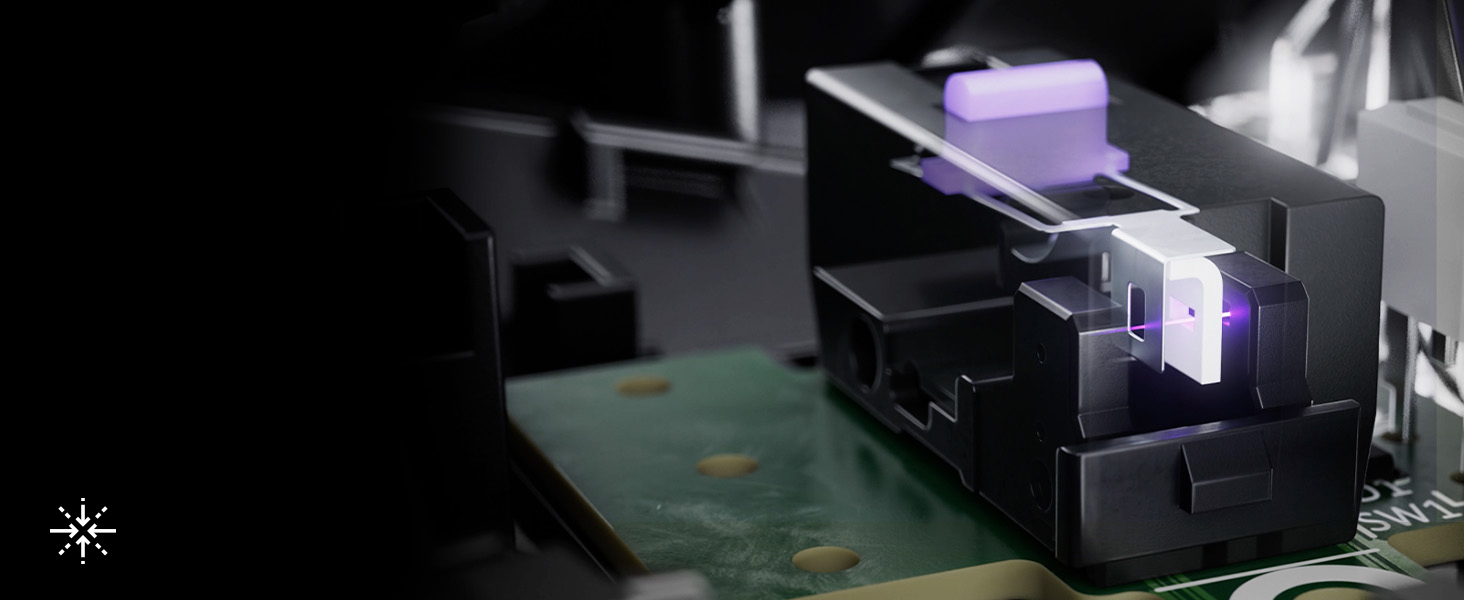
LIGHTFORCE SWITCHES
All-new hybrid optical-mechanical switches achieve higher levels of speed and reliability as well as retain the crisp actuation of mechanical.

Pro-grade, tournament-tested. Now, featuring response times 68% faster than the previous generation.

Redesigned for the perfect fit. Remove and reverse to bring it closer to your thumb.

Lightened wheel spins freely or precisely scrolls in ratchet mode. L/R tilt are fully programmable.

For maximum glide with optimised surface area. Balanced for frictionless feel and total control.

HERO 25K SENSOR
High-precision gaming sensor with 1:1 accuracy at sub-micron levels and zero smoothing, filtering or acceleration. Choose up to 5 preferred sensitivities with G HUB software.

With efficiency of LIGHTSPEED wireless and HERO 25K sensor.

LIGHTSPEED wireless charging pad always keeps your mouse charged at rest and play (sold separately).

Certified Carbon-neutral, thin-wall exoskeleton, lightened scroll wheel, and more to achieve 106 g.

MAKE YOUR CHOICE
Available in Black and White colorways for your choice in epic game style.

PERFECT PAIR
Add G915 TKL for the most advanced keyboard technology with GL low-profile mechanical switches and pro-grade LIGHTSPEED wireless.

PLAY IN COMFORT AND STYLE
Meet G733. Lightweight comfort plus freedom, performance of LIGHTSPEED wireless. Customise LIGHTYSNC RGB to suit your playstyle.

COMPLETE YOUR DESKTOP
G840 XL Gaming Mouse Pad is made for high-performance gaming with a smooth surface and sturdy base.

COMPLETE YOUR DESKTOP
G840 XL Gaming Mouse Pad is made for high-performance gaming with a smooth surface and sturdy base.
| Weight: | 940 g |
| Dimensions: | 7.92 x 4.11 x 13.1 cm; 940 Grams |
| Brand: | Logitech G |
| Model: | 910-006190 |
| Colour: | White |
| Batteries Included: | Yes |
| Manufacture: | Logitech |
| Dimensions: | 7.92 x 4.11 x 13.1 cm; 940 Grams |
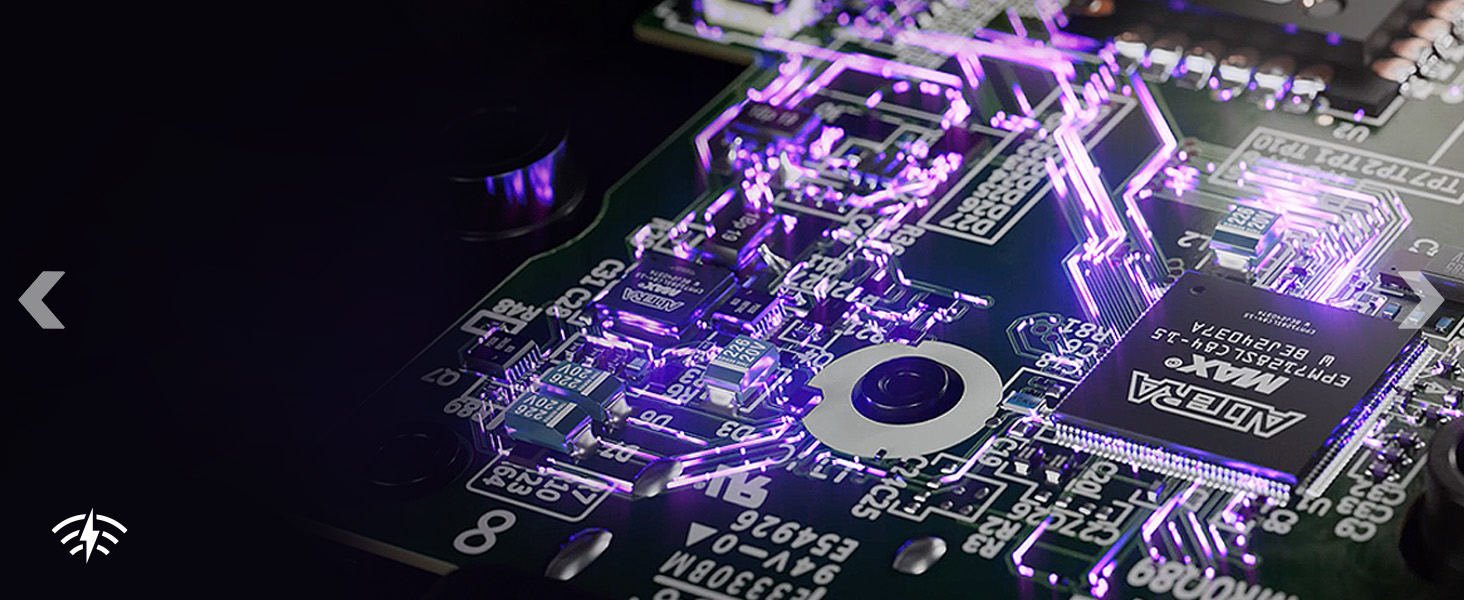




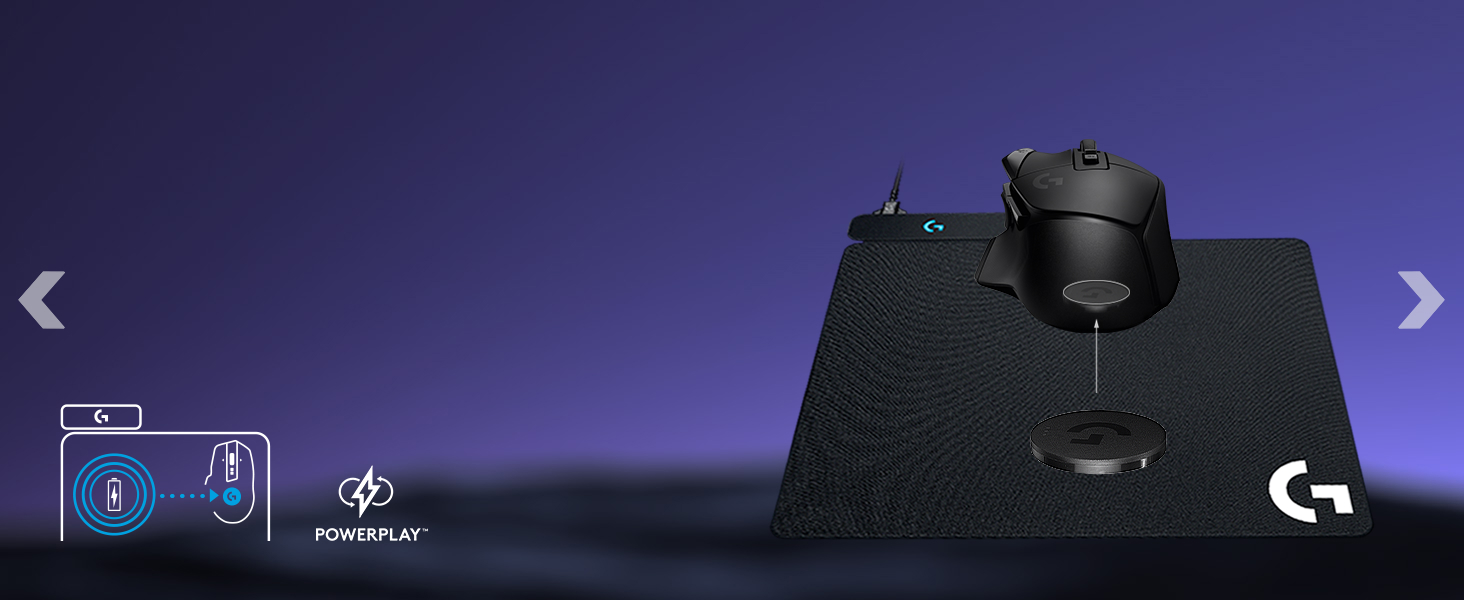



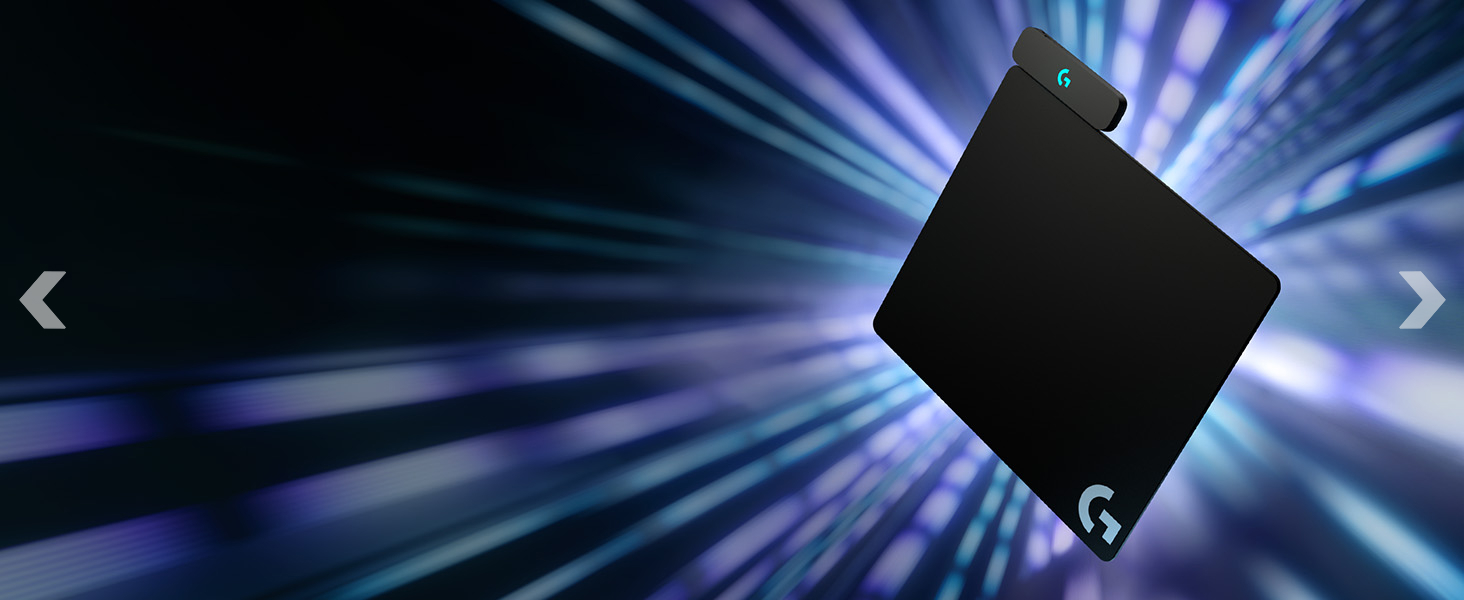
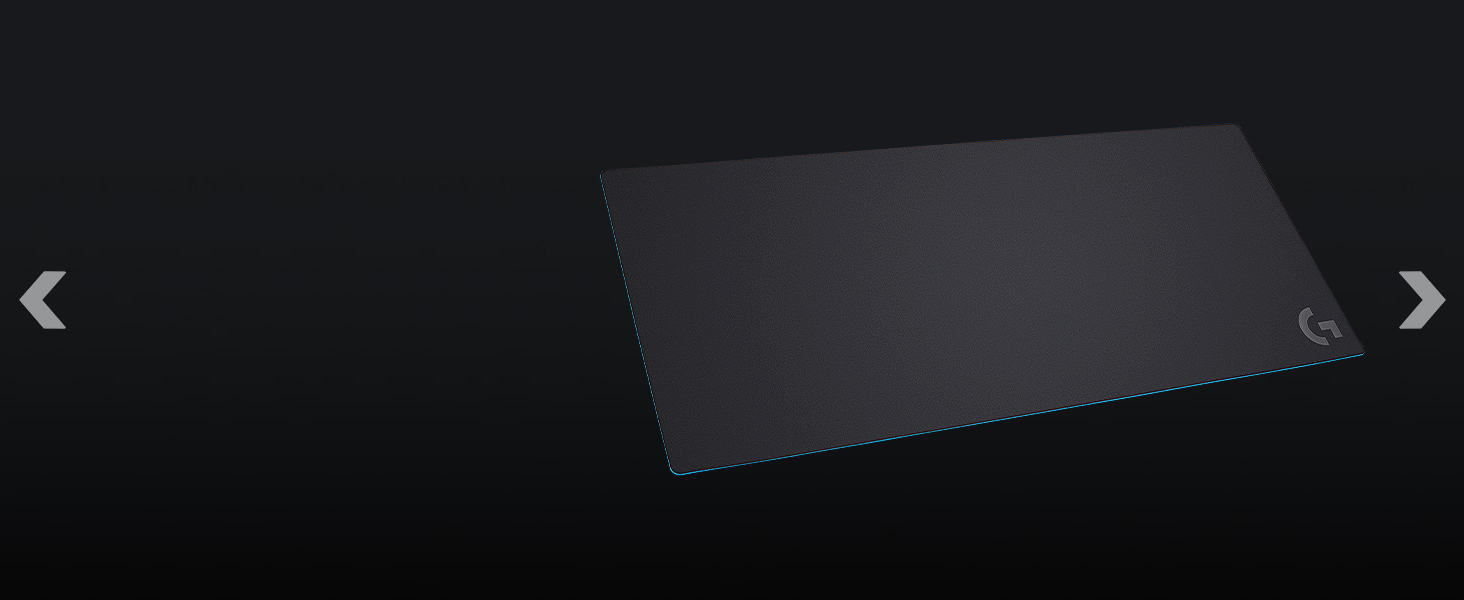
This mouse I quite good the ability to charge while connected either by cable or wireless charge pad is such a vital asset to have, the overall build is light but is study,I had the previous g502 but had a known issue that popped up where left click would hit twice to three times on one click this doesn’t seems to be a issue with the ne build as such I can 100%recommend this
I was using the Corsair dark core pro before but it was too heavy at 142g. I now have a white set up and wanted something a little lighter and this was the perfect option. Great gaming mouse. Would 100% recommend. Everything about it is great. I seen a lot of reviews saying the ghub software was crap but I have had 0 issues so fa
I upgraded from a G402 to the G502X and i have to say, the G402 is slightly more comfortable in my hand. There isn’t much in it but its enough to notice. Everything about the G502X is brilliant. BUT! it loses it matt look on the buttons very quickly, i use my computer on a daily basis for hours at a time and the matt effect is starting to wear off and the shiny plastic look is starting to appear. I am very picky about my stuff and have never used the mouse with greasy or grubby hands and always clean off my mouse when necessary with no chemical.
Overall this is a good mouse but I have had issues with it which are entirely preference related.
————————————————————————————————————–
The buttons next to the left mouse button are longer making it easier for you to press or accidentally press.
The mouse is lighter and doesn’t have weights that you are able to add to it like the previous generation but this is understandable considering the design.
The profile indicator is located at the front of the mouse unlike the previous generation which was in a logical place so you could quickly look to the side of the mouse to see which profile you are on. This is a big annoyance for me but I can understand their design choice as the space the previous generation occupied with this feature has been filled with the buttons being bigger.
The click, THE CLICK, wow I hate the sound of this mouse clicking, it makes this annoyingly loud noise in comparison to the previous generation G502 that when I’m playing mobas I much prefer the previous gen as you are constantly clicking and it is irritating to hear constantly.
I’ve not tried the previous generation’s wireless version but I feel that one would’ve suited me better, regardless it is still a good mouse.
A huge upgrade form my Asus mouse, very comfortable, this mouse is a lot larger then i anticipated, but fits just right, the only problem i had, which really is not a problem more of a preference, is that i wish it had a charging dock that was not third party, similar to razers version, but that being said, charging cable is very good, the ability to be able to use this whilst charged is very handy, even on wireless mode and RGB active, it lasts very long time.
It is expensive; But consider, you will use it probably everyday; It’s better than a standard g502 in many ways;
Upgraded from the standard G502 wired mouse; Immediately when clicking items on my desktop, I noticed how much more responsive 502 X LIGHTSPEED was.
One of the best features in my opinion is the how fast it charges and how little you need to charge it..
It will last more than a week with regular usage so don’t fear needing to charge every few hours.
Never notice any delay with the mouse; Using for competitive shooters like CSGO, Valorant & Apex Legends.
Removeable thumb button is also a very nice feature. I would use the side thumb button regularly with the g502 but being able to remove it on the g502x improves MY mouse grip and movement a lot.
I have had and used more than 20 different mice, I’ve always wanted to find the best, I then found these in an offer one day and purchased them. They have been amazing in every way, I have a gaming clan and 4 or more other friends have these too and everyone swears by these for gaming.
You won’t regret buying this mouse.
I love this mouse even if it did cost a small fortune.
Battery life is excellent, buttons are responsive and had 0 issues in the 3 months I’ve been using it.
One of the prettiest mice out there with stunning design and RGB. Logitech’s wireless is known to be the best out there and easily as good as wired. Everyone knows the sensor is top notch too, I’m sure. It’s the same comfortable G502 shape but more sleek and modern looking compared to its more gamery predecessor. I could easily use it at the office with the lighting off. Mouse wheel now has a rubber finish so it’s not as slippery as the previous metal-only one. The feet are also upgraded. Easily the best G502 version yet, and a dream to use with powerplay.
This is a direct comparison with the G502, which I have used in various forms for many years.
The first thing to notice is that the price is about standard for a new Logitech G502. They all started out at about this level, given a little inflation.
The mouse comes in standard 502 packaging, with nothing of note. One interesting thing that may upset some people is that there are no weights. It seems that Logitech have gone all out to just reduce weight because the mouse is very noticeably lighter than the old 502 Hero.
The mouse does not work Logitech Gaming Software, it requires the new G HUB software, which can be downloaded from their website.
There is no change to the sensor or specs of the mouse, which I think is fine, there really wasn’t any need for more sensitivity or anything.
One reviewer pointed out that the cable is no longer covered in fabric. The problem with the fabric covered lead is that it was very thick and inflexible and tended to act as a drag on the mouse. The new cable is plastic and is much finer. Anyway, this “new” is not new at all, it has been standard with the G502 for at least two years now. I have had two G502’s Hero’s before this and both had the finer cable.
The thumb has a little tab on it that effectively moves it forward a few mm. Personally, I find this to be a good thing but if you don’t like it the button, Logitech supply a replacement that is similar to the older G502 button.
The wheel is a massive improvement. The old wheel had almost no grip, with it’s rubber coating, that’s now sorted.
The sound of the button clicks are not as nice as the older G502, but nothing really to worry about.
One thing I do find very disappointing is the lack of RGB. Given the price I would have expected it and it seems nuts to me that they added it to the battery version but not the standard wired version.
The one LED that is on the mouse indicates the sensitivity of the mouse. This is a great option for some people, but useless for me, I never change the DPI anyway and the LED only lights up for a few seconds when you change the DPI.
The Logitech G HUB software is horrible. It struggles to even power up. It’s powerful but very confusing, especially if you have used LGS before.
The main difference is that you create profiles now that are stored on your PC. In LGS these are automatically stored on your mouse, but in G HUB you have to manually upload them. Switch memory mode and select the ones you want stored on the mouse. Click on the highlighted (blue) name of one of the three profiles to select and upload a new profile.
Once you have established some profiles that have been saved in the mouse you don’t need to run G HUB at all. Phew.
G HUB is definitely a backward step, unfortunately it won’t work with LGS. I can see lots of these mice being returned because people have issues with G HUB.
I don’t like the way they have made the buttons behind the wheel smaller.
All in all it’s definitely an improvement over the original G502, but really it’s not going to blow your socks off. The lower weight, rubber wheel and enhanced thumb button are really positive changes, but there are a few things that are backward steps – the click noise, smaller buttons behind the wheel and especially no RGB, oh and of course you do have to at least use the horrible G HUB with the G502X to set it up.
Over the past weeks I have come to really appreciate the low weight. On that, alone, I would not go back to using the older 502. In fact, I first bought a white G502X and then bought a black one for a second PC!! I really like the low weight! It’s an excellent mouse, but it’s not an automatic purchase. You may prefer some of the features of the older G502 in which case it will be difficult to justify the extra cost of the G502X.
Having had the G502 Proteus Core and the G502 HERO edition, the G502X is a better feeling mouse, it is lighter and less fatiguing in longer gaming sessions, it suffers from the same rubberised texture on the thumb grip area that can feel very “greasy” with just normal use (but i am a sweaty/greasy man) but it is easily cleaned with a little alcohol cleaning solution (glasses cleaner)
9.5/10 assuming it does not fail in the same way both my previous G502 models did which was left and right click failing after just about 12 months of moderate gaming use, but it supposedly has the new optical switches which in theory shouldn’t fail in the way the previous traditional mechanical ones did.
I bought this because of the discount price and at the time the PLUS was at full price and then after buying the non RGB at a discount, it’s price has now gone up so a good deal. Since I’ve had this for a few days and only opened the box after 5 days and then discovered the PLUS is now discounted I’ve ordered that instead.
Recommend both!
Couldn’t make up my mind which one, so since the PLUS is now discount I’ve chose that one.
Great features. RGB not the best but OK. Click sound good and mouse light in weight. Recommended!
Update: The PTFE feet had scratches so return and ordered again, hopefully was just the odd one damaged. Nit picking yes, but the scratch I can’t ignore.
Very good mouse especially for the price. Very ergonomic and nice to use. My one gripe is that the 2 dpi shift buttons can’t be remapped so you’ve essentially only got 4 buttons for gaming.
The mouse is good quality build and fits nicely in the hand. It is badly let down by the software requirements to set up the additional buttons.
Best wireless mouse i have used, had the previous version which was great apart from the side button( the big square one) on the older model the button was positioned slightly to far, on this one the issue is fixed and its perfect now. 10/10
Well, you can’t just bind any function which is a let down as my last mouse you could bind anything, but, set up a macro for what you can’t, I guess it’ll have to make do… If you can navigate your way around their interface that is, a couple of hours head scratching for sure.
I have used this mouse in wired mode at the same time as my G502 Hero and there is a tiny lag with the Lightspeed.
Also it doesnt track quite as well on my cloth sofa.
Moving the mouse rapidly in a circle, there is often a jerk at around the 10pm position with the Lightspeed that doesnt happen with the G502 Hero.
A pretty good mouse that will do the job when out with my laptop but for home use the G502 Hero is best.
Great mouse but the software is a not very intuitive. Certain things that where easy to do on previous mouse control software from logitech seam harder now. But it is very powerful. Not to sure on the button positions on first use but will probably get used to them.
I have now 8 Logitech mice in stock mainly because of the software and customer service from Logitech but this mouse will remain in play till it breaks. Comfortable, battery lasts for days and it’s mechanical. Absolutely love this mouse.
Overall a great mouse if you can get over the scroll wheel’s utter nastiness.
I like that so far the scroll wheel hasn’t broke, there’s still time.
It’s perhaps a little heavy at the back, but nothing major.
Battery life is realistic and accurate
RGB is nice
Slides well
Buttons grea
A side note that’s worth mentioning is that it sounds less like a click and more like a chirp. I am not letting this affect the rating of the review as I quite enjoy it and that kind of sound is easily muffled with headphones/headsets.
The problem is the sound it makes when you let up on the main buttons after clicking them down. That up-click is a lot more than a click — it’s a kind of a chirp — and it’s driving me crazy. You’d think it’d be minor but you click more than you realize. I may have to send it back if I can’t get used to it, but you may be fine with it. I guess it would depend on your sensitivity level.
Seems this was an issue on the older models too, so I don’t understand why Logitech would let this mouse go to production sounding like it does.
To begin with as I’m sure you will to you, will look at the price as I did and think its extortionate however after taking the plunge and buying it, I would never go back on mu decision, the mouses battery is the best I’ve ever used only loosing 50% of its battery in a whole 2 weeks of use with 2-3 hours of use a day as I work from home and game and the light feeling to it although it’s meant to be over 100g but feels literally like maybe 60-70g to me and the response of the mouses sensors and switches are next level feeling and a very nice looking mouse too, 10/10 from me highly recommend.