Logitech G513 Mechanical Gaming Keyboard with Palm Rest, RGB

Logitech G513 Mechanical Gaming Keyboard with Palm Rest, RGB LIGHTSYNC, GX Blue Clicky Key Switches, Brushed Aluminum Case, Customizable F-Keys, USB Pass Through, QWERTY UK Layout – Carbon/Black

G513 RGB Mechanical Gaming Keyboard
Play advanced with the choice of eSport Pros. G513 features a super-fast 1 ms report rate, Romer-G Linear mechanical switches for smooth keystrokes, and next-gen LIGHTSYNC RGB technology.

Customisable RGB Lighting
Choose preset lighting colours and effects or create your own. Use Logitech Gaming Software to easily setup per key lighting from a full spectrum of 16.8 brilliant colours.

Game-driven Light + Sound
G513 features Logitech G LIGHTSYNC technology—next-gen RGB lighting driven by actions in over 300 top games. CustomiSe colours and effects across LIGHTSYNC gear for new gaming intensity.

Choice Of Mechanical Switch
Choose from 3 switches: Romer-G Tactile for direct feedback, Romer-G Linear for smooth keystrokes, or GX Blue for clicky feedback.

 Aicraft-Grade Aluminum Top Case
Aicraft-Grade Aluminum Top CaseIncredibly strong, sturdy and beautiful 5052 aluminum alloy case for a high-end look and rugged durability
” data-position=”triggerHorizontal” />Linear Romer-G Mechanical SwitchesExperience completely smooth keystrokes with linear switches up to 40 percent more durable*
” data-position=”triggerHorizontal” />Memory Foam Palm RestBuilt for gaming—strong, waterproof, sweat resistant leatherette with memory foam that quickly and fully recovers from pressure for lasting comfort. Rubber feet keep the palm rest firmly in place
” data-position=”triggerHorizontal” />
Dedicated Gaming Features
Don’t lose a game because you fat-fingered the Windows key. To deactivate it, simply toggle Game Mode with FN+F8. Also store RGB key lighting profiles in the Onboard Memory for use on any system.

Gaming Keycaps
12 additional keycaps come with G513, so you can upgrade critical gaming keys to be as heroic as your gameplay. Swap them fast and easy with the included Puller to remove your Romer-G keycaps.

26-Key Rollover and Anti-Ghosting
Press multiple keys simultaneously and get exactly what you intended with 26-key rollover. Performance-tuned anti-ghosting gives you reliable control when multiple commands are given simultaneously.

Logitech Gaming Software
Download Logitech Gaming Software to easily customise individual key colour lighting, lighting effects, game profiles, macro commands and more.

Combine G513 with a Logitech G mouse and G560 speakers for a complete LIGHTSYNC setup with synchronised RGB lighting driven by your favourite games.

G560 LIGHTSYNC PC Gaming Speakers
Make your games more immersive than ever with powerful sound and LIGHTSYNC RGB lighting driven by in-game explosions, approaching enemies and more.

G703 LIGHTSPEED Wireless Gaming Mouse
Play without wires or limits thanks to a revolution in wireless gaming performance and precision.

G903 LIGHTSPEED Wireless Gaming Mouse
Trusted by top eSports professionals, G903 with LIGHTSPEED wireless technology delivers unrivalled speed, accuracy—and now, infinite power with no wires when you add the POWERPLAY charging system.
Compare G513 Keyboards
Romer-G Switches
Fluid & Smooth
Feedback Type
Discernible Bump
Quiet
Keystroke Sound
Quiet
1.5 mm
Actuation Distance
1.5 mm
3.2 mm
Total Travel
3.2 mm
45gf
Average Force
45gf
70M Keystrokes
Lifespan
70M Keystrokes
Romer-G Switches
Fluid & Smooth
Feedback Type
Audible Click
Quiet
Keystroke Sound
Loud
1.5 mm
Actuation Distance
1.9 mm
3.2 mm
Total Travel
4.0 mm
45gf
Average Force
50gf
70M Keystrokes
Lifespan
70M Keystrokes
- G513 Tactile

- G513 GX

| Weight: | 1.1 kg |
| Dimensions: | 44.5 x 13.2 x 3.55 cm; 1.1 Kilograms |
| Brand: | Logitech G |
| Model: | 920-008932 |
| Colour: | Black |
| Batteries Included: | No |
| Manufacture: | Logitech |
| Dimensions: | 44.5 x 13.2 x 3.55 cm; 1.1 Kilograms |









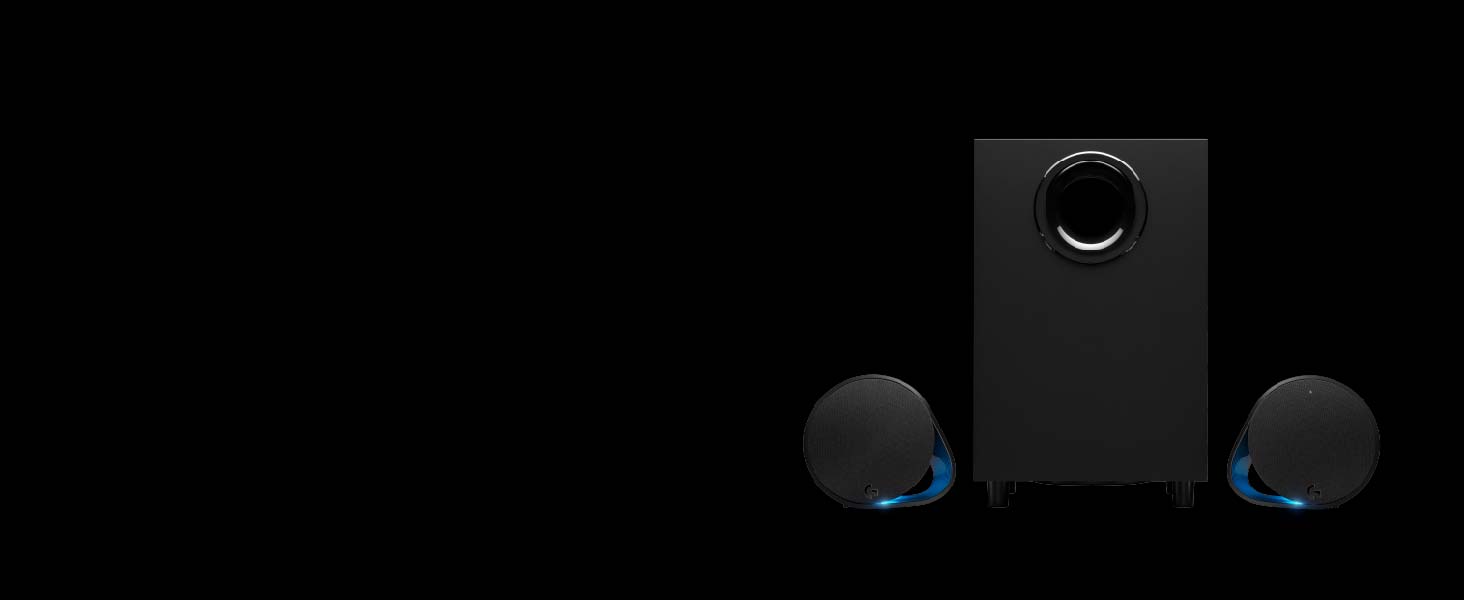

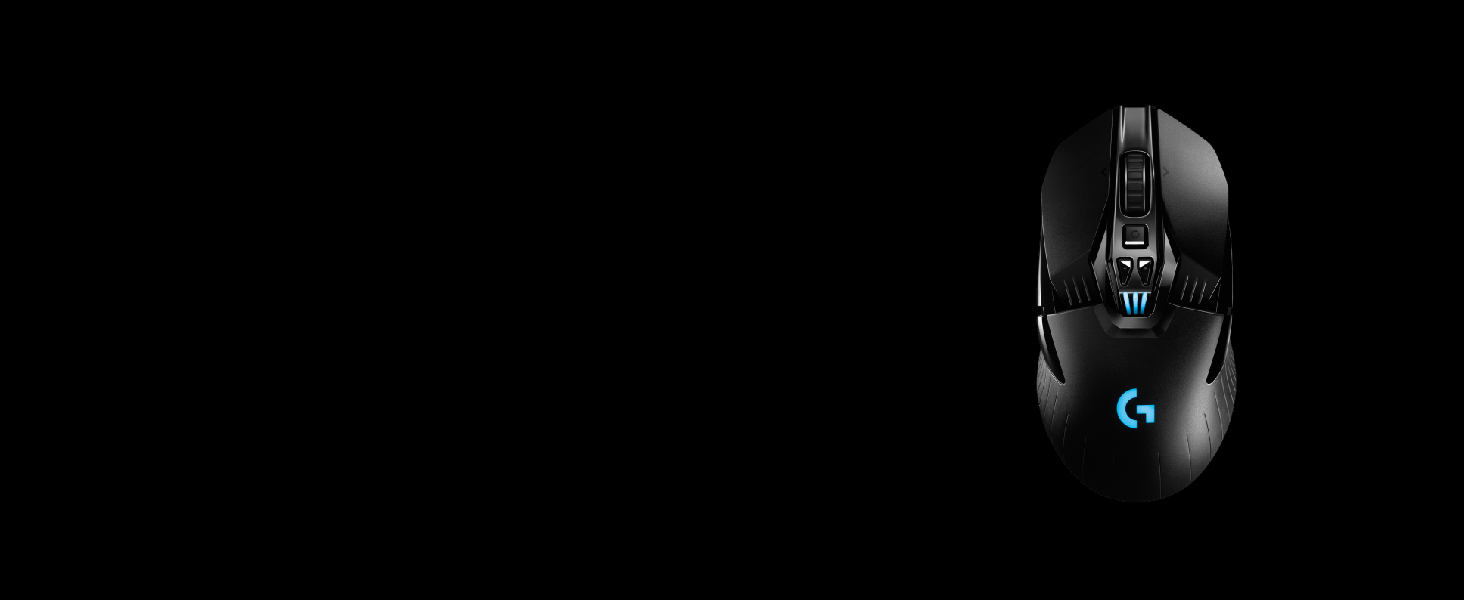


It’s what my son was looking for. He is so happy with i
After a couple of tries with other keyboards my fussy kid finally settled on this one and loves it. Perfect for gaming and working on with the added bonus of easy to clean after spilling coke on it.
Very good keyboard, arrived earlier than expected. Little one very happy with the clickin’ sound and all the customization. Time will tell how good it is but so far everything works great. Tested on a pc and a laptop.
It’s just simply A good keyboard, the switches are not to loud but not silent. The wrist wrest is very comfortable. The backlight is very bright and the colours are excellent.
I have previously bought two of these keyboads (tactile key version) and loved them but one went AWOL from work during COVID times. Now I am back in the office I replaced it with the same model but Logitech have changed the key labelling so the shift variants are now labelled BELOW the main characters – as a computer developer (that cannot touch type) I use special characters a lot and I find this very confusing.
Also, the alt characters don’t light up any more but they do/did on the earlier models.
Sadly I will be sending this keyboard back which is disappointing as I thought I knew exactly what I was buying.
It’s a nice keyboard and types very well but larger keys like space bar and enter have a slight Metallic twang when you hit them that seems to resonate in the keyboard for a fraction of a second. All the other keys are fine so assume it’s the springs that return the larger keys to default position.
On the whole after owning for some time I find it comfortable and ergonomic enough to use daily.
My biggest gripe with this keyboard is that it has to be used illuminated as the letters on the keys are clear smoke so you can’t see the letters on the keys at all without the illumination being on.
I’d been using a Microsoft Natural-type keyboard, but most of the letters had worn off. Happens a lot with keyboards so then I spotted this thing about gaming keyboards with illuminated keys. So I got this. Really like it, once I’d figured out how to turn off the ridiculous rainbow light show and just get plain white keys showing. Plus, it’s nice and clicky. Hadn’t realised how much I missed the clacky sound of a decent keyboard. Only had it a few weeks, and I dare say the clickiness may wear out in time, but for now – heartily recommended. I’m not a gamer, so not rated for gaming. Not sure what that means anyway.
Great feeling keyboard, not too noisy for the office. Lovely feel to all keys, space bar not 100% sure off, maybe muscle memory adjustment needed, seems to stick now and then. Brilliant all around otherwise.
I do not like the fact that other smaller keys aren’t illuminated ,I game at night so for some keys I have to have to have a light on to see
The only issue that stops me from giving 5stars is that the numeric keyboard and the symbols below numbers and other symbols doesn’t light up so it is hard to use in the dark.
I bought this keyboard as I like having the legends fully lit and limited lightbleed from the back of the keycaps and the Romer-G switches achieve that nicely.
However, the 4 leg design of the keycaps and holes in the switches mean that with prolonged use (and I must admit heavy handedness on them, so that’s mostly my fault) they tend to break, but they also tend to get stuck in the switches when they do, making it unnecessairly difficult to replace them.
Lasted about one year before I decided to put it away, then stopped using it for another year, and started using it again after another year only to realize that a lot of the keycaps were broken, including the spacebar, so I decided to suck it up and buy a new one, but different switches (GX-Brown).
If you’re not like me (if you don’t abuse your keyboard like I did) it may last you longer than a year and a few months, but I’d suggest to keep an eye out for the keycaps integrity, as the material they’re made of looks strong, but it cracks easily, which means the material is brittle, and less flexible than one would think.
I got my fair bit of use out of it so I can’t really fault the product based on my experience alone, so I’ll let everyone else decide if it’s worth it.
I do not play any games on my computer but wanted an ergonomic and solid keyboard.
Actually, having worked in the era of IBM clicky keyboards (PS/2 & dumb terminal) I also wanted one with that level of built quality and this delivers.
I’ve been wanting to upgrade my keyboard for the past two years and have always loved Logitech products. Most mechanical keyboards are not to my liking because of the RGB lighting being a sloppy mess and cheaply made. The G513 is absolutely beautiful and the keys are clicky, precise and the lighting is bright and highly adjustable. I couldn’t be happier with my purchase and it’s worth it’s weight in gold.
After trying a few mechanical keyboards, I really liked some of the tactile and clicky switches that some of them had so decided it was time to invest myself. I’m not big in the keyboard game but I knew what I did and didn’t want.
Cons of this keyboard is that the keys are non-customisable. I knew this going in and it didn’t bother me. I’m not one to dosh 20 on a key that looks like my favourite anime character.
It also lacks any kind of multimedia keys. I use a software called Toastify that I’ve been very used to for a long time so again, not my concern.
The biggest problem, it’s loud. And I mean, very, very loud. I thought this didn’t bother me very much, however it’s so loud it’s pushed me to reconsider whether or not it bothers me. Turns out that it also bothers my girlfriend a lot. I can be in a different room with two closed doors between us and she can still hear it. It’s mega loud. Please make sure you consider any significant other’s mental health before purchasing this keyboard.
Otherwise, I think it’s a steal for this price. Yes, the G Hub software is a bit janky, but no more janky than Razer’s synapse.
RGB looks very nice, with animations and the sort if you’re into that stuff. I just keep it fixed on one colour.
USB pass-through is useful as I use a wired controller. One thing I didn’t realise is that it requires two USB’s to be plugged in to your laptop/pc.
To summarise, it’s not perfect, but for all of it’s features, I think it’s a very nice price point. Hopefully it lasts me a good few years 🙂
This is a great mechanical keyboard with excellent blue clicky switches.
From my photo, I wanted to know specifically what kind of keys they are. If you zoom in on the picture, you can make out the manufacturer on them which is “Long Hua”. They may not sound familiar, but they are related to Kailh which are a more renowned key switch maker. The interesting this is, the switches on the keyboard itself look more like Kailh Blues than the Long Hua Blues. The specifications for both switches are the same except for the rating. The Kailh’s are rated for a minimum of 70 million strokes versus 50 million for the Long Hua.
In terms of feel, I think they are great and for what you are getting around the 50 to 60 mark, I do not think you are going to get much better. Even if they retailed for 100, I would still consider them.
As with blue switches in general, they are the clicky type. They have a great tactile feel and the accompaniment of the audible click for each keystroke is reassuring. The sound they make is not as noisy as some other keyboards of this type. It sounds like a milder click.
This keyboard is great to type on. It games very well as well as it is primarily marketed as part of Logitech’s G line. The build quality is very good with no flex that is discernible to me.
There are nice design touches such as a headphone cable recess down the middle of the underside of the keyboard, which is something I wish all keyboard manufacturers should make as standard. The single USB pass-through port is nice, but it is limited to USB 2.0 I believe. There is a little recess U-shaped channel in the top right of the keyboard for your mouse so it isn’t constantly tugging the cord.
I can easily recommend this keyboard.
Bought this as my first mechanical keyboard, not for gaming but for programming.
The keys do have a metallic reverb in isolation but when in full flow of typing this isn’t really noticeable.
Overall, the keys are a little loud and might annoy co-workers in a shared office who sit in close proximity (or your wife in your living room If that’s where you work from home during a global pandemic)
The quality of the board and keys is really good it feels very heavy duty and long lasting.
On the downside, The cable braiding is very thick and long which is ideal when your computer is far away from you but when closer it means there is a lot of slack to try and hide away. Also, it takes 2 USB ports on your computer, but does give one back as pass-through which does negate the problem some what.
This keyboard has a nice travel with a very comfortable wrist rest. Build quality and features are excellent however the premium experience is marred by horrendous software that doesn’t work reliably. The software will fail to load properly and won’t detect your keyboard properly to apply any custom settings.
Current workaround is to kill the software in task manager and run each process as administrator to detect the keyboard.
Very solid and heavy keyboard base. Keys are light and responsive. I don’t get any loud clacking or ringing noises as some other people reported.
The only downside to it is that unless you download and use their software you have to reset the keyboard colours and lighting scheme every time you reboot the computer. I have already vowed not to buy any more Razer products for the same reason and this company now goes on my ban list. Shame, because it’s a really great keyboard in itself.
Brightness of keys are not bright enough. Romer G is a bit similar membrane keys. Design is very good, definitely I can say that this design is one of the best designes.
The functionality and performance ‘standard’ for any mechanical keyboard has long been the Cherry Red, Blue, Black, Brown or Green key switches that are used by many keyboard manufacturers. Others copy and try to emulate them with their own designs such that, as they are superficially identical and should you so wish, you can usually use A’s caps on B’s keyboards; Romer-G’s key-caps are of a unique design and not interchangeable with non-Logitech keyboards, and possibly not even with any other Logitech keyboard model. The GX Blue Clicky keys are closer in design to the equivalent Blue Cherry than Romer-G.
There is a certain robustness and positive feel with Cherry’s keys of any colour and also from the better clones where the cap and switch are rigid in relation to each other and do not wobble at the slightest touch; Romer-G’s key-caps unfortunately lack that positive feel, the larger ones exhibiting a substantial wobble . As gaming requires fast and enthusiastic key-thumping, any weakness in key design will lead to problems. The GX Blue switches and caps supposedly more positively engaged with their keys, more or less equal to Cherry’s, hence the decision – aided by a short-term ‘Special Deal’ pricing – to add one as a possible replacement and successor to the current Romer-G-equipped board. Secondarily, the ‘Clicky Blue’ key concept is claimed to be better for everyday typing and much preferred by touch-typists – they don’t routinely bottom-out the keys when typing.
Regardless of switch-type chosen, the G-512 series is solidly constructed with a thick metal chassis onto which the keys are mounted; the lower section is plastic which helps reduce overall weight; there is a noticeable weight difference with the G513, this being much lighter. There are several functional differences that will affect usability, not least the loss of media and other markings from the F-keys. Also losing out is illumination for the secondary functions of the main numeric keys, those of the numeric keypad section and the few of the main keyboard rows as exist on the G513. The cabling is now rubberised rather than fabric-covered but not an issue.
There is a further option for the included wrist-rest which, as one came with the Romer-G board, is not needed and therefore an additional cost-saving. The wrist-rest design is one of the best provided with any keyboard as it is padded although inherently solid and unyielding, unlike many others which have a hard surface but also flex.
While some lighting colour schemes are available without the software, Logitech’s G Hub will provide for several more, allow speed and colour choices and also act as a download hub for many more schemes. G Hub replaces and unifies all previous Logitech software releases including Gaming Software, Options and older drivers. Unlike some other keyboards’ equivalent software, it appears to be properly tried and tested as well as fully reliable.
If you prefer a ‘clicky’ mechanical keyboard that is good for many tens of millions of key depressions per switch and, regardless of being a gamer or not, this could be an excellent choice and currently with a substantial saving (not only as a Special edition but against the Standard Edition’s higher price) but you may need to be quick as the Deal is likely to be short-lived. The keyboard is not free from its shortcomings, the partial illumination of the keys which precludes secondary functions as with the numeric row of the main keyboard section, the F-keys etc is a major one; whether they are sufficient to deter is for the intended user to decide.
The best keyboard I have owned. Back lighting is first class. I have owned Corsair etc, which are good keyboards but these have the worst back lighting none to man. I hate stray light!!! Wished I had gone for the clicky keys but that’s my fault. On thing wrong with the G513 us no seperate macro keys – I would like just three – and the volume control is two button affair which is poor. Other than that I am happy.
Coming from MX Cherry Blues this is certainly a big difference in feel. Not a bad different but not as similar as I initially thought it would be.
The build quality is top notch and the included wrist wrest is very comfortable, I didn’t think I’d use this but I was pleasantly surprised.
The feel of the keys aren’t mushy but they have very little resistance and a sound that’s not as clicky or satisfying as you’d want coming from a louder cherry variant. However as someone who doesn’t want to keep the whole house awake everytime I use a keyboard in the evening this is a superb option and I have no regrets.
The software for managing the lights is sleek and clean, I have a solid white backlight for mine which given there is no light leak from the bottom of the keys they feel cleaner and looks smarter. A lot less of a distraction compared to cherry equivalent.
The keyboard is really comfortable, switches feel nice, it looks really good, and of course RGB. And since we’re at RGB, there is software. Logitech gaming tool is just not good, feels clunky to use, not as much customization as the other keyboard software, sometimes it doesn’t save settings, when switching accounts or logging off it stops working about 25% of the time and doesn’t work again until you unplug and replug it, or restart the pc.
Tl;dr very good hardware wise, software needs to be improved
I bought this for home office use. I am not a gamer, and so cannot comment on its suitability for this purpose. I do make heavy use of the keyboard for admin work – I touch type.
The keyboard is solid, very well built and just “reeks” of quality. I guess you get what you pay for; I love the feel of the keys and the fact that I can easily get between them to clean. The attachment cord is also long enough for my purpose without an extension.
The added bonus is the backlit keys and software. Also the wrist rest is solid and comfortable.
Overall, I am very happy with this purchase. It works for me.
Absolutely perfect for me. I was looking for a mechanical keyboard for a long time. Did consider all the cherry switches but I’m glad I ended up with this one. USB passthrough is very useful (should be 3.1 or newer) and the lightning beyond the keys are perfect since there is no bleeding around the keys. The switch is also great feels good typing on them and gaming is also very good. And just one more thing.. It’s compact so if anyone have a small desk this keyboard is a great choice.
I love everything about this keyboard, I used to buy lots of different keyboards however this one from Logitech really did the job.
I play pc games quite often and when it comes to comfort the keyboard is outstanding, the buttons are quite silent and it also has a comfort pad which helps you play for a long time without getting your hands tired or sore.
The button commands are also really fast when it comes to responding to your games and there is no delay especially when you play games that need fast reflexes.
And of course we cannot forget that it’s mechanical and you can also change the colours and lots of different settings using the Logitech program.
Plus it’s really easy to clean.
The only downside is the Logitech ‘G Hub’ software… on startup the keyboard loads into a very annoying/garish rainbow colour effect that really doesn’t suit such an elegant keyboard design. I can’t understand why the keyboard wasn’t designed to save the last RGB setting and automatically reload that. The G Hub software takes a minute or two to kick-in after you turn the PC on and it does then set the keyboard back to the user-selected default. It’s only a minor thing but it lets an otherwise wonderful product down.
However, despite the annoying G Hub software, overall I would recommend this… the keyboard is beautiful, the mechanical keys are second to none and the included wrist rest feels very premium.
This is my first mechanical keyboard.
At first the ping noise from the large springs of Romer g switches was distracting me so much. But then I learnt that you can overcome this by greasing the spring. I haven’t applied the lubricant but relived with the awareness of solution. However, if you type the way the keyboard likes (lightly, 45 g activation), ping becomes very low.
The other think I did not enjoy is that the offseted press on the keys makes the keys drag a lot – maybe I am not yet used to how their mechanics works or just that I have got small hands to reach the keys without much lateral hand motion. When I am typing, this is generally not an issue as I am actively aware of the positions of the keys. In this case the typing is very pleasant and smooth. But if I go through the keyboard for small things here and there, maybe numbers, I find myself hitting the corners of the keycaps, in which case it causes a lot of drag (yet still I manage to activate it with my expected hit on the caps, albeit the key travel becomes very short). Stabilisers work great. There is a very little wobble of the caps but pple online are saying that this is less than cherry mx ones.
Sound of the caps is good, I would love a bit deeper sound, keycaps are not so thick. It is not loud, louder than rubbers. But I like it more and more.
Backlight customisation is great. However, I would love to be able to customise it according to the sorftware, not strictly to games. Even than, it did not recognise my Forza 6 apex. Also, I wish the letters were diffusing the light a bit more, because if you look at them from a shallow angle you see the farther ends of the letters darker: a minor thing.
Bottom line: typing is so much easier on fingers than rubber laptop switches. I wish even if I pressed the corners of the caps it was very smooth. Ping issue is a hopeful situation through lubing the springs. Lighting is very good – no support for sortware, only games.
Light doesn’t bleed outside of the keycaps, give it more of a sharp and clean lighting effect (some may prefer the lights to bleed on the side of the keycaps but in my opinion, it makes it more difficult to see the keys).
The metal body gives it some weight but makes it feel really strong and sturdy.
The linear switches sound and feel really nice to type on, in some ways similar to cherry MX red but I feel like Logitech improved on it massively.
The wrist rest feels premium and you’re able to adjust it accordingly!
The keys have real stability, no rocking/shaking in comparison to Corsair keyboards that I have tried.
Cons:
No light bleed? Some may like to have RGB all up in their face.
Software isn’t as good as Corsair in terms of creating RGB profiles etc.
I didn’t really want a gaming keyboard but they do seem to get a few more features than a normal keyboard. Logitech have long been a firm favourite of mine, generally good quality and long lasting.
With this keyboard, the first thing I noticed was how tinny it sounded when typing. Initially I was thinking about sending it back, but i persevered. The backlighting options are awesome and will fit any scenario for office or gaming use. The sheer number of colours will mean it’ll suit anyone.
The cables are pretty long for a keyboard. I do regret not going for a wireless keyboard but I think it’s so strong it’ll outlast me.
The main downside is that the material the keys are made of do show finger marks from the natural oils in your skin.its easily wiped though and no long term damage after a few months use.
The keys are nicely spaced and everything is positioned well. The wrist rest is superb and a must. After years of gaming and office work I used to get rsi strain, so this does help.
I wouldn’t say it’s a recommended buy, I personally think it was well overpriced, but it’s still one of the best keyboards I’ve used.
Now I’ve got this keyboard, I wouldn’t go back to cherry keys. Not only are these keys quieter than my old MX Browns but they also don’t suffer with as much wobble which means I can type quicker and be more sure I’m pressing the right keys.
I’ve used this keyboard for writing English and programming in SQL and it does the job excellently. I also game using it both FPS and RTS (not sure which World of Warships comes under but that as well). In game the keys are admirable and despite running them through a USB switch (effectively a KVM switch) I’ve noticed no input lag nor have I found issues using the keyboard. The software which goes with the keyboard Logitech G Hub does sometimes fail to recognise I’ve started a game and doesn’t switch profiles but a quick Alt+Tab to the desktop or another app and then back in again and it works fine. Other than that the level of control is excellent and the layout is about as non technical as you can expect with all of these features.
Now down to the pretty bit, the RGB.
Yes these aren’t the brightest of lights. There’s no spill and it won’t light up a room but I like that. What is does do is light each key’s characters evenly and in whatever colour you so choose (except white of course which is blueish on almost all RGB keyboards) and the effects you can program are wonderful. It’s a real nice feature to mirror your desktop colours in the keyboard (yes it really does look cool and quite understated in my opinion) and if you want to have a ripple effect then I was shocked how well that worked.
TLDNR
Great keys (Romer-G > Cherry MX Browns) for quietness, less wobble and typing comfort
Good lighting, not amazingly bright but well lit and with great effects.
Gaming – the software works well and you can set up things to your hearts desire
Overall looks, it’s brushed black with a comfy wrist wrest and doesn’t take up your whole desk – In other words, just about perfect.
Having better key travel than a cheap keyboard is important for rapid typing and this keyboard fits the bill for me.
I can’t testify to it’s use as a gaming keyboard. It is heavier than a standard keyboard, and less likely to be jogged accidentally. The key travel is good and the keys not too loud.
There is an additional USB port on the keyboard, which could be used for plugging in a flash drive or mouse.
My only gripe is that it does use TWO USB ports and it is not clear is if I can get away with using just one.
Intro: I got this keyboard just for the sake of upgrading to a newer Logitech keyboard, so I settled on the G513 Tactile. Needless to say I was just as impressed with this as with my previous G810 Orion Spectrum.
The key switch: To be clear, Romer-G is Logitech’s in-house switch type thats meant to rival the likes of Cherry, Razer, Gateron etc. . I went for the Romer-G Tactile which are like Cherry MX Browns in a way, plus I already used the exact same switches on the G810.
Design: I adorn the floating keycap design which other mechanical keyboards have, as this makes it even easier to clean. The keyboard uses a metal backplate and the top plate is also metal which adds rigidity and weight to the keyboard. The overall design of the keyboard is far from the aggressive “gamer” look, as this product looks very elegant and modern; turn off the RGB and it fits perfectly in an office environment. Like pretty much all of Logitech’s recent gaming keyboards, the RGB comes through the keys itself rather than the light “spilling” underneath the keycaps. A soft leather/pleather? wrist rest is included and it is very plush for those who would like to use it.
Functionality: its a keyboard with some extra features and RGB lighting to put it quite simply. The extra keyboard functions like media controls are embedded to the F keys above (toggled by an FN key). Making use of the Logitech Gaming Software (LGS), you can fully customise the lighting effects, set macros and even choose which keys are disabled when “Game Mode” is activated. This keyboard also comes with a USB passthrough port (thus the keyboard has 2 USBs to plug in) which allows you to plug in any USB device; in my case I plugged my mouse.
Positives: On the G810 and G910, the bottom of the keystrokes were quite mushy, almost akin to a membrane keyboard; this is 95% rectified on the G513. The font is easy to read and doesnt look gamery at all. The overall footprint is small for a full size keyboard. USB passthrough is very useful to avoid the need to reach the back of your PC to plug a USB device (though this feature should be standard at all price points)
Negatives: The metallic sound when typing still remains with this keyboard, I already got used to this fact but some of you may dislike the keyboard for this very purpose. ‘Normal’ keyboards have a SCROLL NUM CAPS light, but this only has Game Mode and CAPS lock lights; a prompt on screen tells you when NUM or SCROLL is active. This will definitely annoy more people since you wont be able to know if its active.
Conclusion: the G513 is a well build keyboard from Logitech and if you are already familiar with the Romer-G keys, then youll feel right at home. I understand that not everyone will like certain aspects of the product. Luckily the consumers still have plenty of choices at this relatively high price point. I would recommend this keyboard to anyone.
his is a quality sturdy keyboard, that is for sure. please note though, there is a spring like ping noise on the depress of the keys, from research both the tactile and linear do this, possibly down to the metal frame. initially it annoyed me a little but I am fairly particular with most things. however, after some use it didn’t bother me at all anymore, it is very slight but you can notice it if you are like me or have no background sound. I did return the linear as I found I was pressing keys unintentionally due to their linear nature, especially in gaming, having my fingers resting on WASD sometimes caused key presses I didn’t want, this is my own issue though, so I replaced it with the tactile version. the overall sound of key presses from romer-g I prefer over equivalent mx switches.
What can I say, it’s been the best keyboard till date. The keys are soft, even the slightest touch activates the key. The RGB
colours) are amazing, you can customise it however you like, completely customisable at your own will. I like to leave them low as possible and when touched they turn bright. Love the aluminium body to it. Keeping it strong and elegant. Comes with a wrist bar which is not attached. Highly recommended. Getting use to the use of it as mechanical has a different feel to a standard keyboard which I’m used to.
I bought this keyboard to replace my Razer Ornata Chroma after it broke after five months of use. This has blown the Razer keyboard out of the water in comparison. The quality is amazing, it comes with a wrist rest that is super comfy and doesn’t get sweaty unlike many others. The keys feel amazing to use, even with linear keys as opposed to tactile. I make few mistakes while typing, though I use it for gaming and have never had it fail me. Really top quality, worth every penny. (And the RGB is beautiful, even if the software takes some getting used to)