Logitech G815 LIGHTSYNC RGB Wired Mechanical Gaming Keyboard

Logitech G815 LIGHTSYNC RGB Wired Mechanical Gaming Keyboard with low profile GL-Clicky switches, 5 programmable G-keys, USB Passthrough, Dedicated media controls, QWERTY UK Layout – Black

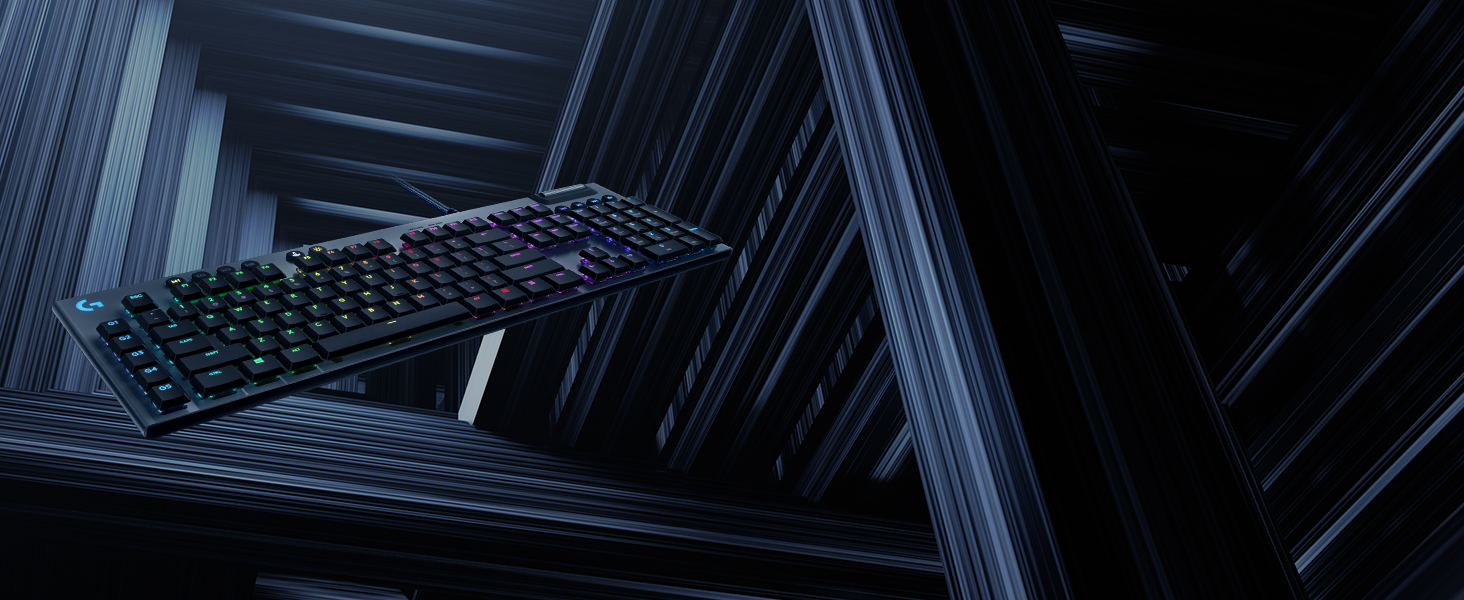
G815 LIGHTSYNC
Play The Next Dimension
G815 is a new class of high-performance mechanical gaming keyboard featuring advanced LIGHTSYNC RGB technology and low-profile mechanical key switches in a sleek, ultra-thin design.

Low Profile Mechanical
Get speed and performance at half the height of traditional switches. Available in 3 GL switch options—Clicky, Tactile, and Linear, featuring a completely smooth keystroke through point of actuation.

Beyond Full Spectrum
G815 features approx. 16.8M colors with LIGHTSYNC intelligent RGB technology. Customize per-key lighting colors, create animations, or sync to games, music and videos.

Impossibly Thin
G815 is meticulously engineered to be incredibly thin yet durable. Premium materials, including an aluminum alloy top plate, create a minimalist design and sleek aesthetic.

Infinite Possibility
Use Logitech G HUB software to easily set up 5 dedicated G-keys with custom game macros and in-app commands. Execute complex actions with a single keystroke.

USB Passthrough
Additional, dedicated USB cable connects passthrough port to its own input for full power throughput + data speed. Plug in a device to charge or a mouse to charge adversaries, without missing a beat.

Refined Media Control
G815 is utterly complete and refined with volume roller and dedicated media controls to quickly play, pause, skip and mute. Every detail is thoroughly optimized for the ultimate gaming experience.

One App. Total Control.
Use Logitech G HUB software to fully customize and access advanced features. Fine tune keyboard settings by game, connect to third party apps, and download and share custom game profiles.
 Five programmable G keys simplify complex actions ” data-position=”triggerHorizontal” />LIGHTSYNC RGB for advanced lighting customization ” data-position=”triggerHorizontal” />Dedicated media controls and volume roller ” data-position=”triggerHorizontal” />
Five programmable G keys simplify complex actions ” data-position=”triggerHorizontal” />LIGHTSYNC RGB for advanced lighting customization ” data-position=”triggerHorizontal” />Dedicated media controls and volume roller ” data-position=”triggerHorizontal” />Complete Your Ultimate Gaming Setup


G502 HERO High Performance Gaming Mouse
Play with competition-level precision with HERO 16K, the most advanced gaming sensor from Logitech G.

G635 7.1 Surround Sound LIGHTSYNC Gaming Headset
Hear and see your games in all their glory with 50mm Pro-G drivers, DTS Headphone:X 2.0 surround and customizable LIGHTSYNC RGB lighting.
Combine the G815 keyboard with other top-of-the-line gaming gear from Logitech G for a complete and completely advanced setup meticulously designed for serious gamers.
| Weight: | 1.59 kg |
| Dimensions: | 14.9 x 47.5 x 2.2 cm; 1.59 Kilograms |
| Brand: | Logitech G |
| Model: | 920-009093 |
| Colour: | Black |
| Batteries Included: | No |
| Manufacture: | Logitech |
| Dimensions: | 14.9 x 47.5 x 2.2 cm; 1.59 Kilograms |
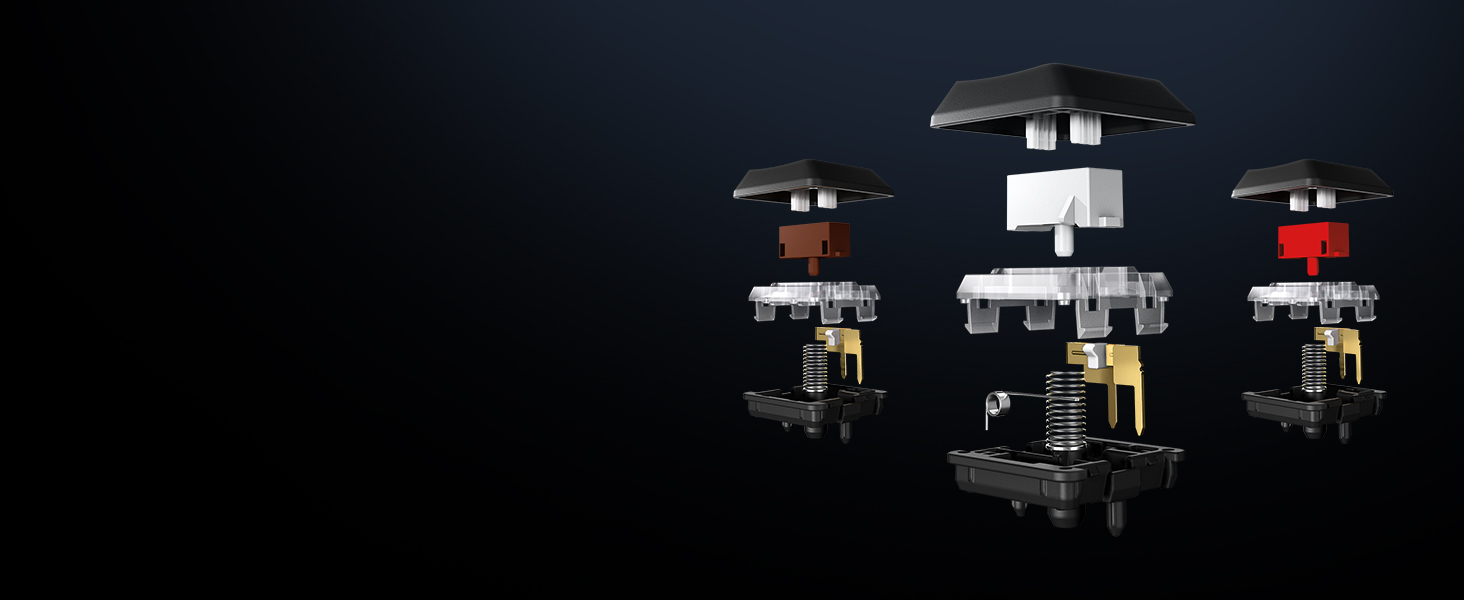
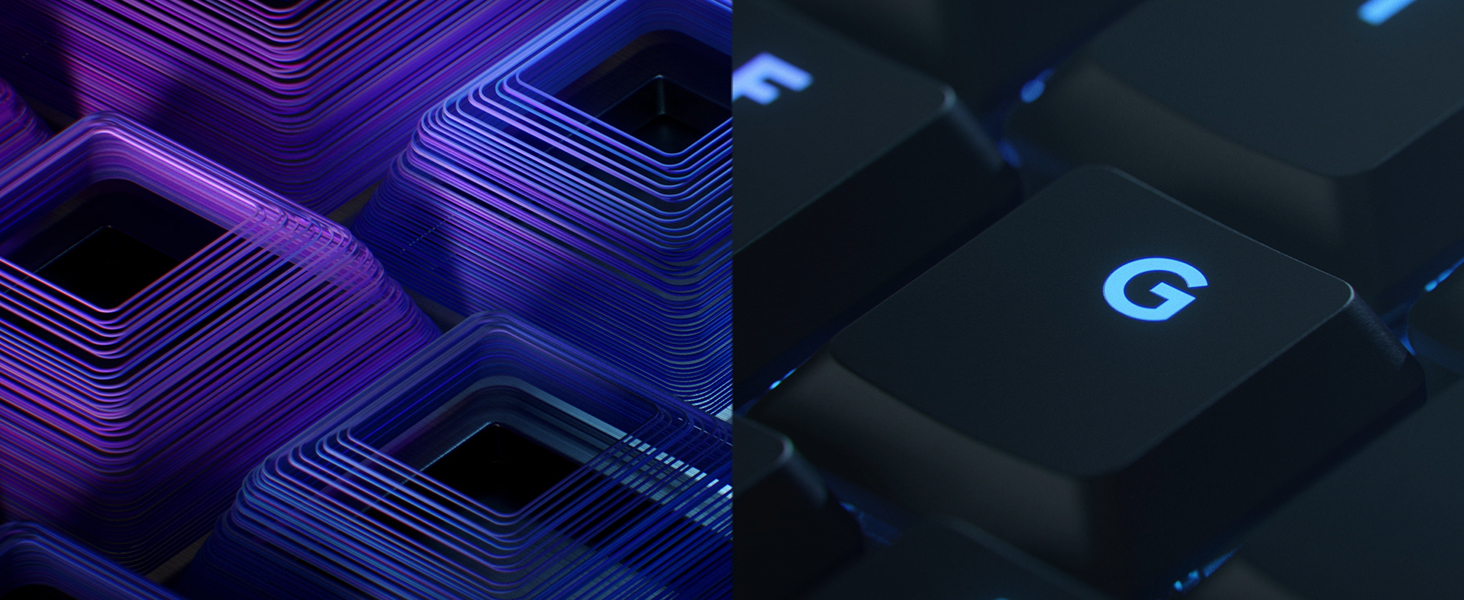
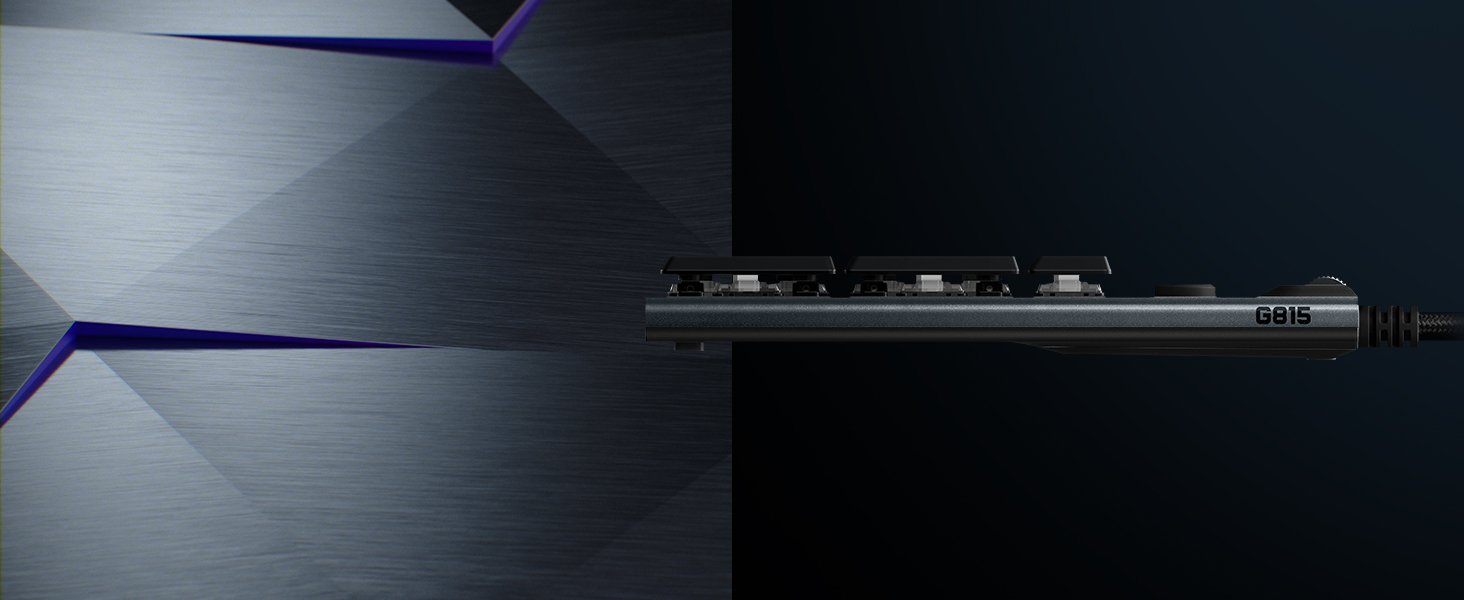
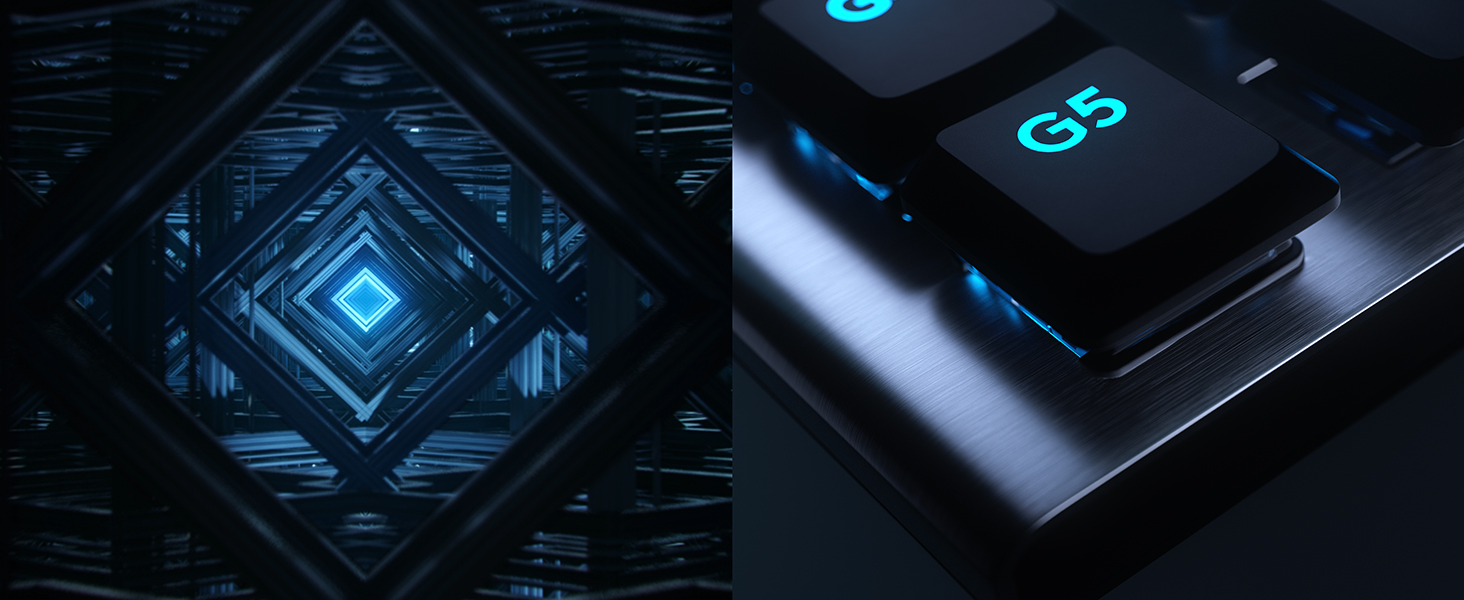

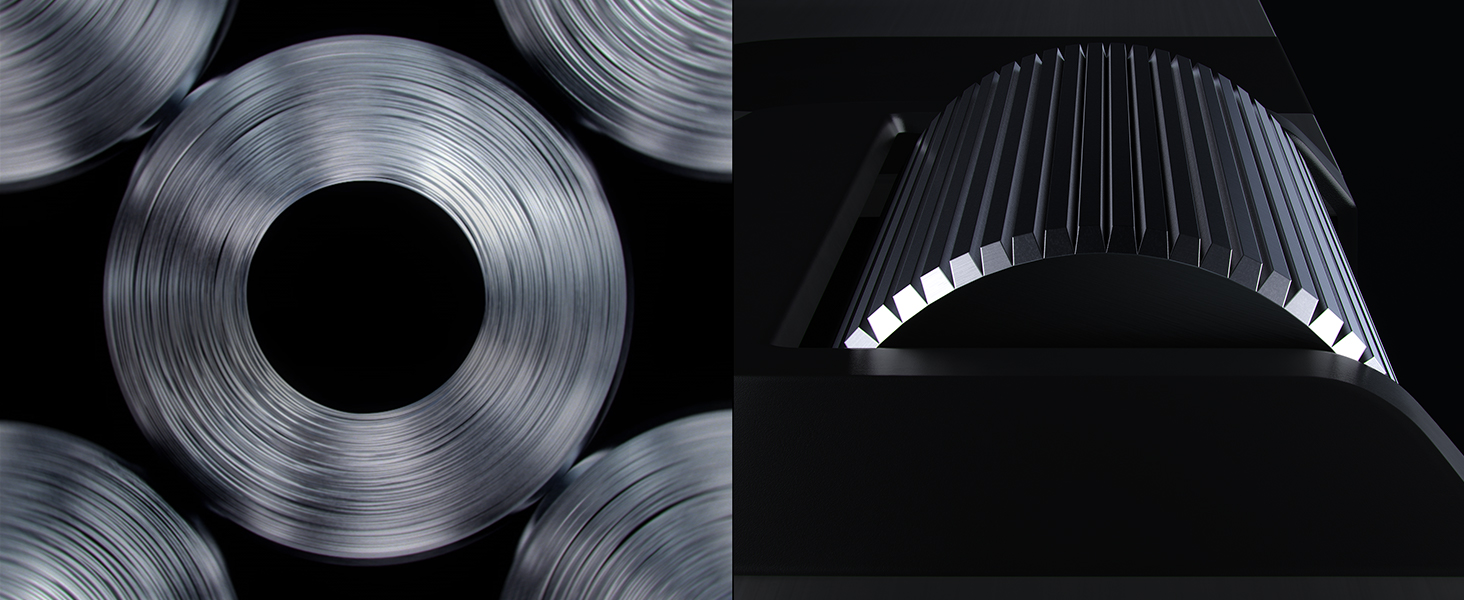
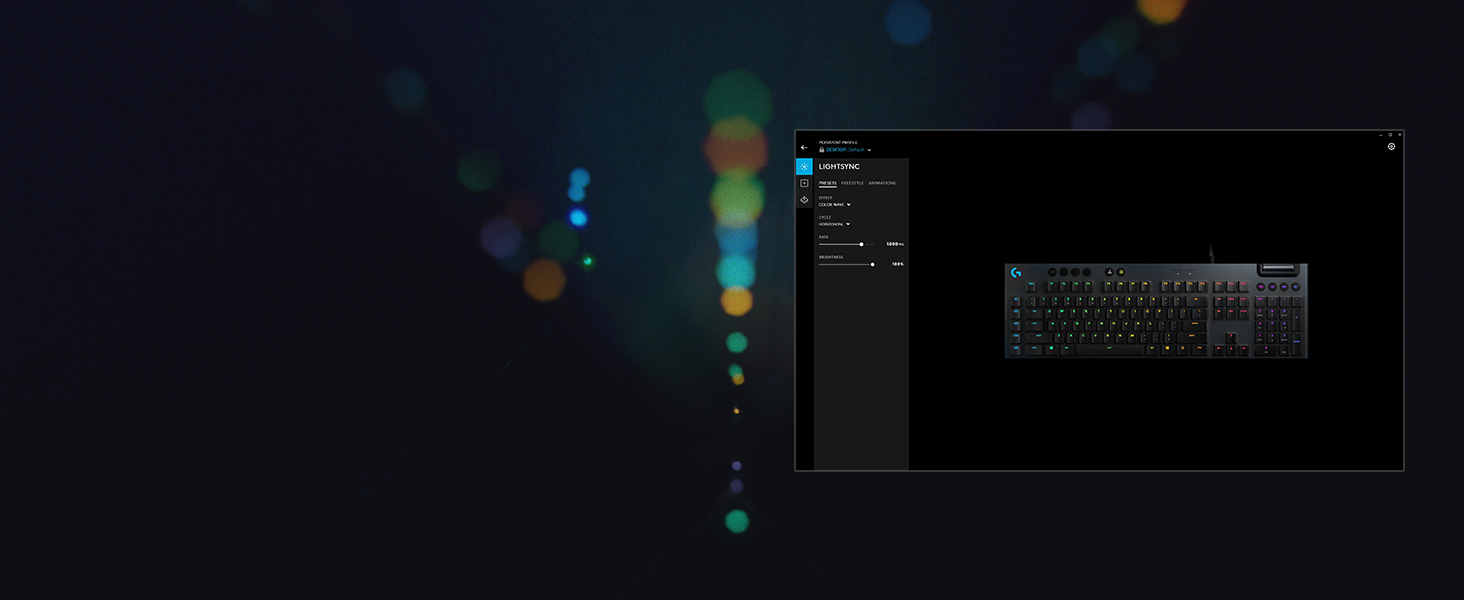



The tactile keys and responsiveness of the keyboard are great. The RGB features are very advanced, and the media key functionality is a must-have, in my opinion.
you wont understand how clicky this keyboard is until you have it. It is so clicky clicky it’s awesome it also comes with other cool features but they are not as cool as clicky clicky awesomeness I could keep typing just to hear all the clicky keys… Well worth i
Whilst not purchased for gaming, for anybody wanting the feel of a good old clunky keyboard, then it’s great. Nice to be able to program any key to any colour. The only downside for me is that the secondary ‘shifted’ characters are not illuminated.
Good gaming keyboard, but after 7 months daily use, one of the lugs broke off the bottom of the left shift key and vanished inside the lower housing of the key, making it inoperable. I expected it to last at least a year.
Feeling is great, I love to type on this keyboard.
Only downsides would be the G Hub software, it is pretty crappy. Also the volume wheel is “free rolling” instead of increments, I don’t use it much because of that.
For a guy who is a keyboard collector…. And have had logitechs , daskeyboards, IBM’s, Fujitsu’s plus countless other gaming mechanicals…. This is my favourite. Pricey…. Software needs work….and isn’t greatly user accomodating but the hardware is wonderful. Their roamer switches I prefer to all others.
Since getting the Logitech G502 Hero mouse, I was very pleased by Logitech and I wanted to get a matching keyboard with my mouse.
I found the G815 and even though I could of got myself the G915, i was concerned about wireless gaming as I am very competitive when I come to my gaming and always trusted the wire.
The unpacking is nice experience and the keyboard itself is amazing. The low profile design is wonderful for typing, gaming and puts less strain on your wrist as the keycaps are much lower.
You can choose three different versions of the G815 and the G915, which change the keyswitches on the keyboard. You can get tactile, linear or clicky switches. I went with clicky switches and my ears love them as well as the feel. However, depending on how you like your switches is up to you and you should do some research beforehand.
Overall i love this product, both keyboard and mouse fit perfectly with each other. You can also sync up the rgb with any other logitech gear that you have.
This is a really good gaming keyboard. The quality and design is excellent and the price is brilliant. This keyboard is quick to respond and smooth to use. It gives a really nice gaming experience. 5 stars and highly recommended.
If you because you always buy illuminated keyboards for typing in the dark as i do please bear in mind that you have to know what all the key shift options are as they are NOT illuminated. After over 20 years online telling people i am trying to improve my typing skills i still have to look to type and have no idea where anything is i cant actually see.
Apart from that the keyboard has been completely reliable unlike the much more expensive one that it was bought to replace
Absolutely love the keyboard. The only thing I didn’t like was the white colour light looks more blue than white. I have the logitech g710+ for years and this didn’t let me with what I was expecting.
Was worried about the reports of issues with this keyboard. However I went for it and glad I did. Had it for a few months now had no issues and love the clicky keys. Took me a day or two to readjust because of the g keys but no big deal. Lighting controll is good and feels sturdy. Looks good with my set up. I would high recommend this keyboard.
I’ve read other people describe this as the “Rolls Royce of keyboards” and I have to say that I have to agree. Yes, like a Rolls Royce it is very expensive but you do get the quality that you would expect from the small fortune that you would have to splash out to buy this keyboard.
It’s big and it’s solid. It’s thin but it’s heavy, but its weight reflect that quality that this keyboard just oozes with. The RGB lighting takes a while to get used to, but it’s beautiful to see. The keyboard takes customisation to the next level with five programmable G-keys. These are great but, at the beginning at least, I wished they weren’t located on the left edge of the keyboard. This is because, like most people, I’m used to the Control key located at the bottom left hand corner. When I first started using this keyboard, I often pressed the fifth G-key (G5) when I intended to press the Control key. It was annoying but I soon got used to it. Another minor annoyance is that the only the lower case characters of the non-alphabet keys are lit, making the upper case characters very difficult to see. For example, the number 1 has only the number 1 lit while the exclamation mark is kind of greyed out.
The dedicated media controls are great, especially the volume control which is a roller that is so easy (and fun!) to use. The USB pass through is also handy for connecting your mouse or flash drive, but it does mean the keyboard will take up two USB ports on your computer to power both the keyboard and the devices connected to it.
The keys are clicky which I did not like at first but, again, I got used to this soon enough.
If you can afford it, this is the keyboard to go for. You’d never want to go back to a “normal” keyboard again.
The mechanical keys have a very distinct retro sound
They are very responsive which is great for gaming
I haven’t quite figured out the colour coordination yet but the defaults look pretty cool.
We have quite a few colour controlled items and are working towards getting a really sweet looking setup
I would highly recommend this to anyone who is serious about their computer set up. Yes it is a little pricey but you get what you pay for in quality.
The Logitech G815 is the same keyboard as the G915 only it’s not wireless. I like the profile of this keyboard as its super low profile for a mechanical keyboard.
Quality is great on this keyboard with a metal top and plastic base. There is a little flex in the keyboard, but this isn’t noticeable when typing and it doesn’t bounce. They keycaps are nice, and the scroll wheel is metal.
The version I’ve got has the Clicky switches with a tactile bump which have a noticeable sound. If you do want something a little quieter, they also do this with different switch options which are either a Tactile switch which has a bump and no click for some tactile feedback which is comparable to Cherry MX Red or Razer Orange. If you prefer the smooth transition without a click, then you can go with the Linear which has a completely smooth keystroke and is comparable to Cherry MX Brown or Razer Yellow.
These have a short keystroke compared to traditional mechanical keyboards which take a little getting used to if you have been using a full-height mechanical keyboard as the keycap profile is different.
There is no keycap wobble here, and they are coated in soft-touch plastic. The keystrokes feel nice to type on and don’t requiring too much force to actuate.
The circle keys, e.g. dedicated media, RGB light brightness, are not mechanical and are just rubber, but this is expected.
The RGB lighting is nice and bright and can be synced with my other Logitech peripherals without a hitch using the Logitech Hub software on Win10. If you want to turn off the RGB lighting fully you can do this within the software or via the dedicated button, or if you want some different static colours or funky lighting, you can customise it to our setup/taste via the software.
You can also bind the dedicated macro keys on the left to anything you like for fast access to application or game functions such as spells in Dota. All of the keys can be rebound if you like.
You can adjust the tilt via the rear legs which have two settings. This allowed me to get a nice angle for typing.
There isn’t a palm rest or an option to buy one with this which doesn’t bother me, but it might for some other users.
I like the dedicated media keys to allow me to move through my music playlist without having to alt-tab to the application.
The best part is the volume scroll which feels awesome; I’m forever scrolling it as it feels that nice. There is no tactile feedback on this and it just free scrolls with some light resistance.
The USB pass-through is great, I was surprised on a keyboard this low profile that it has one, so this was a nice bonus. You don’t need to plug in both USB connectors though if you don’t’ want to use the USB pass through. The keyboard will function perfectly without the USB pass through one plugged in.
The cable is a little thick due to this pass-through so if you are routing it via your desk ensure you don’t have any tight bends.
Due to the low profile of this keyboard, there is no cable management on the rear.
Overall this is a nice keyboard to type on. It has some awesome media keys and a nice feeling when typing. This keyboard provides all of the features a normal profile keyboard has just in a super slim profile.
Unfortunately, there is only one problem that I have with it right now which is that one of my keys (E) is double tapping, and I only have had it for like 2 weeeks. This is most likely because I game A LOT, and I play Yasuo on League of Legends at Diamond ranked level which requires you to constantly and rapidly press E, so that is most likely the reason.
I will probably return this unit, but don’t get me wrong, I will get it again, and if the next one also fails, I would return it over and over and over, until I get a good unit, cause this product is definitely worth it.
Hope this helps.
This really is a classy gaming keyboard. Honestly I can’t fault it – easy to set up and programme keys, and totally responsive. I suspect there are better value keyboards out there – but you really do get whsat you pay for with this. Is it worth it – well you only live once – so maybe!
Over the years, as PC gaming has evolved, just any old keyboard and mouse doesn’t cut it anymore. Logitech recognised this quite a while ago now and have produced a good number of gamer-orientated peripherals, of which G815 keyboard is one of the most recent examples.
First off, it is expensive. 170 for a wired keyboard is a lot of money and it’s obviously open to question whether it makes sufficient difference to your gaming performance to justify the pricetag. I find it hard to believe and it as a result it makes the keyboard difficult to recommend as its very pricey for what it is.
But besides all of that, it’s a very sturdy and well-made product. The aluminium top plate is smart and the whole keyboard has sufficient weight that it doesn’t move about under gaming duress. Key responsiviness is very good, and for gaming the keyboard is tough to beat. For general productivity (i.e. typing) I haven’t found it to be quite as good, for whatever reason the layout feels a little cramped and I have found it easy to clip the wrong key when typing.
Logitech’s GHUB software controls the functionality of the keyboard and makes setting up the special G shortcut keys simple. It also allows you to tinker – extensively, if that’s your thing – with the keyboard’s RGB lighting. This is easy to do and, frankly, essential rather than put up with the wavy rainbow thing the keyboard has going on as standard. It’s fun to play around with and can look really good. However, Logitech have designed the keyboard to completely rely on the lighting to show you the key markings, as at least some of the settings will only show you the main number of letter on a key, it can be a little difficult to find punctuation marks unless you instinctively know where they are.
The rolling volume control is very good and thankfully is sensible with the rate at which it adjusts the volume. The media keys beneath it are welcome. My version of the keyboard is the ‘Clicky’ key design. Therefore the keys are noisy and unless you love the sound produced from a micro-switched keyboard, it may be wise to opt for the tactile key version (which is the same price). It’s a personal preference, but be aware that when the keys are advertised as clicky, they are exactly that.
Although I like the G815 as it’s a high performance keyboard and looks pretty slick on your desk, the price is a real sticking point. Plus the lighting on the keys looks nice but isn’t entirely practical. If you can justify the cost, it’s worth picking up but I would definitely check out the cheaper competition first.
Insanely good keyboard, that is worth every single penny!
The keyboard is straight forward to setup and you can instantly feel the premium-ness of it. Well done Logitech…WELL DONE.
The keyboard’s clicky keys in my opinion are the perfect level of pressure and responsiveness needed for most games, including FPS or RPG games. I also found it very comfortable and would only upgrade if they made a compact version of this.
I think wried is better than wireless for those into serious gaming and especially for the price difference, trust me when I say get the wired one!
Highly recommend it – 5/5
( Please take a second to hit the helpful button it helps me greatly ^__^ )
This is undoubtedly the best keyboard I have ever owned!
This is designed to be thinner than other keyboards but it does not compromise in its durability. Its aluminium alloy build feels just as strong as other keyboards twice the thickness which is great for those that will put their keyboards through rigorous use! It looked amazing straight out of the box.
The access to the media shortcut keys makes it so much easier to perform tasks that would otherwise be click intensive – e.g. opening up wherever the music is playing, pausing it / stopping it etc.. One press of the button will do the job quickly and with ease. The volume wheel is great – I can quickly increase the volume during games when required but also decrease it just as quick.
Paired with the programmable keys, this keyboard can just about do anything! Perfect for in-game controls for gamers as with macros, multiple actions can be completed with the press of one button!
Downloading the Logitech G-Hub software will immensely improve your experience. From here, you can control the synchronisation of lights as well as programme the keys to your own tastes. A profile can be created for each and every game but it doesn’t just stop there. You can also do it for specific roles in each game so you can create individual colour schemes to suit you.
The community portal is probably one of the best things in terms of finding out new designs.
If you want ideas on how to create a lovely colour scheme of your own, you can look at popular lighting effects created by others on the G-Hub.
This application can also allow you to synchronise lighting effects across multiple devices and not only this, but you can drag-and-drop functions to reassign buttons to your devices through this.
The RGB lighting looks amazing, especially in the dark after it has been customised to suit your tastes. Using light-sync improves that experience so much more.
For me, the feel and comfort of the keyboard is second to none. It may take some getting used to at the beginning, especially coming from cheaper built keyboards but I love this keyboard and don’t think this will be getting changed out for a number of years to come.
If you want an amazing RGB gaming keyboard, look no further – the Logitech G815 is the complete package.
So I’m no big gamer and spend most of time time editing videos, photos, typing and also general web stuff, but I wanted to get a really decent keyboard, that I could program shortcuts for my editing work and that also had a decent keyboard. I’m fed up with these, what I call, squishy keyboards. They really don’t have a great touch or necessarily the best accuracy either.
Now this keyboard is something else, well it should be for the price. You’re presented with a nicely done outer box and, upon opening, there is a tab to pull out another, completely black, box. Sit that down and open it up. You’ll now be presented with this stunning keyboard. You don’t really need to touch it to see the build quality and there’s the double USB cable. When you lift it out, it is surprisingly thin and lightweight. Remarkable so, for a mechanical keyboards, with so many keys and functions.
Pop it on your desk, plug it in and it lights up light a Christmas tree. The LEDs are bright, but this can be adjusted and they can also be set to do a variety of things – including syncing to you screen colour, music, etc. I didn’t need to download any software, as it fired up straight out of the box. There is software available to download, especially if you’re really going to use this for full on gaming, but it is also very useful for programming keys with shortcuts – ideal for editing work.
The keys feel really good, have a feel positive push and the you get that congratulatory noise of the mechanical keys. Having moved from a Logitech K800, which is by no means a cheap keyboard and works well, this keyboard is just such a pleasure to use. I find that I can type faster, with less mistakes, but it does take time to get use to. It feels slightly weird at first.
G1-G5 keys are pretty easily programmed and, combined with the M1-M4 ones, you have 20 programmed keys. This is great for me, as I can have a set for video work and another for photo. I also used a set for when I link in my Canon EOS camera and shoot from my PC. The programming software is quite intuitive, but you certainly need to familiarise yourself with all the functionality. Given what you can do with personalising the functions of this keyboard and the accuracy, I can see why it would be a no brainer for any gamer. Sorry gamer’s, but I can’t comment on the response times, etc.
As for the LED back-lights. These are great, but not really something I tend to play around with. There are useful for me when I darken my office/study to do photography in my lightbox though. I must confess to liking how it syncs with my screen colours and music. I know that you can do so much with programming these, but are leave that to the experts.
Trying to explain this keyboard to anyone, without them seeing it and having a go, particularly given the price point, is tricky. This is because you can’t really convey what a great piece of kit this and what a pleasure it is to use. It’s a bit of a chameleon, as it change itself to meet your own personal needs. This is sold as a “Gaming” keyboard, but will also do so much else. Personally I think it’s a slight mistake to polarise this for one use, but perhaps gaming purists would bulk away from buying something this expensive if it was also pitched a video/photo editing market as well.
I still pick this up occasionally just to remind myself just how thin, light and tactile the whole keyboard is. This for me is the Aston Martin of keyboards (others may disagree). It’s super stylish, the performance is blistering, not many people have one, it’s not cheap, but when you use it, you know it’s pure class.
I hope you found this review interesting, informative and useful. If so, would you kindly hit the “helpful” button. Many thanks.
This is truly an incredibly well designed and built keyboard. Being the wired version it feels a little faster to respond than an wireless keyboard. The actual keys are easy to use and very comfortable. Set up was plug and play. Used over the last month as my standard keyboard. Used for general computer course, e mails, notes, letters etc. Work exactly as expected, fast and easy. My cousin who is a mad keen gamer used while staying and says the best gaming keyboard ever used. The lights make the experience come to life. I never thought before just how important a keyboard is for comfortable, fast computer use. This Logitech keyboard is amazing. 5 stars.
This is an incredible keyboard for gaming and… well, if you’re just looking for precise key-travel and build quality.
It’s easy to scoff at this price range when keyboards can be purchased for around a tenth of the said RRP, so I think it’s important to consider how you would use the product. What you’re essentially paying for is the consistent attention to design – that every aspect of the keyboard is tailored to used hard.
Aspects such as the metal frame provide minimal bending under load; the keycaps are formed in such a way that they’re easy to travel; and the light-sync can be adjusted to your environment, for bestrewing angles.
The keys can be a little noisier than what you’re used to, with that classic ‘click-clack’ sound, but in time it becomes second nature.
In short, an amazing quality product that is perfect for amateur or competitive gameplay.
G815
The G815/915 are low profile keyboards with a small size, so they take up much less desk space. The keyboard is made from aluminium and magnesium and is very heavy.
There are 2 levels of feet on the bottom. The box is a bit wasteful and only includes the keyboard, some manuals, and a sticker. The keyboard is plugged in on 2 usb ports, this seems like major overkill. Perhaps this is needed to deliver enough power for all that lighting.
Keys
A little like a laptop keyboard but the “clicky” keys are noisier than any other keyboard I’ve tried. The GL clicky (“a clear audio click with tactile feedback”) keys are just 1 of 3 key types you can get from Logitech now; the other two being GL Linear (a smooth, fluid keystroke.) and GL Tactile (a discernible tactile bump). GL Clicky is certainly not suitable for all environments, especially when working in busy locations around others.
The other keys are rubberised and soft to the touch and very nice to use. The wheel is used for volume control.
Software
Everything is modifiable with the G-Hub software, which I’ve already used with the G703/G903 mouse and G613 keyboard. This software is very easy to use and supports as many devices as you like. The software lets you do lots of advanced features including custom macros, altering colours, key binding to keyboard (left mouse button becomes x key on keyboard for example). Button layouts are often stored inside the device and can be moved to another pc without transferring data between computers.
Lightsync
Lightsync means that keys will also sync up with other devices including certain speaker systems (only 1 I could see), other keyboards and mice based on profiles in the G-Hub software.
USB Port
The G815 also has a usb port for plugging in devices like memory sticks which is a really nice feature that you won’t get on the wireless variant.
G915 vs G815
Both are more of less the same. The main difference is the G915 is wireless with “lightspeed” which means it has low-latency and lag. This unit has lightsync as well so this will eat into the battery life, which is around 30hrs. As a result, you’ll have to have a usb cable kicking around on the desk all the time so you can plug it in every 2 or 3 days. There are plenty of other wireless keyboards like the G613 which don’t have this drawback, and they have quieter keys. You can disable the lighting thought and other features, increasing the battery life to a much longer 1,200 hrs. This makes it comparable to other devices on battery life. The wireless variant doesn’t have the USB port as mentioned above.
Verdict
If you turn off the lighsync feature on the G915 you’ll get very good battery life so it might be better to go for the G915 other the G815, you’ll also save a USB port. These keyboards lack a wrist rest that you get with larger keyboards like the GG13 which I personally would like to have. The size makes them more portable but the weight does not, so they may or may not be better for taking to gaming events. The clicky keys let these keyboards down a bit and may disturb others in your vicinity.
This keyboard is very compact; however, this is great as it fits comfortably on my desk and looks superb.
I love the clicky keys, and they are so responsive, and this makes typing highly accurate and fast, the response time is second to none and by far the best I have ever used.
The slim profile is brilliant, and I am so impressed with how Logitech has managed to pull this off without compromising performance and functionality.
The sound control is genius as is the adjustable lighting and built-in media controls, this is by far my best keyboard to date, and I would recommend it.
My first ever ‘gaming’ and I am hooked – I have the ‘clicky’ version.
Initial impressions is – heavy, too clicky, too much colour on the keys but this sentiment fades very very quickly and is replaced by sheer pleasure of using the keyboard.
The feel of the key and the key presses is very good, the response of each key is splendid – they keys are super responsive with just the right amount of resistance. The clicking sound is marvellous – so pleasing – like really good quality older style keyboards.
I also like the backlight – each key has its own light source thus one case set the keyboard as one likes – each key whatever colour including all sorts of ‘magic’ lighting effects. These can be programmed and put in multiple memories.
The volume control is a great idea and it comes with its own software showing a pop-up auto-fading dialog box on screen when used.
I use the keyboard predominantly for admin and touch typing and I LOVE IT!
My son uses it for Fortnight and said it’s great.
Make sure you download the Logitech G HUB software – this will allow you to customise the keyboard and do all sort of cool stuff with it.
The keyboard is impressive in all aspects including the price 😉
So to deal with the most basic thing of all, the quality of typing, this is flat-out the best keyboard I’ve ever used. The lightness of the keypresses needed, the feedback, the travel are all just perfect for me. I have the “clicky” version but it’s not the slightest bit “clacky”, it’s really quite quiet and would be unlikely to irritate someone in the same room with you. My last “quiet” keyboard makes more noise than this, especially the space bar. Spacebars often “clack” on the best of keyboards but the 815 spacebar just …doesn’t. It’s no louder than any other key. It’s incredibly slimline, doesn’t move and looks good. The experience of typing on it made me fall in love with it.
So it’s a shame that there are a few things that cast a pall on that.
The first is that the “shifted” keys are not lit. Why? I’m a touch typist but I can have those moments of suddenly not being able to recall the location of lesser-used keys (@, % for example). Not so bad during the day, except for the intensely annoying fact that on non-number keys the shifted output is printed *below* the unshifted key not above. That makes my eyes go to the wrong place every single time. But just to compound that, the shifted keys are *not lit*, so in the evening I can find myself peering around to find the correct cursed key in the first place. My previous keyboard was also Logitech (almost every keyboard I’ve ever owned has been Logitech – I generally love their “feel”), a G910. On that, all keys are lit and in the right place. It’s proving to be a tricky transition.
Secondly, it has five G keys whereas the G910 has 9 of them. As an MMO player, I was using all of them and they are hard missed. And finally, I know it’s really low profile but the edge of my desk where my wrists fall as I pause is hard and I would really, really like a wrist rest. For the price of the keyboard, they could surely have put one in – it’s hard to buy one that matches the low profile of the 815.
Finally, I find the G-Hub software you need to use with Logitech’s gaming stuff incredibly unintuitive and hard to figure out. This obviously applies to all Logitech gaming stuff, not just this keyboard. So I’ve struggled with it for many months. It’s fashionably minimalist and gives very few clues. It refuses to recognise almost all my games (I think because they’re not on my C: drive). You can add them manually but …it doesn’t work. So (for example) it changes colour when Lord of the Rings loads (Lotro64.exe) and then ….it just switches back to the default. I have to waste one of my limited and precious G keys to force a profile switch. Every thing I’ve tried to do on G-Hub has been hours of frustration. And I even downloaded the manual, only to find it so out of date it was of next to no use. I literally hate it.
So why give it 4 stars? Well, I can’t escape G-Hub on my G910 either, so that’s a null. As to the rest, logic says go back to the G910. But ….there’s the typing experience. The wonderful, superb typing experience. The speed of the keys. The perfect weight and feedback. Maybe I’ll get used to the weird shifted key layout, maybe I’ll get used to the lack of lighting on them, maybe I’ll buy a wrist rest. I just love to type on the 815. But …then there’s the missing extra 4 G-keys…
So at the moment, I’m completely undecided which keyboard to stick with. But it feels a little heart-breaking that the G815 is so nearly perfect. And yet not. (First world problem, I know). It is, however, by any standard an excellent keyboard and if my irritations are not yours, you will absolutely love it.
Review of Logitech G815 Lightsync low profile GL Clicky
Me and my partner both wanted to like this keyboard but found it not to our tastes on paper it is high end.
We liked how thin and compact the keyboard is while still having enough heft to fell very well built,
the clicky keys are good for typing but not so good for full on FPS games. While it feels they actuate quick enough they seem to have a bit to much play on the keys themselves, I think the tactile switches would be a better choice for gaming.
Because they are Logitech’s own adapted keys my partners WASD gaming keys could not be fitted as the keycaps are very different.
The RGB functionality was really good bright and very customisable so we liked that however we both felt that the G1 — G5 keys are way to close to the rest of the keys resulting in clicking the G5 instead of Shift so many times it became annoying.
The media keys and top keys seem very mushy which doesn’t gel well with the rest of the responsive switches.
The Software from the website is very good and easy to use and lists all your devices while providing per game profiles to tinker with.
So while the build quality is superb it just didn’t feel right for our usage unfortunate but keyboards are a personal thing and what feels perfect for most won’t feel right for all.
If they do a revision then please but more space between the main keys and the G1-G5 Keys possible another half an inch.
This keyboard is stunning and excellent quality. We have the Corsair K95 RGB which is a solid gaming keyboard and this is very comparable to that. It’s thinner and looks better but functionality wise is very similar.
I use it for ever day work and find it a pleasure to use. The feedback from key presses is surprisingly satisfying, making the 8 hours I spend of a day at a keyboards slightly less monotonous.
My son uses it for gaming and loves it, he’s downloaded the G Hub software and he’s stored his lighting profiles for different games into memory 2 and 3 leaving memory 1 for my boring fixed colour setting.
There are so many configurations and macro combinations you can set with this, with specifics for discord etc.
It looks excellent, very high quality material (metal chassis), it’s thin, but solid/heavy and will hopefully last the pace.
I will update after a few months of usage, but so far, this keyboard is brilliant.
The mechanical keyboard is perfect for any gamer or PC enthusiast.
It’s easy to plug in and play, with a keyboard you can customise with a colour scheme to fit the rest of your set up.
The driver for the keyboard can be found easily on the company website, unlike other products that are not as easy to locate.
It’s a lightweight metal keyboard, in comparison to other brands that can be very heavy. It’s also extremely easy to clean.
The keys are a bit sensitive to touch, instead of having to press the keys in all the way like my previous keyboard, takes a little getting used too.
It’s very thin and professional looking.
The USB wire is very well protected and not as exposed so there is less chance of breaking.
It is expensive but it’s so worth it. When this one breaks, not for ages please, I will be buying another one as it’s really opened my eyes to WHY they cost what they do.
This is one nice keyboard. It looks very impressive and feels very high quality. It’s a lot heavier than I expected and the braided usb cables are thick and robust. The keys are smooth and quiet for a mechanical keyboard, yet accurate and short travel. They react very quickly to light inputs and don’t ghost, which means a lot when playing frantic first person shooter games.
The rgb lighting is classy and customisable so there are many different themes you can adopt, it can also react to gameplay too. It is very programmable so you can find a layout that is right for you and store the setup for future reference. I often struggle gaming with keyboards but found this one great after just a few minutes of play. I love it and it looks good too, if you’re an avid pc gamer you’ll not find a better tool to help you up you kill rate and reaction times.
It’s not cheap but it’s definitely a very good quality, well made keyboard that impresses in many ways.
From the moment you open the box it feels great. You know you have something good with this keyboard, it shouts “Quality”
Logitech is a trusted brand so I knew it had to be good but its far exceeded my expectations. Just pressing the keys is a pleasure with its smoothness and comfort. To be able to program 5 of the buttons for a customised use is great, it responds really fast to your touch it makes navigating games so much more enjoyable because I feel more immersed in the game. I would have preferred some more information about the keyboard but unfortunately the manual doesn’t provide enough information about the controls and I could not find any further information online about it. Well regardless of that I can assure you that this keyboard is very sturdy and is built to last. I would highly recommend this.