Microsoft Surface Arc Bluetooth Mouse – Poppy Red

Microsoft Surface Arc Bluetooth Mouse – Poppy Red
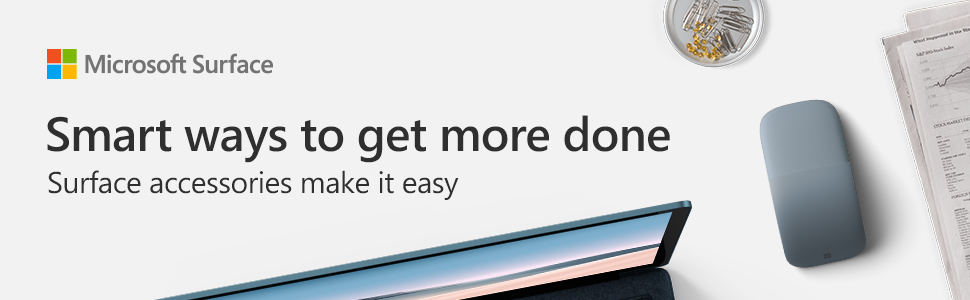
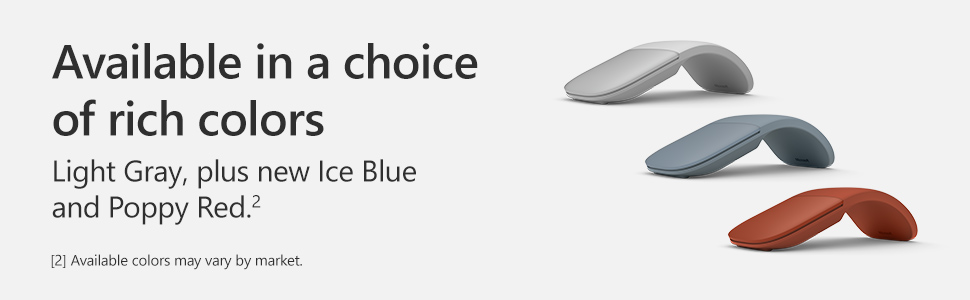


Ultra-slim and lightweight
Ultra-slim and lightweight, Surface Arc Mouse goes anywhere without the weight or bulk of traditional mice. What’s more, you can snap it flat and easily slip it in your pocket or bag for travel. Arc Mouse connects wirelessly to your Surface device via Bluetooth.
Power up or down with a snap
Surface Arc Mouse features an audible, satisfying snap. Simply snap Arc Mouse into its curved position to power up. Snap again to flatten and power down. The overall design is optimized for the most comfortable, natural interaction.
Intuitive interactions
Surface Arc Mouse lets you scroll both vertically and horizontally for easier, more intuitive navigation. Plus, enjoy precise tracking, with optimized left and right click.
Fits in any workspace
Surface Arc Mouse is easy on the eyes and fits unobtrusively within your workspace. Slim, smooth, and soft to the touch, it’s designed to sit comfortably in your hand. Choose from rich colors to complement your Surface device and your personal style.
| Weight: | 82.5 g |
| Dimensions: | 13.11 x 5.51 x 1.5 cm; 82.5 Grams |
| Brand: | Microsoft |
| Model: | CZV-00076 |
| Colour: | Red |
| Batteries Included: | Yes |
| Manufacture: | Microsoft |
| Dimensions: | 13.11 x 5.51 x 1.5 cm; 82.5 Grams |






Beautiful design and great to hold which is important as I suffer from atheritis and my hand doesn’t cramp at all
The is the second Arc mouse I have purchased. The previous one lasted over 3 years (and I am quite hard on these devices). The only hiccup I have encountered is that occasionally it seems to drop its signal and I have to make a few attempts to reconnect, but otherwise a very good mouse and I particularly like the way it folds flat as I do a lot of travelling with it.
Great device but light colour shows wear quicker than dark colours
Excellent device, and its focus is mobility, and it makes a great set with Microsoft Surface.
Always keep mobility in mind. Use it at the airport, a presentation, or at a coffee shop table.
Other options may be better to use 8 hours a day at your office desk.
The ice blue mouse and keyboard are not the same colour. Pretty disappointing. Snap flat to turn off makes it easy to store and travel.
A great product, neat tidy & functional. At 50.00 I was really pleased with this purchase in Black, on the 25th March. The only problem was when I went to buy this for my husband on the 1st April, the price had increased to 69,99, that is a 39.99% increase! Why Amazon?
Other colours range from 43.99 for pink to 69,99 for Black
I work extensively on my laptop. This mouse works well for the intended purpose (does not drift from soft surface as other mouse). It is quite comfortable to hold. The flexible function is an added bonus.
Great mouse when paired with a Surface Pro (7). The folding design allows me to carry this around in my bag without fear of damage or taking up too much space. I like the use of touch pad over traditional left and right buttons and a mousewheel; I’m able to scroll using just one finger both vertically and horizontally which is a joy when working with spreadsheets. Bluetooth wireless connection is fine, battery life seems solid enough.
Love the minimal footprint on my desktop, but you will have to enter the mouse settings to make many tweaks to suit your style, failure to do this makes the mouse practically unusable.
It is extremely comfortable and responsive. I would not normally spend this much on a mouse but just purchased the Surface Pro and thought i would give it a go.
No complaints with the product, it is a great mouse. However, I would probably not pay the price for it again as there are many comparable products on quality and performance for half the price.
This is a really great mouse, especially for travel where it can just be folded out and stowed away. A great addition to carrying around an MS Surface Pro in a compact bag. What it misses is a a central / third button which is essential for a lot of software written for the PC.
Whilst I like the small form-factor of this mouse for travel, it doesn’t come close to the comfort and tactile response of the Logitech MX Anywhere 2S on the desk top with a real scroll wheel and a middle button along with lots of other buttons (that I don’t use).
I will use the MS Arc Mouse for travel but will stick to the Logitech for serious work at home.
Bought my first bluetooth Arc Mouse with my first Surface Pro in 2015. A couple of upgrades later (of the Pro’s) the original mouse was still going strong after 6 years until the left button developed an intermittent fault. So, the new one arrived this morning and we’re away.
Lovely mouse to use, super precision, light in weight, the button and “scroll wheel” (it’s not a wheel) work perfectly, and its portability is without compare. Just flatten it and you can slip the thing in a shirt pocket, matching the easy portability of the Surface Pro. Blue tooth performance in my experience is faultless.
Firstly , I don’t get the negatives referred to; BT connectivity was easy and I suspect the challenge with reconnection is down to the pc itself IMHO. Ergonomically, I prefer it to the previous version. Yes, its lost the physical demarcation between buttons but anybody using a mouse should automatically have that sense of where to press. I work in IT and have seen many people use it .
Looks good and more solid to use, and no fiddly USB connector to worry about.
It works seamlessly with the Surface Pro 7. Now I’ve got everything that Microsoft had to offer for this. I didn’t think that I needed this mouse, until I had started to work from home more often, and especially where the track pad on the cover wasn’t sufficient to work with a little more precision.
When this mouse is flat, it is off. But when you arc the body until it clicks firmly, it turns on and connects to your device via bluetooth. The touchpad at the front acts as the left click and right click. I love that you can slide your finger forward, back, and side to side for scrolling!!
I bought this to compliment the cover and pen in the same colour for my Surface Pro 7. Came quickly and works a treat. As with any mouse it will depend on your hand size and use as to how well this mouse will work for you. For me it is ergonomically good. A bit pricey, like all genuine Microsoft accessories, but quality is good and of course it pairs instantly to the Surface Pro 7 without the need for separate dongles or messing with Bluetooth settings.
Probably not an essential item, but, I like it and find it useful. Battery life seems good particularly if you switch it off when not in use.
Despite having a capacitive sensor used for scrolling, clicking is achieved via a button push (there is no “silent” capacitive-only mode).
It would also be very nice to have a “touchpad mode”, whereby one could move a finger, rather than moving the whole mouse. To this end, the ability for the mouse to be flat, while acting as a touchpad, would be similarly useful – but the mouse turns off when flat. ie: it MUST be arced, to be on.
Finally, the “arc” of the mouse is not very ergonomic. Too steep while simultaneously being too small.
That said: the sensor is very good. The device is very compact. The bluetooth works fine with Linux. I do not regret the purchase, I just wish it were slightly better.
The idea that there is a “gaming” category for the features is laughable. This would be absolutely horrible for gaming.
ot ideal for gaming, everything else work fine. Can only connect to one device at a time, if you switch between devices you have to set it up again. No major hardship, just a minor annoyance. I have other blue tooth devices that remain setup, and you only need to click connect on which device you’re working on. I like it though.
I bought this as a birthday present for my friend. She used to have a black one and have used for 5 years. Now that she bought a new surface laptop which is white (or platinum?), I figure this white mouse will be a perfect match. According to her feedback, the mouse is beautiful and easy to carry. It’s smoother and lighter than her old one. So, great choice for yourself or gift. Although a little expensive compared with other mouse..
This is how you do a portable mouse – fold it flat and it’ll fit in your pocket without looking out of place. Curl it into shape, and it’s a fully featured mouse! No wasted battery life or fiddly buttons, just ready to go. Dongle-free connection is a definite plus, especially if like me you’re using it with a device with limited ports. The battery compartment doesn’t have the satisfying magnetic closure of the lower end Surface mouse, but while that’s a shame, it isn’t a big deal. It won’t be opened often.
The only real disappointment with this moues is that despite having a touch-pad like single surface for left and right clicks, vertical and horizontal scrolling, there’s no gesture support. It really feels like you ought to be able to pinch to zoom, or have three finger gestures to navigate desktops. A strange omission, given the thing’s form factor.
Still, it’s a good quality product apart from that. It’ll accompany me wherever I go!
Simple and very compact design. Unique because it packs away flat and you bend it to form the arc shape before use. I’ve not had this long enough to comment on how robust the moving joint (and associated electronics) inside the flexible rubber exterior that makes this possible is. However, I think this is a quality product and a lot of attention has probably gone into the design and quality of construction.
Pairing was very straightforward and once paired, using it was just a case of bending it into shape to switch it on. The mouse then works just like any other good quality optical mouse but the left and right clicks are housed under a track pad that works flawlessly for horizontal and vertical scrolling.
Again, I’ve not had the mouse long enough to comment on battery life. In any case, it only uses two AAA batteries so it is never going to be expensive to run!
This is quite an expensive mouse but it feels like a premium product with a very clever, portable design so I am pleased with my purchase. However, as a premium product, I would have expected some sort of case to have been included, even if it was a simple cloth bag.
This is the first time I have ever bought an item from Amazon marketplace so I was a bit dubious at to what their terms meant with respect to this mouse. I would have to say that if this mouse had been given to me as a gift I would have had no idea that it wasn’t brand new. It came in completely undamaged original packing that on close inspection had been resealed. However, the batteries for the mouse where still in their original shrink wrap so actually this mouse had been opened and for whatever reason rejected and returned to Amazon. At 33 I am really happy with this deal and would look at a product on Amazon Warehouse again.
It is a nice little gadget though I do often find myself forgetting it doesn’t have side buttons. From a pc powered user perspective you do notice that but as described in the items description it is really handy to flatten it and put it in your pocket.
I find it more comfortable to use than the surface trackpad but I wouldn’t recommend this as anything more than a luxury item that I could probably live without it I couldn’t afford i
If you also want a lightweight mouse for travelling, the arc mouse is a great option. The snap functionality works perfectly and it is super lightweight. You do, however, have to pay the standard Microsoft Surface premium to get the mouse.
Pros
——
* Gorgeous little mouse
* Snap functionality works great
* Super portable and lightweight
Cons
——-
* Expensive for what the mouse offers
* Very few buttons when compared to other mice in this price range
* Not as comfortable to use as larger mice (which is to be expected)
So far I’m loving it. Snap the mouse to turn it on. Snap it back to turn it off. It’s a great idea and works great.
I had the Arc for the original pro3. And realistically this one is not as nice. Aesthetically this is pleasing however the useability of the older model I felt was better. The older one you could see the ‘scroll wheel’ and it had a Taptic feedback. Kind of a reassuring thing. This Arc mouse is one clean piece across and if you finger isn’t clearly in the right position for which there is no proper indication you will end up probably zooming the page in or out a number of times or clicking rather than getting the menu up. Overall it’s okay but prefer the older model.
This mouse is like no other. It’s on switch is bending it from the straight off position. It is easy to bend, and comfortable to use. When off, it is flat and fits into a pocket easily. The batteries – 2 AA – are easy to obtain, or recharge, and also easy to place in position. The operating part is just a flat screen – like a laptop touchpad area, doing all the functions of right click, left click and scrolling. It is the scrolling function which gives the 4 star rating, instead of the 5 star. Scrolling up and down is not as accurate as a mouse wheel. The left-right scrolling is even less accurate, and cannot be relied on – possibly because some apps don’t cater for that function. So, it’s nice to look at, feels good, and fits into the pocket more easily than any other mouse I know.
I always hoped that Microsoft would release a full touchpad portal Bluetooth moues, similar to Apple’s Magic Mouse. And whilst they did, they missed an opportunity to create an input device that would have high precious pointer and silky smooth scrolling like their precision touchpads do on their Surface covers, whist offering multi-finger gestures to navigate the operating system.
Whilst I like the mouse innovative design and portability, I would not buy this again due to lack of precious touchpad and multi-finger gestures. Other than that, its good portable Bluetooth mouse that offer simple tracking and clicking, whilst providing rather awkward scrolling.
On top of that it works really well as a mouse on every surface tried so far. It fits the hand well and has that nice matt feel which hopefully will last. I was worried about resting my finger on the right side of the pad while clicking with the left but it seems smart enough to work that out. The scroll up/down works really well being speed sensitive. The connection by Bluetooth to my Dell XPS 13 was easy and has been very stable so far.
Almost everyone who has admired it up has wondered out loud how long the break switch will last but I guess we will know that in a year or two.
What would be really nice would be track-pad style multi-finger support for zoom, clear screen etc which it feels like its capable of doing but doesn’t. Other than that its a very pleasing travel mouse.