Microsoft Surface Go 3 – 10.5 Inch 2-in-1 Tablet PC – Silver

Microsoft Surface Go 3 – 10.5 Inch 2-in-1 Tablet PC – Silver – Intel Core i3, 8GB RAM, 128GB SSD – Windows 11 Home S – Device only, 2021 model
From the brand

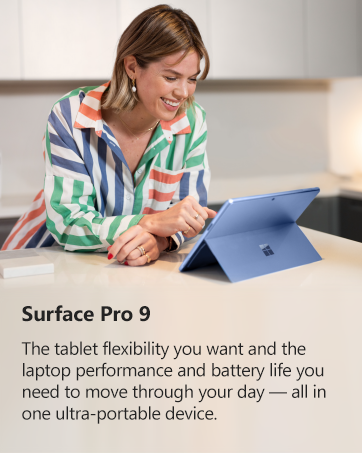









Shop here
| Weight: | 544 g |
| Dimensions: | 24.5 x 17.5 x 0.83 cm; 544 Grams |
| Brand: | Microsoft |
| Model: | 8VC-00002 |
| Colour: | Silver |
| Batteries Included: | Yes |
| Manufacture: | Microsoft |
| Dimensions: | 24.5 x 17.5 x 0.83 cm; 544 Grams |
I bought this machine used about a year ago.
At the time of writing, mobile phones and tablet Operating Systems and apps are becoming much more sophisticated, and useful but nothing beats a PC with full desktop versions of useful software.
Windows Surface Go 3 features the Windows 11 Operating System, which is pretty slick and well designed overall. While the differences between Windows 10 and 11 may be subtle, not all Windows 10 machines can be upgraded to 11.
Surface Go 3 is perfectly good for browsing the internet, and using streaming apps such as Netflix, Sky Go, and iTunes, the processor is not really capable of doing high intensity tasks. Having said that, it is unlikely anyone would be purchasing a machine like this for graphic design, and playing the latest video games.
It is great for most things and since most people don’t use their computers for high intensity tasks anyway, this machine is just perfect. It has a lovely, bright screen, expandable memory via micro SD card, and can be used with a detachable hardware keyboard.
The keyboard itself is very useful and is one of my favourite accessories for this machine.
I like the fact it is small and light enough to carry, and it is a very useful device to have around. I tend to use it with the keyboard attached because using the full size virtual keyboard for text based applications means half the display gets covered by the on-screen keyboard.
The official keyboard for this machine connects magnetically and thankfully does not have to be charged as it draws power from the Surface Go 3, which is great because that way you won’t have a dead keyboard with a non-working battery after a couple of years.
The machine does have a few downsides. The battery life is not exactly fantastic. If you watch movies on Netflix, you get, at most, three hours (or less), and that is with the brightness turned down.
It has just one USB C port, which means connecting multiple devices involves using dongles and expansion accessories.
External DVD/Blu Ray drives sometimes fail to work. The proprietary charger is quite expensive, so if you need a spare it is not exactly easy to get. If you do get one, the best thing is to get it from the official Microsoft store which lists the specific charger for this machine under the accessories section.
I have heard that the USB C port can be used to charge this device with a power bank, but you have to get a very specific type of external battery and it is hard to find out what you actually need.
I think if the processor was more powerful, and the machine had more USB ports, it would have performed better, but as it is, for my typical usage, the machine serves it purpose perfectly. I think for people who need full desktop software but don’t do any processor intensive work on their computers, this machine would serve them well. It is worth a consideration.
Not only that but I have been thrilled with the Windows 11 OS it ships with. Sure it won’t convert me back to Mac. It’s still Windows being Windows. But this is the best PC I have ever used at this price range so the fact it doubles as a tablet impressed me massively.
I purchased this with the Microsoft Surface Keyboard to complete the mini PC experience.
I did purchase on Prime Day so got it a bit cheaper however, having used it now, I would have paid full price as it is excellent.
Edited July 2022: Used over a few weeks now. For some reason, sometimes after only 2-3 hours use, battery low warning, so have to plug in to continue using. Apart from that, still very happy….
Imagine our shock and horror when we opened the box that should have had the Surface in only to find a load of coloured card! The stars we have added are in respect of the Surface we did receive once Amazon sent out a replacement. My son loves his Surface and says it is everything he wanted.
The writing and conversion of hand writing to text in Microsoft Notes works well (a key work-related reason this was bought).
Not cheap when you add the attachable Microsoft Keyboard / cover, Bluetooth Microsoft mouse, microsoft Pen, and a laptop sleeve to pop it all in – but worth it!
Nothing to worry about! As long as you have some knowledge of windows you can get this running smoothly in no time.
Lovely tablet. Well made and robust. Quality.
Recomendations: Use the new Win 11 disc optimiser to keep the HD running efficiently and turn off any menu animation. That speeds things up no end. Keep the apps to a minimum, and save to an SD card any docs/pics etc that you don’t need to clog your HD up with.
Very happy!