MSI GeForce RTX 3060 VENTUS 2X 12G OC Gaming Graphics Card

MSI GeForce RTX 3060 VENTUS 2X 12G OC Gaming Graphics Card – 12GB GDDR6, 1807 MHz, PCI Express Gen 4, 192-bit, 3x DP (v1.4), HDMI 2.1 (Supports 4K)



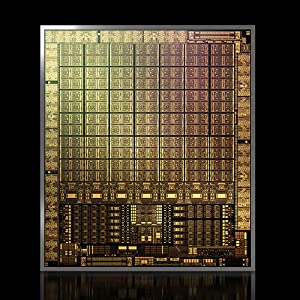
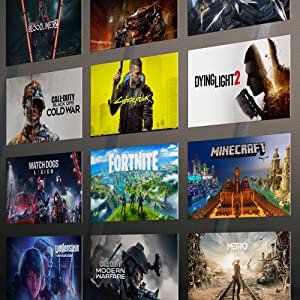
AMPERE
The Nvidia Ampere architecture is an evolution of the turning architecture and offers significantly higher data throughput as well as doubling FP32 calculations.
DLSS
NVIDIA DLSS (Deep Learning Super Sampling) is a breakthrough AI rendering technology that increases graphics performance with dedicated Tensor Core AI processors on GeForce RTX GPUs. DLSS uses the power of a neural network for deep learning to increase frame rates and generate beautiful, sharp images for your games.
RTX
Experience today’s biggest blockbusters like never before, with the visual fidelity of real-time raytracing and the ultimate performance of DLSS with AI support. RTX It’s On.
| Weight: | 675 g |
| Dimensions: | 23.5 x 12.4 x 4.2 cm; 675 Grams |
| Brand: | MSI |
| Model: | 912-V397-039 |
| Colour: | black |
| Batteries Included: | No |
| Manufacture: | MSI |
| Dimensions: | 23.5 x 12.4 x 4.2 cm; 675 Grams |
fitted 2 to mid-spec gaming PC’s and noticed a real bump in performance (admittedly from an old GT710…). Price was recently lowered and reckon these will perform well for most games on the market for another 12 months easily.
I haven’t played games on a PC since 2007 when I moved over to gaming via an Xbox.
I just got to point of having to upgrade the graphics card too often at times.
A friend of mine recently sent me down the rabbit of VR gaming.
I decided to give it a go via a Meta Quest 2 and with my 3 year old laptop that’s is gaming spec (I didn’t buy it for gaming).
It was fine, frame rate wasn’t bad and using medium settings.
However I wanted better so decided to upgrade the graphics card in my desktop PC and wow what a difference this makes to VR gaming.
When I first installed it in my PC it wouldn’t post but that was quickly fixed by a bios update.
I think this MSI X3 overclocked version is much better value for money compared to Ausus and Gigabyte (both my go-to when it comes to motherboards).
It’s the first MSI product I’ve bought for a long time but so far this has impressed me.
i now know what good grapics are…..for the price this is a beast of a card…..seriously very impressed with this card all my games on high or extreme
Having previously favored Gigabyte or ASUS, I was puzzled by their hardware failing after a few years. However, my decision to try an MSI MOBO, specifically the B350 Gaming AMD Ryzen MOBO, was a game-changer. It has consistently delivered exceptional performance for the past four years, running for hours on end without any issues. This experience solidified my confidence in MSI’s reliability.
While I don’t overclock, I am a heavy user, and the this GPU has effortlessly handled the demands placed on it. It remains stable and performs admirably, even with extended usage throughout the day.
In conclusion, it offers impressive performance, reliability, and efficient cooling. Its compatibility with various case sizes and my positive experience with MSI’s hardware durability have solidified my trust in this brand. If you’re looking for a powerful and dependable GPU, the RTX 3060 is a worthy investment.
In the past i bought nothing but either Gigabyte or ASUS. The fact that these items stopped working after a few years puzzled me. I had hardware from the 80’s that still works but these two cant make stuff last?
On a whim i bought an MSI MOBO. A B350 Gaming AMD Ryzen MOBO. The thing has been running 8 hours at least – more like the min – a day for the last 4 years now. I could not get either the Gigabyte or Asus boards to last more than two years.
I dont overclock but i am a heavy user. In time that is. The machine is on for most of the day.
Cant go wrong with MSI. They are now my go to brand. I dont buy either Gigabyte or Asus anymore. Back in the late 90’s my friend bitched about Asus. I should have listened.
MSI, thanks.
It works I’m always sceptical of nvidia especially since just after this card they released the new dosa but only for the 40 series making the last series just released already much more inferior due to them not updating i
Excellent for work, casual desktop stuff and gaming.
Fans are off when using this GPU for work and basic tasks.
Fans spin up and run pretty quietly when gaming.
I run a system that has 3 individual 1440p,144mHz,1ms curved gaming monitors.
This thing has enough graphic power to play games across x3 1440p monitors, using Nvidia screen spanning (meaning it’ll run games in crazy widescreen @ almost 6k). Depending on your game graphic setting choice (using this hardware setup) Most of my games will run 40 -100mhz with no tearing or noticeable frame drops. (keep in mind that the human eye sees less than 24 frames per second), so with the right settings and the right game It’ll take your experience to the next level.
On the Flip-Side; Single screen performance is outstanding!!! (as expected).
Stable and with the large heatsink + 3x fans it runs cool. I originally bought and returned the ventus 2x because it ran much hotter and had a focused hot spot which could be felt throughout the PC case temperature. I bought the x2 fan version to save a bit of money Not worth saving the 20-30 This one runs cooler by far.
It can easily be overclocked (Youtube ‘how to overclock RTX 3060 OC’), I haven’t needed to do this yet as it is amazing without as I can now crank my game settings to Ultra (in single screen mode) and it doesn’t flinch at all.
Should give me years of usage.
*** Some helpful points ***
– You need enough power (had to upgrade my PSU to a 750w)
– You might need more PWM/DC fans (it does kick out heat when under stress), I suggest getting variable PWM or CD controlled 140mm fans because, you can have them turn down or off completely if the system isn’t hot (like doing emails, coding, editing and documents). Your PC will be dead quiet, until you hit a temp that needs attention. If you can set your fans individually, then set them in different temp curves, so if it getd to 52 then x1 fan comes on, 58 x2 fans then det each to increase speed as the temperature increases.
– Leave the slots next to this GPU free to keep air flow.
– Get high quality Display Port / HDMI cables (ones that say 4k or 8k), Makes 100% difference (I know from experience in the past)